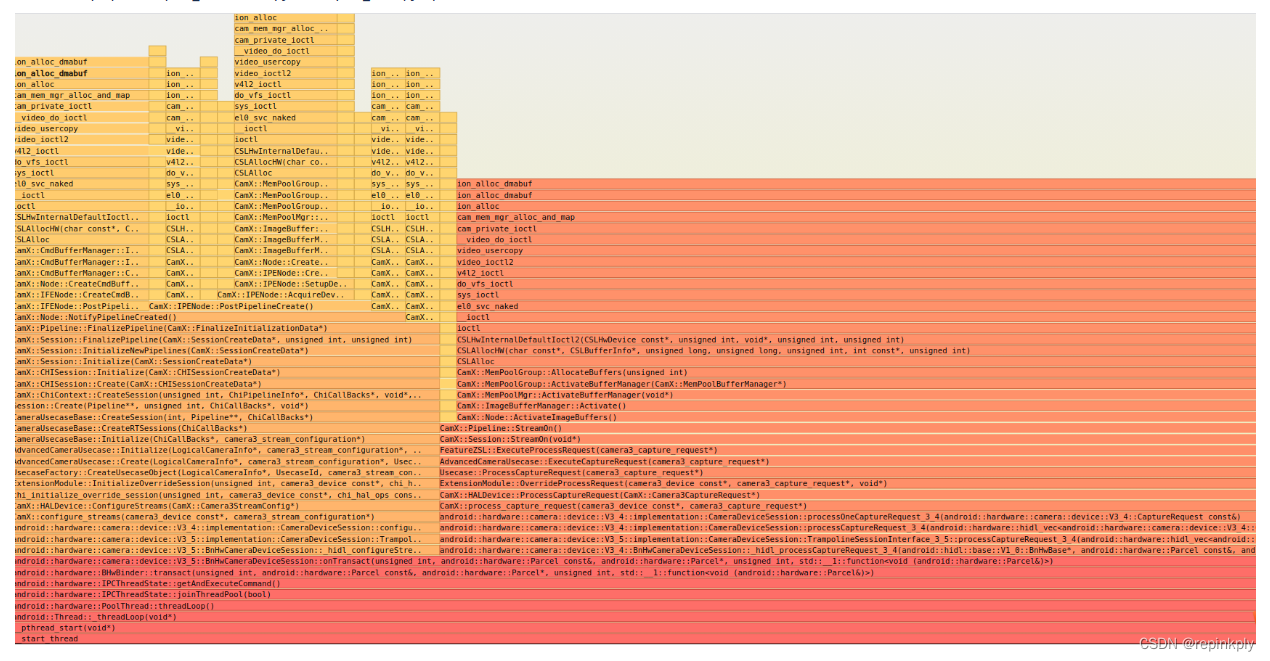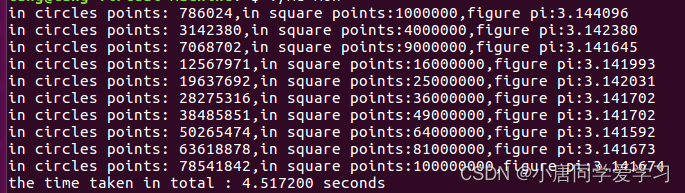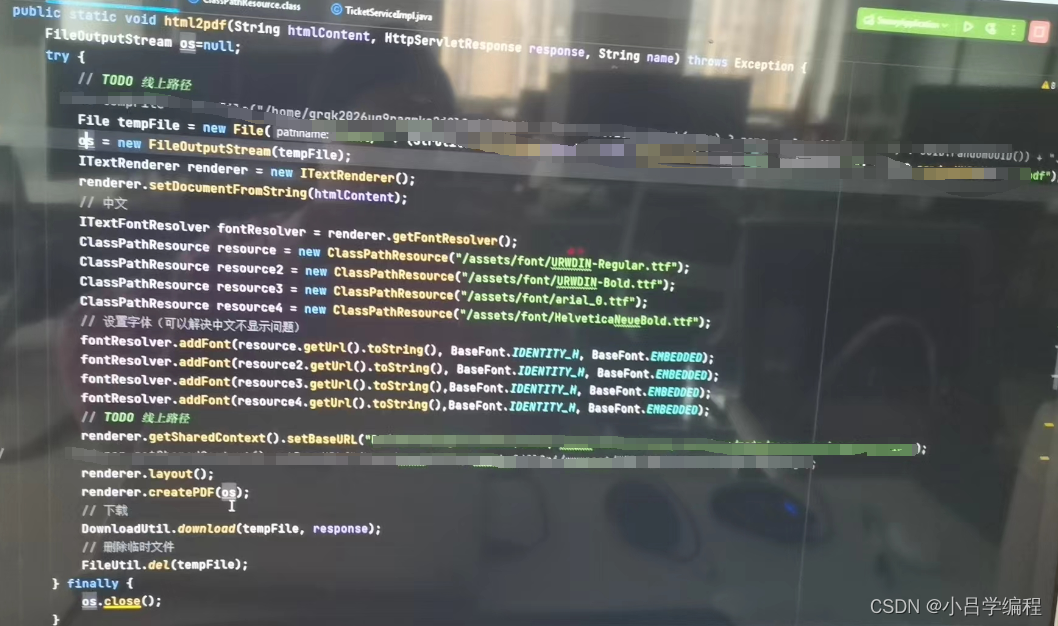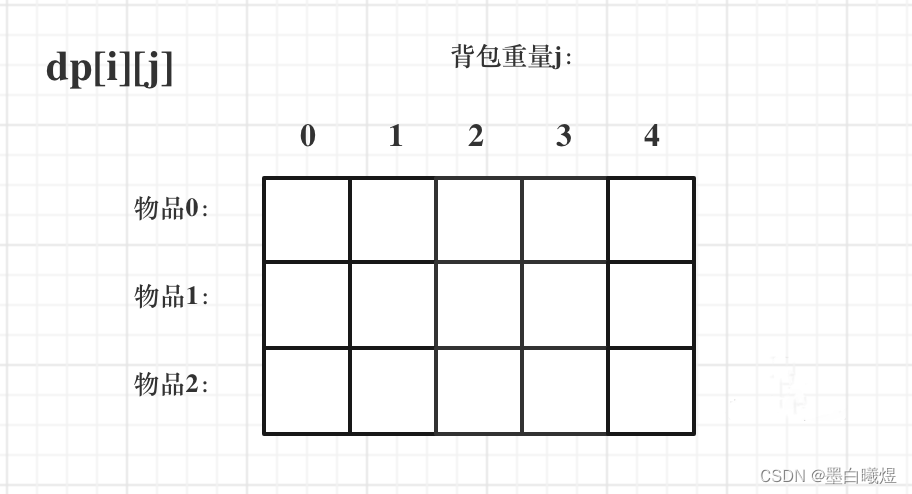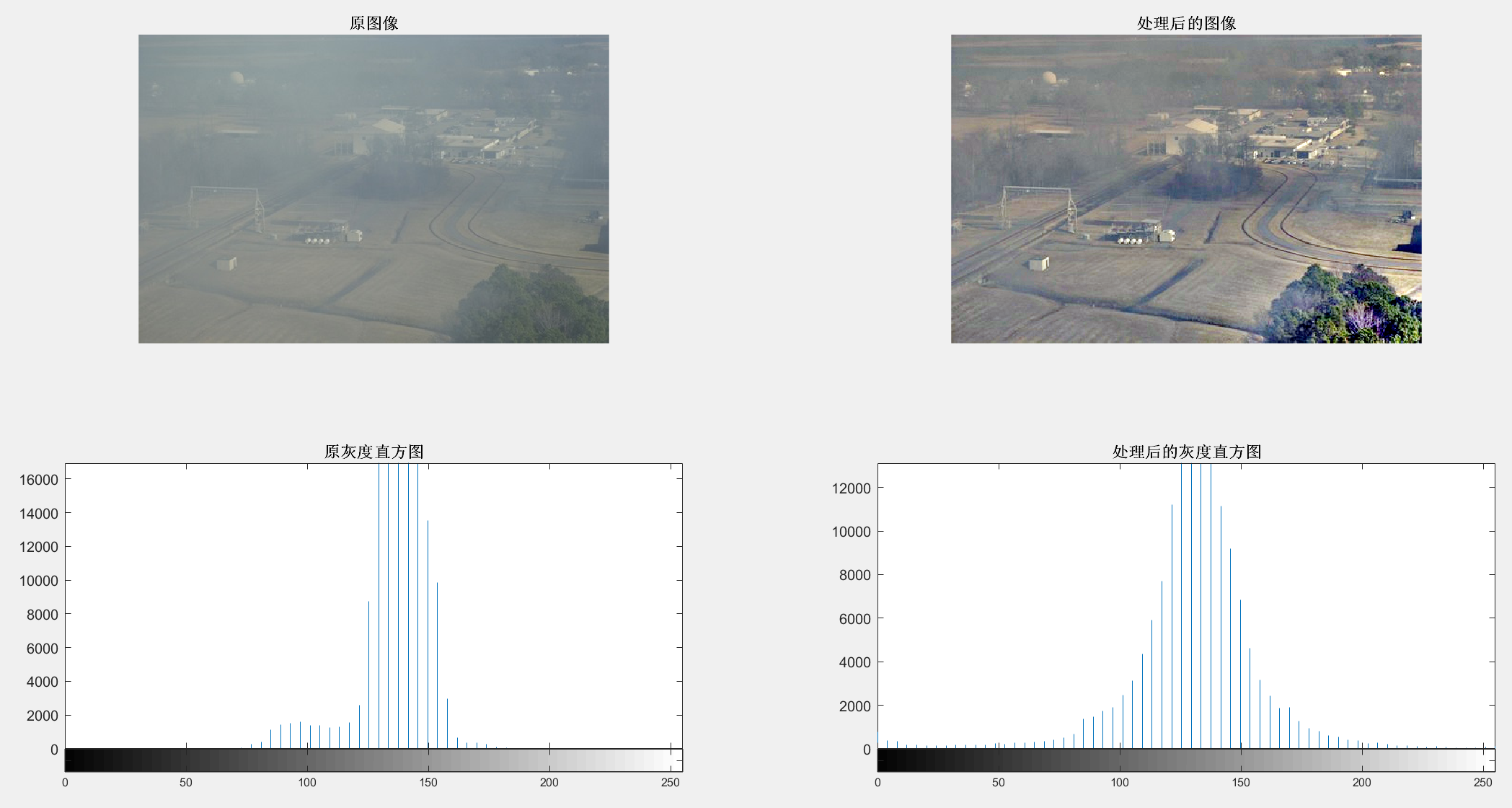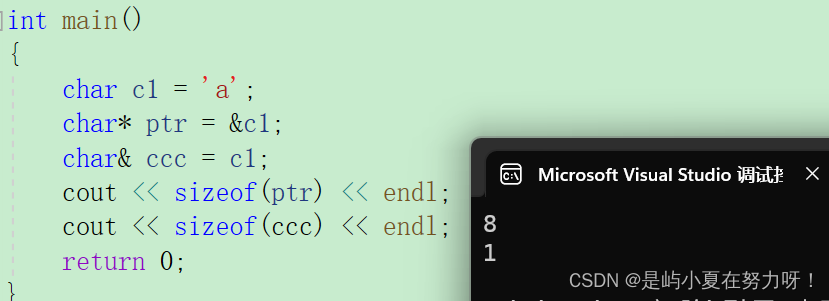PyQt 定义控件SwitchButton 指南
- PyQt 定义控件SwitchButton 指南
- 实例程序
- 效果如下所示:
PyQt 定义控件SwitchButton 指南
SwitchButton 是一个自定义开关按钮控件,通常用于在用户界面中启用或禁用某些功能或选项。它是一种用户友好的控件,允许用户通过切换按钮的状态来控制应用程序的行为。
以下是 SwitchButton 的一些常见特征和用途:
- 切换功能:
SwitchButton允许用户轻松地切换某种功能、选项或状态。它通常用于启用或禁用某些功能,例如启用/禁用声音、允许/禁止通知等。 - 图形外观:
SwitchButton的外观通常是一个带有两种状态的图形按钮。通常,开启状态用一种颜色或图标表示,而关闭状态用另一种颜色或图标表示。开关按钮的外观可以根据应用程序的设计进行自定义。 - 交互性:用户可以单击
SwitchButton来切换它的状态。这是一种直观的交互方式,用户可以快速了解功能是否启用。 - 逻辑绑定:
SwitchButton可以与特定的逻辑或设置相关联。例如,当开关按钮处于开启状态时,相关功能将被启用,当它处于关闭状态时,相关功能将被禁用。 - 状态反馈:通常,
SwitchButton可以提供用户状态反馈,以指示当前状态是开启还是关闭。这可以是文本标签或颜色变化。
在许多图形用户界面工具包中,包括 PyQt5,开关按钮控件是一个常见的元素,用于增加用户界面的互动性和可配置性。您可以根据您的需求自定义开关按钮的外观和行为,并将其集成到您的应用程序中,以实现用户友好的功能切换。
实例程序
#!/usr/bin/env python
import sys
from PyQt5.QtWidgets import QApplication, QMainWindow, QLabel,QWidget,QVBoxLayout
from PyQt5.QtCore import Qt,QRect
from PyQt5.QtGui import QPainter,QFont,QBrush,QColor,QPen
class SwitchButton(QWidget):
def __init__(self, parent=None):
super(SwitchButton, self).__init__(parent)
self.setWindowFlags(self.windowFlags() | Qt.FramelessWindowHint)
self.setAttribute(Qt.WA_TranslucentBackground)
#self.resize(70, 30)
# SwitchButtonstate:True is ON,False is OFF
self.state = False
self.setFixedSize(80, 40)
def mousePressEvent(self, event):
'''
set click event for state change
'''
super(SwitchButton, self).mousePressEvent(event)
self.state = False if self.state else True
self.update()
def paintEvent(self, event):
'''Set the button'''
super(SwitchButton, self).paintEvent(event)
# Create a renderer and set anti-aliasing and smooth transitions
painter = QPainter(self)
painter.setRenderHints(QPainter.Antialiasing | QPainter.SmoothPixmapTransform)
# Defining font styles
font = QFont("Arial")
font.setPixelSize(self.height()//3)
painter.setFont(font)
# SwitchButton state:ON
if self.state:
# Drawing background
painter.setPen(Qt.NoPen)
brush = QBrush(QColor('#bd93f9'))
painter.setBrush(brush)
# Top left corner of the rectangle coordinate
rect_x = 0
rect_y = 0
rect_width = self.width()
rect_height = self.height()
rect_radius = self.height()//2
painter.drawRoundedRect(rect_x, rect_y, rect_width, rect_height, rect_radius, rect_radius)
# Drawing slides circle
painter.setPen(Qt.NoPen)
brush.setColor(QColor('#ffffff'))
painter.setBrush(brush)
# Phase difference pixel point
# Top left corner of the rectangle coordinate
diff_pix = 3
rect_x = self.width() - diff_pix - (self.height()-2*diff_pix)
rect_y = diff_pix
rect_width = (self.height()-2*diff_pix)
rect_height = (self.height()-2*diff_pix)
rect_radius = (self.height()-2*diff_pix)//2
painter.drawRoundedRect(rect_x, rect_y, rect_width, rect_height, rect_radius, rect_radius)
# ON txt set
painter.setPen(QPen(QColor('#ffffff')))
painter.setBrush(Qt.NoBrush)
painter.drawText(QRect(int(self.height()/3), int(self.height()/3.5), 50, 20), Qt.AlignLeft, 'ON')
# SwitchButton state:OFF
else:
# Drawing background
painter.setPen(Qt.NoPen)
brush = QBrush(QColor('#525555'))
painter.setBrush(brush)
# Top left corner of the rectangle coordinate
rect_x = 0
rect_y = 0
rect_width = self.width()
rect_height = self.height()
rect_radius = self.height()//2
painter.drawRoundedRect(rect_x, rect_y, rect_width, rect_height, rect_radius, rect_radius)
# Drawing slides circle
pen = QPen(QColor('#999999'))
pen.setWidth(1)
painter.setPen(pen)
# Phase difference pixel point
diff_pix = 3
# Top left corner of the rectangle coordinate
rect_x = diff_pix
rect_y = diff_pix
rect_width = (self.height()-2*diff_pix)
rect_height = (self.height()-2*diff_pix)
rect_radius = (self.height()-2*diff_pix)//2
painter.drawRoundedRect(rect_x, rect_y, rect_width, rect_height, rect_radius, rect_radius)
# OFF txt set
painter.setBrush(Qt.NoBrush)
painter.drawText(QRect(int(self.width()*1/2), int(self.height()/3.5), 50, 20), Qt.AlignLeft, 'OFF')
def main():
app = QApplication(sys.argv)
window = QMainWindow()
window.setGeometry(100, 100, 100, 290)
window.setWindowTitle("Switch Button Example")
switch1 = SwitchButton()
switch2 = SwitchButton()
layout = QVBoxLayout()
layout.addWidget(switch1)
layout.addWidget(switch2)
window.setCentralWidget(QWidget())
window.centralWidget().setLayout(layout)
window.show()
sys.exit(app.exec_())
if __name__ == "__main__":
main()
效果如下所示:

End

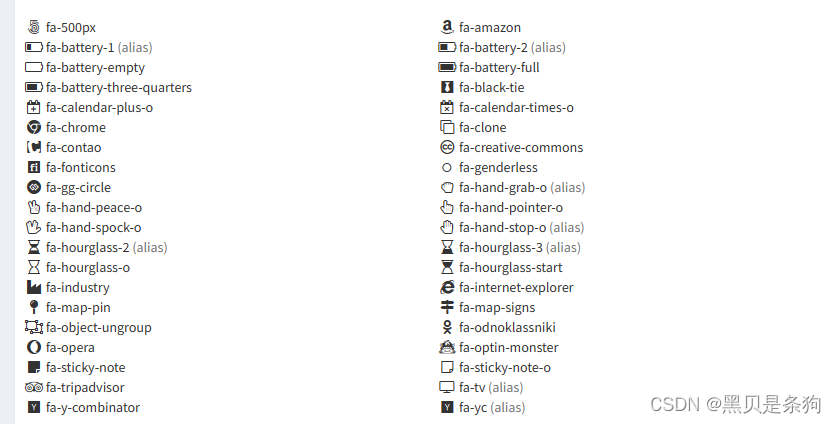
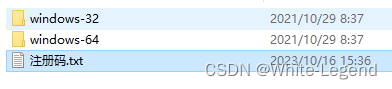

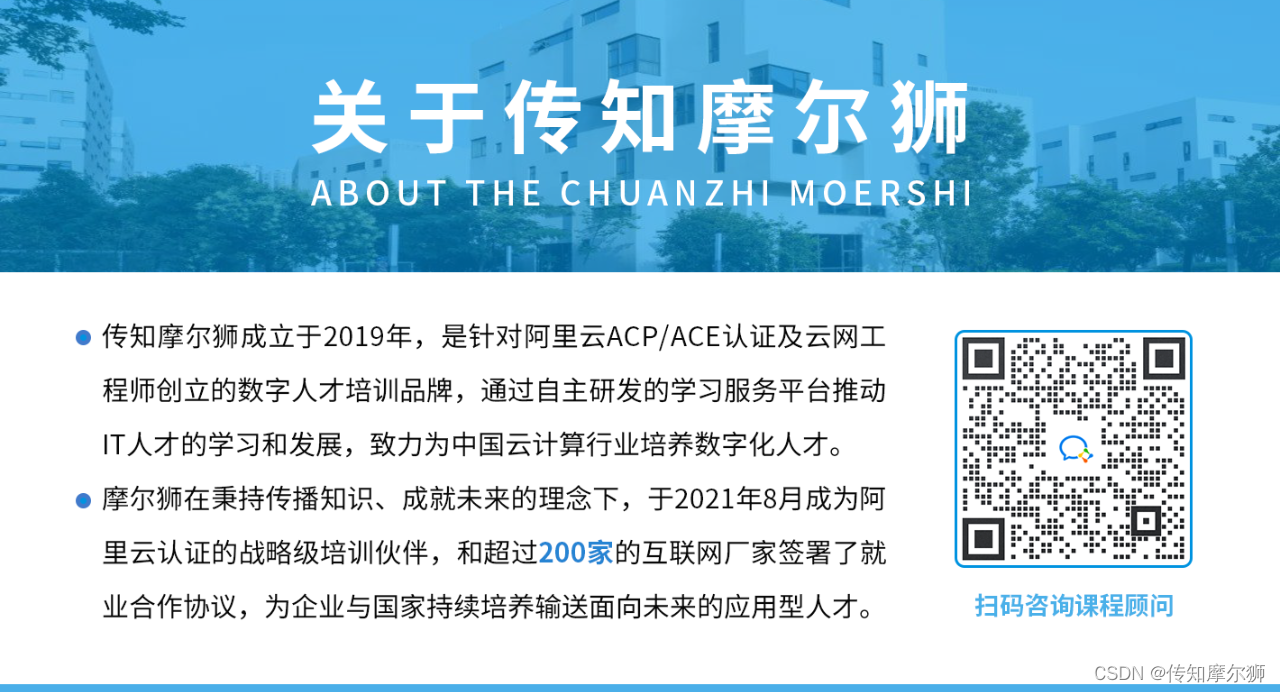
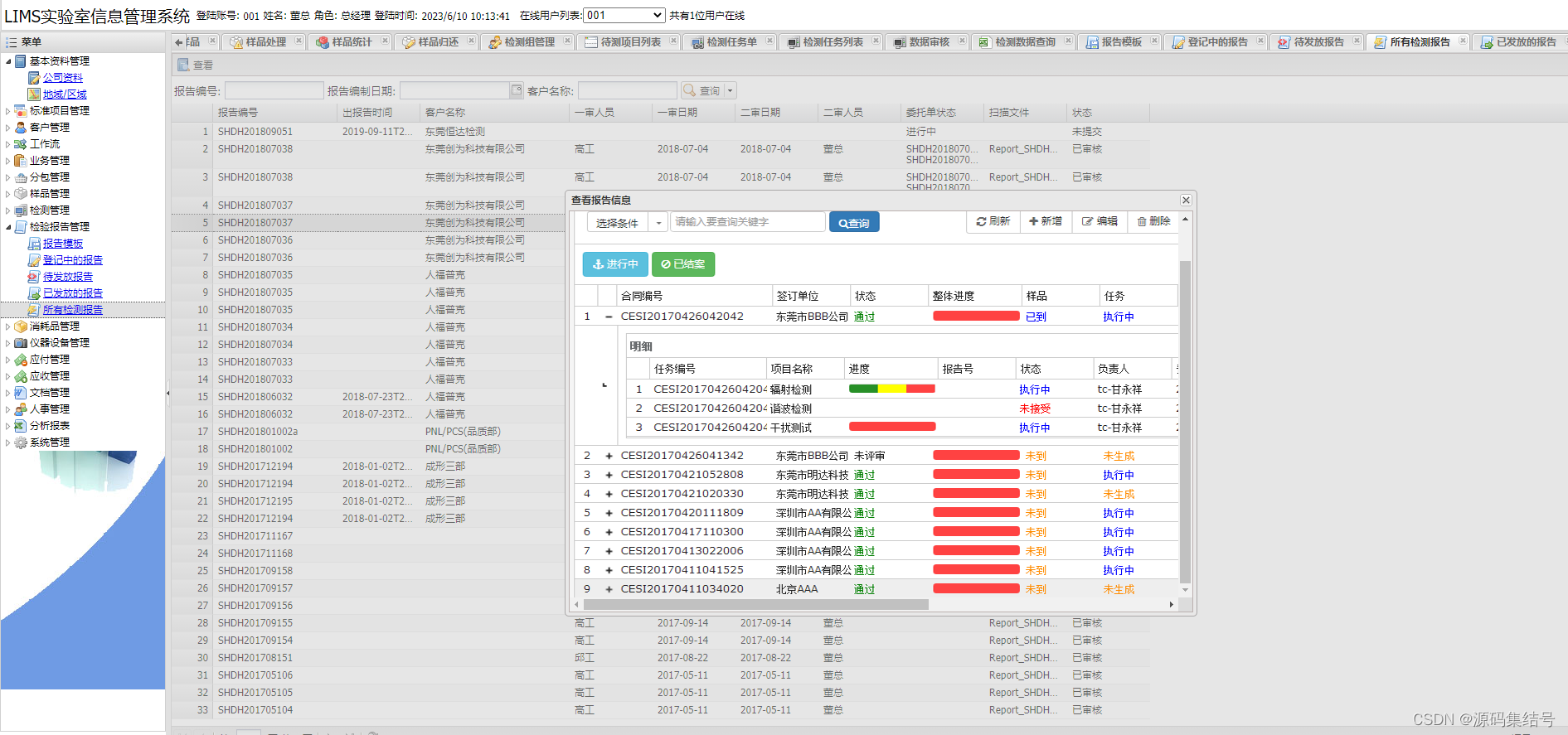

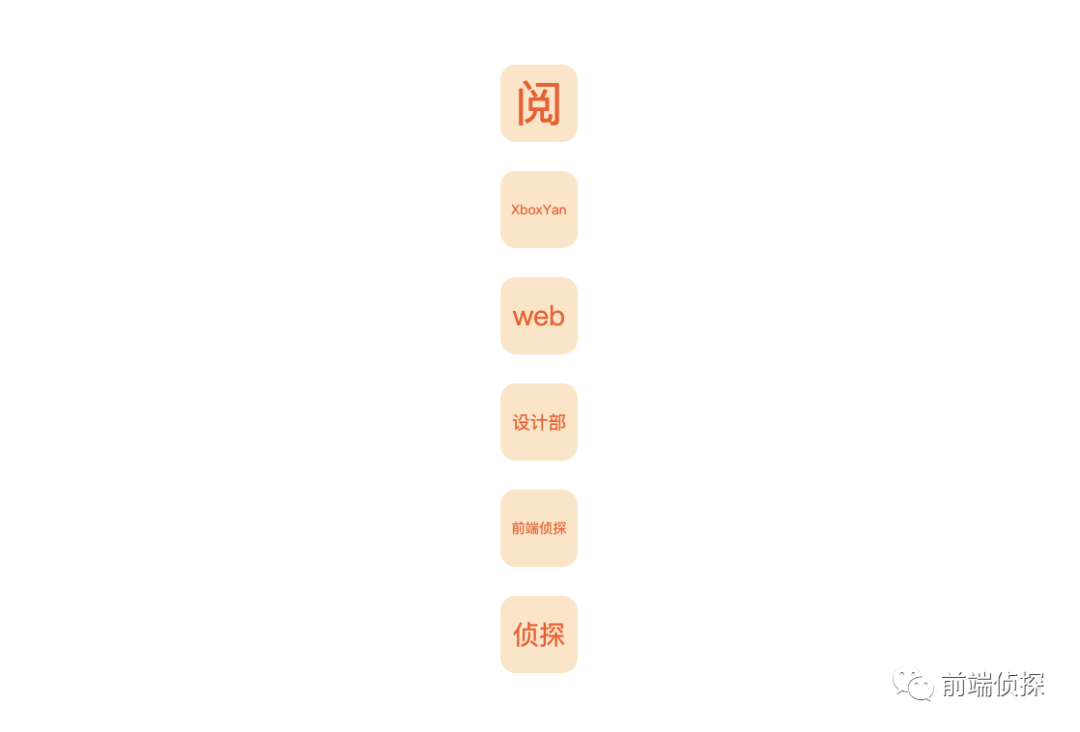
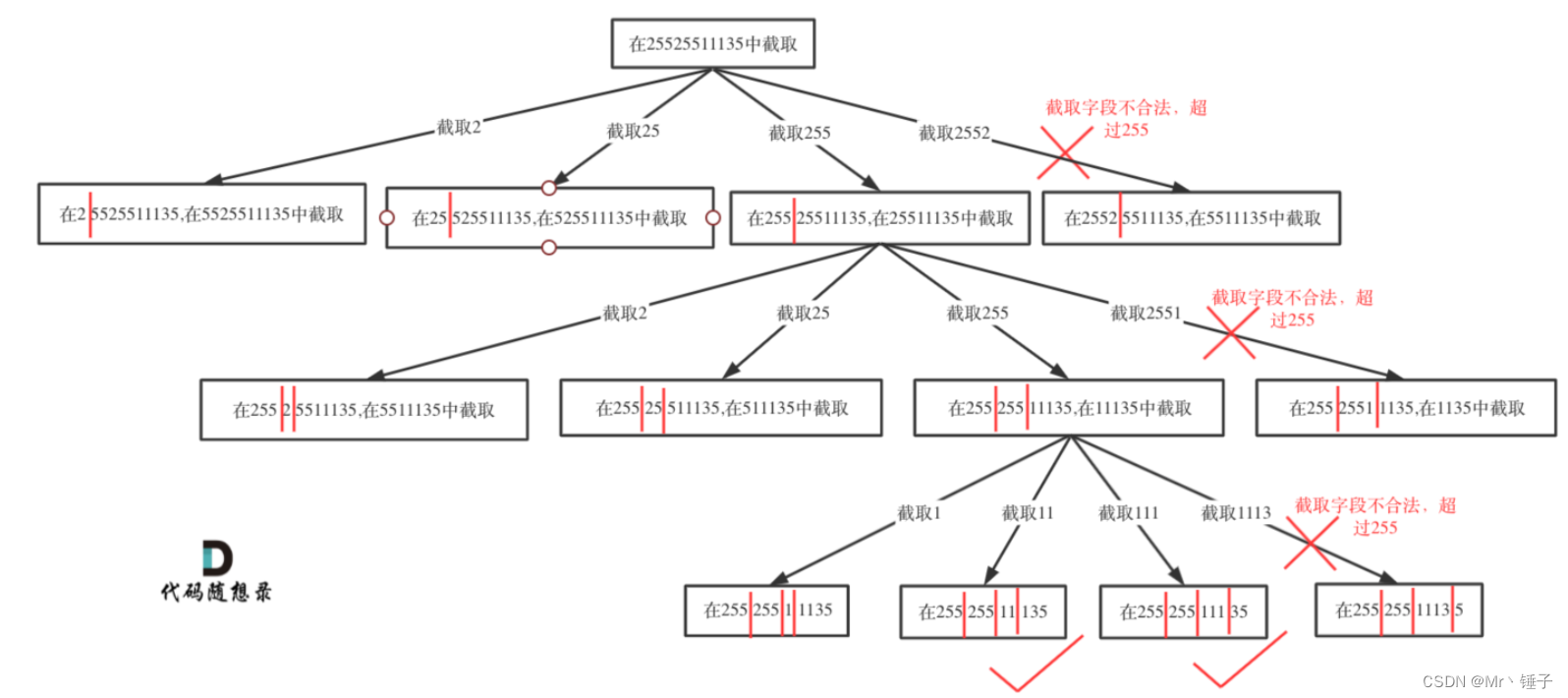
![2023年中国TFT-LCD面板产业链、需求量及市场规模分析[图]](https://img-blog.csdnimg.cn/img_convert/c5a0ae2372310a91ba423fdffc3909b5.png)