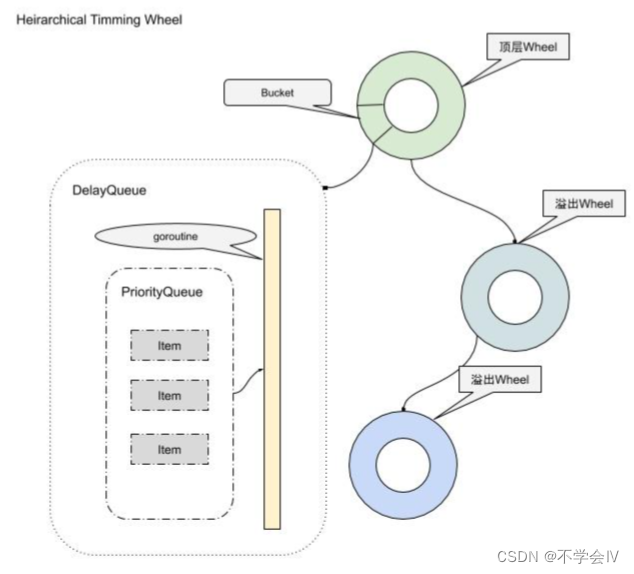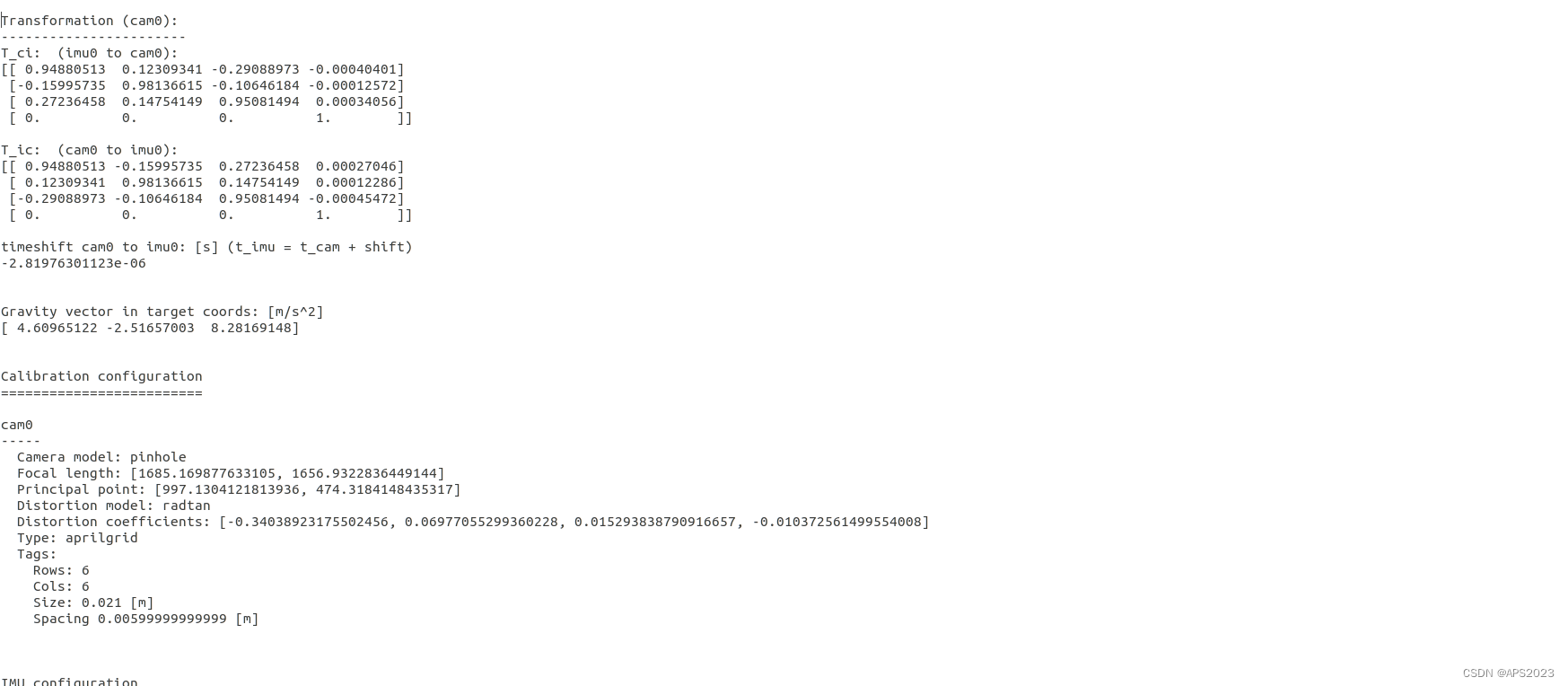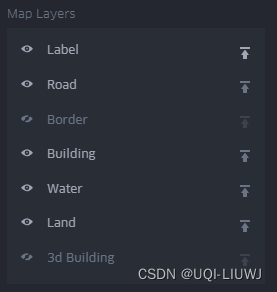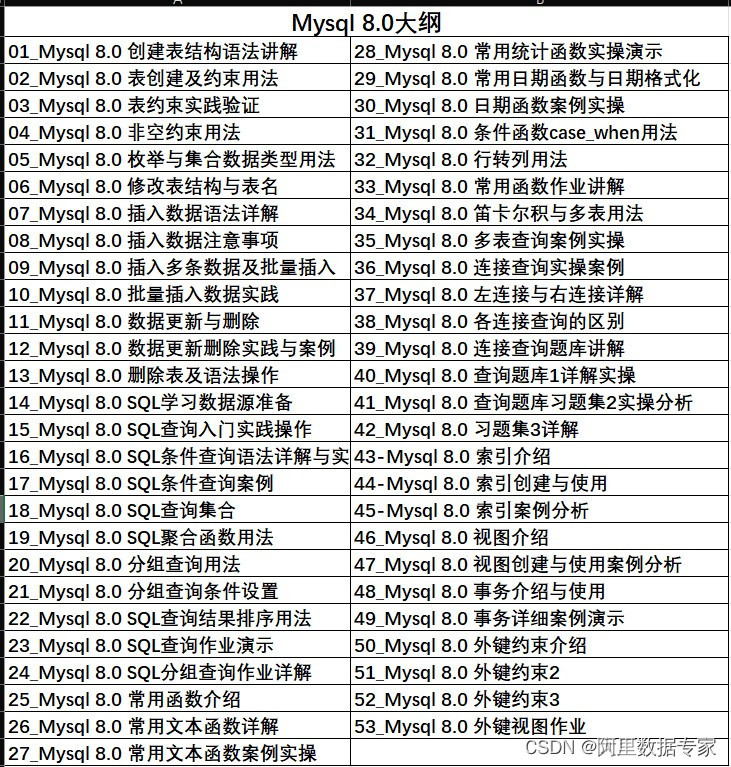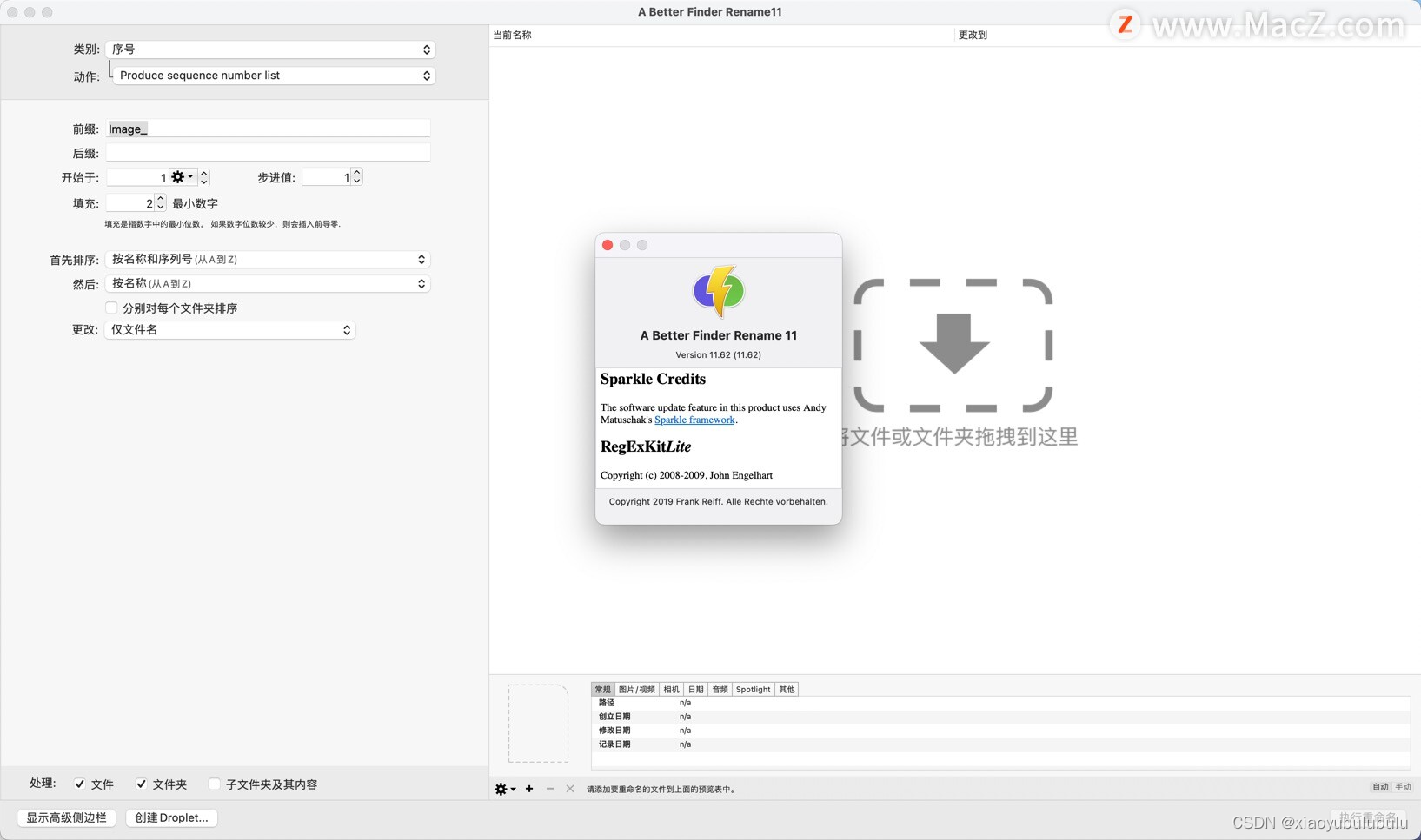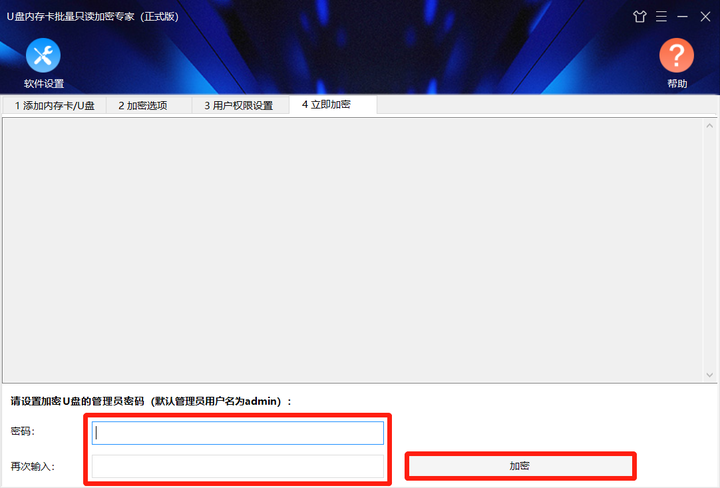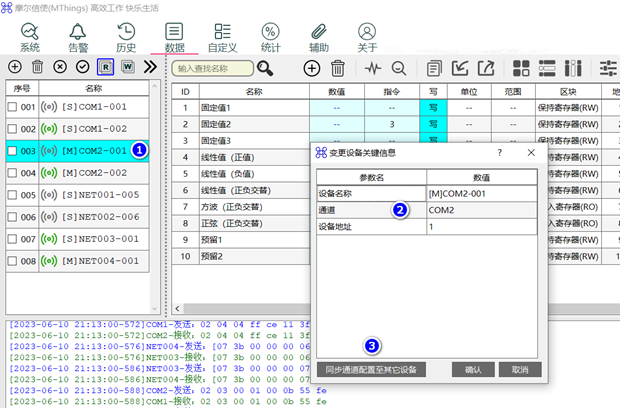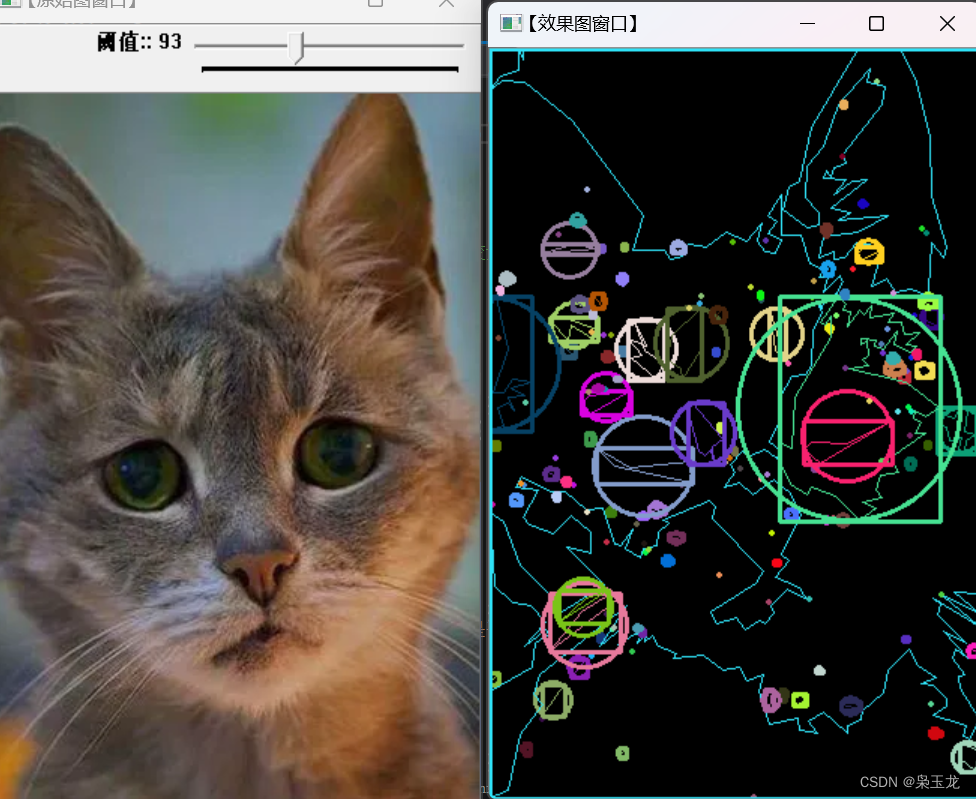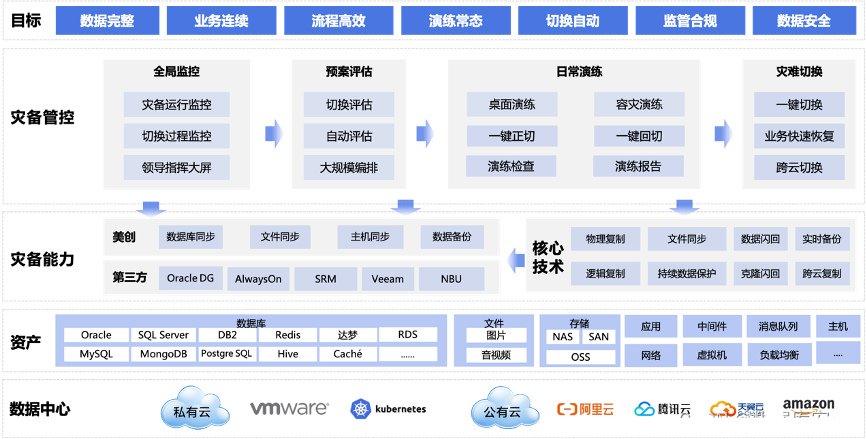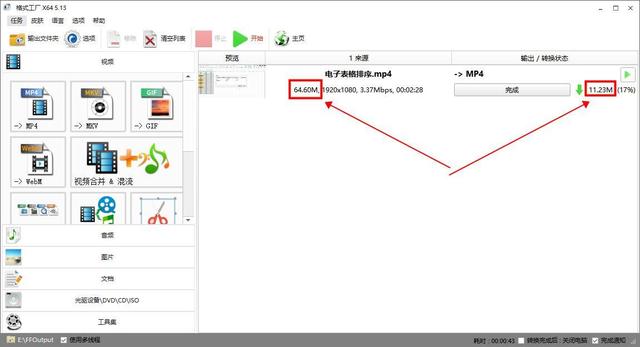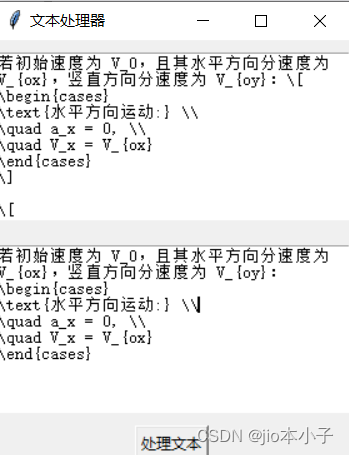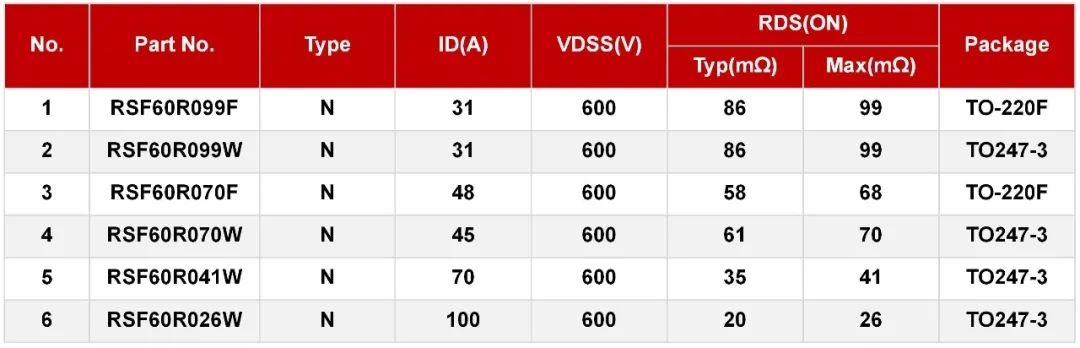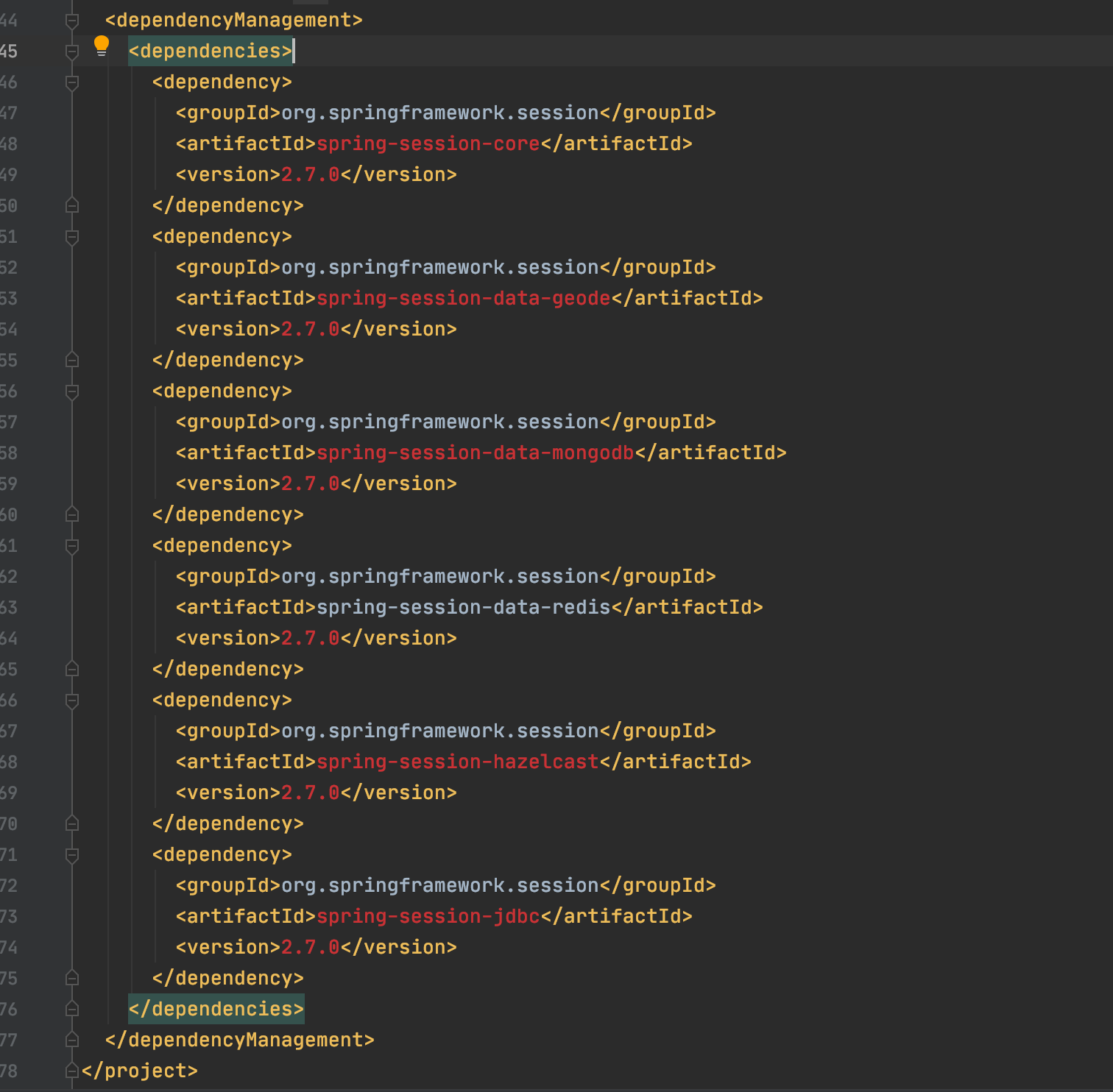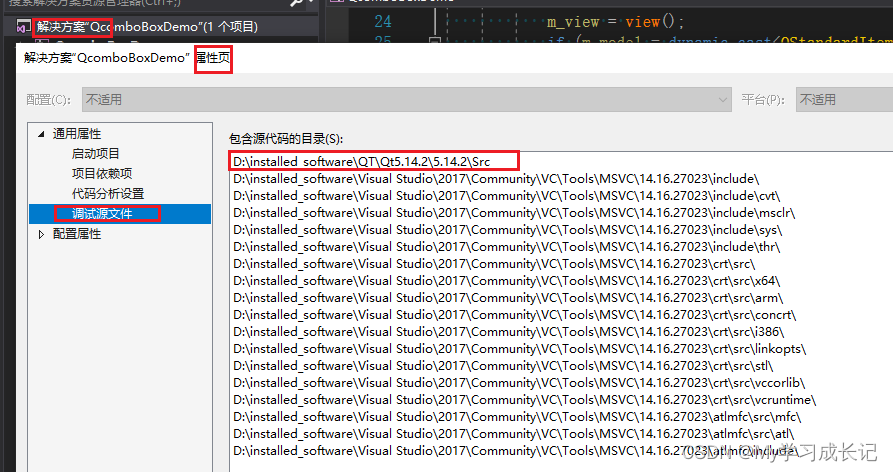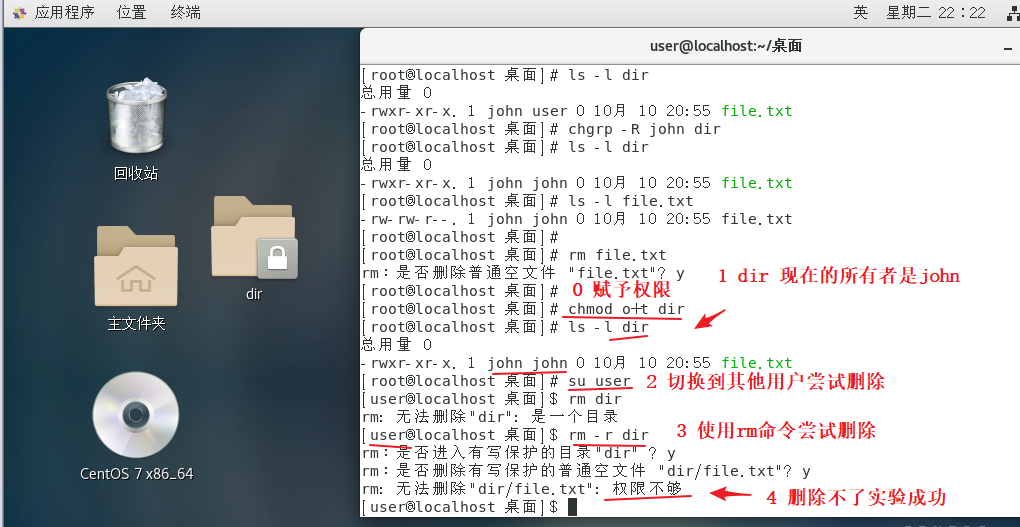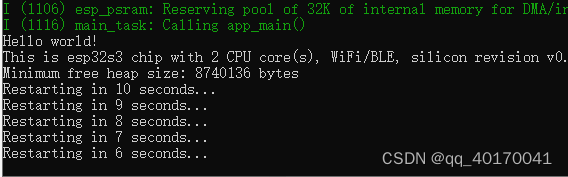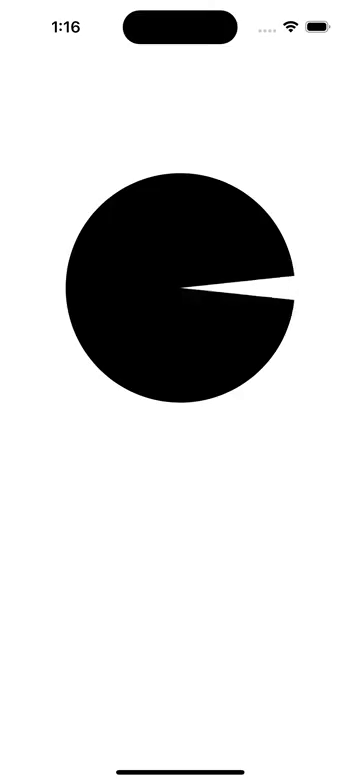方法一 从新定义路径 一定看好你图片的路径
代码
<template>
<div class="main">
Main
<img :src="getImg()" alt="">
</div>
</template>
<!-- 方式一
// <script setup>
// let imgName = 'logo.png'
// const getImg = () => {
// return new URL(`/static/${imgName}`, import.meta.url).href;
// }
// </script> -->
<!-- 方式二 -->
<script >
export default {
setup(){
const imgName = 'logo.png'
function getImg (){
// 从新定义了一下图片路径 返回返回一下
return new URL(`/static/${imgName}`, import.meta.url).href;
}
return{
imgName,
getImg
}
}
}
</script>展示
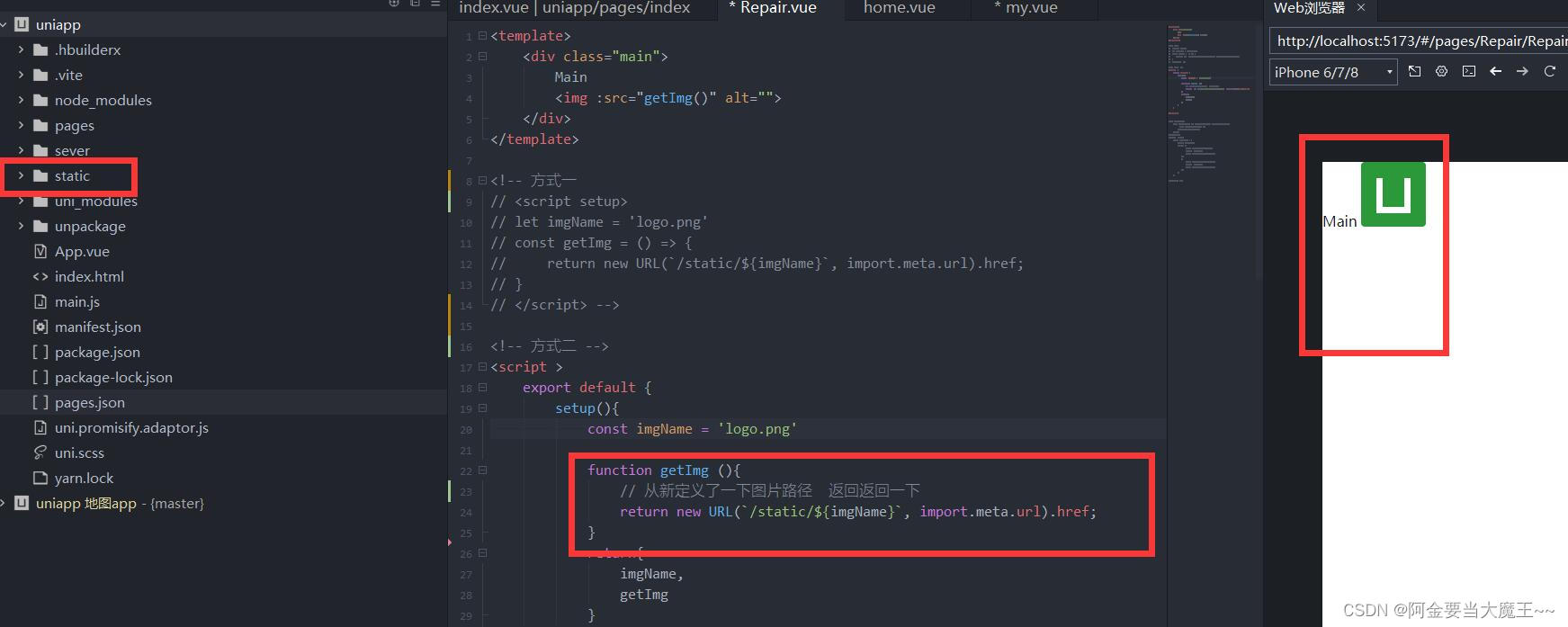
方法二
代码
<template>
<div v-for="item in services.items" :key="item.icon">
<img :src="item.icon" />
<p>{{item.label}}</p>
</div>
</template>
<script setup>
const services = {
title: '园区服务',
items: [{
icon: '/static/logo.png',
label: '招租发布',
path: '/pages/index/index',
},
{
icon: '/static/faxian.png',
label: '手续办理',
path: '/pages/index/index',
},
],
};
</script>展示