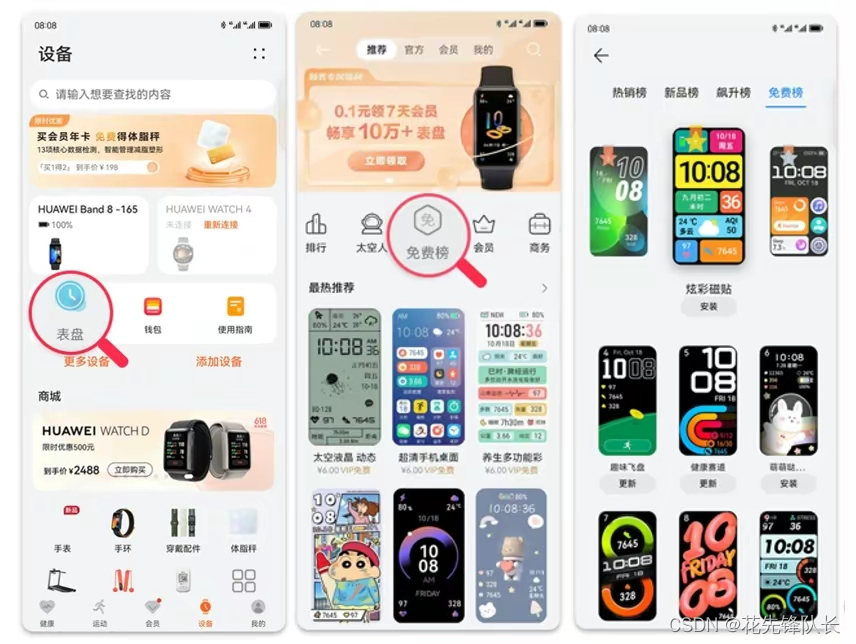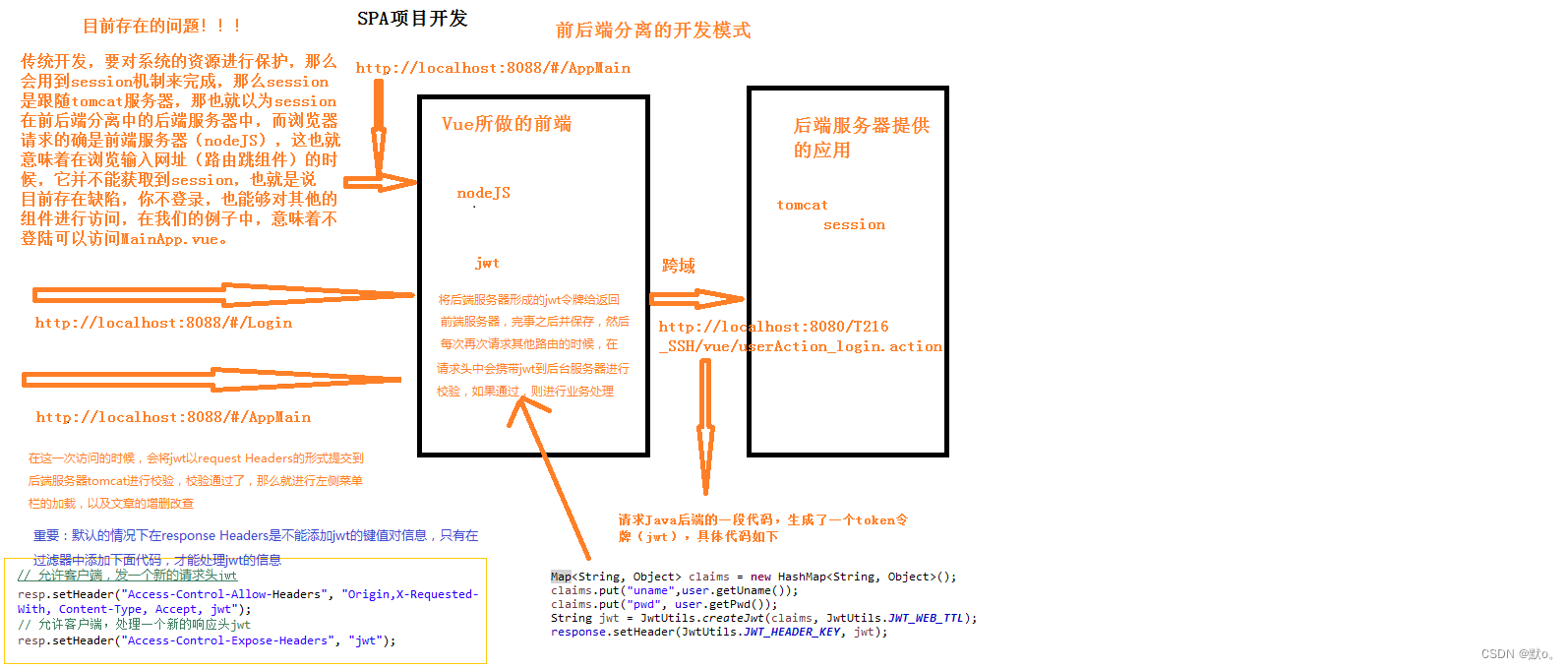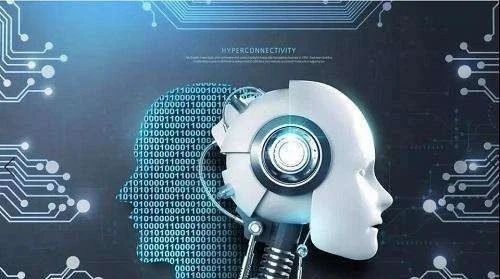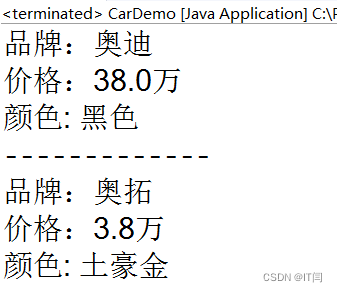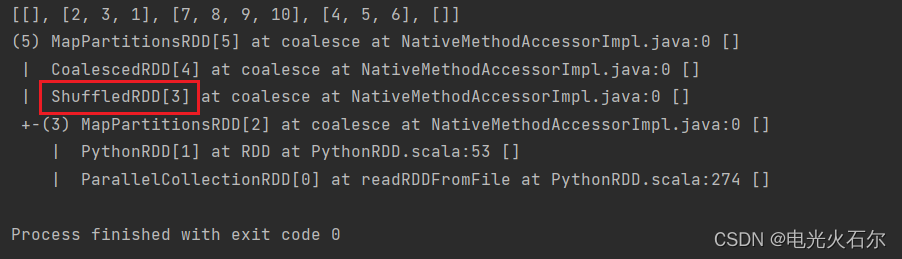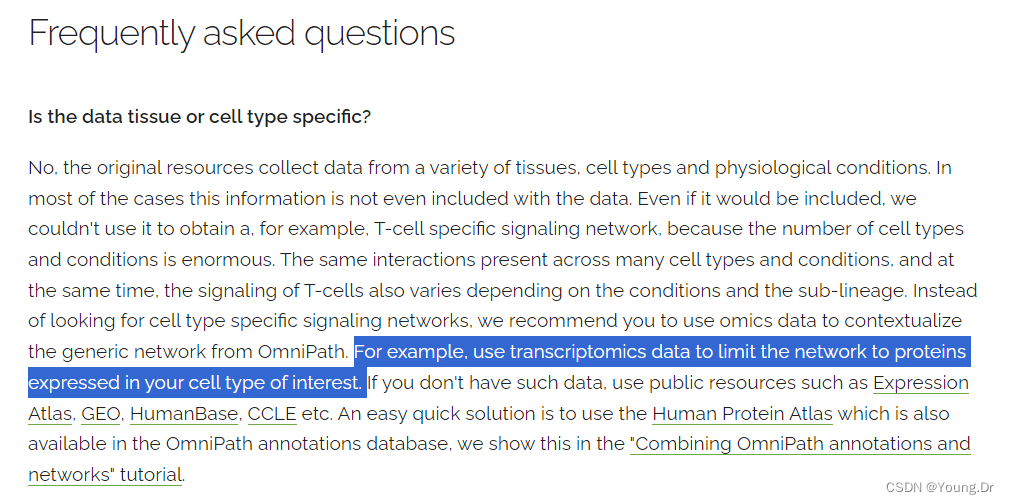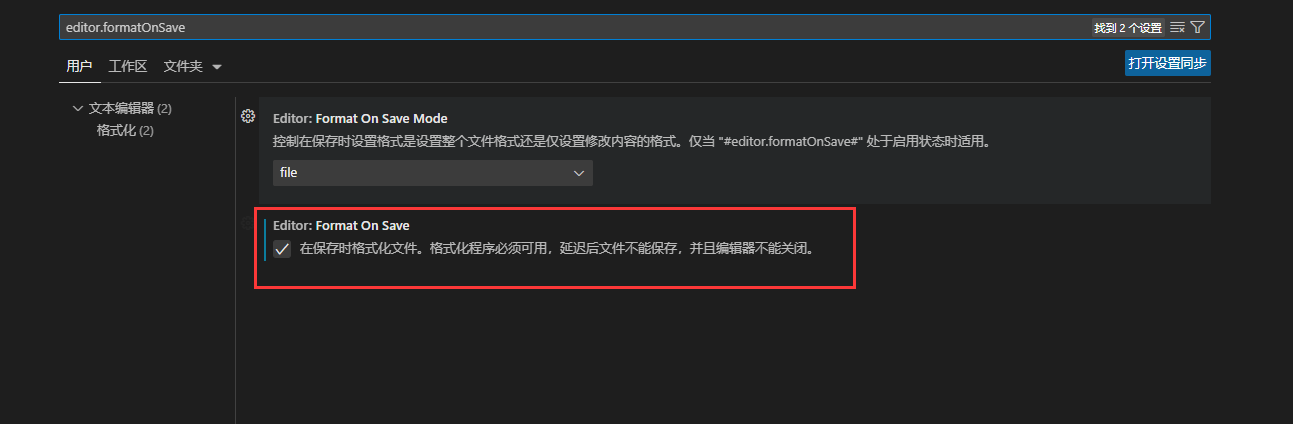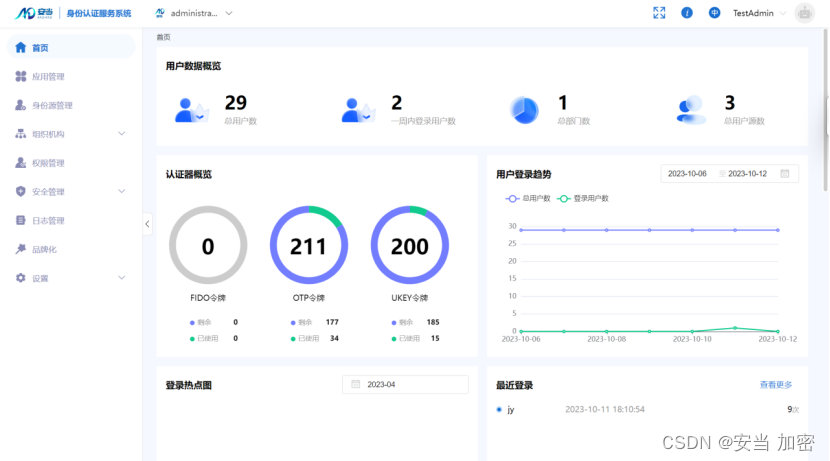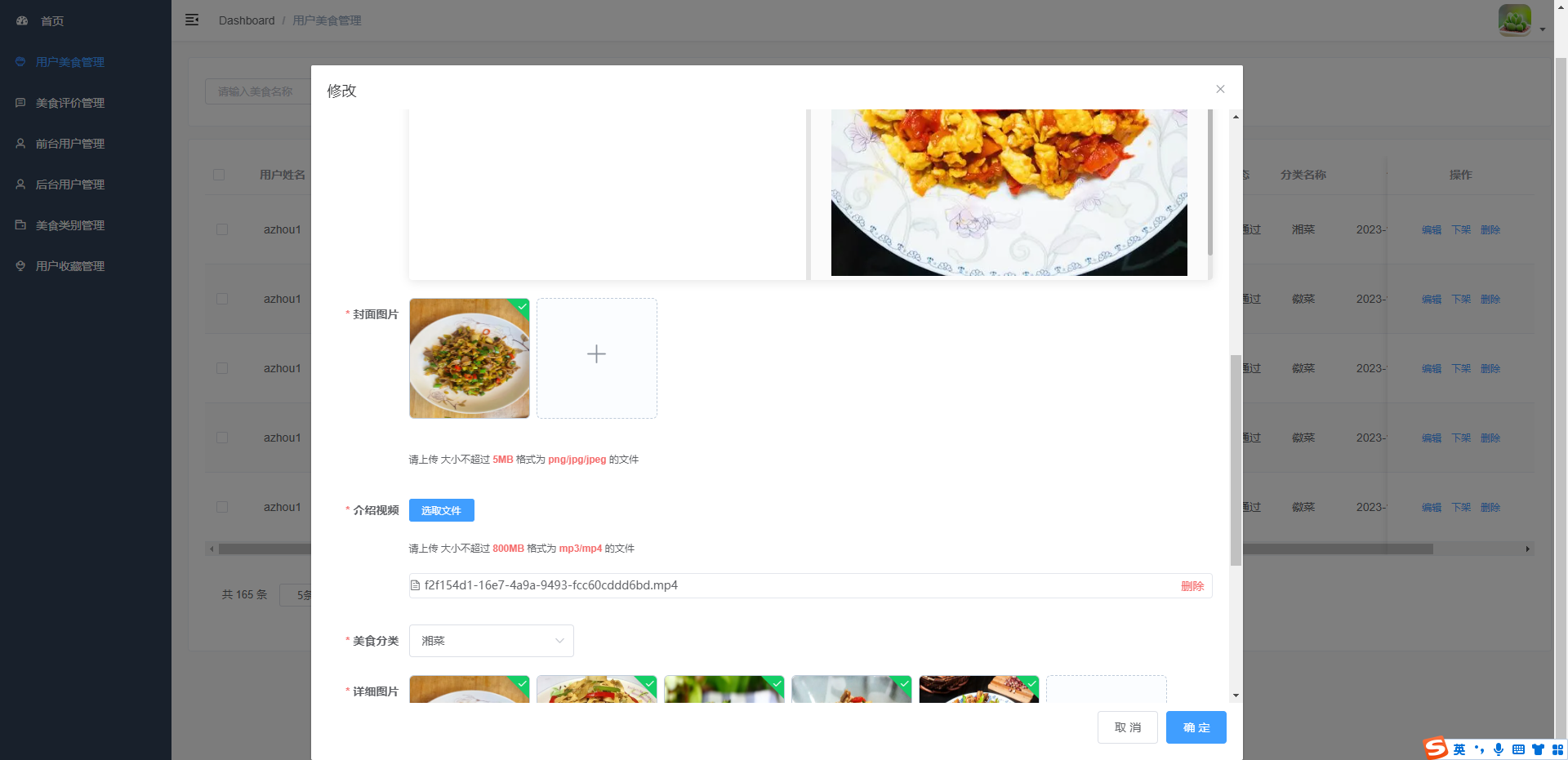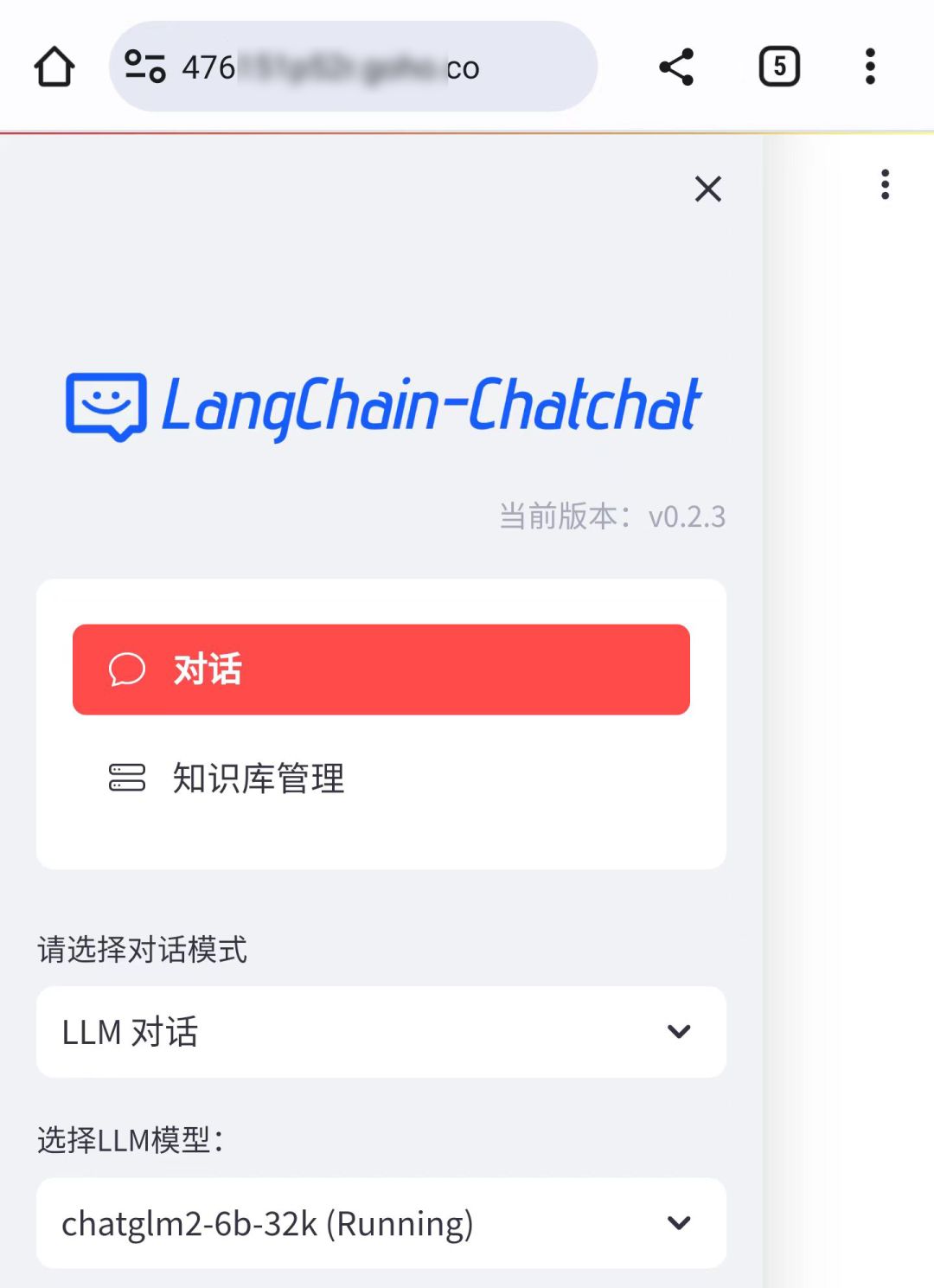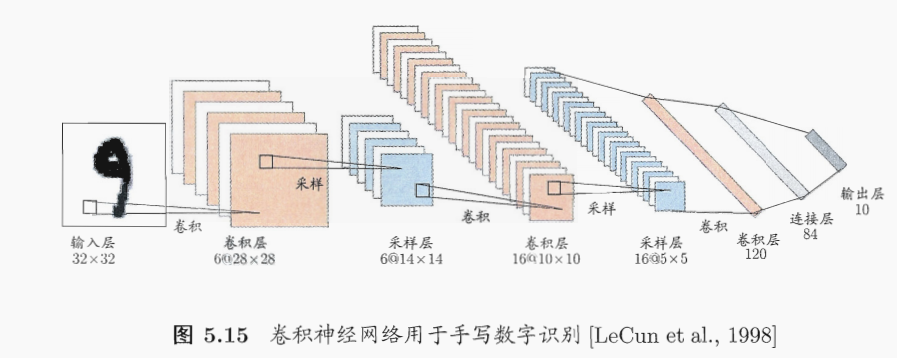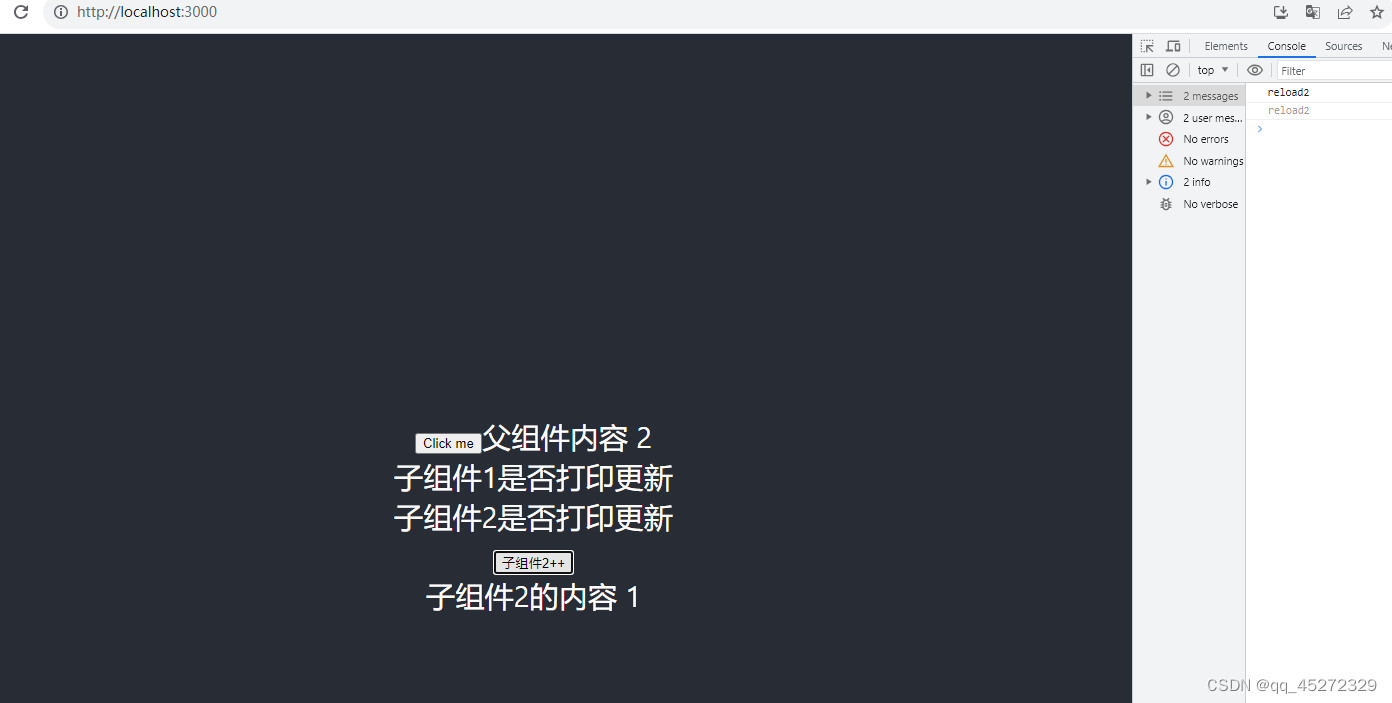nginx 解压目录有configure文件
[root@oracledb10 ~]# which nginx
1、检查nginx是否包含http_ssl_module 模块
如果出现 --with-http_ssl_module 就是已经安装了
[root@oracledb10 sbin]# pwd
/usr/local/nginx/sbin
[root@oracledb10 sbin]# nginx -V
nginx version: nginx/1.23.3
built by gcc 4.8.5 20150623 (Red Hat 4.8.5-36) (GCC)
built with OpenSSL 1.0.2k-fips 26 Jan 2017
TLS SNI support enabled
configure arguments: --prefix=/usr/local/nginx --with-http_ssl_module
没有出现,则需要安装, 到解压目录下 找包含configure 文件。
./configure --prefix=/usr/local/nginx --with-http_ssl_module
然后,执行编译命令make与安装命令make install,就可以安装到指定文件夹了
make && make install
以下是nginx 不能拦截https 路径的解决方法
1,查看是否安装opensslopenssl version -a

2,没有安装执行yum install mod_ssl openssl
3,在nginx目录下创建ssl文件夹cd /usr/local/nginxmkdir sslcd ssl
4,生成2048位的加密私钥openssl genrsa -out server.key 2048
5,生成证书签名请求(CSR),这里需要填写许多信息openssl req -new -key server.key -out server.csr
输出内容为:
Enter pass phrase for root.key: ← 输入前面创建的密码
Country Name (2 letter code) [AU]:CN ← 国家代号,中国输入CN
State or Province Name (full name) [Some-State]:BeiJing ← 省的全名,拼音
Locality Name (eg, city) []:BeiJing ← 市的全名,拼音
Organization Name (eg, company) [Internet Widgits Pty Ltd]:MyCompany Corp. ← 公司英文名
Organizational Unit Name (eg, section) []: ← 可以不输入
Common Name (eg, YOUR name) []: ← 服务器主机名,若填写不正确,浏览器会报告证书无效,但并
Email Address []:admin@mycompany.com ← 电子邮箱,可随意填
Please enter the following ‘extra’ attributes
to be sent with your certificate request
A challenge password []: ← 可以不输入
An optional company name []: ← 可以不输入
6,生成类型为X509的自签名证书。有效期设置3650天,即有效期为10年openssl x509 -req -days 3650 -in server.csr -signkey server.key -out server.crt

7,查看当前ssl目录ls
8,将需要使用的域名添加至本地电脑host文件,ip为虚拟机ip地址192.168.110.129 chat.somi.com
9,查看本地nginx配置文件find / -name nginx.conf
打开文件进行编辑 vim /usr/local/nginx/conf/nginx.conf
server {
listen 80;
#https配置开始
listen 443 ssl;
server_name chat.somi.com;
ssl_certificate /usr/local/nginx/ssl/server.crt;
ssl_certificate_key /usr/local/nginx/ssl/server.key;
ssl_session_cache shared:SSL:1m;
ssl_session_timeout 5m;
ssl_ciphers HIGH:!aNULL:!MD5;
ssl_prefer_server_ciphers on;
#https配置结束
server_name localhost;
#charset koi8-r;
#access_log logs/host.access.log main;
location / {
root html;
index index.html index.htm;
}
}
10,重启nginx服务service nginx reload
到此配置完成啦,https访问
https证书 websocket配置
4 nginx配置
| 1 2 3 4 5 6 7 8 9 10 11 12 13 14 15 16 17 18 19 20 21 22 23 24 25 26 27 28 29 |
|
5 重启nginx
6 客户端连接websocket地址如:
'wss://wow.0571sd.com/ws?ct=caipiao'

分类: Linux