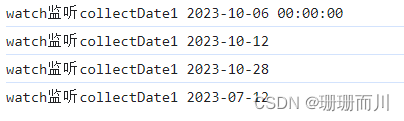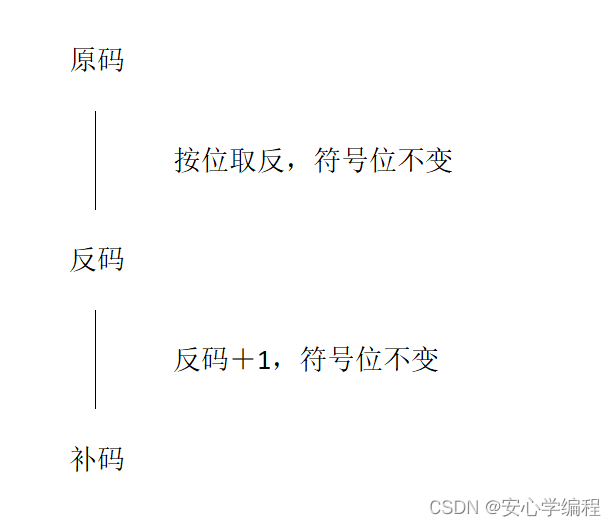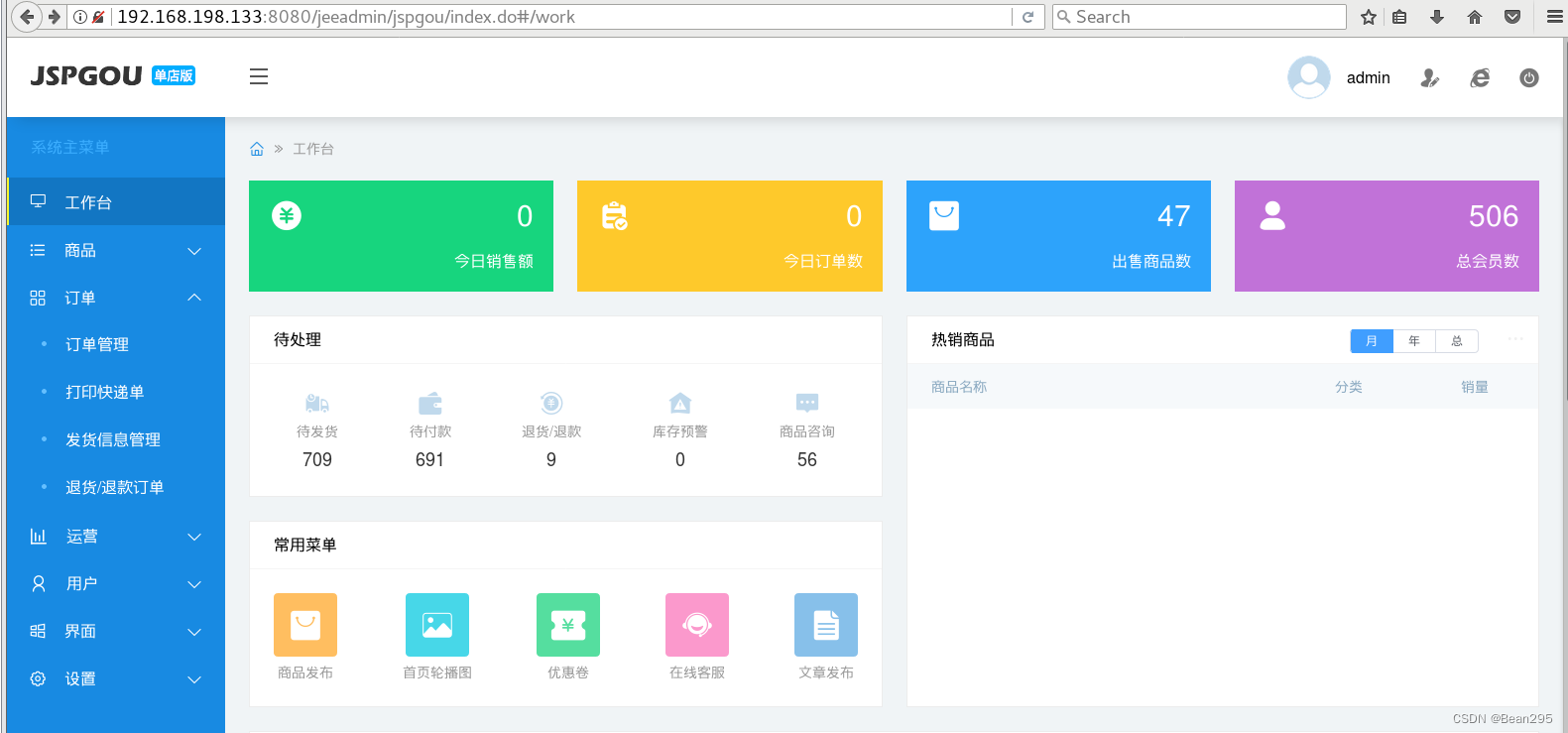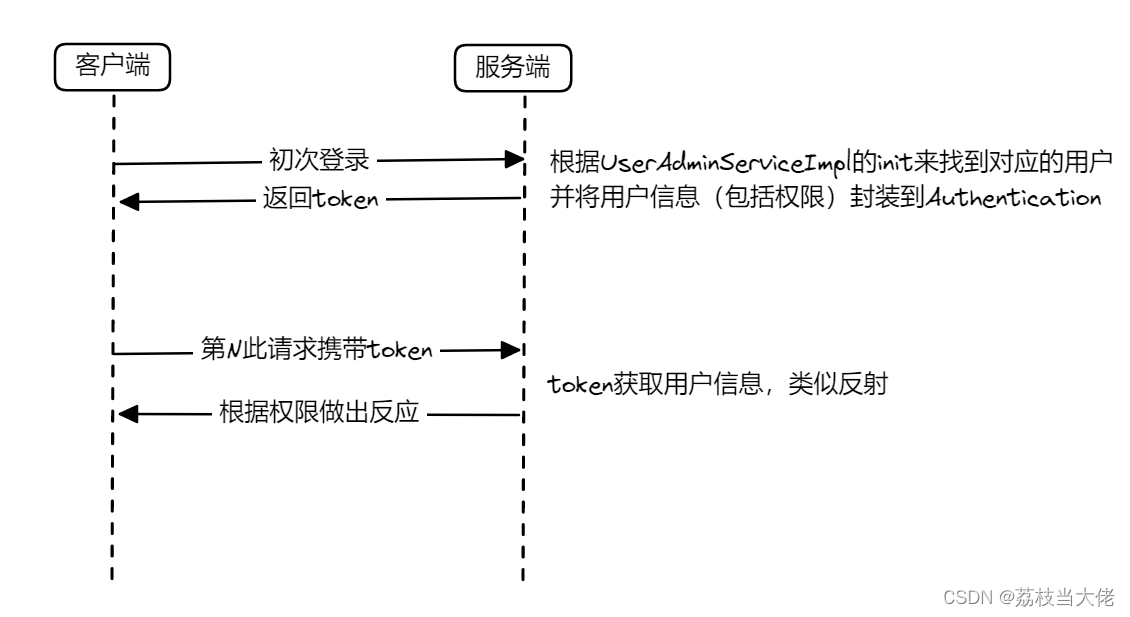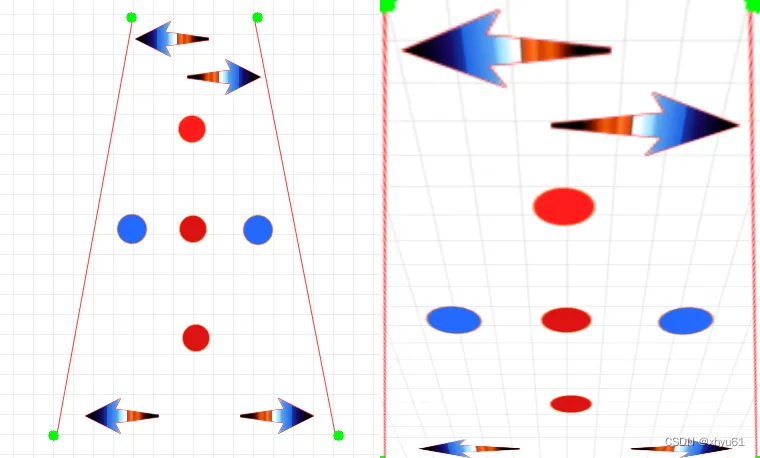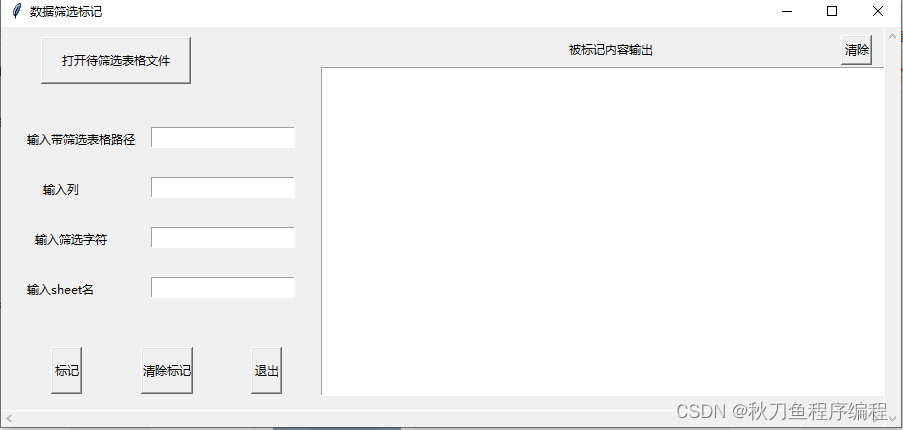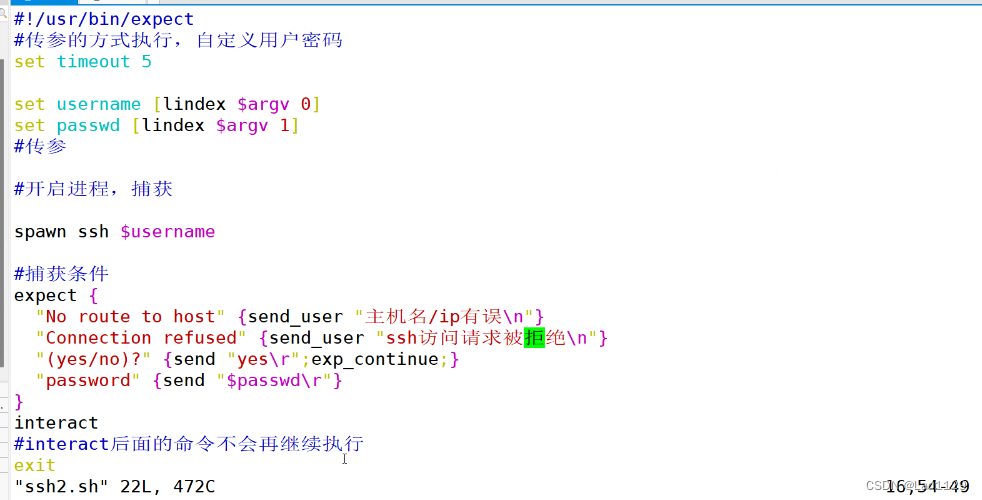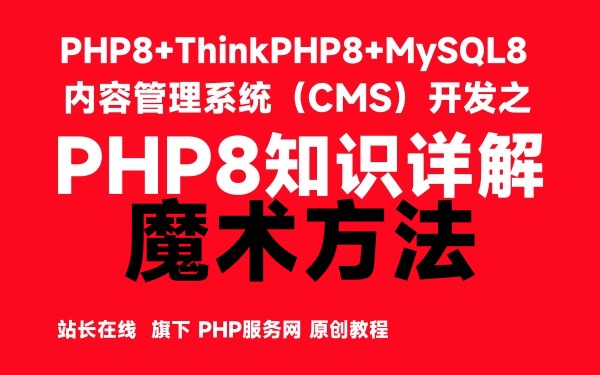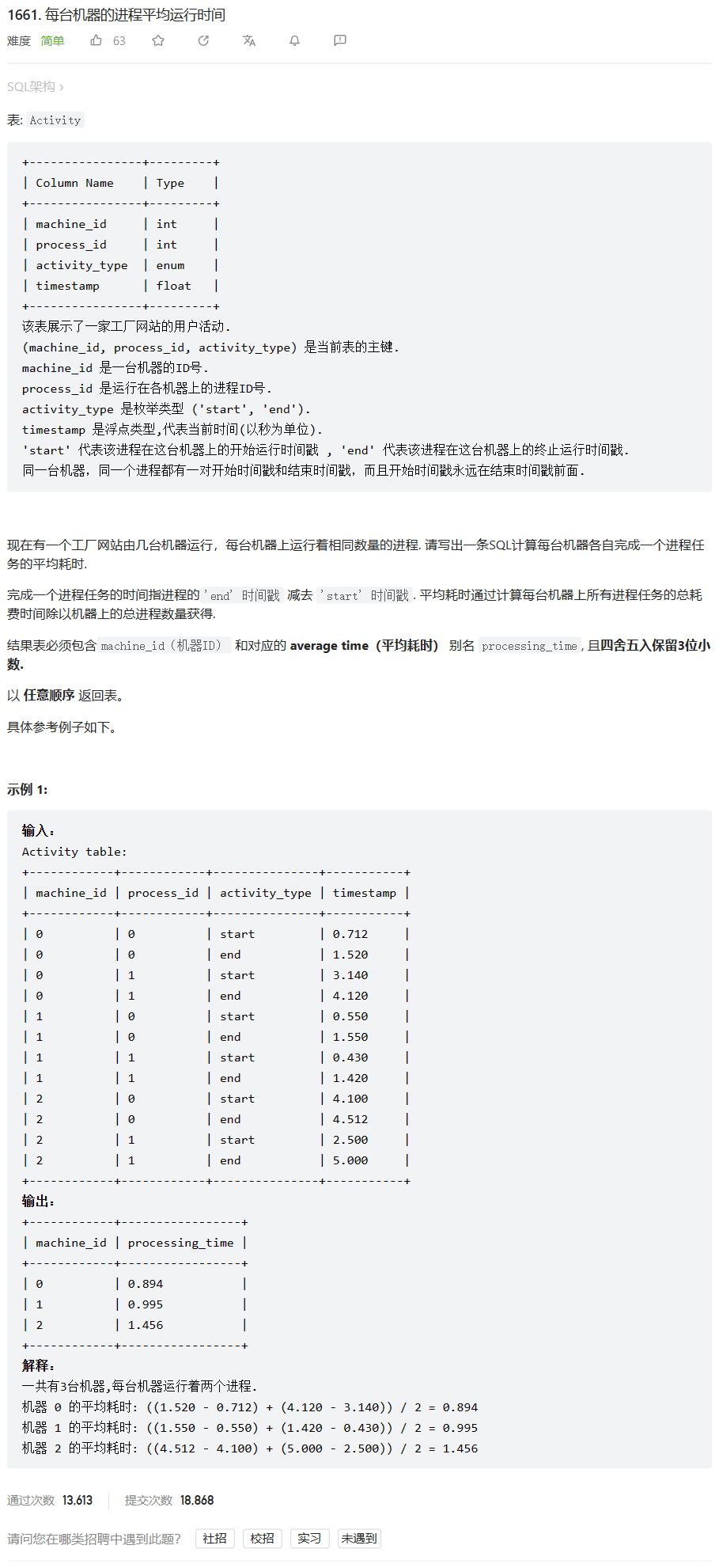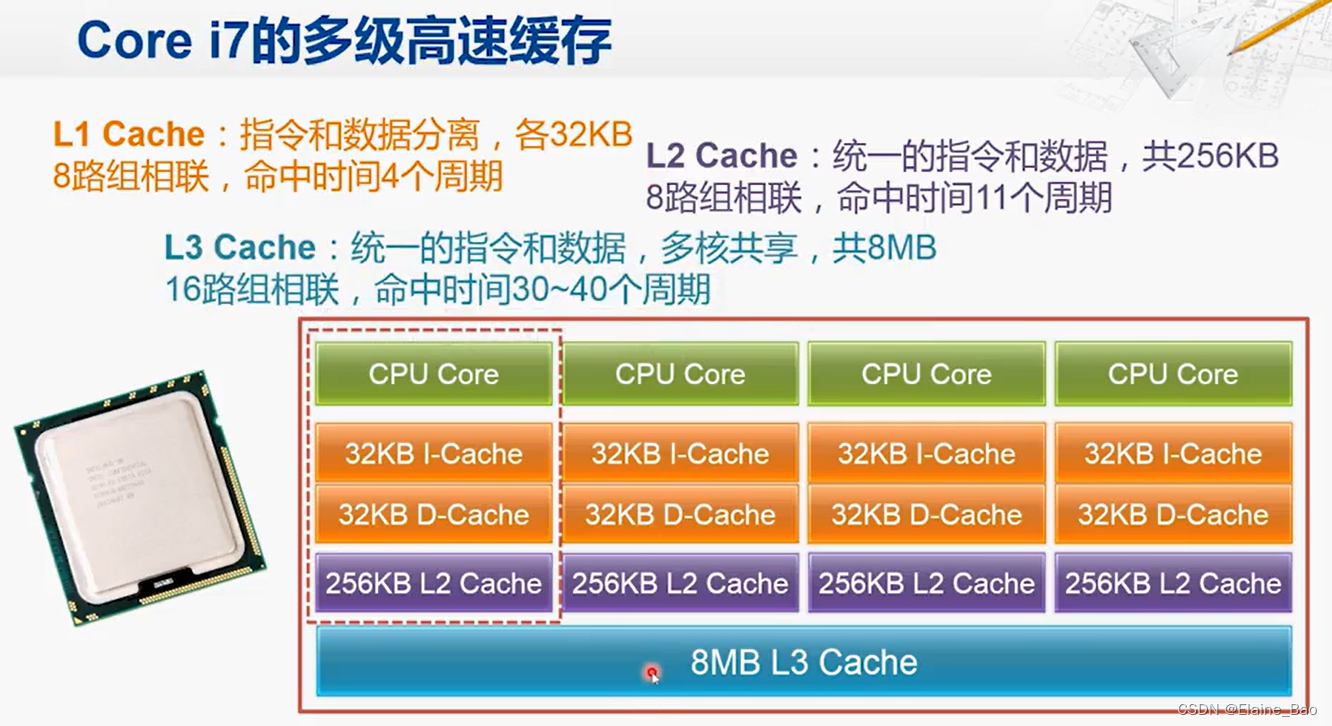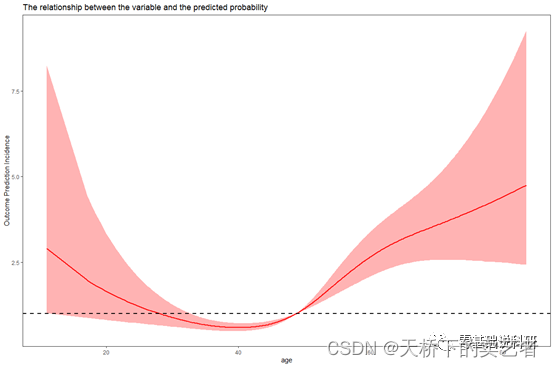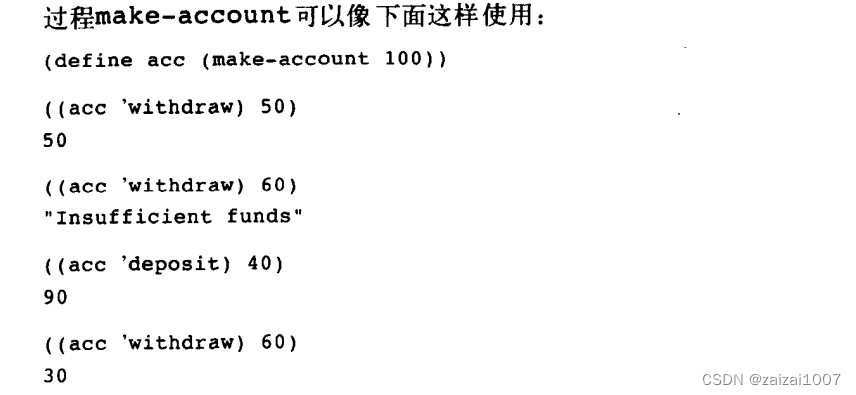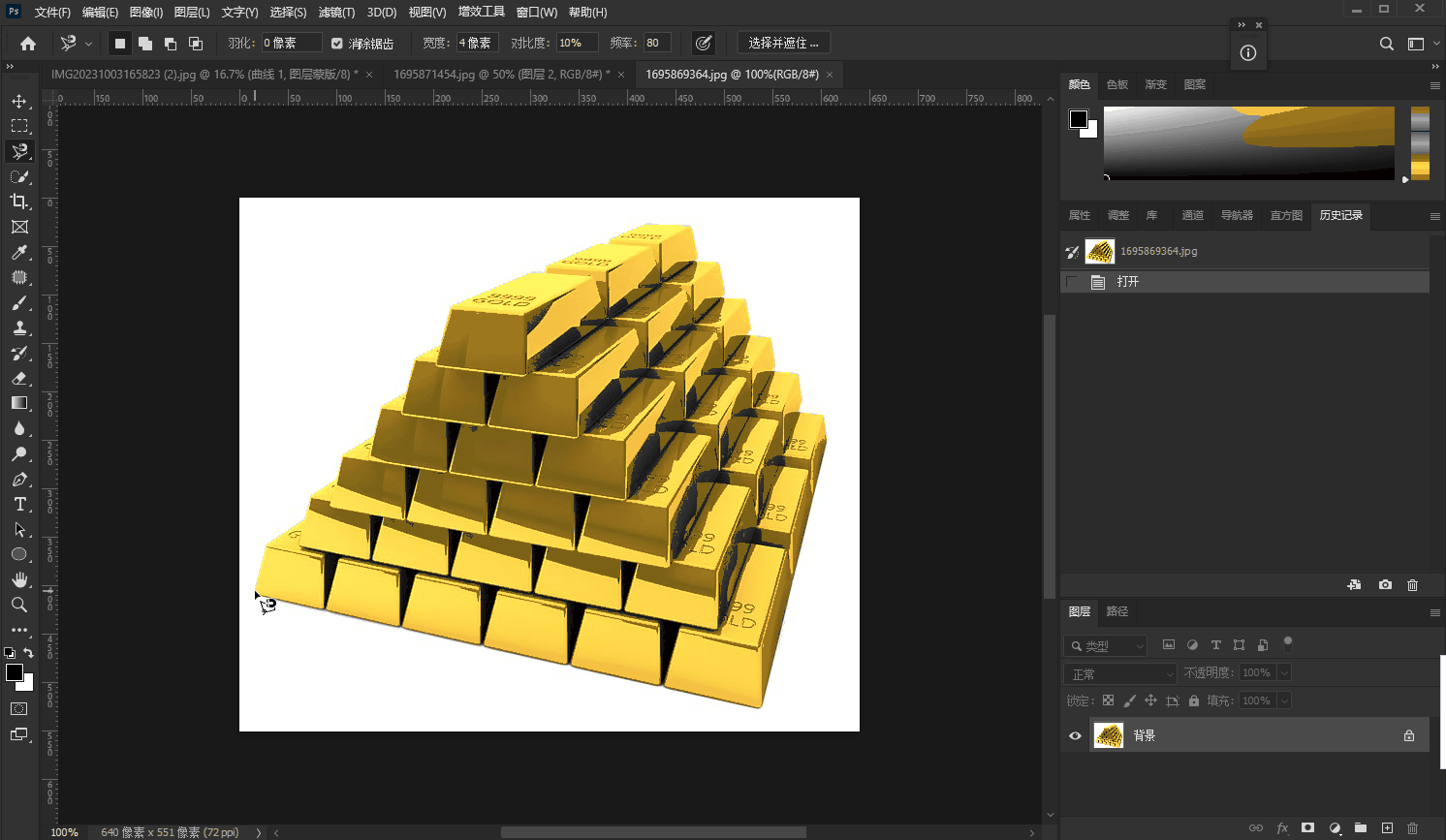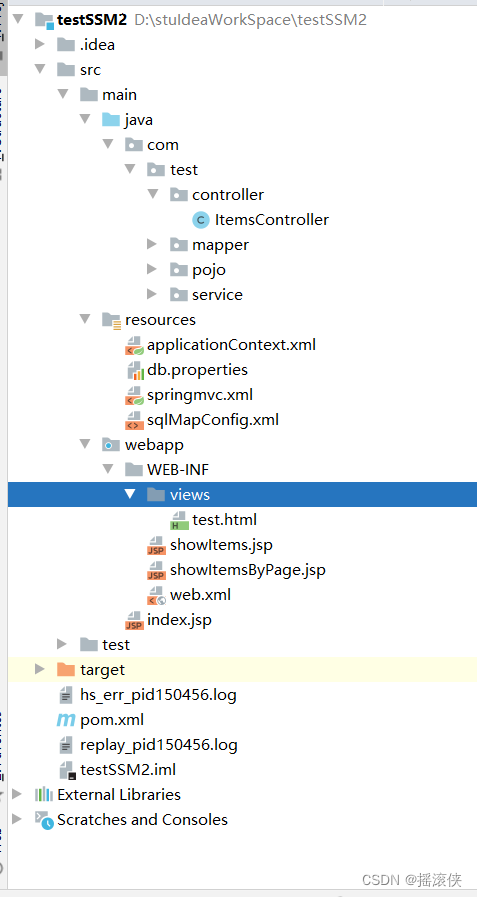
搭建ssm框架项目
参考这篇博客
引入thymeleaf
引入jar包
<?xml version="1.0" encoding="UTF-8"?>
<project xmlns="http://maven.apache.org/POM/4.0.0" xmlns:xsi="http://www.w3.org/2001/XMLSchema-instance"
xsi:schemaLocation="http://maven.apache.org/POM/4.0.0 http://maven.apache.org/xsd/maven-4.0.0.xsd">
<modelVersion>4.0.0</modelVersion>
<groupId>org.example</groupId>
<artifactId>testSSM2</artifactId>
<version>1.0-SNAPSHOT</version>
<packaging>war</packaging>
<name>testSSM2 Maven Webapp</name>
<!-- FIXME change it to the project's website -->
<url>http://www.example.com</url>
<properties>
<project.build.sourceEncoding>UTF-8</project.build.sourceEncoding>
<maven.compiler.source>1.7</maven.compiler.source>
<maven.compiler.target>1.7</maven.compiler.target>
</properties>
<dependencies>
<dependency>
<groupId>junit</groupId>
<artifactId>junit</artifactId>
<version>4.11</version>
<scope>test</scope>
</dependency>
<!-- 1.导入Spring相关的jar包 -->
<dependency>
<groupId>org.springframework</groupId>
<artifactId>spring-context</artifactId>
<version>4.3.18.RELEASE</version>
</dependency>
<dependency>
<groupId>org.springframework</groupId>
<artifactId>spring-core</artifactId>
<version>4.3.18.RELEASE</version>
</dependency>
<dependency>
<groupId>org.springframework</groupId>
<artifactId>spring-beans</artifactId>
<version>4.3.18.RELEASE</version>
</dependency>
<dependency>
<groupId>org.springframework</groupId>
<artifactId>spring-context-support</artifactId>
<version>4.3.18.RELEASE</version>
</dependency>
<!-- 导入mybatis的jar包 -->
<dependency>
<groupId>mysql</groupId>
<artifactId>mysql-connector-java</artifactId>
<version>5.1.37</version>
</dependency>
<dependency>
<groupId>org.mybatis</groupId>
<artifactId>mybatis</artifactId>
<version>3.4.6</version>
</dependency>
<dependency>
<groupId>com.mchange</groupId>
<artifactId>c3p0</artifactId>
<version>0.9.5.2</version>
</dependency>
<!-- 配置日志信息-->
<dependency>
<groupId>log4j</groupId>
<artifactId>log4j</artifactId>
<version>1.2.17</version>
</dependency>
<!-- spring 整合 mybatis-->
<dependency>
<groupId>org.mybatis</groupId>
<artifactId>mybatis-spring</artifactId>
<version>1.3.0</version>
</dependency>
<dependency>
<groupId>org.springframework</groupId>
<artifactId>spring-jdbc</artifactId>
<version>4.3.18.RELEASE</version>
</dependency>
<!-- 4.导入springMVC需要的jar包-->
<dependency>
<groupId>org.springframework</groupId>
<artifactId>spring-webmvc</artifactId>
<version>4.3.18.RELEASE</version>
</dependency>
<dependency>
<groupId>org.springframework</groupId>
<artifactId>spring-web</artifactId>
<version>4.3.18.RELEASE</version>
</dependency>
<!-- 5.导入jstl jar包-->
<dependency>
<groupId>javax.servlet</groupId>
<artifactId>jstl</artifactId>
<version>1.2</version>
</dependency>
<!-- 6.加入分页 需要的jar包-->
<dependency>
<groupId>com.github.pagehelper</groupId>
<artifactId>pagehelper</artifactId>
<version>5.1.2</version>
</dependency>
<!-- 7.导入jsp和servlet -->
<!-- 配置servlet-->
<dependency>
<groupId>javax.servlet</groupId>
<artifactId>javax.servlet-api</artifactId>
<version>3.1.0</version>
<scope>provided</scope>
</dependency>
<!--配置jsp的依赖 -->
<dependency>
<groupId>javax.servlet.jsp</groupId>
<artifactId>jsp-api</artifactId>
<version>2.2</version>
<scope>provided</scope>
</dependency>
<!-- 8.添加thymeleaf需要的jar包-->
<dependency>
<groupId>org.thymeleaf</groupId>
<artifactId>thymeleaf</artifactId>
<version>3.0.9.RELEASE</version>
</dependency>
<dependency>
<groupId>org.thymeleaf</groupId>
<artifactId>thymeleaf-spring4</artifactId>
<version>3.0.9.RELEASE</version>
</dependency>
</dependencies>
<build>
<resources>
<resource>
<!-- 将Mapper的映射文件拷贝出来 -->
<directory>src/main/java</directory>
<includes>
<include>**/*.xml</include>
</includes>
<filtering>true</filtering>
</resource>
</resources>
<finalName>testSSM2</finalName>
<pluginManagement><!-- lock down plugins versions to avoid using Maven defaults (may be moved to parent pom) -->
<plugins>
<plugin>
<artifactId>maven-clean-plugin</artifactId>
<version>3.1.0</version>
</plugin>
<!-- see http://maven.apache.org/ref/current/maven-core/default-bindings.html#Plugin_bindings_for_war_packaging -->
<plugin>
<artifactId>maven-resources-plugin</artifactId>
<version>3.0.2</version>
</plugin>
<plugin>
<artifactId>maven-compiler-plugin</artifactId>
<version>3.8.0</version>
</plugin>
<plugin>
<artifactId>maven-surefire-plugin</artifactId>
<version>2.22.1</version>
</plugin>
<plugin>
<artifactId>maven-war-plugin</artifactId>
<version>3.2.2</version>
</plugin>
<plugin>
<artifactId>maven-install-plugin</artifactId>
<version>2.5.2</version>
</plugin>
<plugin>
<artifactId>maven-deploy-plugin</artifactId>
<version>2.8.2</version>
</plugin>
</plugins>
</pluginManagement>
</build>
</project>
修改springmvc配置文件
<?xml version="1.0" encoding="UTF-8"?>
<beans xmlns="http://www.springframework.org/schema/beans"
xmlns:xsi="http://www.w3.org/2001/XMLSchema-instance"
xmlns:p="http://www.springframework.org/schema/p"
xmlns:context="http://www.springframework.org/schema/context"
xsi:schemaLocation="
http://www.springframework.org/schema/beans
http://www.springframework.org/schema/beans/spring-beans.xsd
http://www.springframework.org/schema/context
http://www.springframework.org/schema/context/spring-context.xsd">
<!-- 1. 配置 需要扫描的控制层在哪个包 -->
<context:component-scan base-package="com.test.controller"></context:component-scan>
<!-- 2 配置 视图解析器 中的 前缀和后缀 -->
<!-- <bean class="org.springframework.web.servlet.view.InternalResourceViewResolver">-->
<!-- <!– 设置前缀 –>-->
<!-- <property name="prefix" value="/WEB-INF/"/>-->
<!-- <!– 设置后缀 –>-->
<!-- <property name="suffix" value=".jsp"/>-->
<!-- </bean>-->
<!-- 3.配置的是thymeleaf模板 -->
<!-- 使用thymeleaf解析 -->
<bean id="templateResolver"
class="org.thymeleaf.spring4.templateresolver.SpringResourceTemplateResolver">
<property name="prefix" value="/WEB-INF/views/" />
<property name="suffix" value=".html" />
<property name="templateMode" value="HTML" />
<property name="cacheable" value="false" />
<property name="characterEncoding" value="UTF-8"/><!--不加会乱码-->
</bean>
<bean id="templateEngine"
class="org.thymeleaf.spring4.SpringTemplateEngine">
<property name="templateResolver" ref="templateResolver" />
</bean>
<bean class="org.thymeleaf.spring4.view.ThymeleafViewResolver">
<property name="templateEngine" ref="templateEngine" />
<!--解决中文乱码-->
<property name="characterEncoding" value="UTF-8"/>
</bean>
</beans>
修改web.xml
<?xml version="1.0" encoding="UTF-8"?>
<web-app xmlns:xsi="http://www.w3.org/2001/XMLSchema-instance"
xmlns="http://java.sun.com/xml/ns/javaee"
xsi:schemaLocation="http://java.sun.com/xml/ns/javaee http://java.sun.com/xml/ns/javaee/web-app_3_0.xsd"
id="WebApp_ID" version="3.0">
<display-name>Archetype Created Web Application</display-name>
<!-- 配置监听器 读spring的配置文件的 -->
<!-- 配置spring...xml文件的路径 -->
<context-param>
<param-name>contextConfigLocation</param-name>
<param-value>classpath:applicationContext.xml</param-value>
</context-param>
<!-- 配置context 加载的监听器 -->
<!-- 加载spring 的容器 -->
<listener>
<listener-class>org.springframework.web.context.ContextLoaderListener</listener-class>
</listener>
<!-- 配置前端控制器-->
<servlet>
<servlet-name>dispatcherServlet</servlet-name>
<servlet-class>org.springframework.web.servlet.DispatcherServlet</servlet-class>
<init-param>
<param-name>contextConfigLocation</param-name>
<param-value>classpath:springmvc.xml</param-value>
</init-param>
<load-on-startup>1</load-on-startup>
</servlet>
<servlet-mapping>
<servlet-name>dispatcherServlet</servlet-name>
<url-pattern>/</url-pattern>
</servlet-mapping>
<!--配置thymeleaf 让前端控制器放行.html页面 -->
<servlet-mapping>
<servlet-name>dispatcherServlet</servlet-name>
<url-pattern>*.html</url-pattern>
</servlet-mapping>
</web-app>
测试
package com.test.controller;
import com.github.pagehelper.PageInfo;
import com.test.pojo.Items;
import com.test.service.IItemsService;
import org.springframework.beans.factory.annotation.Autowired;
import org.springframework.stereotype.Controller;
import org.springframework.web.bind.annotation.PathVariable;
import org.springframework.web.bind.annotation.RequestMapping;
import org.springframework.web.bind.annotation.RequestParam;
import org.springframework.web.servlet.ModelAndView;
import java.util.List;
@Controller
@RequestMapping("/items")
public class ItemsController {
@Autowired
private IItemsService itemsService;
public IItemsService getItemsService() {
return itemsService;
}
public void setItemsService(IItemsService itemsService) {
this.itemsService = itemsService;
}
@RequestMapping("/selectAllItems")
public ModelAndView selectAllItems()
{
List<Items> itemsList= itemsService.selectItems();
// System.out.println(itemsList);
ModelAndView modelAndView=new ModelAndView();
modelAndView.addObject("itemsList",itemsList);
modelAndView.setViewName("showItems");
return modelAndView;
}
@RequestMapping("/selectAllItemsByPage")
public ModelAndView selectAllItemsByPage(@RequestParam(value ="pageindex",defaultValue = "1") int pageindex)
{
PageInfo<Items> pageInfo= itemsService.selectItemsByPage(pageindex,2);
ModelAndView modelAndView=new ModelAndView();
modelAndView.addObject("pageInfo",pageInfo);
modelAndView.setViewName("showItemsByPage");
return modelAndView;
}
@RequestMapping("/testThymeleaf")
public ModelAndView testThymeleaf()
{
ModelAndView modelAndView=new ModelAndView();
modelAndView.addObject("uname","aaa");
modelAndView.setViewName("test");// WEB-INF/views/test.html
return modelAndView;
}
}
<!DOCTYPE html>
<html lang="en" xmlns:th="http://www.thymeleaf.org">
<head>
<meta charset="UTF-8">
<title>Title</title>
</head>
<body>
<div th:text="${uname}" style="background-color: pink">这里是用来显示用户名的</div>
</body>
</html>