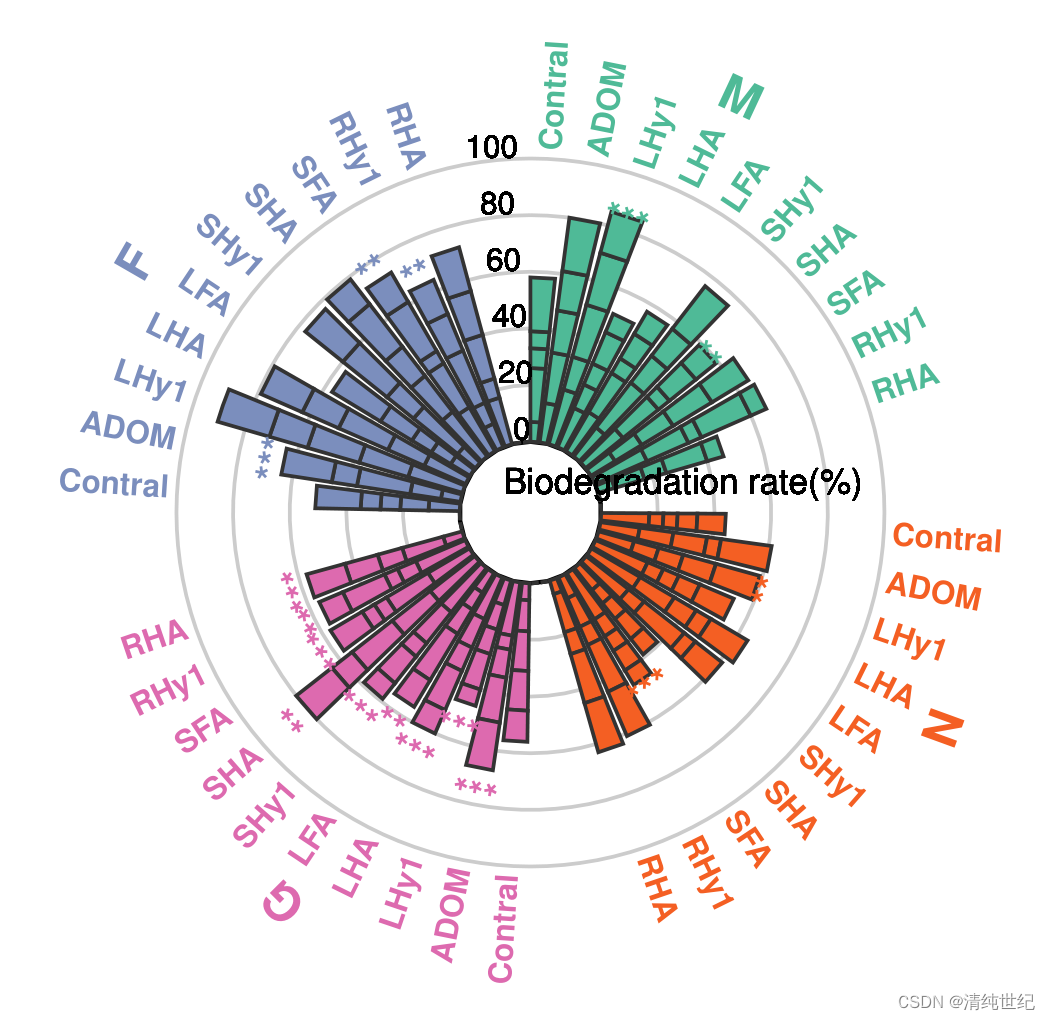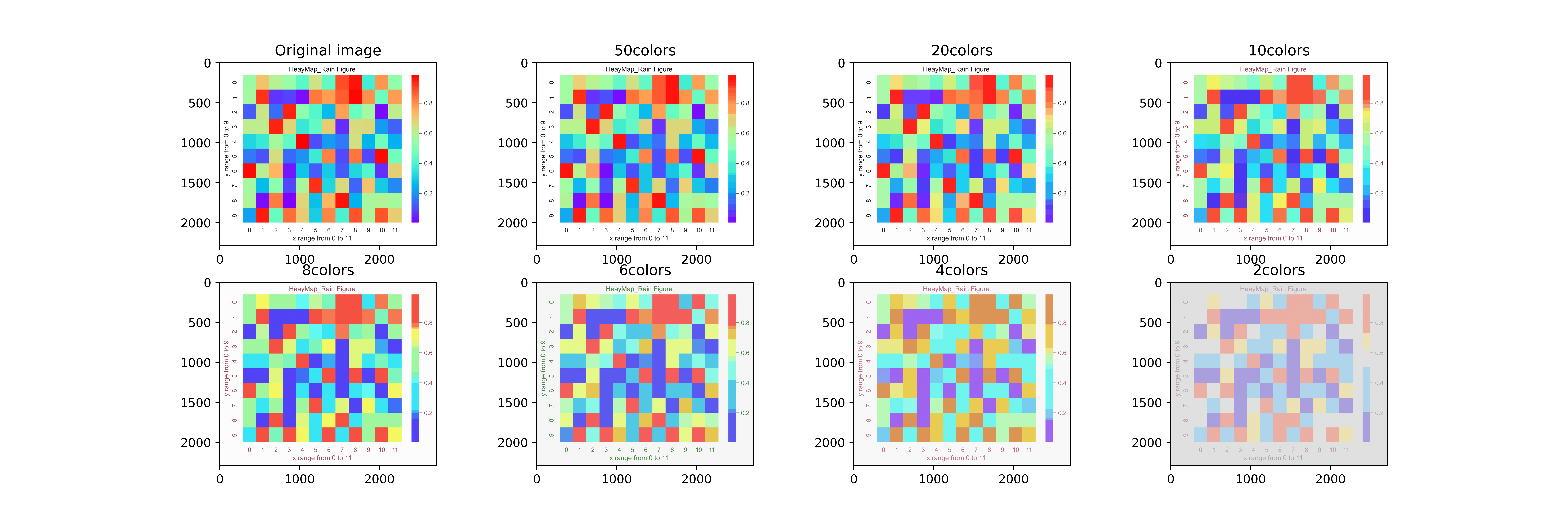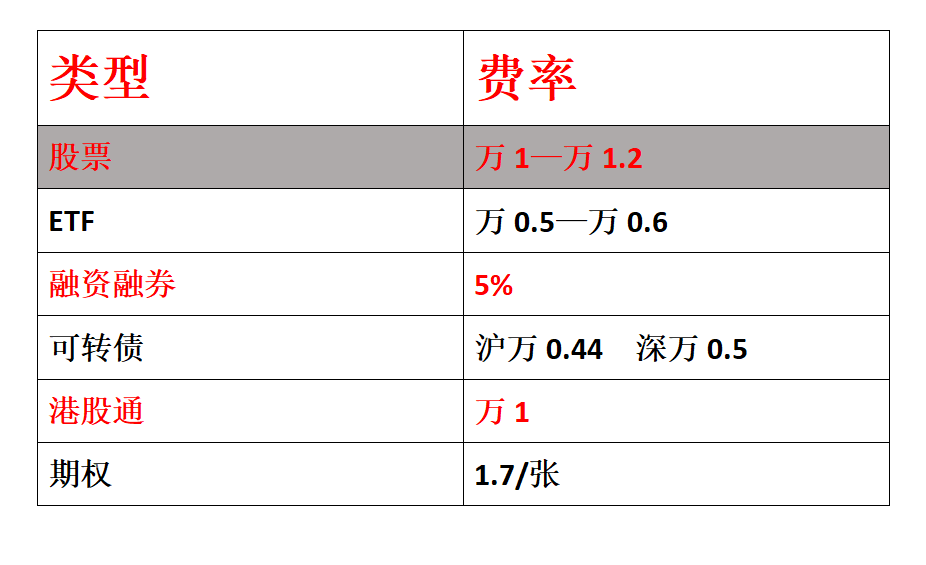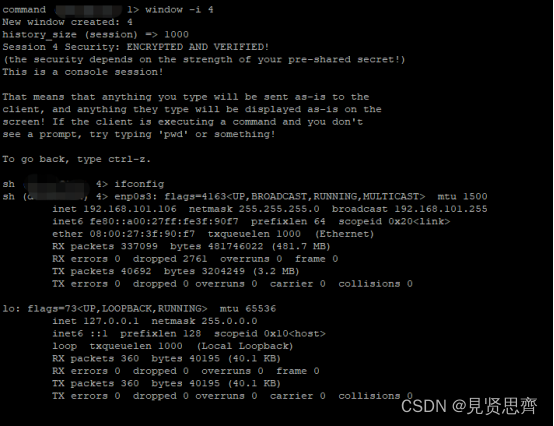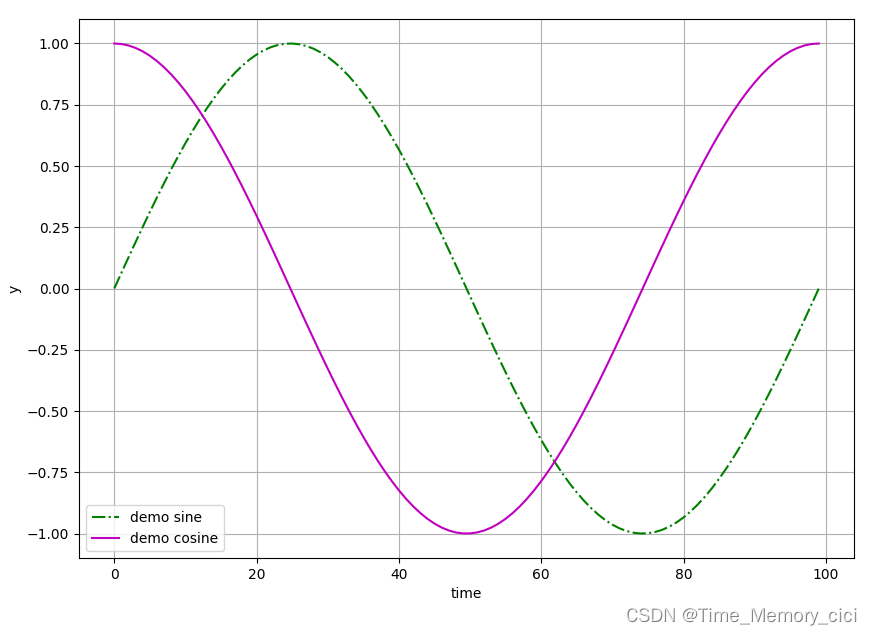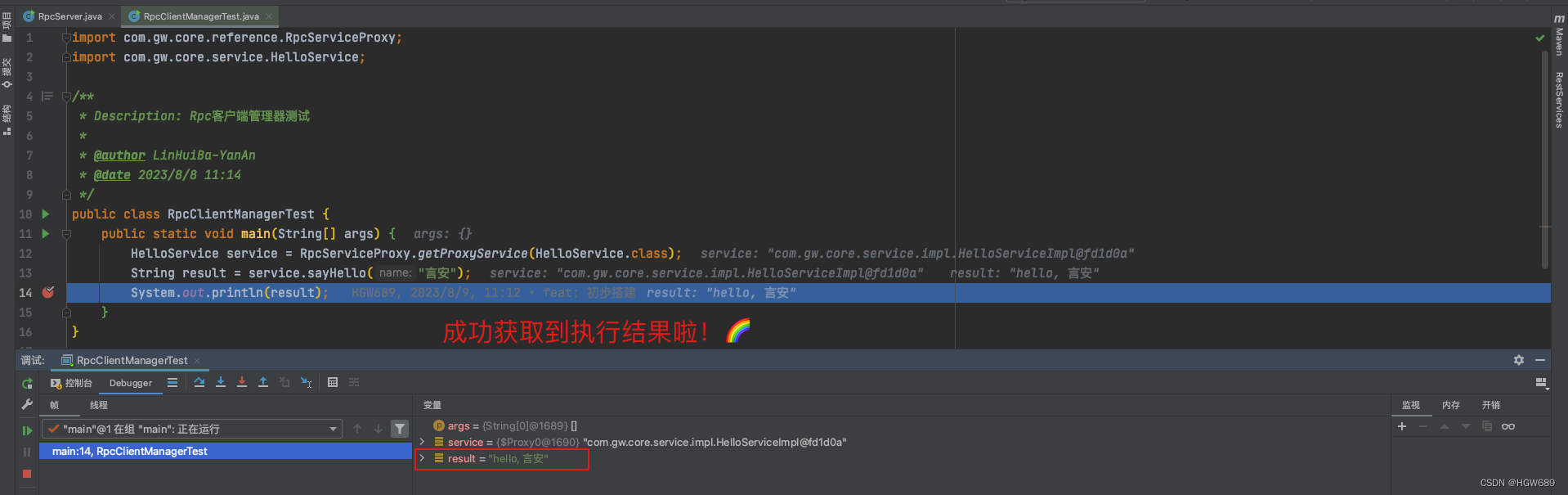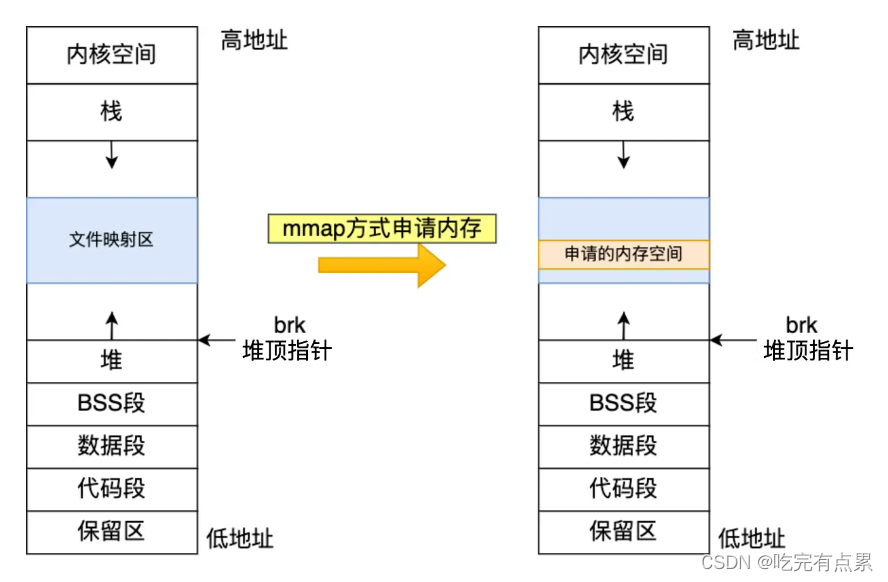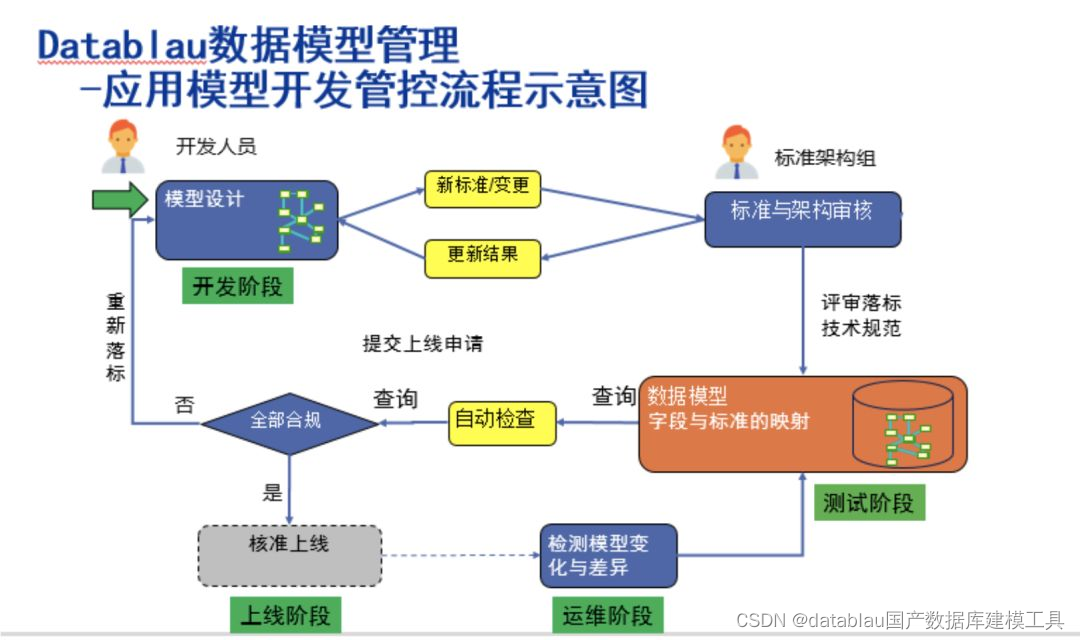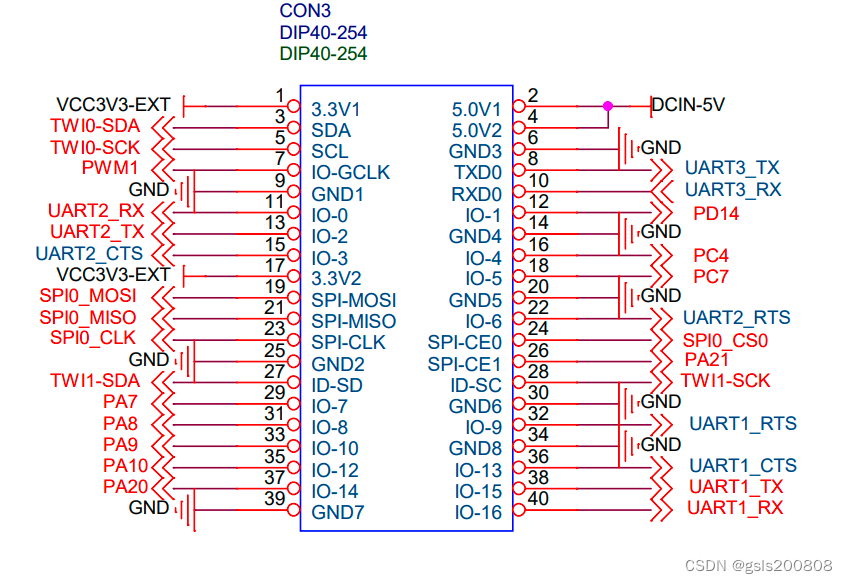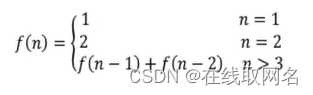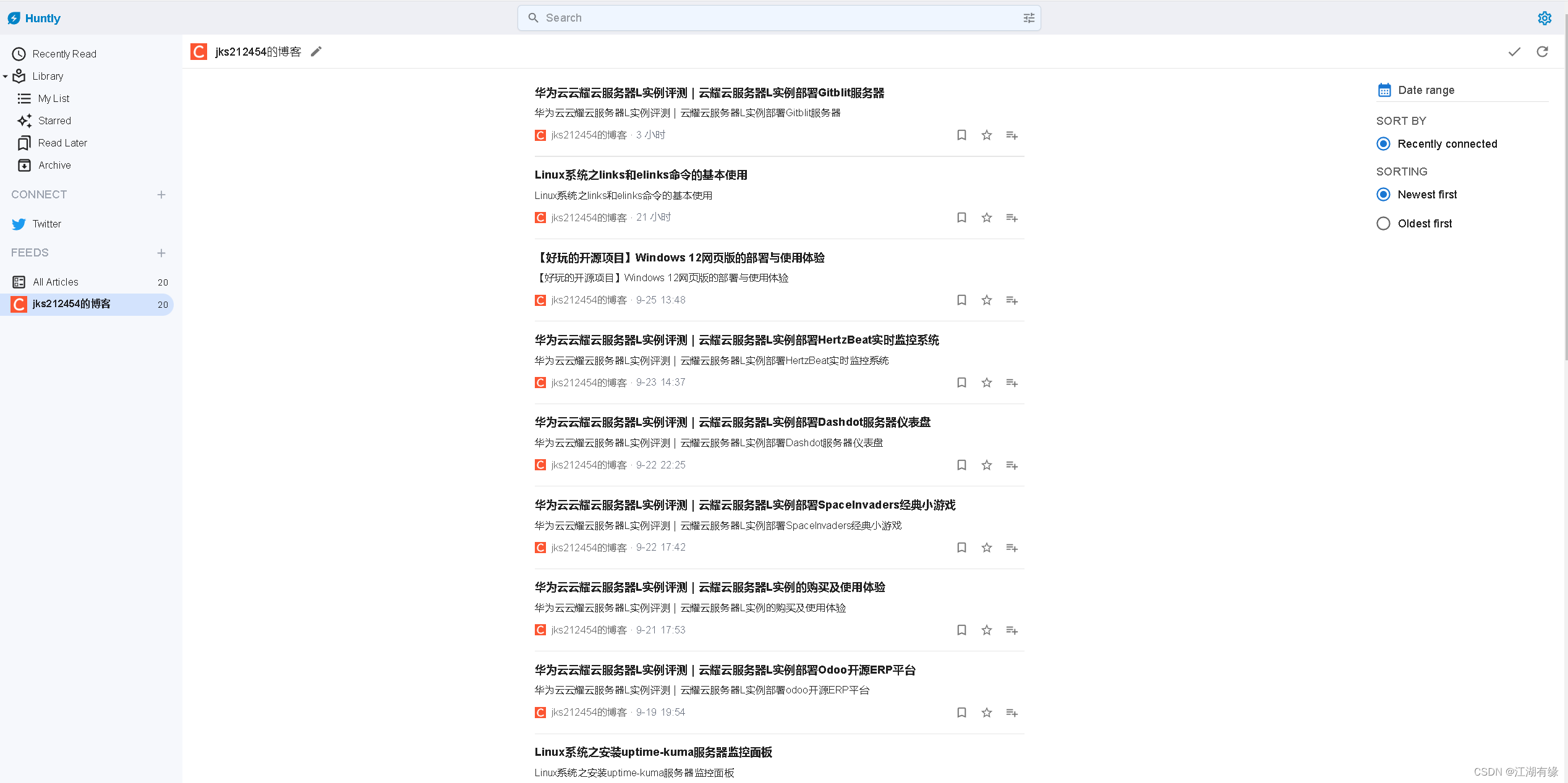无叠加、显著性的代码:
#设置工作环境
rm(list=ls())
setwd("D:/Desktop/0000/code-main/条形图")
#加载R包
library(ggplot2) # Create Elegant Data Visualisations Using the Grammar of Graphics
library(tidyverse) # Easily Install and Load the 'Tidyverse'
#加载数据(随机编写,无实际意义)
df <- read.table("无叠加.csv", header = T, sep = ",")
head(df)
df$group <- factor(df$group,levels = c("M","N","G","F")) # 这几个字母表示不同的组,对应数据表格的第一个大组:group
head(df)
# ----------------------------------------
##计算标签角度
df2 <- as.data.frame(df[c(1:10,11:22,23:34,35:46,47:48),]) # 重点:分别为不同组的对应的行。注意对应数据理解
rownames(df2) <- 1:48
df2$group <- factor(df2$group,levels = c("M","N","G","F"))
df2$ID <- as.numeric(rownames(df2))
number_of_bar <- nrow(df2)
angle <- 90 - 360 * (df2$ID-0.5) /number_of_bar
df2$hjust<-ifelse(angle < -90, 1, 0)
df2$angle<-ifelse(angle < -90, angle+180, angle)
#创建标签数据及位置
df3 <- df2 %>%
group_by(group) %>%
summarize(start=min(ID), end=max(ID) - 4) %>%
rowwise() %>%
mutate(title=mean(c(start, end)))
df3$group <- factor(df3$group,levels = c("M","N","G","F"))
# ----------------------------------------
#绘图
ggplot()+
#手动添加辅助线
geom_hline(yintercept = 0,lty="solid", color = "black",linewidth=0.6)+
geom_hline(yintercept = 20,lty="solid", color = "grey80")+
geom_hline(yintercept = 60,lty="solid", color = "grey80")+
geom_hline(yintercept = 40,lty="solid", color = "grey80")+
geom_hline(yintercept = 80,lty="solid", color = "grey80")+
geom_hline(yintercept = 100,lty="solid", color = "grey80")+
#柱状堆积图绘制
geom_col(df, mapping=aes(group3, value, fill = group), color = "grey20", linewidth = 0.25, width = 0.8)+
# y轴范围确定
scale_y_continuous(limits = c(-25,150))+
# 颜色
scale_fill_manual(values = c("#4fbb98","#f46024","#dd6ab0","#7c8ebe"))+
# 主题
theme_void()+
theme(legend.position = 'none'
)+
# 手动添加显著性
geom_text(data=df2, aes(x=ID, y=103, label=c("Contral", "ADOM", "LHy1","LHA", "LFA","SHy1","SHA","SFA","RHy1","RHA"," "," ",
"Contral", "ADOM", "LHy1","LHA", "LFA","SHy1","SHA","SFA","RHy1","RHA"," "," ",
"Contral", "ADOM", "LHy1","LHA", "LFA","SHy1","SHA","SFA","RHy1","RHA"," "," ",
"Contral", "ADOM", "LHy1","LHA", "LFA","SHy1","SHA","SFA","RHy1","RHA"," "," "),
hjust=hjust,color=group),
fontface="bold", size=3,
angle= df2$angle, inherit.aes = F)+
#手动添加坐标
geom_text(data=df2, x=-0.3,y=5,label="0",color="black",size=3)+
geom_text(data=df2, x=-0.3,y=25,label="20",color="black",size=3)+
geom_text(data=df2, x=-0.3,y=45,label="40",color="black",size=3)+
geom_text(data=df2, x=-0.3,y=65,label="60",color="black",size=3)+
geom_text(data=df2, x=-0.3,y=85,label="80",color="black",size=3)+
geom_text(data=df2, x=-0.3,y=105,label="100",color="black",size=3)+
#极坐标转换
coord_polar(direction=1)+
##分组标签
geom_text(data=df3, aes(x = title, y = 140, label=group,color=group),
hjust=c(1,1,0,0), angle=c(335,250,135,60), size=5,
fontface="bold", inherit.aes = F)+
#颜色
scale_color_manual(values = c("#4fbb98","#f46024","#dd6ab0","#7c8ebe"))
带叠加、显著性的代码:
#设置工作环境
rm(list=ls())
setwd("D:/Desktop/0000/code-main/条形图")
#加载R包
library(ggplot2) # Create Elegant Data Visualisations Using the Grammar of Graphics
library(tidyverse) # Easily Install and Load the 'Tidyverse'
#加载数据(随机编写,无实际意义)
df <- read.table("叠加.csv", header = T, sep = ",")
head(df)
df$group <- factor(df$group,levels = c("M","N","G","F")) # 这几个字母表示不同的组,对应数据表格的第一个大组:group
head(df)
# ----------------------------------------
##计算标签角度
df2 <- as.data.frame(df[c(1:10,51:62,103:114,155:166,207:208),])
rownames(df2) <- 1:48
df2$group <- factor(df2$group,levels = c("M","N","G","F"))
df2$ID <- as.numeric(rownames(df2))
number_of_bar <- nrow(df2)
angle <- 90 - 360 * (df2$ID-0.5) /number_of_bar
df2$hjust<-ifelse(angle < -90, 1, 0)
df2$angle<-ifelse(angle < -90, angle+180, angle)
#确定显著性标签位置
result <- aggregate(value ~ group3, data = df, sum)
#创建标签数据及位置
df3 <- df2 %>%
group_by(group) %>%
summarize(start=min(ID), end=max(ID) - 4) %>%
rowwise() %>%
mutate(title=mean(c(start, end)))
df3$group <- factor(df3$group,levels = c("M","N","G","F"))
# ----------------------------------------
#绘图
ggplot()+
#手动添加辅助线
geom_hline(yintercept = 0,lty="solid", color = "black",linewidth=0.6)+
geom_hline(yintercept = 20,lty="solid", color = "grey80")+
geom_hline(yintercept = 60,lty="solid", color = "grey80")+
geom_hline(yintercept = 40,lty="solid", color = "grey80")+
geom_hline(yintercept = 80,lty="solid", color = "grey80")+
geom_hline(yintercept = 100,lty="solid", color = "grey80")+
#柱状堆积图绘制
geom_col(df, mapping=aes(group3, value, fill = group), color = "grey20", linewidth = 0.5, width = 0.8)+
#y轴范围确定
scale_y_continuous(limits = c(-25,150))+
#颜色
scale_fill_manual(values = c("#4fbb98","#f46024","#dd6ab0","#7c8ebe"))+
#主题
theme_void()+
theme(legend.position = 'none'
)+
#手动添加显著性
geom_text(data=df2, aes(x=ID, y=103, label=c("Contral", "ADOM", "LHy1","LHA", "LFA","SHy1","SHA","SFA","RHy1","RHA"," "," ",
"Contral", "ADOM", "LHy1","LHA", "LFA","SHy1","SHA","SFA","RHy1","RHA"," "," ",
"Contral", "ADOM", "LHy1","LHA", "LFA","SHy1","SHA","SFA","RHy1","RHA"," "," ",
"Contral", "ADOM", "LHy1","LHA", "LFA","SHy1","SHA","SFA","RHy1","RHA"," "," "),
hjust=hjust,color=group),
fontface="bold", size=3,
angle= df2$angle, inherit.aes = F)+
#手动添加标签
geom_text(data=df2, aes(x=ID, y=result$value+4,
label=c("", "", "***","", "","","**","","","","","",
"", "", "**","", "","","","***","","","","",
"", "***", "***","***", "**","***","**","***","**","***","","",
"", "***", "","", "","","","**","**","","",""),
color=group),
fontface="bold", size=4,
angle= df2$angle+90, inherit.aes = F)+ #标签
#手动添加坐标及标题
geom_text(data=df2,x=11,y=30, label="Biodegradation rate(%)",color="black",size=3.5)+
geom_text(data=df2, x=-0.2,y=5,label="0",color="black",size=3)+
geom_text(data=df2, x=-0.2,y=25,label="20",color="black",size=3)+
geom_text(data=df2, x=-0.2,y=45,label="40",color="black",size=3)+
geom_text(data=df2, x=-0.2,y=65,label="60",color="black",size=3)+
geom_text(data=df2, x=-0.2,y=85,label="80",color="black",size=3)+
geom_text(data=df2, x=-0.2,y=105,label="100",color="black",size=3)+
#极坐标转换
coord_polar(direction=1)+
##分组标签
geom_text(data=df3, aes(x = title, y = 140, label=group,color=group),
hjust=c(1,1,0,0), angle=c(335,250,135,60), size=5,
fontface="bold", inherit.aes = F)+
#颜色
scale_color_manual(values = c("#4fbb98","#f46024","#dd6ab0","#7c8ebe"))