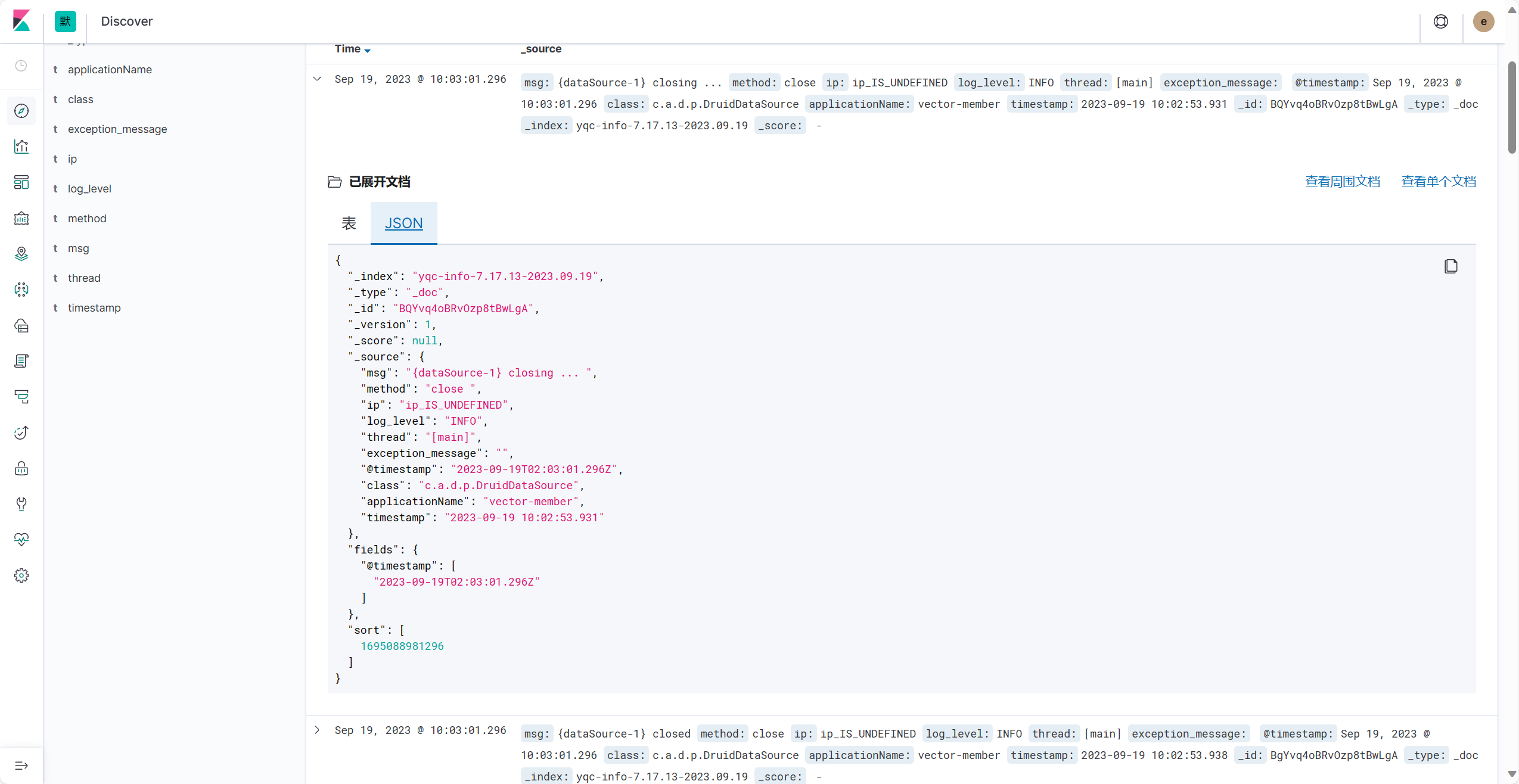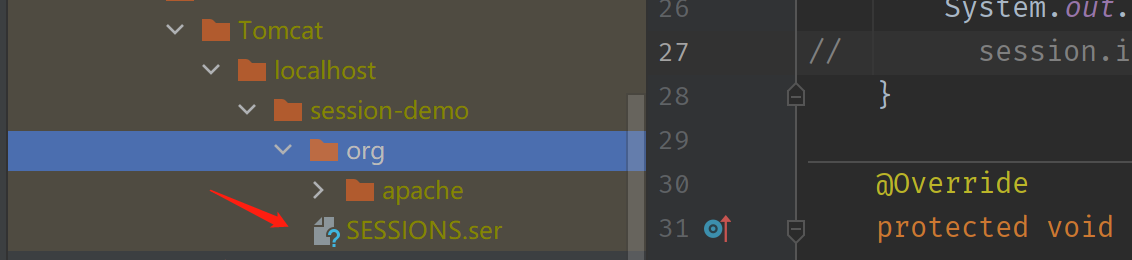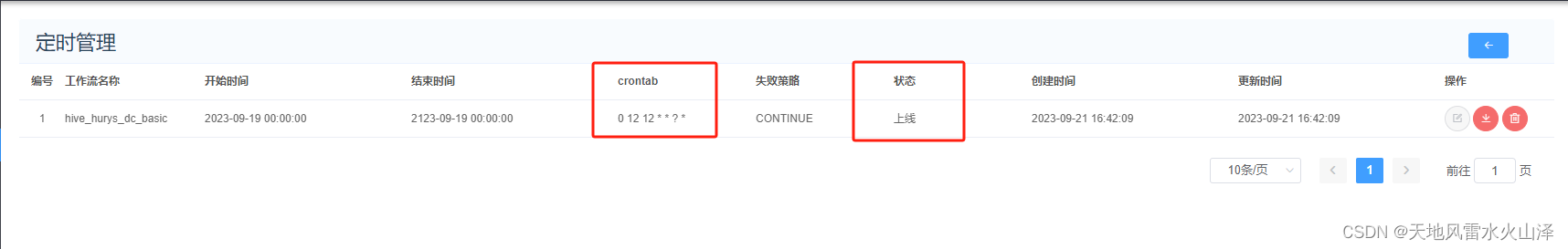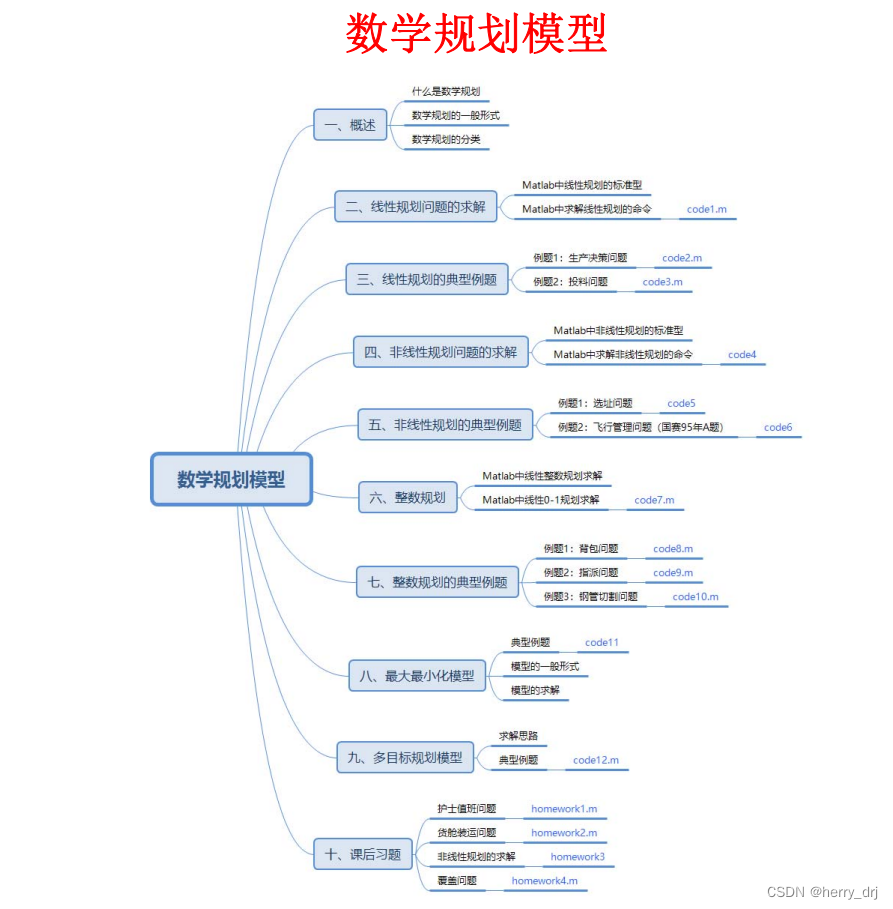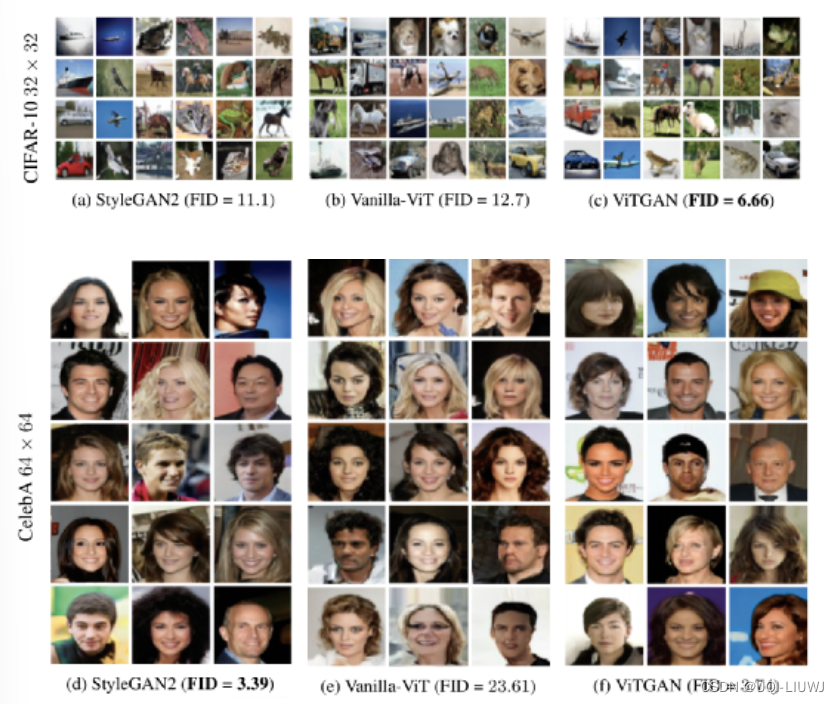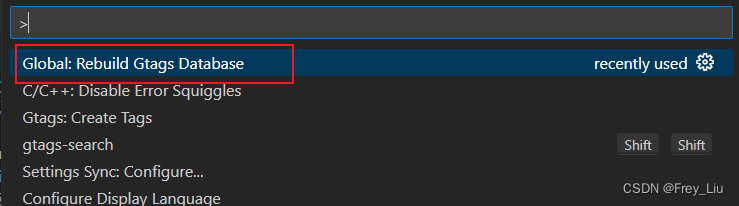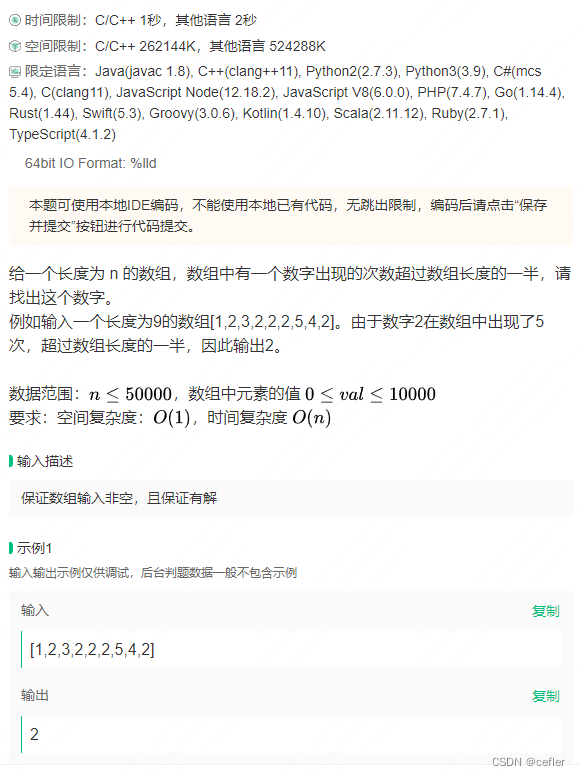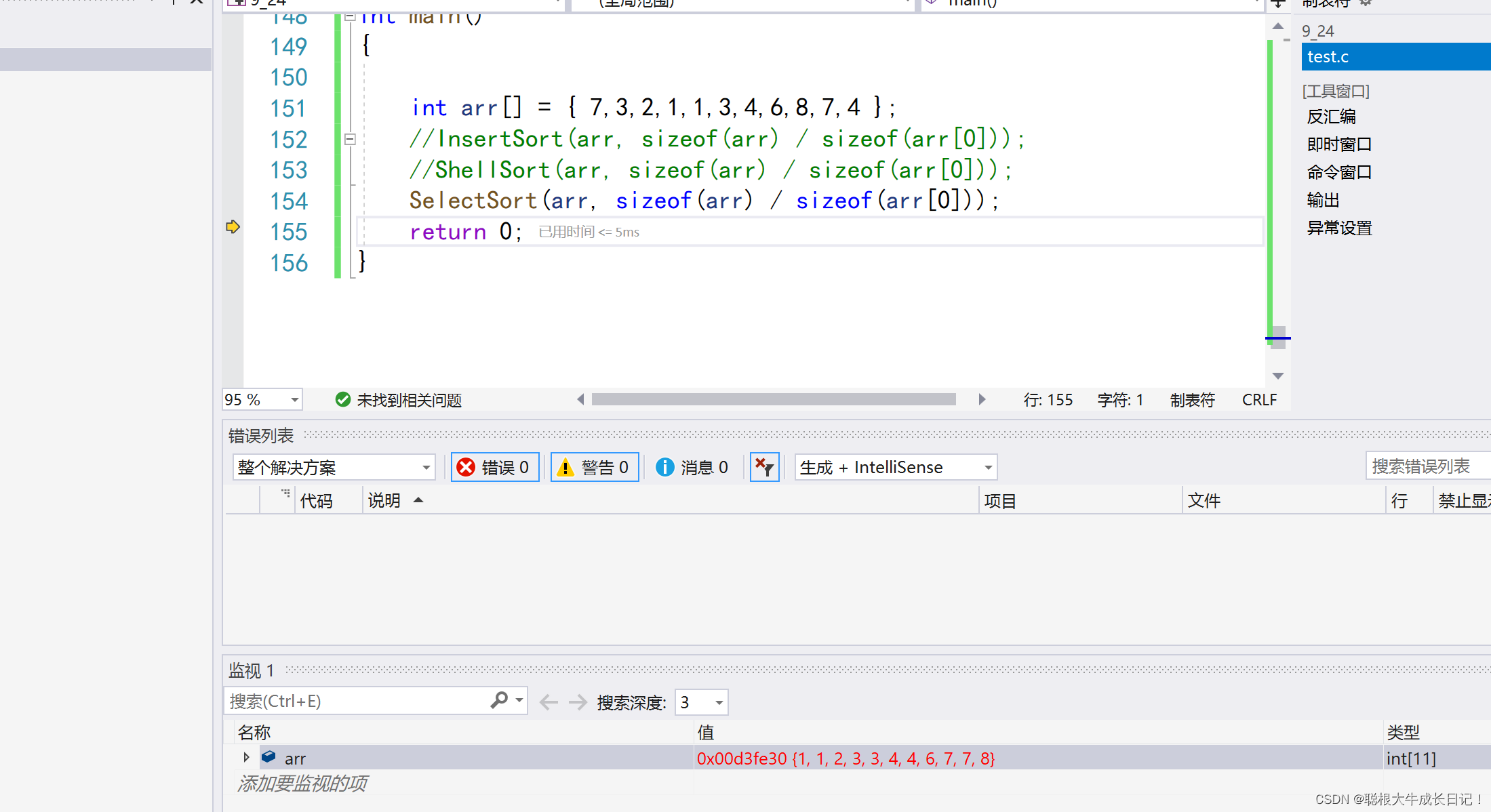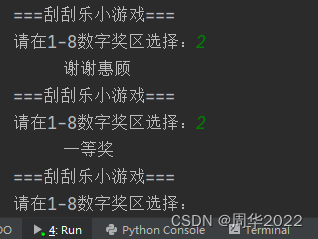文章目录
- 一. 传统的ELK
- 二. EFK
- 2.1 安装elasticsearch
- 2.2 服务端安装fileBeats
- 2.2.1. 安装 `该也没有必要安装docker`,直接下载yum或官网jar包启动即可.
- 2.2.2.编辑配置文件 filebeat-java-logback.yml
- 2.2.3. es配置`common_log_pipeline`解析日志
- 三.启动测试-logback-spring.xml配置
最近发现,logstash日志收集器本身的内存占用和es相当,这也是有一部分因为logstash用java开发,其jvm本身就是内存消耗大户.为了降本增效,发现用go开发的beats可以替代logstash.
ELK : 通常我们将服务器日志通过logback的http发送至logstash服务器统一处理,logstash采集处理后发送到elasticsearch服务器.
EFK: 通常我们将服务器日志保存到本机,本机启动filebeats,fliebeats采集处理发送至elasticsearch.
一. 传统的ELK
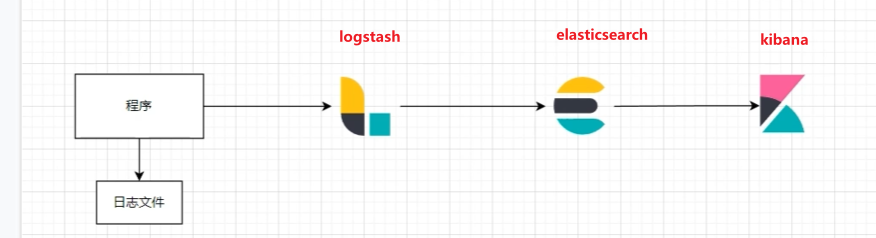
logstash+elasticsearch+Kibana(ELK)日志收集
二. EFK
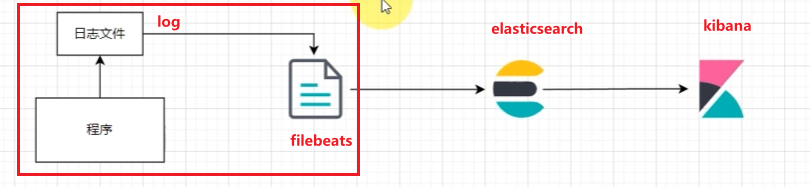
2.1 安装elasticsearch
该docker安装只针对7.18以下版本. 7.18+默认开启生产模式
# 安装es
docker pull elasticsearch:7.17.3
mkdir -p /mydata/elasticsearch/config
mkdir -p /mydata/elasticsearch/data
echo "http.host: 0.0.0.0" >> /mydata/elasticsearch/config/elasticsearch.yml
chmod -R 777 /mydata/elasticsearch/
docker run --name elasticsearch -p 9200:9200 -p 9300:9300 \
-e "discovery.type=single-node" \
-e ES_JAVA_OPTS="-Xms512m -Xmx512m" \
--restart=always --privileged=true \
-v /mydata/elasticsearch/config/elasticsearch.yml:/usr/share/elasticsearch/config/elasticsearch.yml \
-v /mydata/elasticsearch/data:/usr/share/elasticsearch/data \
-v /mydata/elasticsearch/plugins:/usr/share/elasticsearch/plugins \
-d elasticsearch:7.17.3
http.host: 0.0.0.0
http.cors.enabled: true
http.cors.allow-origin: "*"
http.cors.allow-headers: Authorization
xpack.security.enabled: true
# Enable encryption and mutual authentication between cluster nodes
xpack.security.transport.ssl.enabled: true
# Enable encryption for HTTP API client connections, such as Kibana, Logstash, and Agents
xpack.security.http.ssl.enabled: false
3. 重启es容器并进入es容器
4. 进入容器后执行以下命令 傻瓜式设置账号密码
./bin/elasticsearch-setup-passwords interactive
5. 重启es容器
2.2 服务端安装fileBeats
2.2.1. 安装 该也没有必要安装docker,直接下载yum或官网jar包启动即可.
强烈建议不要用docker,docker不保证不出错
# 安装beats
docker run -d --name=filebeat:7.17.3 docker.elastic.co/beats/filebeat:7.17.3 \
--privileged=true \
--restart=always \
-v /mydata/beats/filebeat.yml:/usr/share/filebeat/filebeat.yml:ro \
-v /mydata/beats/lib/docker/containers:/var/lib/docker/containers:ro \
-v /mydata/beats/run/docker.sock:/var/run/docker.sock:ro \
-v /mydata/beats/log/messages:/var/log/messages \
-e --strict.perms=false \
-E output.elasticsearch.hosts=["elasticsearch:9200"]
# 安装管道
filebeat setup --pipelines --modules system
2.2.2.编辑配置文件 filebeat-java-logback.yml
目的: 1.设置filebeat的抓取数据路径 2.设置输出目标,及使用何种预处理
以下是7.17.3到8.6的官方配置.只做增添.
###################### Filebeat Configuration Example #########################
# This file is an example configuration file highlighting only the most common
# options. The filebeat.reference.yml file from the same directory contains all the
# supported options with more comments. You can use it as a reference.
#
# You can find the full configuration reference here:
# https://www.elastic.co/guide/en/beats/filebeat/index.html
# For more available modules and options, please see the filebeat.reference.yml sample
# configuration file.
# ============================== Filebeat inputs ===============================
filebeat.inputs:
# Each - is an input. Most options can be set at the input level, so
# you can use different inputs for various configurations.
# Below are the input-specific configurations.
# filestream is an input for collecting log messages from files.
- type: filestream
encoding: utf-8
# Unique ID among all inputs, an ID is required.
id: my-filestream-id
# Change to true to enable this input configuration.
enabled: true
# Paths that should be crawled and fetched. Glob based paths.
paths:
- c:/mydata/filebeat/logs/*.log
#- /mydata/filebeat/logs/*.log
# yyyy-MM-dd 时间格式开头的行,合并到上一行末
multiline:
pattern: '^\d{4}\-\d{2}\-\d{2}'
negate: true
match: after
# Exclude lines. A list of regular expressions to match. It drops the lines that are
# matching any regular expression from the list.
# Line filtering happens after the parsers pipeline. If you would like to filter lines
# before parsers, use include_message parser.
#exclude_lines: ['^DBG']
# Include lines. A list of regular expressions to match. It exports the lines that are
# matching any regular expression from the list.
# Line filtering happens after the parsers pipeline. If you would like to filter lines
# before parsers, use include_message parser.
#include_lines: ['^ERR', '^WARN']
# Exclude files. A list of regular expressions to match. Filebeat drops the files that
# are matching any regular expression from the list. By default, no files are dropped.
#prospector.scanner.exclude_files: ['.gz$']
# Optional additional fields. These fields can be freely picked
# to add additional information to the crawled log files for filtering
#fields:
# level: debug
# review: 1
# ============================== Filebeat modules ==============================
filebeat.config.modules:
# Glob pattern for configuration loading
path: ${path.config}/modules.d/*.yml
# Set to true to enable config reloading
reload.enabled: true
# Period on which files under path should be checked for changes
#reload.period: 10s
# ======================= Elasticsearch template setting =======================
setup.template.settings:
index.number_of_shards: 1
#index.codec: best_compression
#_source.enabled: false
setup.template.name: "yqc" # 设置一个新的模板,模板的名称
setup.template.pattern: "yqc-*" # 模板匹配那些索引,这里表示以yqc开头的所有的索引
setup.template.overwrite: true
setup.template.enabled: false
setup.ilm.enabled: false
#index.codec: best_compression
#_source.enabled: false
# ================================== General ===================================
# The name of the shipper that publishes the network data. It can be used to group
# all the transactions sent by a single shipper in the web interface.
#name:
# The tags of the shipper are included in their field with each
# transaction published.
#tags: ["service-X", "web-tier"]
# Optional fields that you can specify to add additional information to the
# output.
#fields:
# env: staging
# ================================= Dashboards =================================
# These settings control loading the sample dashboards to the Kibana index. Loading
# the dashboards is disabled by default and can be enabled either by setting the
# options here or by using the `setup` command.
#setup.dashboards.enabled: false
# The URL from where to download the dashboard archive. By default, this URL
# has a value that is computed based on the Beat name and version. For released
# versions, this URL points to the dashboard archive on the artifacts.elastic.co
# website.
#setup.dashboards.url:
# =================================== Kibana ===================================
# Starting with Beats version 6.0.0, the dashboards are loaded via the Kibana API.
# This requires a Kibana endpoint configuration.
setup.kibana:
# Kibana Host
# Scheme and port can be left out and will be set to the default (http and 5601)
# In case you specify and additional path, the scheme is required: http://localhost:5601/path
# IPv6 addresses should always be defined as: https://[2001:db8::1]:5601
#host: "localhost:5601"
# Kibana Space ID
# ID of the Kibana Space into which the dashboards should be loaded. By default,
# the Default Space will be used.
#space.id:
# =============================== Elastic Cloud ================================
# These settings simplify using Filebeat with the Elastic Cloud (https://cloud.elastic.co/).
# The cloud.id setting overwrites the `output.elasticsearch.hosts` and
# `setup.kibana.host` options.
# You can find the `cloud.id` in the Elastic Cloud web UI.
#cloud.id:
# The cloud.auth setting overwrites the `output.elasticsearch.username` and
# `output.elasticsearch.password` settings. The format is `<user>:<pass>`.
#cloud.auth:
# ================================== Outputs ===================================
# Configure what output to use when sending the data collected by the beat.
# ---------------------------- Elasticsearch Output ----------------------------
output.elasticsearch:
# Array of hosts to connect to.
hosts: [ "localhost:9200" ]
username: "elastic"
password: "elastic"
# pipeline使用的是es的管道解析功能
pipeline: "common_log_pipeline"
encoding: utf-8
indices:
- index: "yqc-info-%{[agent.version]}-%{+yyyy.MM.dd}"
when.contains:
message: "INFO"
- index: "yqc-error-%{[agent.version]}-%{+yyyy.MM.dd}"
when.contains:
message: "ERROR"
# Protocol - either `http` (default) or `https`.
#protocol: "https"
# Authentication credentials - either API key or username/password.
#api_key: "id:api_key"
#username: "elastic"
#password: "changeme"
# ------------------------------ Logstash Output -------------------------------
#output.logstash:
# The Logstash hosts
#hosts: ["localhost:5044"]
# Optional SSL. By default is off.
# List of root certificates for HTTPS server verifications
#ssl.certificate_authorities: ["/etc/pki/root/ca.pem"]
# Certificate for SSL client authentication
#ssl.certificate: "/etc/pki/client/cert.pem"
# Client Certificate Key
#ssl.key: "/etc/pki/client/cert.key"
# ================================= Processors =================================
# pipeline使用的是es的解析功能,而processors是filebeats本身的功能
processors:
- add_host_metadata:
when.not.contains.tags: forwarded
- add_cloud_metadata: ~
- add_docker_metadata: ~
- add_kubernetes_metadata: ~
# ================================== Logging ===================================
# Sets log level. The default log level is info.
# Available log levels are: error, warning, info, debug
#logging.level: debug
# At debug level, you can selectively enable logging only for some components.
# To enable all selectors, use ["*"]. Examples of other selectors are "beat",
# "publisher", "service".
#logging.selectors: ["*"]
# ============================= X-Pack Monitoring ==============================
# Filebeat can export internal metrics to a central Elasticsearch monitoring
# cluster. This requires xpack monitoring to be enabled in Elasticsearch. The
# reporting is disabled by default.
# Set to true to enable the monitoring reporter.
#monitoring.enabled: false
# Sets the UUID of the Elasticsearch cluster under which monitoring data for this
# Filebeat instance will appear in the Stack Monitoring UI. If output.elasticsearch
# is enabled, the UUID is derived from the Elasticsearch cluster referenced by output.elasticsearch.
#monitoring.cluster_uuid:
# Uncomment to send the metrics to Elasticsearch. Most settings from the
# Elasticsearch outputs are accepted here as well.
# Note that the settings should point to your Elasticsearch *monitoring* cluster.
# Any setting that is not set is automatically inherited from the Elasticsearch
# output configuration, so if you have the Elasticsearch output configured such
# that it is pointing to your Elasticsearch monitoring cluster, you can simply
# uncomment the following line.
#monitoring.elasticsearch:
# ============================== Instrumentation ===============================
# Instrumentation support for the filebeat.
#instrumentation:
# Set to true to enable instrumentation of filebeat.
#enabled: false
# Environment in which filebeat is running on (eg: staging, production, etc.)
#environment: ""
# APM Server hosts to report instrumentation results to.
#hosts:
# - http://localhost:8200
# API Key for the APM Server(s).
# If api_key is set then secret_token will be ignored.
#api_key:
# Secret token for the APM Server(s).
#secret_token:
# ================================= Migration ==================================
# This allows to enable 6.7 migration aliases
#migration.6_to_7.enabled: true
2.2.3. es配置common_log_pipeline解析日志
目的: 我们需要根据日志数据来自定义解析结果, 当然默认的也可以.自定义就需要使用pipeline功能
日志打印格式
<!-- 日志输出格式 -->
<property name="log.console.pattern" value="%d{yyyy-MM-dd HH:mm:ss.SSS,GMT+8}-${applicationName}-%magenta(${IP})-%blue([%thread])-%highlight(%-5level)-%logger{20}-%yellow(%method)-%cyan(%msg)-%red(%exception%n)" />
<property name="log.file.pattern" value="%d{yyyy-MM-dd HH:mm:ss.SSS,GMT+8}-${applicationName}-${ip}-[%thread]-%level-%logger{20}-%method-%msg-%exception%n" />
日志数据
2023-09-19 09:27:48.483 |vector-member |IP_IS_UNDEFINED |[main] |INFO |org.redisson.Version |logVersion |Redisson 3.20.0 |asdas
grok解析
在es中转义需要 \\ ,这样的话grok测试看不出来.这点就很奇怪.
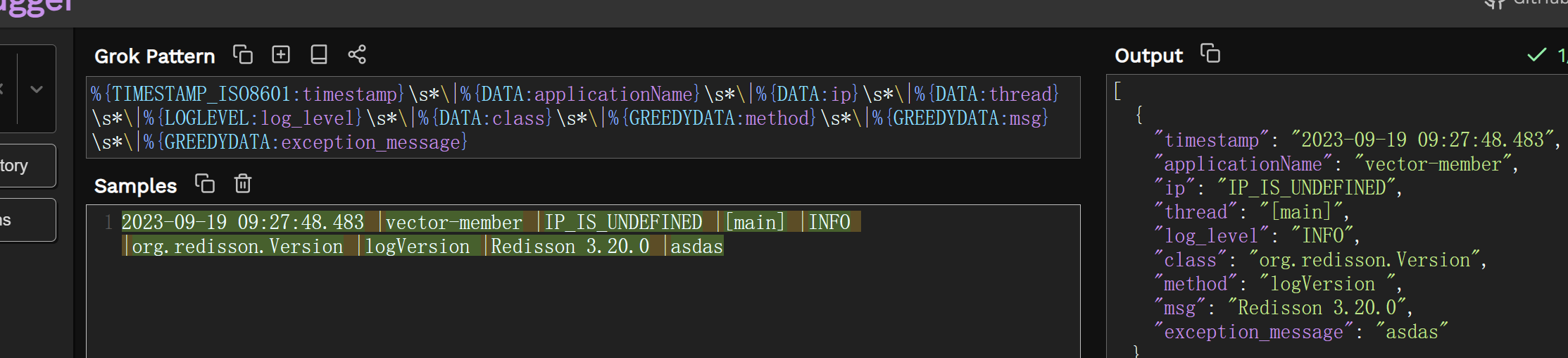

您必须按照图二,双转义才能被es解析
%{TIMESTAMP_ISO8601:timestamp}\\s*\\|%{DATA:applicationName}\\s*\\|%{DATA:ip}\\s*\\|%{DATA:thread}\\s*\\|%{LOGLEVEL:log_level}\\s*\\|%{DATA:class}\\s*\\|%{GREEDYDATA:method}\\s*\\|%{GREEDYDATA:msg}\\s*\\|%{GREEDYDATA:exception_message}
对应的预处理方法 即数据被映射的数据项
GET _ingest/pipeline/common_log_pipeline
DELETE _ingest/pipeline/common_log_pipeline
PUT _ingest/pipeline/common_log_pipeline
{
"description": "common_log_pipeline",
"processors": [
{
"grok": {
"field": "message",
"patterns": [
"%{TIMESTAMP_ISO8601:timestamp}\\s*\\|%{DATA:applicationName}\\s*\\|%{DATA:ip}\\s*\\|%{DATA:thread}\\s*\\|%{LOGLEVEL:log_level}\\s*\\|%{DATA:class}\\s*\\|%{GREEDYDATA:method}\\s*\\|%{GREEDYDATA:msg}\\s*\\|%{GREEDYDATA:exception_message}"
],
"ignore_failure":true
}
},
{
"remove" : {
"field" : "input"
}
},
{
"remove" : {
"field" : "message"
}
},
{
"remove" : {
"field" : "agent"
}
},
{
"remove" : {
"field" : "ecs"
}
},
{
"remove" : {
"field" : "host"
}
},
{
"remove" : {
"field" : "log"
}
}
]
}
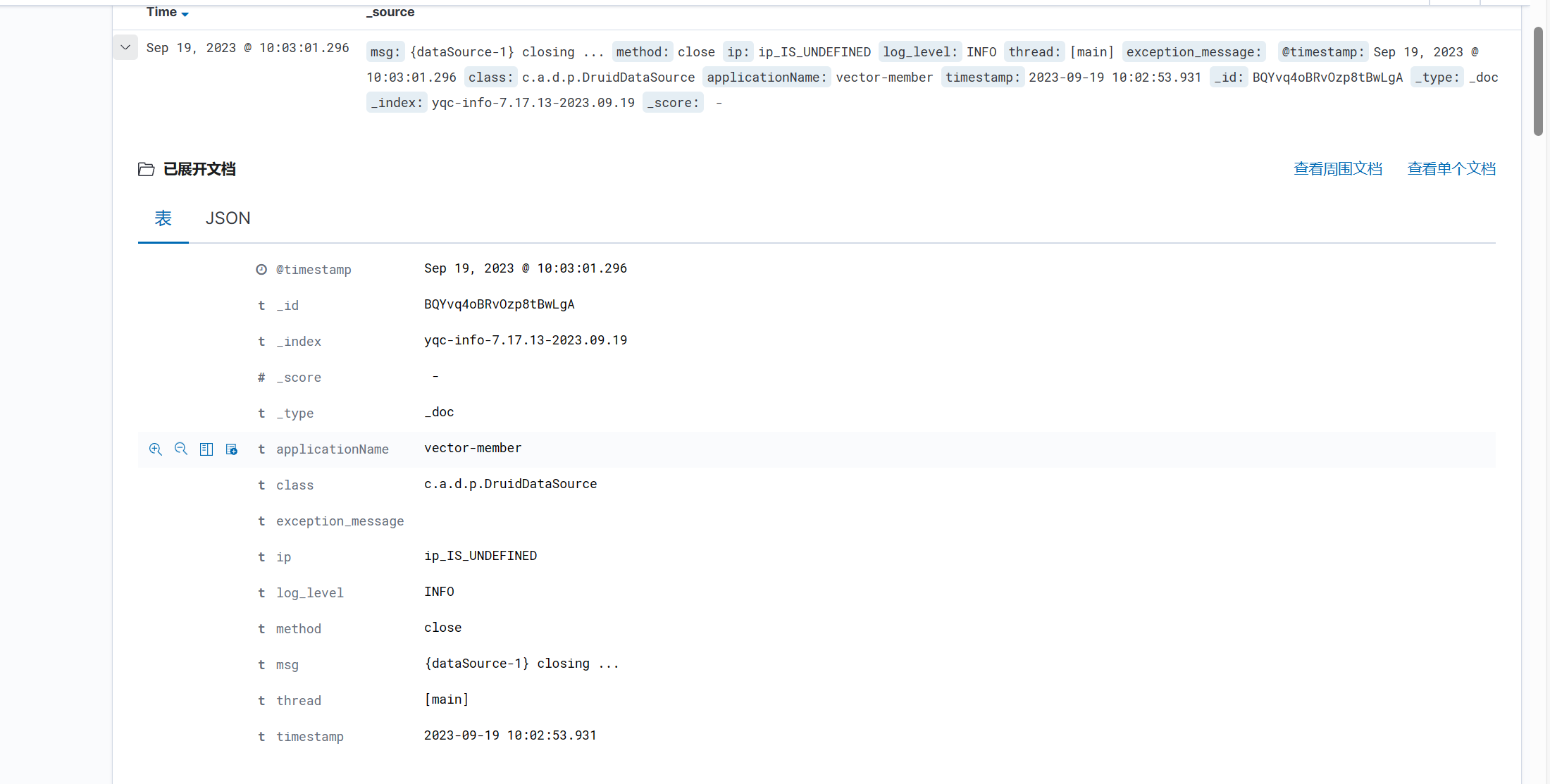
三.启动测试-logback-spring.xml配置
logback-spring.xml配置
<?xml version="1.0" encoding="UTF-8"?>
<configuration scan="true" scanPeriod="60 seconds" debug="false">
<include resource="org/springframework/boot/logging/logback/base.xml"/>
<include resource="org/springframework/boot/logging/logback/defaults.xml"/>
<springProperty scope="context" name="applicationName" source="spring.application.name" defaultValue="default"/>
<!-- 日志文件路径 linux-->
<property scope="context" name="LOG_PATH" value="/mydata/filebeat/logs"/>
<!-- 日志输出IP 这个很简单.自定义即可-->
<conversionRule conversionWord="IP" converterClass="com/vector/common/config/LogbackHostAddressPropertyDefiner" />
<!-- 日志输出格式 -->
<property name="log.console.pattern" value="%d{yyyy-MM-dd HH:mm:ss.SSS,GMT+8} |${applicationName} |%magenta(${IP}) |%blue([%thread]) |%highlight(%-5level) |%logger{20} |%yellow(%method) |%cyan(%msg) |%red(%exception%n)" />
<property name="log.file.pattern" value="%d{yyyy-MM-dd HH:mm:ss.SSS,GMT+8} |${applicationName} |${ip} |[%thread] |%level |%logger{20} |%method |%msg |%exception%n" />
<!--输出到控制台-->
<appender name="CONSOLE" class="ch.qos.logback.core.ConsoleAppender">
<filter class="ch.qos.logback.classic.filter.ThresholdFilter">
<level>INFO</level>
</filter>
<withJansi>false</withJansi>
<encoder>
<pattern>${log.console.pattern}</pattern>
<charset>UTF-8</charset>
</encoder>
</appender>
<!-- 按照每天生成日志文件 -->
<appender name="FILE_INFO" class="ch.qos.logback.core.rolling.RollingFileAppender">
<rollingPolicy class="ch.qos.logback.core.rolling.TimeBasedRollingPolicy">
<!--日志文件输出的文件名-->
<FileNamePattern>${LOG_PATH}/yqc-info-%d{yyyy-MM-dd}.log</FileNamePattern>
<!--日志文件保留天数-->
<MaxHistory>30</MaxHistory>
</rollingPolicy>
<encoder charset="UTF-8" class="ch.qos.logback.classic.encoder.PatternLayoutEncoder">
<pattern>${log.file.pattern}</pattern>
</encoder>
<filter class="ch.qos.logback.classic.filter.LevelFilter">
<!-- 过滤的级别 -->
<level>INFO</level>
<!-- 匹配时的操作:接收(记录) -->
<onMatch>ACCEPT</onMatch>
<!-- 不匹配时的操作:拒绝(不记录) -->
<onMismatch>DENY</onMismatch>
</filter>
<!--日志文件最大的大小-->
<triggeringPolicy class="ch.qos.logback.core.rolling.SizeBasedTriggeringPolicy">
<MaxFileSize>60MB</MaxFileSize>
</triggeringPolicy>
</appender>
<appender name="FILE_ERROR" class="ch.qos.logback.core.rolling.RollingFileAppender">
<rollingPolicy class="ch.qos.logback.core.rolling.TimeBasedRollingPolicy">
<!--日志文件输出的文件名-->
<FileNamePattern>${LOG_PATH}/yqc-error-%d{yyyy-MM-dd}.log</FileNamePattern>
<!--日志文件保留天数-->
<MaxHistory>30</MaxHistory>
</rollingPolicy>
<encoder charset="UTF-8" class="ch.qos.logback.classic.encoder.PatternLayoutEncoder">
<pattern>${log.file.pattern}</pattern>
</encoder>
<filter class="ch.qos.logback.classic.filter.LevelFilter">
<!-- 过滤的级别 -->
<level>ERROR</level>
<!-- 匹配时的操作:接收(记录) -->
<onMatch>ACCEPT</onMatch>
<!-- 不匹配时的操作:拒绝(不记录) -->
<onMismatch>DENY</onMismatch>
</filter>
<!--日志文件最大的大小-->
<triggeringPolicy class="ch.qos.logback.core.rolling.SizeBasedTriggeringPolicy">
<MaxFileSize>30MB</MaxFileSize>
</triggeringPolicy>
</appender>
<!-- 日志输出级别 -->
<logger name="*" level="info" />
<!-- 线上环境,日志配置 -->
<springProfile name="prod">
<!--系统操作日志-->
<root level="info">
<appender-ref ref="FILE_INFO" />
<appender-ref ref="FILE_ERROR" />
</root>
</springProfile>
<!-- 本地、开发环境,日志配置 可以写logback支持的所有节点 -->
<springProfile name="dev,test">
<!--系统操作日志-->
<root level="info">
<appender-ref ref="CONSOLE" />
<appender-ref ref="FILE_INFO" />
<appender-ref ref="FILE_ERROR" />
</root>
</springProfile>
</configuration>
filebeat应该和服务器代码一起,利用filebeat采集服务器存储的日志文件发送到es.
# linux
./filebeat -e -c filebeat.yml
# windows
filebeat.exe -e -c filebeat.yml