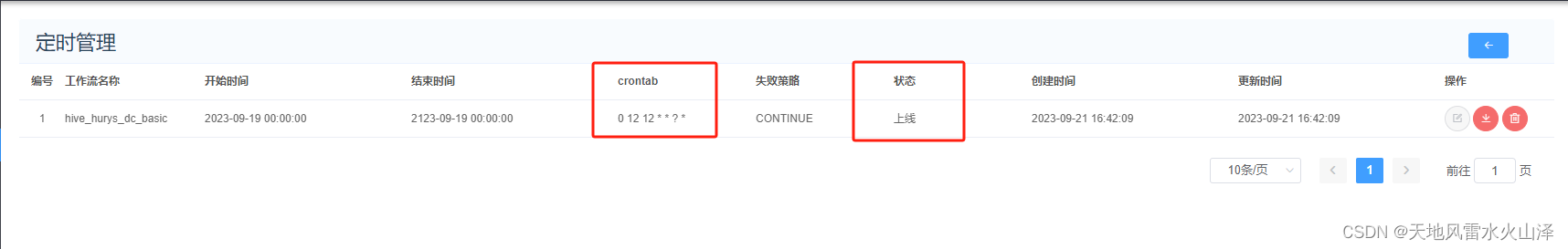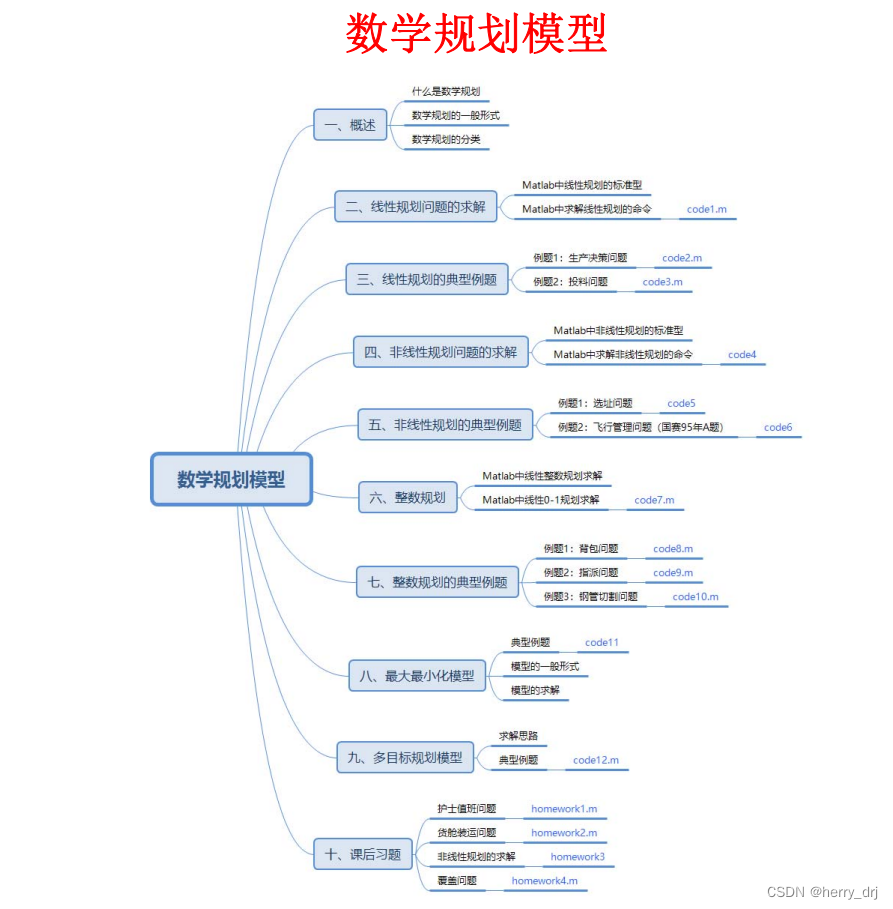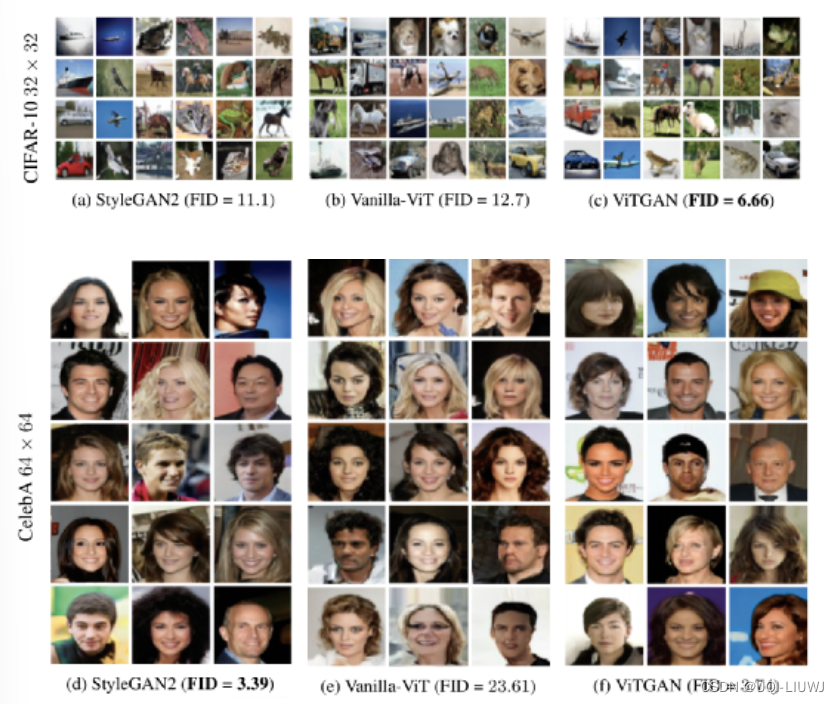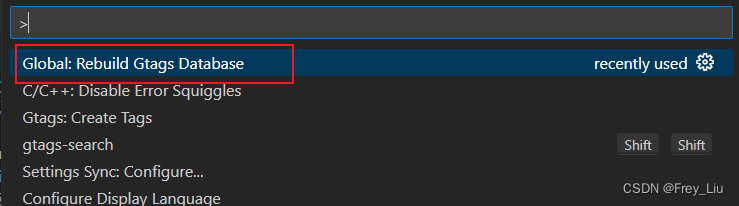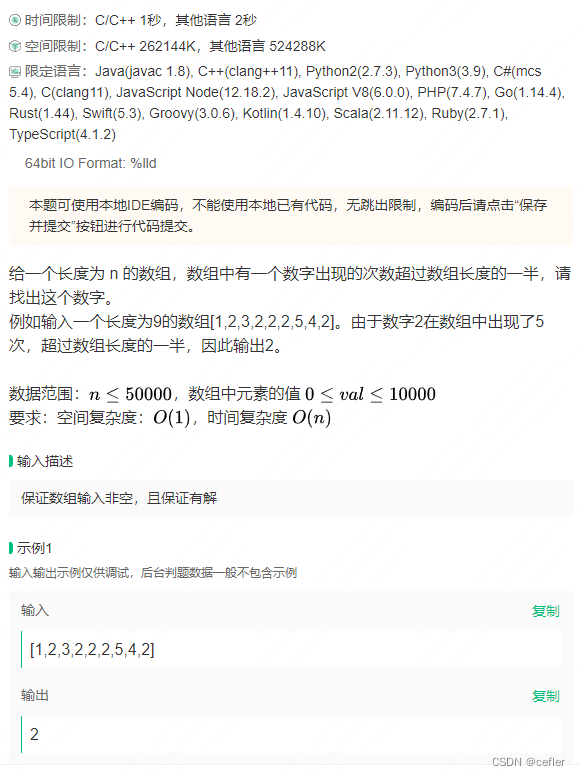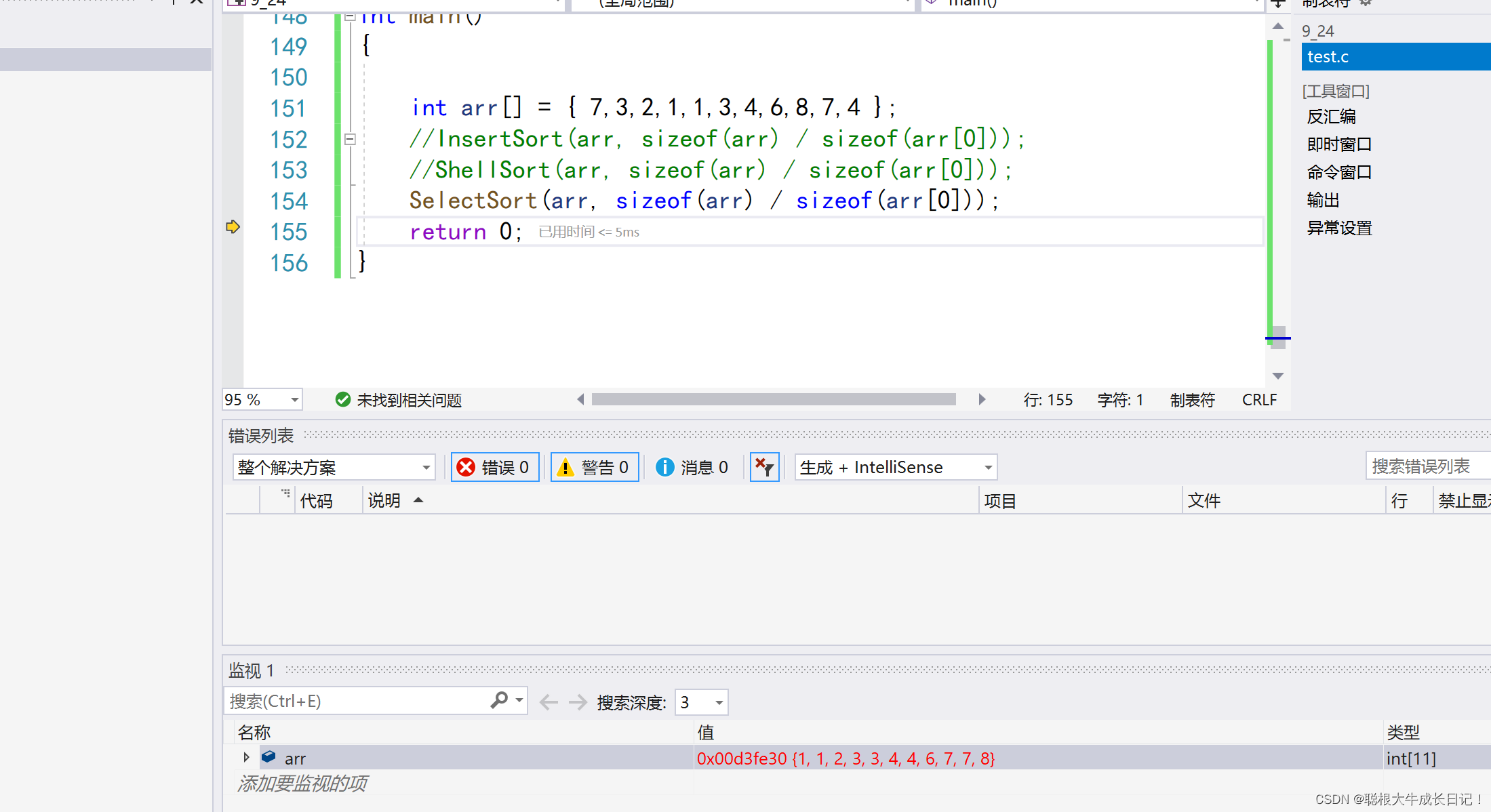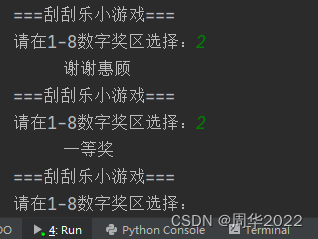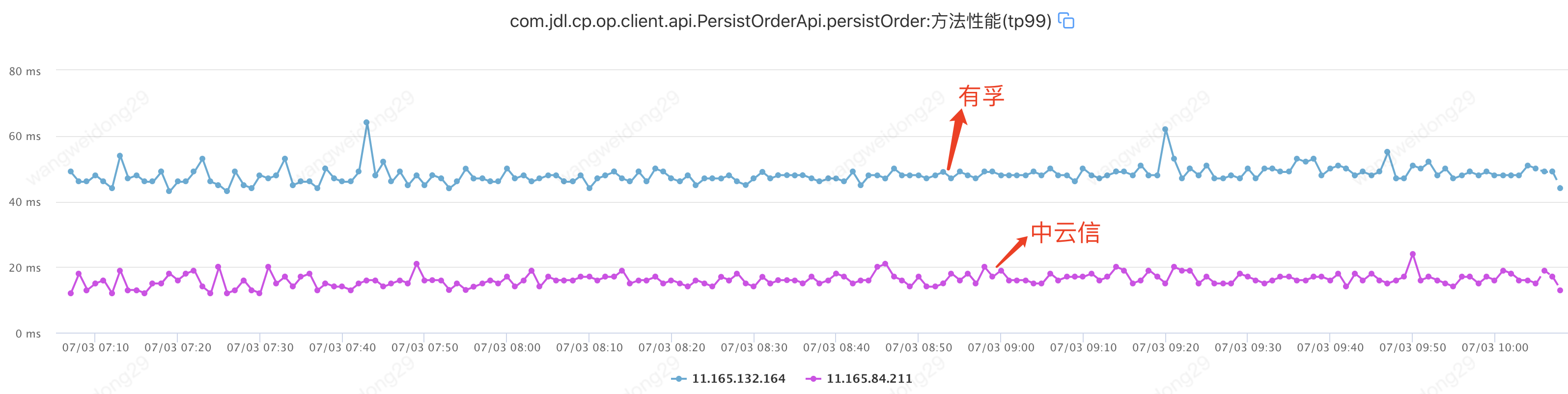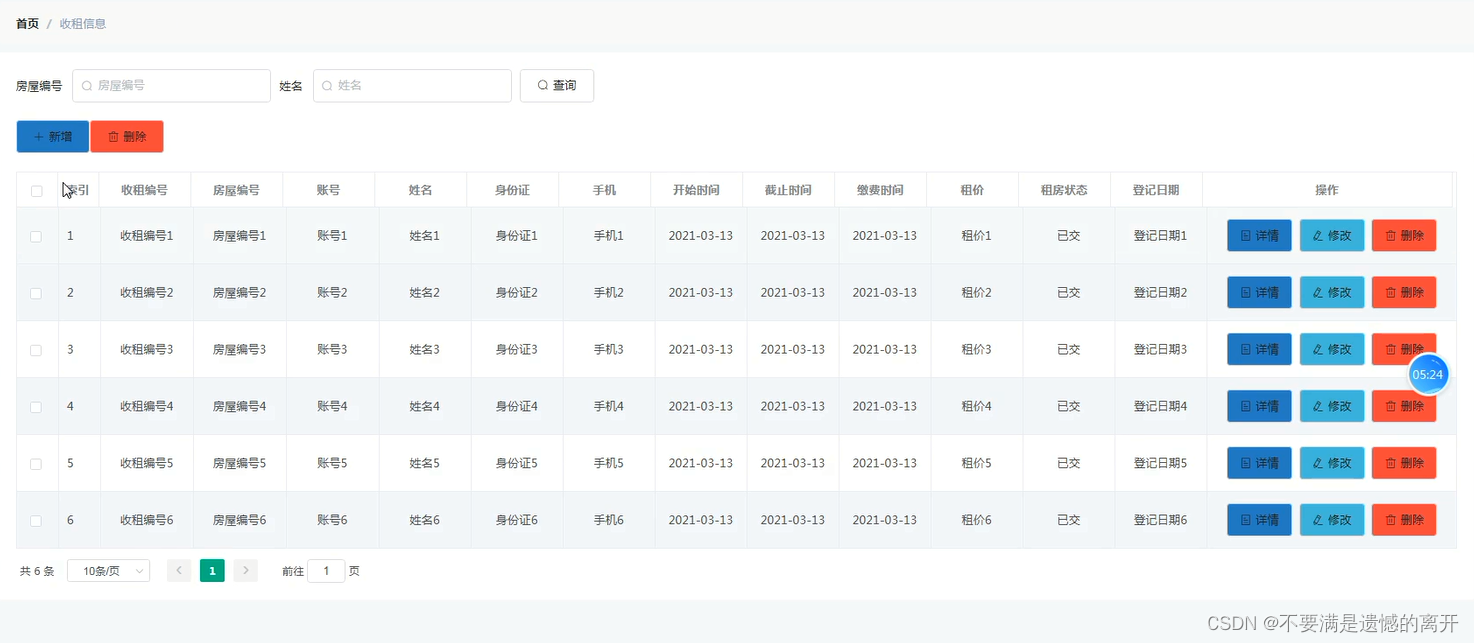当您构建一个基于 Spring 框架的 Web 应用程序时,安全性是至关重要的。Spring Security 是 Spring 生态系统中用于处理身份验证和授权的框架。它提供了一种简单而强大的方式来保护您的应用程序,确保只有授权用户才能访问敏感资源。本文将介绍如何使用 Spring Security 进行身份验证和授权,以保护您的应用程序。

什么是 Spring Security?
Spring Security 是一个功能强大的框架,用于处理身份验证、授权和安全性。它构建在 Spring 框架之上,提供了一套灵活的安全性解决方案,可轻松集成到 Spring 应用程序中。Spring Security 可用于保护 Web 应用程序、REST API 和方法级别的安全性。
Spring Security 的核心原则包括:
-
认证(Authentication): 确定用户是谁,通常需要用户名和密码的验证。
-
授权(Authorization): 确定用户是否具有执行特定操作或访问特定资源的权限。
-
攻击防护(Protection Against Attacks): 防止常见的 Web 安全威胁,如 CSRF(跨站请求伪造)、XSS(跨站脚本攻击)和SQL注入。
-
会话管理(Session Management): 管理用户的会话状态,包括用户登录和注销。
-
记住我(Remember Me): 允许用户在不提供用户名和密码的情况下重新认证。
使用 Spring Security 进行身份验证
让我们从最基本的开始,使用 Spring Security 实施身份验证。首先,确保您的项目已经集成了 Spring Security,如果没有,请添加相应的依赖。
步骤 1:配置 Spring Security
在您的 Spring 配置文件(通常是 applicationContext.xml 或 applicationContext.xml)中,配置 Spring Security。以下是一个示例配置:
<beans xmlns="http://www.springframework.org/schema/beans"
xmlns:xsi="http://www.w3.org/2001/XMLSchema-instance"
xmlns:security="http://www.springframework.org/schema/security"
xsi:schemaLocation="http://www.springframework.org/schema/beans
http://www.springframework.org/schema/beans/spring-beans.xsd
http://www.springframework.org/schema/security
http://www.springframework.org/schema/security/spring-security.xsd">
<security:http auto-config="true">
<security:intercept-url pattern="/secured/**" access="authenticated"/>
<security:form-login login-page="/login" default-target-url="/secured/home"/>
</security:http>
<security:authentication-manager>
<security:authentication-provider>
<security:user-service>
<security:user name="user" password="password" authorities="ROLE_USER"/>
</security:user-service>
</security:authentication-provider>
</security:authentication-manager>
</beans>
在上面的配置中,我们定义了以下内容:
<security:http>元素配置了 HTTP 安全性,包括 URL 拦截规则和表单登录。<security:intercept-url>配置了/secured/**URL 模式需要认证才能访问。<security:form-login>配置了表单登录,指定登录页面和默认登录成功后的跳转 URL。<security:authentication-manager>配置了认证管理器。<security:authentication-provider>使用内存用户存储,定义了一个用户。
步骤 2:创建登录页面
在上面的配置中,我们指定了登录页面为 /login,所以接下来需要创建这个登录页面。登录页面可以是一个简单的 HTML 页面,通常包括用户名和密码输入字段以及登录按钮。
<!DOCTYPE html>
<html lang="en">
<head>
<meta charset="UTF-8">
<title>Login Page</title>
</head>
<body>
<h2>Login</h2>
<form action="/login" method="post">
<label for="username">Username:</label>
<input type="text" id="username" name="username" required><br>
<label for="password">Password:</label>
<input type="password" id="password" name="password" required><br>
<input type="submit" value="Login">
</form>
</body>
</html>
步骤 3:创建受保护的页面
除了登录页面外,我们还需要创建一些受保护的页面,以便在用户登录后进行访问。在这个示例中,我们创建了一个简单的受保护页面 /secured/home。
<!DOCTYPE html>
<html lang="en">
<head>
<meta charset="UTF-8">
<title>Home Page</title>
</head>
<body>
<h2>Welcome to the Home Page!</h2>
<p>You are authenticated.</p>
<a href="/logout">Logout</a>
</body>
</html>
步骤 4:运行应用程序
现在,您可以启动您的 Spring Boot 或 Spring MVC 应用程序,并访问 /secured/home 页面。您将被重定向到登录页面,输入用户名和密码(在我们的配置中是 “user” 和 “password”),然后将被重定向回 /secured/home,并看到 “Welcome to the Home Page!” 消息。
这只是 Spring Security 身份验证的一个简单示例。您可以根据您的应用程序需求进行更复杂的配置,包括数据库认证、自定义用户详细信息、角色授权等等。
使用 Spring Security 进行授权
Spring Security 不仅提供了身份验证功能,还提供了授权功能,允许您定义哪些用户有权访问哪些资源。以下是一个简单的授权示例:
步骤 1:配置授权规则
在您的 Spring 配置文件中,可以使用 <security:intercept-url> 元素来定义授权规则。例如:
<security:http auto-config="true">
<security
:intercept-url pattern="/admin/**" access="hasRole('ROLE_ADMIN')"/>
<security:intercept-url pattern="/user/**" access="hasRole('ROLE_USER')"/>
<security:form-login login-page="/login" default-target-url="/user/home"/>
</security:http>
在上面的配置中,我们定义了两个规则:
/admin/**路径需要用户具有ROLE_ADMIN角色才能访问。/user/**路径需要用户具有ROLE_USER角色才能访问。
步骤 2:定义用户角色
您需要为用户定义角色,以便在授权规则中使用。在之前的身份验证示例中,我们已经定义了一个用户,现在我们可以添加角色:
<security:authentication-manager>
<security:authentication-provider>
<security:user-service>
<security:user name="user" password="password" authorities="ROLE_USER"/>
<security:user name="admin" password="admin" authorities="ROLE_ADMIN"/>
</security:user-service>
</security:authentication-provider>
</security:authentication-manager>
在上面的配置中,我们为两个用户分配了不同的角色。
步骤 3:访问受保护的资源
现在,根据授权规则,只有具有相应角色的用户才能访问受保护的资源。例如,只有具有 ROLE_ADMIN 角色的用户才能访问 /admin/**。
<!DOCTYPE html>
<html lang="en">
<head>
<meta charset="UTF-8">
<title>Admin Page</title>
</head>
<body>
<h2>Welcome to the Admin Page!</h2>
<p>You are authorized as an admin user.</p>
</body>
</html>
<!DOCTYPE html>
<html lang="en">
<head>
<meta charset="UTF-8">
<title>User Page</title>
</head>
<body>
<h2>Welcome to the User Page!</h2>
<p>You are authorized as a regular user.</p>
</body>
</html>
在上面的示例中,我们创建了两个不同角色的受保护页面。
总结
Spring Security 是一个功能强大的框架,用于处理身份验证和授权。本文介绍了如何使用 Spring Security 进行身份验证和授权,包括配置 Spring Security、创建登录页面、受保护的页面以及定义授权规则。通过合理配置 Spring Security,您可以保护您的应用程序免受未经授权的访问,确保安全性。
请注意,本文只提供了一个简单的示例,Spring Security 提供了更丰富的功能和选项,以满足不同应用程序的需求。希望本文对您有所帮助,为您构建更安全的 Spring 应用程序提供了指导。如果您有任何问题或需要进一步的帮助,请随时向我们提问。