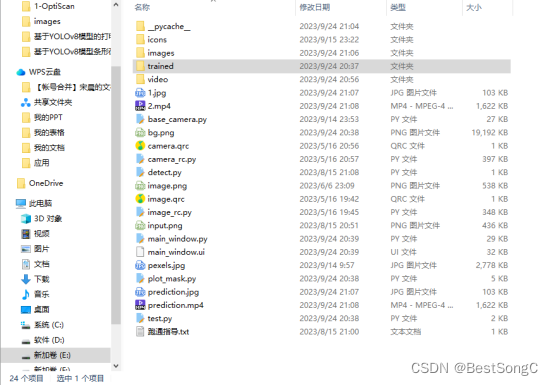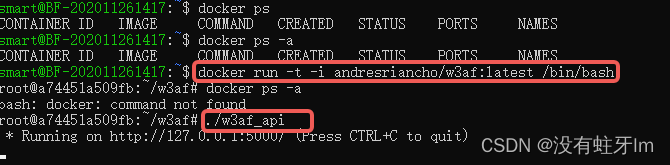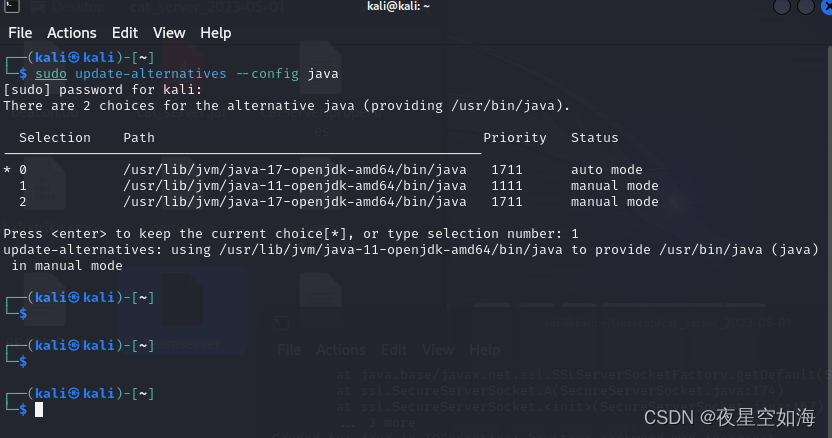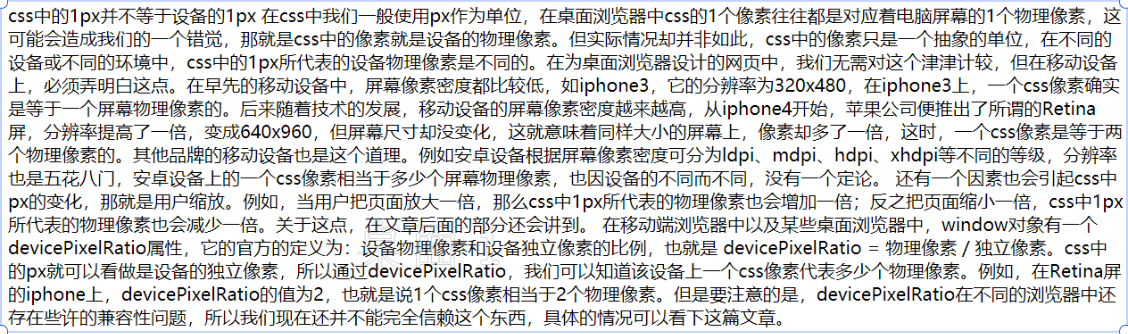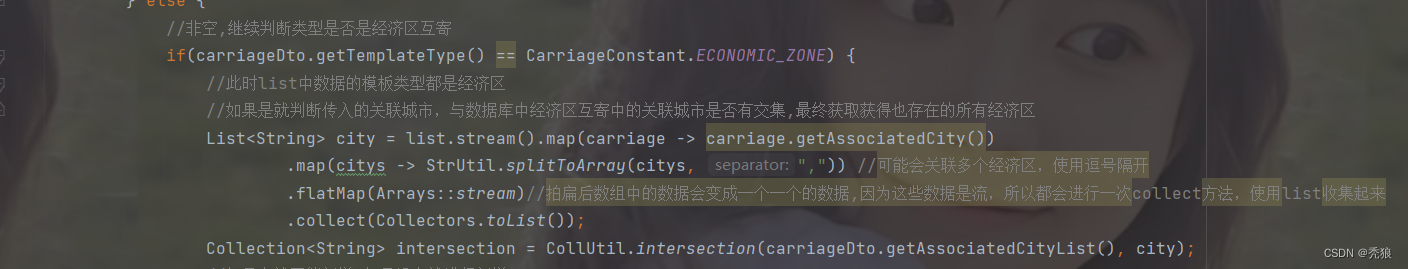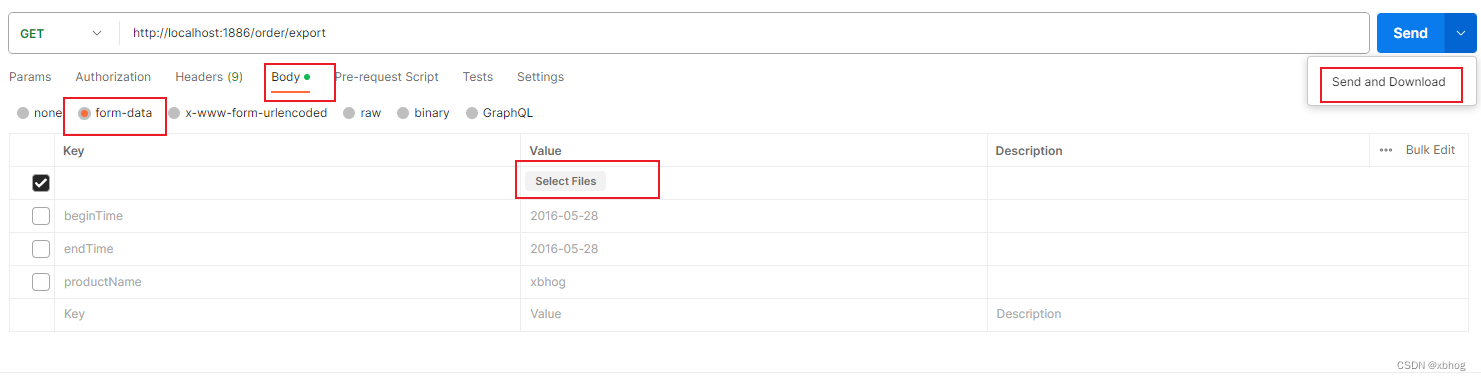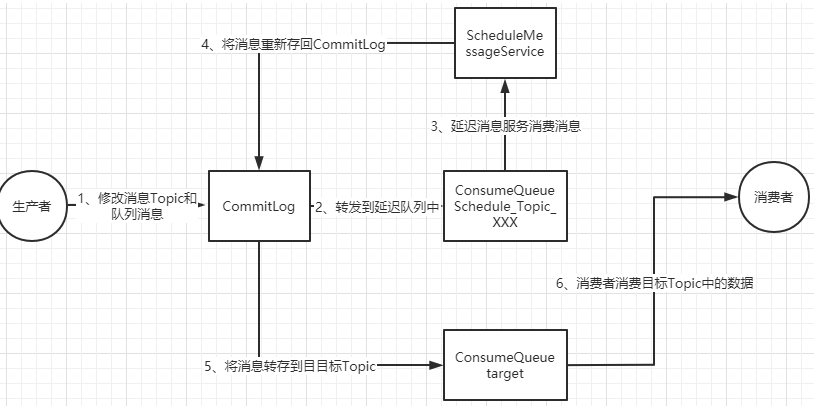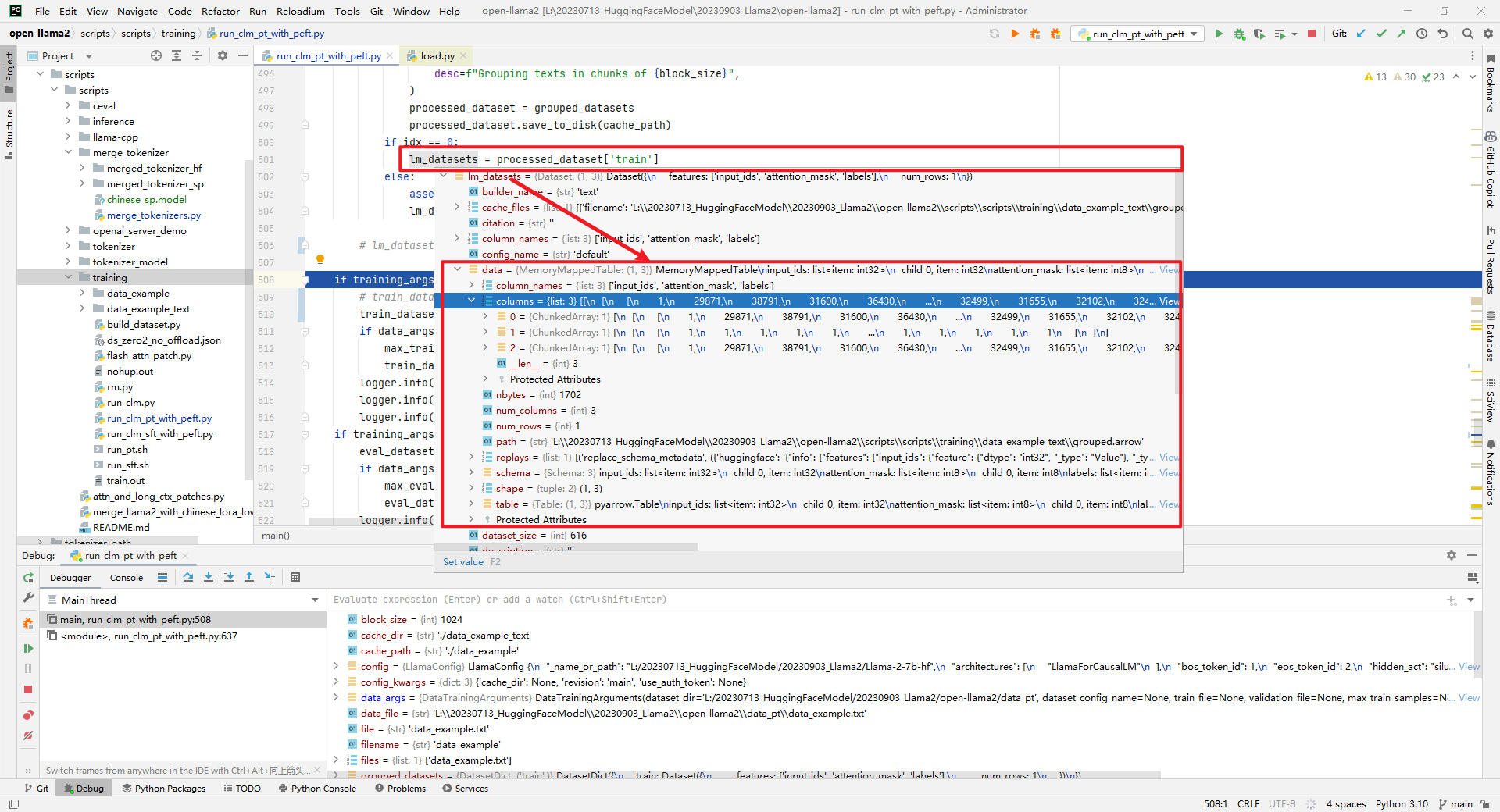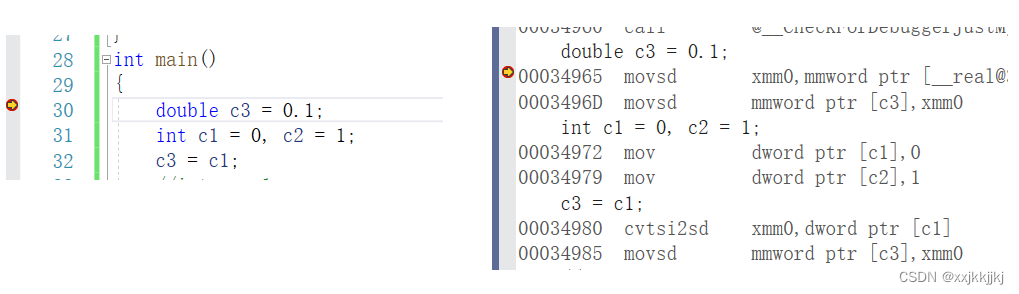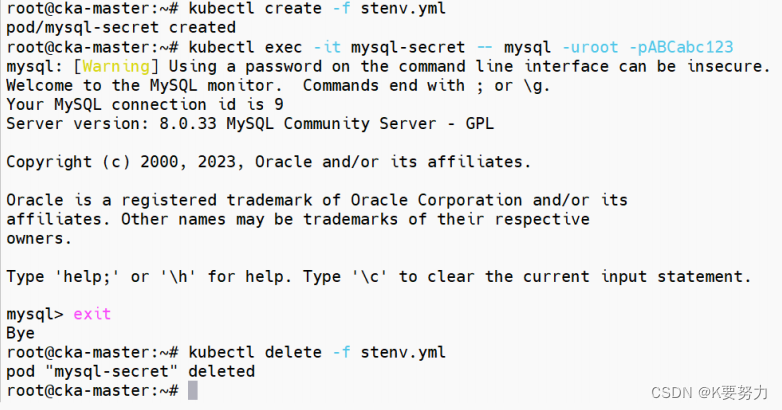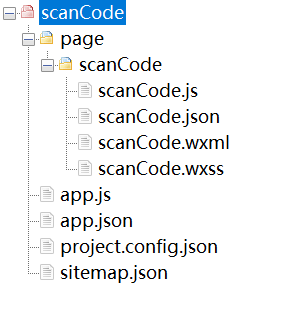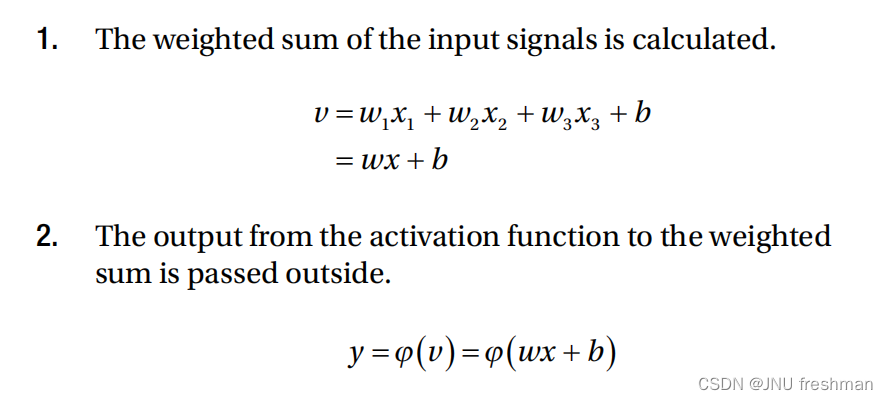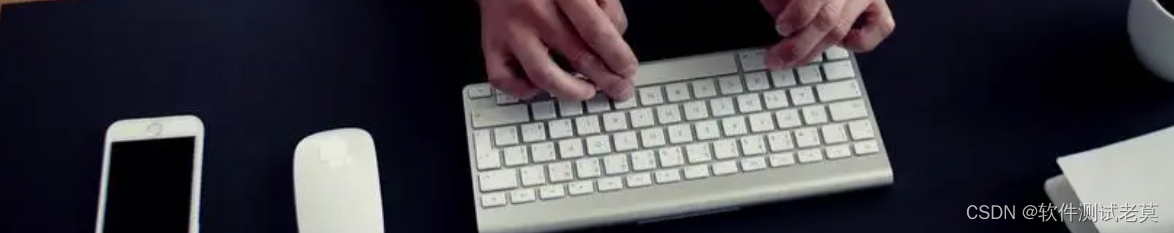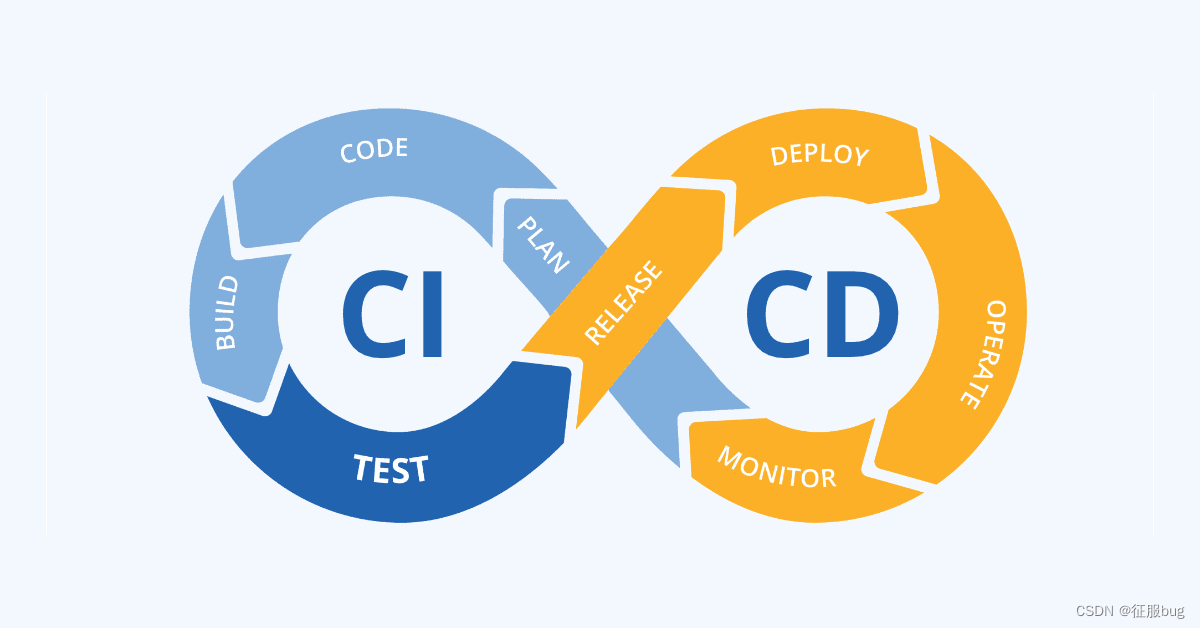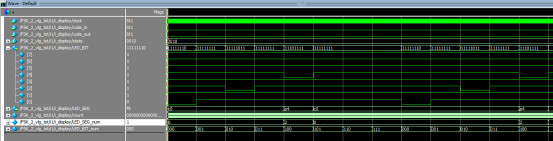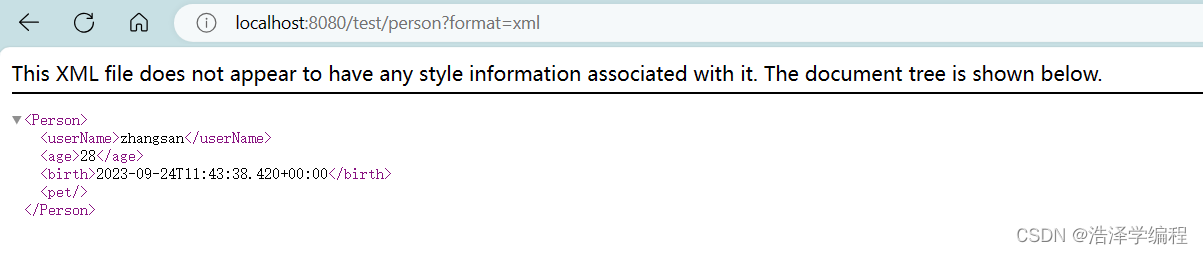浏览器缓存
配置浏览器缓存可以加速静态资源的访问,浏览器对用户访问的资源进⾏存储,下次访问,不⽤再去向服务器寻求资料,直接本地显示,加速访问体验,节省⽹络资源,提⾼效率。Nginx通过
expires
指令配置缓存,可以控制
HTTP
响应中的
Expires
和
Cache-Control的头部信息,⽤来控制页⾯缓存例如HTML
⻚⾯经常引⽤
JavaScript
以及图⽚等⽂件,这些⽂件很少被修改,可以设置浏览器对该类资源在本地缓存定期的时间。添加缓存之前响应信息
缓存设置
#user nobody;
worker_processes 1;
#error_log logs/error.log;
#error_log logs/error.log notice;
#error_log logs/error.log info;
#pid logs/nginx.pid;
events {
worker_connections 1024;
}
http {
include mime.types;
default_type application/octet-stream;
#log_format main '$remote_addr - $remote_user [$time_local] "$request" '
# '$status $body_bytes_sent "$http_referer" '
# '"$http_user_agent" "$http_x_forwarded_for"';
#access_log logs/access.log main;
sendfile on;
#tcp_nopush on;
#keepalive_timeout 0;
keepalive_timeout 65;
# gzip on;
server {
listen 80;
server_name localhost;
#默认编码
charset utf-8;
# access_log logs/host.access.log main;
location / {
#定义虚拟主机的资源目录,无论win或linux都要写成正斜杠
root C:/Users/zhang/Desktop/new;
#定义首页文件的名字
index index.html index.htm;
}
# 配置缓存
location ~ .*\.(gif|jpg|jpeg|png|bmp|swf)$ {
root C:/Users/zhang/Desktop/new;
expires 30d;
}
# 配置缓存
location ~ .*\.(js|css)?$ {
root C:/Users/zhang/Desktop/new;
expires 1h;
}
}
}
测试