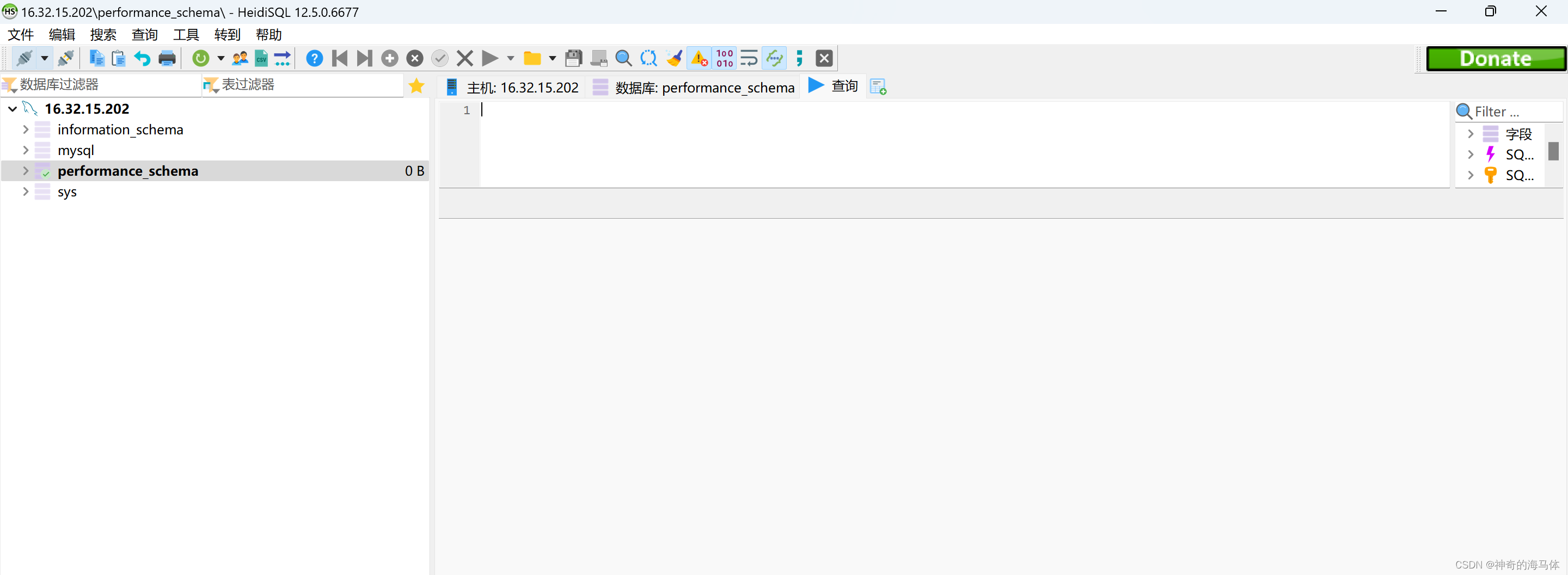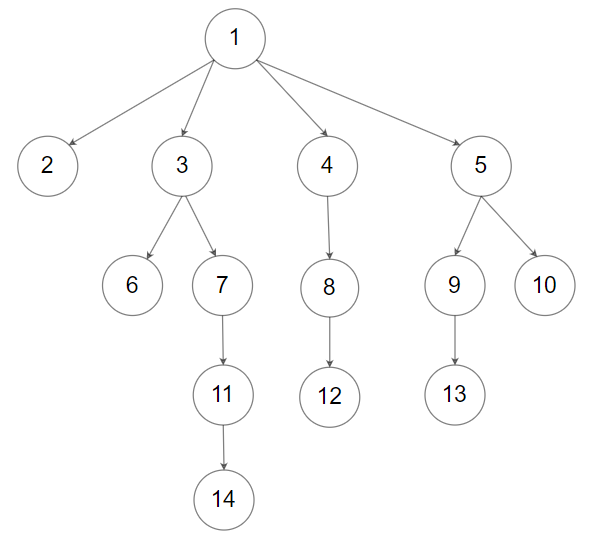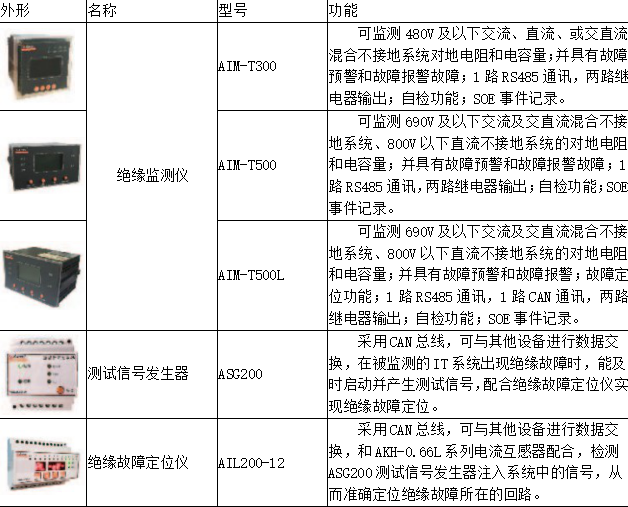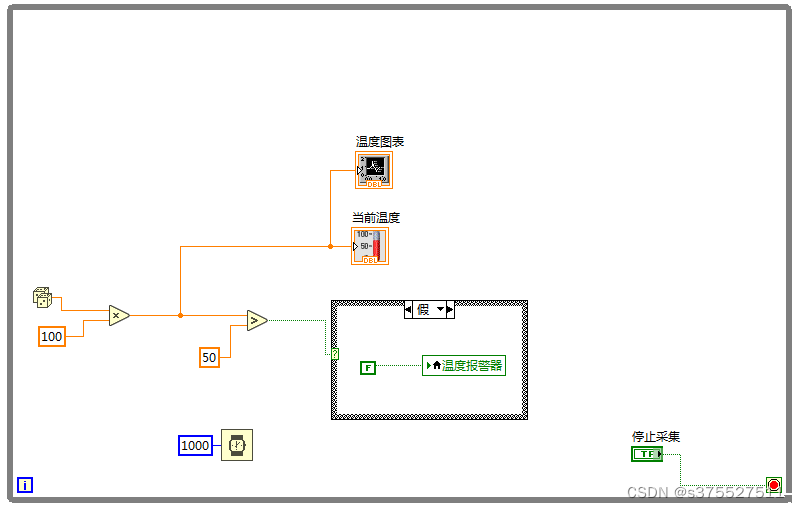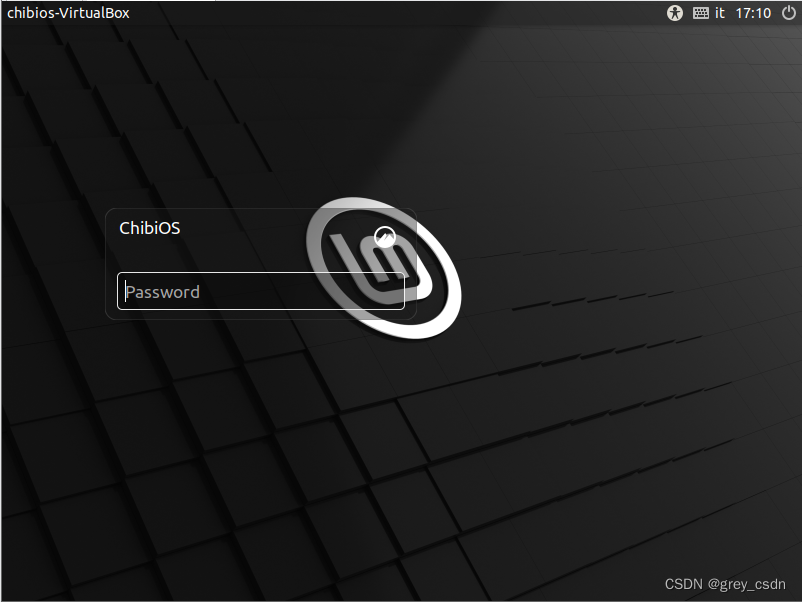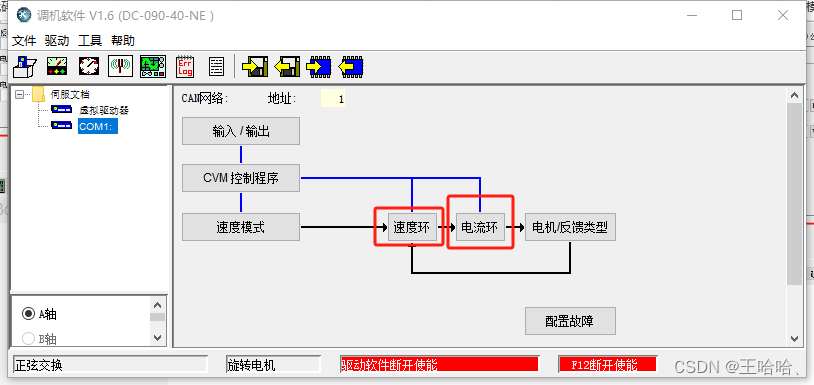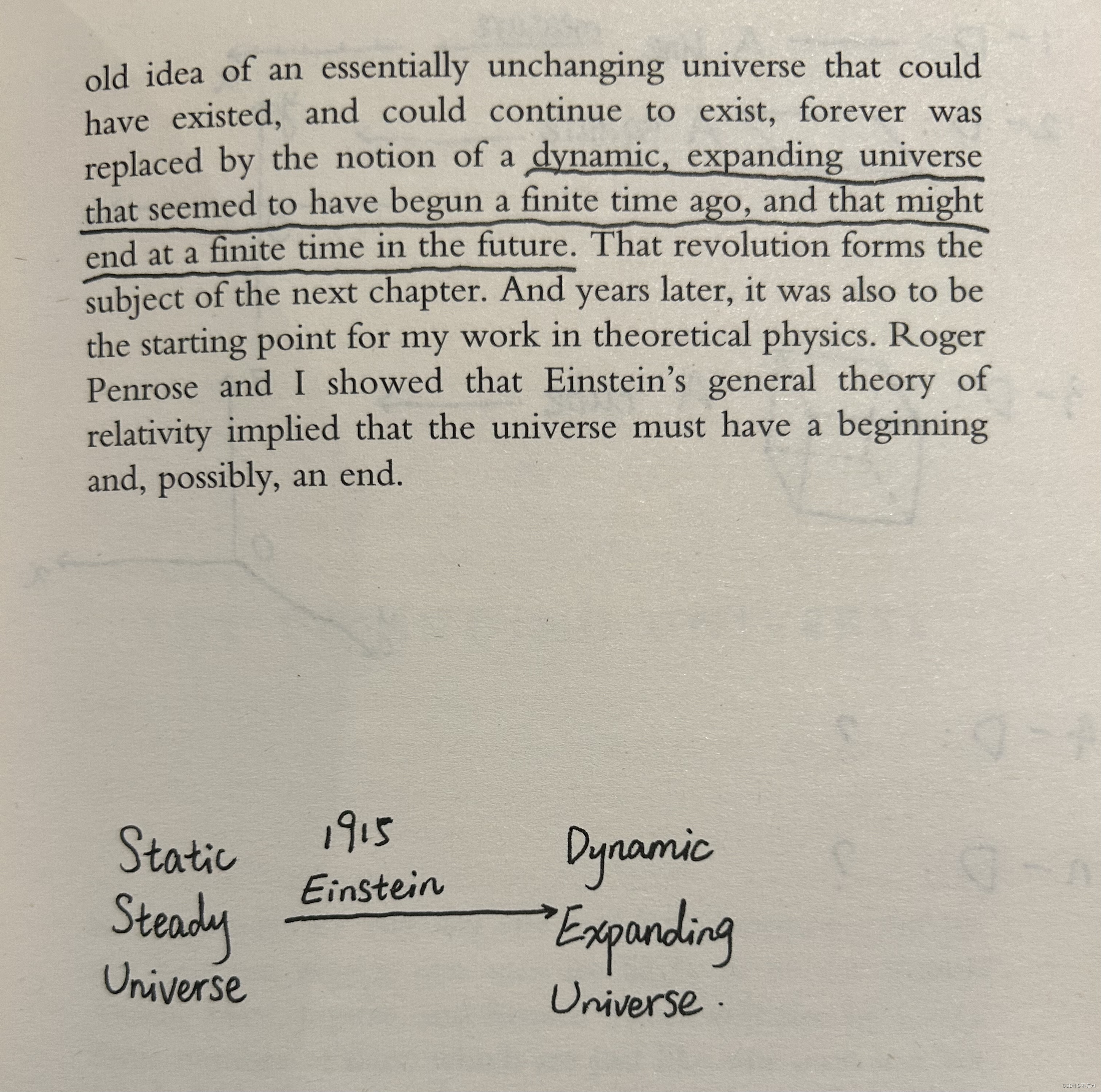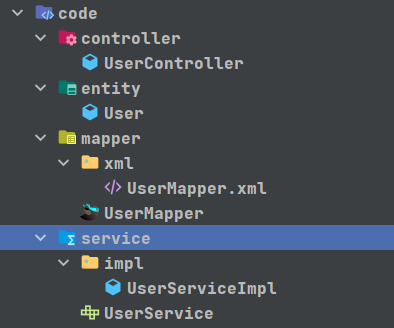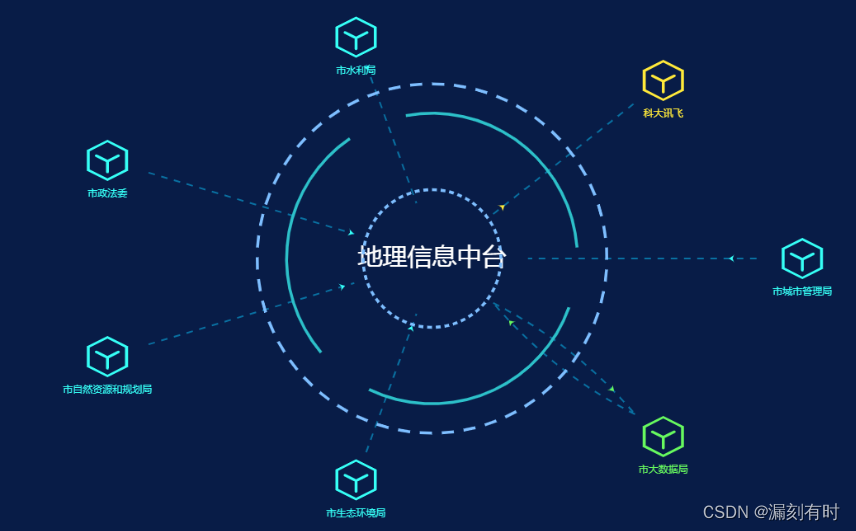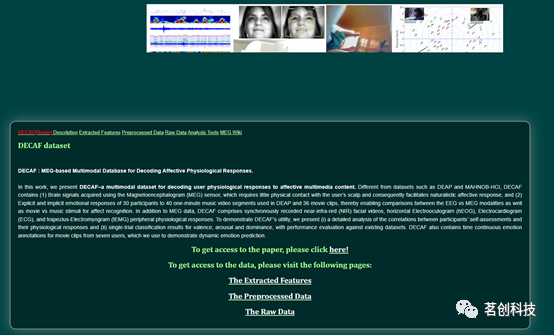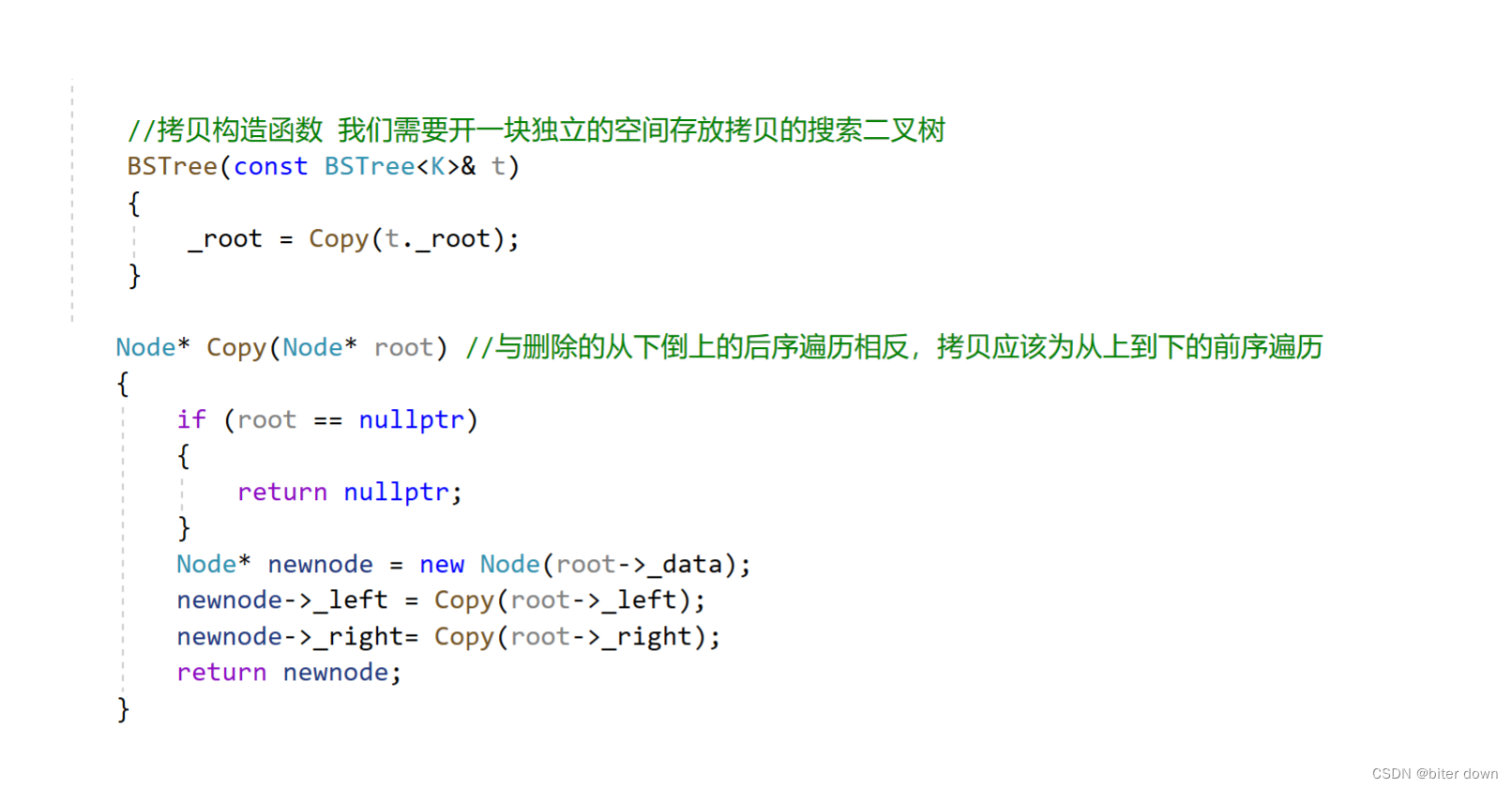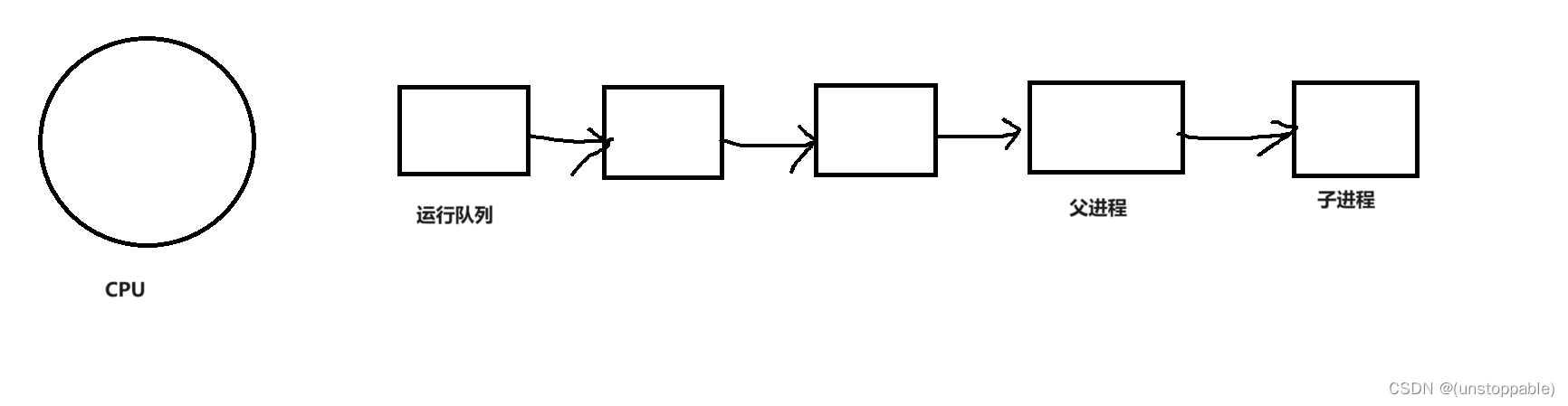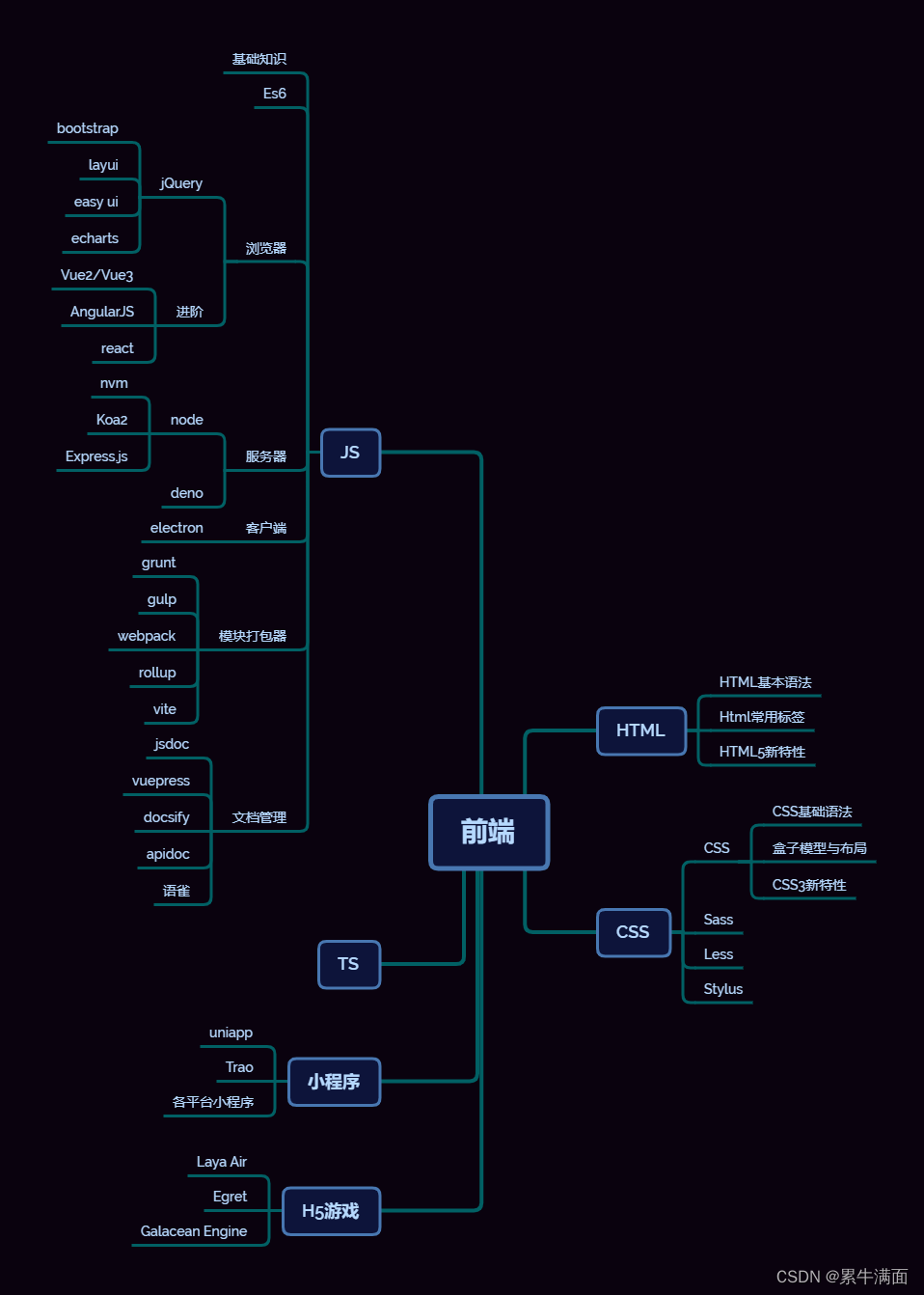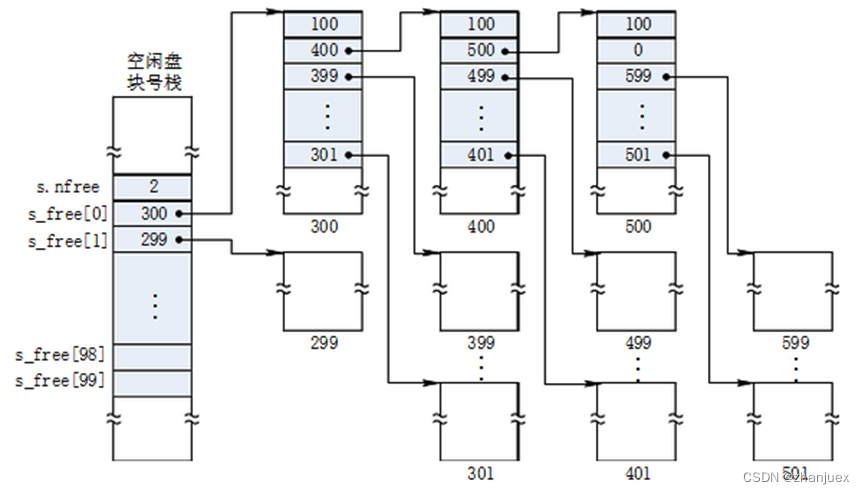20 个实例玩转 Java 8 Stream

1、Stream概述
Java 8 是一个非常成功的版本,这个版本新增的 Stream,配合同版本出现的 Lambda,给我们操作集合
Collection 提供了极大的便利。
那么什么是 Stream?
Stream 将要处理的元素集合看作一种流,在流的过程中,借助 Stream API 对流中的元素进行操作,比如:
筛选、排序、聚合等。
Stream 可以由数组或集合创建,对流的操作分为两种:
1、中间操作,每次返回一个新的流,可以有多个。
2、终端操作,每个流只能进行一次终端操作,终端操作结束后流无法再次使用。终端操作会产生一个新的集合或
值。
另外,Stream 有几个特性:
1、stream不存储数据,而是按照特定的规则对数据进行计算,一般会输出结果。
2、stream不会改变数据源,通常情况下会产生一个新的集合或一个值。
3、stream具有延迟执行特性,只有调用终端操作时,中间操作才会执行。
2、Stream的创建
Stream 可以通过集合数组创建。
package com.stream.test1;
import java.util.Arrays;
import java.util.List;
import java.util.stream.IntStream;
import java.util.stream.Stream;
public class Test1 {
public static void main(String[] args) {
a1();
a2();
a3();
}
/**
* 1.通过 `java.util.Collection.stream()` 方法用集合创建流
*/
public static void a1() {
// 通过 `java.util.Collection.stream()` 方法用集合创建流
List<String> list = Arrays.asList("a", "b", "c");
// 创建一个顺序流
Stream<String> stream = list.stream();
// 创建一个并行流
Stream<String> parallelStream = list.parallelStream();
stream.forEach(System.out::println);
parallelStream.forEach(System.out::println);
}
/**
* 2.使用`java.util.Arrays.stream(T[] array)`方法用数组创建流
*/
public static void a2() {
// 使用`java.util.Arrays.stream(T[] array)`方法用数组创建流
int[] array = {1, 3, 5, 6, 8};
IntStream intStream = Arrays.stream(array);
intStream.forEach(System.out::println);
}
/**
* 3.使用`Stream`的静态方法:`of()、iterate()、generate()`
*/
public static void a3() {
// 使用`Stream`的静态方法:`of()、iterate()、generate()`
Stream<Integer> stream1 = Stream.of(1, 2, 3, 4, 5, 6);
stream1.forEach(System.out::println);
Stream<Integer> stream2 = Stream.iterate(0, (x) -> x + 3).limit(4);
stream2.forEach(System.out::println);
Stream<Double> stream3 = Stream.generate(Math::random).limit(3);
stream3.forEach(System.out::println);
}
}
# 程序输出
a
b
c
b
c
a
----------
1
3
5
6
8
----------
1
2
3
4
5
6
0
3
6
9
0.7408527501587401
0.5636765964381898
0.36334100319238094
stream 和 parallelStream 的简单区分:stream 是顺序流,由主线程按顺序对流执行操作,而 parallelStream 是
并行流,内部以多线程并行执行的方式对流进行操作,但前提是流中的数据处理没有顺序要求。例如筛选集合中的
奇数,两者的处理不同之处:

如果流中的数据量足够大,并行流可以加快处速度。
Java 8 创建 Stream 的 10 种方式:
(1)、Stream.of 可变参数
Stream<String> stream1 = Stream.of("A", "B", "C");
System.out.println("stream1:" + stream1.collect(joining()));
程序输出:stream1: ABC
(2)、Stream.of 数组
String[] values = new String[]{"A", "B", "C"};
Stream<String> stream2 = Stream.of(values);
System.out.println("stream2:" + stream2.collect(joining()));
程序输出:stream2: ABC
看 Stream.of 源码,上面这两种方式其实就是第三种方式的包装版。
public static<T> Stream<T> of(T... values) {
return Arrays.stream(values);
}
我们直接使用源码中的方式也是一样的。
(3)、Arrays.stream
String[] values = new String[]{"A", "B", "C"};
Stream<String> stream3 = Arrays.stream(values);
System.out.println("stream3:" + stream3.collect(joining()));
程序输出:stream3: ABC
(4)、List
List<String> list = Arrays.asList("A", "B", "C");
Stream<String> stream4 = list.stream();
System.out.println("stream4:" + stream4.collect(joining()));
程序输出:stream4: ABC
(5)、Set
Set<String> set = new HashSet<>(Arrays.asList("A", "B", "C"));
Stream<String> stream5 = set.stream();
System.out.println("stream5:" + stream5.collect(joining()));
程序输出:stream5: ABC
(6)、Map
Map<String, String> map = new HashMap<>();
map.put("1", "A");
map.put("2", "B");
map.put("3", "C");
Stream<String> stream6 = map.values().stream();
System.out.println("stream6:" + stream6.collect(joining()));
程序输出:stream6: ABC
(7)、Stream.iterate
Stream<String> stream7 = Stream.iterate("A", e -> String.valueOf((char) (e.charAt(0) + 1))).limit(3);
System.out.println("stream7:" + stream7.collect(joining()));
程序输出:stream7: ABC
(8)、Pattern
String value = "A B C";
Stream<String> stream8 = Pattern.compile("\\W").splitAsStream(value);
System.out.println("stream8:" + stream8.collect(joining()));
程序输出:stream8: ABC
(9)、Files.lines
try {
Stream<String> stream9 = Files.lines(Paths.get("d:/data.txt"));
System.out.println("stream9:" + stream9.collect(joining()));
} catch (IOException e) {
e.printStackTrace();
}
data.txt文件内容如下:
A
B
C
程序输出:stream9: ABC
(10)、Stream.generate
Stream<String> stream10 = Stream.generate(() -> "A").limit(3);
System.out.println("stream10:" + stream10.collect(joining()));
程序输出:stream10: AAA
(11)、顺序流转换为并行流
除了直接创建并行流,还可以通过 parallel() 把顺序流转换成并行流:
Optional<Integer> findFirst = list.stream().parallel().filter(x->x>6).findFirst();
完整代码:
package com.stream.test2;
import java.io.IOException;
import java.nio.file.Files;
import java.nio.file.Paths;
import java.util.*;
import java.util.regex.Pattern;
import java.util.stream.Stream;
public class Test2 {
public static void main(String[] args) {
a1();
System.out.println("----------");
a2();
System.out.println("----------");
a3();
System.out.println("----------");
a4();
System.out.println("----------");
a5();
System.out.println("----------");
a6();
System.out.println("----------");
a7();
System.out.println("----------");
a8();
System.out.println("----------");
a9();
System.out.println("----------");
a10();
System.out.println("----------");
a11();
}
/**
* 1.Stream.of 可变参数
*/
public static void a1() {
Stream<String> stream1 = Stream.of("A", "B", "C");
stream1.forEach(System.out::println);
}
/**
* 2.Stream.of 数组
*/
public static void a2() {
String[] values = new String[]{"A", "B", "C"};
Stream<String> stream2 = Stream.of(values);
stream2.forEach(System.out::println);
}
/**
* 3.Arrays.stream
*/
public static void a3() {
String[] values = new String[]{"A", "B", "C"};
Stream<String> stream3 = Arrays.stream(values);
stream3.forEach(System.out::println);
}
/**
* 4.List
*/
public static void a4() {
List<String> list = Arrays.asList("A", "B", "C");
Stream<String> stream4 = list.stream();
stream4.forEach(System.out::println);
}
/**
* 5.Set
*/
public static void a5() {
Set<String> set = new HashSet<>(Arrays.asList("A", "B", "C"));
Stream<String> stream5 = set.stream();
stream5.forEach(System.out::println);
}
/**
* 6.Map
*/
public static void a6() {
Map<String, String> map = new HashMap<>();
map.put("1", "A");
map.put("2", "B");
map.put("3", "C");
Stream<String> stream6 = map.values().stream();
stream6.forEach(System.out::println);
}
/**
* 7.Stream.iterate
*/
public static void a7() {
Stream<String> stream7 = Stream.iterate("A", e -> String.valueOf((char) (e.charAt(0) + 1))).limit(3);
stream7.forEach(System.out::println);
}
/**
* 8.Pattern
*/
public static void a8() {
String value = "A B C";
Stream<String> stream8 = Pattern.compile("\\W").splitAsStream(value);
stream8.forEach(System.out::println);
}
/**
* 9.Files.lines
*/
public static void a9() {
try {
Stream<String> stream9 = Files.lines(Paths.get("D:\\data.txt"));
stream9.forEach(System.out::println);
} catch (IOException e) {
e.printStackTrace();
}
}
/**
* 10.Stream.generate
*/
public static void a10() {
Stream<String> stream10 = Stream.generate(() -> "A").limit(3);
stream10.forEach(System.out::println);
}
/**
* 11.通过`parallel()`把顺序流转换成并行流
*/
public static void a11() {
List<Integer> list = Arrays.asList(1, 7, 14);
Optional<Integer> findFirst = list.stream().parallel().filter(x -> (x > 6)).findFirst();
System.out.println(findFirst.get());
}
}
# 程序输出
A
B
C
----------
A
B
C
----------
A
B
C
----------
A
B
C
----------
A
B
C
----------
A
B
C
----------
A
B
C
----------
A
B
C
----------
11
22
----------
A
A
A
----------
7
3、Stream的使用
在使用 stream 之前,先理解一个概念:Optional。
Optional 类是一个可以为 null 的容器对象。如果值存在则 isPresent() 方法会返回 true,调用 get() 方法会返
回该对象。
3.1 员工类
package com.stream.common;
public class Person {
/**
* 姓名
*/
private String name;
/**
* 薪资
*/
private int salary;
/**
* 年龄
*/
private int age;
/**
* 性别
*/
private String sex;
/**
* 地区
*/
private String area;
/**
* 构造方法
*
* @param name
* @param salary
* @param age
* @param sex
* @param area
*/
public Person(String name, int salary, int age, String sex, String area) {
this.name = name;
this.salary = salary;
this.age = age;
this.sex = sex;
this.area = area;
}
public String getName() {
return name;
}
public void setName(String name) {
this.name = name;
}
public int getSalary() {
return salary;
}
public void setSalary(int salary) {
this.salary = salary;
}
public int getAge() {
return age;
}
public void setAge(int age) {
this.age = age;
}
public String getSex() {
return sex;
}
public void setSex(String sex) {
this.sex = sex;
}
public String getArea() {
return area;
}
public void setArea(String area) {
this.area = area;
}
}
3.2 遍历/匹配(foreach/find/match)
Stream 也是支持类似集合的遍历和匹配元素的,只是 Stream 中的元素是以 Optional 类型存在的。Stream 的遍
历、匹配非常简单。

package com.stream.test3;
import java.util.Arrays;
import java.util.List;
import java.util.Optional;
public class Test3 {
/**
* 遍历/匹配(foreach/find/match)
*
* @param args
*/
public static void main(String[] args) {
List<Integer> list = Arrays.asList(7, 6, 9, 3, 8, 2, 1);
// 遍历输出符合条件的元素
list.stream().filter(x -> x > 6).forEach(System.out::println);
// 匹配第一个
Optional<Integer> findFirst = list.stream().filter(x -> x > 6).findFirst();
// 匹配任意(适用于并行流)
Optional<Integer> findAny = list.parallelStream().filter(x -> x > 6).findAny();
// 是否包含符合特定条件的元素
boolean anyMatch = list.stream().anyMatch(x -> x < 6);
System.out.println("匹配第一个值:" + findFirst.get());
System.out.println("匹配任意一个值:" + findAny.get());
System.out.println("是否存在大于6的值:" + anyMatch);
}
}
# 程序输出
7
9
8
匹配第一个值:7
匹配任意一个值:8
是否存在大于6的值:true
3.3 筛选(filter)
筛选,是按照一定的规则校验流中的元素,将符合条件的元素提取到新的流中的操作。

package com.stream.test4;
import com.stream.common.Person;
import java.util.ArrayList;
import java.util.Arrays;
import java.util.List;
import java.util.stream.Collectors;
import java.util.stream.Stream;
public class Test4 {
/**
* 筛选(filter)
*
* @param args
*/
public static void main(String[] args) {
a1();
System.out.println("----------");
a2();
}
/**
* 案例一:筛选出`Integer`集合中大于7的元素,并打印出来
*/
public static void a1() {
List<Integer> list = Arrays.asList(6, 7, 3, 8, 1, 2, 9);
Stream<Integer> stream = list.stream();
stream.filter(x -> x > 7).forEach(System.out::println);
}
/**
* 案例二:筛选员工中工资高于8000的人,并形成新的集合。
*/
public static void a2() {
List<Person> personList = new ArrayList<Person>();
personList.add(new Person("Tom", 8900, 23, "male", "New York"));
personList.add(new Person("Jack", 7000, 25, "male", "Washington"));
personList.add(new Person("Lily", 7800, 21, "female", "Washington"));
personList.add(new Person("Anni", 8200, 24, "female", "New York"));
personList.add(new Person("Owen", 9500, 25, "male", "New York"));
personList.add(new Person("Alisa", 7900, 26, "female", "New York"));
List<String> filterList = personList.stream().filter(x -> x.getSalary() > 8000).map(Person::getName).collect(Collectors.toList());
System.out.print("高于8000的员工姓名:" + filterList);
}
}
# 程序输出
8
9
----------
高于8000的员工姓名:[Tom, Anni, Owen]
3.4 聚合(max/min/count)
max、min、count 这些字眼你一定不陌生,没错,在mysql中我们常用它们进行数据统计。Java stream中也引
入了这些概念和用法,极大地方便了我们对集合、数组的数据统计工作。

package com.stream.test5;
import com.stream.common.Person;
import java.util.*;
public class Test5 {
/**
* 聚合(max/min/count)
*
* @param args
*/
public static void main(String[] args) {
a1();
System.out.println("----------");
a2();
System.out.println("----------");
a3();
System.out.println("----------");
a4();
}
/**
* 案例一:获取`String`集合中最长的元素。
*/
public static void a1() {
List<String> list = Arrays.asList("adnm", "admmt", "pot", "xbangd", "weoujgsd");
Optional<String> max = list.stream().max(Comparator.comparing(String::length));
System.out.println("最长的字符串:" + max.get());
}
/**
* 案例二:获取`Integer`集合中的最大值。
*/
public static void a2() {
List<Integer> list = Arrays.asList(7, 6, 9, 4, 11, 6);
// 自然排序
Optional<Integer> max = list.stream().max(Integer::compareTo);
// 自定义排序
Optional<Integer> max2 = list.stream().max(new Comparator<Integer>() {
@Override
public int compare(Integer o1, Integer o2) {
return o1.compareTo(o2);
}
});
System.out.println("自然排序的最大值:" + max.get());
System.out.println("自定义排序的最大值:" + max2.get());
}
/**
* 案例三:获取员工工资最高的人。
*/
public static void a3() {
List<Person> personList = new ArrayList<Person>();
personList.add(new Person("Tom", 8900, 23, "male", "New York"));
personList.add(new Person("Jack", 7000, 25, "male", "Washington"));
personList.add(new Person("Lily", 7800, 21, "female", "Washington"));
personList.add(new Person("Anni", 8200, 24, "female", "New York"));
personList.add(new Person("Owen", 9500, 25, "male", "New York"));
personList.add(new Person("Alisa", 7900, 26, "female", "New York"));
Optional<Person> max = personList.stream().max(Comparator.comparingInt(Person::getSalary));
System.out.println("员工工资最大值:" + max.get().getSalary());
}
/**
* 案例四:计算`Integer`集合中大于6的元素的个数。
*/
public static void a4() {
List<Integer> list = Arrays.asList(7, 6, 4, 8, 2, 11, 9);
long count = list.stream().filter(x -> x > 6).count();
System.out.println("list中大于6的元素个数:" + count);
}
}
# 程序输出
最长的字符串:weoujgsd
----------
自然排序的最大值:11
自定义排序的最大值:11
----------
员工工资最大值:9500
----------
list中大于6的元素个数:4
3.5 映射(map/flatMap)
映射,可以将一个流的元素按照一定的映射规则映射到另一个流中。分为 map 和 flatMap:
- map:接收一个函数作为参数,该函数会被应用到每个元素上,并将其映射成一个新的元素。
- flatMap:接收一个函数作为参数,将流中的每个值都换成另一个流,然后把所有流连接成一个流。

package com.stream.test6;
import com.stream.common.Person;
import java.util.ArrayList;
import java.util.Arrays;
import java.util.List;
import java.util.stream.Collectors;
import java.util.stream.Stream;
public class Test6 {
/**
* 映射(map/flatMap)
*
* @param args
*/
public static void main(String[] args) {
a1();
System.out.println("----------");
a2();
System.out.println("----------");
a3();
}
/**
* 案例一:英文字符串数组的元素全部改为大写。整数数组每个元素+3
*/
public static void a1() {
String[] strArr = {"abcd", "bcdd", "defde", "fTr"};
List<String> strList = Arrays.stream(strArr).map(String::toUpperCase).collect(Collectors.toList());
List<Integer> intList = Arrays.asList(1, 3, 5, 7, 9, 11);
List<Integer> intListNew = intList.stream().map(x -> x + 3).collect(Collectors.toList());
System.out.println("每个元素大写:" + strList);
System.out.println("每个元素+3:" + intListNew);
}
/**
* 案例二:将员工的薪资全部增加1000
*/
public static void a2() {
List<Person> personList = new ArrayList<Person>();
personList.add(new Person("Tom", 8900, 23, "male", "New York"));
personList.add(new Person("Jack", 7000, 25, "male", "Washington"));
personList.add(new Person("Lily", 7800, 21, "female", "Washington"));
personList.add(new Person("Anni", 8200, 24, "female", "New York"));
personList.add(new Person("Owen", 9500, 25, "male", "New York"));
personList.add(new Person("Alisa", 7900, 26, "female", "New York"));
// 不改变原来员工集合的方式
List<Person> personListNew = personList.stream().map(person -> {
Person personNew = new Person(person.getName(), 0, 0, null, null);
personNew.setSalary(person.getSalary() + 10000);
return personNew;
}).collect(Collectors.toList());
System.out.println("一次改动前:" + personList.get(0).getName() + "-->" + personList.get(0).getSalary());
System.out.println("一次改动后:" + personListNew.get(0).getName() + "-->" + personListNew.get(0).getSalary());
// 改变原来员工集合的方式
List<Person> personListNew2 = personList.stream().map(person -> {
person.setSalary(person.getSalary() + 10000);
return person;
}).collect(Collectors.toList());
System.out.println("二次改动前:" + personList.get(0).getName() + "-->" + personListNew.get(0).getSalary());
System.out.println("二次改动后:" + personListNew2.get(0).getName() + "-->" + personListNew.get(0).getSalary());
}
/**
* 案例三:将两个字符数组合并成一个新的字符数组
*/
public static void a3() {
List<String> list = Arrays.asList("m,k,l,a", "1,3,5,7");
List<String> listNew = list.stream().flatMap(s -> {
// 将每个元素转换成一个stream
String[] split = s.split(",");
Stream<String> s2 = Arrays.stream(split);
return s2;
}).collect(Collectors.toList());
System.out.println("处理前的集合:" + list);
System.out.println("处理后的集合:" + listNew);
}
}
# 程序输出
每个元素大写:[ABCD, BCDD, DEFDE, FTR]
每个元素+3:[4, 6, 8, 10, 12, 14]
----------
一次改动前:Tom-->8900
一次改动后:Tom-->18900
二次改动前:Tom-->18900
二次改动后:Tom-->18900
----------
处理前的集合:[m,k,l,a, 1,3,5,7]
处理后的集合:[m, k, l, a, 1, 3, 5, 7]
3.6 归约(reduce)
归约,也称缩减,顾名思义,是把一个流缩减成一个值,能实现对集合求和、求乘积和求最值操作。

package com.stream.test7;
import com.stream.common.Person;
import java.util.ArrayList;
import java.util.Arrays;
import java.util.List;
import java.util.Optional;
public class Test7 {
/**
* 归约(reduce)
*
* @param args
*/
public static void main(String[] args) {
a1();
System.out.println("----------");
a2();
}
/**
* 案例一:求`Integer`集合的元素之和、乘积和最大值
*/
public static void a1() {
List<Integer> list = Arrays.asList(1, 3, 2, 8, 11, 4);
// 求和方式1
Optional<Integer> sum = list.stream().reduce((x, y) -> x + y);
// 求和方式2
Optional<Integer> sum2 = list.stream().reduce(Integer::sum);
// 求和方式3
Integer sum3 = list.stream().reduce(0, Integer::sum);
// 求乘积
Optional<Integer> product = list.stream().reduce((x, y) -> x * y);
// 求最大值方式1
Optional<Integer> max = list.stream().reduce((x, y) -> x > y ? x : y);
// 求最大值写法2
Integer max2 = list.stream().reduce(1, Integer::max);
System.out.println("list求和:" + sum.get() + "," + sum2.get() + "," + sum3);
System.out.println("list求积:" + product.get());
System.out.println("list求和:" + max.get() + "," + max2);
}
/**
* 案例二:求所有员工的工资之和和最高工资
*/
public static void a2() {
List<Person> personList = new ArrayList<Person>();
personList.add(new Person("Tom", 8900, 23, "male", "New York"));
personList.add(new Person("Jack", 7000, 25, "male", "Washington"));
personList.add(new Person("Lily", 7800, 21, "female", "Washington"));
personList.add(new Person("Anni", 8200, 24, "female", "New York"));
personList.add(new Person("Owen", 9500, 25, "male", "New York"));
personList.add(new Person("Alisa", 7900, 26, "female", "New York"));
// 求工资之和方式1:
Optional<Integer> sumSalary = personList.stream().map(Person::getSalary).reduce(Integer::sum);
// 求工资之和方式2:
Integer sumSalary2 = personList.stream().reduce(0, (sum, p) -> sum += p.getSalary(), (sum1, sum2) -> sum1 + sum2);
// 求工资之和方式3:
Integer sumSalary3 = personList.stream().reduce(0, (sum, p) -> sum += p.getSalary(), Integer::sum);
// 求最高工资方式1:
Integer maxSalary = personList.stream().reduce(0, (max, p) -> max > p.getSalary() ? max : p.getSalary(), Integer::max);
// 求最高工资方式2:
Integer maxSalary2 = personList.stream().reduce(0, (max, p) -> max > p.getSalary() ? max : p.getSalary(), (max1, max2) -> max1 > max2 ? max1 : max2);
System.out.println("工资之和:" + sumSalary.get() + "," + sumSalary2 + "," + sumSalary3);
System.out.println("最高工资:" + maxSalary + "," + maxSalary2);
}
}
# 程序输出
list求和:29,29,29
list求积:2112
list求和:11,11
----------
工资之和:49300,49300,49300
最高工资:9500,9500
3.7 收集(collect)
collect,收集,可以说是内容最繁多、功能最丰富的部分了。从字面上去理解,就是把一个流收集起来,最终可以
是收集成一个值也可以收集成一个新的集合。
collect 主要依赖 java.util.stream.Collectors 类内置的静态方法。
3.6.1 归集(toList/toSet/toMap)
因为流不存储数据,那么在流中的数据完成处理后,需要将流中的数据重新归集到新的集合里。toList、toSet
和toMap比较常用,另外还有toCollection、toConcurrentMap等复杂一些的用法。
package com.stream.test8;
import com.stream.common.Person;
import java.util.*;
import java.util.stream.Collectors;
public class Test8 {
/**
* 归集(toList/toSet/toMap)
*
* @param args
*/
public static void main(String[] args) {
a();
}
/**
* toList`、`toSet`和`toMap`
*/
public static void a() {
List<Integer> list = Arrays.asList(1, 6, 3, 4, 6, 7, 9, 6, 20);
List<Integer> listNew = list.stream().filter(x -> x % 2 == 0).collect(Collectors.toList());
Set<Integer> set = list.stream().filter(x -> x % 2 == 0).collect(Collectors.toSet());
List<Person> personList = new ArrayList<Person>();
personList.add(new Person("Tom", 8900, 23, "male", "New York"));
personList.add(new Person("Jack", 7000, 25, "male", "Washington"));
personList.add(new Person("Lily", 7800, 21, "female", "Washington"));
personList.add(new Person("Anni", 8200, 24, "female", "New York"));
Map<?, Person> map = personList.stream().filter(p -> p.getSalary() > 8000)
.collect(Collectors.toMap(Person::getName, p -> p));
System.out.println("toList:" + listNew);
System.out.println("toSet:" + set);
System.out.println("toMap:" + map);
}
}
运行结果:
# 程序输出
toList:[6, 4, 6, 6, 20]
toSet:[4, 20, 6]
toMap:{Tom=com.stream.common.Person@2dda6444, Anni=com.stream.common.Person@5e9f23b4}
3.6.2 统计(count/averaging)
Collectors 提供了一系列用于数据统计的静态方法:
- 计数:
count - 平均值:
averagingInt、averagingLong、averagingDouble - 最值:
maxBy、minBy - 求和:
summingInt、summingLong、summingDouble - 统计以上所有:
summarizingInt、summarizingLong、summarizingDouble
package com.stream.test9;
import com.stream.common.Person;
import java.util.ArrayList;
import java.util.DoubleSummaryStatistics;
import java.util.List;
import java.util.Optional;
import java.util.stream.Collectors;
public class Test9 {
/**
* 统计(count/averaging)
*
* @param args
*/
public static void main(String[] args) {
a();
}
/**
* 案例:统计员工人数、平均工资、工资总额、最高工资
*/
public static void a() {
List<Person> personList = new ArrayList<Person>();
personList.add(new Person("Tom", 8900, 23, "male", "New York"));
personList.add(new Person("Jack", 7000, 25, "male", "Washington"));
personList.add(new Person("Lily", 7800, 21, "female", "Washington"));
// 求总数
Long count = personList.stream().collect(Collectors.counting());
// 求平均工资
Double average = personList.stream().collect(Collectors.averagingDouble(Person::getSalary));
// 求最高工资
Optional<Integer> max = personList.stream().map(Person::getSalary).collect(Collectors.maxBy(Integer::compare));
// 求工资之和
Integer sum = personList.stream().collect(Collectors.summingInt(Person::getSalary));
// 一次性统计所有信息
DoubleSummaryStatistics collect = personList.stream().collect(Collectors.summarizingDouble(Person::getSalary));
System.out.println("员工总数:" + count);
System.out.println("员工平均工资:" + average);
System.out.println("员工工资总和:" + sum);
System.out.println("员工工资所有统计:" + collect);
}
}
# 程序输出
员工总数:3
员工平均工资:7900.0
员工工资总和:23700
员工工资所有统计:DoubleSummaryStatistics{count=3, sum=23700.000000, min=7000.000000, average=7900.000000, max=8900.000000}
3.6.3 分组(partitioningBy/groupingBy)
- 分区:将 stream 按条件分为两个 Map,比如员工按薪资是否高于8000分为两部分。
- 分组:将集合分为多个Map,比如员工按性别分组。有单级分组和多级分组。

package com.stream.test10;
import com.stream.common.Person;
import java.util.ArrayList;
import java.util.List;
import java.util.Map;
import java.util.stream.Collectors;
public class Test10 {
/**
* 分组(partitioningBy/groupingBy)
*
* @param args
*/
public static void main(String[] args) {
a();
}
/**
* 案例:将员工按薪资是否高于8000分为两部分;将员工按性别和地区分组
*/
public static void a() {
List<Person> personList = new ArrayList<Person>();
personList.add(new Person("Tom", 8900, 23, "male", "New York"));
personList.add(new Person("Jack", 7000, 25, "male", "Washington"));
personList.add(new Person("Lily", 7800, 21, "female", "Washington"));
personList.add(new Person("Anni", 8200, 27, "female", "New York"));
personList.add(new Person("Owen", 9500, 22, "male", "New York"));
personList.add(new Person("Alisa", 7900, 20, "female", "New York"));
// 将员工按薪资是否高于8000分组
Map<Boolean, List<Person>> part = personList.stream().collect(Collectors.partitioningBy(x -> x.getSalary() > 8000));
// 将员工按性别分组
Map<String, List<Person>> group = personList.stream().collect(Collectors.groupingBy(Person::getSex));
// 将员工先按性别分组,再按地区分组
Map<String, Map<String, List<Person>>> group2 = personList.stream().collect(Collectors.groupingBy(Person::getSex, Collectors.groupingBy(Person::getArea)));
System.out.println("员工按薪资是否大于8000分组情况:" + part);
System.out.println("员工按性别分组情况:" + group);
System.out.println("员工按性别、地区:" + group2);
}
}
# 程序输出
员工按薪资是否大于8000分组情况:{false=[com.stream.common.Person@5e9f23b4, com.stream.common.Person@4783da3f, com.stream.common.Person@378fd1ac], true=[com.stream.common.Person@49097b5d, com.stream.common.Person@6e2c634b, com.stream.common.Person@37a71e93]}
员工按性别分组情况:{female=[com.stream.common.Person@4783da3f, com.stream.common.Person@6e2c634b, com.stream.common.Person@378fd1ac], male=[com.stream.common.Person@49097b5d, com.stream.common.Person@5e9f23b4, com.stream.common.Person@37a71e93]}
员工按性别、地区:{female={New York=[com.stream.common.Person@6e2c634b, com.stream.common.Person@378fd1ac], Washington=[com.stream.common.Person@4783da3f]}, male={New York=[com.stream.common.Person@49097b5d, com.stream.common.Person@37a71e93], Washington=[com.stream.common.Person@5e9f23b4]}}
3.6.4 接合(joining)
joining 可以将stream中的元素用特定的连接符(没有的话,则直接连接)连接成一个字符串。
package com.stream.test11;
import com.stream.common.Person;
import java.util.ArrayList;
import java.util.Arrays;
import java.util.List;
import java.util.stream.Collectors;
public class Test11 {
/**
* 接合(joining)
*
* @param args
*/
public static void main(String[] args) {
List<Person> personList = new ArrayList<Person>();
personList.add(new Person("Tom", 8900, 23, "male", "New York"));
personList.add(new Person("Jack", 7000, 25, "male", "Washington"));
personList.add(new Person("Lily", 7800, 21, "female", "Washington"));
String names = personList.stream().map(p -> p.getName()).collect(Collectors.joining(","));
System.out.println("所有员工的姓名:" + names);
List<String> list = Arrays.asList("A", "B", "C");
String string = list.stream().collect(Collectors.joining("-"));
System.out.println("拼接后的字符串:" + string);
}
}
# 程序输出
所有员工的姓名:Tom,Jack,Lily
拼接后的字符串:A-B-C
3.6.5 归约(reducing)
Collectors 类提供的 reducing 方法,相比于 stream 本身的 reduce 方法,增加了对自定义归约的支持。
package com.stream.test12;
import com.stream.common.Person;
import java.util.ArrayList;
import java.util.List;
import java.util.Optional;
import java.util.stream.Collectors;
public class Test12 {
/**
* 归约(reducing)
*
* @param args
*/
public static void main(String[] args) {
List<Person> personList = new ArrayList<Person>();
personList.add(new Person("Tom", 8900, 23, "male", "New York"));
personList.add(new Person("Jack", 7000, 25, "male", "Washington"));
personList.add(new Person("Lily", 7800, 21, "female", "Washington"));
// 每个员工减去起征点后的薪资之和
Integer sum = personList.stream().collect(Collectors.reducing(0, Person::getSalary, (i, j) -> (i + j - 5000)));
System.out.println("员工扣税薪资总和:" + sum);
// stream的reduce
Optional<Integer> sum2 = personList.stream().map(Person::getSalary).reduce(Integer::sum);
System.out.println("员工薪资总和:" + sum2.get());
}
}
# 程序输出
员工扣税薪资总和:8700
员工薪资总和:23700
3.7 排序(sorted)
sorted,中间操作。有两种排序:
- sorted():自然排序,流中元素需实现Comparable接口
- sorted(Comparator com):Comparator排序器自定义排序
package com.stream.test13;
import com.stream.common.Person;
import java.util.ArrayList;
import java.util.Comparator;
import java.util.List;
import java.util.stream.Collectors;
public class Test13 {
/**
* 排序(sorted)
*
* @param args
*/
public static void main(String[] args) {
a();
}
/**
* 案例:将员工按工资由高到低(工资一样则按年龄由大到小)排序
*/
public static void a() {
List<Person> personList = new ArrayList<Person>();
personList.add(new Person("Sherry", 9000, 24, "female", "New York"));
personList.add(new Person("Tom", 8900, 22, "male", "Washington"));
personList.add(new Person("Jack", 9000, 25, "male", "Washington"));
personList.add(new Person("Lily", 8800, 26, "male", "New York"));
personList.add(new Person("Alisa", 9000, 26, "female", "New York"));
// 按工资升序排序(自然排序)
List<String> newList = personList.stream().sorted(Comparator.comparing(Person::getSalary)).map(Person::getName).collect(Collectors.toList());
// 按工资倒序排序
List<String> newList2 = personList.stream().sorted(Comparator.comparing(Person::getSalary).reversed()).map(Person::getName).collect(Collectors.toList());
// 先按工资再按年龄升序排序
List<String> newList3 = personList.stream().sorted(Comparator.comparing(Person::getSalary).thenComparing(Person::getAge)).map(Person::getName).collect(Collectors.toList());
// 先按工资再按年龄自定义排序(降序)
List<String> newList4 = personList.stream().sorted((p1, p2) -> {
if (p1.getSalary() == p2.getSalary()) {
return p2.getAge() - p1.getAge();
} else {
return p2.getSalary() - p1.getSalary();
}
}).map(Person::getName).collect(Collectors.toList());
System.out.println("按工资升序排序:" + newList);
System.out.println("按工资降序排序:" + newList2);
System.out.println("先按工资再按年龄升序排序:" + newList3);
System.out.println("先按工资再按年龄自定义降序排序:" + newList4);
}
}
# 程序输出
按工资升序排序:[Lily, Tom, Sherry, Jack, Alisa]
按工资降序排序:[Sherry, Jack, Alisa, Tom, Lily]
先按工资再按年龄升序排序:[Lily, Tom, Sherry, Jack, Alisa]
先按工资再按年龄自定义降序排序:[Alisa, Jack, Sherry, Tom, Lily]
3.8 提取/组合
流也可以进行合并、去重、限制、跳过等操作。

package com.stream.test14;
import java.util.List;
import java.util.stream.Collectors;
import java.util.stream.Stream;
public class Test14 {
/**
* 提取/组合
*
* @param args
*/
public static void main(String[] args) {
String[] arr1 = {"a", "b", "c", "d"};
String[] arr2 = {"d", "e", "f", "g"};
Stream<String> stream1 = Stream.of(arr1);
Stream<String> stream2 = Stream.of(arr2);
// concat:合并两个流 distinct:去重
List<String> newList = Stream.concat(stream1, stream2).distinct().collect(Collectors.toList());
// limit:限制从流中获得前n个数据
List<Integer> collect = Stream.iterate(1, x -> x + 2).limit(10).collect(Collectors.toList());
// skip:跳过前n个数据
List<Integer> collect2 = Stream.iterate(1, x -> x + 2).skip(1).limit(5).collect(Collectors.toList());
System.out.println("流合并:" + newList);
System.out.println("limit:" + collect);
System.out.println("skip:" + collect2);
}
}
# 程序输出
流合并:[a, b, c, d, e, f, g]
limit:[1, 3, 5, 7, 9, 11, 13, 15, 17, 19]
skip:[3, 5, 7, 9, 11]
至此,Stream 的常用功能介绍完毕!