安装
以在centos安装为例,主要有以下几个步骤
1、确定你是CentOS7及以上版本
2、卸载旧版本
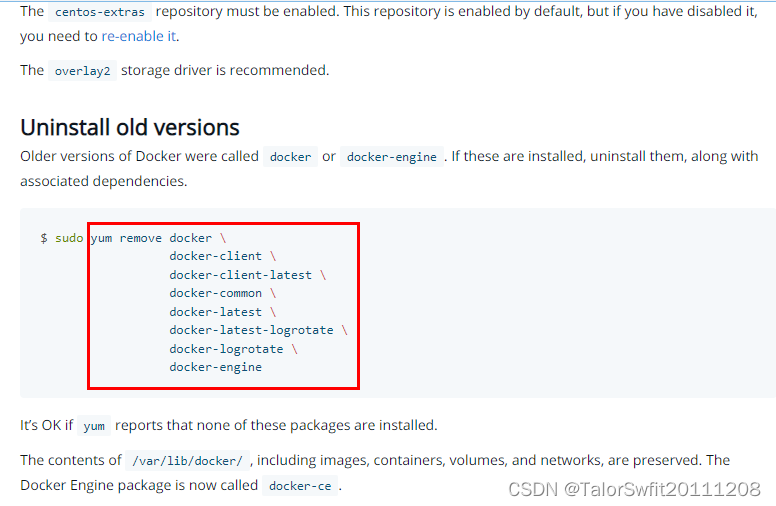
3、yum安装gcc相关
yum -y install gcc
yum -y install gcc-c++4、安装需要的软件包
执行如下命令
yum -y install gcc-c++5、设置stable镜像仓库
由于docker外网镜像链接不稳定,设置为阿里云的镜像链接,如下
http://mirrors.aliyun.com/docker-ce/linux/centos/docker-ce.repo
执行如下命令:
yum-config-manager --add-repo http://mirrors.aliyun.com/docker-ce/linux/centos/docker-ce.repo6、更新yum软件包索引
yum makecache fast7、安装DOCKER CE
yum -y install docker-ce docker-ce-cli containerd.io8、启动docker
systemctl start docker9、测试Docker
docker version跑一个hello world
docker run hello-world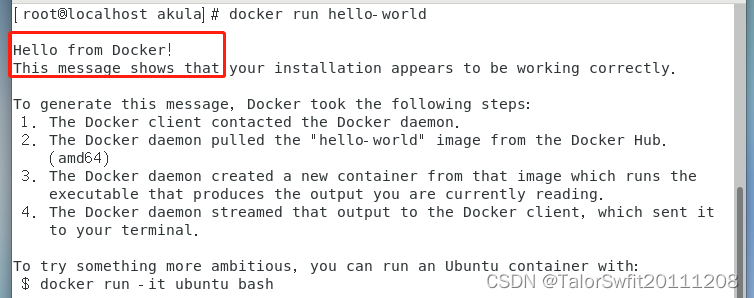
在此docker安装成功
10、卸载docker
systemctl stop docker
yum remove docker-ce docker-ce-cli containerd.io
yum remove docker-ce docker-ce-cli containerd.io
rm -rf /var/lib/containerd
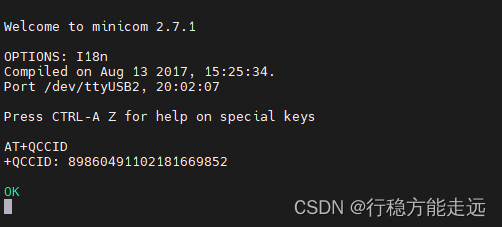

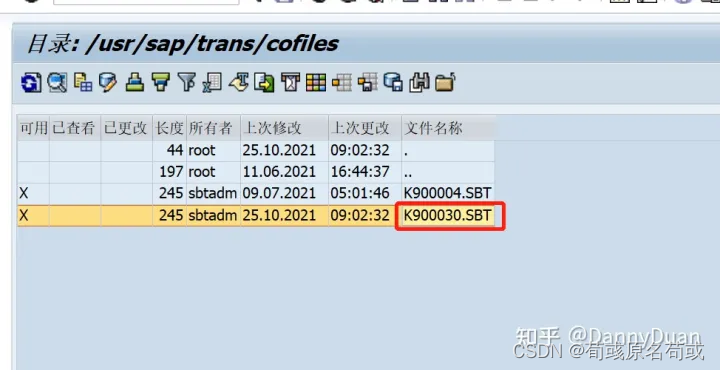


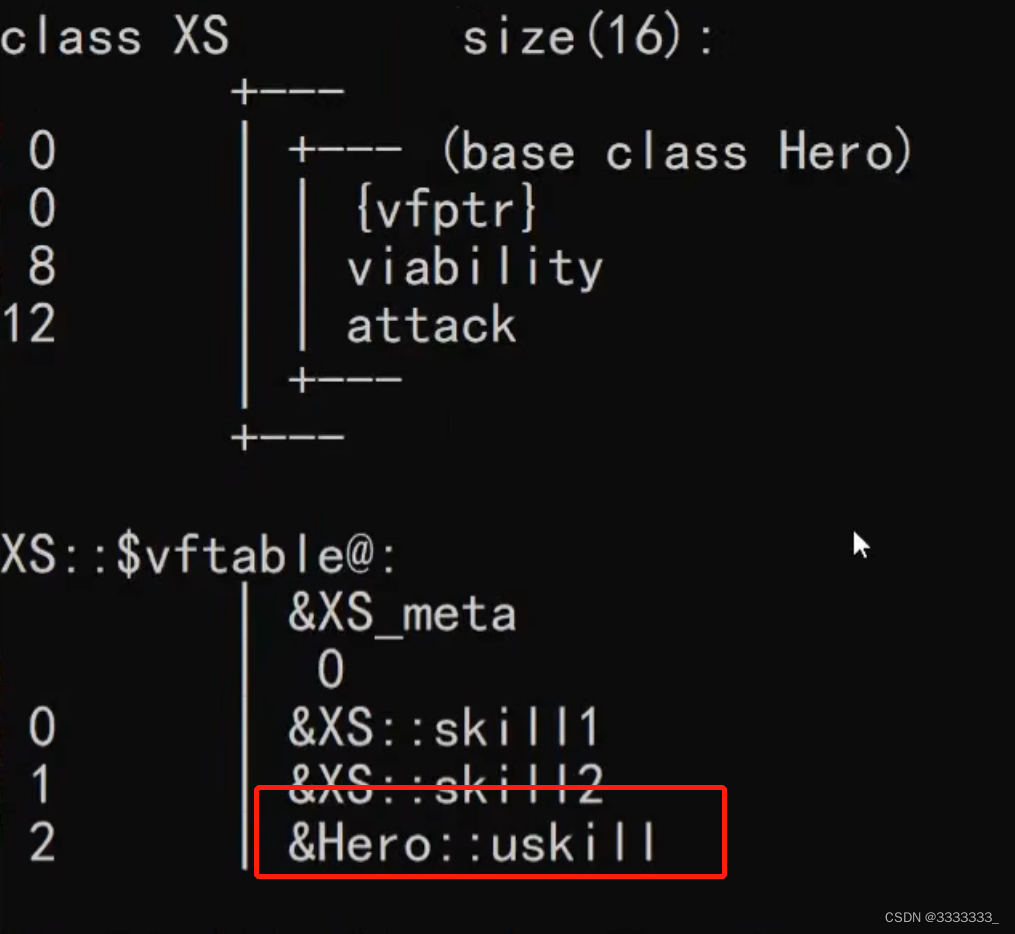
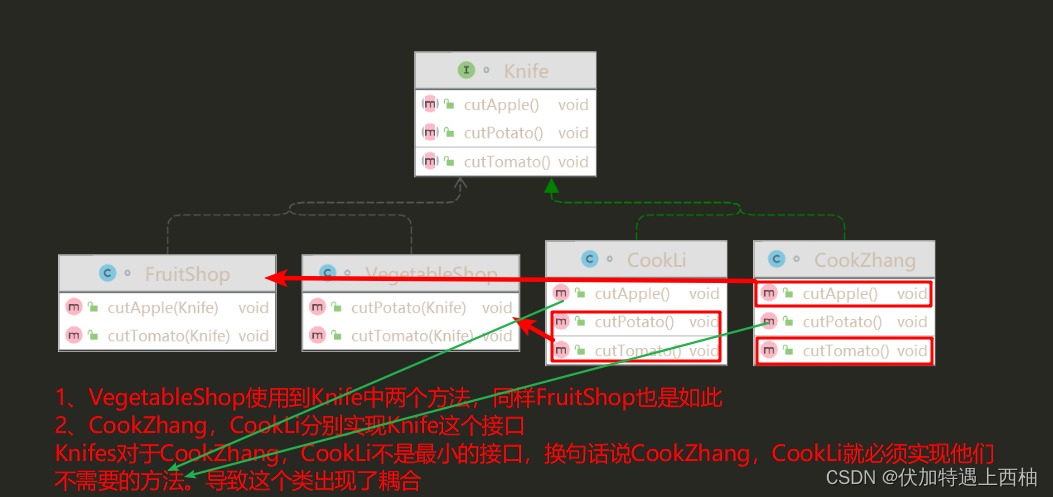

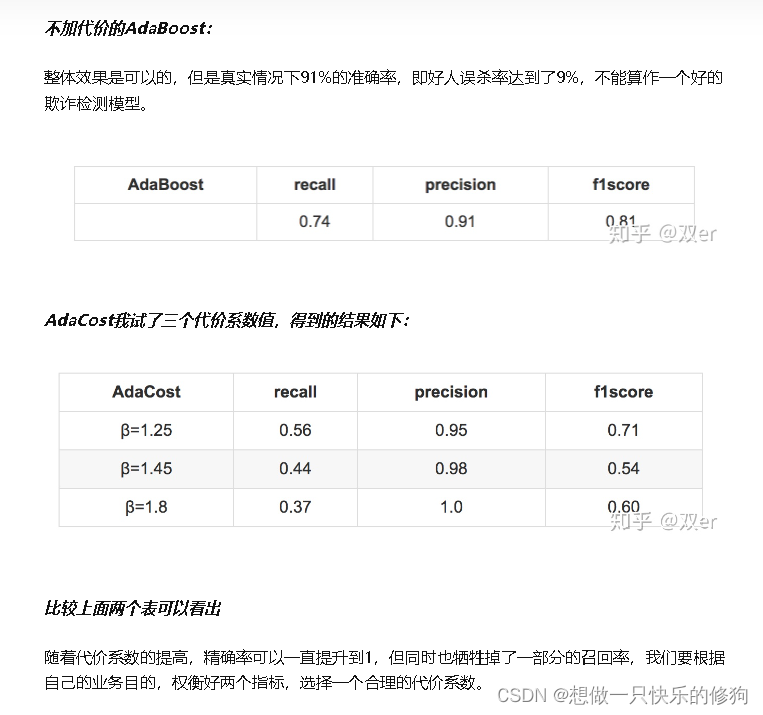
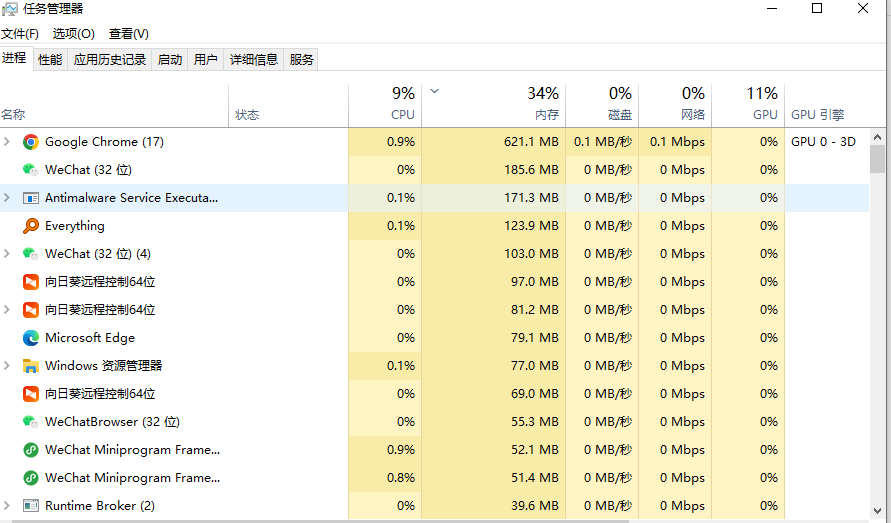
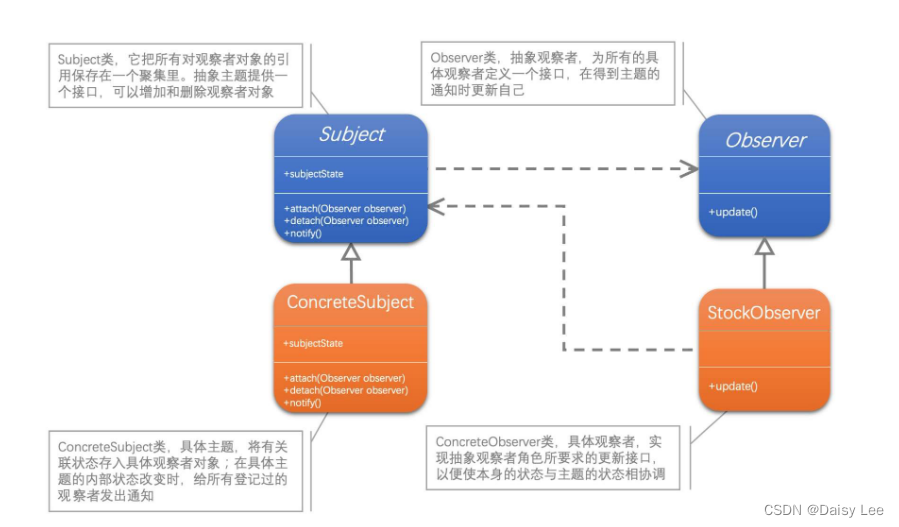
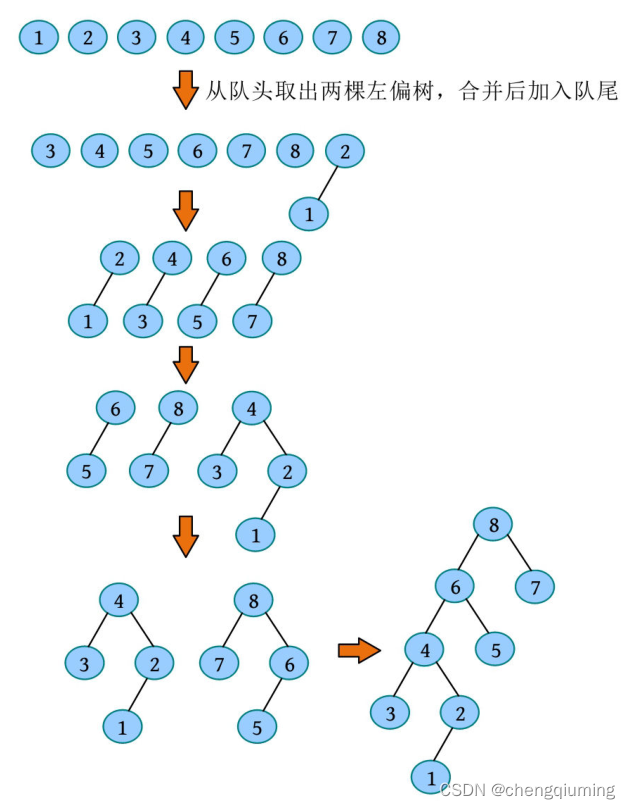

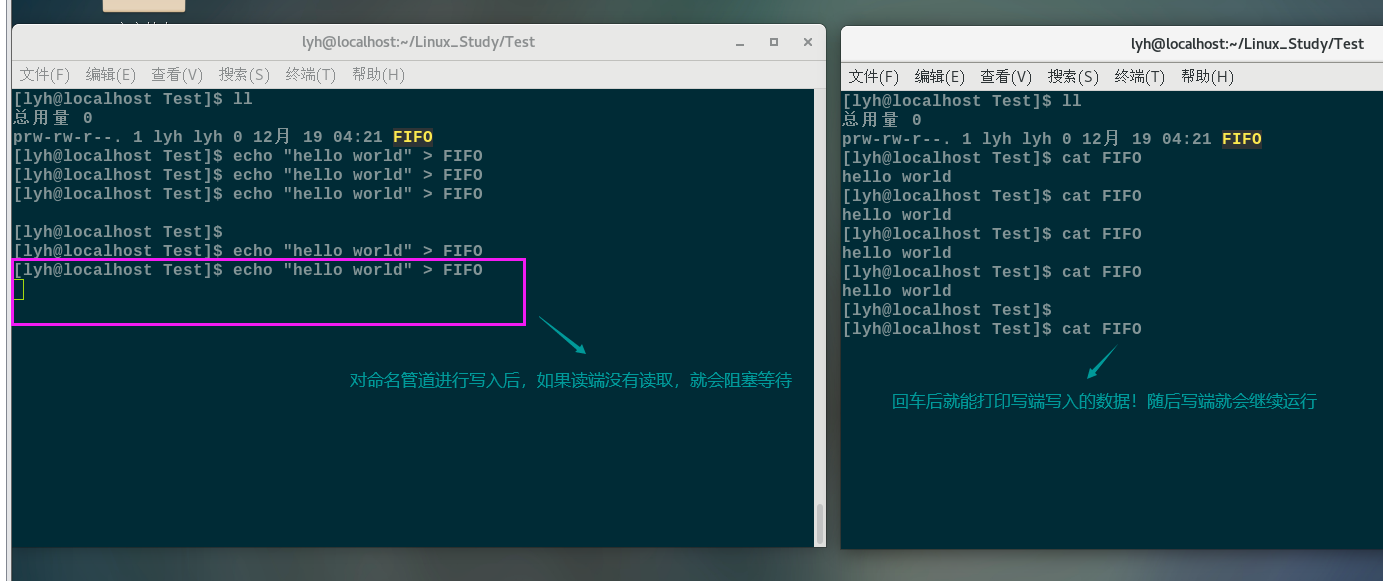

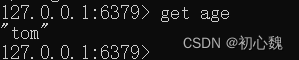
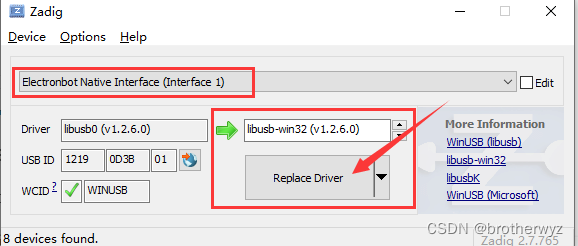
![基础算法系列--[基本数据结构KMP]](https://img-blog.csdnimg.cn/b939f444e5694bf7a365ea1e7367dd45.png)
