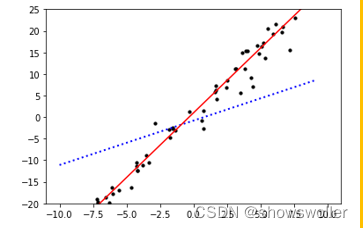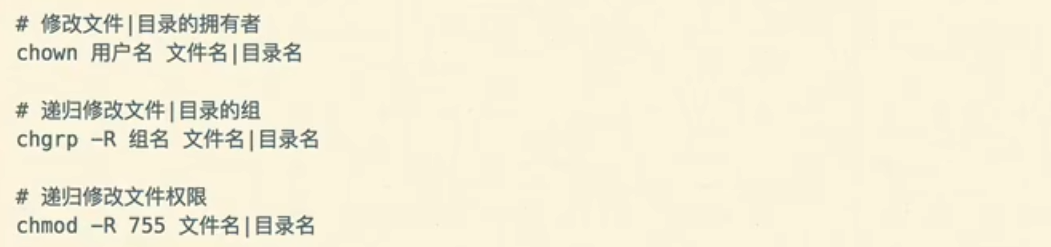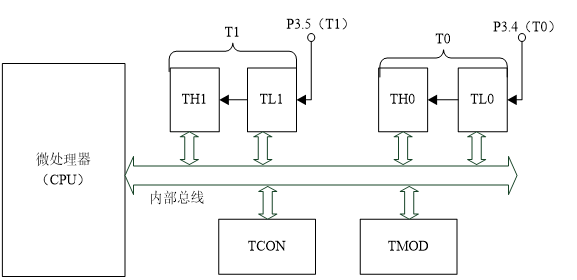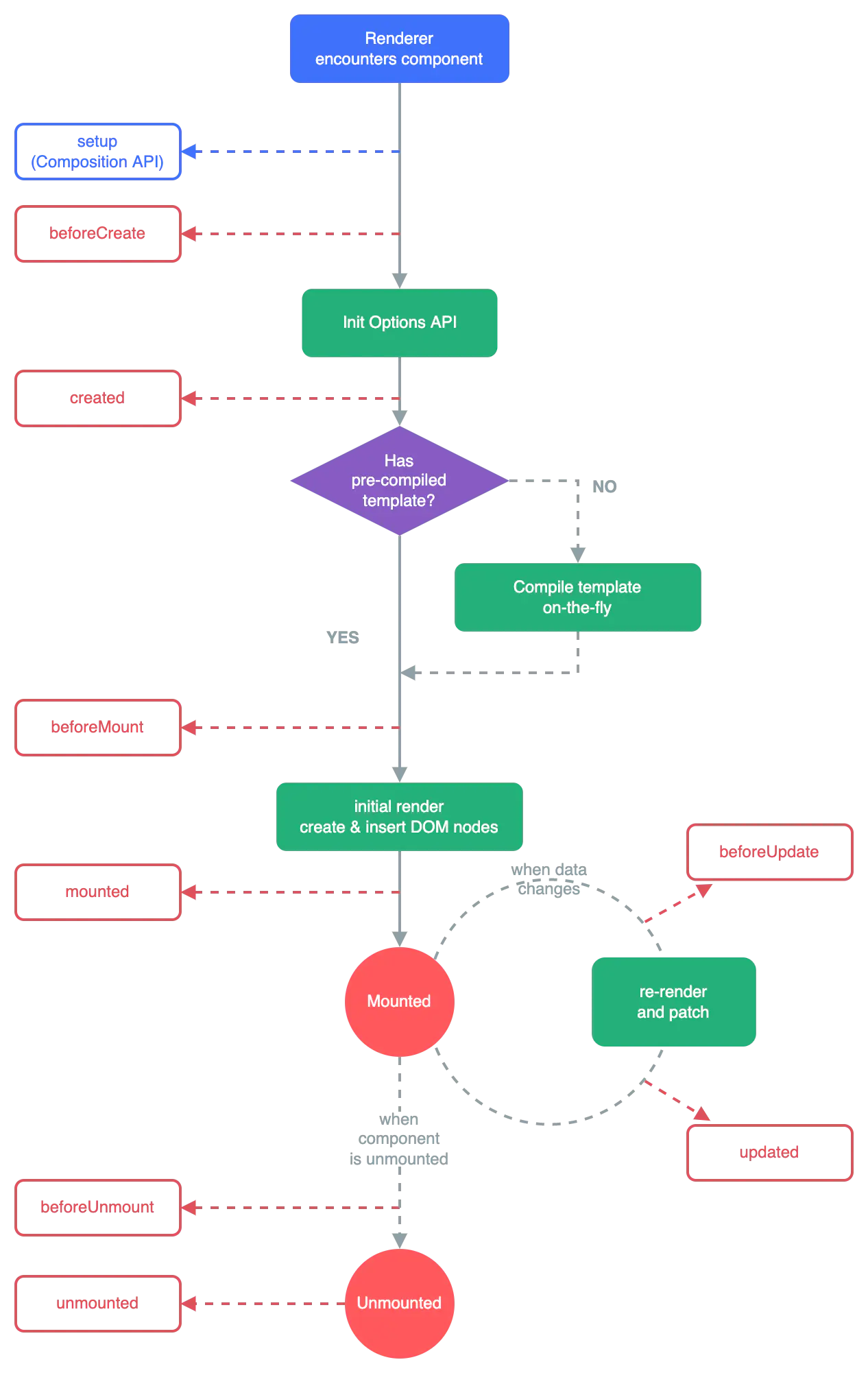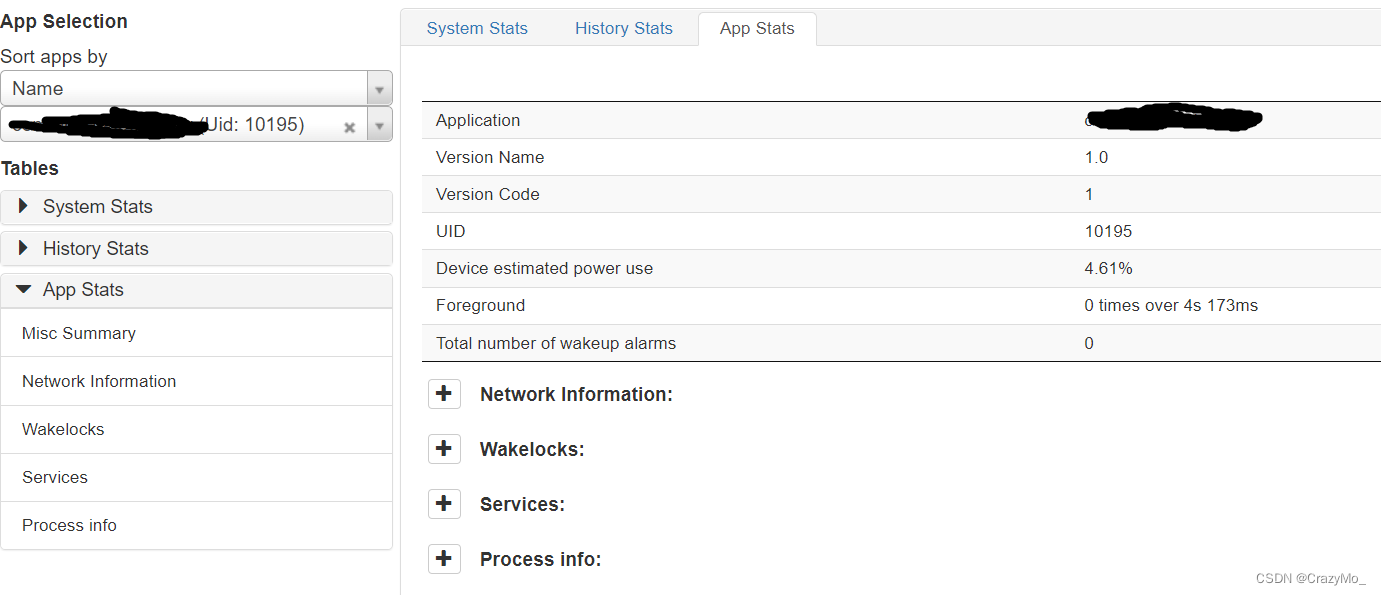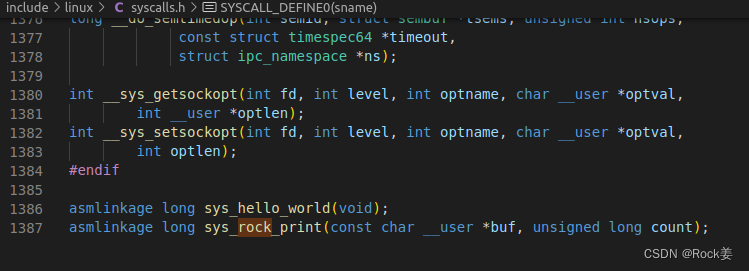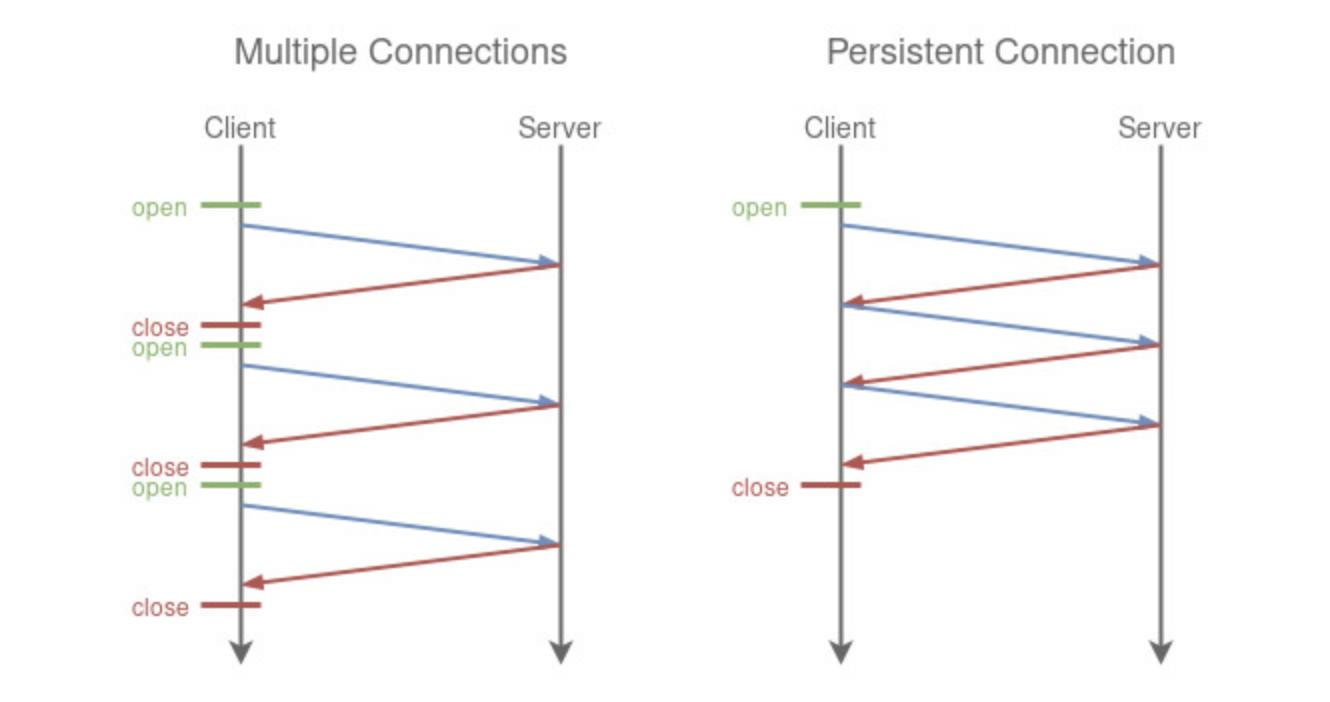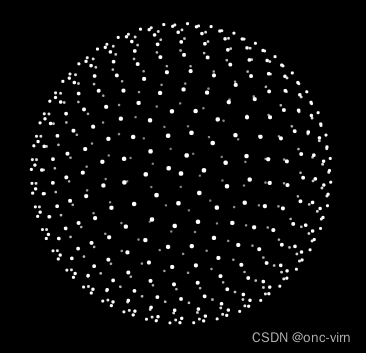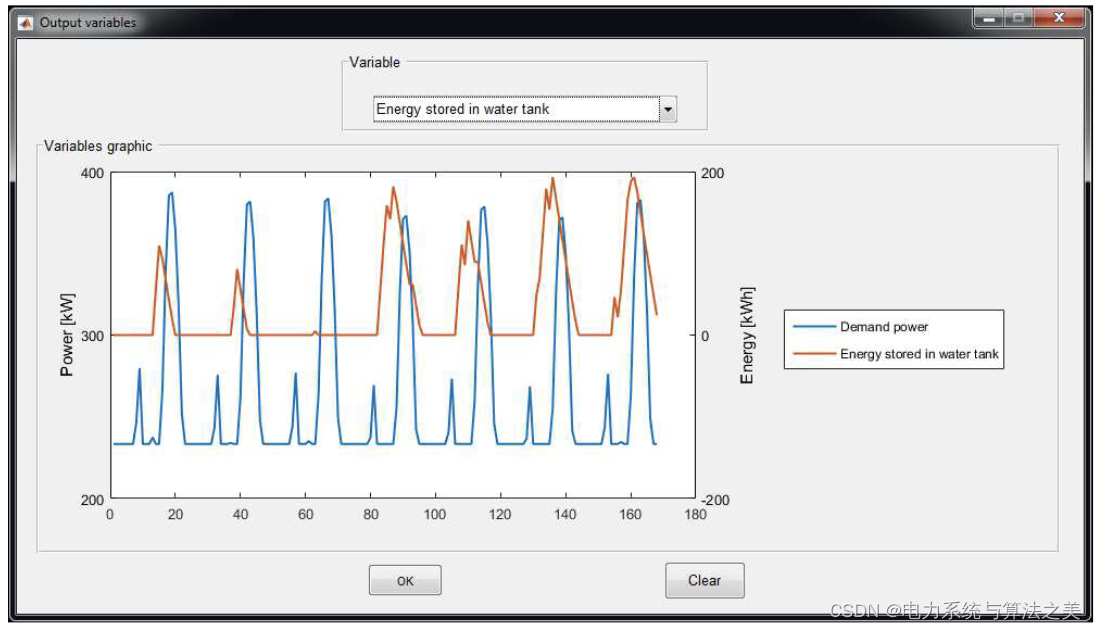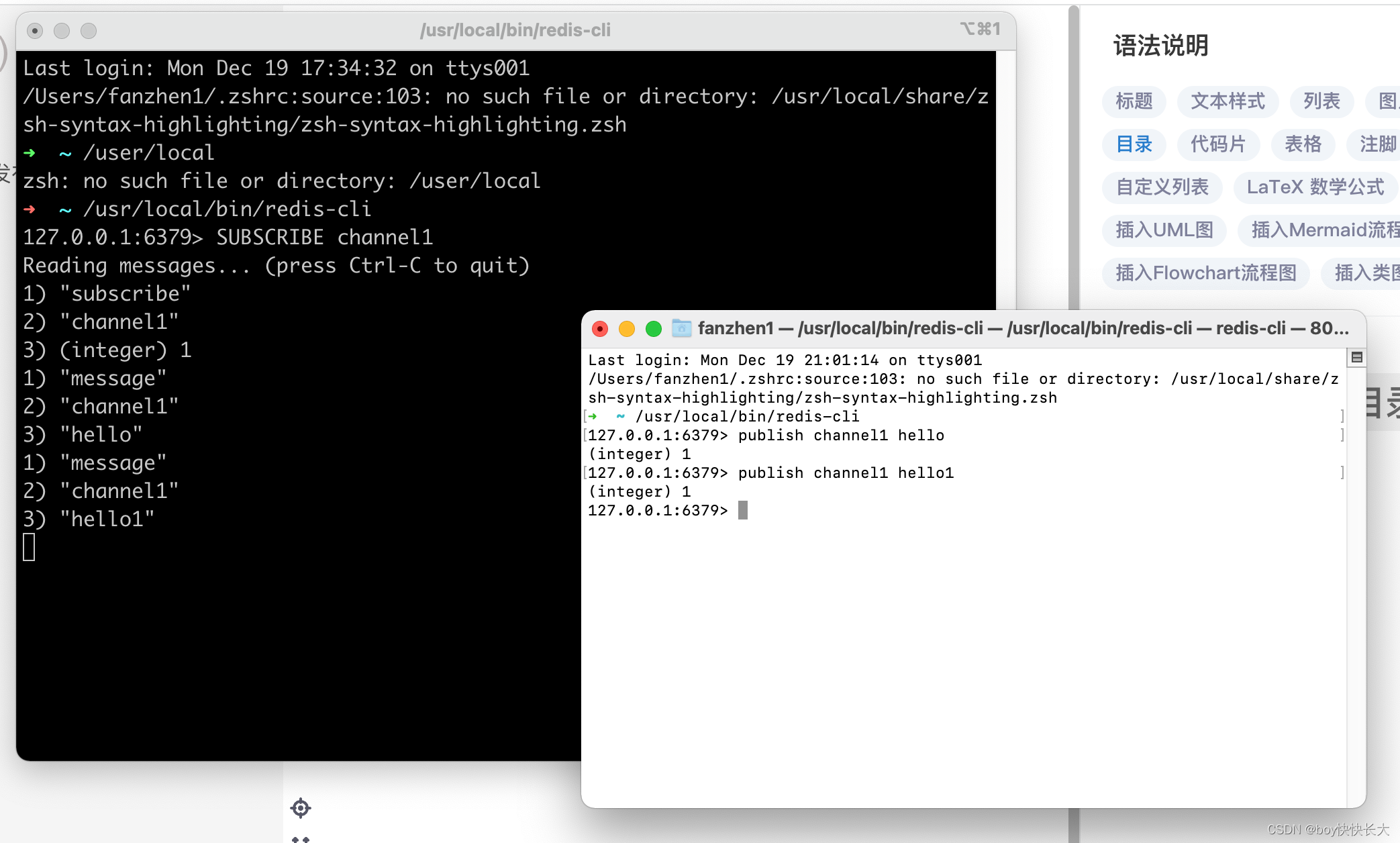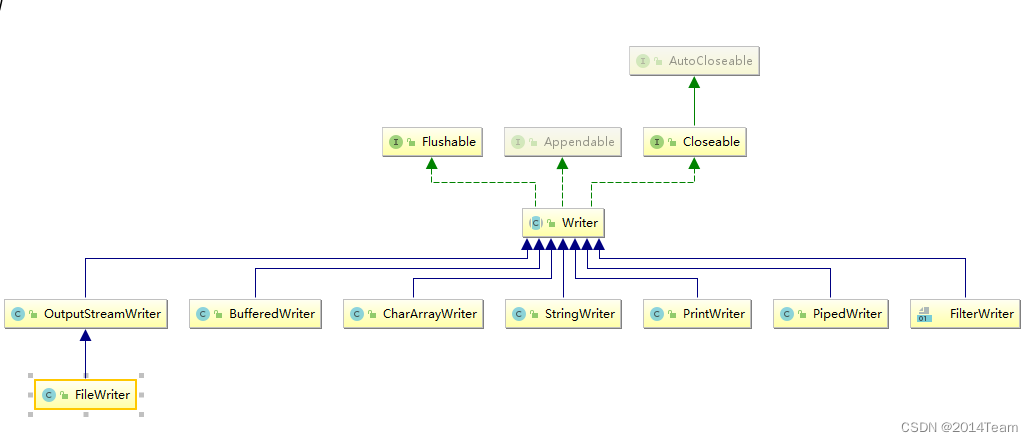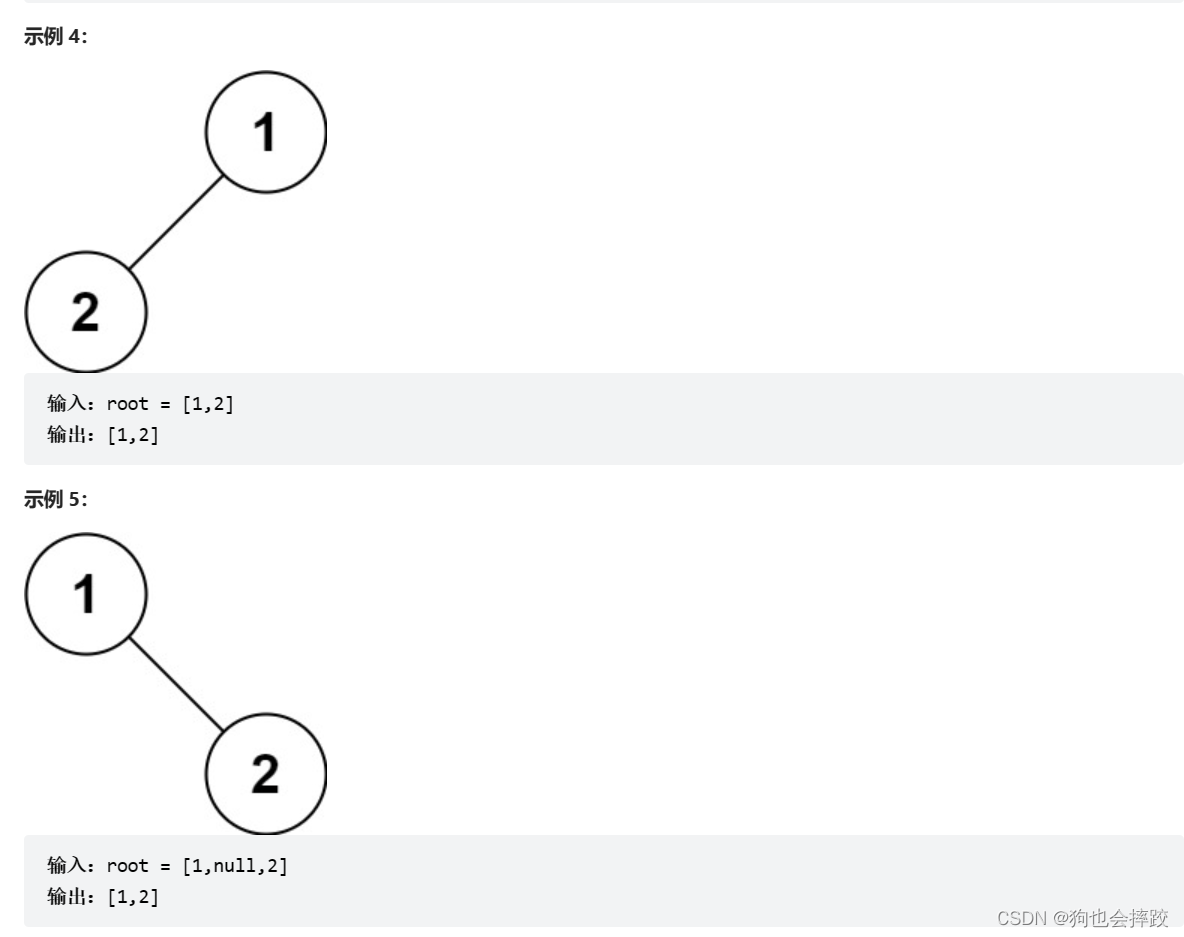文章目录
- 修复表中的名字
- left(string, count)
- substr(string, pos, len)
- 按日期分组销售产品
- group_concat
- 患某种疾病的患者
修复表中的名字
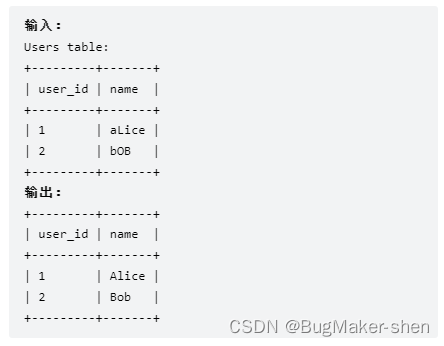
将name的首字母大写,其余字母小写
select user_id, concat(upper(left(name, 1)), lower(substr(name, 2))) as name from Users order by user_id;
left(string, count)
-
string:字符串表达式,它可以是列的名称、字符串字面值或另一个标量函数的结果,其中基础数据类型可以表示为任何字符类型(如CHAR或VARCHAR)
-
count:整数,指定从字符串表达式的起始位置返回的字符数。
-
left返回从字符串起始处指定数量的字符;left不填充字符串,如果count大于字符串中的字符数,则left返回整个字符串
效果和 substr(string, 1, len)相同
substr(string, pos, len)
-
pos:规定字符串从何处开始往后截取,为正数时则从字段开始出开始,为负数则从结尾出开始,类似于python的负数索引。1表示第1个字符,-1表示最后一个字符
-
len:要截取字符串的长度(是从1开始计数而不是0),不写默认截取到string末尾
-
substr从string的pos位置开始截取len个字符
按日期分组销售产品
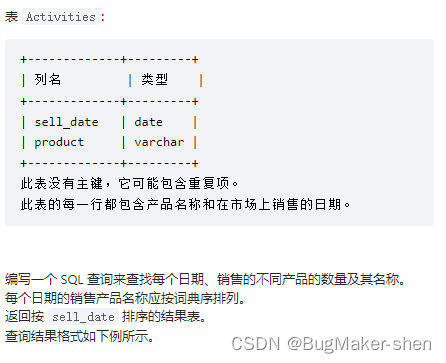

select sell_date,
count(distinct(product)) as num_sold,
group_concat(distinct product order by product asc SEPARATOR ",") as products
from Activities
group by sell_date
order by sell_date;
group_concat
group_concat( [distinct] 要连接的字段 [order by asc/desc 排序字段] [separator ‘分隔符’] )
患某种疾病的患者
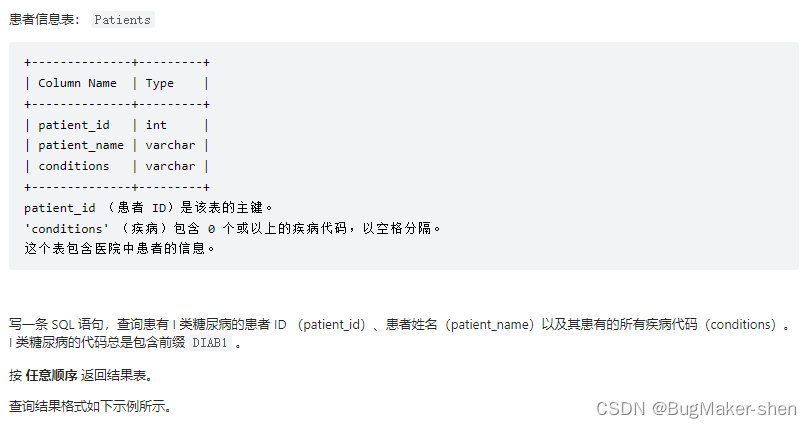
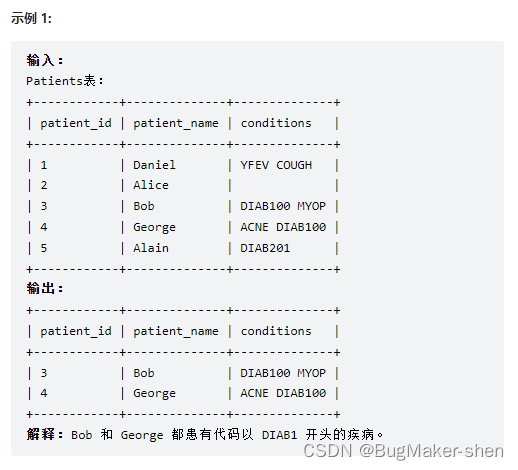
符合条件的conditions,要么以DIAB1开头,要么DIAB1前面有其他疾病和空格
select * from Patients where conditions like "DIAB1%" or conditions like "% DIAB1%";