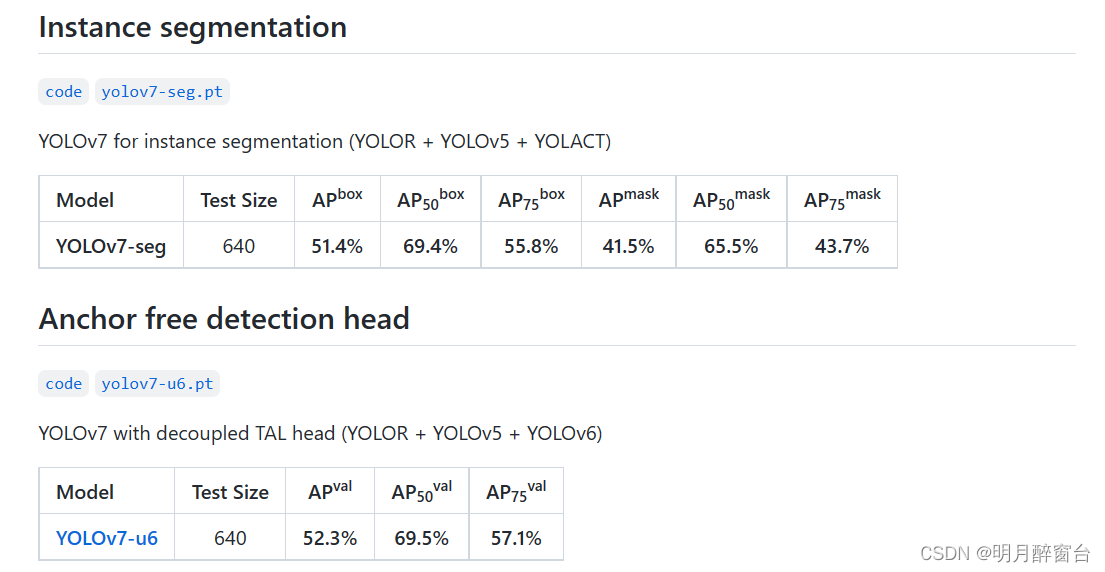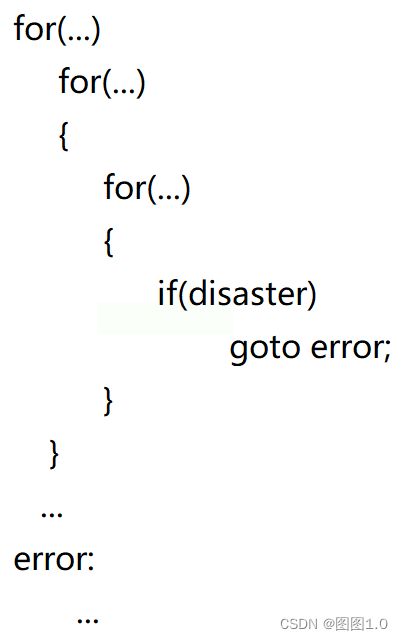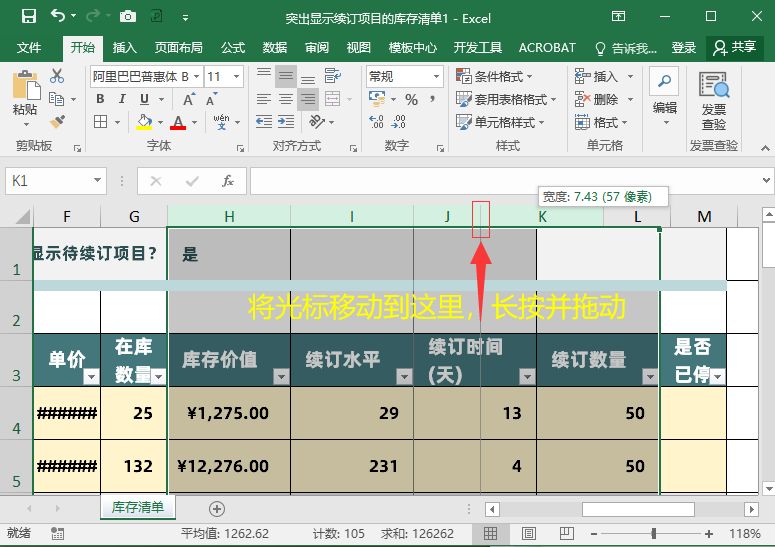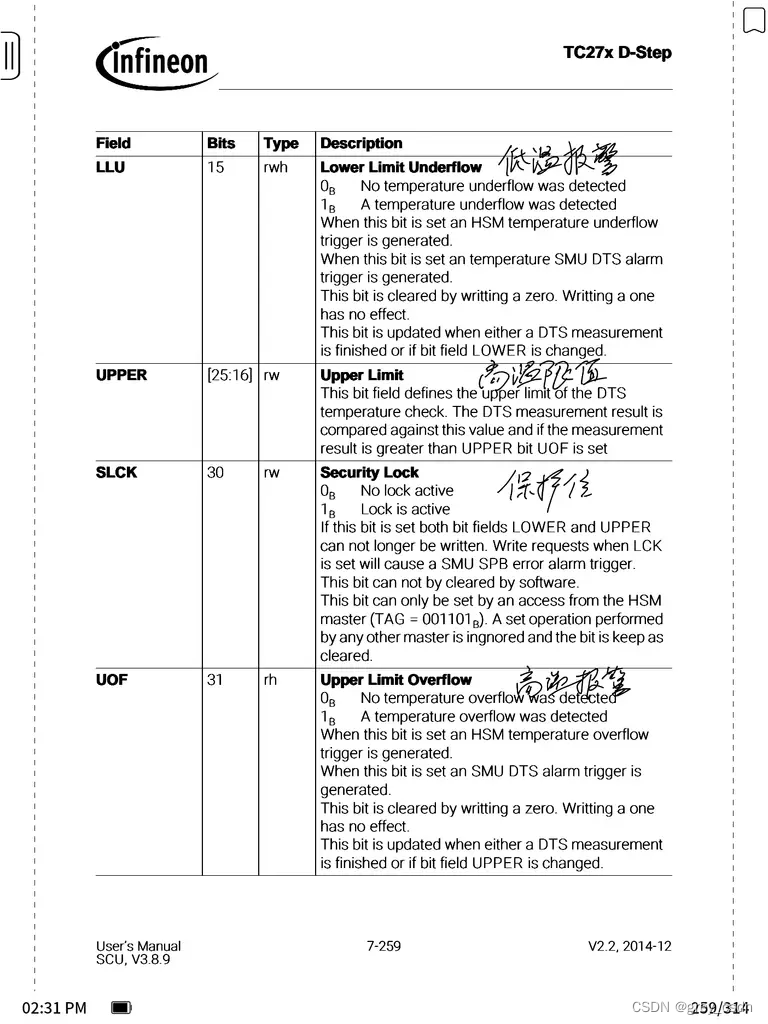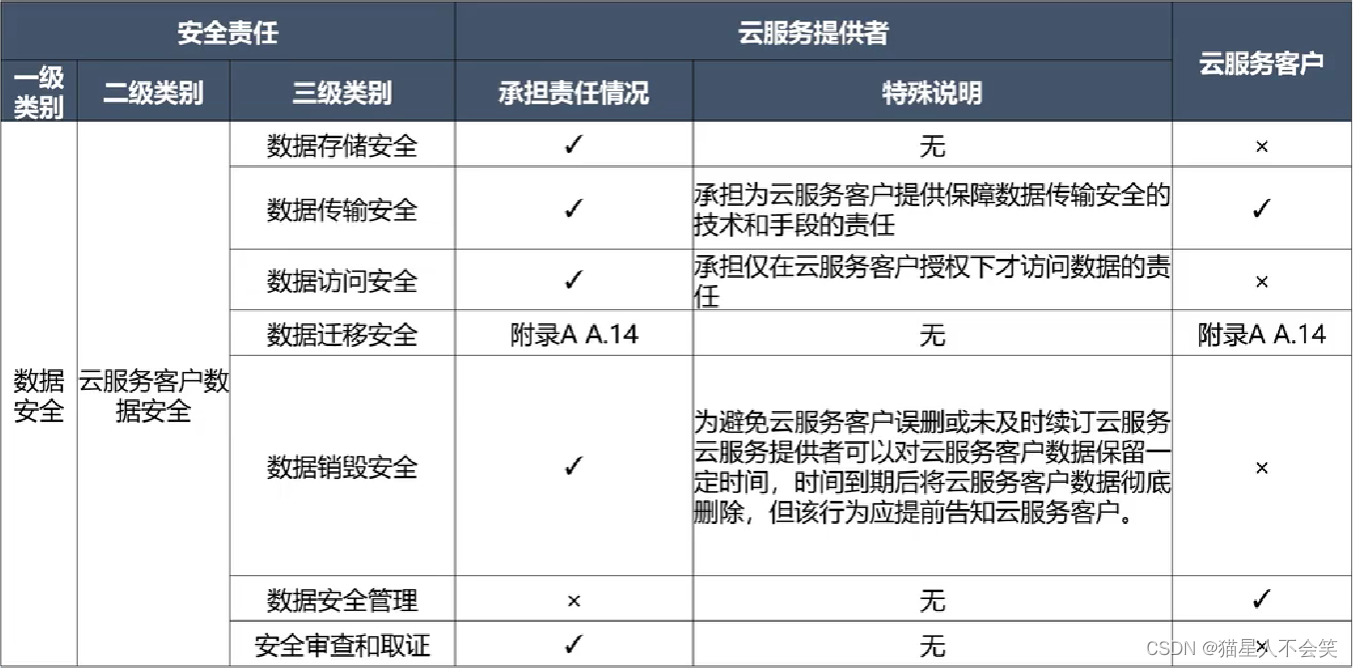文章目录
- 一、 任务目标
- 1. 准备数据
- 二、实行任务
- 1. 创建Maven项目
- 2. 添加相关依赖
- 3. 创建日志属性文件
- 4. 创建成绩映射器类
- 5. 创建成绩驱动器类
- 6. 启动成绩驱动器类,查看结果
- 7. 创建成绩归并器类
- 8. 修改成绩驱动器类
- 9. 启动成绩驱动器列,查看结果
一、 任务目标
- 利用MR框架,计算每个同学的总分与平均分
1. 准备数据
-
创建calcscore目录,在里面创建score.txt文件
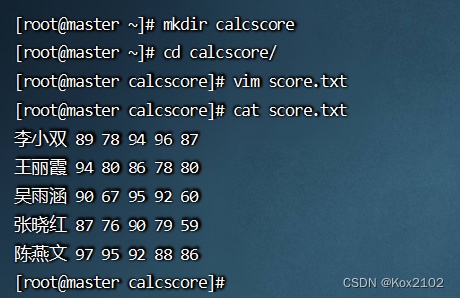
-
创建/calcscore/input目录,执行命令:
hadoop fs -mkdir -p /calcscore/input
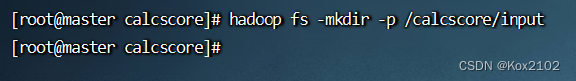
-
将文本文件score.txt,上传到HDFS的/calcscore/input目录,执行命令:
hadoop fs -put score.txt /calcscore/input
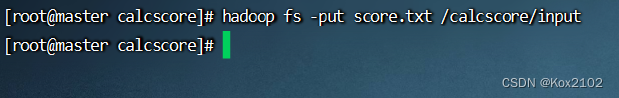
二、实行任务
1. 创建Maven项目
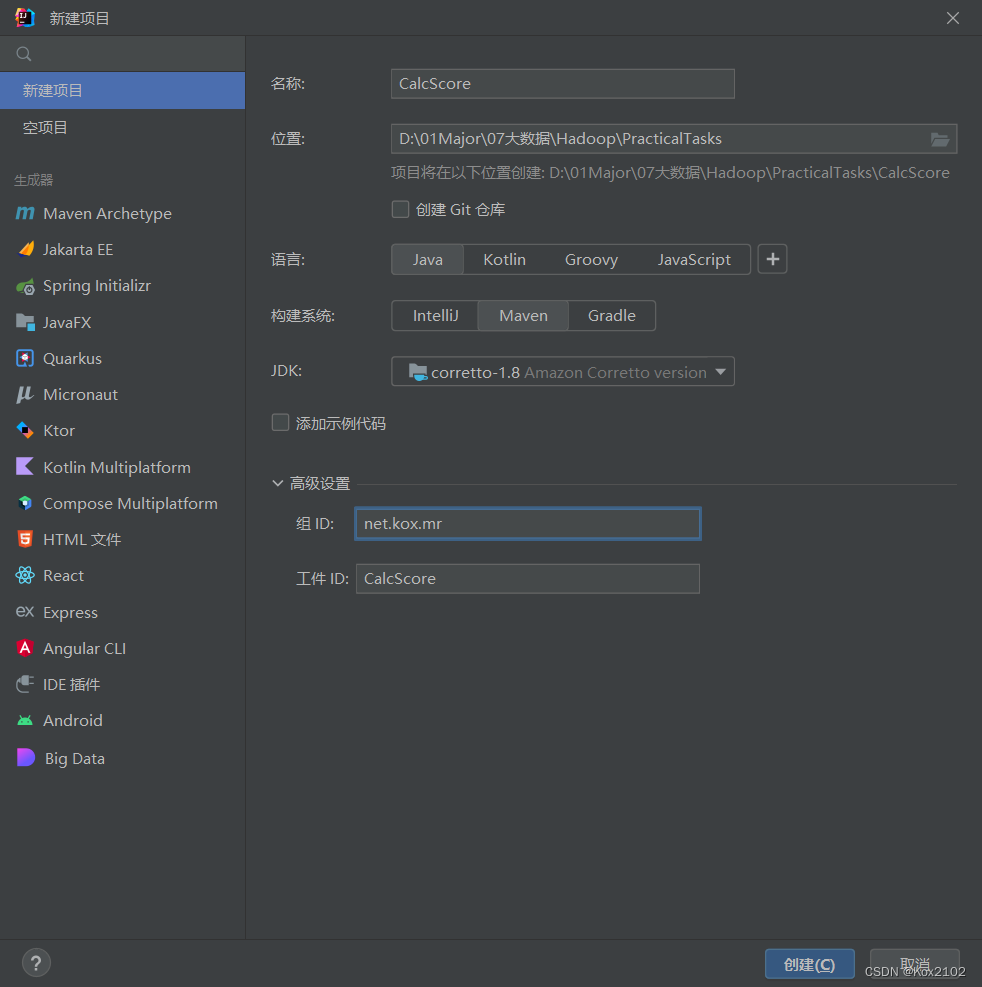
2. 添加相关依赖
- 在pom.xml文件里添加hadoop和junit依赖
<dependencies>
<!--hadoop客户端-->
<dependency>
<groupId>org.apache.hadoop</groupId>
<artifactId>hadoop-client</artifactId>
<version>3.3.4</version>
</dependency>
<!--单元测试框架-->
<dependency>
<groupId>junit</groupId>
<artifactId>junit</artifactId>
<version>4.13.2</version>
</dependency>
</dependencies>
3. 创建日志属性文件
- 在resources目录里创建log4j.properties文件
log4j.rootLogger=ERROR, stdout, logfile
log4j.appender.stdout=org.apache.log4j.ConsoleAppender
log4j.appender.stdout.layout=org.apache.log4j.PatternLayout
log4j.appender.stdout.layout.ConversionPattern=%d %p [%c] - %m%n
log4j.appender.logfile=org.apache.log4j.FileAppender
log4j.appender.logfile.File=target/calcscore.log
log4j.appender.logfile.layout=org.apache.log4j.PatternLayout
log4j.appender.logfile.layout.ConversionPattern=%d %p [%c] - %m%n
4. 创建成绩映射器类
- 在net.kox.mr里创建ScoreMapper类
package net.kox.mr;
import org.apache.hadoop.io.IntWritable;
import org.apache.hadoop.io.LongWritable;
import org.apache.hadoop.io.Text;
import org.apache.hadoop.mapreduce.Mapper;
import java.io.IOException;
public class ScoreMapper extends Mapper <LongWritable, Text, Text, IntWritable>{
@Override
protected void map(LongWritable key, Text value, Context context)
throws IOException, InterruptedException {
// 获取行内容
String line = value.toString();
// 按空格拆分得到字段数组
String[] fields = line.split(" ");
// 获取姓名
String name = fields[0].trim();
// 遍历各科成绩
for (int i = 1; i < fields.length; i++) {
// 获取成绩
int score = Integer.parseInt(fields[i].trim());
// 写入<姓名,成绩>键值对
context.write(new Text(name), new IntWritable(score));
}
}
}
5. 创建成绩驱动器类
- 在net.kox.mr包里创建ScoreDriver类
package net.kox.mr;
import org.apache.hadoop.conf.Configuration;
import org.apache.hadoop.fs.FSDataInputStream;
import org.apache.hadoop.fs.FileStatus;
import org.apache.hadoop.fs.FileSystem;
import org.apache.hadoop.fs.Path;
import org.apache.hadoop.io.IOUtils;
import org.apache.hadoop.io.IntWritable;
import org.apache.hadoop.io.Text;
import org.apache.hadoop.mapreduce.Job;
import org.apache.hadoop.mapreduce.lib.input.FileInputFormat;
import org.apache.hadoop.mapreduce.lib.output.FileOutputFormat;
import java.net.URI;
public class ScoreDriver {
public static void main(String[] args) throws Exception {
// 创建配置对象
Configuration conf = new Configuration();
// 设置数据节点主机名属性
conf.set("dfs.client.use.datanode.hostname", "true");
// 获取作业实例
Job job = Job.getInstance(conf);
// 设置作业启动类
job.setJarByClass(ScoreDriver.class);
// 设置Mapper类
job.setMapperClass(ScoreMapper.class);
// 设置map任务输出键类型
job.setMapOutputKeyClass(Text.class);
// 设置map任务输出值类型
job.setMapOutputValueClass(IntWritable.class);
// 定义uri字符串
String uri = "hdfs://master:9000";
// 创建输入目录
Path inputPath = new Path(uri + "/calcscore/input");
// 创建输出目录
Path outputPath = new Path(uri + "/calcscore/output");
// 获取文件系统
FileSystem fs = FileSystem.get(new URI(uri), conf);
// 删除输出目录(第二个参数设置是否递归)
fs.delete(outputPath, true);
// 给作业添加输入目录(允许多个)
FileInputFormat.addInputPath(job, inputPath);
// 给作业设置输出目录(只能一个)
FileOutputFormat.setOutputPath(job, outputPath);
// 等待作业完成
job.waitForCompletion(true);
// 输出统计结果
System.out.println("======统计结果======");
FileStatus[] fileStatuses = fs.listStatus(outputPath);
for (int i = 1; i < fileStatuses.length; i++) {
// 输出结果文件路径
System.out.println(fileStatuses[i].getPath());
// 获取文件系统数据字节输入流
FSDataInputStream in = fs.open(fileStatuses[i].getPath());
// 将结果文件显示在控制台
IOUtils.copyBytes(in, System.out, 4096, false);
}
}
}
6. 启动成绩驱动器类,查看结果
- 运行ScoreDriver类
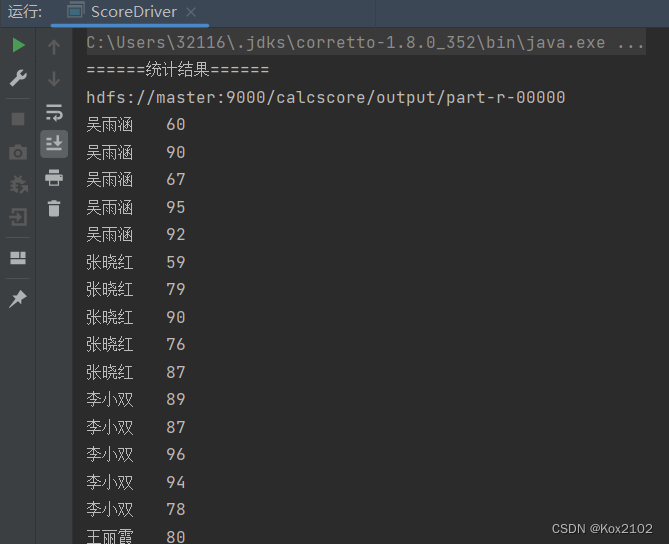
7. 创建成绩归并器类
- 在net.kox.mr包里创建ScoreReducer类
package net.kox.mr;
import org.apache.hadoop.io.IntWritable;
import org.apache.hadoop.io.NullWritable;
import org.apache.hadoop.io.Text;
import org.apache.hadoop.mapreduce.Reducer;
import java.io.IOException;
import java.text.DecimalFormat;
public class ScoreReducer extends Reducer<Text, IntWritable, Text, NullWritable> {
@Override
protected void reduce(Text key, Iterable<IntWritable> values, Context context)
throws IOException, InterruptedException {
// 声明变量
int count = 0; // 科目数
int sum = 0; // 总分
double avg = 0; // 平均分
// 遍历迭代器计算总分
for (IntWritable value : values) {
count++; // 科目数累加
sum += value.get(); // 总分累加
}
// 计算平均分
avg = sum * 1.0 / count;
// 创建小数格式对象
DecimalFormat df = new DecimalFormat("#.#");
// 拼接每个学生总分与平均分成绩信息
String scoreInfo = "(" + key + "," + sum + "," + df.format(avg) + ")";
// 写入键值对
context.write(new Text(scoreInfo), NullWritable.get());
}
}
8. 修改成绩驱动器类
- 设置Reducer类及其输出键值类型
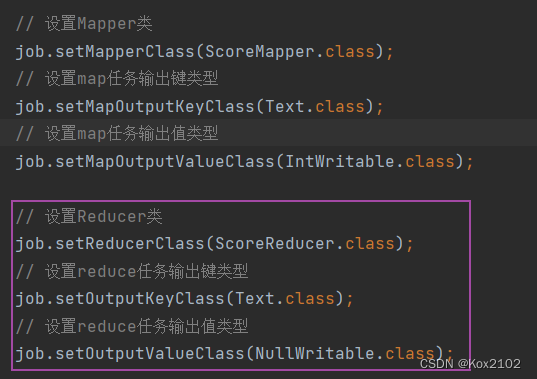
package net.kox.mr;
import org.apache.hadoop.conf.Configuration;
import org.apache.hadoop.fs.FSDataInputStream;
import org.apache.hadoop.fs.FileStatus;
import org.apache.hadoop.fs.FileSystem;
import org.apache.hadoop.fs.Path;
import org.apache.hadoop.io.IOUtils;
import org.apache.hadoop.io.IntWritable;
import org.apache.hadoop.io.NullWritable;
import org.apache.hadoop.io.Text;
import org.apache.hadoop.mapreduce.Job;
import org.apache.hadoop.mapreduce.lib.input.FileInputFormat;
import org.apache.hadoop.mapreduce.lib.output.FileOutputFormat;
import java.net.URI;
public class ScoreDriver {
public static void main(String[] args) throws Exception {
// 创建配置对象
Configuration conf = new Configuration();
// 设置数据节点主机名属性
conf.set("dfs.client.use.datanode.hostname", "true");
// 获取作业实例
Job job = Job.getInstance(conf);
// 设置作业启动类
job.setJarByClass(ScoreDriver.class);
// 设置Mapper类
job.setMapperClass(ScoreMapper.class);
// 设置map任务输出键类型
job.setMapOutputKeyClass(Text.class);
// 设置map任务输出值类型
job.setMapOutputValueClass(IntWritable.class);
// 设置Reducer类
job.setReducerClass(ScoreReducer.class);
// 设置reduce任务输出键类型
job.setOutputKeyClass(Text.class);
// 设置reduce任务输出值类型
job.setOutputValueClass(NullWritable.class);
// 定义uri字符串
String uri = "hdfs://master:9000";
// 创建输入目录
Path inputPath = new Path(uri + "/calcscore/input");
// 创建输出目录
Path outputPath = new Path(uri + "/calcscore/output");
// 获取文件系统
FileSystem fs = FileSystem.get(new URI(uri), conf);
// 删除输出目录(第二个参数设置是否递归)
fs.delete(outputPath, true);
// 给作业添加输入目录(允许多个)
FileInputFormat.addInputPath(job, inputPath);
// 给作业设置输出目录(只能一个)
FileOutputFormat.setOutputPath(job, outputPath);
// 等待作业完成
job.waitForCompletion(true);
// 输出统计结果
System.out.println("======统计结果======");
FileStatus[] fileStatuses = fs.listStatus(outputPath);
for (int i = 1; i < fileStatuses.length; i++) {
// 输出结果文件路径
System.out.println(fileStatuses[i].getPath());
// 获取文件系统数据字节输入流
FSDataInputStream in = fs.open(fileStatuses[i].getPath());
// 将结果文件显示在控制台
IOUtils.copyBytes(in, System.out, 4096, false);
}
}
}
9. 启动成绩驱动器列,查看结果
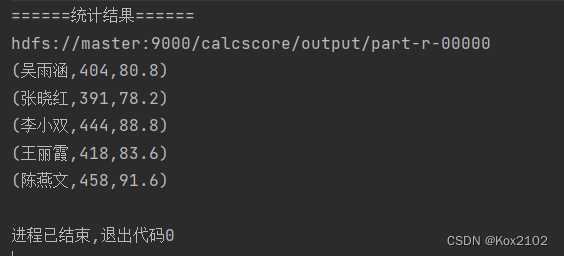
- 利用HDFS Shell命令查看结果文件内容,执行命令:
hadoop fs -cat /calcscore/output/*
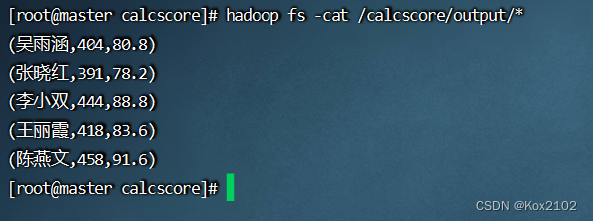



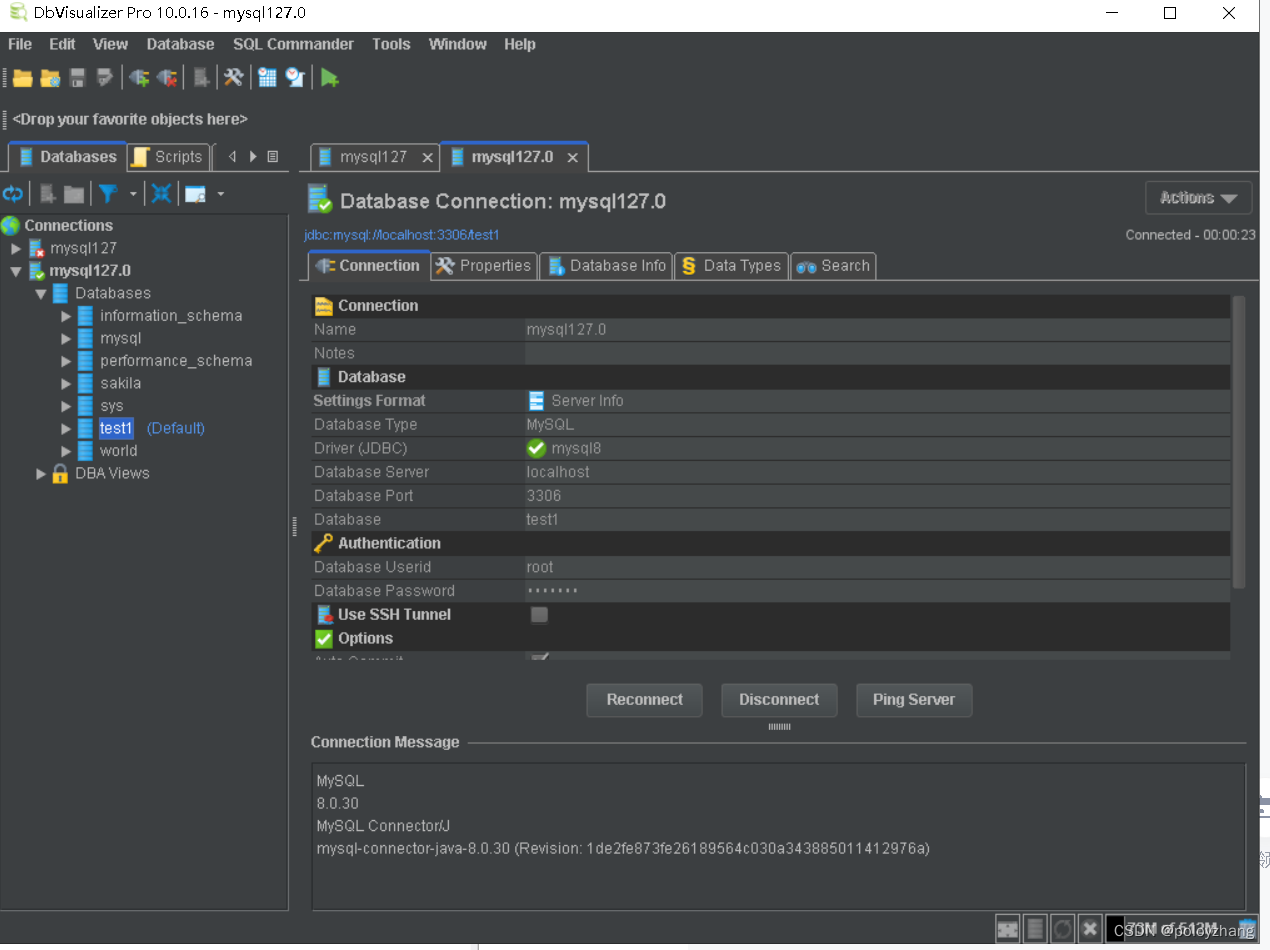


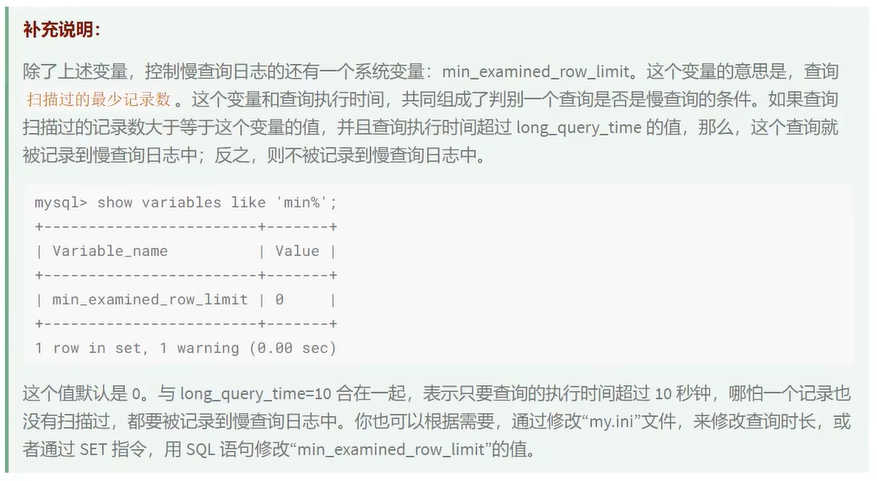
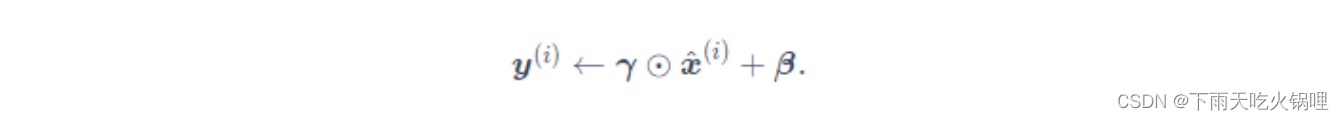
![[附源码]计算机毕业设计Python大学生心理测评系统(程序+源码+LW文档)](https://img-blog.csdnimg.cn/a153b365e1fd409f8115cb0ea446b84a.png)