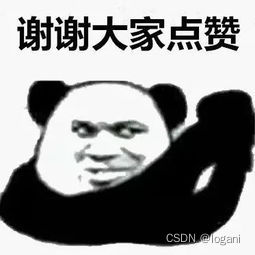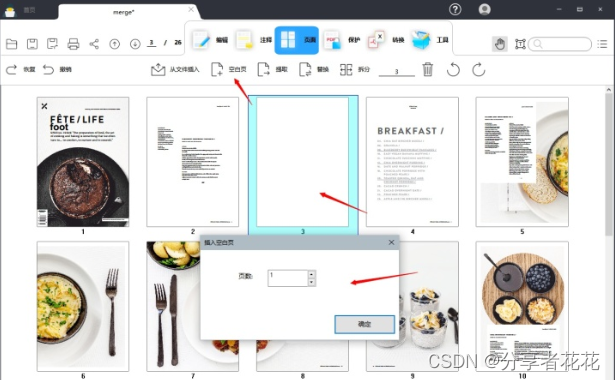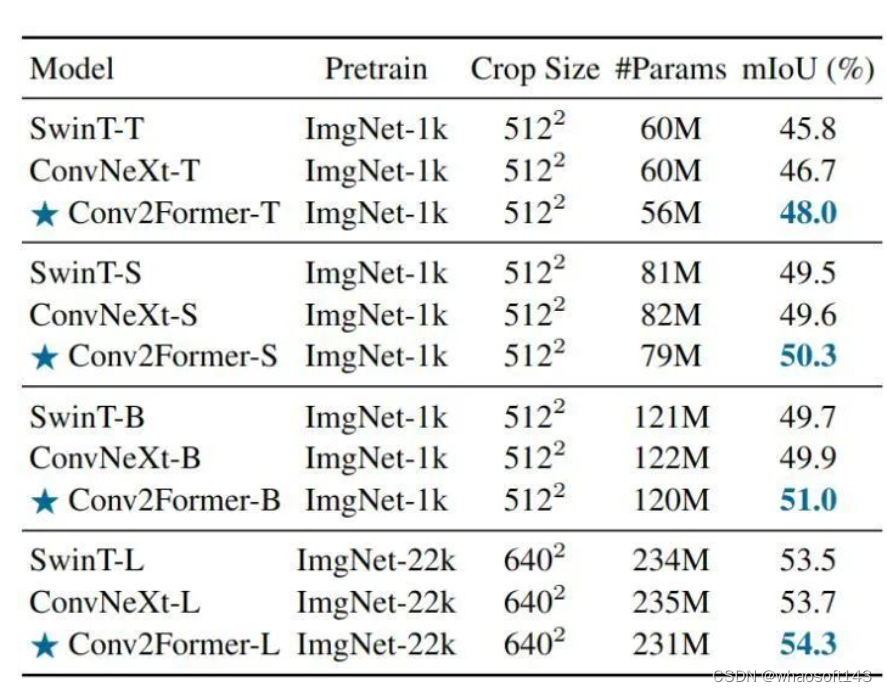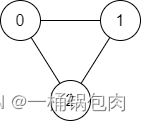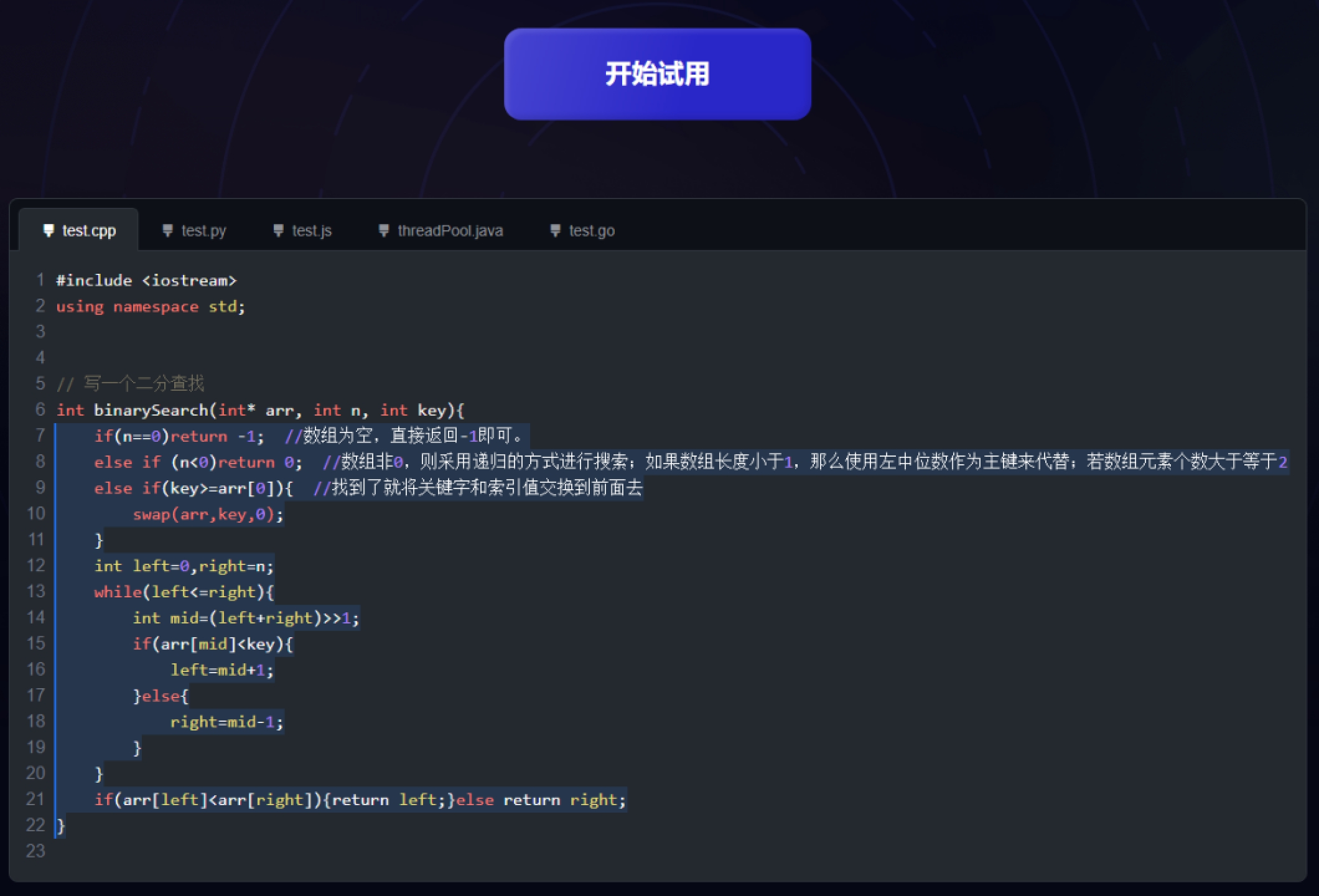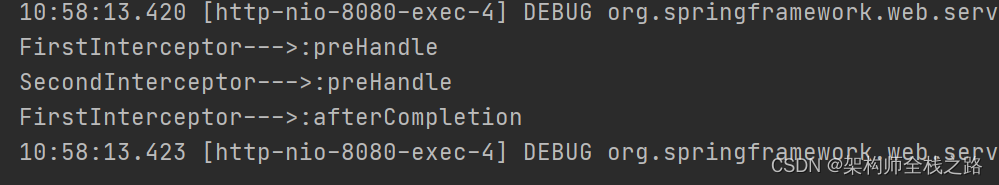考勤记录表——在导入时——应该做判断——避免重复导入成功报错
1.现在是,可以多次成功导入同一个文档,导致数据展示出错
期望:
导入文件时,如果这个文件名内数据select值不为0,那么覆盖表数据(update)
如果查数据为0,那么添加(insert)
思路:
1.impl--导入---添加数据(set)
2.导入做处理
select 查是否有数据
返回0 没数据,添加数据 insert
返回>0 有数据,覆盖源数据 update
第一步:
去数据库mapper.xml查看,是否都有值
count() 可以查看返回数据的数量
这是数据库初始查询语句,查询具体字段值
<sql id="selectTAttendRecordVo">
select id, user_name, year, month, day, user_id, att_time, status, remark, section, type
from t_attend_record
</sql>
<select id="selectTAttendRecordList" parameterType="TAttendRecord" resultMap="TAttendRecordResult">
<include refid="selectTAttendRecordVo"/>
<where>
<if test="year != null ">and year = #{year}</if>
<if test="month != null ">and month = #{month}</if>
<if test="userName != null and userName != ''"></if>
<if test="day != null ">and day = #{day}</if>
<if test="userId != null ">and user_id = #{userId}</if>
<if test="attTime != null ">and att_time = #{attTime}</if>
<if test="status != null ">and status = #{status}</if>
<if test="section != null">and section = #{section}</if>
<if test="type != null ">and type = #{type}</if>
</where>
</select>
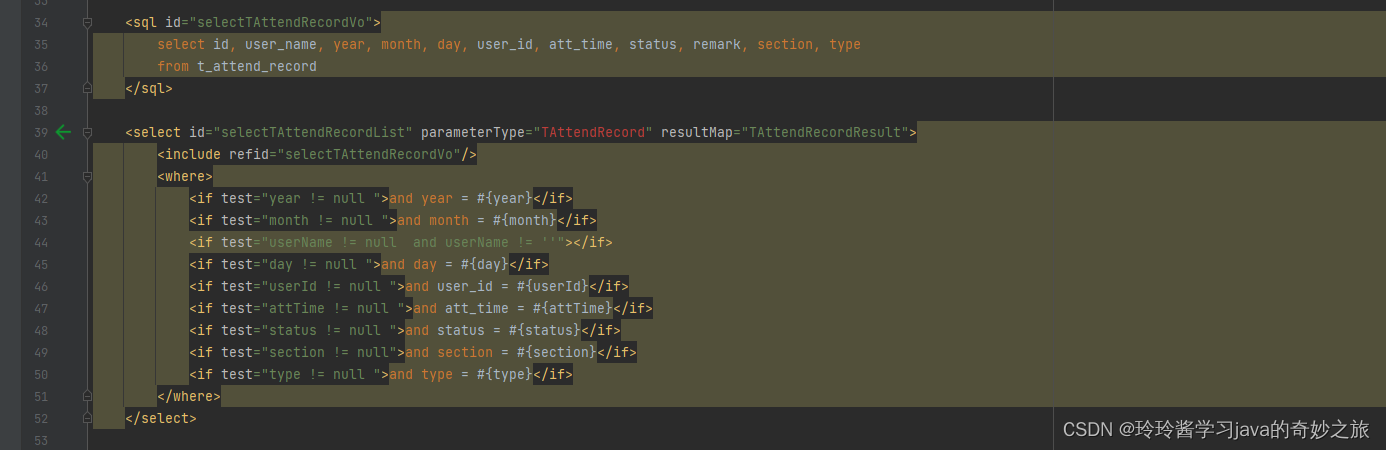
我们需要的不是具体字段值是多少,而是需要他一共查询的数量
做法:
<select id="selectTAttendRecordNum" resultType="int" >
select count(*)
from t_attend_record
<where>
<if test="year != null ">and year = #{year}</if>
<if test="month != null ">and month = #{month}</if>
<if test="day != null ">and day = #{day}</if>
<if test="userId != null ">and user_id = #{userId}</if>
<if test="section != null">and section = #{section}</if>
<if test="type != null ">and type = #{type}</if>
</where>
</select>

这就查出来了你所查的数据有没有值,如果查询结果为0,那就是没值,接着insert,添加就好
如果>0,那就需要update
回到当前代码,你会发现,id="selectTAttendRecordNum",这句话爆红。
说明,没有这个mapper方法,你要去到mapper给他添加上。
第二部:Mapper.java
public int selectTAttendRecordNum(TAttendRecord tAttendRecord);

第三步:service 调mapper(这一步你也可不用再单独写放方法,直接用之前的一些方法调用也可)
去service,再写一遍这个方法:
public int selectTAttendRecordNum(TAttendRecord tAttendRecord);

然后去impl,实现这个接口
去到impl,你会发现爆红
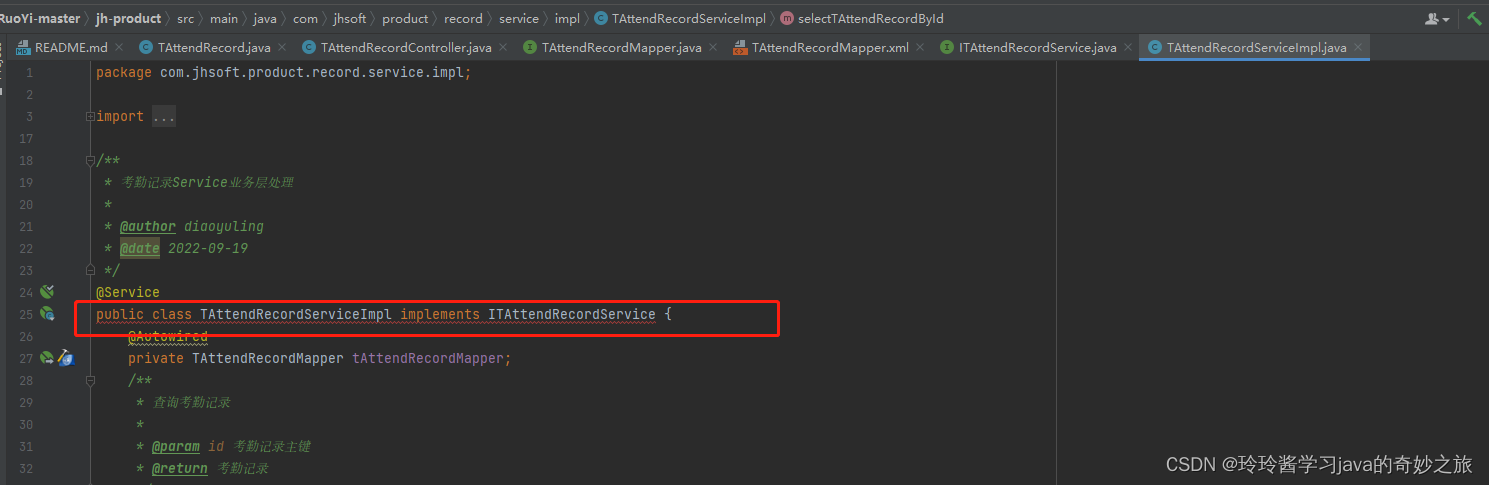
alt+enter-----
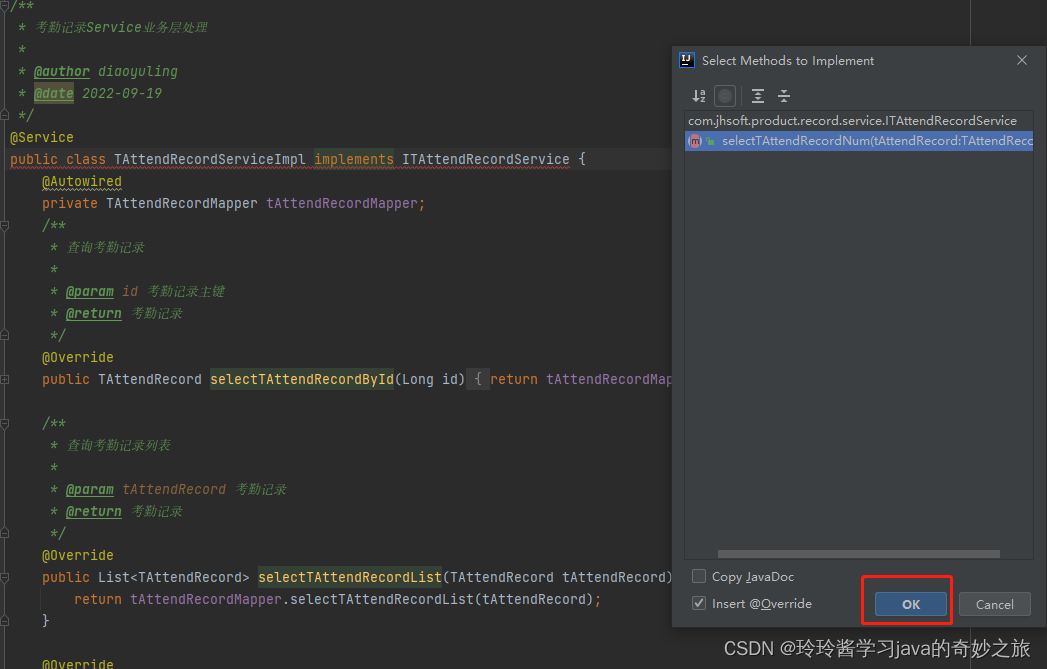
对应实现类就自己创建好了,对于数据的处理,我们写在这里面
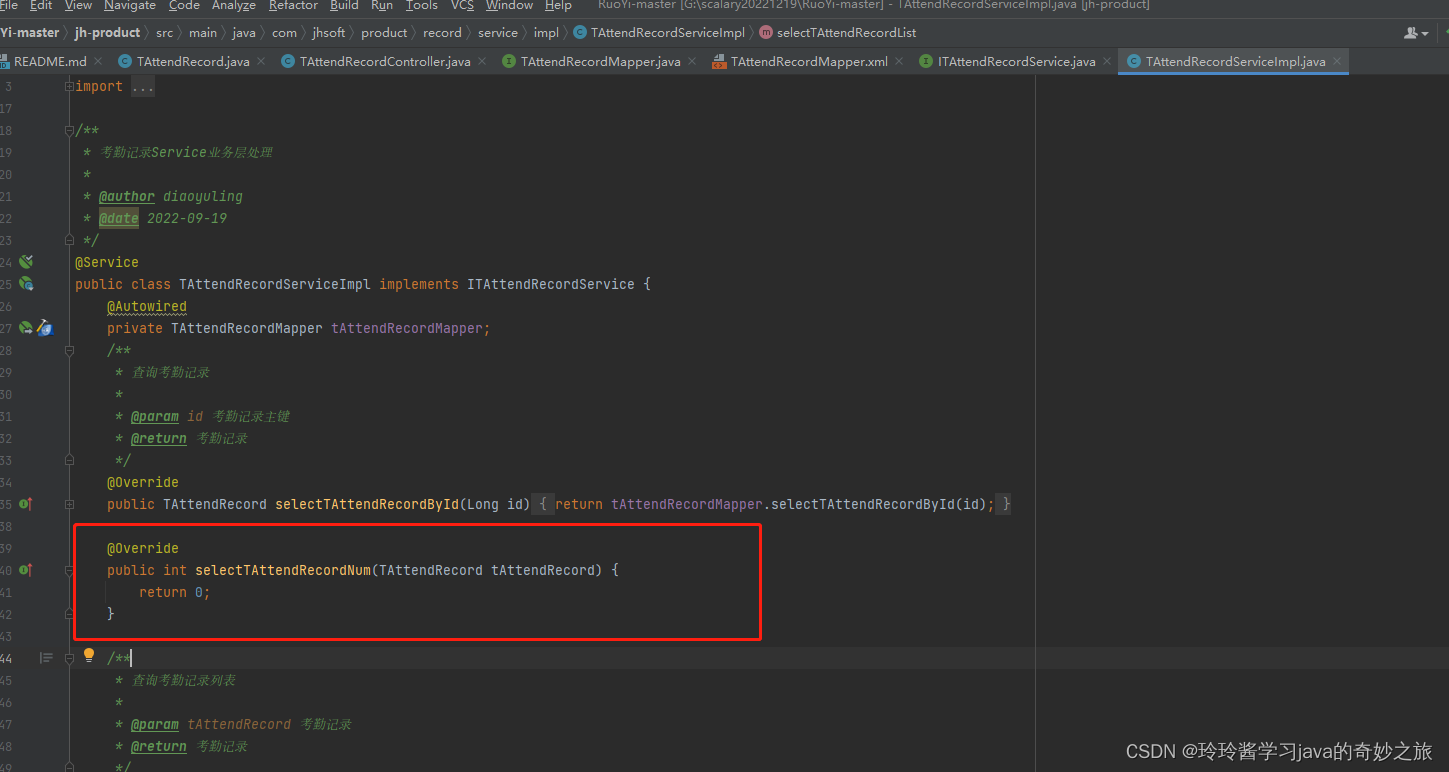
第三步 直接在impl里调用mapper
因为我这个是查看导入情况,我们去找impl的导入方法
package com.jhsoft.product.wages.service.impl;
import com.jhsoft.product.record.domain.TAttendRecord;
import com.jhsoft.product.record.mapper.TAttendRecordMapper;
import com.jhsoft.product.wages.service.WorkExcelService;
import com.ruoyi.common.core.domain.entity.SysUser;
import com.ruoyi.common.utils.StringUtils;
import com.ruoyi.system.mapper.SysUserMapper;
import org.springframework.beans.factory.annotation.Autowired;
import org.springframework.stereotype.Service;
import org.springframework.transaction.annotation.Transactional;
import java.text.ParseException;
import java.text.SimpleDateFormat;
import java.util.List;
import java.util.Map;
@Service
public class WorkExcelServiceImpl implements WorkExcelService {
@Autowired
private TAttendRecordMapper tAttendRecordMapper;
@Autowired
private SysUserMapper userMapper;
/**
* 导入数据
*
* @param commoditList 数据列表
* @return 结果
*/
@Override
@Transactional
public String importworkExcel(List<Map<String, Object>> commoditList) {
if (StringUtils.isNull(commoditList) || commoditList.size() == 0) {
return "导入数据不能为空!";
}
System.out.println("导入数据");
int failureNum = 0;
for (Map map : commoditList) {
List<String> check = (List<String>) map.get("check");
int day = 1;
for (int i = 0; i < check.size(); i++) {
TAttendRecord tAttendRecord = new TAttendRecord();
String stringCellValue = String.valueOf(map.get("stringCellValue"));
String a = stringCellValue.replace("年", "-");
stringCellValue = a.replace("月", "-").substring(0, 7);//年月
String name = String.valueOf(map.get("name"));
SysUser sysUser = userMapper.selectUserByUserame(name);
sysUser.setAccountNumber(map.get("accountNumber").toString());
userMapper.updateUser(sysUser);
tAttendRecord.setUserName(sysUser.getUserName());
tAttendRecord.setUserId(sysUser.getUserId());//用户id
tAttendRecord.setYear(Long.valueOf(stringCellValue.substring(0, 4)));
tAttendRecord.setMonth(Long.valueOf(stringCellValue.substring(5, stringCellValue.length())));
Long sign = (Long) map.get("sign");
tAttendRecord.setSection(sign);//上午或下午
//拼接打卡年月日
if (day < 10) {
stringCellValue += "-0" + day + " ";
} else {
stringCellValue += "-" + day + " ";
}
tAttendRecord.setDay(Long.valueOf(day));//放入日
day++;//日期加1
//取考勤数据
String che = check.get(i);
SimpleDateFormat formatter = new SimpleDateFormat("yyyy-MM-dd HH:mm:ss");
int leak = che.indexOf("漏刷");//判断是否包含条件文字 不包含<0
int late = che.indexOf("迟到");
int leaveEarly = che.indexOf("早退");
int leave = che.indexOf("事假");
if (leave >= 0) {
tAttendRecord.setType(6l);//事假
} else if (leak >= 0 || "".equals(che)) {
tAttendRecord.setType(4l);//漏刷
} else if (late >= 0) {
che = che.substring(0, 5);//取前五位
stringCellValue += che + ":00";//拼接成时间
try {
tAttendRecord.setAttTime(formatter.parse(stringCellValue));
} catch (ParseException e) {
e.printStackTrace();
}
tAttendRecord.setType(1l);//迟到
} else if (leaveEarly >= 0) {
che = che.substring(0, 5);
stringCellValue += che + ":00";
try {
tAttendRecord.setAttTime(formatter.parse(stringCellValue));
} catch (ParseException e) {
e.printStackTrace();
}
tAttendRecord.setType(3l);//早退
} else {
if (sign==0) {
//上午数据
stringCellValue += che + ":00";
try {
tAttendRecord.setAttTime(formatter.parse(stringCellValue));
} catch (ParseException e) {
e.printStackTrace();
}
tAttendRecord.setType(0l);
} else {
//下午数据
stringCellValue += che + ":00";
//这里应该判断时间是否过8点 然后记加班,以后再改
try {
tAttendRecord.setAttTime(formatter.parse(stringCellValue));
} catch (ParseException e) {
e.printStackTrace();
}
tAttendRecord.setType(2l);
}
}
tAttendRecord.setStatus(0L);
// TAttendRecord tAttendRecord1 = tAttendRecordMapper.selectTAttendRecordById(tAttendRecord.getId());
// if(tAttendRecord1.toString() !=""|tAttendRecord1 !=null){
// int i2 = tAttendRecordMapper.updateTAttendRecord(tAttendRecord);
// }
int i1 = tAttendRecordMapper.insertTAttendRecord(tAttendRecord);
}
}
if (failureNum > 0) {
System.out.println("很抱歉,导入失败!共 " + failureNum);
} else {
System.out.println("导入成功,0条失败");
}
return "操作成功,有" + failureNum + "条数据导入失败";
}
}
package com.jhsoft.product.wages.service.impl;
import com.jhsoft.product.record.domain.TAttendRecord;
import com.jhsoft.product.record.mapper.TAttendRecordMapper;
import com.jhsoft.product.wages.service.WorkExcelService;
import com.ruoyi.common.core.domain.entity.SysUser;
import com.ruoyi.common.utils.StringUtils;
import com.ruoyi.system.mapper.SysUserMapper;
import org.springframework.beans.factory.annotation.Autowired;
import org.springframework.stereotype.Service;
import org.springframework.transaction.annotation.Transactional;
import java.text.ParseException;
import java.text.SimpleDateFormat;
import java.util.List;
import java.util.Map;
@Service
public class WorkExcelServiceImpl implements WorkExcelService {
//这一块是导入相关的文件
@Autowired
private TAttendRecordMapper tAttendRecordMapper;
@Autowired
private SysUserMapper userMapper;
/**
* 导入数据
*
* @param commoditList 数据列表
* @return 结果
*/
@Override
@Transactional
//这一块是把导入的数据全部查出来
public String importworkExcel(List<Map<String, Object>> commoditList) {
if (StringUtils.isNull(commoditList) || commoditList.size() == 0) {
return "导入数据不能为空!";
}
System.out.println("导入数据");
int failureNum = 0;
for (Map map : commoditList) {
List<String> check = (List<String>) map.get("check");
int day = 1;
for (int i = 0; i < check.size(); i++) {
TAttendRecord tAttendRecord = new TAttendRecord();
String stringCellValue = String.valueOf(map.get("stringCellValue"));
String a = stringCellValue.replace("年", "-");
stringCellValue = a.replace("月", "-").substring(0, 7);//年月
String name = String.valueOf(map.get("name"));
SysUser sysUser = userMapper.selectUserByUserame(name);
sysUser.setAccountNumber(map.get("accountNumber").toString());
userMapper.updateUser(sysUser);
tAttendRecord.setUserName(sysUser.getUserName());
tAttendRecord.setUserId(sysUser.getUserId());//用户id
tAttendRecord.setYear(Long.valueOf(stringCellValue.substring(0, 4)));
tAttendRecord.setMonth(Long.valueOf(stringCellValue.substring(5, stringCellValue.length())));
Long sign = (Long) map.get("sign");
tAttendRecord.setSection(sign);//上午或下午
//拼接打卡年月日
if (day < 10) {
stringCellValue += "-0" + day + " ";
} else {
stringCellValue += "-" + day + " ";
}
tAttendRecord.setDay(Long.valueOf(day));//放入日
day++;//日期加1
//取考勤数据
String che = check.get(i);
SimpleDateFormat formatter = new SimpleDateFormat("yyyy-MM-dd HH:mm:ss");
int leak = che.indexOf("漏刷");//判断是否包含条件文字 不包含<0
int late = che.indexOf("迟到");
int leaveEarly = che.indexOf("早退");
int leave = che.indexOf("事假");
if (leave >= 0) {
tAttendRecord.setType(6l);//事假
} else if (leak >= 0 || "".equals(che)) {
tAttendRecord.setType(4l);//漏刷
} else if (late >= 0) {
che = che.substring(0, 5);//取前五位
stringCellValue += che + ":00";//拼接成时间
try {
tAttendRecord.setAttTime(formatter.parse(stringCellValue));
} catch (ParseException e) {
e.printStackTrace();
}
tAttendRecord.setType(1l);//迟到
} else if (leaveEarly >= 0) {
che = che.substring(0, 5);
stringCellValue += che + ":00";
try {
tAttendRecord.setAttTime(formatter.parse(stringCellValue));
} catch (ParseException e) {
e.printStackTrace();
}
tAttendRecord.setType(3l);//早退
} else {
if (sign==0) {
//上午数据
stringCellValue += che + ":00";
try {
tAttendRecord.setAttTime(formatter.parse(stringCellValue));
} catch (ParseException e) {
e.printStackTrace();
}
tAttendRecord.setType(0l);
} else {
//下午数据
stringCellValue += che + ":00";
//这里应该判断时间是否过8点 然后记加班,以后再改
try {
tAttendRecord.setAttTime(formatter.parse(stringCellValue));
} catch (ParseException e) {
e.printStackTrace();
}
tAttendRecord.setType(2l);
}
}
tAttendRecord.setStatus(0L);
// TAttendRecord tAttendRecord1 = tAttendRecordMapper.selectTAttendRecordById(tAttendRecord.getId());
// if(tAttendRecord1.toString() !=""|tAttendRecord1 !=null){
// int i2 = tAttendRecordMapper.updateTAttendRecord(tAttendRecord);
// }
// 查询数据返回数量
//原本是只有这一句,将上面获取到的数据,调用insert方法,把值全部放进去
// int i1 = tAttendRecordMapper.insertTAttendRecord(tAttendRecord);
这一块,是调用上面写的,mapper的返回数据,如果没数据,就调用insert方法,有数据就调用update方法。
int havenum=tAttendRecordMapper.selectTAttendRecordNum(tAttendRecord);
if(havenum==0){
int i1 = tAttendRecordMapper.insertTAttendRecord(tAttendRecord);
}{
int i2 = tAttendRecordMapper.updateTAttendRecord(tAttendRecord);
}
}
}
if (failureNum > 0) {
System.out.println("很抱歉,导入失败!共 " + failureNum);
} else {
System.out.println("导入成功,0条失败");
}
return "操作成功,有" + failureNum + "条数据导入失败";
}
}
写在for循环里,是因为循环内走到的每一个数据分别做处理
int havenum=tAttendRecordMapper.selectTAttendRecordNum(tAttendRecord); if(havenum==0){ int i1 = tAttendRecordMapper.insertTAttendRecord(tAttendRecord); }{ int i2 = tAttendRecordMapper.updateTAttendRecord(tAttendRecord); }
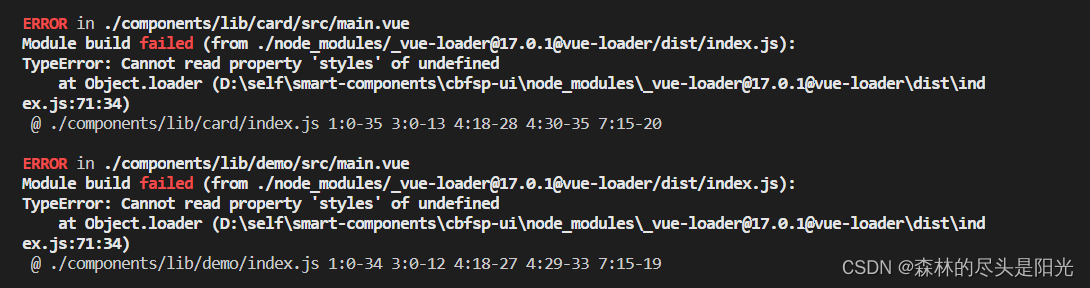
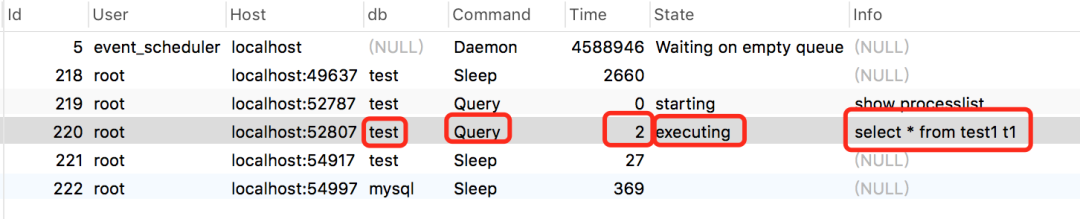
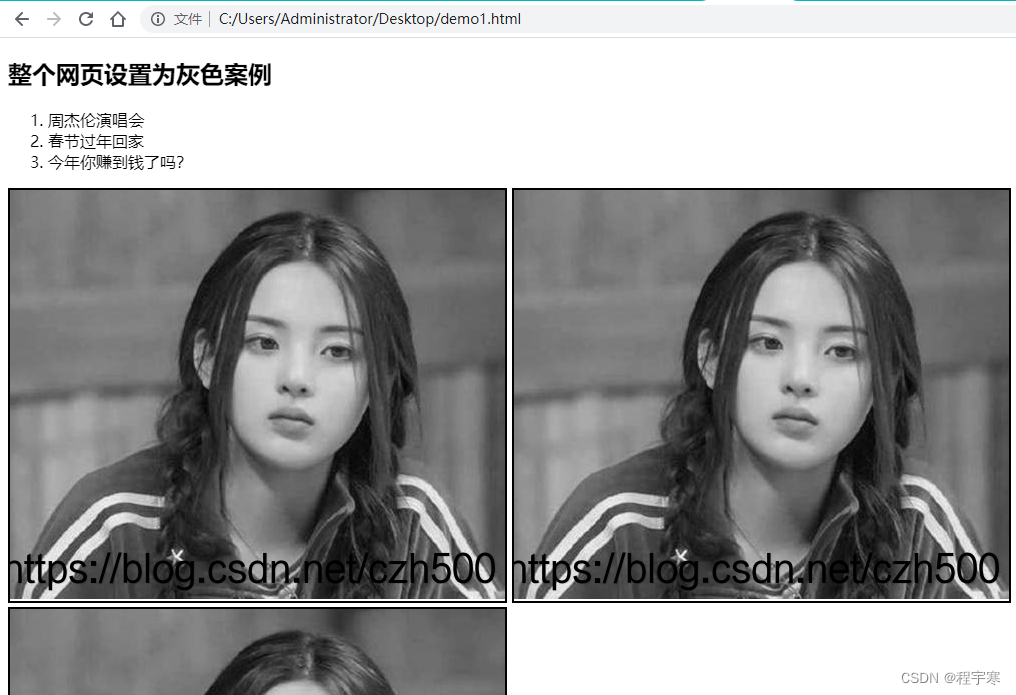
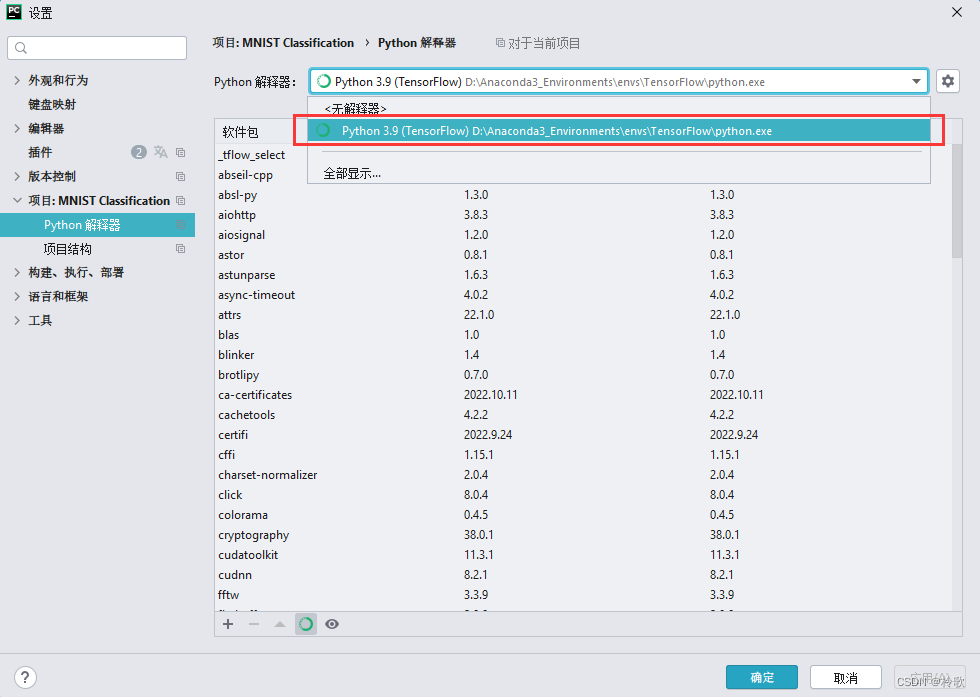



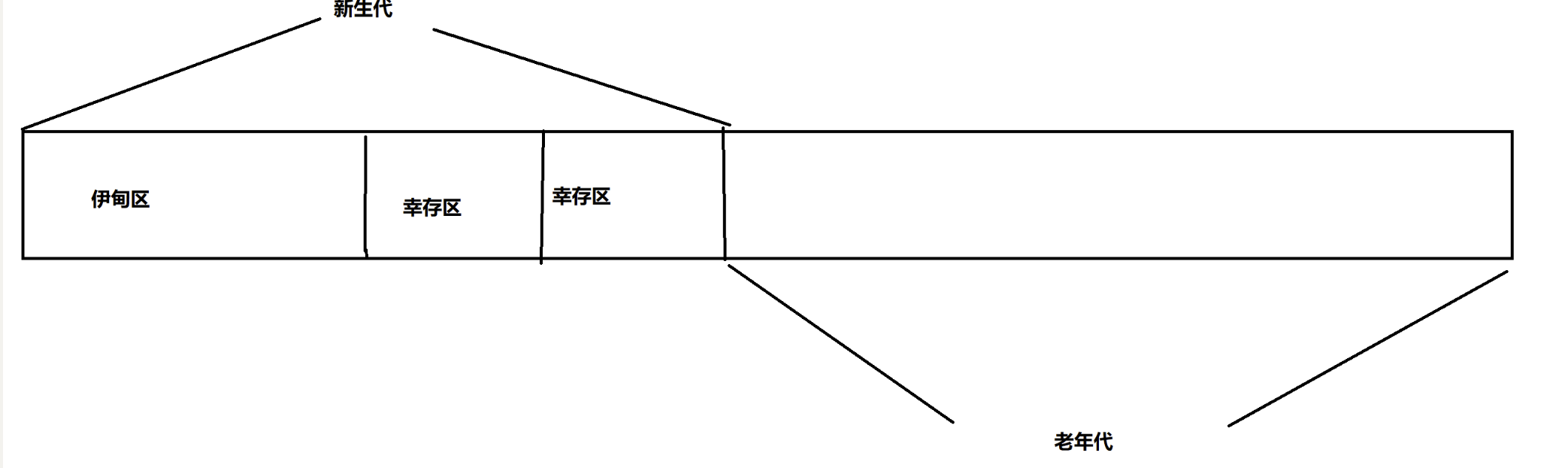

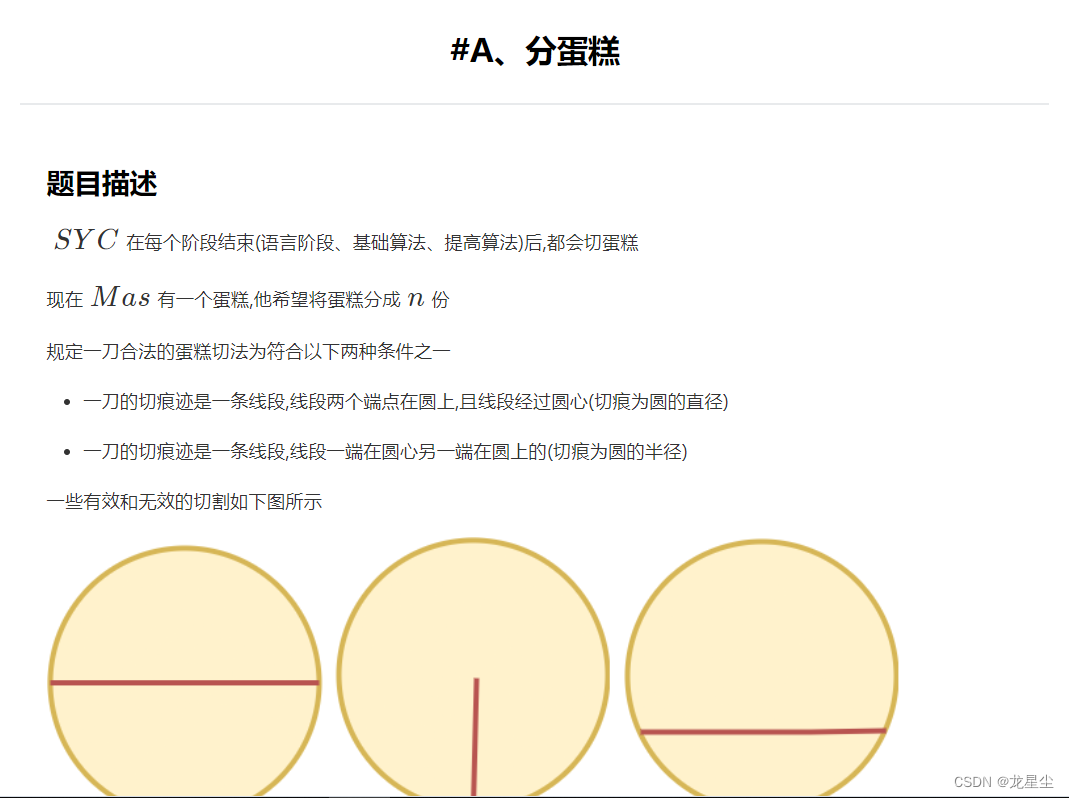
![[附源码]计算机毕业设计Python电商小程序(程序+源码+LW文档)](https://img-blog.csdnimg.cn/47e2a40a8e284b9dbc01cd30b64133e7.png)