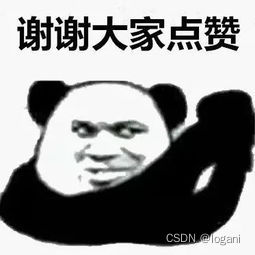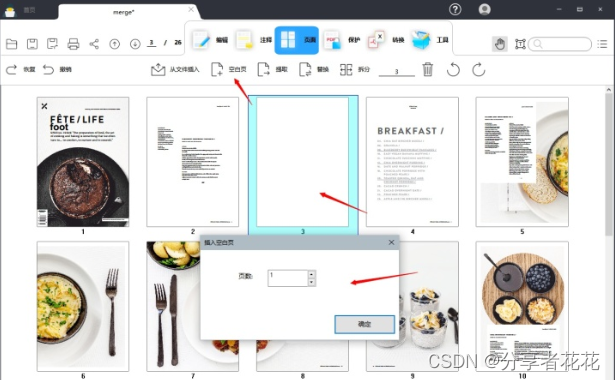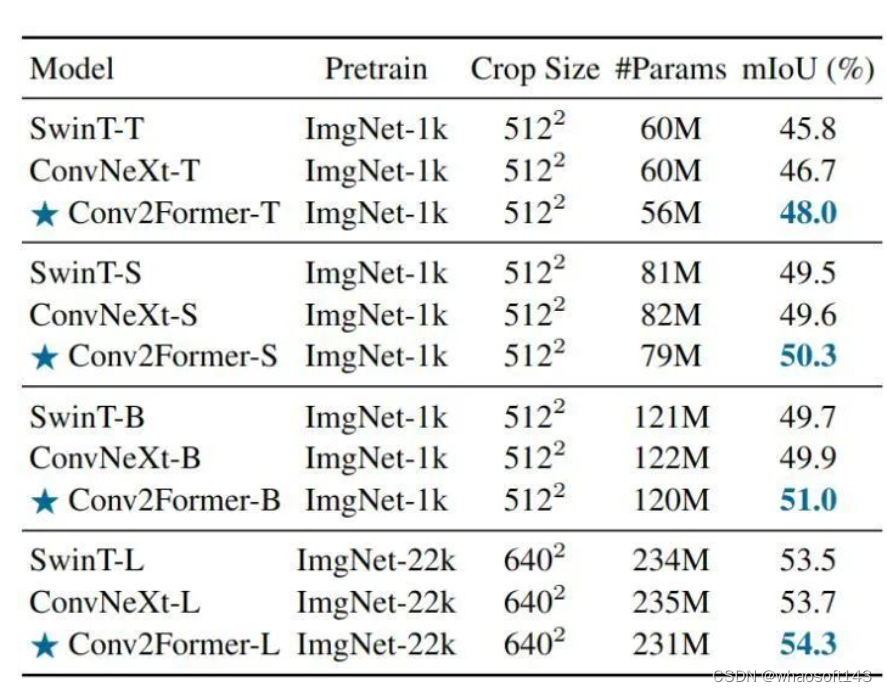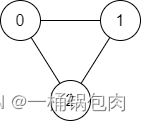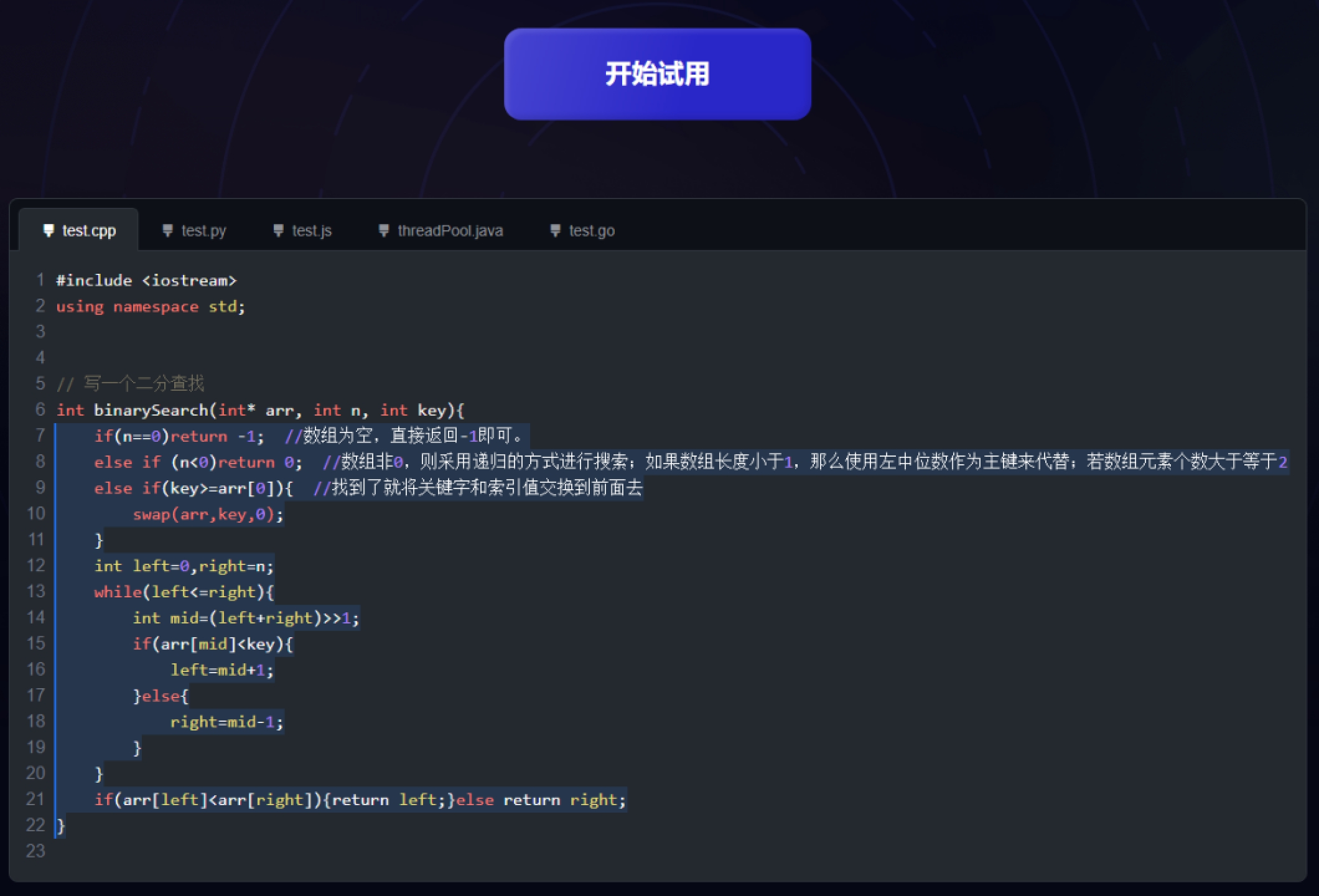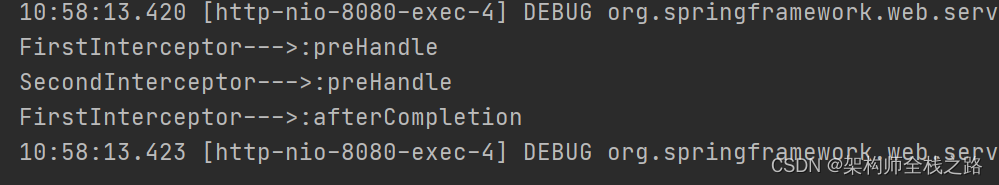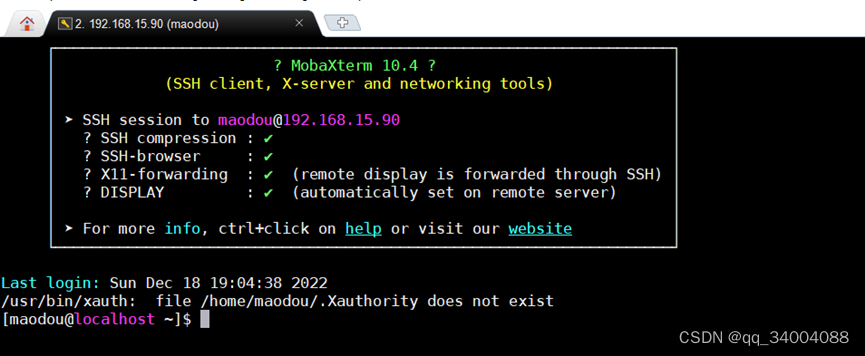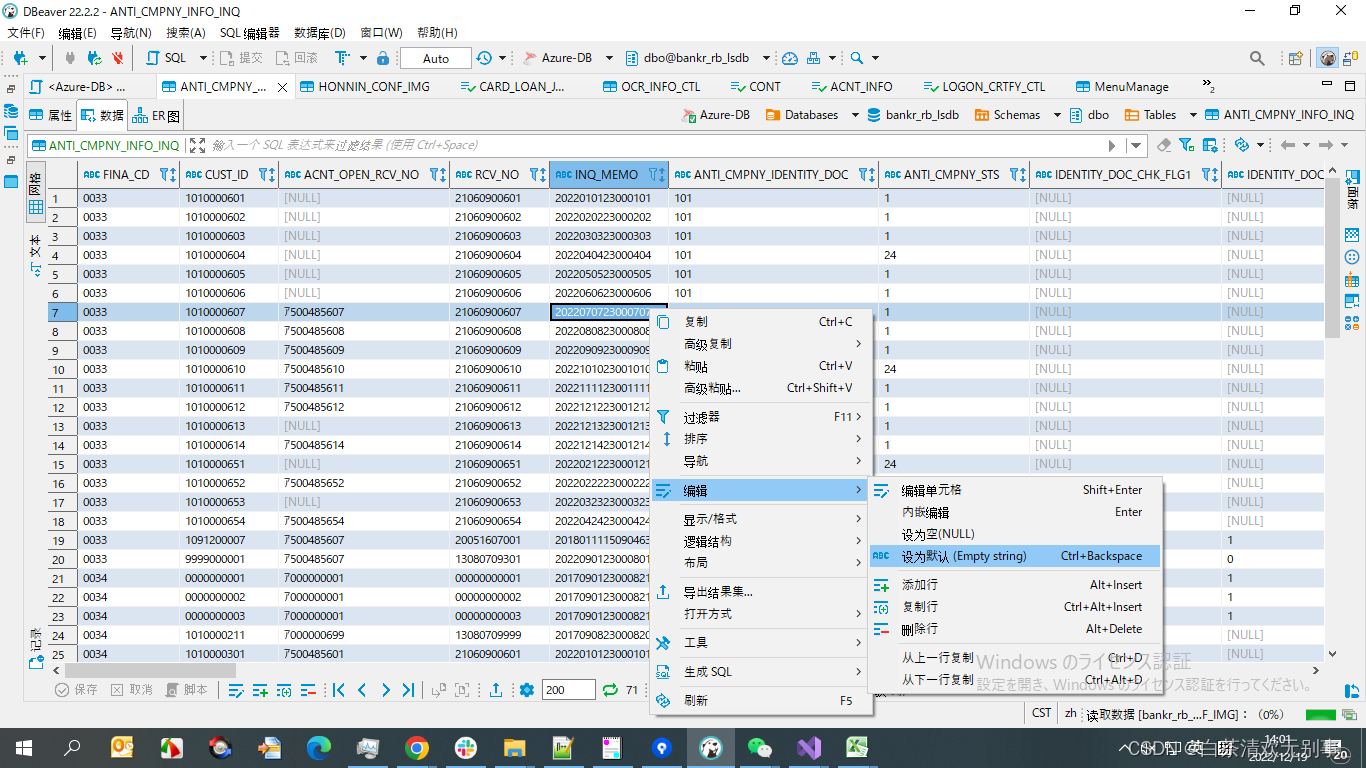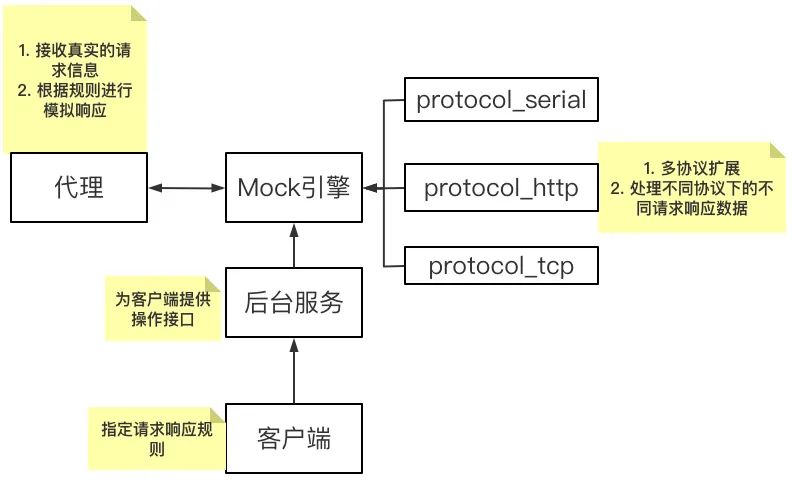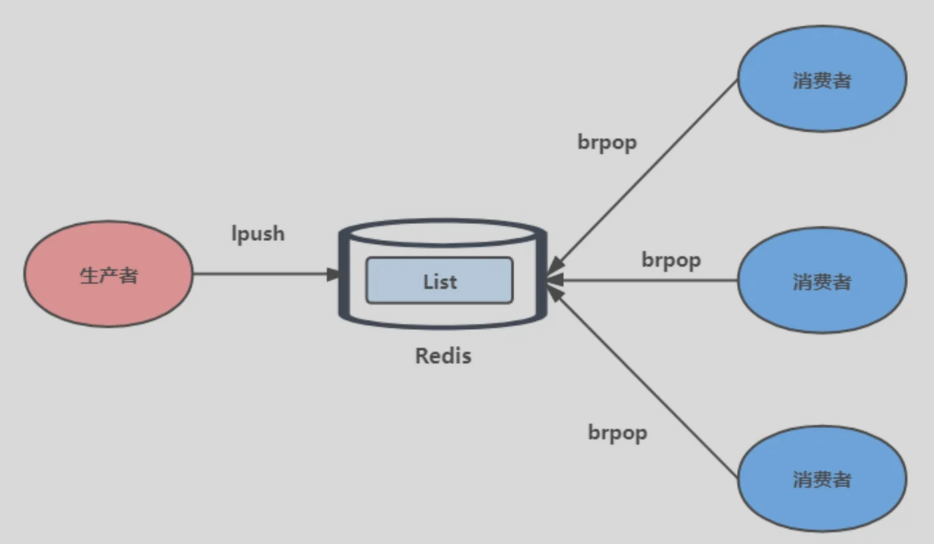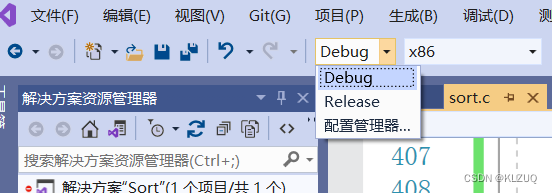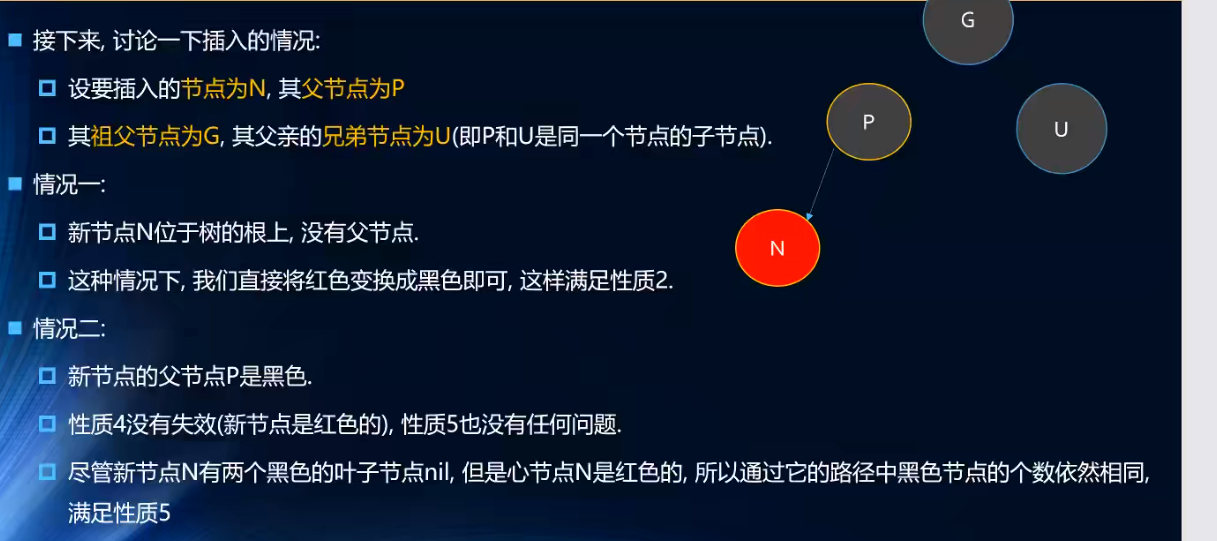1. Spring Boot 工程集成 Micrometer
1.1引入依赖
<dependency>
<groupId>org.springframework.boot</groupId>
<artifactId>spring-boot-starter-actuator</artifactId>
</dependency>
<dependency>
<groupId>io.micrometer</groupId>
<artifactId>micrometer-registry-prometheus</artifactId>
</dependency>
1.2配置
方式一:修改配置文件application.yml
management:
endpoints:
web:
exposure:
include:
- prometheus
- health
metrics:
tags:
application: ${spring.application.name}
这里 management.endpoints.web.exposure.include 配置为开启 Actuator 服务,因为Spring Boot Actuator 会自动配置一个 URL 为 /actuator/Prometheus 的 HTTP 服务来供 Prometheus 抓取数据,不过默认该服务是关闭的,该配置将打开对应或者所有的 Actuator 服务。
management.metrics.tags.application 配置会将该工程应用名称添加到计量器注册表的 tag 中去,方便后边 Prometheus 根据应用名称来区分不同的服务。
方式二:添加Spring 配置 向Prometheus 添加application 的tag
management.endpoints.web.exposure.include 还是要有的
public class PrometheusConfiguration {
@Value("${spring.application.name}")
private String applicationName;
@Bean
MeterRegistryCustomizer<MeterRegistry> appMetricsCommonTags() {
return registry -> registry.config().commonTags("application", applicationName);
}
}
1.3 运行查看监控效果
启动项目,访问 http://8080/actuator, 就可以看到Actuator提供的所有监控
{
"_links": {
"self": {
"href": "http://localhost:8080/actuator",
"templated": false
},
"health": {
"href": "http://localhost:8080/actuator/health",
"templated": false
},
"health-path": {
"href": "http://localhost:8080/actuator/health/{*path}",
"templated": true
},
"prometheus": {
"href": "http://localhost:8080/actuator/prometheus",
"templated": false
}
}
}
参考监控数据 http://localhost:8080/actuator/prometheus

1.4创建自定义监控
我们可以利用Prometheus client自定义metric
这一步非必要,只是创建业务需要的监控数据
@Service
public class PrometheusMeter {
@Autowired
private CollectorRegistry collectorRegistry;
// 定义name为prometheus_counter的counter
public Counter prometheusCounter(){
return Counter.build().name("prometheus_counter").help("prometheus counter test")
.register(collectorRegistry);
}
@PostConstruct
public void init(){
Counter counter = prometheusCounter();
new Thread(()-> {
while (true){
counter.inc();
try {
Thread.sleep(5000);
} catch (InterruptedException e) {
e.printStackTrace();
}
}
}).start();
}
}
1.5 运行在k8s环境下
示例工程:https://github.com/admin4j/alertmanager-dingtalk-webhook
docker: docker pull admin4j/alertmanager-dingtalk-webhook
k8s 运行yml文件
apiVersion: apps/v1
kind: Deployment
metadata:
name: alertmanager-dingtalk-webhook
spec:
replicas: 1
selector:
matchLabels:
app: alertmanager-dingtalk-webhook
template:
metadata:
labels:
app: alertmanager-dingtalk-webhook
spec:
affinity:
podAntiAffinity:
preferredDuringSchedulingIgnoredDuringExecution:
- weight: 100
podAffinityTerm:
topologyKey: kubernetes.io/hostname
labelSelector:
matchExpressions:
- key: app
operator: In
values:
- alertmanager-dingtalk-webhook
containers:
- name: alertmanager-dingtalk-webhook
image: admin4j/alertmanager-dingtalk-webhook:latest
imagePullPolicy: Always
resources:
limits:
memory: 1G
requests:
memory: 1G
livenessProbe:
httpGet:
path: /actuator/health
port: 8080
scheme: HTTP
initialDelaySeconds: 60
timeoutSeconds: 10
periodSeconds: 120
readinessProbe:
httpGet:
path: /actuator/health
port: 8080
scheme: HTTP
initialDelaySeconds: 10
timeoutSeconds: 10
periodSeconds: 120
env:
- name: dingTalk_assessToken
valueFrom:
configMapKeyRef:
name: alertmanager-webhook-cm
key: dingTalk_assessToken
- name: dingTalk_secret
valueFrom:
configMapKeyRef:
name: alertmanager-webhook-cm
key: dingTalk_secret
---
kind: ConfigMap
apiVersion: v1
metadata:
name: alertmanager-webhook-cm
data:
dingTalk_assessToken: d54bd0d41decb444d8e716fa661c03233d10f75559a0041c60148a1de8bb802x
dingTalk_secret: SEC7f5baedc3bc637942041077a6e5aeb4275cf403ad3c057e75b0ed8921dc2662x
----
kind: Service
apiVersion: v1
metadata:
name: alertmanager-webhook-service
spec:
ports:
- protocol: TCP
port: 8080
targetPort: 8080
selector:
app: alertmanager-dingtalk-webhook
type: ClusterIP
sessionAffinity: None
2.集成 Prometheus、Alertmanager、Grafana
安装方式参考 Prometheus Operator 极简配置方式在k8s一条龙安装Prometheus 监控这里就不细说了。
3. Prometheus自动发现 springboot 应用
方式一:使用Prometheus Operator 的自定义资源 CRD
3.1 使用 PodMonitors
apiVersion: monitoring.coreos.com/v1
kind: PodMonitor
metadata:
name: alertmanager-webhook
labels:
app: alertmanager-webhook
spec:
selector:
matchLabels:
app: alertmanager-webhook
namespaceSelector: {}
podMetricsEndpoints:
- port: web
interval: 15s
path: /metrics
类似地,修改 Prometheus CRD对像的用spec.podMonitorSelector字段。
apiVersion: monitoring.coreos.com/v1
kind: Prometheus
metadata:
name: prometheus
spec:
serviceAccountName: prometheus
podMonitorSelector:
matchLabels:
team: alertmanager-webhook
3.2 使用 ServiceMonitors
与 PodMonitors 具体参考 Prometheus Operator 极简配置方式在k8s一条龙安装Prometheus 监控

3.3 使用注解
参考 我的 【k8s 实战】Prometheus Operator 高级配置- 监控Kubernetes自动发现 一文
使用注解让 Prometheus 自动发现pod
修改yml,添加注解 prometheus.io/xx注解
apiVersion: apps/v1
kind: Deployment
metadata:
name: alertmanager-dingtalk-webhook
spec:
replicas: 1
selector:
matchLabels:
app: alertmanager-dingtalk-webhook
template:
metadata:
labels:
app: alertmanager-dingtalk-webhook
annotations:
prometheus.io/path: /actuator/prometheus
prometheus.io/prot: '8080'
prometheus.io/scrape: 'true'

4.使用 Grafana Dashboard 展示监控项数据
去Grafana 官网找一个 springboot 监控模板 https://grafana.com/grafana/dashboards/

搜索 spring boot 或者 JVM选择一个监控模板
我们这里选择 12900和4701

12900 效果

4701效果

5. 利用AlertManager 发送报警消息
添加PrometheusRule CRD
apiVersion: monitoring.coreos.com/v1
kind: PrometheusRule
metadata:
creationTimestamp: null
labels:
prometheus: k8s
role: alert-rules
name: prometheus-springboot-rules
spec:
groups:
- name: springboot
rules:
- alert: JvmMemoryFillingUp
expr: (sum by (instance)(jvm_memory_used_bytes{area="heap"}) / sum by (instance)(jvm_memory_max_bytes{area="heap"})) * 100 > 80
for: 2m
labels:
severity: warning
annotations:
summary: JVM memory filling up (instance {{ $labels.instance }})
description: "JVM memory is filling up (> 80%)\n VALUE = {{ $value }}\n LABELS = {{ $labels }}"
添加成功

参考
Prometheus Operator 极简配置方式在k8s一条龙安装Prometheus 监控
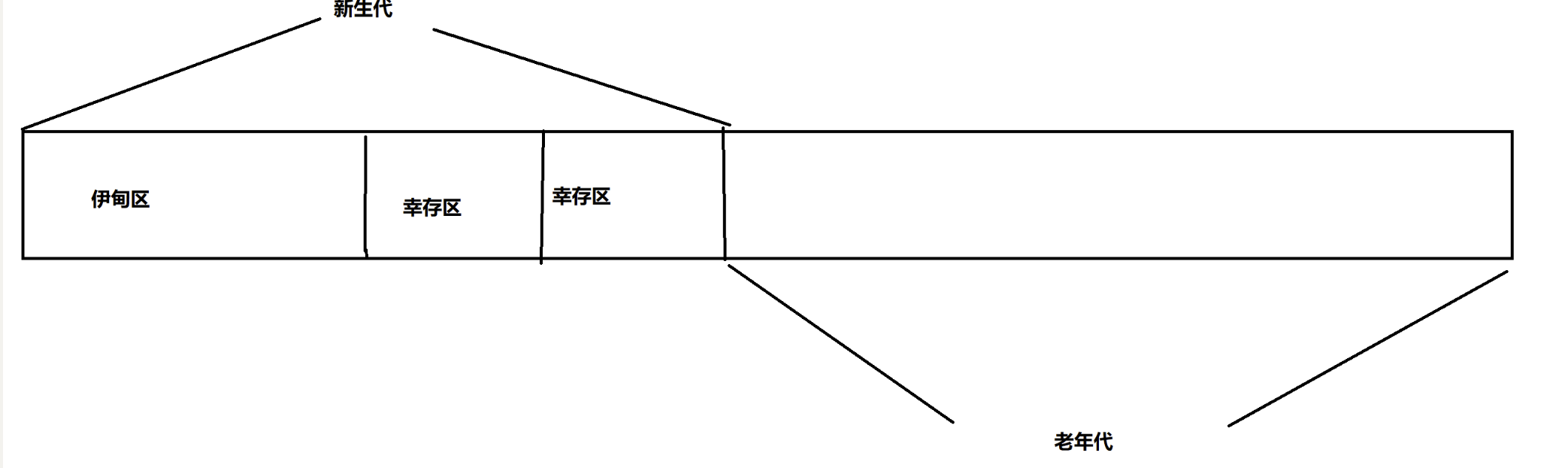

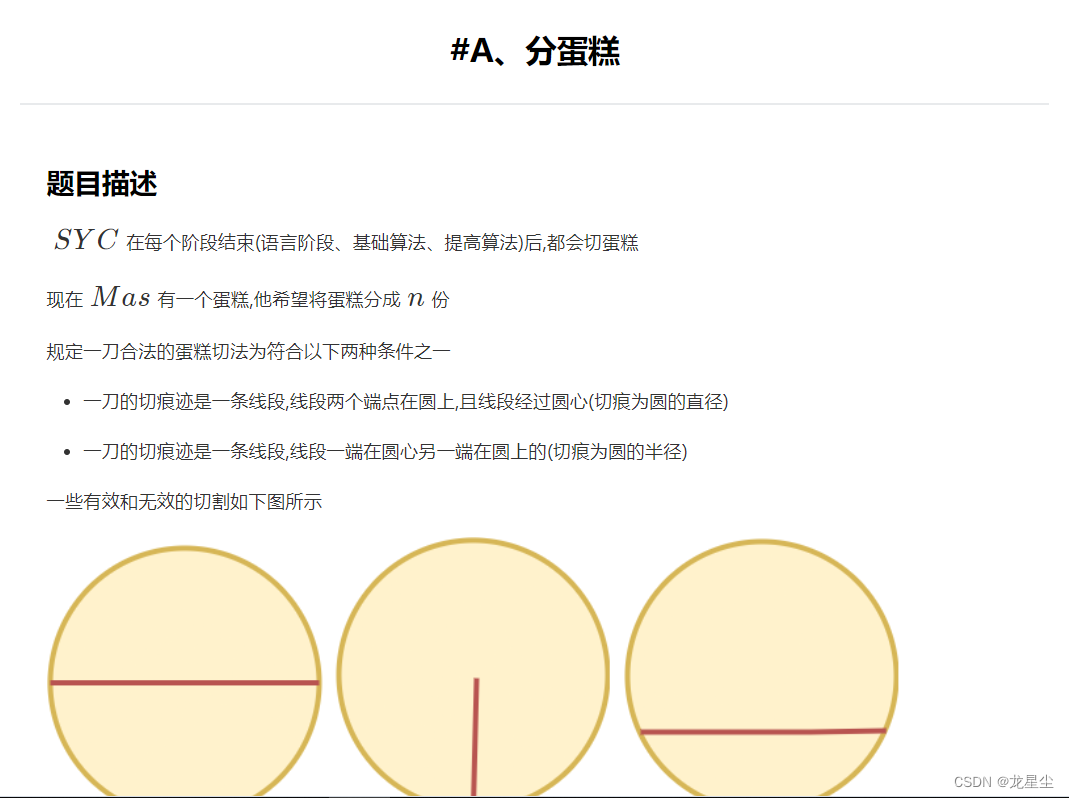
![[附源码]计算机毕业设计Python电商小程序(程序+源码+LW文档)](https://img-blog.csdnimg.cn/47e2a40a8e284b9dbc01cd30b64133e7.png)