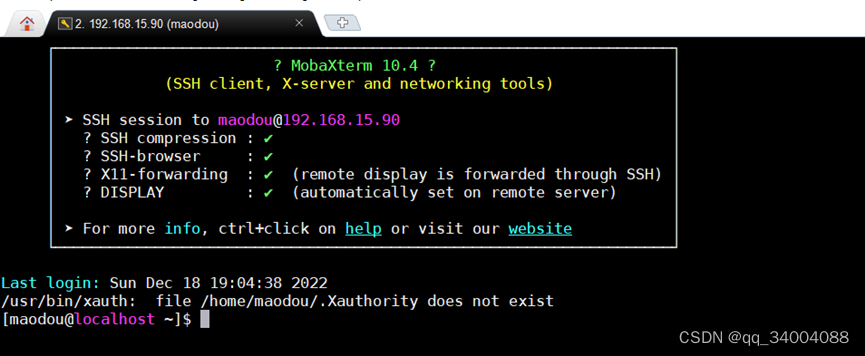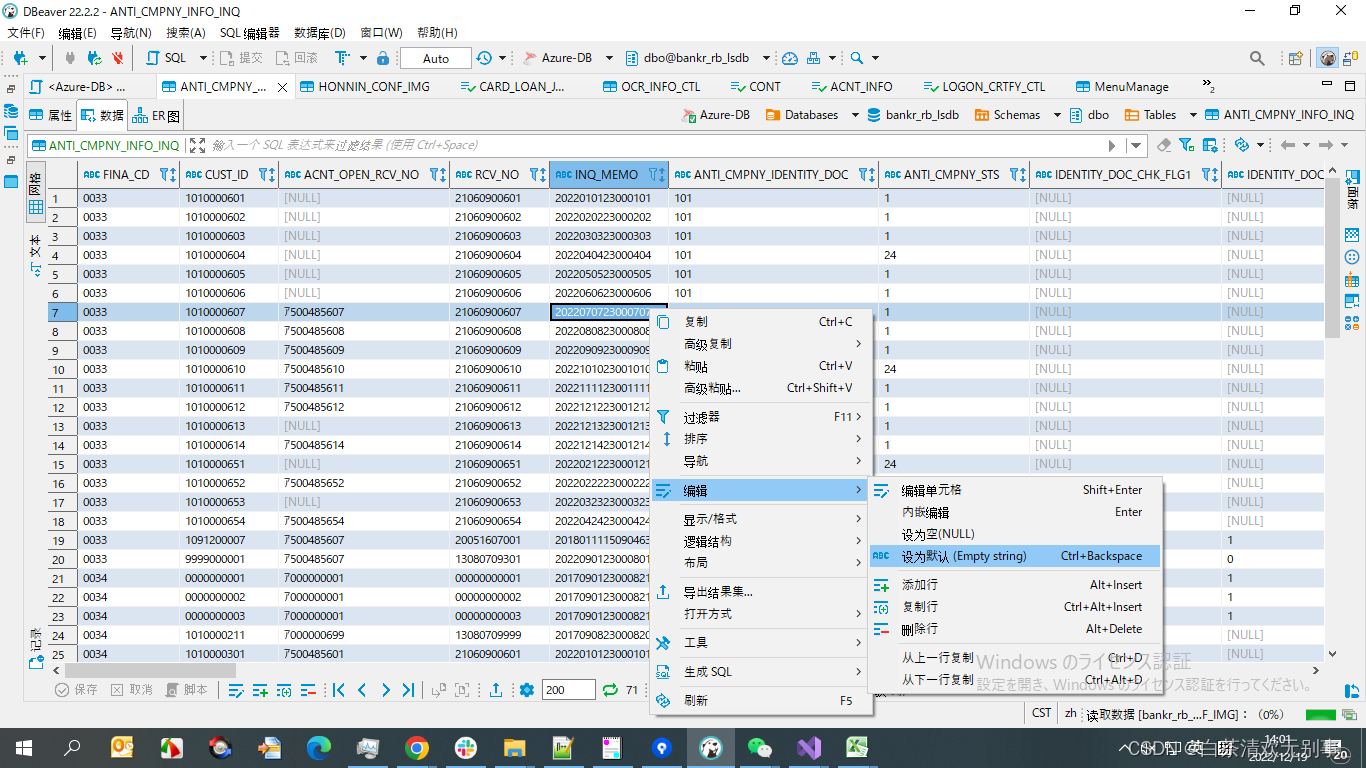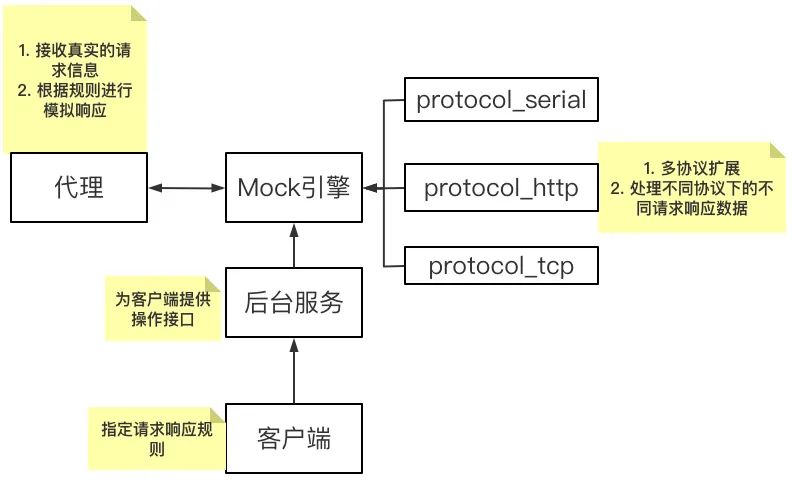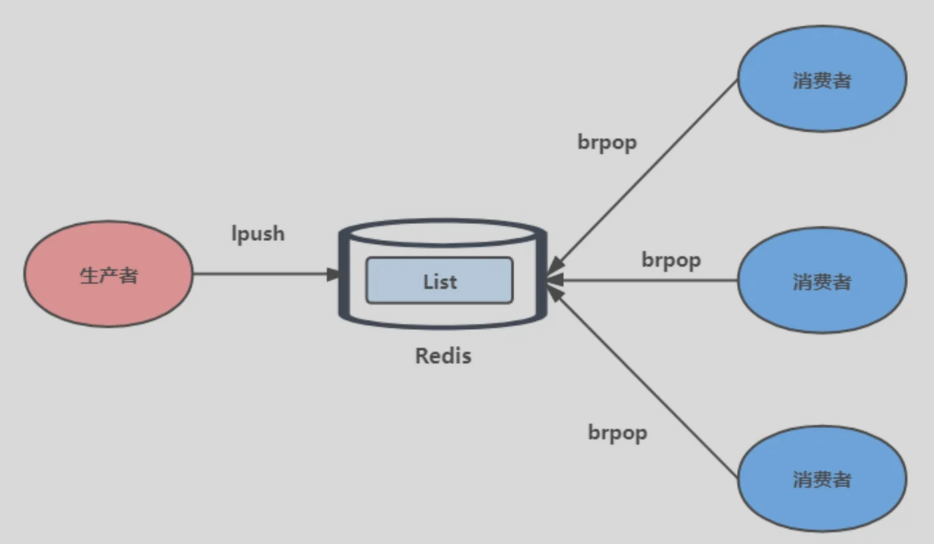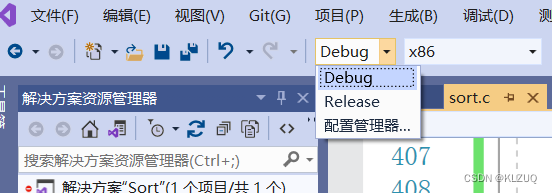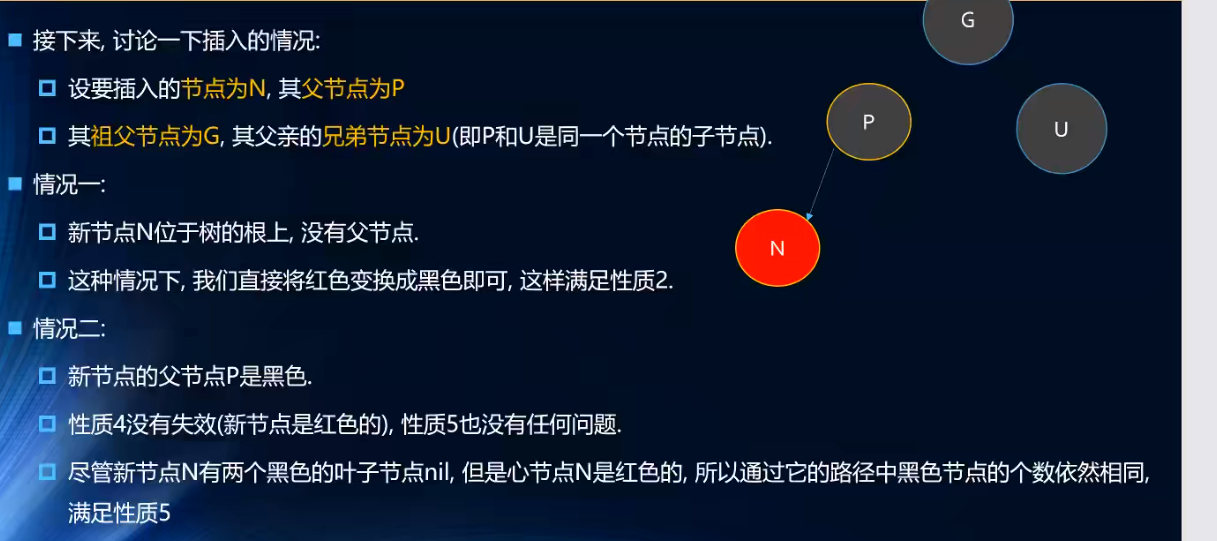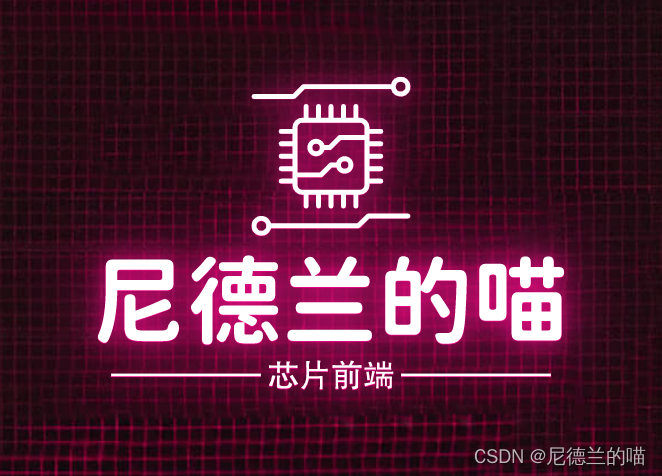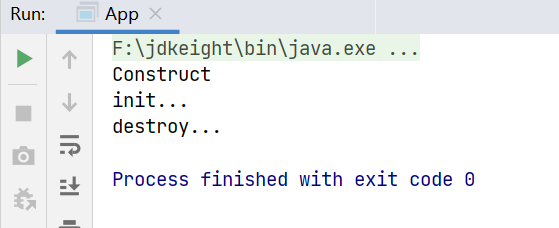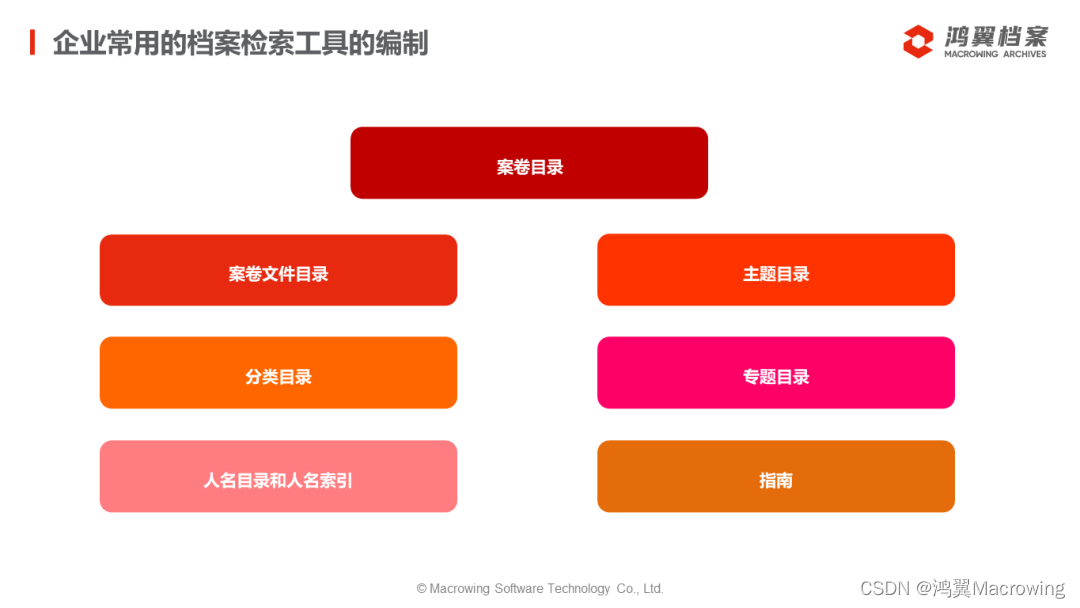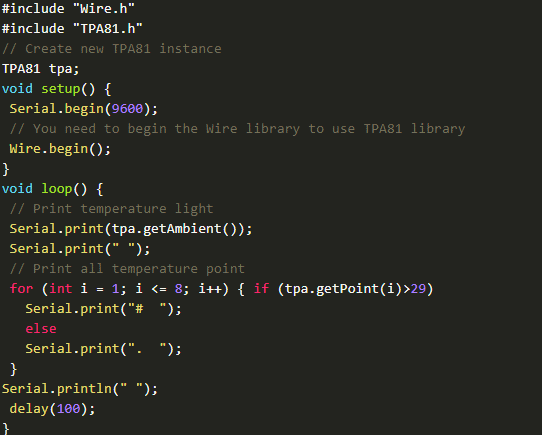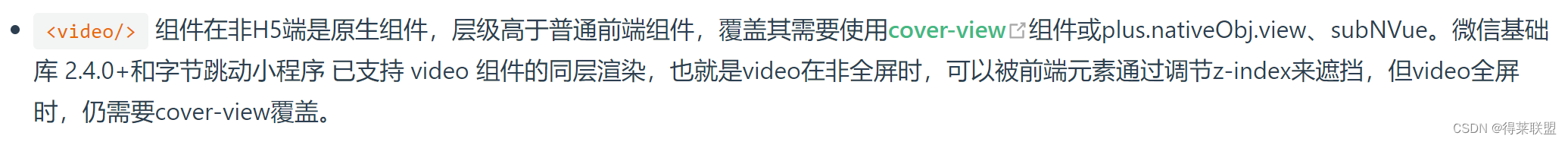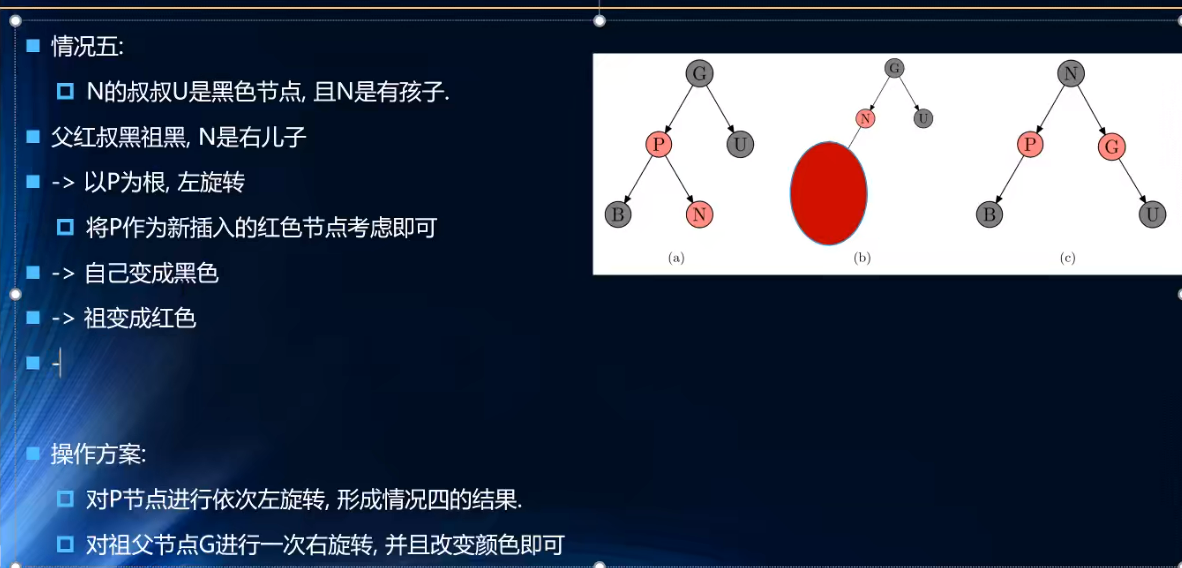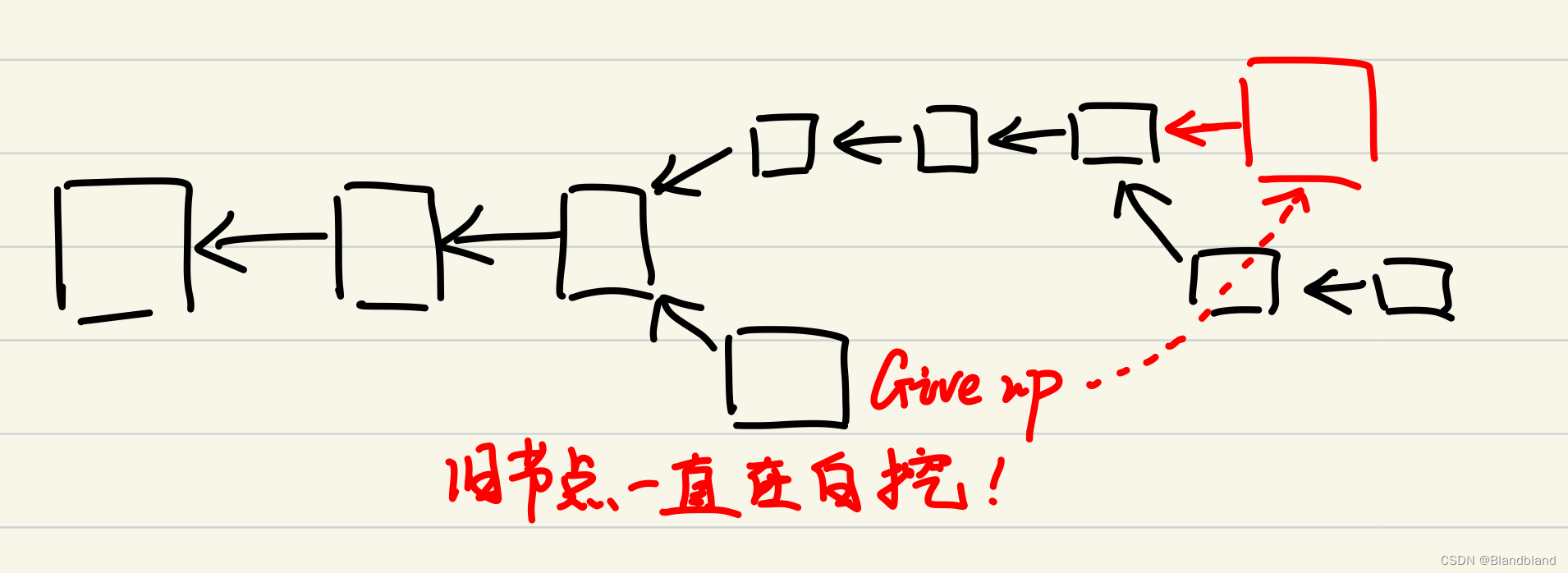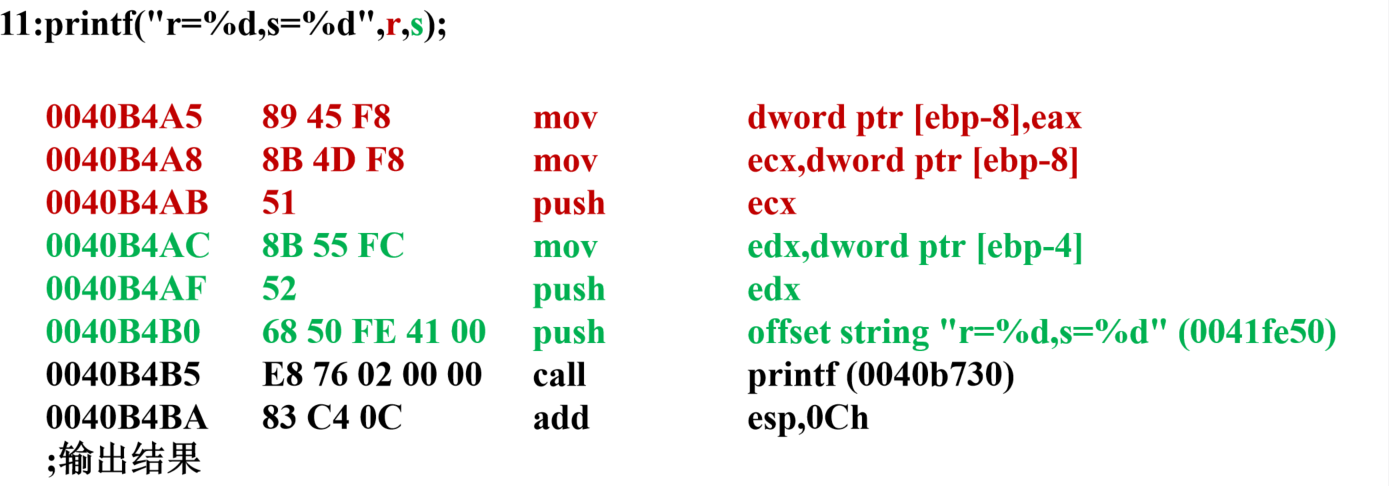目录
1. 单例模式
2. 策略模式
3. 代理模式
4. 装饰者模式
5. 组合模式
6. 工厂模式
7. 访问者模式
8. 发布订阅模式
9. 观察者模式
10. 参考链接
设计模式(Design Pattern)是从许多优秀的软件系统中,总结出的成功的、能够实现可维护的、复用的设计方案,使用这些方案 可以避免开发者做一些重复性工作
1. 单例模式
一个类只能构造出唯一实例
应用案例:弹框
class Single {
constructor(name) {
this.name = name;
}
static getInstance(name) {
// 静态方法
if (!this.instance) {
// 关键代码 this指向的是Single这个构造函数
this.instance = new Single(name);
}
return this.instance;
}
}
const single111 = Single.getInstance('name111');
const single222 = Single.getInstance('name222');
console.log(single111 === single222); // true
2. 策略模式
根据不同参数命中不同的策略
应用案例:表单验证
// 策略对象
const strategies = {
// 验证是否为空
isNoEmpty(value, errorMsg) {
if (value.trim() === '') {
return errorMsg;
}
},
// 验证最小长度
minLength(value, length, errorMsg) {
if (value.trim().length < length) {
return errorMsg;
}
},
// 验证最大长度
maxLength(value, length, errorMsg) {
if (value.length > length) {
return errorMsg;
}
},
// 验证手机号
isMobile(value, errorMsg) {
if (!/^(13[0-9]|14[5|7]|15[0|1|2|3|5|6|7|8|9]|17[7]|18[0|1|2|3|5|6|7|8|9])\d{8}$/.test(value)) {
return errorMsg;
}
},
};
// 验证类
class Validator {
constructor() {
// 存储要验证的方法
this.cache = [];
// 存储最终的验证结果
this.errList = [];
}
/**
* 添加 表单项 验证规则
* @param value 表单项值
* @param rules 验证规则数组
*/
add(value, rules) {
for (let i = 0, rule; (rule = rules[i++]);) {
/*
* 将形如 strategy: 'minLength:6', 的分割为数组
* 获取校验规则、数量
*/
const strategyAry = rule.strategy.split(':');
// 校验失败后的提示信息
const { errorMsg } = rule;
this.cache.push(() => {
// 获取校验规则,形如 minLength
const strategy = strategyAry.shift();
// 新增表单值,形如 L
strategyAry.unshift(value);
// 新增报错信息
strategyAry.push(errorMsg);
// 执行策略对象中的不同验证规则
const error = strategies[strategy](...strategyAry);
// 如果没通过校验,就不断填充报错信息列表s
if (error) {
this.errList.push(error);
}
});
}
}
start() {
for (let i = 0, validatorFunc; (validatorFunc = this.cache[i++]);) {
validatorFunc();
}
return this.errList;
}
}
const validataFunc = function (formData) {
// 实例化验证类
const validator = new Validator();
// 配置 用户名 验证规则
validator.add(formData.userName, [
{
strategy: 'isNoEmpty',
errorMsg: '用户名不可为空',
},
{
strategy: 'minLength:2',
errorMsg: '用户名长度不能小于2位',
},
]);
// 配置 密码 验证规则
validator.add(formData.mima, [
{
strategy: 'minLength:6',
errorMsg: '密码长度不能小于6位',
},
]);
// 配置 手机号码 验证规则
validator.add(formData.phoneNumber, [
{
strategy: 'isMobile',
errorMsg: '请输入正确的手机号码格式',
},
]);
// 开始校验
return validator.start();
};
// 需要验证的表单对象
const TEST_USERINFOS = {
userName: 'L',
mima: '1',
phoneNumber: '123456',
};
const result = validataFunc(TEST_USERINFOS);
console.log(result); // ['用户名长度不能小于2位', '密码长度不能小于6位', '请输入正确的手机号码格式']
3. 代理模式
代理对象和本体对象具有一致的接口
应用案例:图片预加载
// 本体图片
const relImage = (function () {
const imageDOM = document.createElement('img');
document.body.appendChild(imageDOM);
return {
setSrc(src) {
imageDOM.src = src;
},
};
}());
// 代理图片
const proxyImage = (function () {
const img = new Image();
// 实际要加载的图片 加载成功后 替换调占位图
img.onload = function () {
relImage.setSrc(img.src);
};
return {
setSrc(src) {
img.src = src;
// 设置占位图
relImage.setSrc('https://fuss10.elemecdn.com/e/5d/4a731a90594a4af544c0c25941171jpeg.jpeg');
},
};
}());
// 设置实际要加载的图片
proxyImage.setSrc('https://cube.elemecdn.com/6/94/4d3ea53c084bad6931a56d5158a48jpeg.jpeg');
4. 装饰者模式
在不改变对象自身的基础上,动态地给某个对象添加一些额外的职责
应用案例:在函数执行前后添加新的方法
Function.prototype.before = function (beFn) {
const self = this;
return function () {
// 先执行插入到前面的方法,类似于二叉树的前序遍历
beFn.apply(this, arguments);
// 后执行当前的方法
return self.apply(this, arguments);
};
};
Function.prototype.after = function (afFn) {
const self = this;
return function () {
// 先执行当前的方法
self.apply(this, arguments);
// 后执行插入到后面的方法
return afFn.apply(this, arguments);
};
};
function fuc() {
console.log(2);
}
function fuc1() {
console.log(1);
}
function fuc3() {
console.log(3);
}
function fuc4() {
console.log(4);
}
fuc = fuc.before(fuc1).before(fuc4).after(fuc3);
fuc(); // 4 1 2 3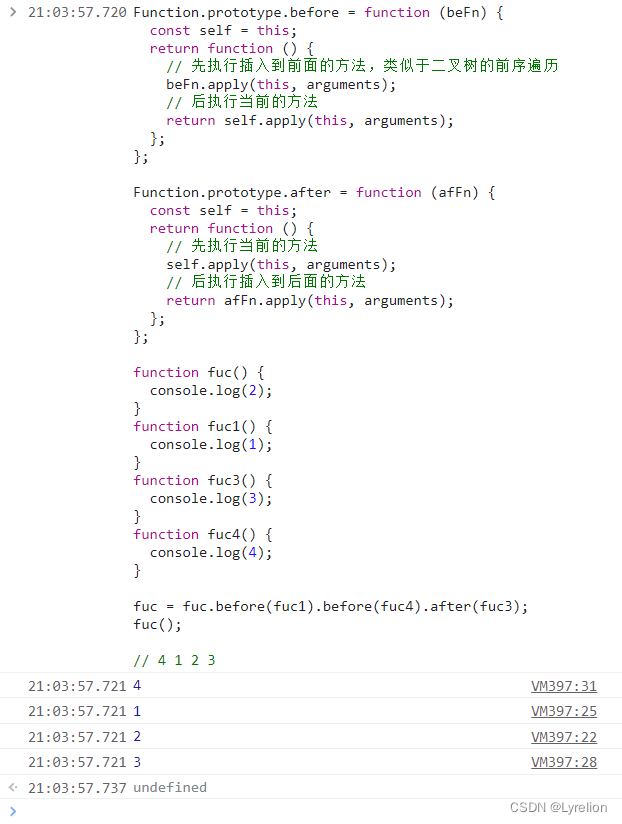
5. 组合模式
组合模式在对象间形成树形结构
- 组合模式中,基本对象 和 组合对象被一致对待
- 无须关心对象有多少层, 调用时只需在根部进行调用
应用案例: 打印文件目录
class Combine {
constructor() {
this.list = [];
}
add(fn) {
this.list.push(fn);
return this; // 链式调用
}
excute() {
for (let i = 0; i < this.list.length; i++) {
this.list[i].excute();
}
}
}
const comb1 = new Combine();
comb1
.add({
excute() {
console.log(1);
},
})
.add({
excute() {
console.log(2);
},
});
const comb2 = new Combine();
comb2
.add({
excute() {
console.log(3);
},
})
.add({
excute() {
console.log(4);
},
});
const comb3 = new Combine();
comb3
.add({
excute() {
console.log(5);
},
})
.add({
excute() {
console.log(6);
},
});
comb2.add(comb3);
const comb4 = new Combine();
comb4.add(comb1).add(comb2);
comb4.excute(); // 1 2 3 4 5 6
6. 工厂模式
工厂模式是用来创建对象的,将 “创建对象的具体逻辑” 封装在一个函数中,这个函数就可以被视为一个工厂
应用案例: jquery 中的 window.$
class Car {
constructor(name, color) {
this.name = name;
this.color = color;
}
}
class Factory {
static create(type) {
switch (type) {
case 'car':
return new Car('汽车', '白色');
break;
case 'bicycle':
return new Car('自行车', '黑色');
break;
default:
console.log('没有该类型');
}
}
}
let p1 = Factory.create('car');
let p2 = Factory.create('bicycle');
console.log(p1, p1 instanceof Car); // { name: '汽车', color: '白色' } true
console.log(p2, p2 instanceof Car); // { name: '自行车', color: '黑色' } true
7. 访问者模式
在不改变该对象的前提下,访问其结构中元素的新方法
应用案例:babel 插件
// 元素类
class Student {
constructor(name, chinese, math, english) {
this.name = name;
this.chinese = chinese;
this.math = math;
this.english = english;
}
accept(visitor) {
visitor.visit(this);
}
}
// 访问者类
class ChineseTeacher {
visit(student) {
console.log(`语文${student.chinese}`);
}
}
class MathTeacher {
visit(student) {
console.log(`数学${student.math}`);
}
}
class EnglishTeacher {
visit(student) {
console.log(`英语${student.english}`);
}
}
// 实例化元素类
const student = new Student('张三', 138, 150, 146);
// 实例化访问者类
const chineseTeacher = new ChineseTeacher();
const mathTeacher = new MathTeacher();
const englishTeacher = new EnglishTeacher();
// 接受访问
student.accept(chineseTeacher); // 语文 138
student.accept(mathTeacher); // 数学 150
student.accept(englishTeacher); // 英语 146
8. 发布订阅模式
订阅者订阅相关主题,发布者通过发布主题事件的方式,通知订阅该主题的对象
应用案例:EventBus
// 发布订阅模式
class EventBus {
constructor() {
this.task = {};
}
on(type, fn) {
// on 注册事件
if (!this.task[type]) this.task[type] = [];
this.task[type].push(fn);
}
emit(type, ...args) {
// emit 发送事件
if (this.task[type]) {
this.task[type].forEach(fn => {
fn.apply(this, args); // 注意this指向
});
}
}
off(type, fn) {
// 删除事件
if (this.task[type]) {
this.task[type] = this.task[type].filter(item => item !== fn);
}
}
once(type, fn) {
// 只执行一次
function f(...args) {
fn(...args);
this.off(type, f);
}
this.on(type, f);
}
}
// 测试
let event = new EventBus();
event.on("change", (...args) => {
console.log(args);
});
// 只执行一次
event.once("change", (...args) => {
console.log(args);
});
event.emit("change", 1, 2);
event.emit("change", 2, 3);
9. 观察者模式
一个对象有一系列依赖于它的观察者(watcher),当对象发生变化时,会通知观察者进行更新
应用案例: vue 双向绑定
const data = {
name: 'ming',
age: 18,
};
Object.keys(data).forEach((key) => {
let value = data[key];
Object.defineProperty(data, key, {
get() {
console.log('get', value);
return value;
},
set(newValue) {
console.log('更新');
value = newValue;
},
});
});
data.name = '佩奇';
console.log(data.name); // 更新 → get 佩奇 → 佩奇
观察者模式 VS 发布订阅模式
观察者模式:一个对象有一系列依赖于它的观察者(watcher),当对象发生变化时,会通知观察者进行更新
发布订阅模式:订阅者订阅相关主题,发布者通过发布主题事件的方式,通知订阅该主题的对象,发布订阅模式中,可以基于不同的主题,去执行不同的自定义事件
10. 参考链接
javaScript设计模式统计 - 知乎大部分讲设计模式的文章都是使用的Java、C++这样的以类为基础的静态类型语言,作为前端开发者,js这门基于原型的动态语言,函数成为了一等公民,在实现一些设计模式上稍显不同,甚至简单到不像使用了设计模式,有…![]() https://zhuanlan.zhihu.com/p/472719016
https://zhuanlan.zhihu.com/p/472719016
JavaScript 中常见设计模式整理 - 掘金开发中,我们或多或少地接触了设计模式,但是很多时候不知道自己使用了哪种设计模式或者说该使用何种设计模式。本文意在梳理常见设计模式的特点,从而对它们有比较清晰的认知。 看完了上述设计模式后,把它们的关键词特点罗列出来,以后提到某种设计模式,进而联想相应的关键词和例子,从而心中有数。![]() https://juejin.cn/post/6844903607452581896
https://juejin.cn/post/6844903607452581896