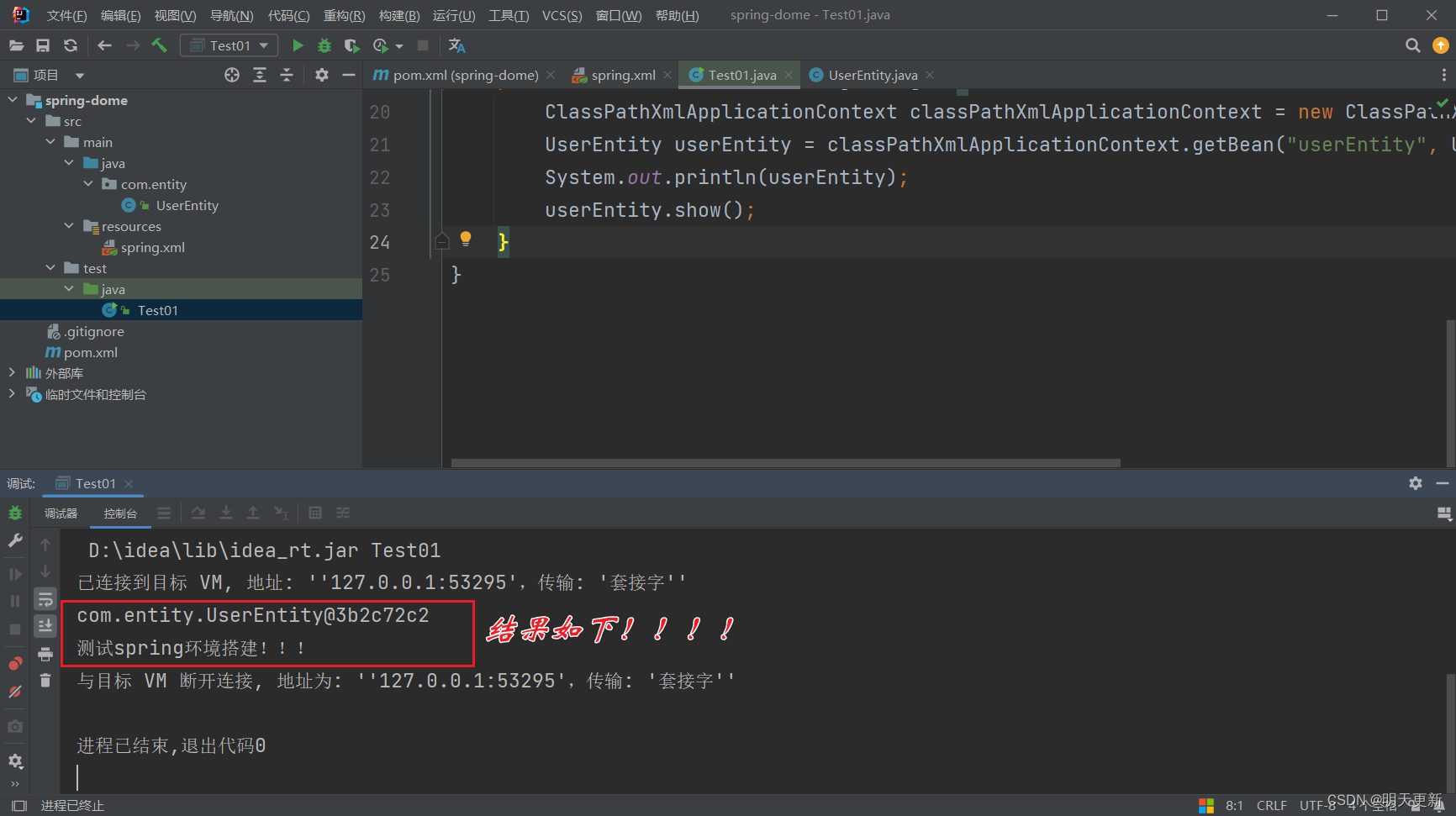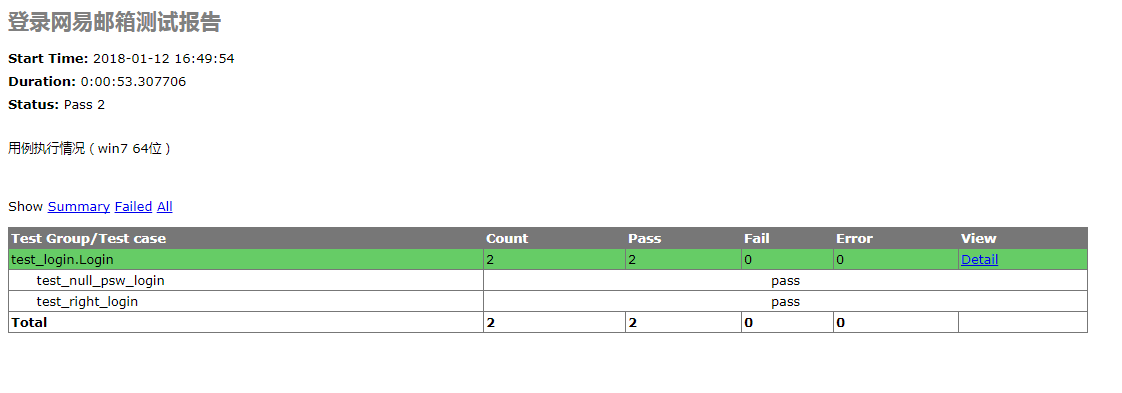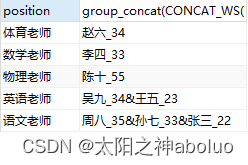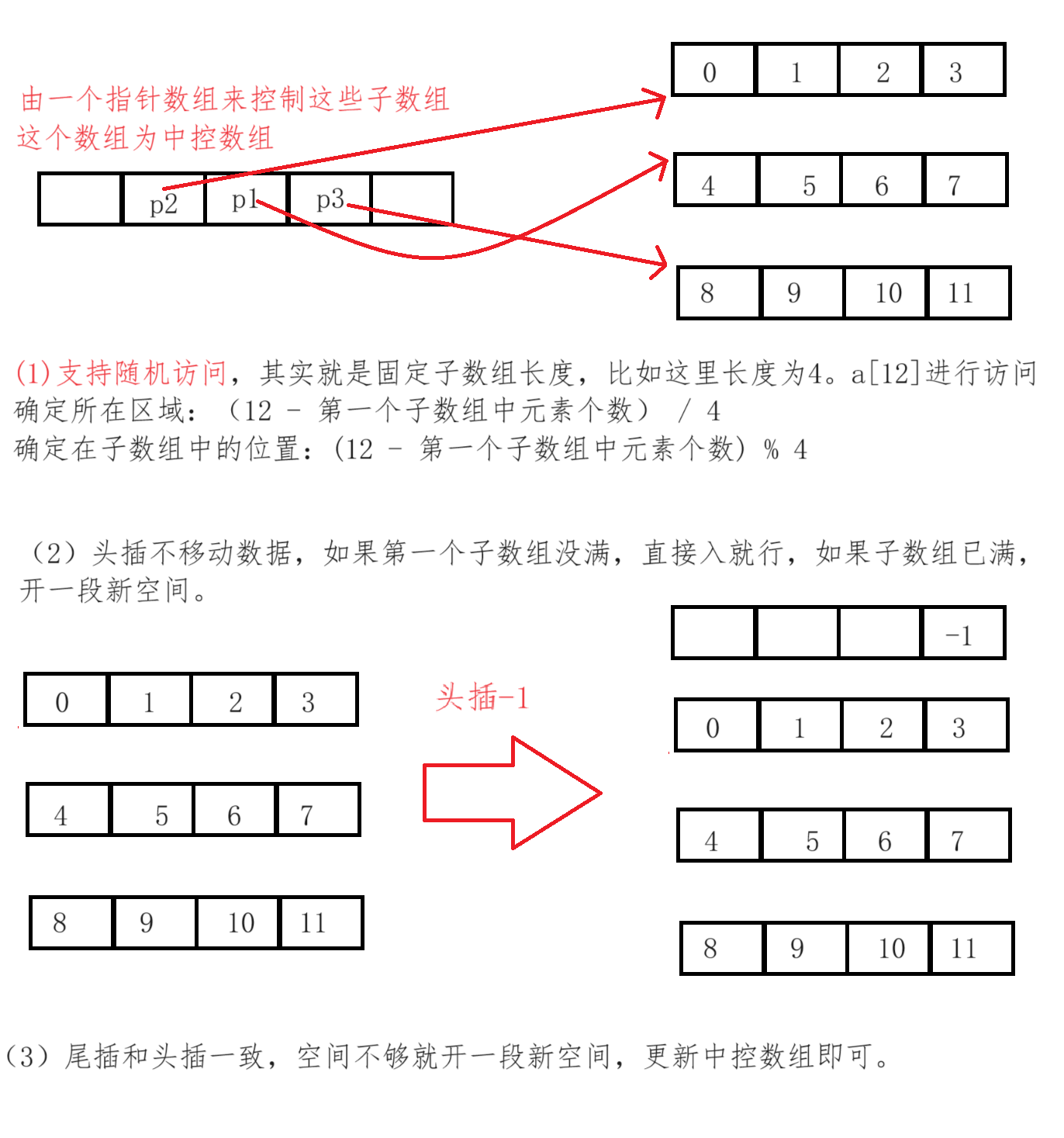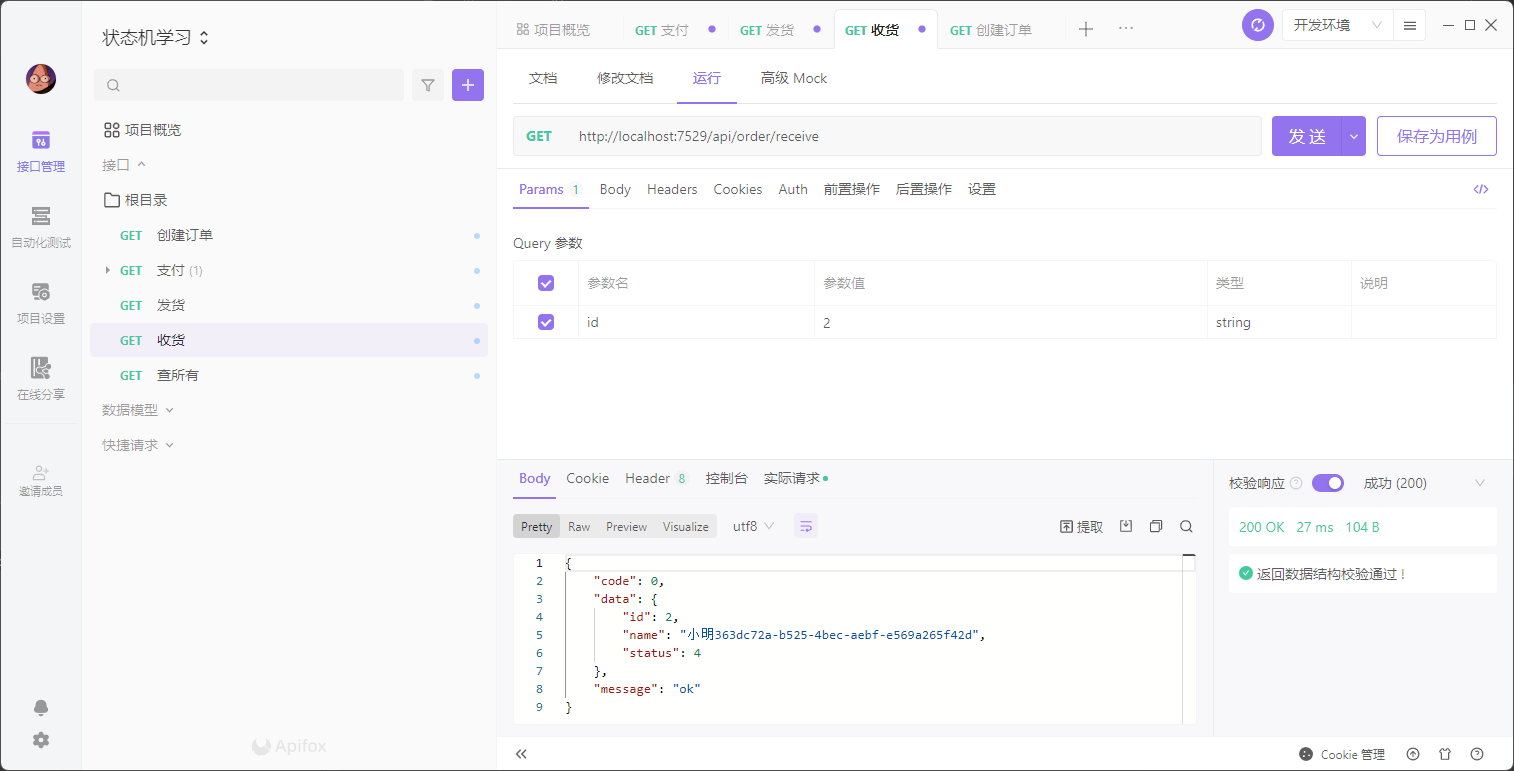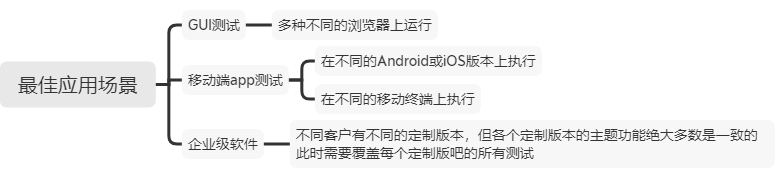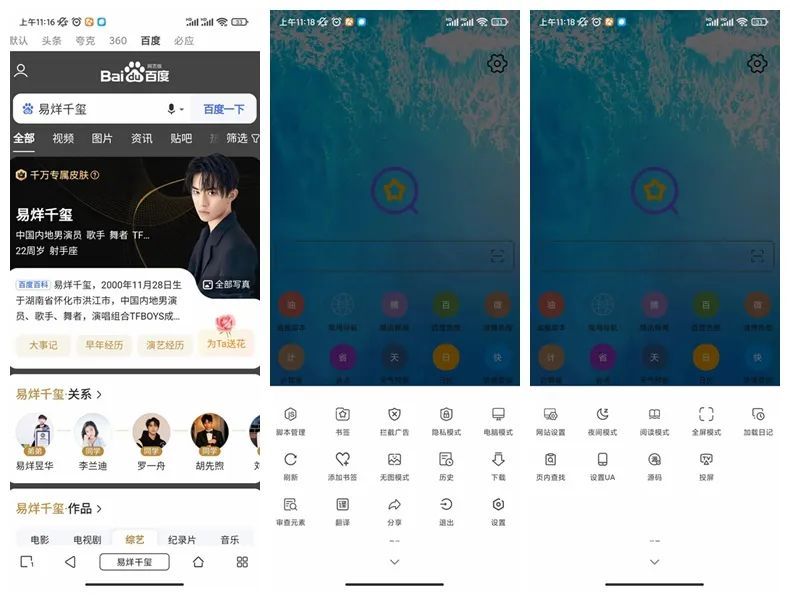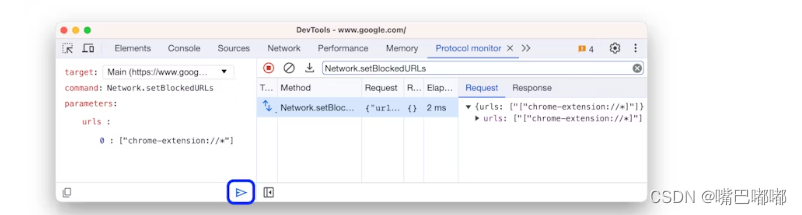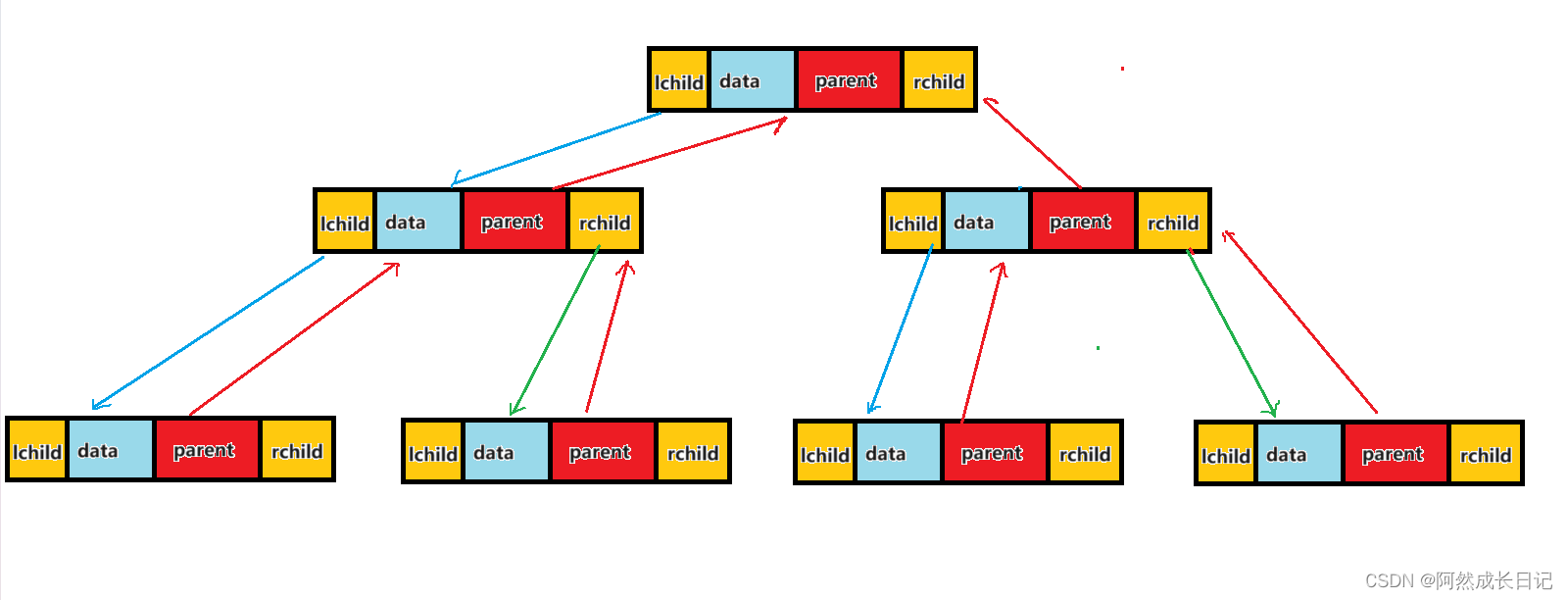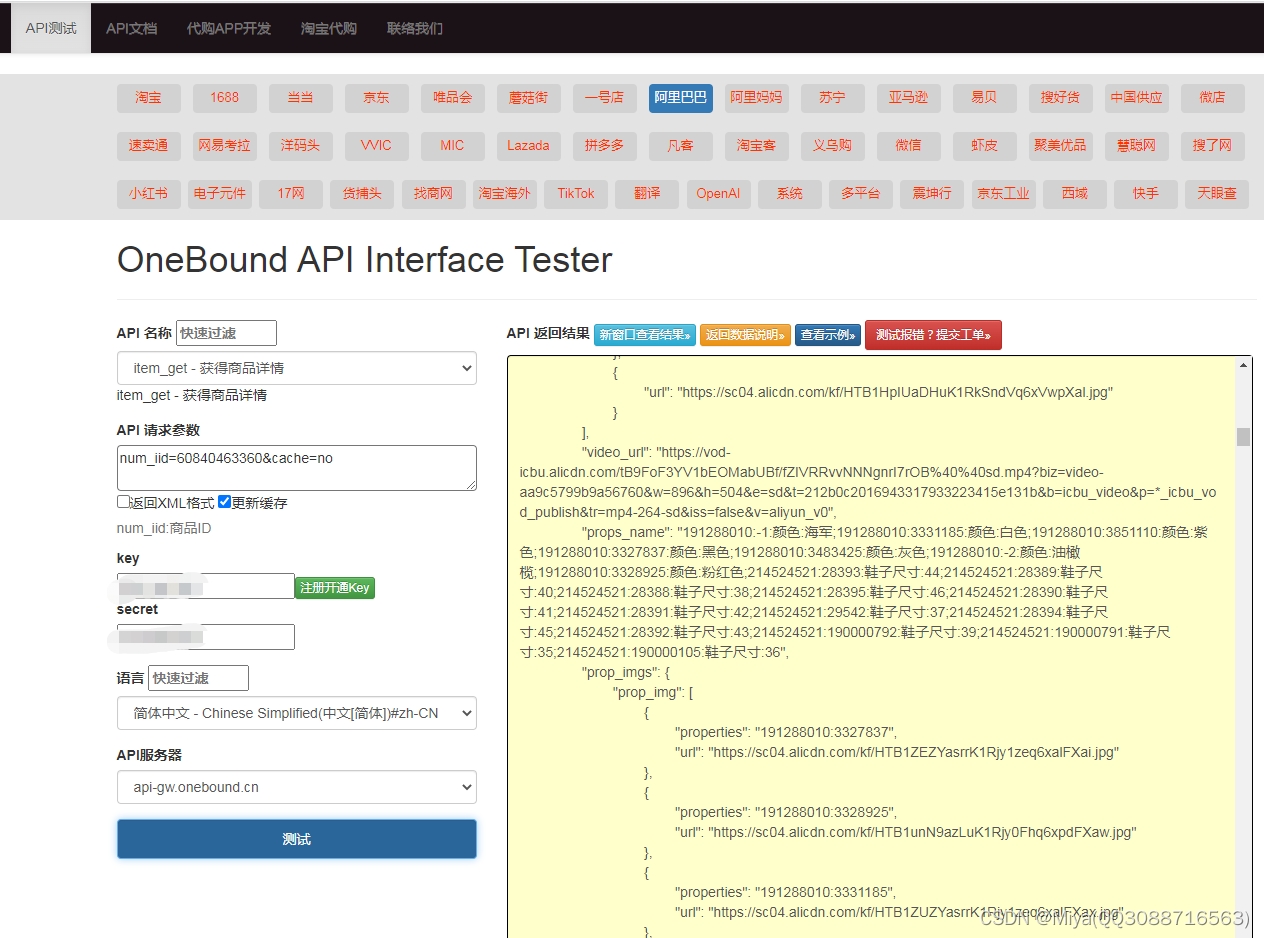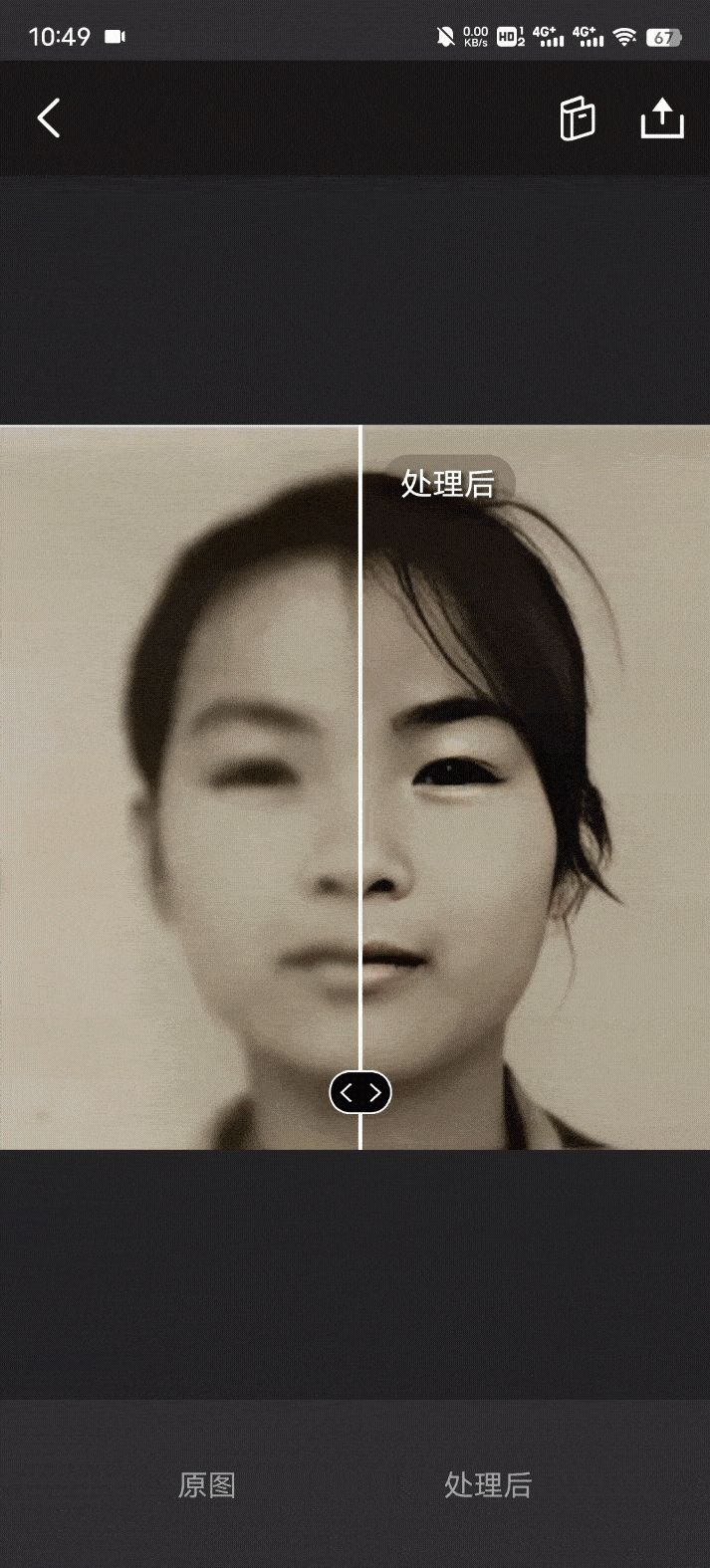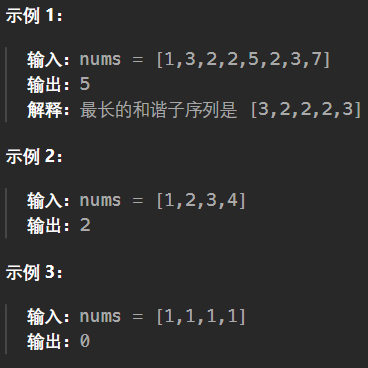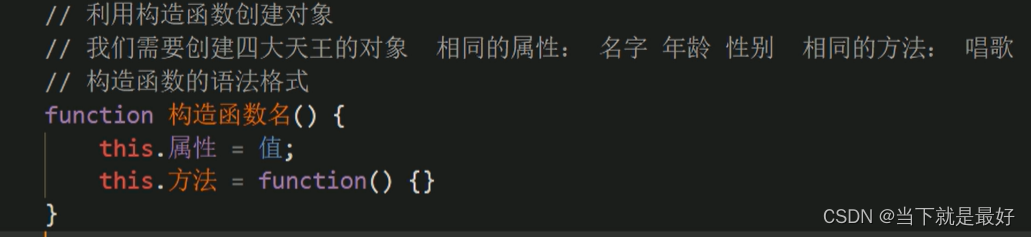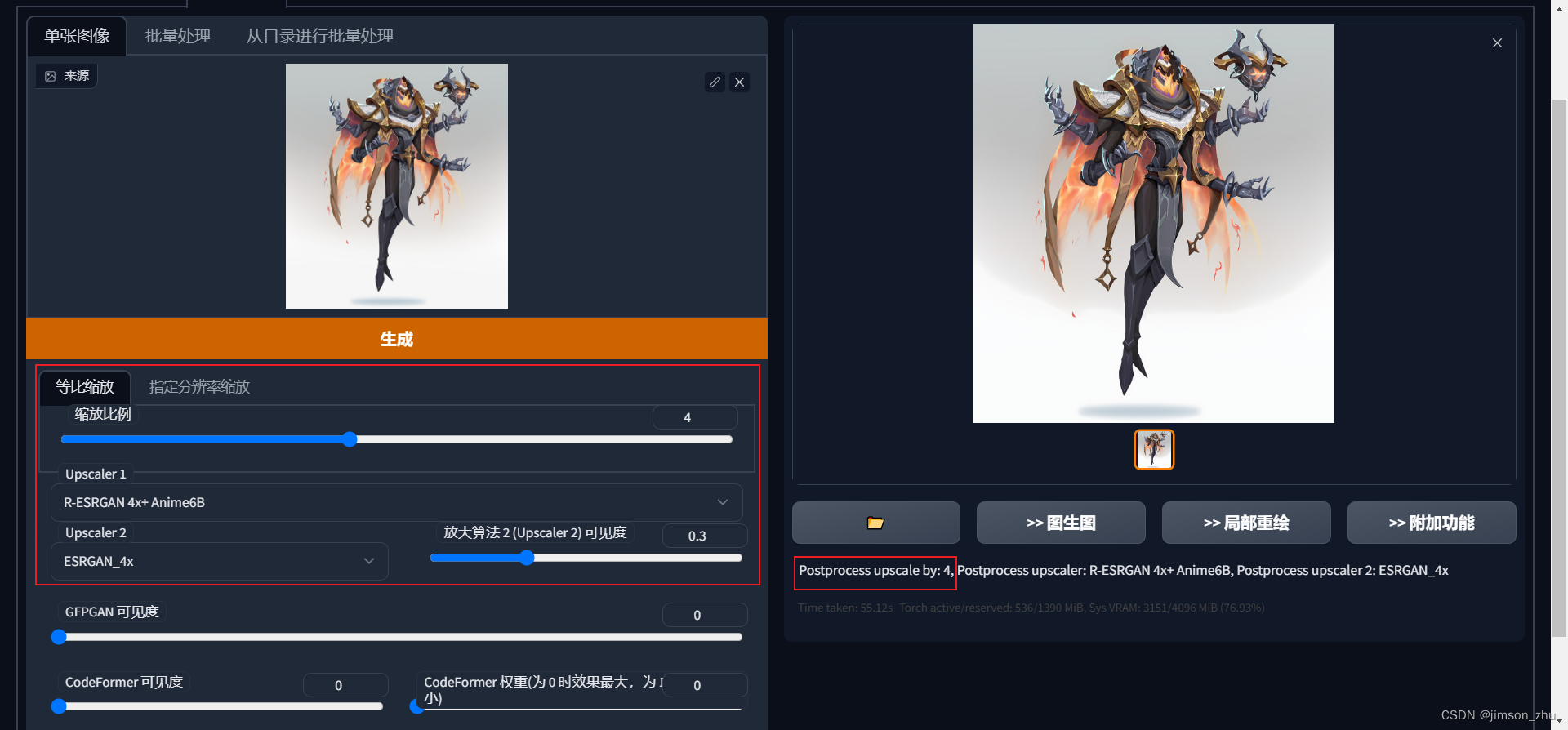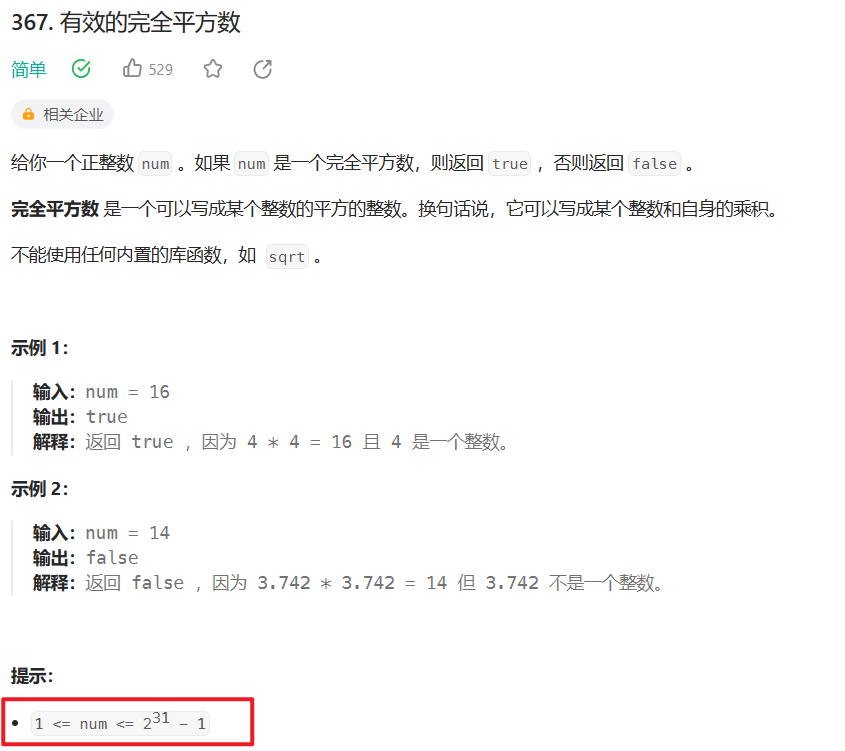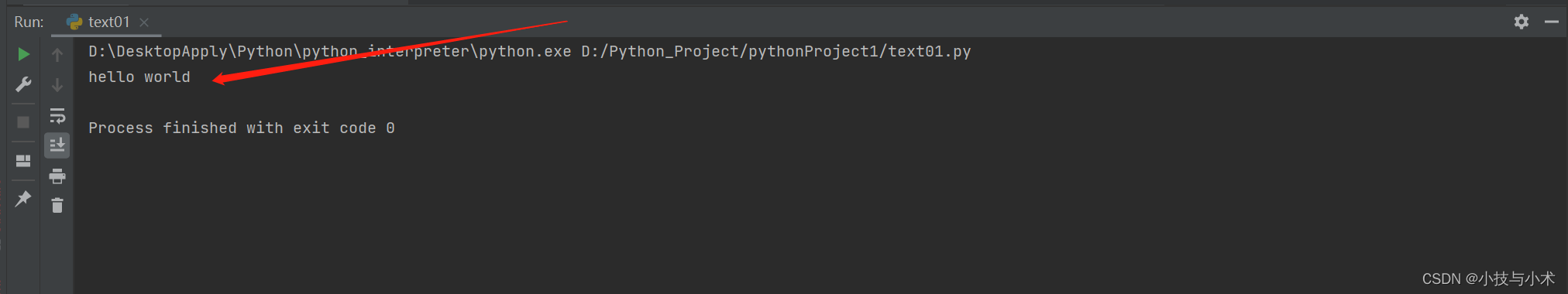1.创建一个maven项目。
不会配置maven环境的可以看这里:maven的下载安装与配置环境变量!!!(全网最详细)_明天更新的博客-CSDN博客
2.引入依赖
<dependencies>
<dependency>
<groupId>org.springframework</groupId>
<artifactId>spring-core</artifactId>
<version>5.2.1.RELEASE</version>
</dependency>
<dependency>
<groupId>org.springframework</groupId>
<artifactId>spring-beans</artifactId>
<version>5.2.1.RELEASE</version>
</dependency>
<dependency>
<groupId>org.springframework</groupId>
<artifactId>spring-context</artifactId>
<version>5.2.1.RELEASE</version>
</dependency>
<dependency>
<groupId>org.springframework</groupId>
<artifactId>spring-context-support</artifactId>
<version>5.2.1.RELEASE</version>
</dependency>
</dependencies>3.创建一个spring的配置文件
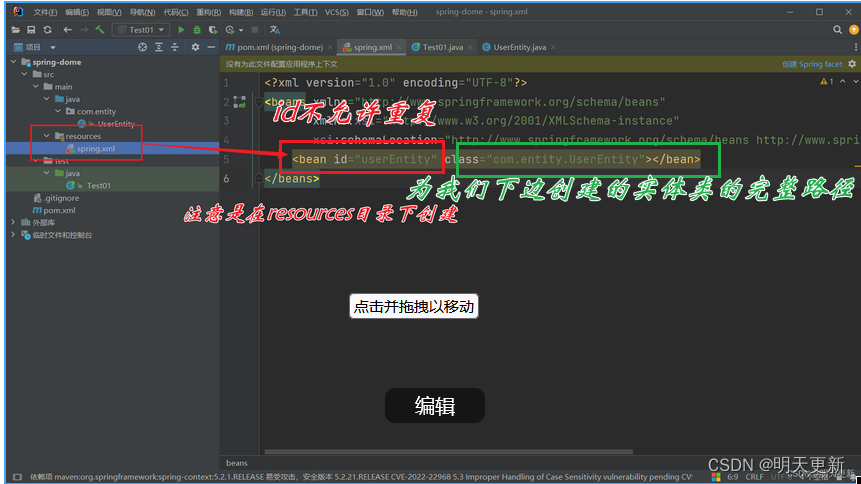
<?xml version="1.0" encoding="UTF-8"?>
<beans xmlns="http://www.springframework.org/schema/beans"
xmlns:xsi="http://www.w3.org/2001/XMLSchema-instance"
xsi:schemaLocation="http://www.springframework.org/schema/beans http://www.springframework.org/schema/beans/spring-beans.xsd">
<bean id="userEntity" class="com.entity.UserEntity"></bean>
</beans>4.创建实体类

/*
* Copyright (c) 2020, 2023, All rights reserved.
*
*/
package com.entity;
/**
* <p>Project: spring-dome - UserEntity</p>
* <p>Powered by scl On 2023-09-10 15:43:25</p>
* <p>描述:<p>
*
* @author 孙臣龙 [1846080280@qq.com]
* @version 1.0
* @since 17
*/
public class UserEntity {
public void show(){
System.out.println("测试spring环境搭建!!!");
}
}5.获取Bean对象测试spring环境

/*
* Copyright (c) 2020, 2023, All rights reserved.
*
*/
import com.entity.UserEntity;
import org.springframework.context.support.ClassPathXmlApplicationContext;
/**
* <p>Project: spring-dome - Test01</p>
* <p>Powered by scl On 2023-09-10 15:47:23</p>
* <p>描述:<p>
*
* @author 孙臣龙 [1846080280@qq.com]
* @version 1.0
* @since 17
*/
public class Test01 {
public static void main(String[] args) {
ClassPathXmlApplicationContext classPathXmlApplicationContext = new ClassPathXmlApplicationContext("spring.xml");
UserEntity userEntity = classPathXmlApplicationContext.getBean("userEntity", UserEntity.class);
System.out.println(userEntity);
userEntity.show();
}
}6.测试结果