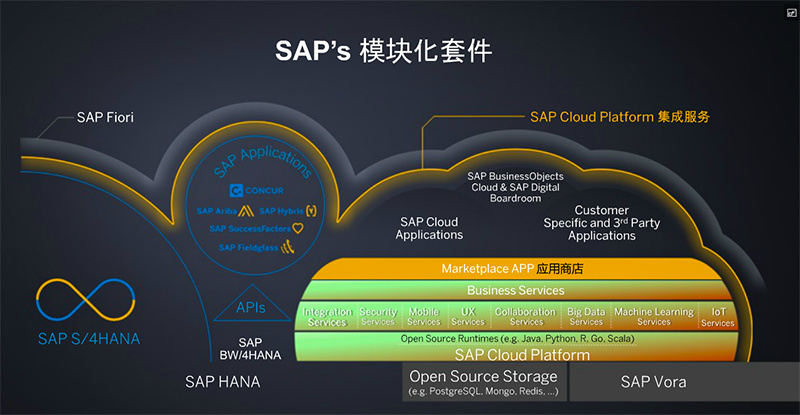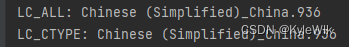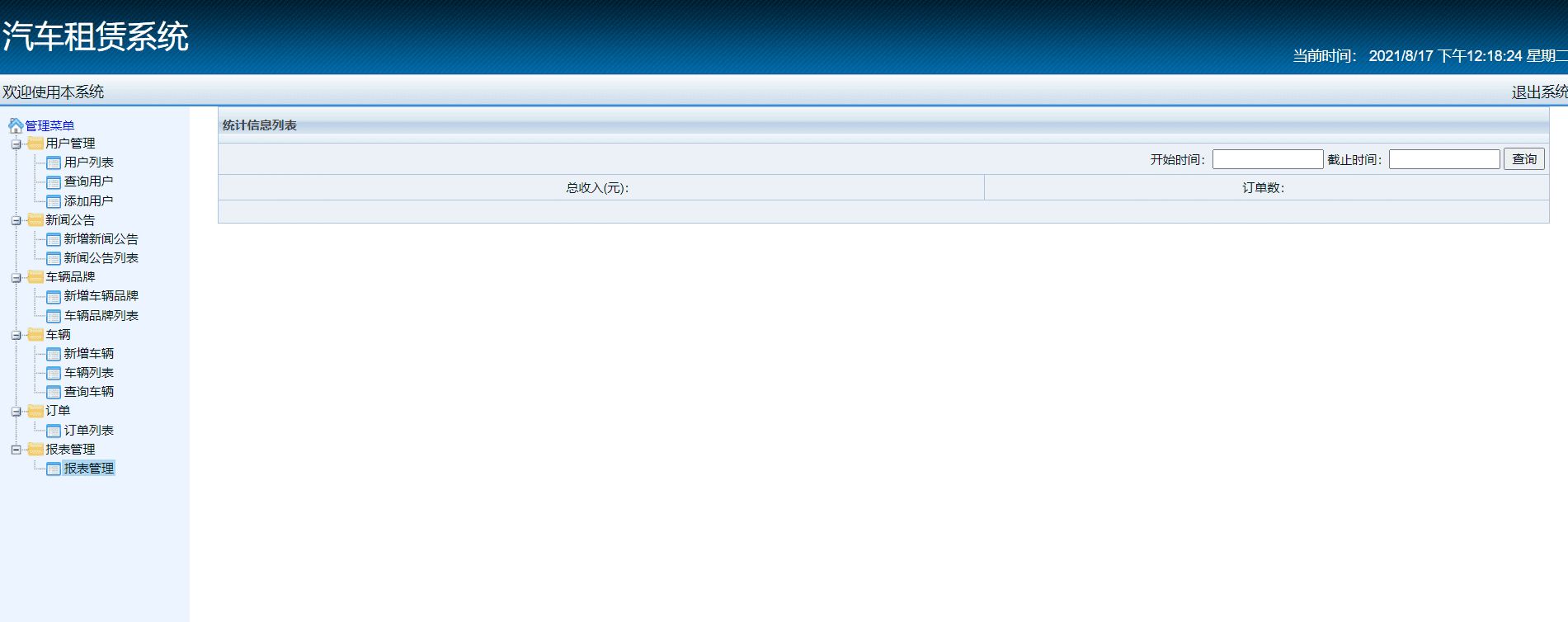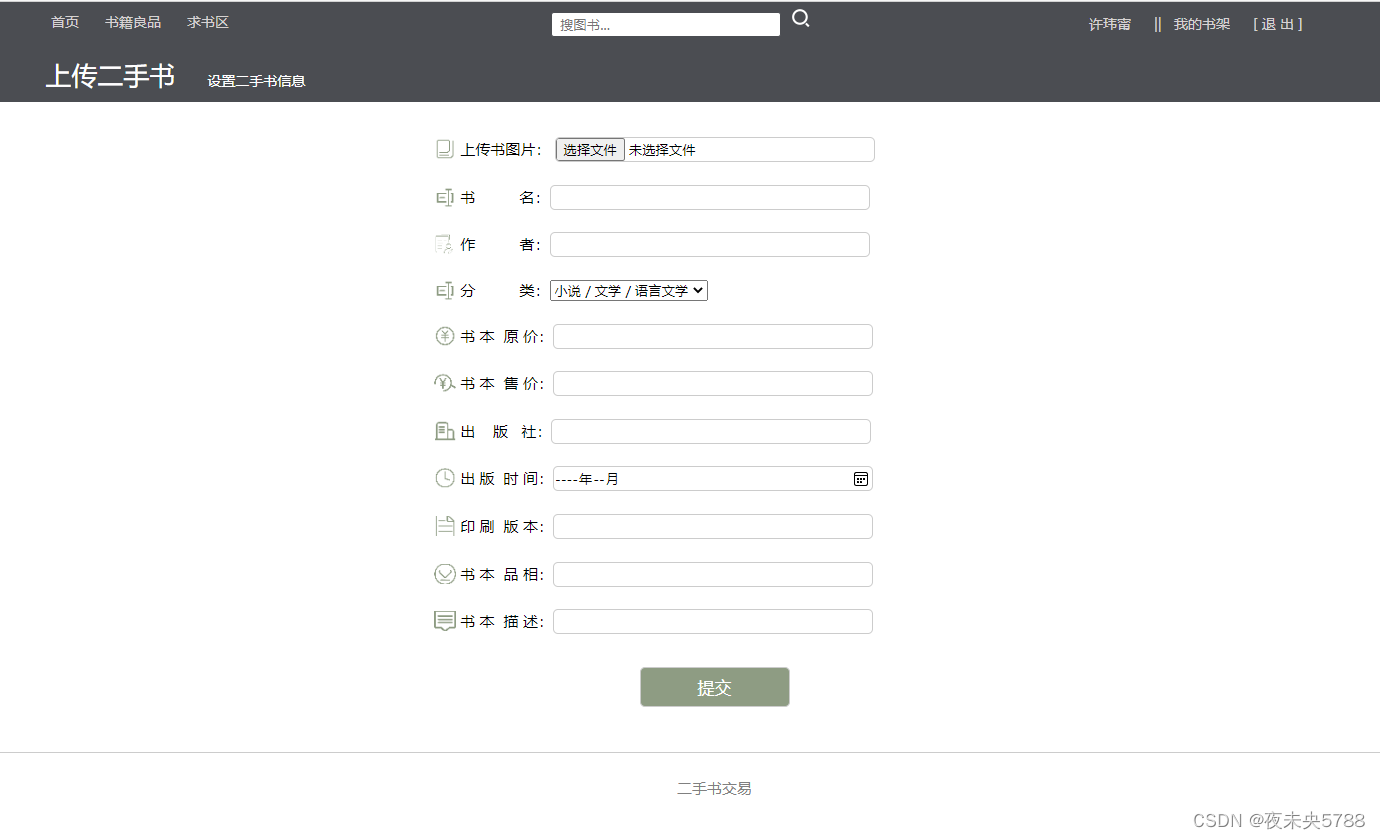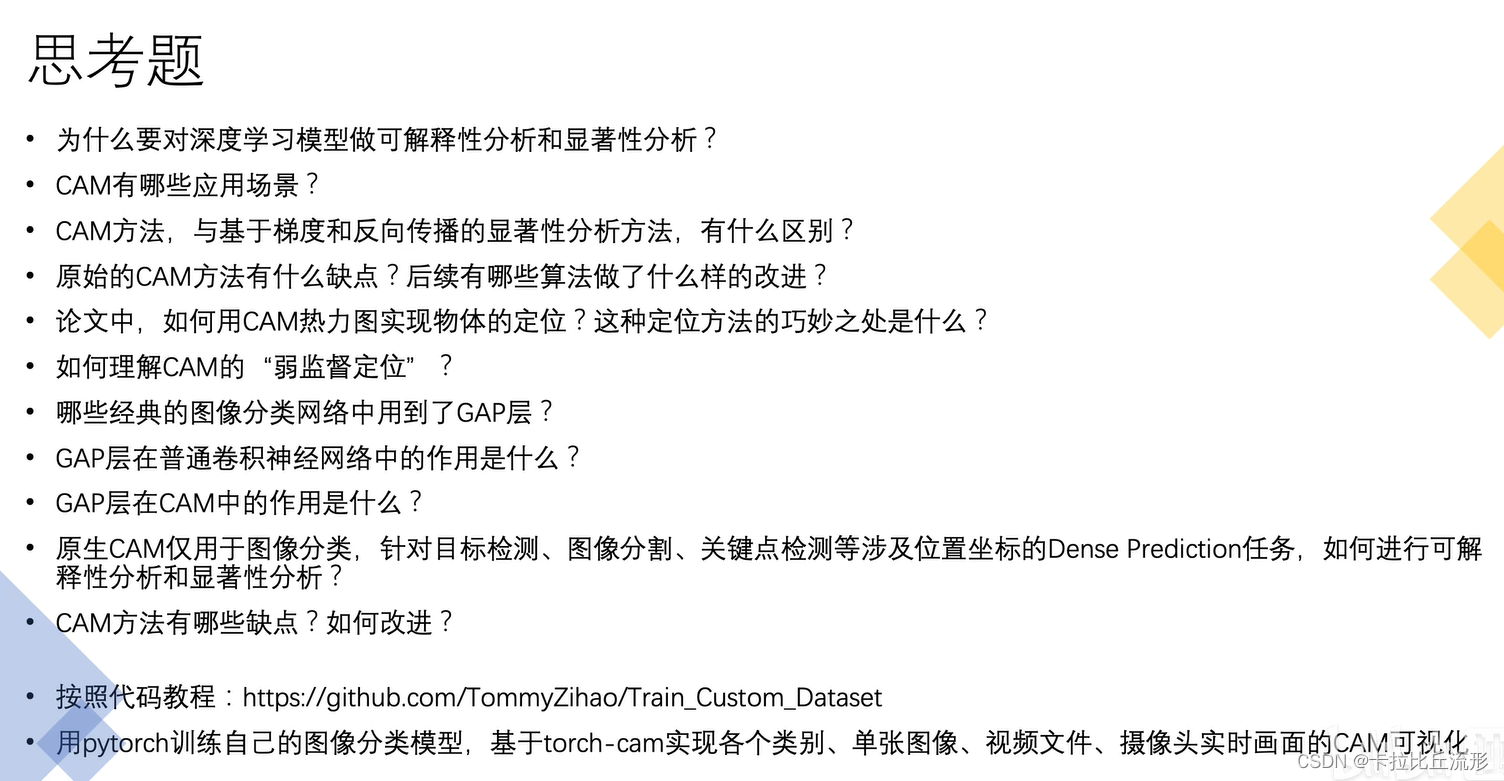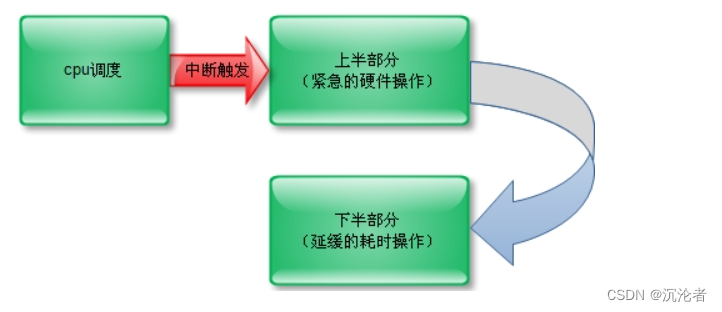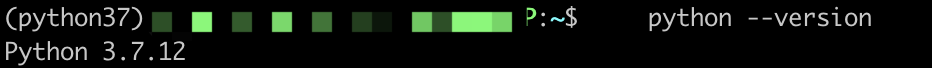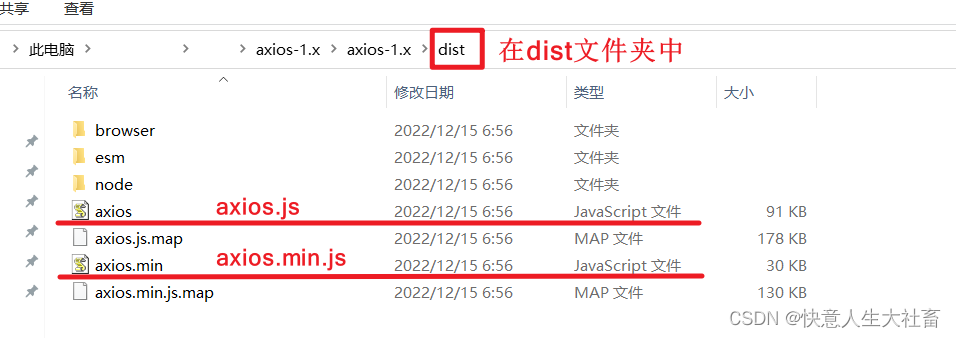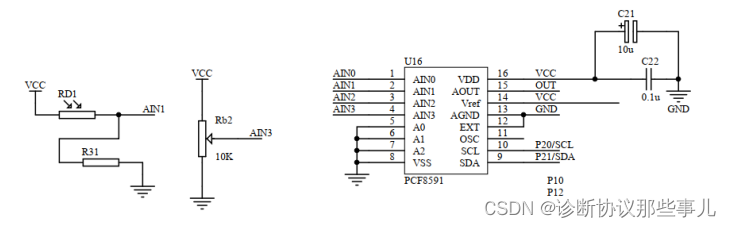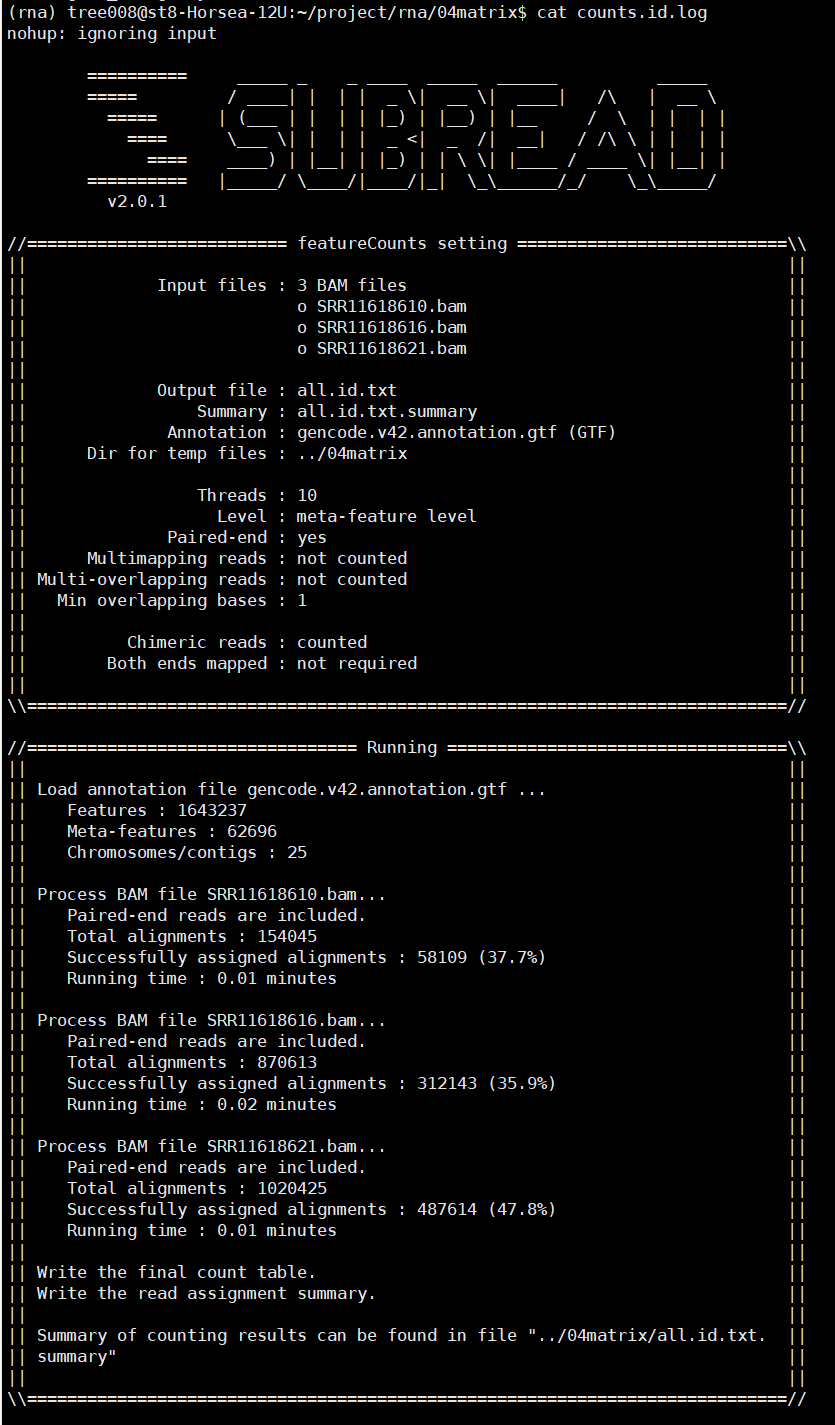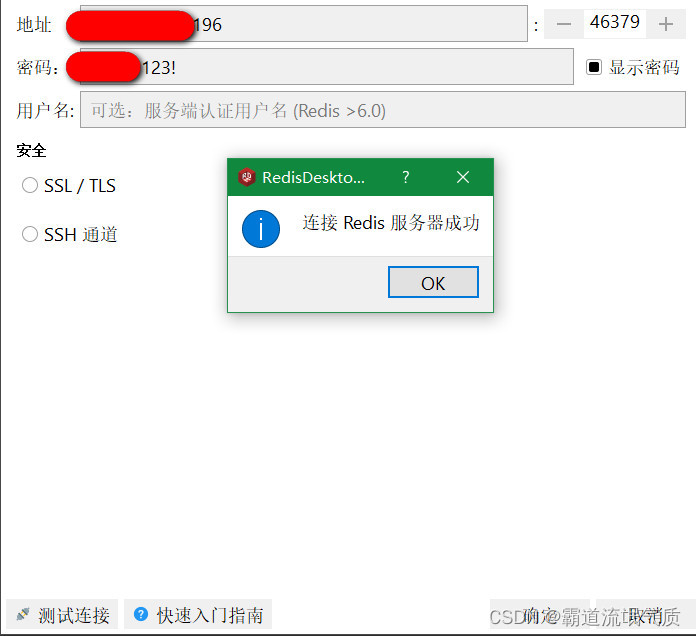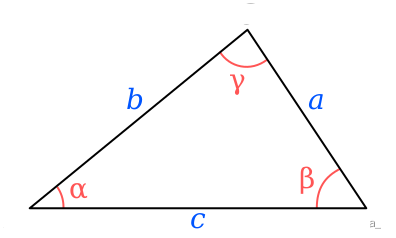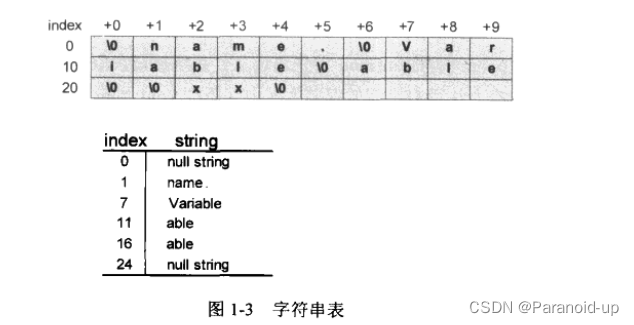本文主要介绍springboot项目,配置netty进行消息通信,自定义的netty消息协议,本文消息主要以表格中进行
| 消息头 | 消息体长度 | 加密标识(可选) | 加密类型(可选) | 消息体标识 | 消息体 | 校验码 |
|---|---|---|---|---|---|---|
| 2字节 | 2字节 | 1字节(本文不包含) | 1字节(本文不包含) | 2字节 | N字节 | 2字节(本文不包含) |
1. 创建普通SpringBoot项目
1.1 引入pom.xml的依赖
<dependency>
<groupId>org.springframework.boot</groupId>
<artifactId>spring-boot-starter-web</artifactId>
<version>2.3.2.RELEASE</version>
</dependency>
<dependency>
<groupId>io.netty</groupId>
<artifactId>netty-all</artifactId>
<version>4.1.6.Final</version>
</dependency>
<dependency>
<groupId>com.google.code.gson</groupId>
<artifactId>gson</artifactId>
<version>2.8.5</version>
</dependency>
<dependency>
<groupId>org.projectlombok</groupId>
<artifactId>lombok</artifactId>
<version>1.16.22</version>
</dependency>
1.2 增加application.yml文件
server:
port: 8070
spring:
application:
name: netty-server
netty:
port: 8090
1.3 创建工具类
public class GsonUtil {
private static Gson gson = new GsonBuilder().disableHtmlEscaping().create();
public static String toJson(Object obj) {
return gson.toJson(obj);
}
public static <T> T fromJsonThrow(String str, Type type) {
try {
return gson.fromJson(str, type);
}catch (Exception e){
throw new RuntimeException(e.getMessage());
}
}
public static <T> T fromJson(String str, Type type) {
try {
return gson.fromJson(str, type);
}catch (Exception e){
return null;
}
}
}
2. Netty 启动与消息处理
2.1 利用springboot项目启动时,启动netty
@Component
public class NettyInitializer implements InitializingBean {
@Value("${netty.port:8090}")
public int port;
@Override
public void afterPropertiesSet() throws Exception {
start();
}
public void start(){
//开启新的线程,启动netty
new Thread(()->{
NioEventLoopGroup bossgroup = new NioEventLoopGroup();
NioEventLoopGroup workgroup = new NioEventLoopGroup();
ServerBootstrap bootstrap = new ServerBootstrap();
try {
bootstrap.group(bossgroup,workgroup)
.channel(NioServerSocketChannel.class)
.option(ChannelOption.SO_BACKLOG,1024)
.childOption(ChannelOption.SO_KEEPALIVE,true)
.childHandler(new ChanneInitHandler());
ChannelFuture channelFuture = bootstrap.bind(port).sync();
channelFuture.channel().closeFuture().sync();
}catch (Exception e){
e.printStackTrace();
}finally {
bossgroup.shutdownGracefully();
workgroup.shutdownGracefully();
}
}).start();
}
}
2.2 创建消息链接缓存类
请注意这样写为了快,在实际情况中,可以按需修改,与设计
public class Transmission {
private static Map<String, Channel> channelMap = new ConcurrentHashMap<>();
private static Map<Integer, String> classMap = new ConcurrentHashMap<Integer, String>(){{
put(LoginMessage.CODE,LoginMessage.class.getName());
put(LoginRespMessage.CODE,LoginRespMessage.class.getName());
put(SmsMessage.CODE,SmsMessage.class.getName());
}};
public static String getClassMap(Integer str){
return classMap.get(str);
}
public static Channel getChannelMap(String str){
return channelMap.get(str);
}
public static Map<String, Channel> getChannelMap(){
return channelMap;
}
public static void setChannelMap(String str,Channel channel){
channelMap.put(str,channel);
}
public static void removeChannelMap(String str){
channelMap.remove(str);
}
public static void transtion(String name,AbstractMessage message){
ByteBuf buffer = Unpooled.buffer();
message.encode0(buffer);
Channel channel = channelMap.get(name);
channel.writeAndFlush(buffer);
}
}
2.3 创建自定义协议的消息
/**
*创建消息抽象父类
**/
@Getter
@Setter
public abstract class AbstractMessage {
public static int HAND = 0xA55A;//消息头
private static int LEN = 0;//长度
//解码
public void decode0(ByteBuf buf){
decode(buf);
}
//编码
public void encode0(ByteBuf buf){
buf.writeShort(HAND);
buf.writeShort(LEN);
buf.writeShort(code());
encode(buf);
int newLen = buf.readableBytes();
buf.setShort(2,newLen);
}
abstract int code();//消息体标识
abstract void decode(ByteBuf buf);//抽象解码
abstract void encode(ByteBuf buf);//抽象编码
public String decodeStr(ByteBuf buf,int len){
StringBuilder builder = new StringBuilder();
for (int i = 0; i < len; i++) {
builder.append((char) buf.readByte());
}
return builder.toString();
}
public void encodeStr(ByteBuf buf,String str,int len){
byte[] bytes = str.getBytes();
for (int i = 0; i < len; i++) {
buf.writeByte(bytes[i]);
}
}
@Override
public String toString() {
return GsonUtil.toJson(this);
}
}
@Setter
@Getter
public class SmsMessage extends AbstractMessage{
public static int CODE = 0x00;
private String msaage;
@Override
int code() {
return CODE;
}
@Override
void decode(ByteBuf buf) {
msaage = buf.toString(CharsetUtil.UTF_8);
}
@Override
void encode(ByteBuf buf) {
buf.writeBytes(Unpooled.copiedBuffer(msaage,CharsetUtil.UTF_8));
}
}
@Setter
@Getter
public class LoginMessage extends AbstractMessage {
public static int CODE = 0x01;
private int time;//登录时间戳
private String name;//登录人姓名
private String userId;//登录用户id
private int type;//操作 1,2,3,4,5,6
@Override
int code() {return CODE;}
@Override
void decode(ByteBuf buf) {
time = buf.readInt();
name = decodeStr(buf,10);
userId = decodeStr(buf,10);
type = buf.readByte();
}
@Override
void encode(ByteBuf buf) {
buf.writeInt(time);
encodeStr(buf,name,10);
encodeStr(buf,userId,10);
buf.writeByte(type);
}
}
@Setter
@Getter
public class LoginRespMessage extends AbstractMessage {
public static int CODE = 0x02;
private int result;//操作结果 1,2,3
private String userId;//登录用户id
@Override
int code() {return CODE;}
@Override
void decode(ByteBuf buf) {
result = buf.readByte();
userId = decodeStr(buf,10);
}
@Override
void encode(ByteBuf buf) {
buf.writeByte(result);
encodeStr(buf,userId,10);
}
}
2.3 创建处理消息的 handler
@Slf4j
public class ReadHandler extends SimpleChannelInboundHandler<ByteBuf> {
@Override
protected void channelRead0(ChannelHandlerContext ctx, ByteBuf msg) throws Exception {
log.info("read from "+ctx.channel().remoteAddress()+" data : "+ ByteBufUtil.hexDump(msg));
msg.retain();
ctx.fireChannelRead(msg);
}
}
@Slf4j
public class WriteHandler extends ChannelOutboundHandlerAdapter {
@Override
public void write(ChannelHandlerContext ctx, Object msg, ChannelPromise promise) throws Exception {
if(msg instanceof ByteBuf){
ByteBuf buf = (ByteBuf) msg;
log.info("write to "+ctx.channel().remoteAddress()+" data : "+ ByteBufUtil.hexDump(buf));
}
super.write(ctx, msg, promise);
}
}
@Slf4j
public class LoginMessageHandler extends SimpleChannelInboundHandler<LoginMessage> {
@Override
protected void channelRead0(ChannelHandlerContext ctx, LoginMessage msg) throws Exception {
log.info("LoginMessage : "+msg);
}
}
@Slf4j
public class SmsMessageHandler extends SimpleChannelInboundHandler<SmsMessage> {
@Override
protected void channelRead0(ChannelHandlerContext ctx, SmsMessage msg) throws Exception {
log.info(ctx.name()+" " + msg);
}
}
//请注意 这里的 Transmission 类是用来简单展示链接的channel的,为了方便放在这里
@Slf4j
public class DecodeHandler extends SimpleChannelInboundHandler<ByteBuf> {
@Override
public void channelActive(ChannelHandlerContext ctx) throws Exception {
super.channelActive(ctx);
Transmission.setChannelMap(ctx.name(),ctx.channel());
}
@Override
protected void channelRead0(ChannelHandlerContext ctx, ByteBuf msg) throws Exception {
AbstractMessage message = doDecode(msg);
if(message == null){
return;
}
ctx.fireChannelRead(message);
}
@Override
public void channelInactive(ChannelHandlerContext ctx) throws Exception {
super.channelInactive(ctx);
Transmission.removeChannelMap(ctx.name());
}
@Override
public void exceptionCaught(ChannelHandlerContext ctx, Throwable cause) throws Exception {
super.exceptionCaught(ctx, cause);
}
//消息解码为对应的消息实体
public AbstractMessage doDecode(ByteBuf buf){
ByteBuf buffer = Unpooled.buffer();
if (buf.readUnsignedShort() == AbstractMessage.HAND) {
short len = buf.readShort();
buf.readBytes(buffer,len-4);
int code = buffer.readUnsignedShort();
String classMap = Transmission.getClassMap(code);
if(classMap == null){
log.warn("class not found");
return null;
}
try {
Class<?> clazz = Class.forName(classMap);
AbstractMessage message = (AbstractMessage) clazz.newInstance();
message.decode0(buffer);
return message;
} catch (Exception e) {
throw new RuntimeException(e);
}
}
buffer.clear();
return null;
}
}
2.4 创建 ChannelInitializer 继承类
public class ChanneInitHandler extends ChannelInitializer<SocketChannel> {
@Override
protected void initChannel(SocketChannel ch) throws Exception {
ChannelPipeline pipeline = ch.pipeline();
pipeline.addLast(new IdleStateHandler(30,30,30, TimeUnit.SECONDS));
pipeline.addLast(new ReadHandler());
pipeline.addLast(new WriteHandler());
pipeline.addLast(new DecodeHandler());
pipeline.addLast(new LoginMessageHandler());
pipeline.addLast(new SmsMessageHandler());
}
}
3. 创建 web接口
@RestController
public class MonitorController {
@GetMapping("/getmsg")
public Object getmsg(){
Map<String, Channel> channelMap = Transmission.getChannelMap();
return channelMap;
}
@GetMapping("/sendmsg")
public Object sendmsg(String msg){
Map<String, Channel> channelMap = Transmission.getChannelMap();
if (channelMap != null && channelMap.size() > 0) {
for (Map.Entry<String, Channel> entry : channelMap.entrySet()) {
SmsMessage message = new SmsMessage();
message.setMsaage(msg);
Transmission.transtion(entry.getKey(),message);
}
}
return channelMap;
}
}
4. 创建客户端去连接
4.1 创建客户端连接
public class Client {
public static void main(String[] args) throws Exception {
NioEventLoopGroup loopGroup = new NioEventLoopGroup();
Bootstrap bootstrap = new Bootstrap();
bootstrap.group(loopGroup)
.channel(NioSocketChannel.class)
.option(ChannelOption.SO_KEEPALIVE,true)
.option(ChannelOption.SO_BACKLOG,1024)
.handler(new ChannelInitClinet());
bootstrap.connect("localhost",8090).sync();
}
}
4.2 创建handler消息处理器
@Slf4j
public class DecodeHandler extends SimpleChannelInboundHandler<ByteBuf> {
@Override
protected void channelRead0(ChannelHandlerContext ctx, ByteBuf msg) throws Exception {
AbstractMessage message = doDecode(msg);
if(message == null){
return;
}
ctx.fireChannelRead(message);
}
@Override
public void exceptionCaught(ChannelHandlerContext ctx, Throwable cause) throws Exception {
super.exceptionCaught(ctx, cause);
}
public AbstractMessage doDecode(ByteBuf buf){
ByteBuf buffer = Unpooled.buffer();
if (buf.readUnsignedShort() == AbstractMessage.HAND) {
short len = buf.readShort();
buf.readBytes(buffer,len-4);
int code = buffer.readUnsignedShort();
String classMap = Transmission.getClassMap(code);
if(classMap == null){
log.warn("class not found");
return null;
}
try {
Class<?> clazz = Class.forName(classMap);
AbstractMessage message = (AbstractMessage) clazz.newInstance();
message.decode0(buffer);
return message;
} catch (Exception e) {
throw new RuntimeException(e);
}
}
buffer.clear();
return null;
}
}
@Slf4j
public class SmsClientHandler extends SimpleChannelInboundHandler<SmsMessage> {
@Override
protected void channelRead0(ChannelHandlerContext ctx, SmsMessage msg) throws Exception {
log.info(ctx.name()+" " + msg);
}
}
4.3 创建ChannelInitializer 消息处理器
public class ChannelInitClinet extends ChannelInitializer<SocketChannel> {
@Override
protected void initChannel(SocketChannel ch) throws Exception {
ChannelPipeline pipeline = ch.pipeline();
pipeline.addLast(new IdleStateHandler(30,30,30, TimeUnit.SECONDS));
pipeline.addLast(new ReadHandler());
pipeline.addLast(new WriteHandler());
pipeline.addLast(new DecodeHandler());
pipeline.addLast(new SmsClientHandler());
}
}
5. 测试连接与消息发送
5.1 启动服务端与客户端
5.1.1 在服务端调用接口,发现已经有一个连接了
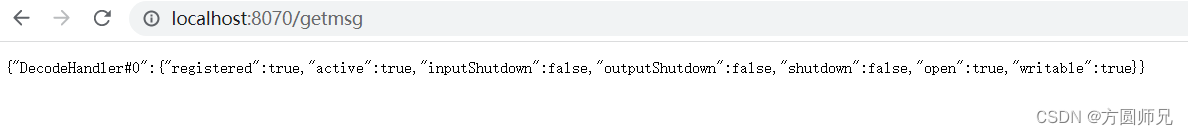
5.1.2 代用服务端 发送消息
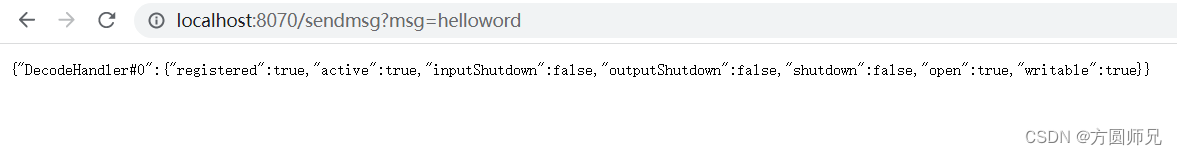
5.1.3 客户端以接受到消息
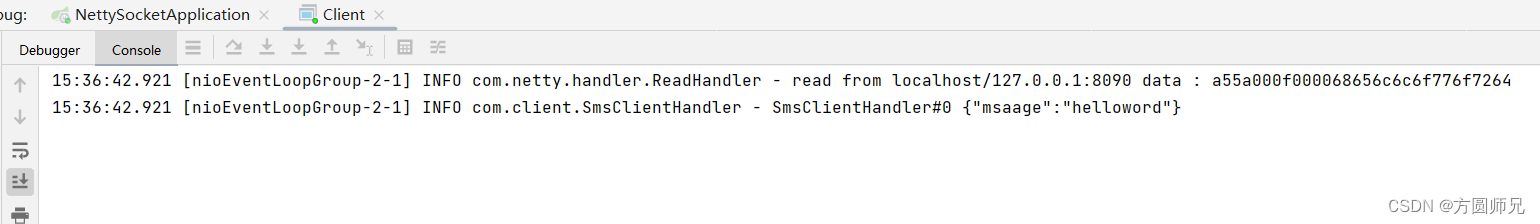
5.1.4 停掉客户端,查看服务端缓存的channl
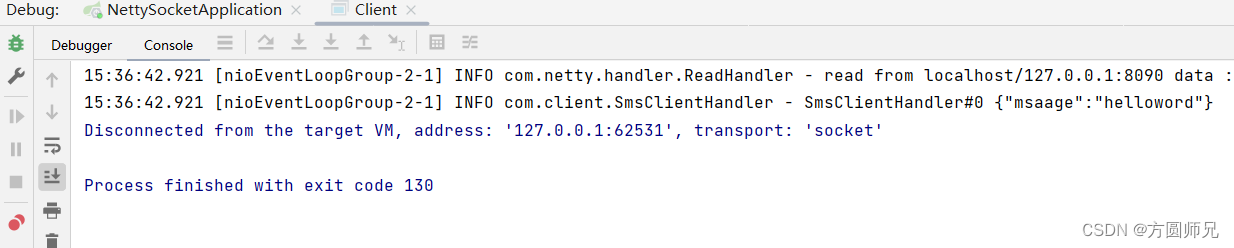
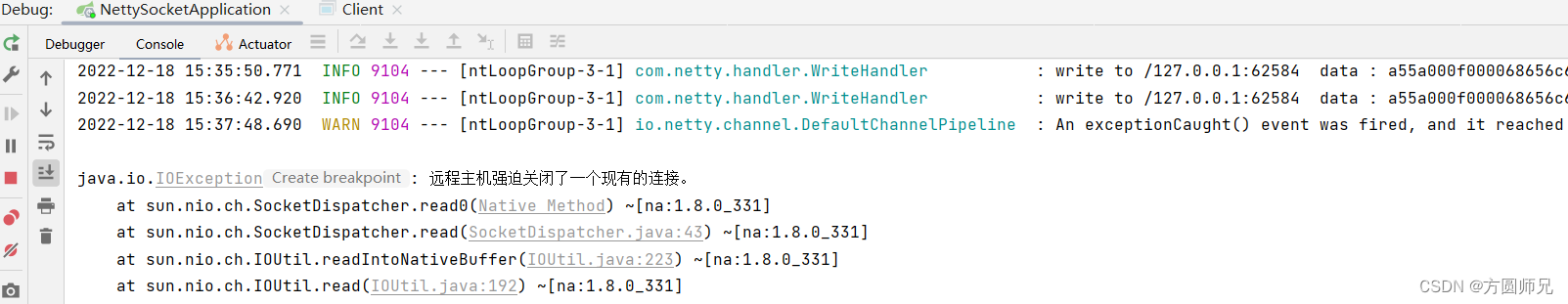
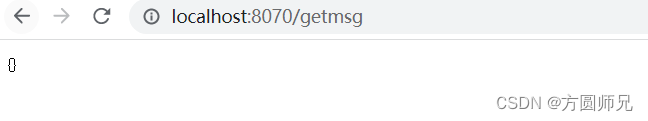
到这里算是ok了
以上是对自定义消息的简介,大家可以参考