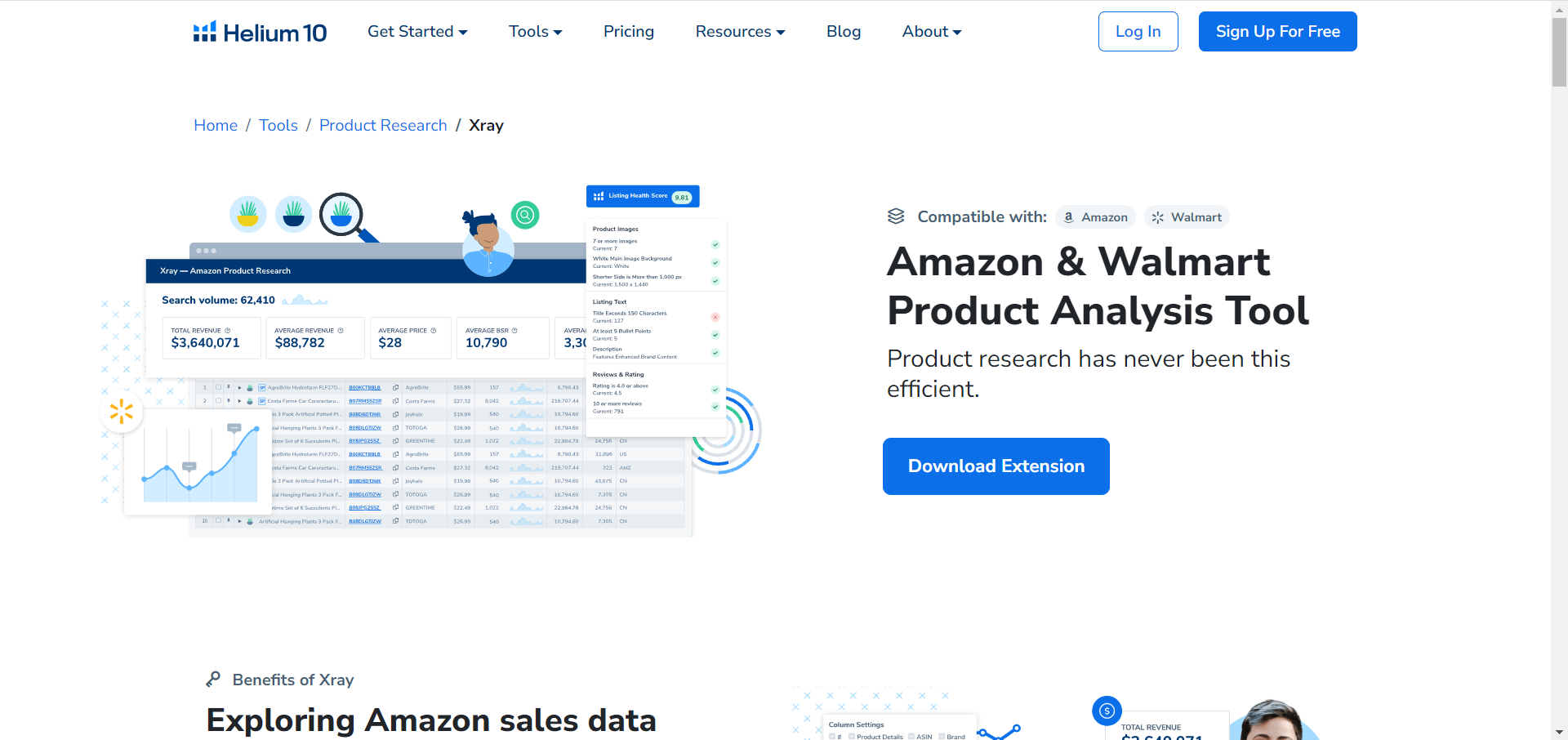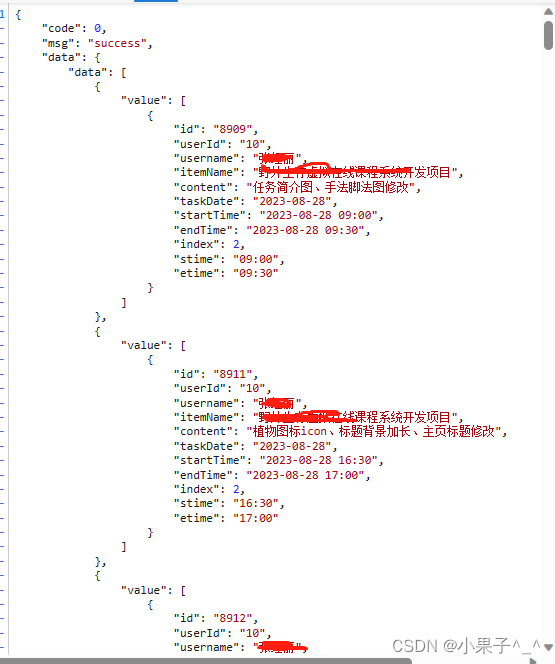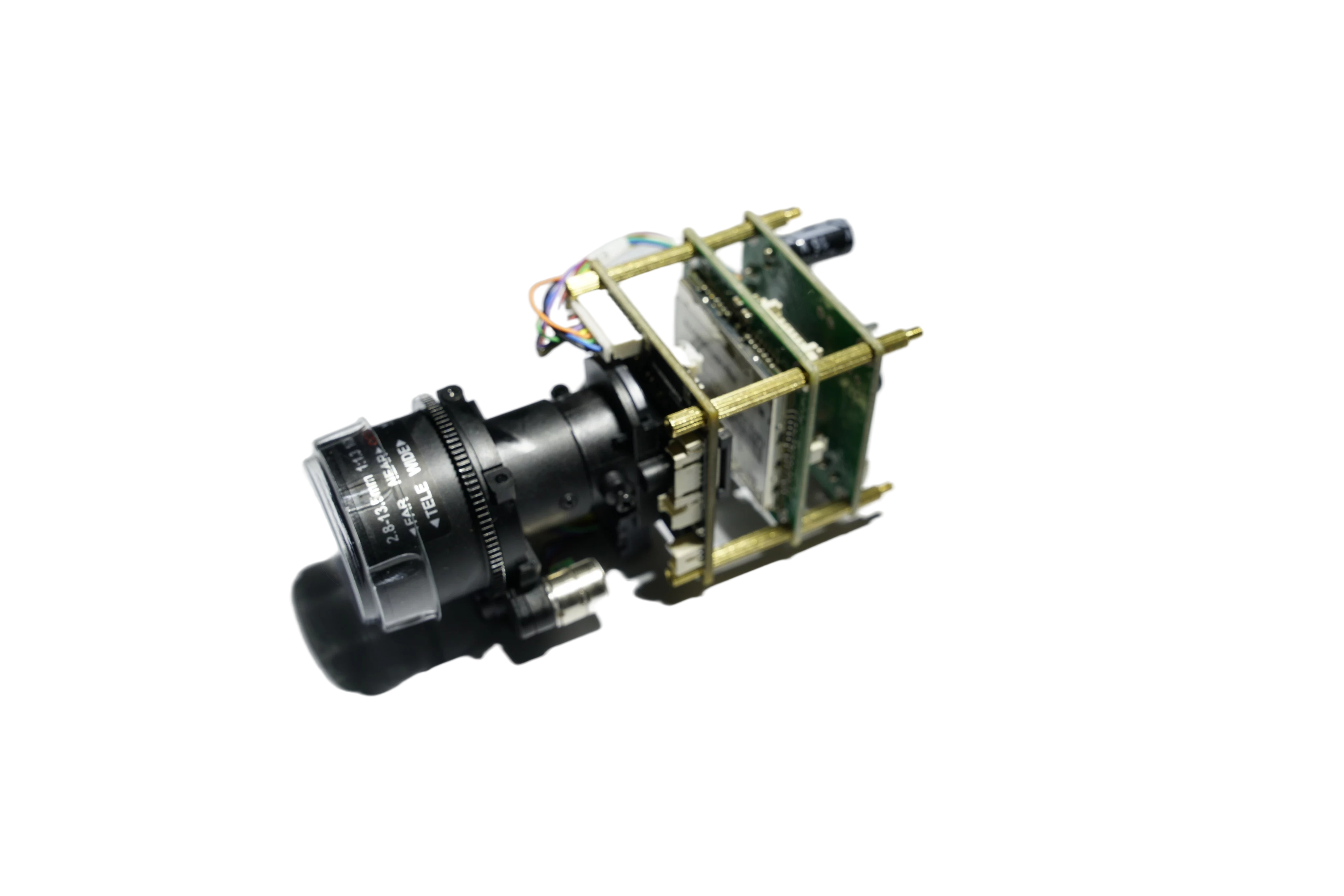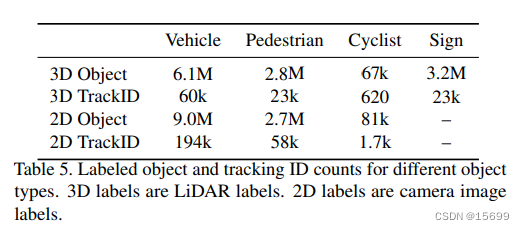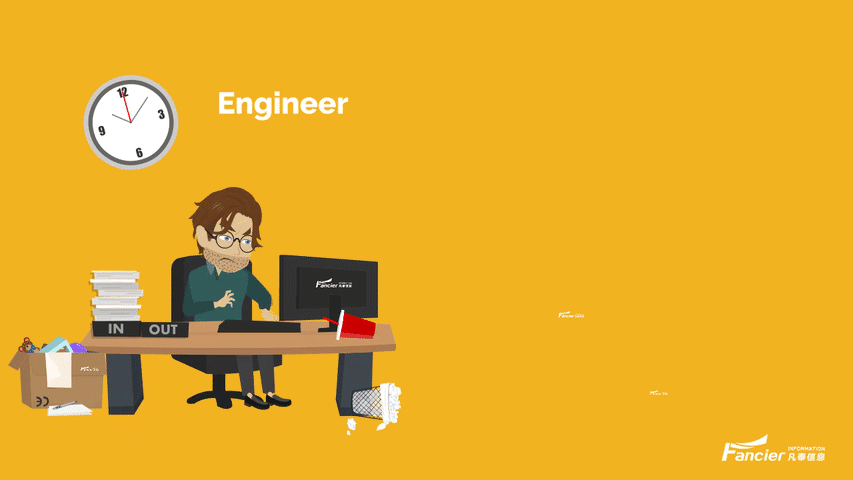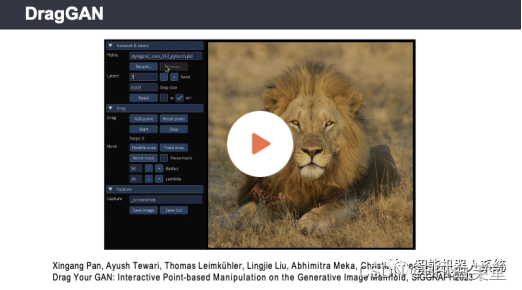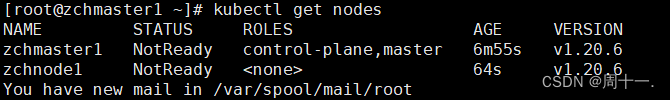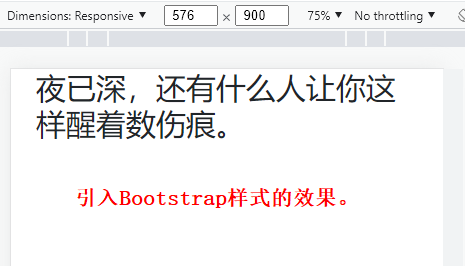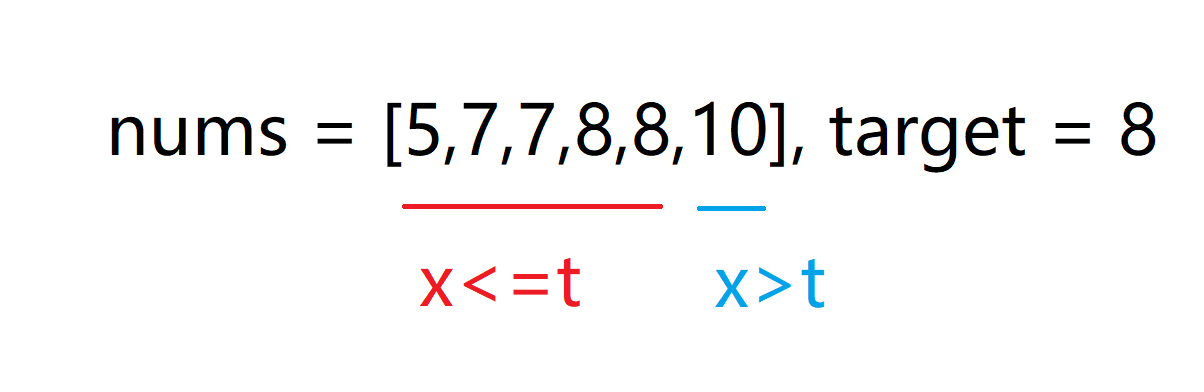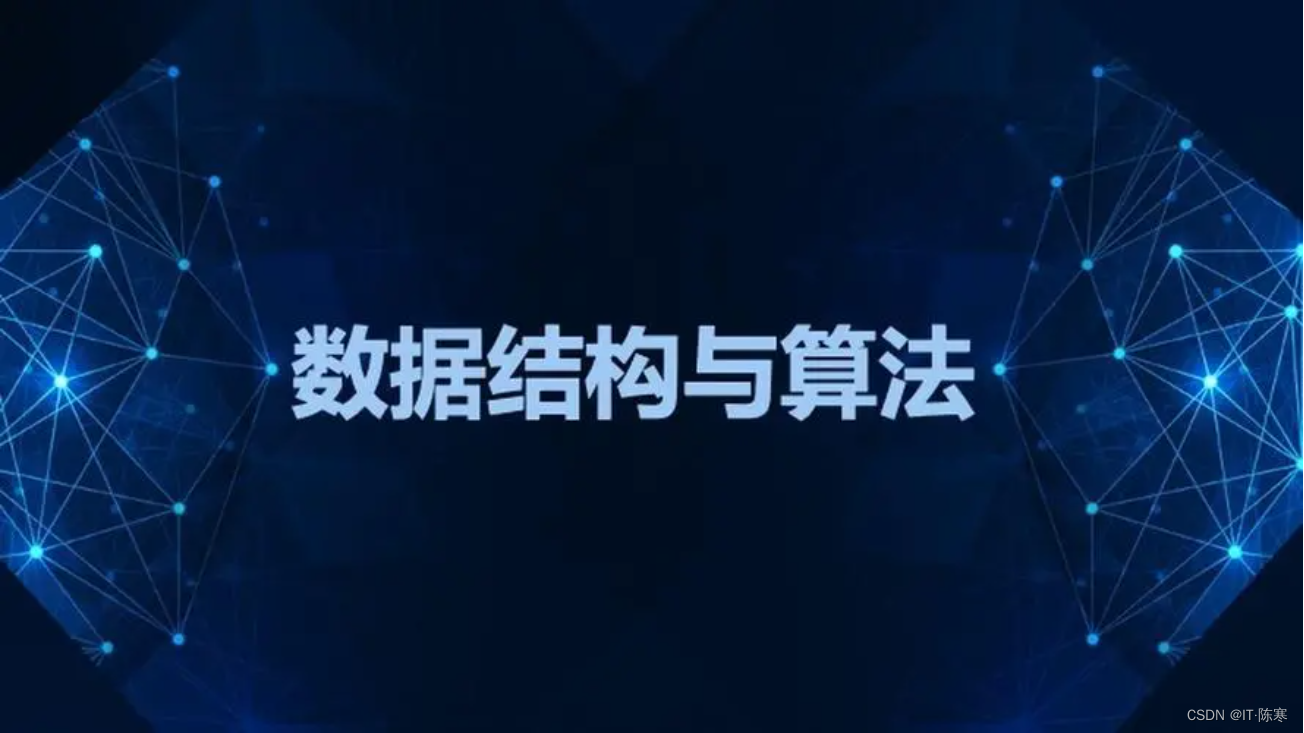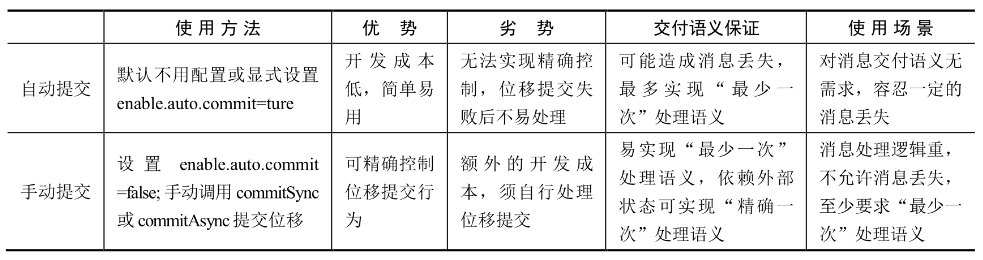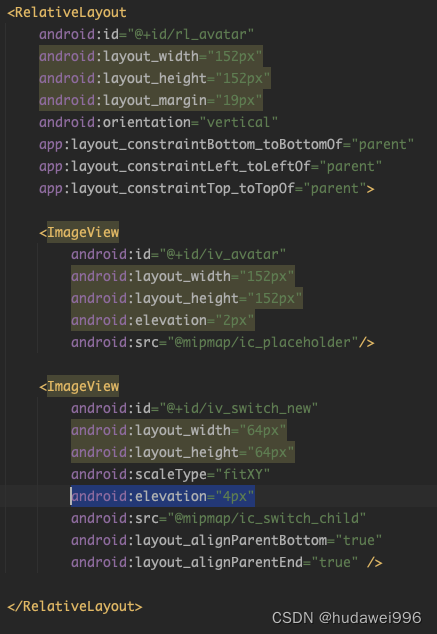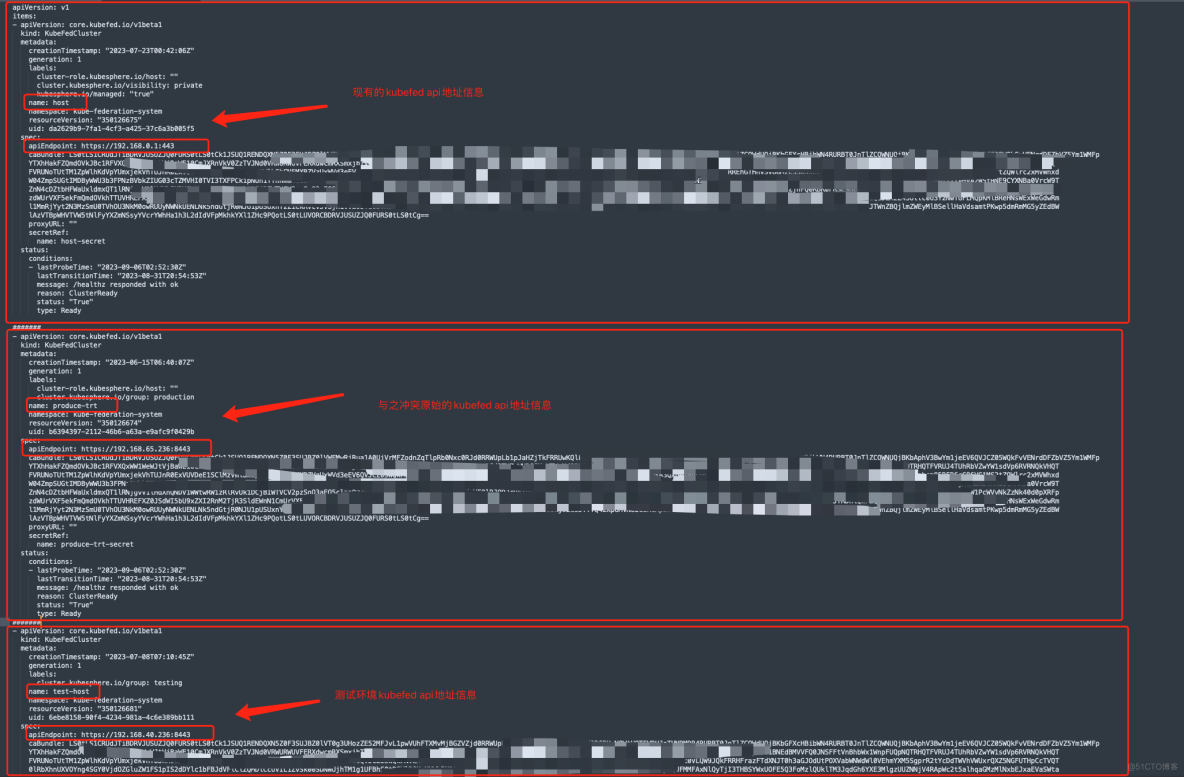0,阿里云OCR有在线识别接口,直接用httpPOST调用就能实现,开发起来很快捷。识别率还蛮好,摄像头斜着拍也能识别出来。实测识别时间单次在2s左右,普通使用使能满足需求的。
1,在阿里云页面先注册申请免费试用测试,后续可以购买产品增加使用次数。
【通用OCR文字识别】- 通用文字识别/文字识别OCR/图像识别/图片识别文字/OCR识别【最新版】_OCR_人工智能_API-云市场-阿里云
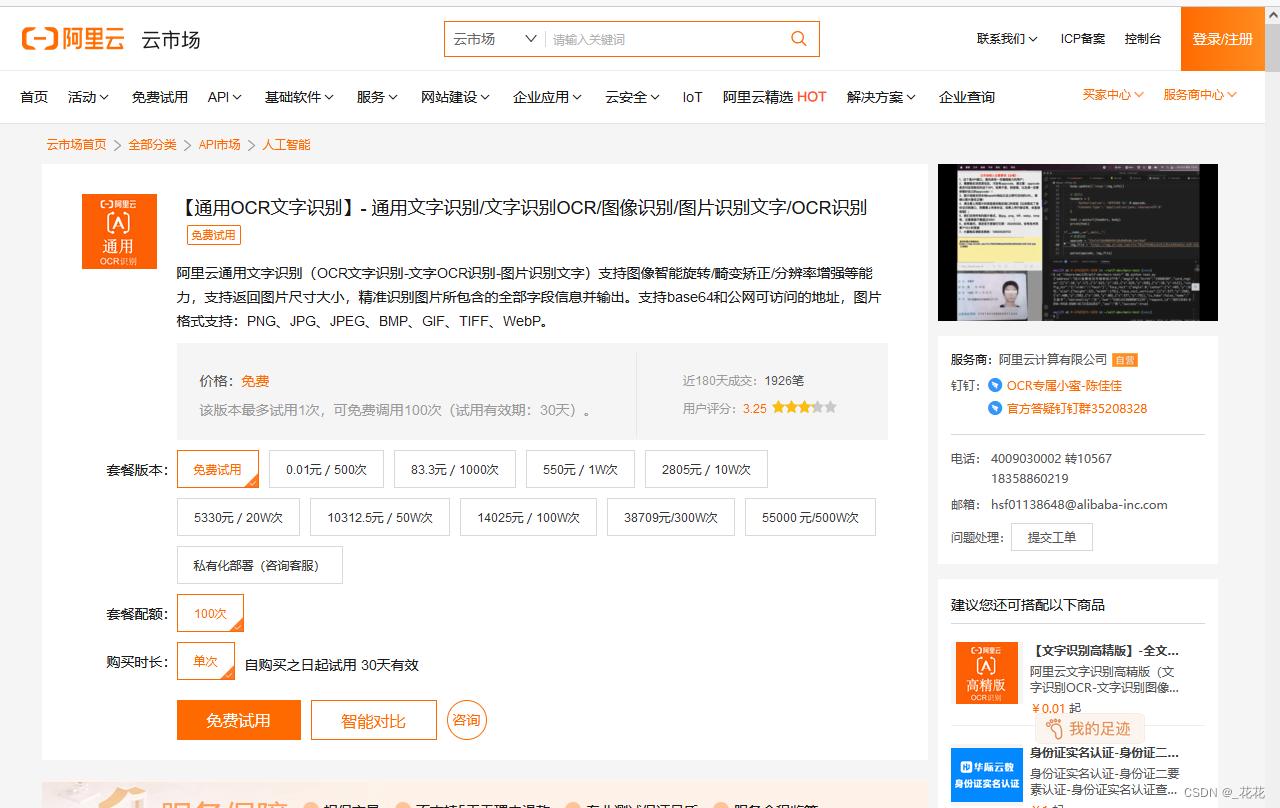
2,申请完成后可以在服务页面找到自己的AppCode,这个代码要配置使用的,很重要。
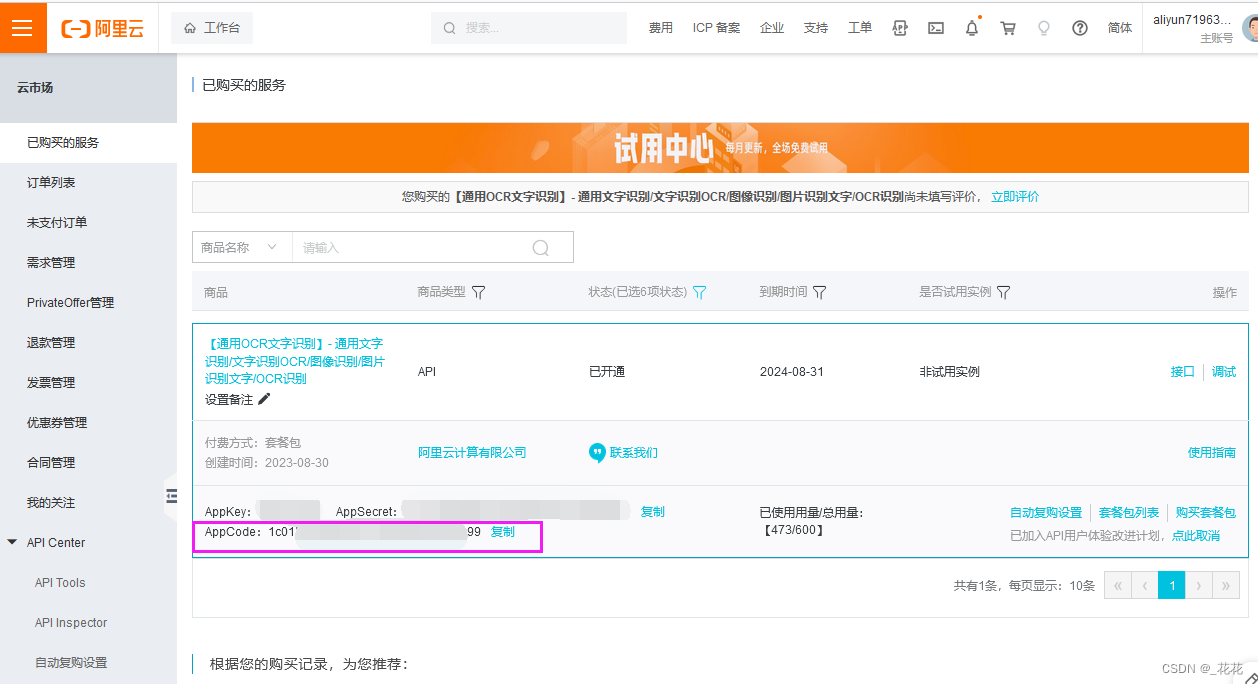
3,上送的图片要求是BASE64编码的,bitmap的base64编码函数
public static String bitmapToBase64(Bitmap bitmap) {
ByteArrayOutputStream byteArrayOutputStream = new ByteArrayOutputStream();
bitmap.compress(Bitmap.CompressFormat.JPEG, 100, byteArrayOutputStream);
byte[] byteArray = byteArrayOutputStream.toByteArray();
return Base64.encodeToString(byteArray, Base64.DEFAULT);
}4,OCR调用
public static void ocrOnline(String strPictureBase64) {
String strRet = "";
String host = "https://tysbgpu.market.alicloudapi.com";
String path = "/api/predict/ocr_general";
String method = "POST";
String appcode = "自己的code";
String bodys = "{\"image\":\"" + strPictureBase64 + "\",\"configure\":{\"output_prob\":true,\"output_keypoints\":false,\"skip_detection\":false,\"without_predicting_direction\":false}}";
//Log.i("OCR", "bodys:" + bodys);
String strURL = host + path; //请求地址
Log.i("OCR", "strURL:" + strURL);
try {
// 创建URL对象
URL url = new URL(strURL);
// 创建HttpURLConnection对象
HttpURLConnection conn = (HttpURLConnection) url.openConnection();
// 设置请求方法为POST
conn.setRequestMethod(method);
// 设置请求属性
conn.setRequestProperty("Content-Type", "application/json; charset=UTF-8");
conn.setRequestProperty("Authorization", "APPCODE " + appcode);
// 发送请求
OutputStream os = conn.getOutputStream();
os.write(bodys.getBytes(StandardCharsets.UTF_8));
os.flush();
os.close();
// 处理服务器响应
BufferedReader in = new BufferedReader(new InputStreamReader(conn.getInputStream()));
String line;
while ((line = in.readLine()) != null) {
strRet += line;
}
in.close();
/*
{
"request_id": "7879F05E-28F7-427B-8147-BB6A3957E9B4",
"ret": [{
"prob": 0.99,
"rect": {
"angle": 0,
"height": 121,
"left": 756,
"top": 1830,
"width": 1295
},
"word": "QZ729202308300001"
}],
"success": true
}
}
*/
Log.i("OCR", "ret :" + strRet);
JSONObject jsonObject = JSON.parseObject(strRet);
if(jsonObject.getBooleanValue("success"))
{
JSONArray jsonArray = jsonObject.getJSONArray("ret");
String str = jsonArray.getJSONObject(0).getString("word");
Log.i("OCR", "str:" + str);
}
} catch (Exception e) {
e.printStackTrace();
}
}5,在按钮响应函数不能直接调用ocrOnline,需要加个线程来调用,所以可以直接调用的接口是
public static void callOCROnline(Bitmap bitmap)
{
new Thread(new Runnable() {
@Override
public void run() {
ocrOnline(bitmapToBase64(bitmap));
}
}).start();
}5,结合手机后摄像头调用识别效果
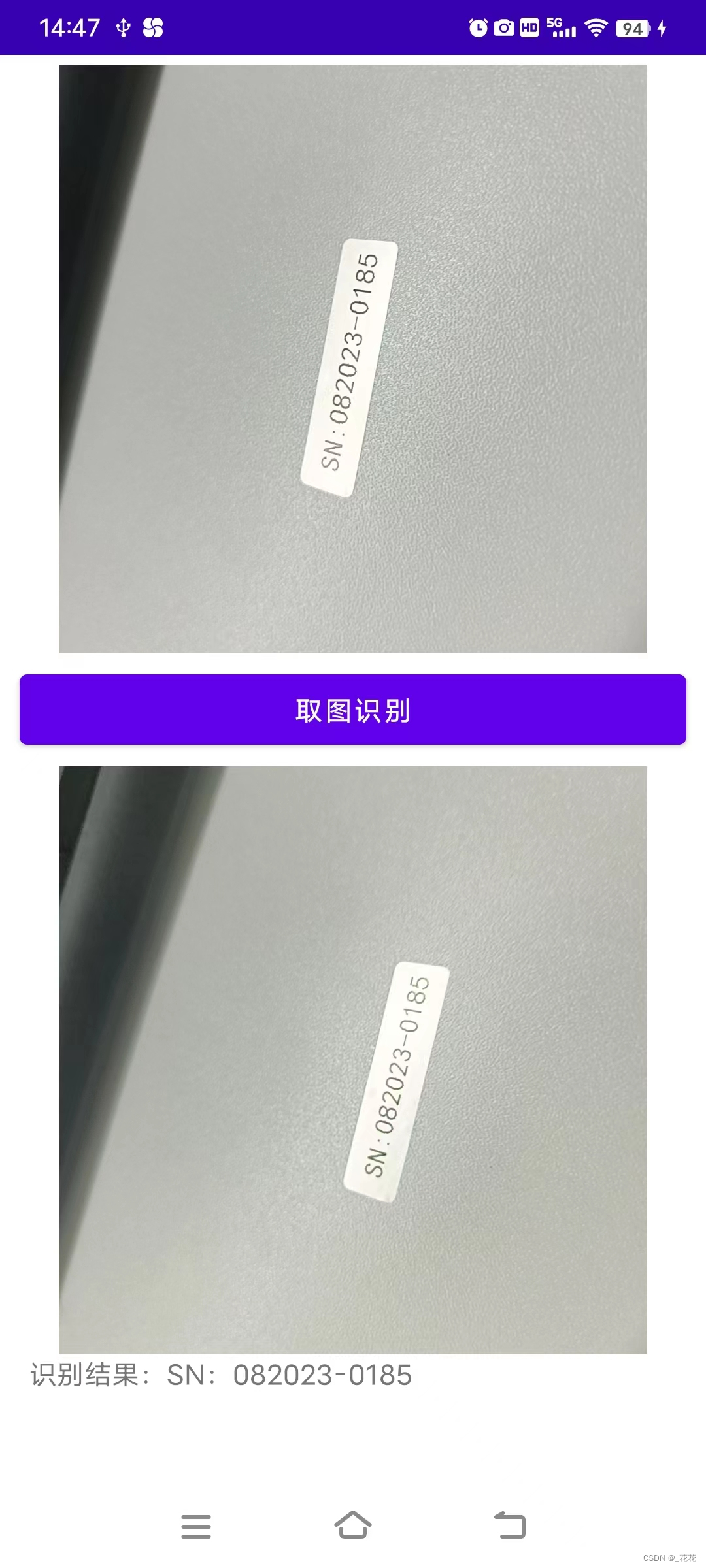
摄像头调用请看下下篇。
新人入行,经验分享,如有所误,欢迎指出~
版权归属:深圳市琪智科技有限公司-花花