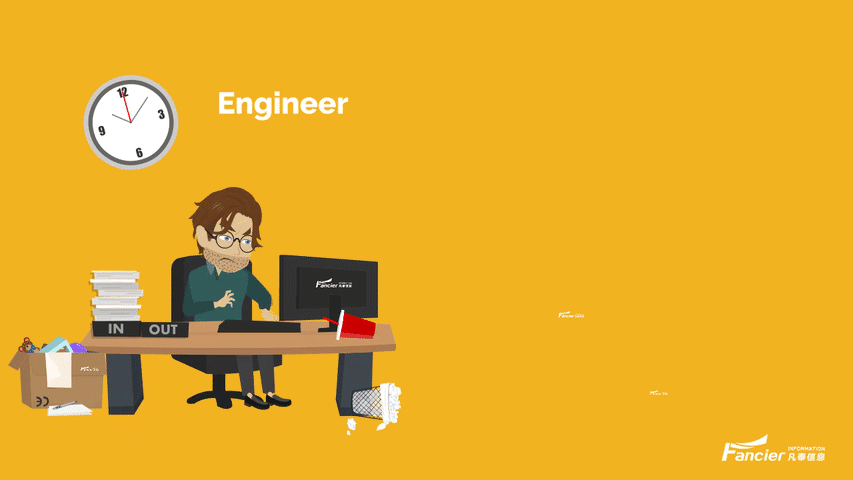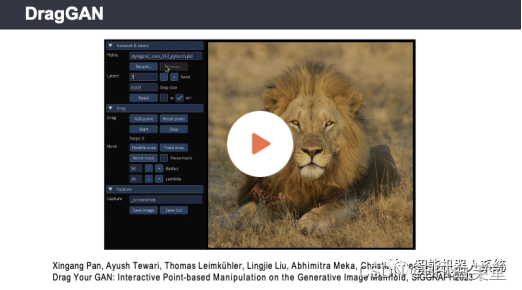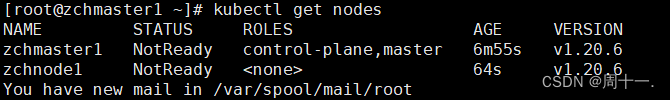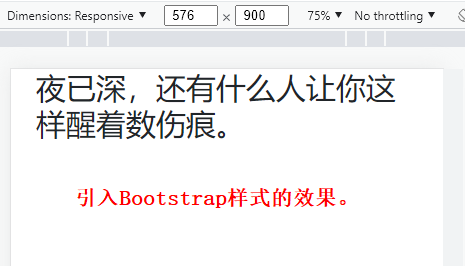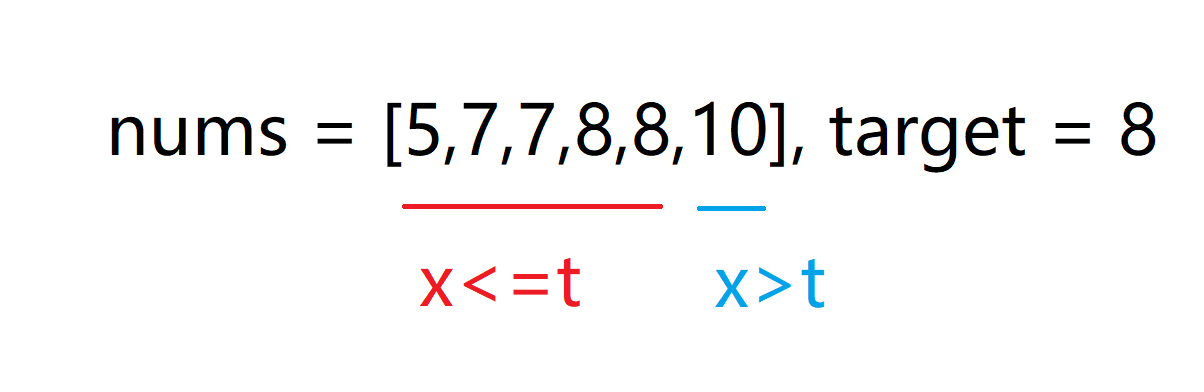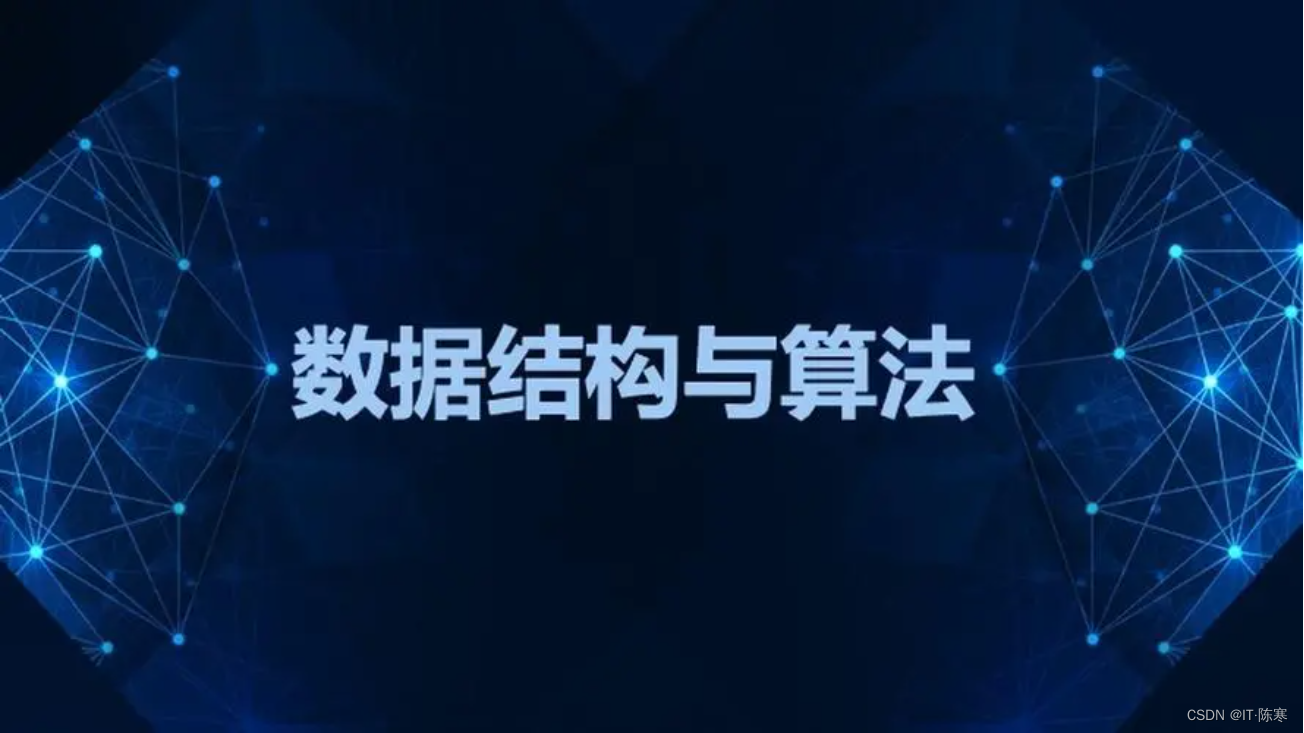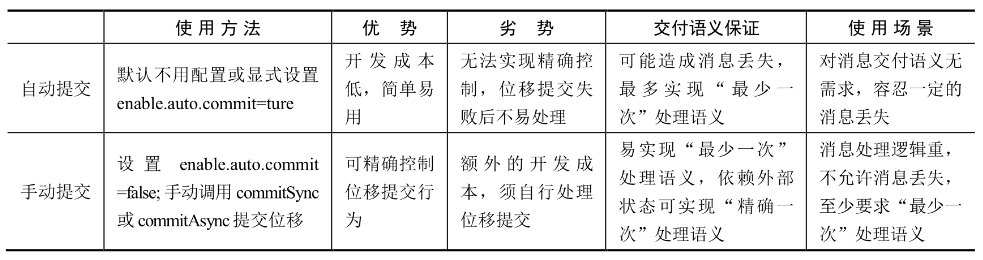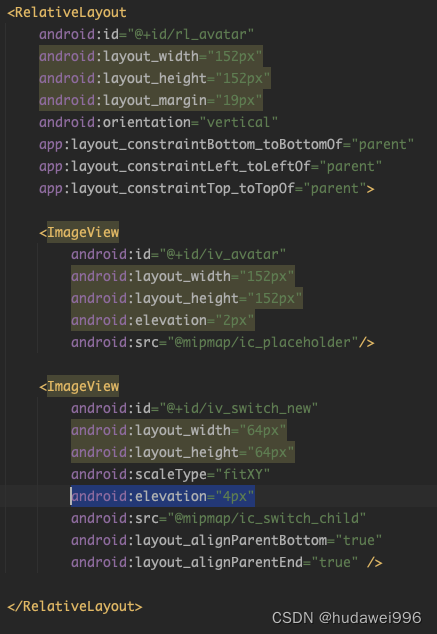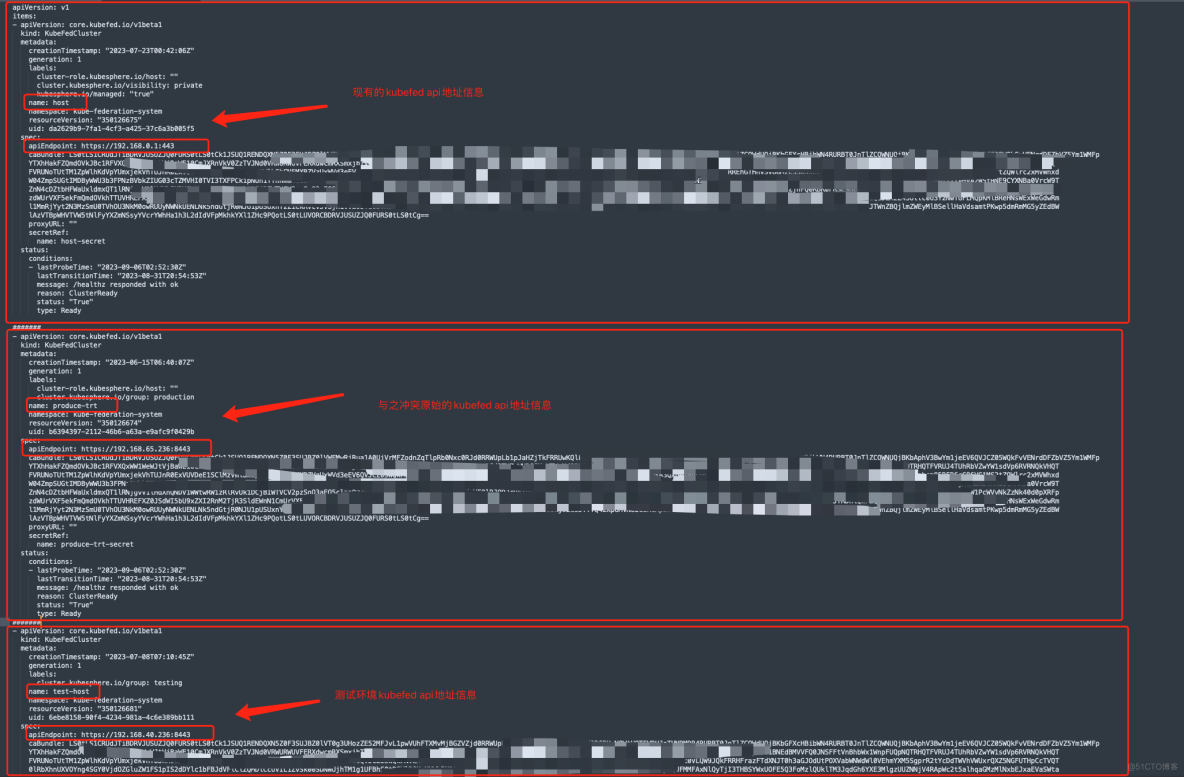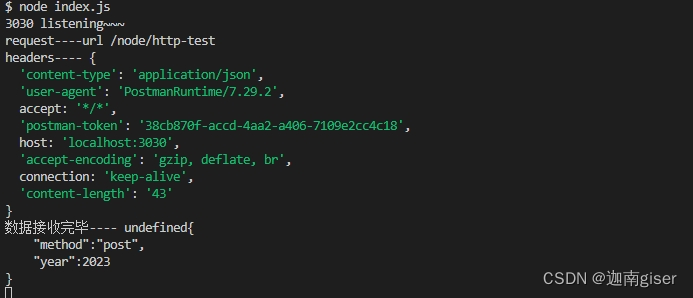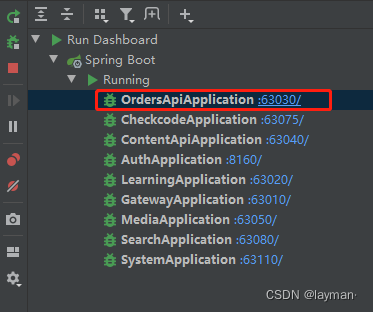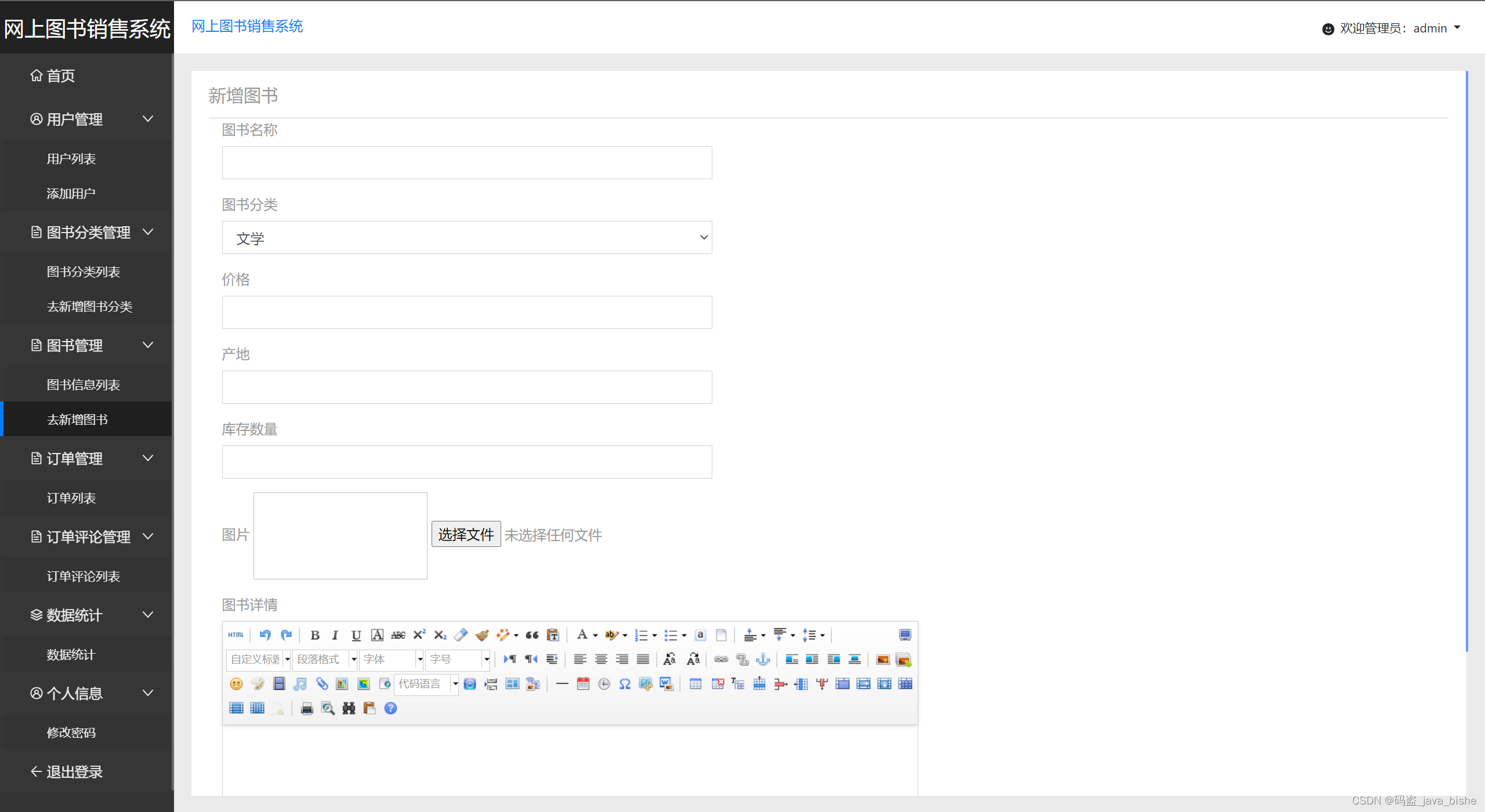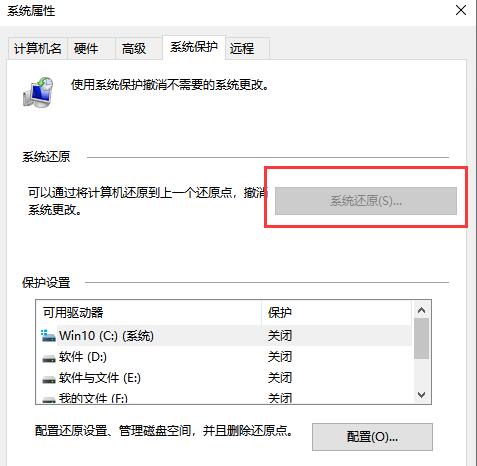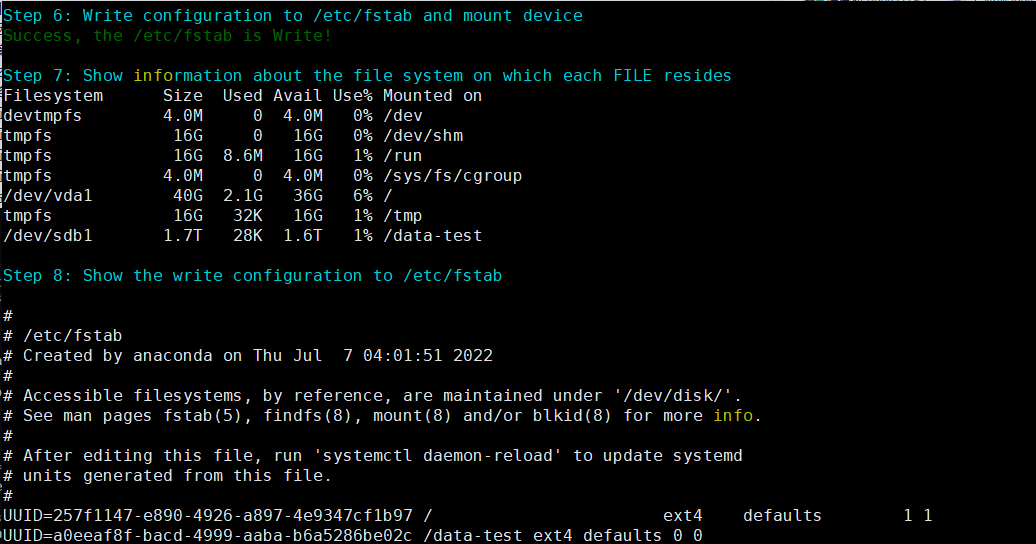目录
1. 下载源码
2. Qt creator编译源码
2.1 编译debug模式 (MinGW)
2.2 编译release模式 (MinGW)
1. 下载源码
https://github.com/paceholder/nodeeditor/archive/refs/tags/3.0.10.zip
2. Qt creator编译源码
解压文件后用qt creator打开

打开CMakeLists.txt
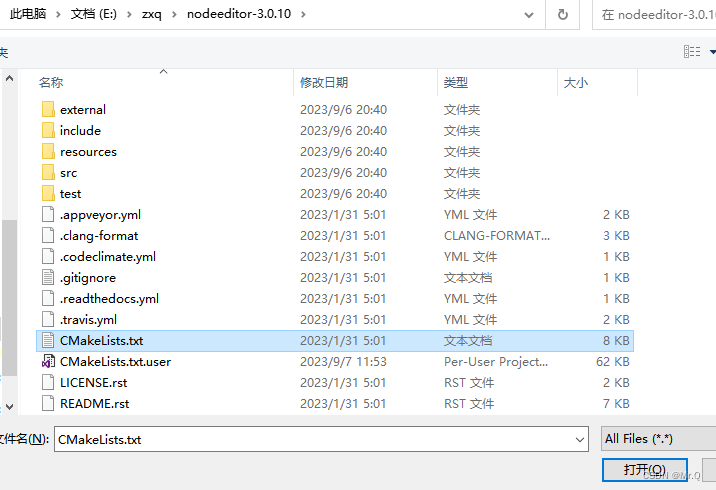
2.1 编译debug模式 (MinGW)
选定编译器:Qt 5.12.2 MinGW 64-bit
去掉BUILD_TESTING

开始编译
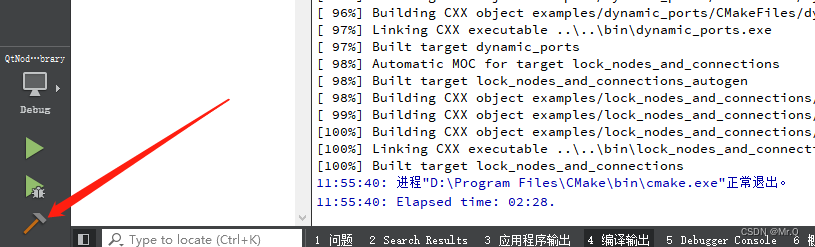
编译成功,得到libQtNodes.dll

测试 calculator.exe,
(1)因为编译器是Qt 5.12.2 MinGW 64-bit,所以设置MinGW系统路径;

(2)然后双击calculator.exe,即可运行
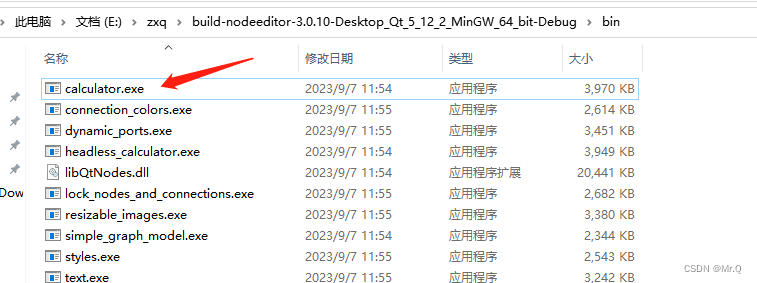

2.2 编译release模式 (MinGW)

开始编译

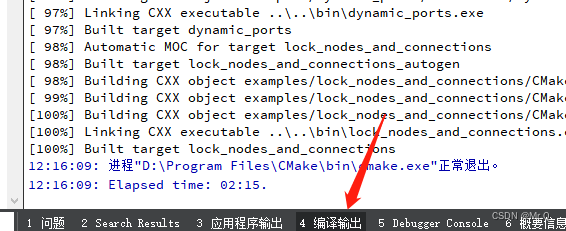
编译成功

测试编译结果,和前面的debug模式一样设置,然后双击calculator.exe。
2. 3 编译debug模式 (MinGW)