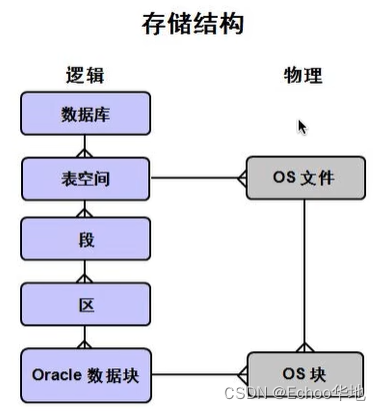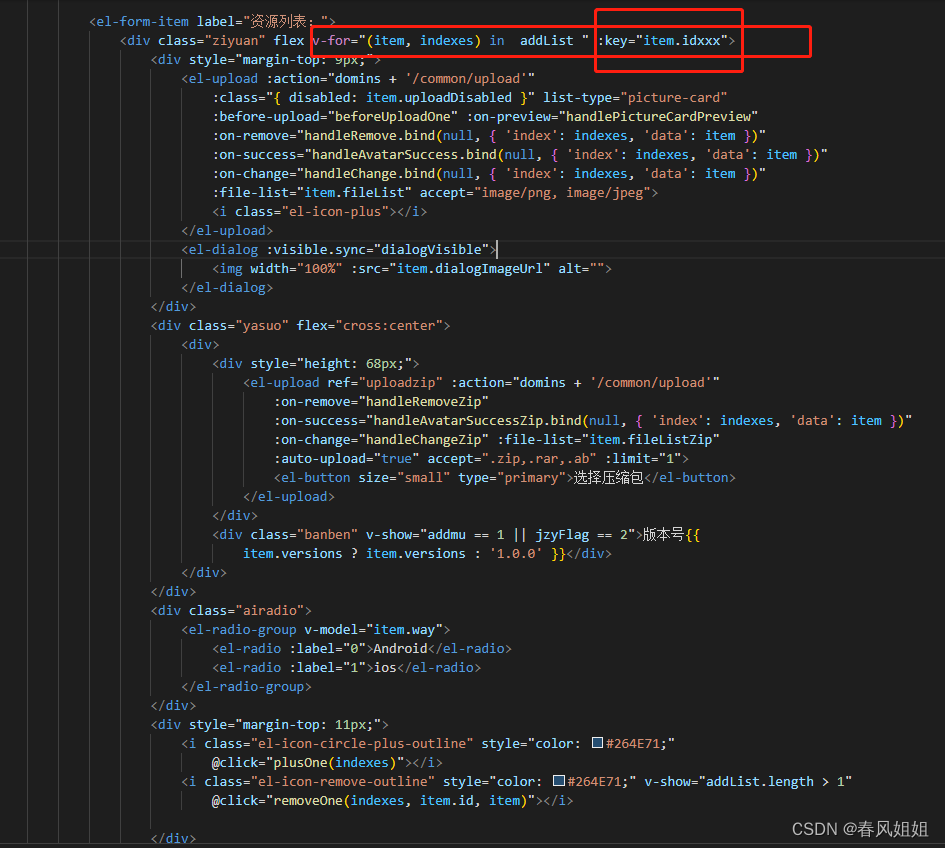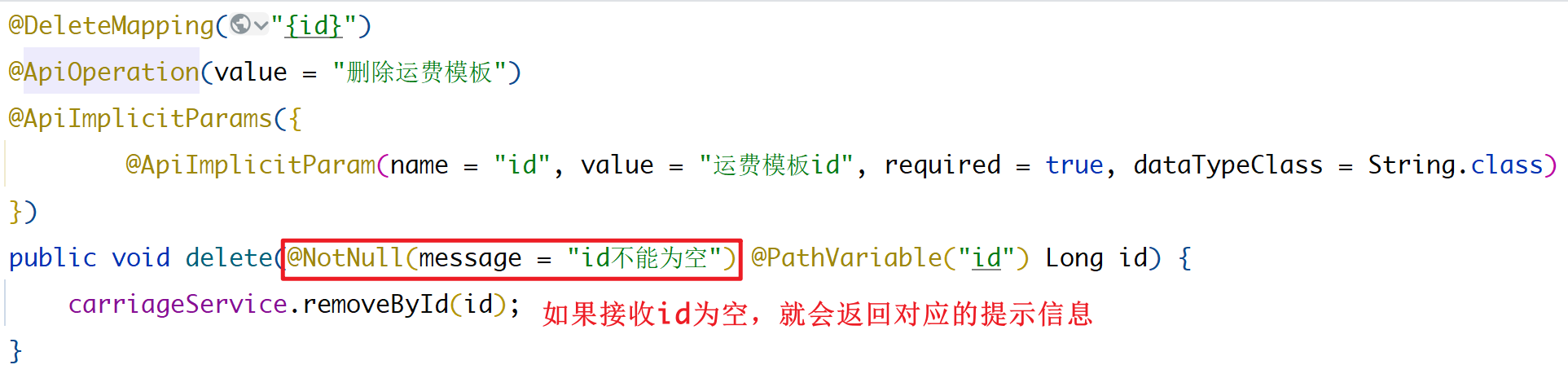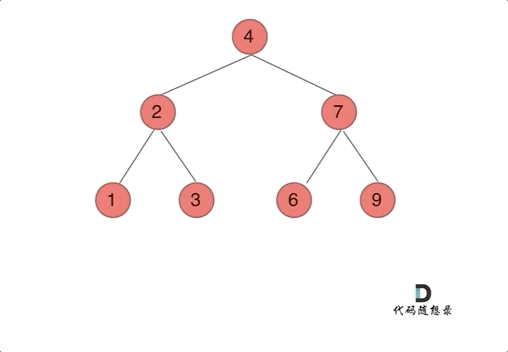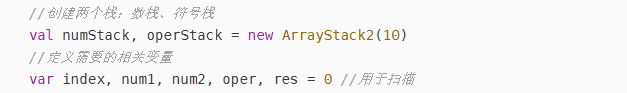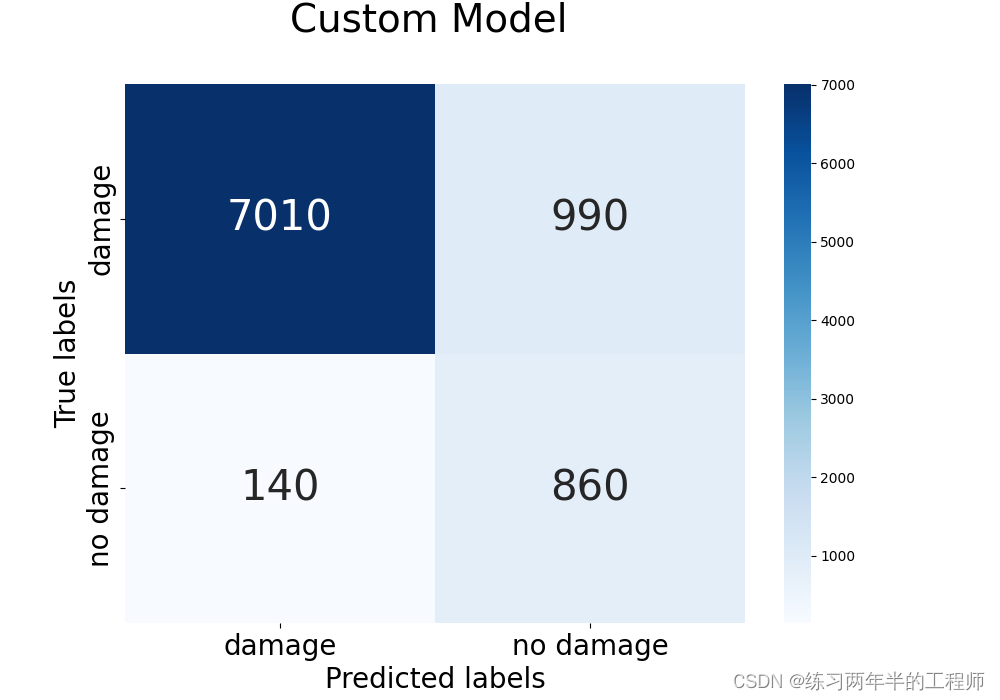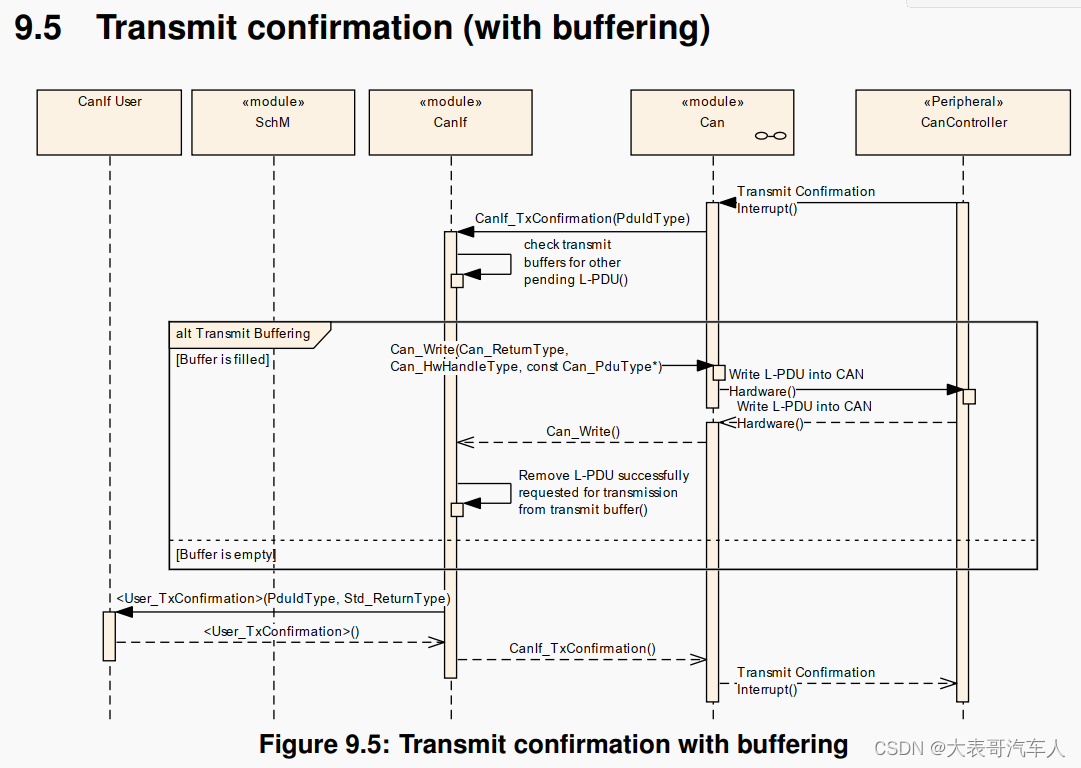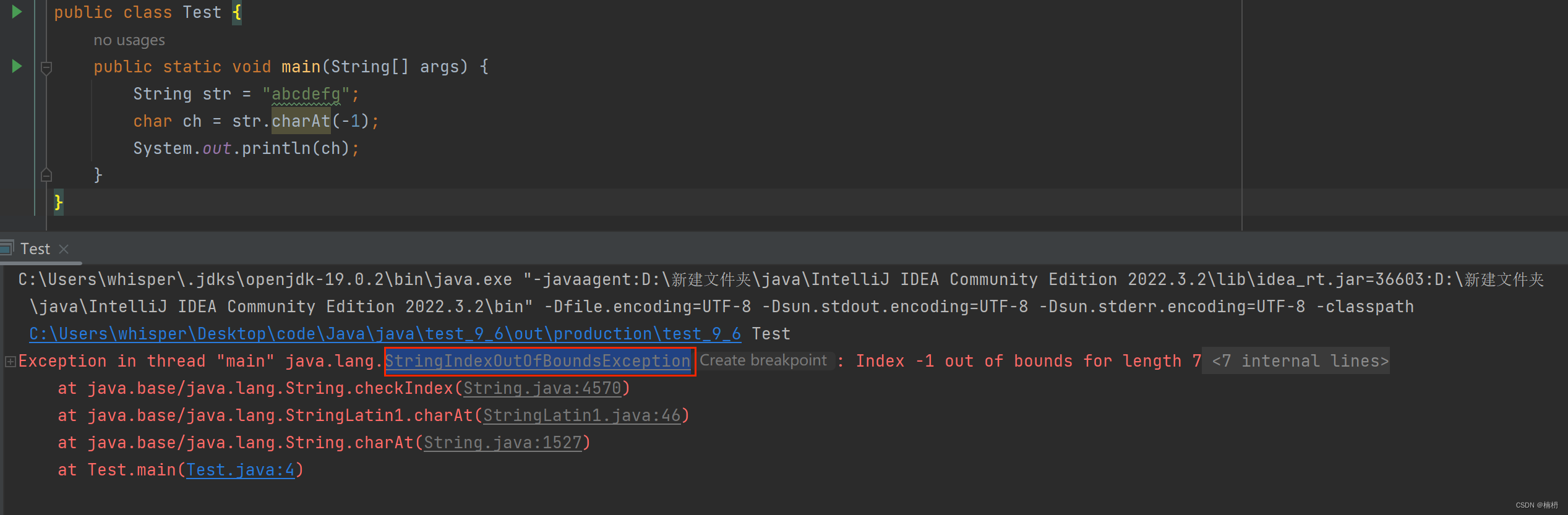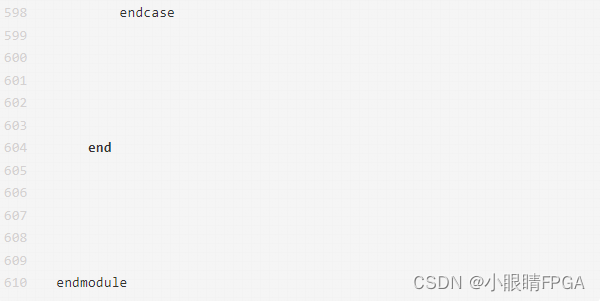前后端数据加密传输基于AES+RSA实现
什么是AES和RSA
AES
AES(Advanced Encryption Standard)是一种对称加密算法,它的加密速度快,安全性也比较高,是目前广泛使用的加密算法之一。AES的密钥长度可以选择128位、192位和256位,其中128位和192位的安全性略低,但加密速度更快,而256位的安全性最高,但加密速度相对较慢。AES的加密过程是将明文数据通过密钥进行“混淆”处理,使其变成无法被识别的密文数据。
RSA
RSA(Rivest-Shamir-Adleman)是一种非对称加密算法,它的加密速度慢,但安全性极高,是用于保护敏感数据的常用算法。RSA的加密过程是先使用一个公钥(public key)将明文数据进行加密,然后再使用一个私钥(private key)将加密后的密文进行解密。由于公钥是公开的,因此可以提供给任何人使用,而私钥是需要保密的,只有私钥的持有者才能够解密数据。RSA的密钥长度通常为2048位或更长,可以提供足够的安全性。
前后端加密实现
这里前后加解密过程是以vue+springBoot为例实现的
-
案例只针对post请求
-
这里使用’Content-Type’: ‘application/x-www-form-urlencoded; charset=UTF-8’;为键值对的形式(非json)
-
AES加密数据,RAS加密AES的key
实现思路
- 前台首先请求非加密接口获取后台的公钥
- 前台在请求前生成自己的公钥和私钥,以及AES对称加密的key
- 使用前台生成的aeskey对数据进行加密
- 在请求前使用后台的公钥对前台的aeskey进行加密
- 将前台加密的data、aeskey和前台公钥一起传递给后台
- 后台使用私钥对前台的aeskey进行解密,再用这个aeskey去解密data
- 后台如果需要返回数据,这时使用后台生成的aeskey对数据进行加密
- 后端使用前台的公钥对aeskey进行加密
- 将aeskey和加密后的数据一起返还给前台,由前台使用私钥解密获得后端的aeskey
- 再使用后端的aeskey解密数据
通过这种方式,前后端交互的数据在传输过程中都经过了加密和解密的过程,保证了数据的安全性。
后台(Springboot)
在实际开发中,我们不应该在每一个接口都单独调用加密解密方法,这样太臃肿了。我们应该将重复代码进行抽离(事不过三,三则重构),这里我们可以使用AOP(切面)来进行处理。比如,我们可以定义一个切面类来统一处理加密解密的逻辑,然后在需要加密解密的方法上面声明该切面类,即可自动在方法执行前后执行加密解密的逻辑,避免了重复的代码。
maven依赖
在springboot项目中使用AOP只要引入aop-starter依赖就行:
<dependency>
<groupId>org.springframework.boot</groupId>
<artifactId>spring-boot-starter-aop</artifactId>
</dependency>
加解密用的依赖:
<dependency>
<groupId>org.bouncycastle</groupId>
<artifactId>bcprov-jdk15on</artifactId>
<version>1.56</version>
</dependency>
测试项目完整pom.xml依赖如下:
<?xml version="1.0" encoding="UTF-8"?>
<project xmlns="http://maven.apache.org/POM/4.0.0" xmlns:xsi="http://www.w3.org/2001/XMLSchema-instance"
xsi:schemaLocation="http://maven.apache.org/POM/4.0.0 https://maven.apache.org/xsd/maven-4.0.0.xsd">
<modelVersion>4.0.0</modelVersion>
<parent>
<groupId>org.springframework.boot</groupId>
<artifactId>spring-boot-starter-parent</artifactId>
<version>2.2.6.RELEASE</version>
<relativePath/> <!-- lookup parent from repository -->
</parent>
<groupId>com.sun</groupId>
<artifactId>springboot</artifactId>
<version>0.0.1-SNAPSHOT</version>
<name>gis</name>
<description>Demo project for Spring Boot</description>
<properties>
<java.version>8</java.version>
<log4j2.version>2.17.0</log4j2.version>
</properties>
<dependencies>
<dependency>
<groupId>org.springframework.boot</groupId>
<artifactId>spring-boot-starter</artifactId>
</dependency>
<dependency>
<groupId>org.springframework.boot</groupId>
<artifactId>spring-boot-starter-web</artifactId>
</dependency>
<dependency>
<groupId>org.springframework.boot</groupId>
<artifactId>spring-boot-starter-test</artifactId>
<scope>test</scope>
</dependency>
<!-- Spring Boot AOP Starter -->
<dependency>
<groupId>org.springframework.boot</groupId>
<artifactId>spring-boot-starter-aop</artifactId>
</dependency>
<dependency>
<groupId>com.google.guava</groupId>
<artifactId>guava</artifactId>
<version>19.0</version>
</dependency>
<dependency>
<groupId>com.github.xiaoymin</groupId>
<artifactId>knife4j-spring-boot-starter</artifactId>
<version>3.0.2</version>
</dependency>
<dependency>
<groupId>org.projectlombok</groupId>
<artifactId>lombok</artifactId>
</dependency>
<dependency>
<groupId>com.alibaba</groupId>
<artifactId>fastjson</artifactId>
<version>1.2.76</version>
</dependency>
<dependency>
<groupId>org.bouncycastle</groupId>
<artifactId>bcprov-jdk15on</artifactId>
<version>1.56</version>
</dependency>
<dependency>
<groupId>org.apache.directory.studio</groupId>
<artifactId>org.apache.commons.codec</artifactId>
<version>1.8</version>
</dependency>
</dependencies>
<repositories>
<repository>
<id>alimaven</id>
<name>aliyun maven</name>
<url>http://maven.aliyun.com/nexus/content/groups/public/</url>
<snapshots>
<enabled>false</enabled>
</snapshots>
</repository>
</repositories>
<build>
<plugins>
<plugin>
<groupId>org.springframework.boot</groupId>
<artifactId>spring-boot-maven-plugin</artifactId>
</plugin>
<!-- 打成jar包自动排除yml配置 可在jar同级目录下(同级目录/config下) 配置yml -->
<plugin>
<groupId>org.apache.maven.plugins</groupId>
<artifactId>maven-jar-plugin</artifactId>
<configuration>
<excludes>
<!--不打包的内容文件-->
<exclude>*.yml</exclude>
</excludes>
</configuration>
</plugin>
<plugin>
<groupId>org.apache.maven.plugins</groupId>
<artifactId>maven-surefire-plugin</artifactId>
<version>3.0.0-M3</version>
<configuration>
<!-- 设置默认跳过测试 -->
<skip>true</skip>
<includes>
<include>**/*Tests.java</include>
</includes>
<excludes>
<exclude>**/Abstract*.java</exclude>
</excludes>
<systemPropertyVariables>
<java.security.egd>file:/dev/./urandom</java.security.egd>
<java.awt.headless>true</java.awt.headless>
</systemPropertyVariables>
</configuration>
</plugin>
</plugins>
</build>
</project>
加解密工具类
这里封装几个常用工具类:
AES工具类:AesUtil
package com.sun.springboot.util;
import org.apache.tomcat.util.codec.binary.Base64;
import org.bouncycastle.jce.provider.BouncyCastleProvider;
import javax.crypto.Cipher;
import javax.crypto.spec.SecretKeySpec;
import java.nio.charset.StandardCharsets;
import java.security.SecureRandom;
import java.util.Random;
/**
* @author sungang
* @date 2021/10/15 1:58 下午
* AES加、解密算法工具类
* 对称加密
*/
public class AesUtil {
/**
* 加密算法AES
*/
private static final String KEY_ALGORITHM = "AES";
/**
* key的长度,Wrong key size: must be equal to 128, 192 or 256
* 传入时需要16、24、36
*/
private static final int KEY_LENGTH = 16 * 8;
/**
* 算法名称/加密模式/数据填充方式
* 默认:AES/ECB/PKCS5Padding
*/
private static final String ALGORITHMS = "AES/ECB/PKCS5Padding";
/**
* 后端AES的key,由静态代码块赋值
*/
public static String key;
/**
* 不能在代码中创建
* JceSecurity.getVerificationResult 会将其put进 private static final Map<Provider,Object>中,导致内存缓便被耗尽
*/
private static final BouncyCastleProvider PROVIDER = new BouncyCastleProvider();
static {
key = getKey();
}
/**
* 获取key
*/
public static String getKey() {
int length = KEY_LENGTH / 8;
StringBuilder uid = new StringBuilder(length);
//产生16位的强随机数
Random rd = new SecureRandom();
for (int i = 0; i < length; i++) {
//产生0-2的3位随机数
switch (rd.nextInt(3)) {
case 0:
//0-9的随机数
uid.append(rd.nextInt(10));
break;
case 1:
//ASCII在65-90之间为大写,获取大写随机
uid.append((char) (rd.nextInt(26) + 65));
break;
case 2:
//ASCII在97-122之间为小写,获取小写随机
uid.append((char) (rd.nextInt(26) + 97));
break;
default:
break;
}
}
return uid.toString();
}
/**
* 加密
*
* @param content 加密的字符串
* @param encryptKey key值
*/
public static String encrypt(String content, String encryptKey) throws Exception {
//设置Cipher对象
Cipher cipher = Cipher.getInstance(ALGORITHMS, PROVIDER);
cipher.init(Cipher.ENCRYPT_MODE, new SecretKeySpec(encryptKey.getBytes(), KEY_ALGORITHM));
//调用doFinal
// 转base64
return Base64.encodeBase64String(cipher.doFinal(content.getBytes(StandardCharsets.UTF_8)));
}
/**
* 解密
*
* @param encryptStr 解密的字符串
* @param decryptKey 解密的key值
*/
public static String decrypt(String encryptStr, String decryptKey) throws Exception {
//base64格式的key字符串转byte
byte[] decodeBase64 = Base64.decodeBase64(encryptStr);
//设置Cipher对象
Cipher cipher = Cipher.getInstance(ALGORITHMS,PROVIDER);
cipher.init(Cipher.DECRYPT_MODE, new SecretKeySpec(decryptKey.getBytes(), KEY_ALGORITHM));
//调用doFinal解密
return new String(cipher.doFinal(decodeBase64));
}
}
RSA工具类:RsaUtil
package com.sun.springboot.util;
import lombok.extern.slf4j.Slf4j;
import org.apache.commons.codec.binary.Base64;
import javax.crypto.Cipher;
import java.io.ByteArrayOutputStream;
import java.security.Key;
import java.security.KeyFactory;
import java.security.KeyPair;
import java.security.KeyPairGenerator;
import java.security.interfaces.RSAPrivateKey;
import java.security.interfaces.RSAPublicKey;
import java.security.spec.PKCS8EncodedKeySpec;
import java.security.spec.X509EncodedKeySpec;
import java.util.HashMap;
import java.util.LinkedHashMap;
import java.util.Map;
/**
* @author sungang
* @date 2021/10/15 2:04 下午
* RSA加、解密算法工具类
* 非对称加密
*/
@Slf4j
public class RsaUtil {
/**
* 加密算法AES
*/
private static final String KEY_ALGORITHM = "RSA";
/**
* 算法名称/加密模式/数据填充方式
* 默认:RSA/ECB/PKCS1Padding
*/
private static final String ALGORITHMS = "RSA/ECB/PKCS1Padding";
/**
* Map获取公钥的key
*/
private static final String PUBLIC_KEY = "publicKey";
/**
* Map获取私钥的key
*/
private static final String PRIVATE_KEY = "privateKey";
/**
* RSA最大加密明文大小
*/
private static final int MAX_ENCRYPT_BLOCK = 117;
/**
* RSA最大解密密文大小
*/
private static final int MAX_DECRYPT_BLOCK = 128;
/**
* RSA 位数 如果采用2048 上面最大加密和最大解密则须填写: 245 256
*/
private static final int INITIALIZE_LENGTH = 1024;
/**
* 后端RSA的密钥对(公钥和私钥)Map,由静态代码块赋值
*/
private static Map<String, Object> genKeyPair = new LinkedHashMap<>(2);
static {
try {
genKeyPair.putAll(genKeyPair());
} catch (Exception e) {
//输出到日志文件中
log.error(ErrorUtil.errorInfoToString(e));
}
}
/**
* 生成密钥对(公钥和私钥)
*/
private static Map<String, Object> genKeyPair() throws Exception {
KeyPairGenerator keyPairGen = KeyPairGenerator.getInstance(KEY_ALGORITHM);
keyPairGen.initialize(INITIALIZE_LENGTH);
KeyPair keyPair = keyPairGen.generateKeyPair();
RSAPublicKey publicKey = (RSAPublicKey) keyPair.getPublic();
RSAPrivateKey privateKey = (RSAPrivateKey) keyPair.getPrivate();
Map<String, Object> keyMap = new HashMap<String, Object>(2);
//公钥
keyMap.put(PUBLIC_KEY, publicKey);
//私钥
keyMap.put(PRIVATE_KEY, privateKey);
return keyMap;
}
/**
* 私钥解密
*
* @param encryptedData 已加密数据
* @param privateKey 私钥(BASE64编码)
*/
public static byte[] decryptByPrivateKey(byte[] encryptedData, String privateKey) throws Exception {
//base64格式的key字符串转Key对象
Key privateK = KeyFactory.getInstance(KEY_ALGORITHM).generatePrivate(new PKCS8EncodedKeySpec(Base64.decodeBase64(privateKey)));
//设置加密、填充方式
/*
如需使用更多加密、填充方式,引入
<dependency>
<groupId>org.bouncycastle</groupId>
<artifactId>bcprov-jdk16</artifactId>
<version>1.46</version>
</dependency>
并改成
Cipher cipher = Cipher.getInstance(ALGORITHMS ,new BouncyCastleProvider());
*/
Cipher cipher = Cipher.getInstance(ALGORITHMS);
cipher.init(Cipher.DECRYPT_MODE, privateK);
//分段进行解密操作
return encryptAndDecryptOfSubsection(encryptedData, cipher, MAX_DECRYPT_BLOCK);
}
/**
* 公钥加密
*
* @param data 源数据
* @param publicKey 公钥(BASE64编码)
*/
public static byte[] encryptByPublicKey(byte[] data, String publicKey) throws Exception {
//base64格式的key字符串转Key对象
Key publicK = KeyFactory.getInstance(KEY_ALGORITHM).generatePublic(new X509EncodedKeySpec(Base64.decodeBase64(publicKey)));
//设置加密、填充方式
/*
如需使用更多加密、填充方式,引入
<dependency>
<groupId>org.bouncycastle</groupId>
<artifactId>bcprov-jdk16</artifactId>
<version>1.46</version>
</dependency>
并改成
Cipher cipher = Cipher.getInstance(ALGORITHMS ,new BouncyCastleProvider());
*/
Cipher cipher = Cipher.getInstance(ALGORITHMS);
cipher.init(Cipher.ENCRYPT_MODE, publicK);
//分段进行加密操作
return encryptAndDecryptOfSubsection(data, cipher, MAX_ENCRYPT_BLOCK);
}
/**
* 获取私钥
*/
public static String getPrivateKey() {
Key key = (Key) genKeyPair.get(PRIVATE_KEY);
return Base64.encodeBase64String(key.getEncoded());
}
/**
* 获取公钥
*/
public static String getPublicKey() {
Key key = (Key) genKeyPair.get(PUBLIC_KEY);
return Base64.encodeBase64String(key.getEncoded());
}
/**
* 分段进行加密、解密操作
*/
private static byte[] encryptAndDecryptOfSubsection(byte[] data, Cipher cipher, int encryptBlock) throws Exception {
int inputLen = data.length;
ByteArrayOutputStream out = new ByteArrayOutputStream();
int offSet = 0;
byte[] cache;
int i = 0;
// 对数据分段加密
while (inputLen - offSet > 0) {
if (inputLen - offSet > encryptBlock) {
cache = cipher.doFinal(data, offSet, encryptBlock);
} else {
cache = cipher.doFinal(data, offSet, inputLen - offSet);
}
out.write(cache, 0, cache.length);
i++;
offSet = i * encryptBlock;
}
out.close();
return out.toByteArray();
}
}
加解密方法工具类:ApiSecurityUtil
package com.sun.springboot.util;
import com.sun.springboot.response.AjaxJson;
import lombok.extern.slf4j.Slf4j;
import org.apache.commons.codec.binary.Base64;
import org.springframework.web.context.request.RequestContextHolder;
import org.springframework.web.context.request.ServletRequestAttributes;
import javax.servlet.http.HttpServletRequest;
/**
* API接口 加解密工具类
* @author sungang
*/
@Slf4j
public class ApiSecurityUtil {
/**
* API解密
*/
public static String decrypt(){
try {
//从RequestContextHolder中获取request对象
ServletRequestAttributes attributes = (ServletRequestAttributes) RequestContextHolder.getRequestAttributes();
HttpServletRequest request = attributes.getRequest();
//AES加密后的数据
String data = request.getParameter("data");
//后端RSA公钥加密后的AES的key
String aesKey = request.getParameter("aesKey");
//后端私钥解密的到AES的key
byte[] plaintext = RsaUtil.decryptByPrivateKey(Base64.decodeBase64(aesKey), RsaUtil.getPrivateKey());
aesKey = new String(plaintext);
//AES解密得到明文data数据
return AesUtil.decrypt(data, aesKey);
} catch (Throwable e) {
//输出到日志文件中
log.error(ErrorUtil.errorInfoToString(e));
throw new RuntimeException("ApiSecurityUtil.decrypt:解密异常!");
}
}
/**
* API加密
*/
public static AjaxJson encrypt(Object object){
try {
//从RequestContextHolder中获取request对象
ServletRequestAttributes attributes = (ServletRequestAttributes) RequestContextHolder.getRequestAttributes();
HttpServletRequest request = attributes.getRequest();
//前端公钥
String publicKey = request.getParameter("publicKey");
//随机获取AES的key,加密data数据
String key = AesUtil.getKey();
String dataString;
if(object instanceof String){
dataString = String.valueOf(object);
}else{
dataString = JsonUtil.stringify(object);
}
//随机AES的key加密后的密文
String data = AesUtil.encrypt(dataString, key);
//用前端的公钥来解密AES的key,并转成Base64
String aesKey = Base64.encodeBase64String(RsaUtil.encryptByPublicKey(key.getBytes(), publicKey));
return AjaxJson.getSuccessData(JsonUtil.parse("{\"data\":\"" + data + "\",\"aesKey\":\"" + aesKey + "\"}", Object.class));
} catch (Throwable e) {
//输出到日志文件中
log.error(ErrorUtil.errorInfoToString(e));
throw new RuntimeException("ApiSecurityUtil.encrypt:加密异常!");
}
}
}
报错工具类:ErrorUtil
package com.sun.springboot.util;
import java.io.PrintWriter;
import java.io.StringWriter;
/**
* @author sungang
* @date 2021/10/15 2:54 下午
* 捕获报错日志处理工具类
*/
public class ErrorUtil {
/**
* Exception出错的栈信息转成字符串
* 用于打印到日志中
*/
public static String errorInfoToString(Throwable e) {
//try-with-resource语法糖 处理机制
try (StringWriter sw = new StringWriter(); PrintWriter pw = new PrintWriter(sw)) {
e.printStackTrace(pw);
pw.flush();
sw.flush();
return sw.toString();
} catch (Exception ignored) {
throw new RuntimeException(ignored.getMessage(), ignored);
}
}
}
JSON工具类:JsonUtil
package com.sun.springboot.util;
import com.fasterxml.jackson.databind.DeserializationFeature;
import com.fasterxml.jackson.databind.ObjectMapper;
import com.fasterxml.jackson.databind.SerializationFeature;
import lombok.extern.slf4j.Slf4j;
import java.text.SimpleDateFormat;
/**
* Json工具类
* @author sungang
*/
@Slf4j
public class JsonUtil {
private static ObjectMapper mapper;
static{
//jackson
mapper = new ObjectMapper();
//设置日期格式
mapper.setDateFormat(new SimpleDateFormat("yyyy-MM-dd HH:mm:ss"));
//禁用空对象转换json
mapper.configure(SerializationFeature.FAIL_ON_EMPTY_BEANS, false);
mapper.configure(DeserializationFeature.FAIL_ON_UNKNOWN_PROPERTIES, false);
//设置null值不参与序列化(字段不被显示)
// mapper.setSerializationInclusion(JsonInclude.Include.NON_NULL);
}
/**
* json字符串转对象
*/
public static <T> T parse(String jsonStr,Class<T> clazz){
try {
return mapper.readValue(jsonStr, clazz);
} catch (Exception e) {
//输出到日志文件中
log.error(ErrorUtil.errorInfoToString(e));
}
return null;
}
/**
* 对象转json字符串
*/
public static String stringify(Object obj){
try {
return mapper.writeValueAsString(obj);
} catch (Exception e) {
//输出到日志文件中
log.error(ErrorUtil.errorInfoToString(e));
}
return null;
}
}
自定义返回类
AjaxJson.class
package com.sun.springboot.response;
import java.io.Serializable;
import java.util.List;
/**
* ajax请求返回Json格式数据的封装
*/
public class AjaxJson implements Serializable{
// 序列化版本号
private static final long serialVersionUID = 1L;
// 成功状态码
public static final int CODE_SUCCESS = 200;
// 错误状态码
public static final int CODE_ERROR = 500;
// 警告状态码
public static final int CODE_WARNING = 501;
// 无权限状态码
public static final int CODE_NOT_JUR = 403;
// 未登录状态码
public static final int CODE_NOT_LOGIN = 401;
// 无效请求状态码
public static final int CODE_INVALID_REQUEST = 400;
// 状态码
public int code;
// 描述信息
public String msg;
// 携带对象
public Object data;
// 数据总数,用于分页
public Long dataCount;
/**
* 返回code
* @return
*/
public int getCode() {
return this.code;
}
/**
* 给msg赋值,连缀风格
*/
public AjaxJson setMsg(String msg) {
this.msg = msg;
return this;
}
public String getMsg() {
return this.msg;
}
/**
* 给data赋值,连缀风格
*/
public AjaxJson setData(Object data) {
this.data = data;
return this;
}
/**
* 将data还原为指定类型并返回
*/
@SuppressWarnings("unchecked")
public <T> T getData(Class<T> cs) {
return (T) data;
}
// ============================ 构建 ==================================
public AjaxJson(int code, String msg, Object data, Long dataCount) {
this.code = code;
this.msg = msg;
this.data = data;
this.dataCount = dataCount;
}
// 返回成功
public static AjaxJson getSuccess() {
return new AjaxJson(CODE_SUCCESS, "ok", null, null);
}
public static AjaxJson getSuccess(String msg) {
return new AjaxJson(CODE_SUCCESS, msg, null, null);
}
public static AjaxJson getSuccess(String msg, Object data) {
return new AjaxJson(CODE_SUCCESS, msg, data, null);
}
public static AjaxJson getSuccessData(Object data) {
return new AjaxJson(CODE_SUCCESS, "ok", data, null);
}
public static AjaxJson getSuccessArray(Object... data) {
return new AjaxJson(CODE_SUCCESS, "ok", data, null);
}
// 返回失败
public static AjaxJson getError() {
return new AjaxJson(CODE_ERROR, "error", null, null);
}
public static AjaxJson getError(String msg) {
return new AjaxJson(CODE_ERROR, msg, null, null);
}
// 返回警告
public static AjaxJson getWarning() {
return new AjaxJson(CODE_ERROR, "warning", null, null);
}
public static AjaxJson getWarning(String msg) {
return new AjaxJson(CODE_WARNING, msg, null, null);
}
// 返回未登录
public static AjaxJson getNotLogin() {
return new AjaxJson(CODE_NOT_LOGIN, "未登录,请登录后再次访问", null, null);
}
// 返回没有权限的
public static AjaxJson getNotJur(String msg) {
return new AjaxJson(CODE_NOT_JUR, msg, null, null);
}
// 返回一个自定义状态码的
public static AjaxJson get(int code, String msg){
return new AjaxJson(code, msg, null, null);
}
// 返回分页和数据的
public static AjaxJson getPageData(Long dataCount, Object data){
return new AjaxJson(CODE_SUCCESS, "ok", data, dataCount);
}
// 返回,根据受影响行数的(大于0=ok,小于0=error)
public static AjaxJson getByLine(int line){
if(line > 0){
return getSuccess("ok", line);
}
return getError("error").setData(line);
}
// 返回,根据布尔值来确定最终结果的 (true=ok,false=error)
public static AjaxJson getByBoolean(boolean b){
return b ? getSuccess("ok") : getError("error");
}
/* (non-Javadoc)
* @see java.lang.Object#toString()
*/
@SuppressWarnings("rawtypes")
@Override
public String toString() {
String data_string = null;
if(data == null){
} else if(data instanceof List){
data_string = "List(length=" + ((List)data).size() + ")";
} else {
data_string = data.toString();
}
return "{"
+ "\"code\": " + this.getCode()
+ ", \"message\": \"" + this.getMsg() + "\""
+ ", \"data\": " + data_string
+ ", \"dataCount\": " + dataCount
+ "}";
}
}
自定义注解
- 加密注解:Encrypt
import java.lang.annotation.*;
/**
* @author sungang
* @date 2021/10/15 5:14 下午
* 加密注解
*/
@Target({ElementType.METHOD, ElementType.TYPE})
@Retention(RetentionPolicy.RUNTIME)
@Documented
public @interface Encrypt {
}
- 解密注解:Decrypt
/**
* @author sungang
* @date 2021/10/15 5:13 下午
* 解密注解
*/
@Target({ElementType.METHOD, ElementType.TYPE})
@Retention(RetentionPolicy.RUNTIME)
@Documented
public @interface Decrypt {
}
AOP切面
- Decrypt
package com.sun.springboot.aspect;
import java.lang.annotation.*;
/**
* @author sungang
* @date 2021/10/15 5:13 下午
* 解密注解
*/
@Target({ElementType.METHOD, ElementType.TYPE})
@Retention(RetentionPolicy.RUNTIME)
@Documented
public @interface Decrypt {
}
- Encrypt
package com.sun.springboot.aspect;
import java.lang.annotation.*;
/**
* @author sungang
* @date 2021/10/15 5:14 下午
* 加密注解
*/
@Target({ElementType.METHOD, ElementType.TYPE})
@Retention(RetentionPolicy.RUNTIME)
@Documented
public @interface Encrypt {
}
- SafetyAspect
package com.sun.springboot.aspect;
import com.sun.springboot.util.ApiSecurityUtil;
import com.sun.springboot.util.JsonUtil;
import org.aspectj.lang.ProceedingJoinPoint;
import org.aspectj.lang.annotation.Around;
import org.aspectj.lang.annotation.Aspect;
import org.aspectj.lang.annotation.Pointcut;
import org.aspectj.lang.reflect.MethodSignature;
import org.springframework.stereotype.Component;
import org.springframework.web.context.request.RequestContextHolder;
import org.springframework.web.context.request.ServletRequestAttributes;
import javax.servlet.http.HttpServletRequest;
import java.lang.annotation.Annotation;
import java.lang.reflect.Method;
/**
* @author sungang
* @date 2021/10/15 5:15 下午
*/
@Aspect
@Component
public class SafetyAspect {
/**
* Pointcut 切入点
* 匹配com.zykj.heliu.controller包下面的所有方法
*/
@Pointcut("execution(* com.sun.springboot.controller..*.*(..))")
public void safetyAspect() {
}
/**
* 环绕通知
*/
@Around(value = "safetyAspect()")
public Object around(ProceedingJoinPoint pjp) throws Throwable {
ServletRequestAttributes attributes = (ServletRequestAttributes) RequestContextHolder.getRequestAttributes();
assert attributes != null;
//request对象
HttpServletRequest request = attributes.getRequest();
//http请求方法 post get
String httpMethod = request.getMethod().toLowerCase();
//method方法
Method method = ((MethodSignature) pjp.getSignature()).getMethod();
//method方法上面的注解
Annotation[] annotations = method.getAnnotations();
//方法的形参参数
Object[] args = pjp.getArgs();
//是否有@Decrypt
boolean hasDecrypt = false;
//是否有@Encrypt
boolean hasEncrypt = false;
for (Annotation annotation : annotations) {
if (annotation.annotationType() == Decrypt.class) {
hasDecrypt = true;
}
if (annotation.annotationType() == Encrypt.class) {
hasEncrypt = true;
}
}
//执行方法之前解密,且只拦截post请求
if ("post".equals(httpMethod) && hasDecrypt) {
//api解密
String decrypt = ApiSecurityUtil.decrypt();
//注:参数最好用Vo对象来接参,单用String来接,args有长度但获取为空,很奇怪不知道为什么
if(args.length > 0){
args[0] = JsonUtil.parse(decrypt, args[0].getClass());
}
}
//执行并替换最新形参参数 PS:这里有一个需要注意的地方,method方法必须是要public修饰的才能设置值,private的设置不了
Object o = pjp.proceed(args);
//返回结果之前加密
if (hasEncrypt) {
//api加密,转json字符串并转成Object对象,设置到Result中并赋值给返回值o
o = ApiSecurityUtil.encrypt(o);
}
//返回
return o;
}
}
测试接口和实体类
- 公钥获取接口
package com.sun.springboot.controller;
import com.sun.springboot.component.MemoryDataTools;
import com.sun.springboot.constant.RsaConstant;
import com.sun.springboot.util.RsaUtil;
import io.swagger.annotations.Api;
import io.swagger.annotations.ApiOperation;
import org.springframework.web.bind.annotation.GetMapping;
import org.springframework.web.bind.annotation.RequestMapping;
import org.springframework.web.bind.annotation.RestController;
import javax.annotation.PostConstruct;
import javax.annotation.Resource;
/**
* @author sunbt
* @date 2023/8/31 21:48
*/
@Api(tags = "加密方法")
@RestController
@RequestMapping(value = "rsa")
public class RsaController {
@Resource
MemoryDataTools memoryDataTools;
@ApiOperation("获取后台公钥")
@GetMapping("getPublicKey")
public String getPublicKey() {
return memoryDataTools.get(RsaConstant.RSA_PUBLIC_KEY).toString();
}
@PostConstruct
private void initRsaKey() {
String publicKey = RsaUtil.getPublicKey();
String privateKey = RsaUtil.getPrivateKey();
memoryDataTools.put(RsaConstant.RSA_PUBLIC_KEY, publicKey);
memoryDataTools.put(RsaConstant.RSA_PRIVATE_KEY, privateKey);
}
}
- 实体类
定义一个VO
package com.sun.aop.entiy;
import lombok.Data;
/**
* @author sung
*/
@Data
public class LoginVo {
private String username;
private String password;
}
- 加解密测试接口
package com.sun.springboot.controller;
import com.sun.springboot.aspect.Decrypt;
import com.sun.springboot.aspect.Encrypt;
import com.sun.springboot.response.AjaxJson;
import com.sun.springboot.vo.LoginVo;
import org.springframework.web.bind.annotation.CrossOrigin;
import org.springframework.web.bind.annotation.PostMapping;
import org.springframework.web.bind.annotation.RequestMapping;
import org.springframework.web.bind.annotation.RestController;
import java.util.HashMap;
/**
* @author sung
* 测试aop方式加解密
* application/x-www-form-urlencoded 方式
*/
@CrossOrigin(origins = "*", maxAge = 3600)
@RestController
@RequestMapping(value = "ed")
public class EdController {
@Decrypt
@Encrypt
@PostMapping("login")
public AjaxJson login(LoginVo loginVo) {
System.out.println(loginVo.getUsername() + "---" + loginVo.getPassword());
HashMap<String, Object> res = new HashMap<>();
res.put("username", loginVo.getUsername());
res.put("password", loginVo.getPassword());
res.put("token", "token");
return AjaxJson.getSuccessData(res);
}
}
到这里后台配置完成
前台(VUE)
前台使用是vue项目,请求使用axios
封装一个自定义的axios请求
request_post_aop.js
import axios from 'axios'
import aes from "@/util/aes";
import rsa from "@/util/rsa";
import qs from "qs";
// 我们通过这个实例去发请求,把需要的配置配置给这个实例来处理
//针对post请求,application/x-www-form-urlencoded
const request_post_aop = axios.create({
baseURL: '/api', // 请求的基础路径
timeout: 30000,
// 定义后端返回的原始数据的处理
// 参数 data 就是后端返回的原始数据(未经处理的 JSON 格式字符串)
transformResponse: [function (data) {
return data
}]
})
// 请求拦截器(在请求之前进行一些配置)
request_post_aop.interceptors.request.use(
// 任何所有请求会经过这里
// config 是当前请求相关的配置信息对象
// config 是可以修改的
function (config) {
// const user = JSON.parse(window.sessionStorage.getItem('token'))
// // 如果有登录用户信息,则统一设置 token
// if (user) {
// config.headers.Authorization = `Bearer ${user}`
// }
//获取前端RSA公钥密码、AES的key,并放到window
let genKeyPair = rsa.genKeyPair();
window.jsPublicKey = genKeyPair.publicKey;
window.jsPrivateKey = genKeyPair.privateKey;
var javaPublicKey = window.sessionStorage.getItem("javaPublicKey");
let aesKey = aes.genKey();
console.log(aesKey);
let aesKeyRes = rsa.rsaEncrypt(aesKey, javaPublicKey);
console.log("后端公钥:" + javaPublicKey);
console.log("使用后端公钥加密的前端aes:" + aesKeyRes);
let data = config.data;
console.log("config:" + data)
let dataRes = aes.encrypt(data, aesKey);
console.log("使用前端AES加密的data:" + dataRes);
console.log("前端公钥:" + window.jsPublicKey);
console.log("前端私钥:" + window.jsPrivateKey);
let jsPrivateKey = window.jsPrivateKey;
jsPrivateKey = jsPrivateKey.replace("-----BEGIN RSA PRIVATE KEY-----\n", "");
jsPrivateKey = jsPrivateKey.replace("\n-----END RSA PRIVATE KEY-----", "");
console.log("前端私钥+new:" + jsPrivateKey);
window.jsPrivateKey=jsPrivateKey;
let jsPublicKey = window.jsPublicKey;
jsPublicKey = jsPublicKey.replace("-----BEGIN PUBLIC KEY-----\n", "");
jsPublicKey = jsPublicKey.replace("\n-----END PUBLIC KEY-----", "");
console.log("前端公钥+new:" + jsPublicKey);
window.jsPublicKey=jsPublicKey;
let dataVo = {
data: dataRes,
aesKey: aesKeyRes,//后端RSA公钥加密后的AES的key
publicKey: jsPublicKey//前端公钥,
};
config.data = qs.stringify(dataVo);
console.log("config+data:" + config.data)
return config
},
// 请求失败,会经过这里
function (error) {
return Promise.reject(error)
}
)
//响应了拦截器(在响应之后对数据进行一些处理)
request_post_aop.interceptors.response.use(res=>{
console.log(res)
let parse = JSON.parse(res.data);
console.log(parse.data);
let bkAes = rsa.rsaDecrypt(parse.data.aesKey, window.jsPrivateKey);
console.log("使用前端私钥获取后端aesKey:" + bkAes);
console.log(parse.data.data)
return aes.decrypt(parse.data.data, bkAes)
})
// 导出请求方法
export {request_post_aop}
- request请求:用于获取后台的公钥
// 我们通过这个实例去发请求,把需要的配置配置给这个实例来处理
import axios from "axios";
const request = axios.create({
baseURL: 'http://localhost:8081', // 请求的基础路径
timeout: 30000,
// 定义后端返回的原始数据的处理
// 参数 data 就是后端返回的原始数据(未经处理的 JSON 格式字符串)
transformResponse: [function (data) {
return data
}]
})
// 导出请求方法
export {request}
对axios请求再封装
import {request} from "@/network/request";
import {request_post_aop} from "@/network/request_post_aop";
//加解密接口封装
export const post_aop = data => {
return request_post_aop({
headers: {
'Content-Type': 'application/x-www-form-urlencoded; charset=UTF-8'
},
method: 'POST',
url: '/ed/login',
data
})
}
//获取后台公钥
export const getPublicKey = data => {
return request({
method: 'GET',
url: 'rsa/getPublicKey',
params: data
})
}
像后台加密接口请求
可以先获取后台公钥,并存储在window对象中
import {post_aop, getPublicKey} from "@/api/api";
export default {
name: 'HelloWorld',
props: {
msg: String
},
mounted() {
let data = {
"username": "admin",
"password": "adminpwd"
};
let javaPublicKey = "";
getPublicKey().then(res => {
//获取公钥
javaPublicKey = res.data;
window.sessionStorage.setItem("javaPublicKey", javaPublicKey);
console.log(javaPublicKey);
//数据加解密
post_aop(data).then(res => {
console.log(res.data);
}).catch(err => {
console.log(err)
})
})
}
}
效果如下图:
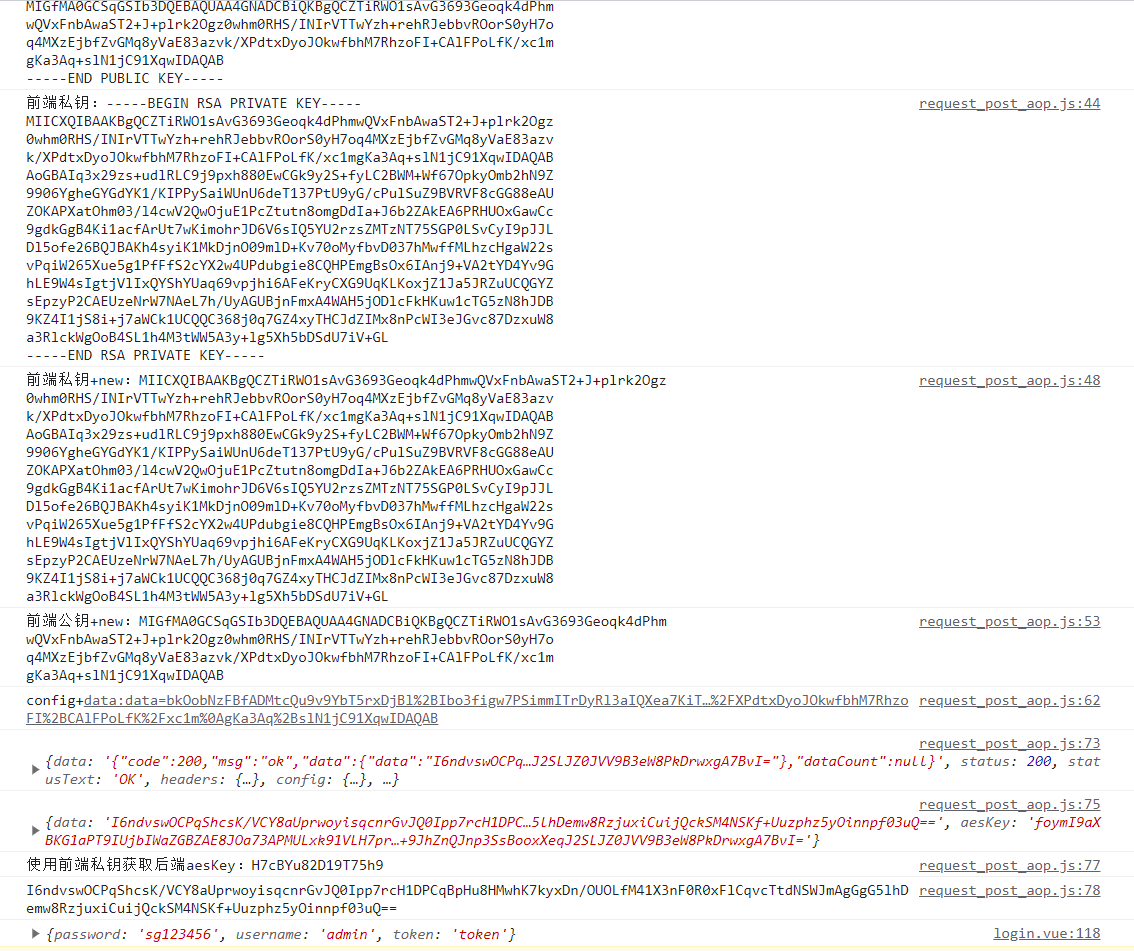
仓库代码地址
代码地址
请点个star关注一下,后面还会持续分享干货的。
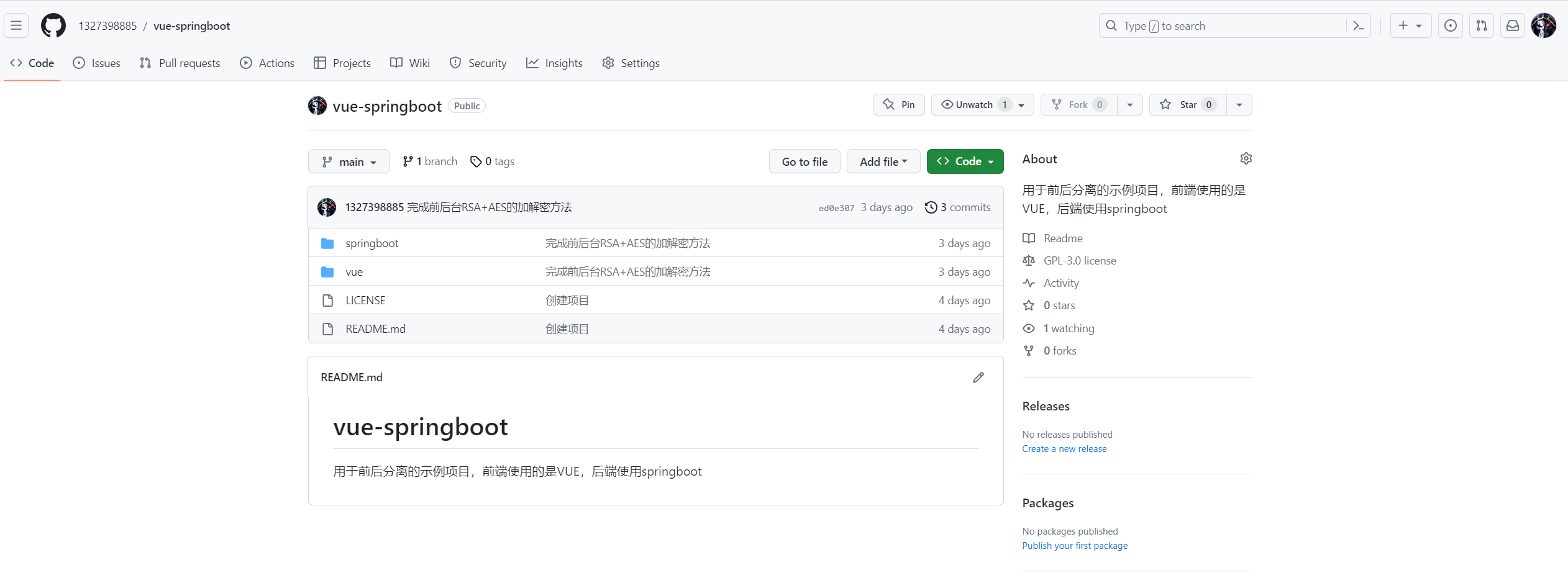
后记
使用RSA+AES进行加密只能保证数据在加密过程中不会被明文获取,但还是会有漏洞,避免不了中间人攻击这种方式:
中间人攻击(Man-in-the-Middle Attack)是一种网络攻击形式,攻击者在通信双方之间插入自己,以获取通信双方之间的信息。在这种攻击中,攻击者可以拦截、窃取、篡改通信双方之间的数据,从而破坏通信的安全性。中间人攻击可以通过对网络数据包进行篡改、窃取等方式来实现,通常需要攻击者拥有一定的技术能力和对网络协议的理解。为了防范中间人攻击,通信双方可以采用加密、数字签名等手段来保护数据的安全性。
参考资料
这里可以使用https来避免中间人攻击:
使用HTTPS可以有效地避免中间人攻击。HTTPS是一种基于SSL/TLS协议的安全通信方式,它可以确保通信双方之间的数据传输是加密的,从而防止攻击者窃取或篡改数据。在HTTPS中,通信双方通过密钥交换协商一个加密算法和密钥,然后使用该密钥对数据进行加密和解密。由于HTTPS使用了加密通信方式,因此可以有效地防止中间人攻击。另外,为了确保通信双方的身份真实可靠,HTTPS还可以使用数字签名来验证通信双方的身份。
参考资料