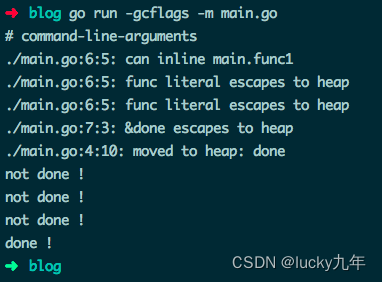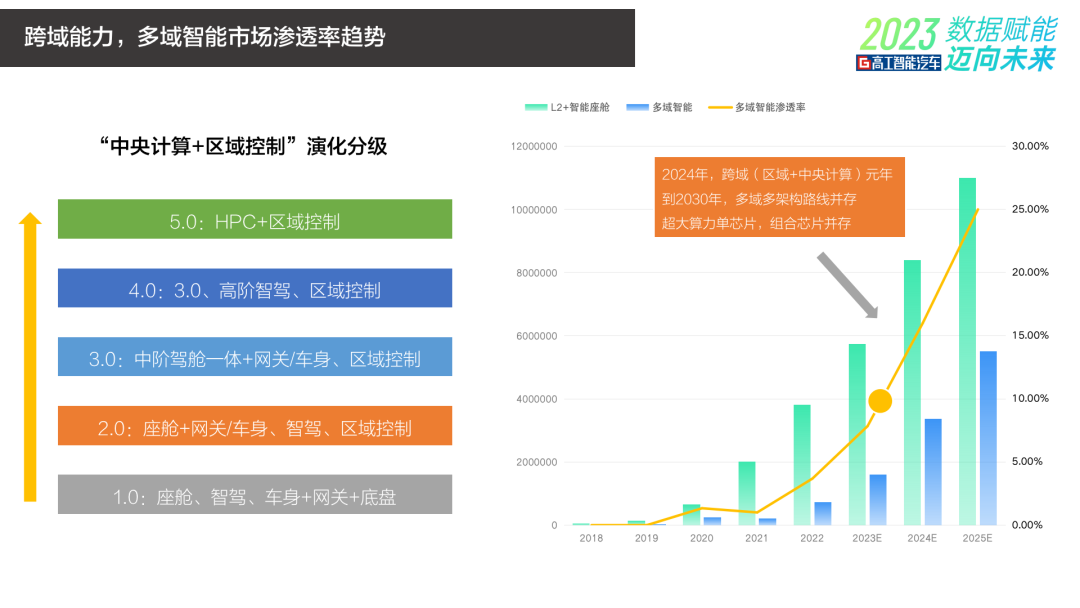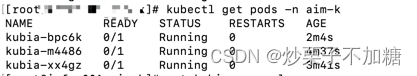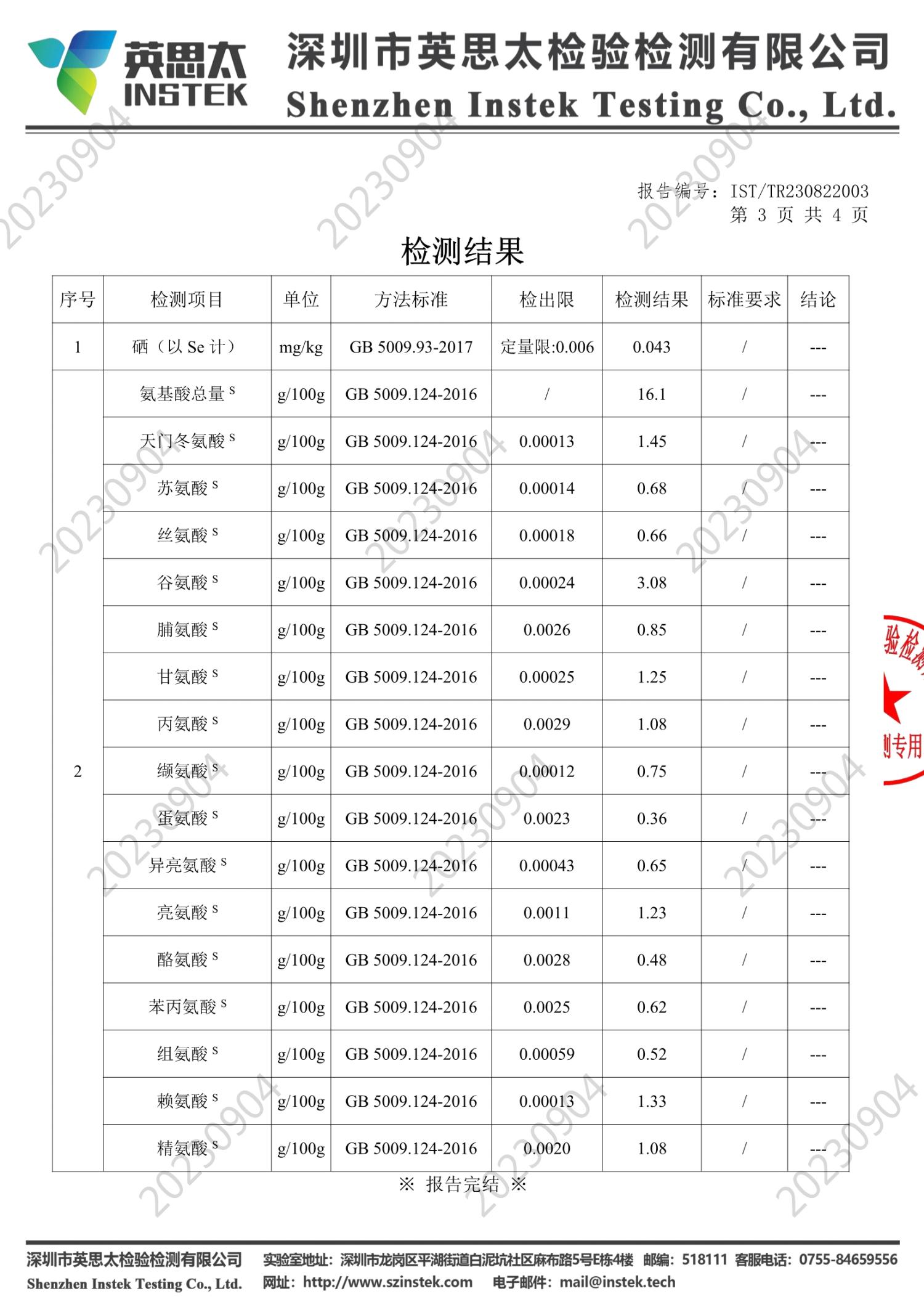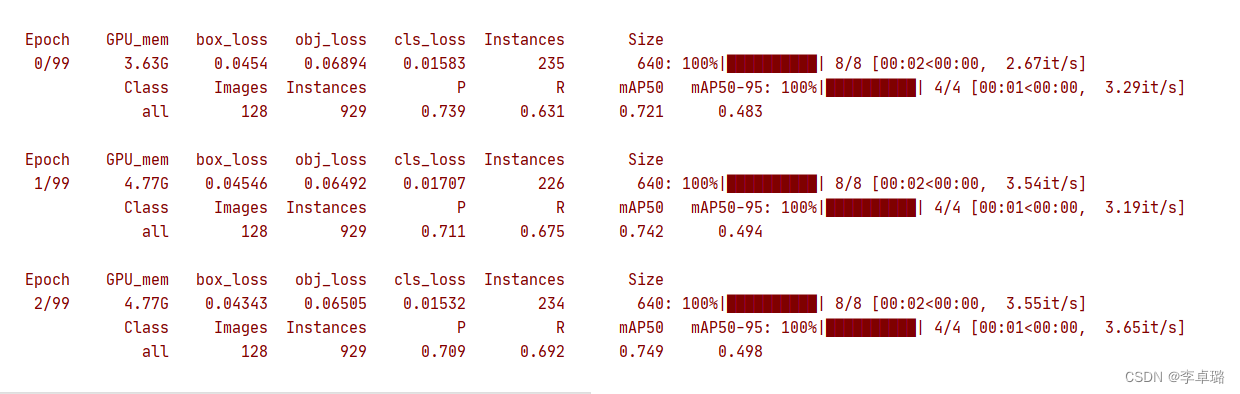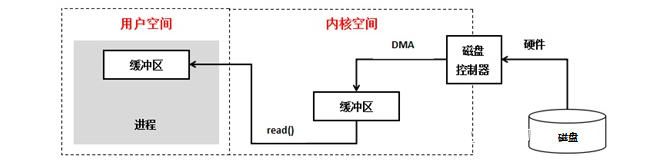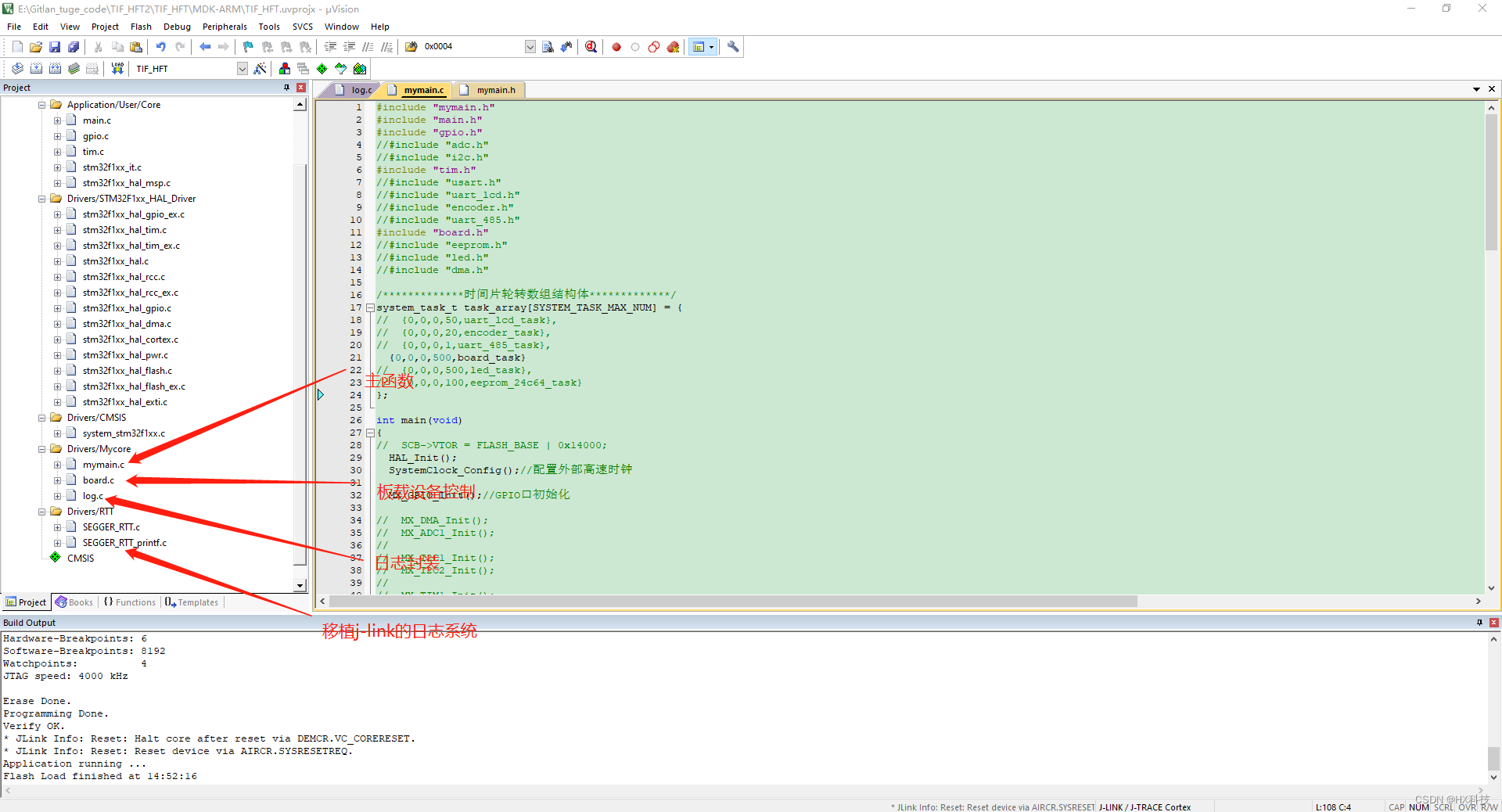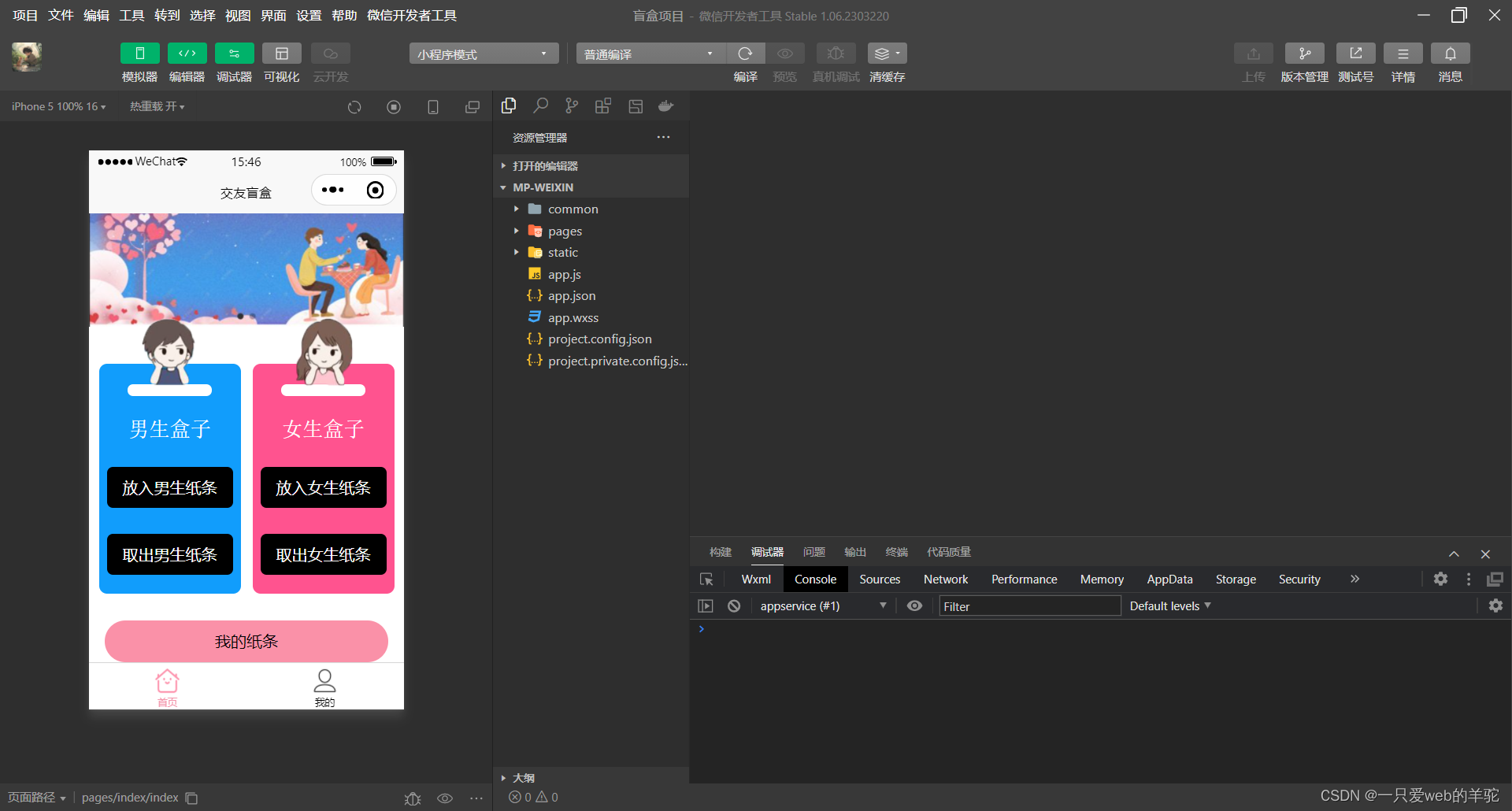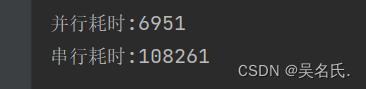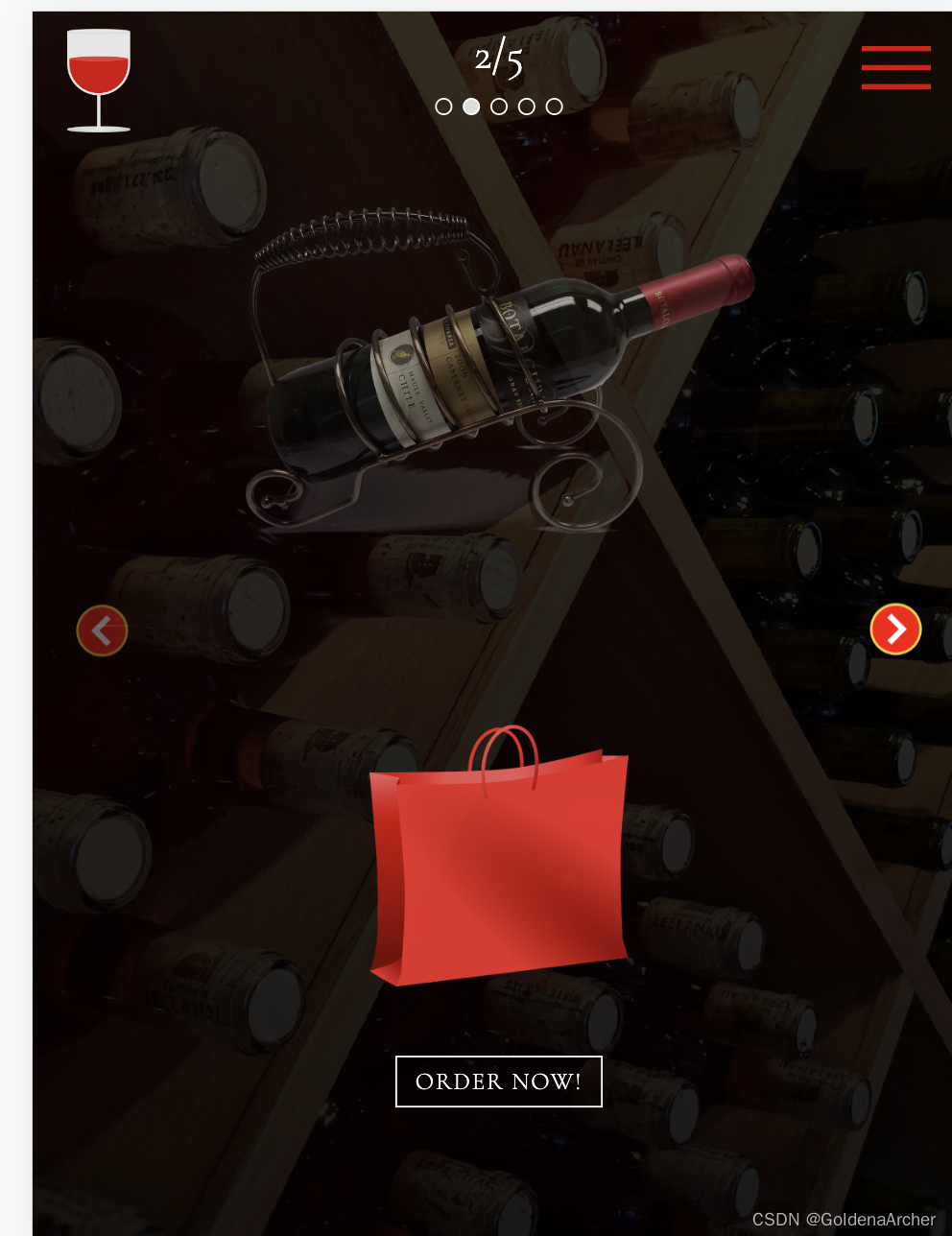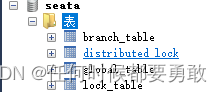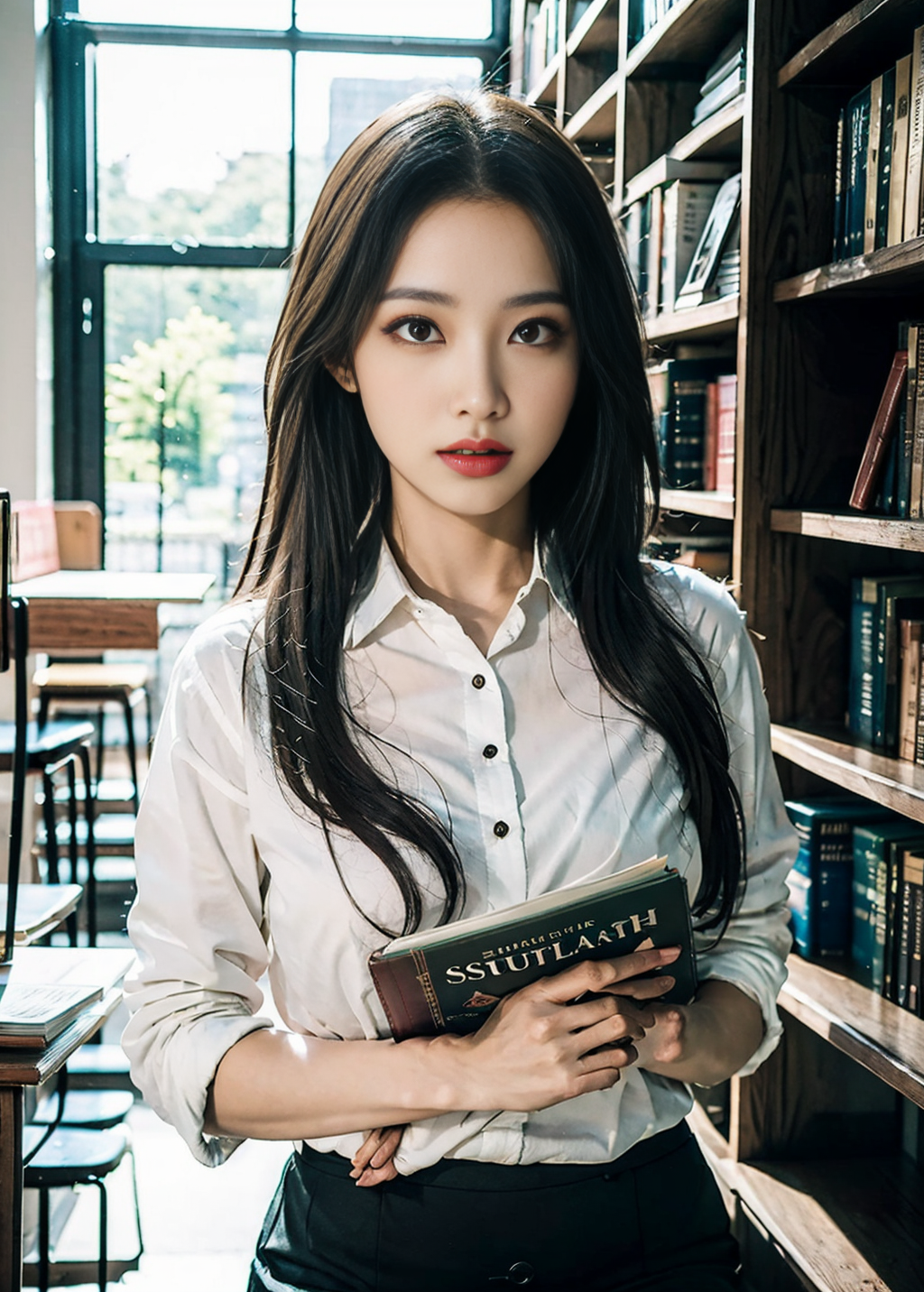使用定时器的规避方法
为了避免定时器误差导致倒计时计算错误,可以采用一些规避方法,比如将倒计时被中断时的剩余时间记录下来,重新开启定时器时再将这个剩余时间加到新的计算中。同时,为了避免定时器延迟,可以在每次执行回调函数时,记录当前时间戳,再计算与上一次执行回调函数的时间差,来调整倒计时的时间。
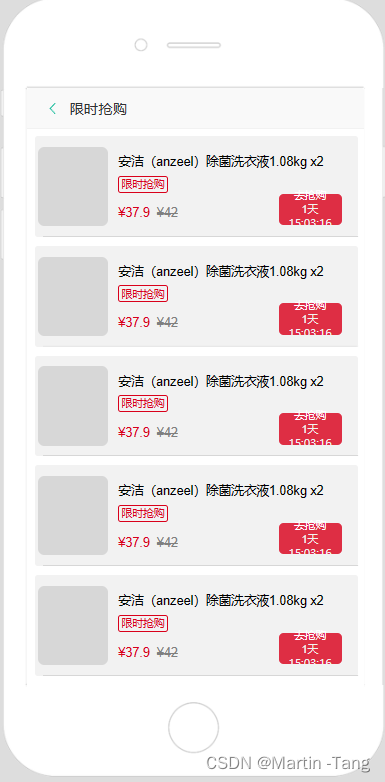
1.子组件
<template>
<view class="time">
<view class="red-box" >{{days>=10?days:'0'+days}}</view>
<view class="fz-12 color3" style="margin: 0 2px;">天</view>
<view class="red-box" >{{hours>=10?hours:'0'+hours}}</view>
<view class="fz-12 color3" style="margin: 0 2px;">时</view>
<view class="red-box">{{minutes>=10?minutes:'0'+minutes}}</view>
<view class="fz-12 color3" style="margin: 0 2px;">分</view>
<view class="red-box">{{seconds>=10?seconds:'0'+seconds}}</view>
<view class="fz-12 color3" style="margin: 0 2px;">秒</view>
</view>
</template>
<script>
export default {
props: {
targetDate: {
type: String,
required: true
}
},
data() {
return {
countdownInterval: null,
days: 0,
hours: 0,
minutes: 0,
seconds: 0
};
},
mounted() {
this.startCountdown();
},
beforeDestroy() {
clearInterval(this.countdownInterval);
},
methods: {
startCountdown() {
this.updateCountdown(); // 先立即更新一次
this.countdownInterval = setInterval(() => {
this.updateCountdown();
}, 1000);
},
updateCountdown() {
const now = new Date();
const target = new Date(this.targetDate);
const duration = Math.max(0, target - now) / 1000;
this.days = Math.floor(duration / 86400);
this.hours = Math.floor((duration % 86400) / 3600);
this.minutes = Math.floor((duration % 3600) / 60);
this.seconds = Math.floor(duration % 60);
if (duration <= 0) {
clearInterval(this.countdownInterval);
this.$emit('countdownFinished'); // 触发倒计时结束事件
}
}
}
};
</script>
<style lang="scss" scoped>
.time {
margin-top: 4rpx;
display: flex;
color: #ff0000;
font-size: 22rpx;
text-align: center;
align-items: center;
.red-box {
font-size: 22rpx;
}
}
.color3{
color: #ff0000;
font-size: 22rpx;
}
</style>