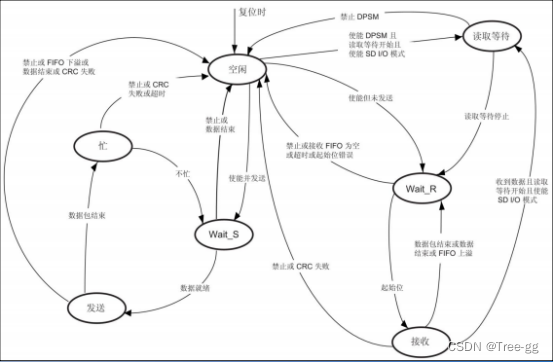QT开发过程中,经常使用Qt designer设计器和代码方式结合来及进行ui设计,本节将介绍这两种方式混合进行ui开发。
目录
1.工程添加图片资源
2.添加菜单
3.添加工具栏
4.简单文本编辑器实现
5. QT Creator常用快捷键
1.工程添加图片资源
(1)项目鼠标右键 - 添加新文件
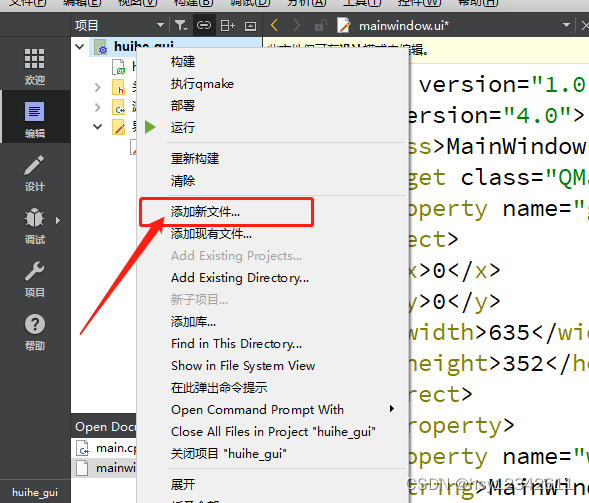
(2) Qt -> Qt Resource File
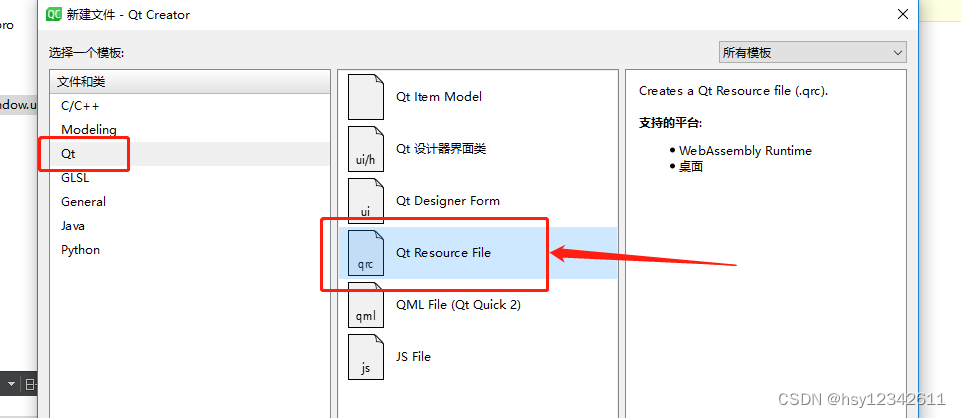
(3)输入资源名称

(4)添加到工程,资源文件也是工程文件的一部分呢
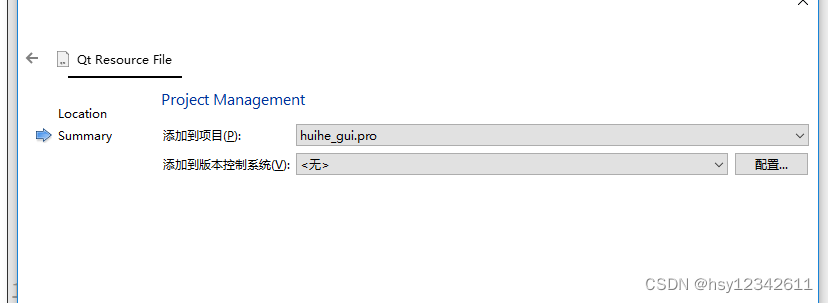
(5)工程m目录中就有资源文件
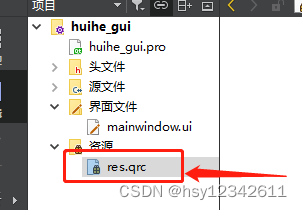
(6)给资源添加前缀,一个前缀可以理解为一个分组,多个前缀就是多个分组,在资源文件比较多时,通过添加不同的前缀进行分组管理很有必要。
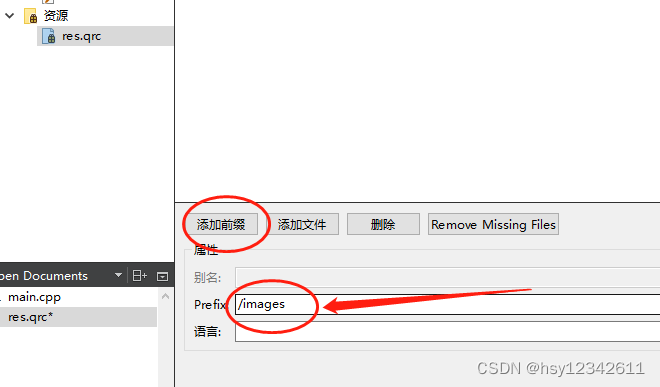
(7)将图片资源拷贝到工程目录系下,否则打包时候找不到
如下图显示,图片资源目录和工程文件.pro处在相同的目录
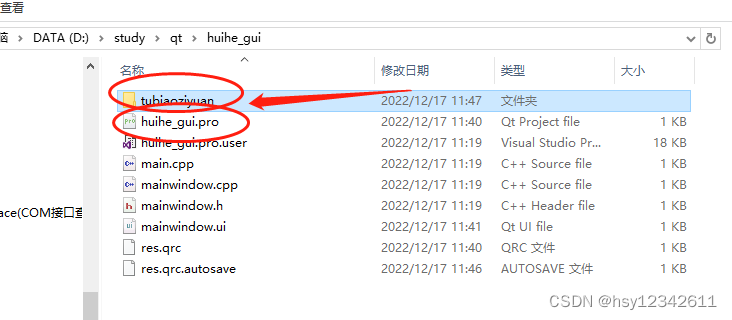
(8)添加资源文件
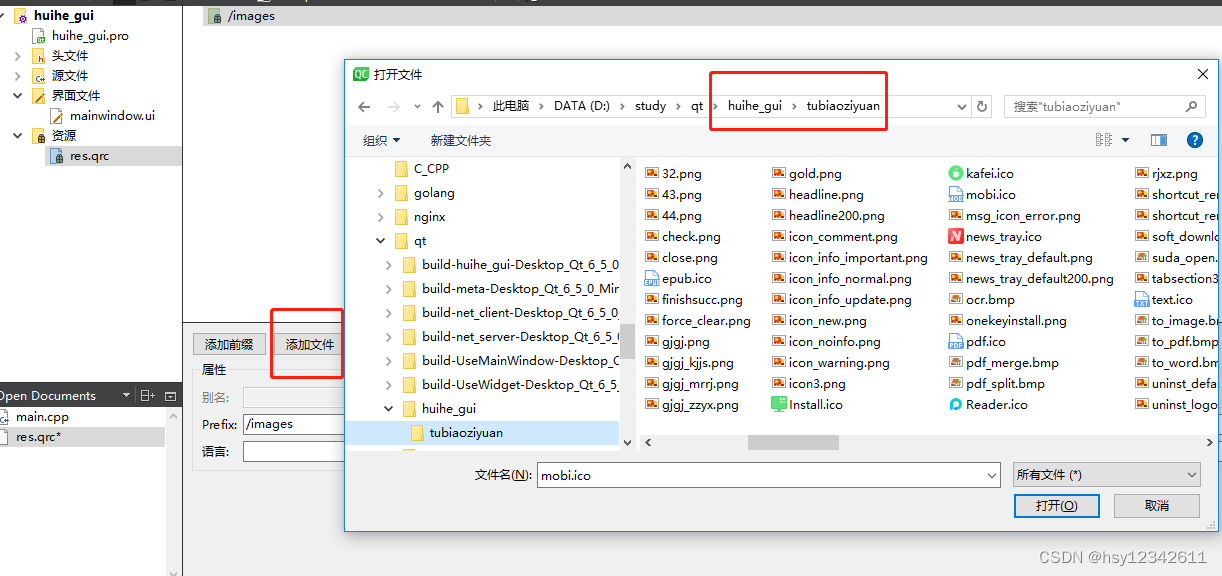
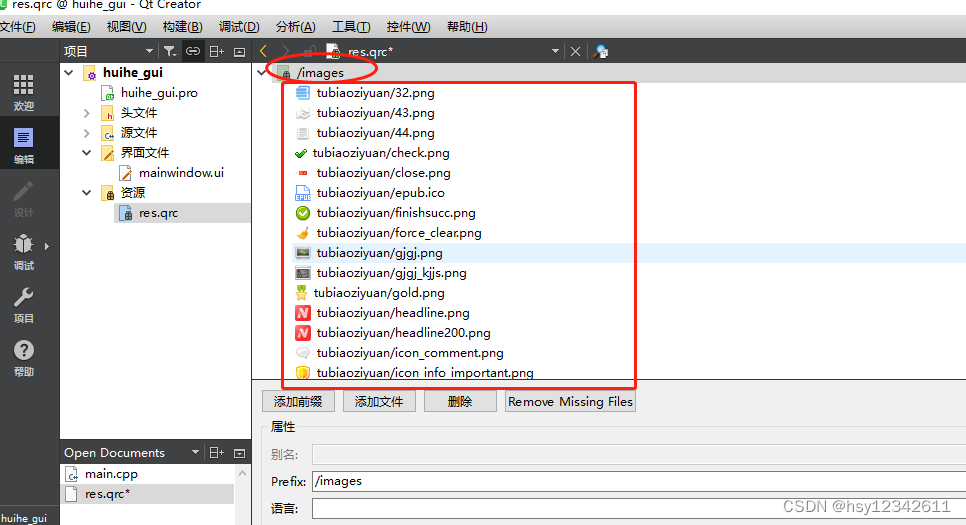
可以看到在前缀/images下增加了好多图片资源
2.添加菜单
(1)添加顶级菜单,输入后回车就会跳转到添加另外一项
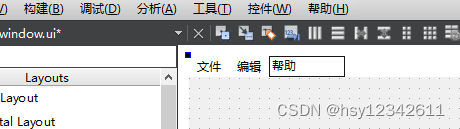
(2)添加子菜单

添加子菜单图标
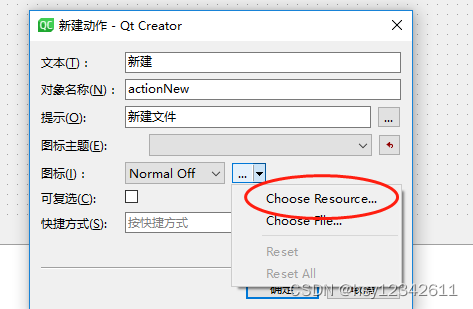

直接键盘 ctrl N可一增加快捷键

(3)拖拽菜单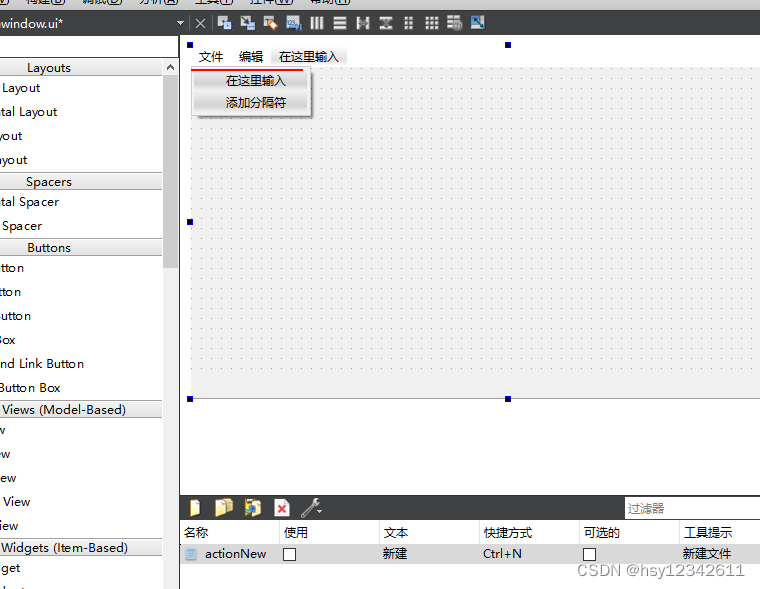
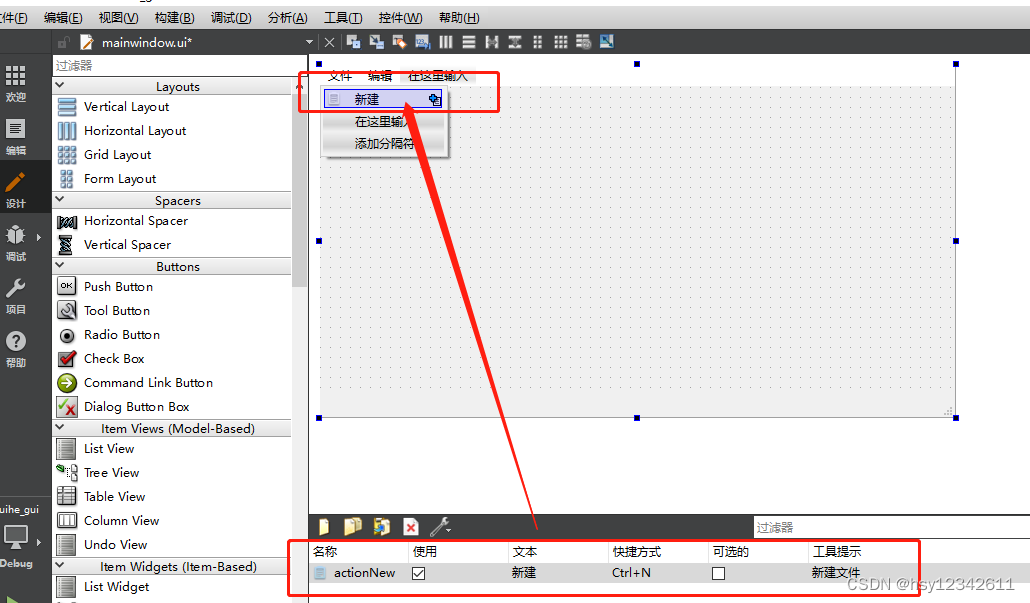
3.添加工具栏
在设计器界面鼠标右键
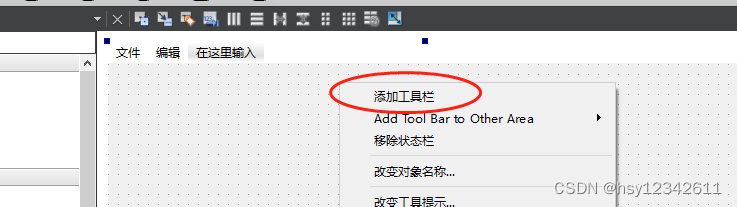
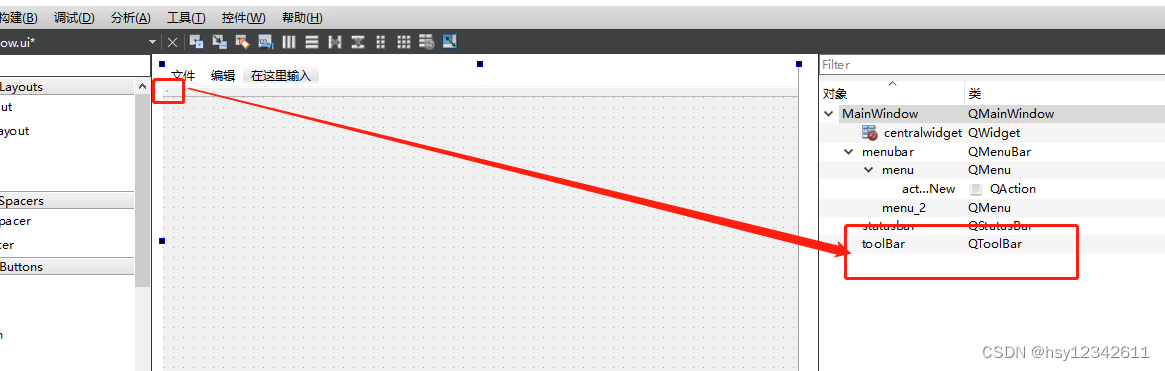
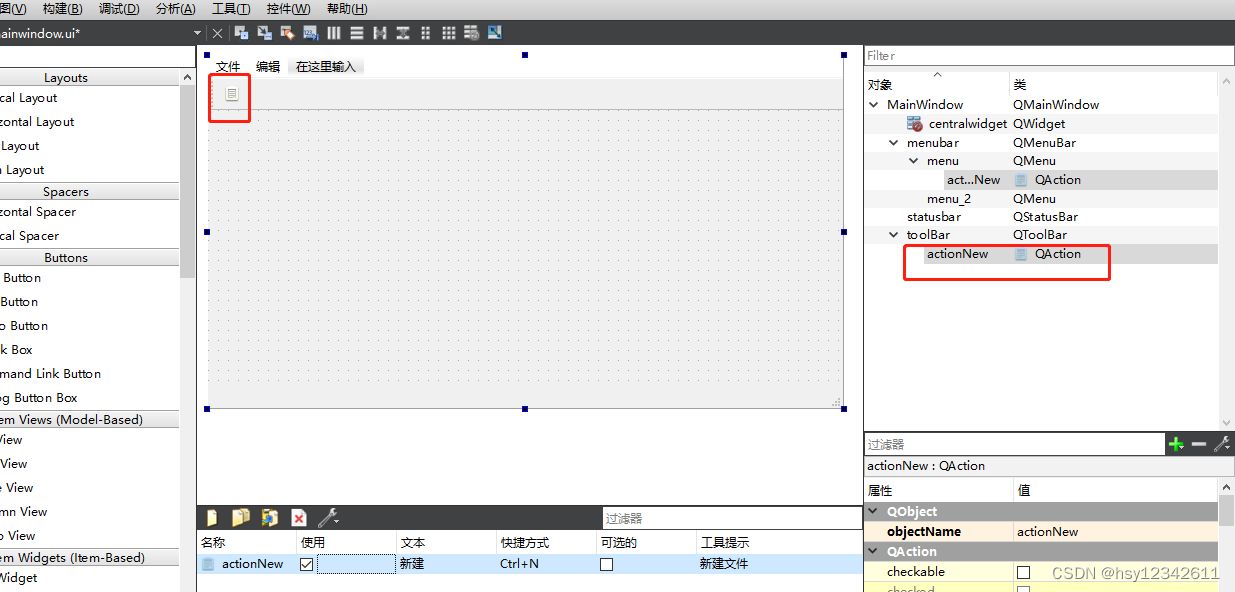
设置工具栏文字显示在图标下面
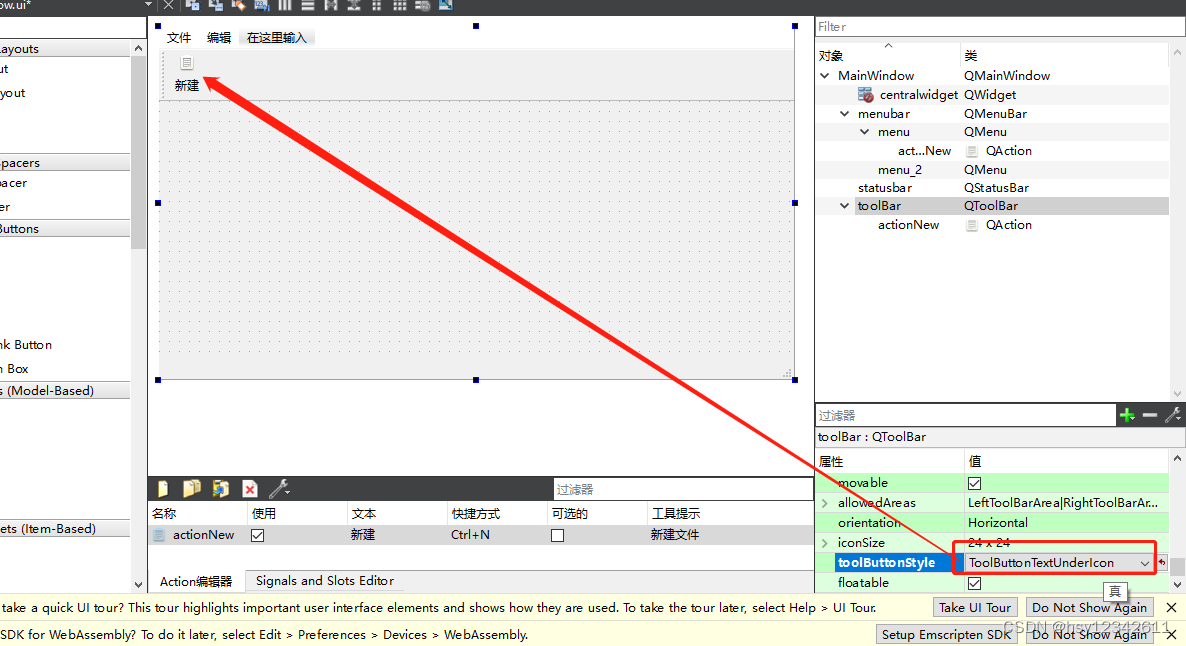
给Action添加信号和槽
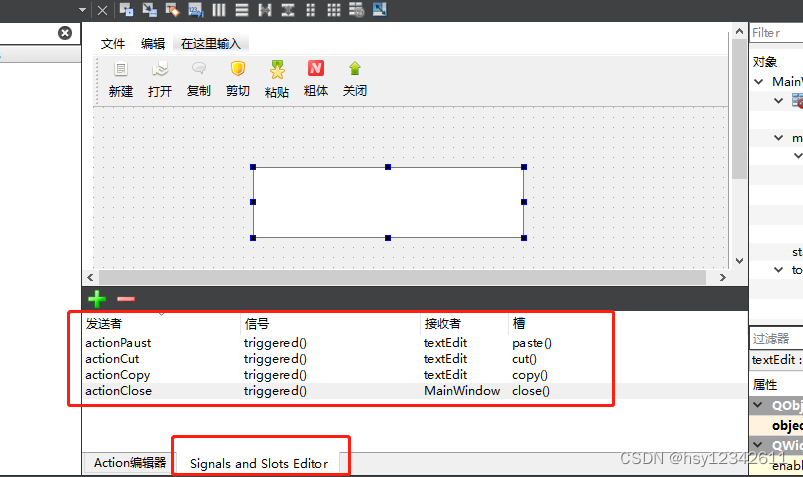
说明:创建了Action以后,可以将其拖拽到子菜单,也可以拖拽到子工具栏,对应同样的功能。
ACtion很有用,因为其可以创建菜单项,也可以创建工具栏按钮。如下图不管时点击菜单项还时工具栏按钮,触发的动作都是一样的。

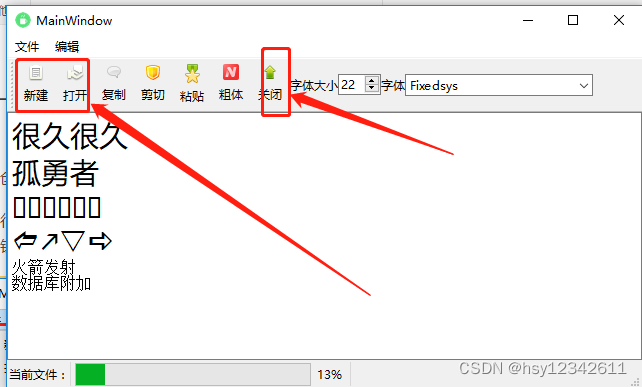
4.简单文本编辑器实现
(1)效果
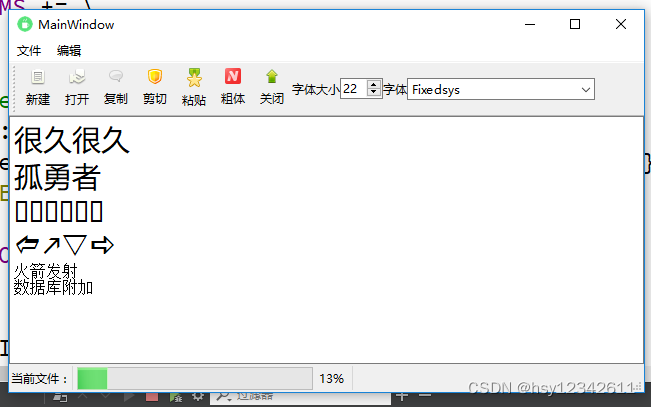
(2)代码结构

(3)关键代码
huihe_gui.pro
QT += core gui
greaterThan(QT_MAJOR_VERSION, 4): QT += widgets
CONFIG += c++17
# You can make your code fail to compile if it uses deprecated APIs.
# In order to do so, uncomment the following line.
#DEFINES += QT_DISABLE_DEPRECATED_BEFORE=0x060000 # disables all the APIs deprecated before Qt 6.0.0
SOURCES += \
main.cpp \
mainwindow.cpp
HEADERS += \
mainwindow.h
FORMS += \
mainwindow.ui
# Default rules for deployment.
qnx: target.path = /tmp/$${TARGET}/bin
else: unix:!android: target.path = /opt/$${TARGET}/bin
!isEmpty(target.path): INSTALLS += target
RESOURCES += \
res.qrc
RC_ICONS = edit_work.ico
main.cpp
#include "mainwindow.h"
#include <QApplication>
int main(int argc, char *argv[])
{
QApplication a(argc, argv);
MainWindow w;
w.show();
return a.exec();
}
mainwindow.h
#ifndef MAINWINDOW_H
#define MAINWINDOW_H
#include <QMainWindow>
#include <QProgressBar>
#include <QLabel>
#include <QSpinBox>
#include <QFontComboBox>
QT_BEGIN_NAMESPACE
namespace Ui { class MainWindow; }
QT_END_NAMESPACE
class MainWindow : public QMainWindow
{
Q_OBJECT
private:
QProgressBar *m_progressBar;
QSpinBox *m_spinFontSize;
QFontComboBox *m_comFont;
QLabel *m_fLabCurFile;
void initUi();
void initSignalSlots();
public:
MainWindow(QWidget *parent = nullptr);
~MainWindow();
private slots:
void on_actionBold_triggered(bool checked);
void on_textEdit_copyAvailable(bool b);
void on_textEdit_selectionChanged();
void on_spinBoxFontSize_valueChanged(int size);
void on_comboFont_currentIndexChanged(const QString &arg1);
private:
Ui::MainWindow *ui;
};
#endif // MAINWINDOW_H
mainwindow.cpp
#include "mainwindow.h"
#include "ui_mainwindow.h"
MainWindow::MainWindow(QWidget *parent)
: QMainWindow(parent)
, ui(new Ui::MainWindow)
{
ui->setupUi(this);
initUi();
initSignalSlots();
// textEdit自适应主窗口
setCentralWidget(ui->textEdit);
}
MainWindow::~MainWindow()
{
delete ui;
}
void MainWindow::initUi() {
m_fLabCurFile = new QLabel;
m_fLabCurFile->setMidLineWidth(150);
m_fLabCurFile->setText("当前文件:");
ui->statusbar->addWidget(m_fLabCurFile);
m_progressBar = new QProgressBar;
m_progressBar->setMinimum(10);
m_progressBar->setMaximum(100);
m_progressBar->setValue(ui->textEdit->font().pointSize());
ui->statusbar->addWidget(m_progressBar);
m_spinFontSize = new QSpinBox;
m_spinFontSize->setMinimum(10);
m_spinFontSize->setMaximum(100);
ui->toolBar->addWidget(new QLabel("字体大小"));
ui->toolBar->addWidget(m_spinFontSize);
m_comFont = new QFontComboBox;
ui->toolBar->addWidget(new QLabel("字体"));
ui->toolBar->addWidget(m_comFont);
}
void MainWindow::initSignalSlots()
{
connect(m_spinFontSize, SIGNAL(valueChanged(int)),
this, SLOT(on_spinBoxFontSize_valueChanged(int)));
connect(m_comFont, SIGNAL(currentTextChanged(const QString &)),
this, SLOT(on_comboFont_currentIndexChanged(const QString &)));
}
void MainWindow::on_actionBold_triggered(bool checked)
{
QTextCharFormat fmt;
if (checked) {
fmt.setFontWeight(QFont::Bold);
}
else {
fmt.setFontWeight(QFont::Normal);
}
ui->textEdit->mergeCurrentCharFormat(fmt);
}
void MainWindow::on_textEdit_copyAvailable(bool b)
{
// 是否可以拷贝文字的状态
ui->actionCut->setEnabled(b);
ui->actionCopy->setEnabled(b);
ui->actionPaust->setEnabled(ui->textEdit->canPaste());
}
void MainWindow::on_textEdit_selectionChanged()
{
QTextCharFormat fmt;
ui->actionBold->setChecked(fmt.font().bold());
}
void MainWindow::on_spinBoxFontSize_valueChanged(int size)
{
QTextCharFormat fmt;
fmt.setFontPointSize(size);
ui->textEdit->mergeCurrentCharFormat(fmt);
m_progressBar->setValue(size);
}
void MainWindow::on_comboFont_currentIndexChanged(const QString &arg1)
{
QTextCharFormat fmt;
fmt.setFontFamily(arg1);
ui->textEdit->mergeCurrentCharFormat(fmt);
}
5. QT Creator常用快捷键
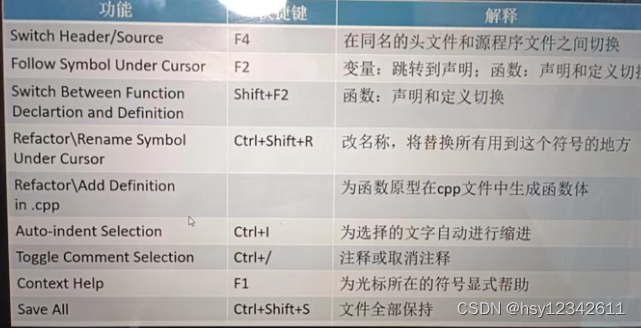
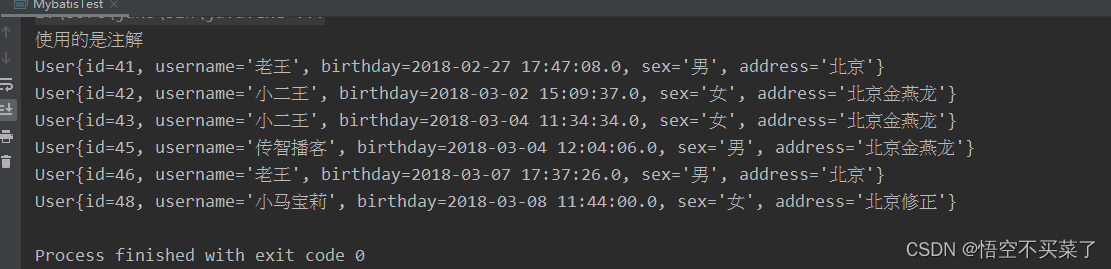
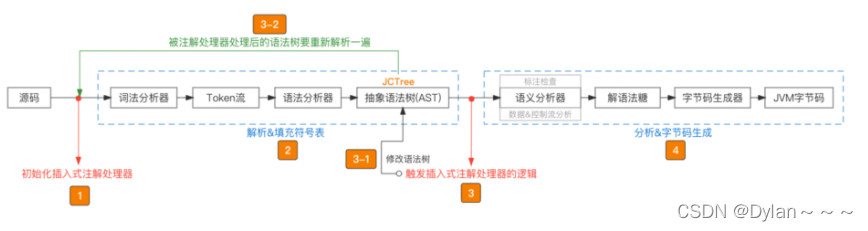
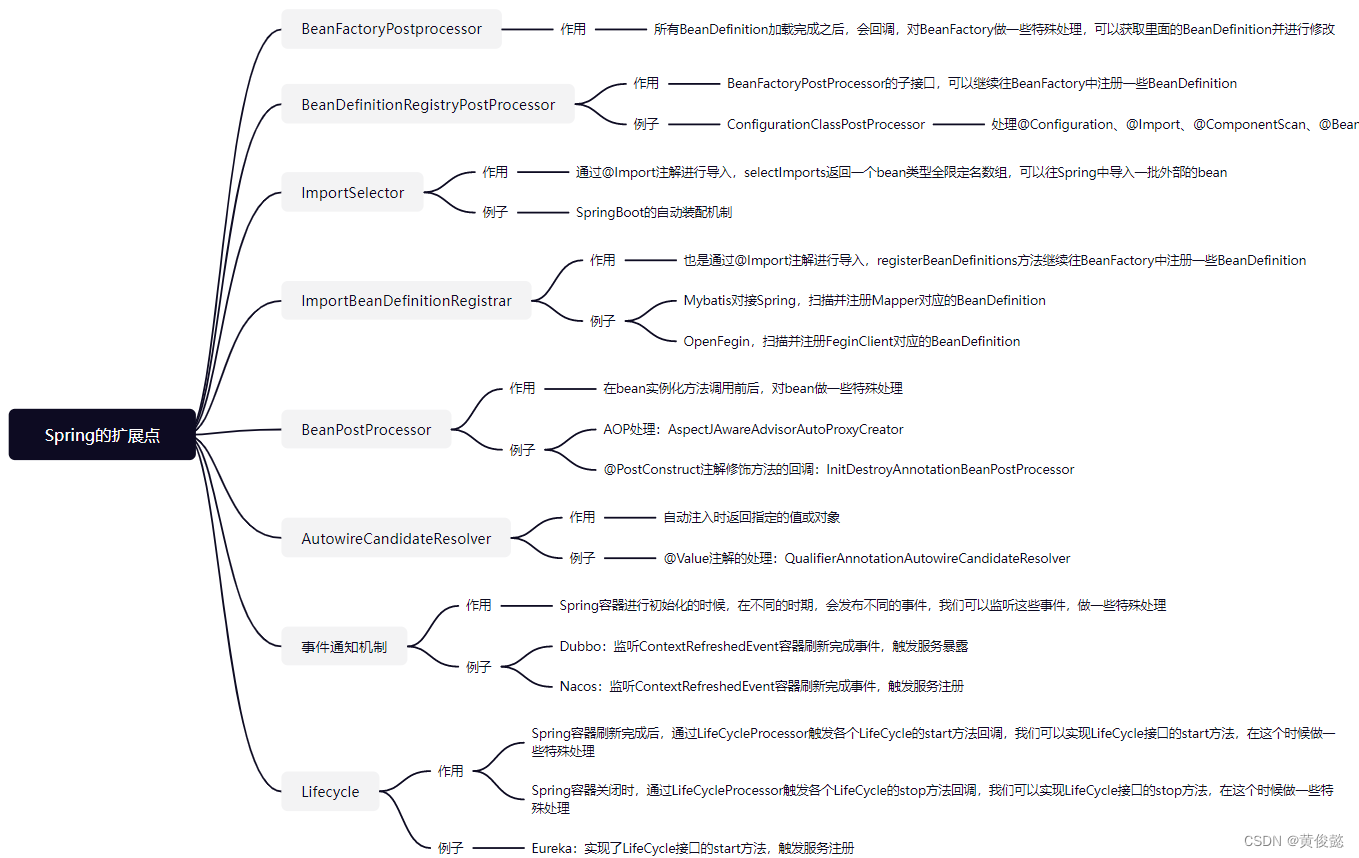

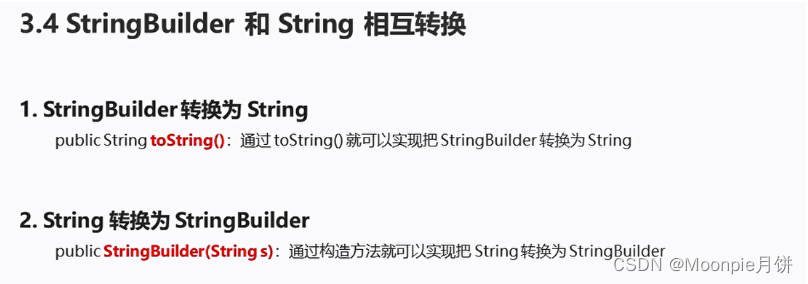
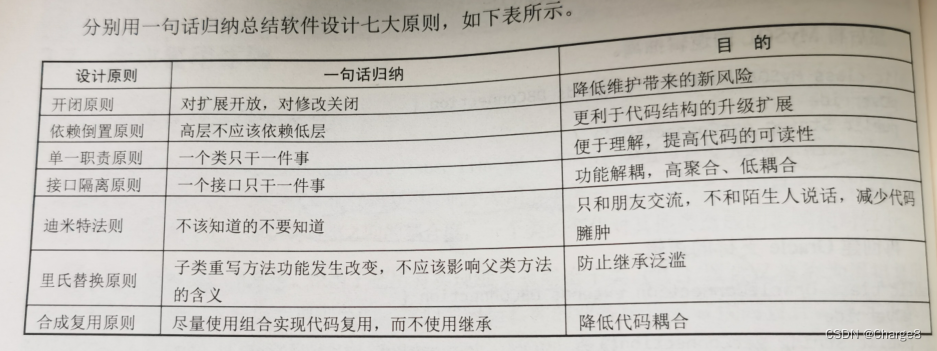
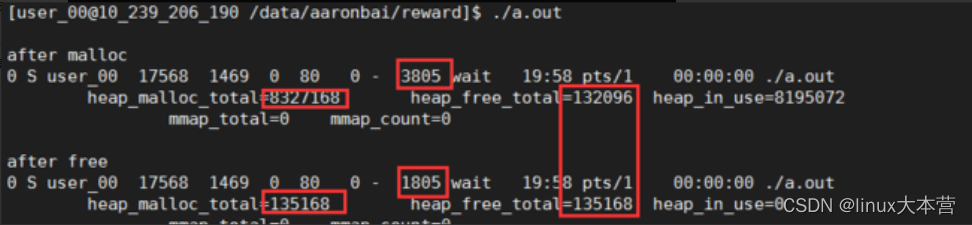
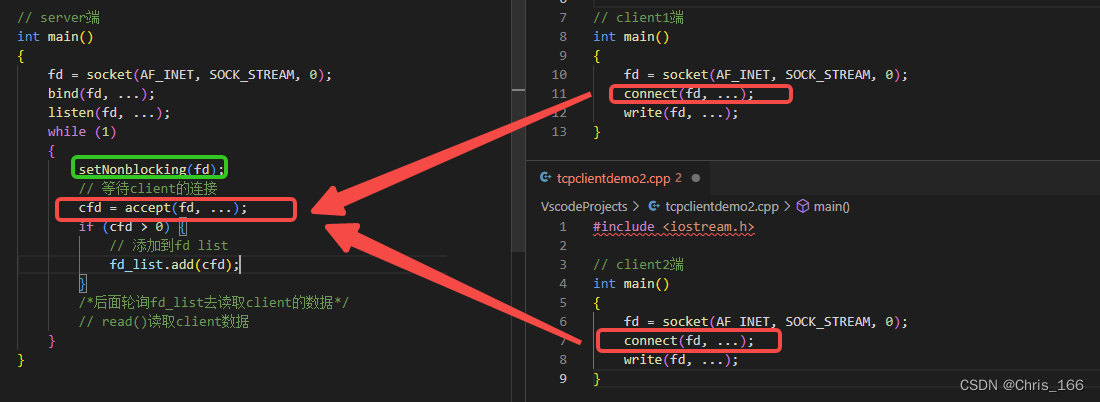

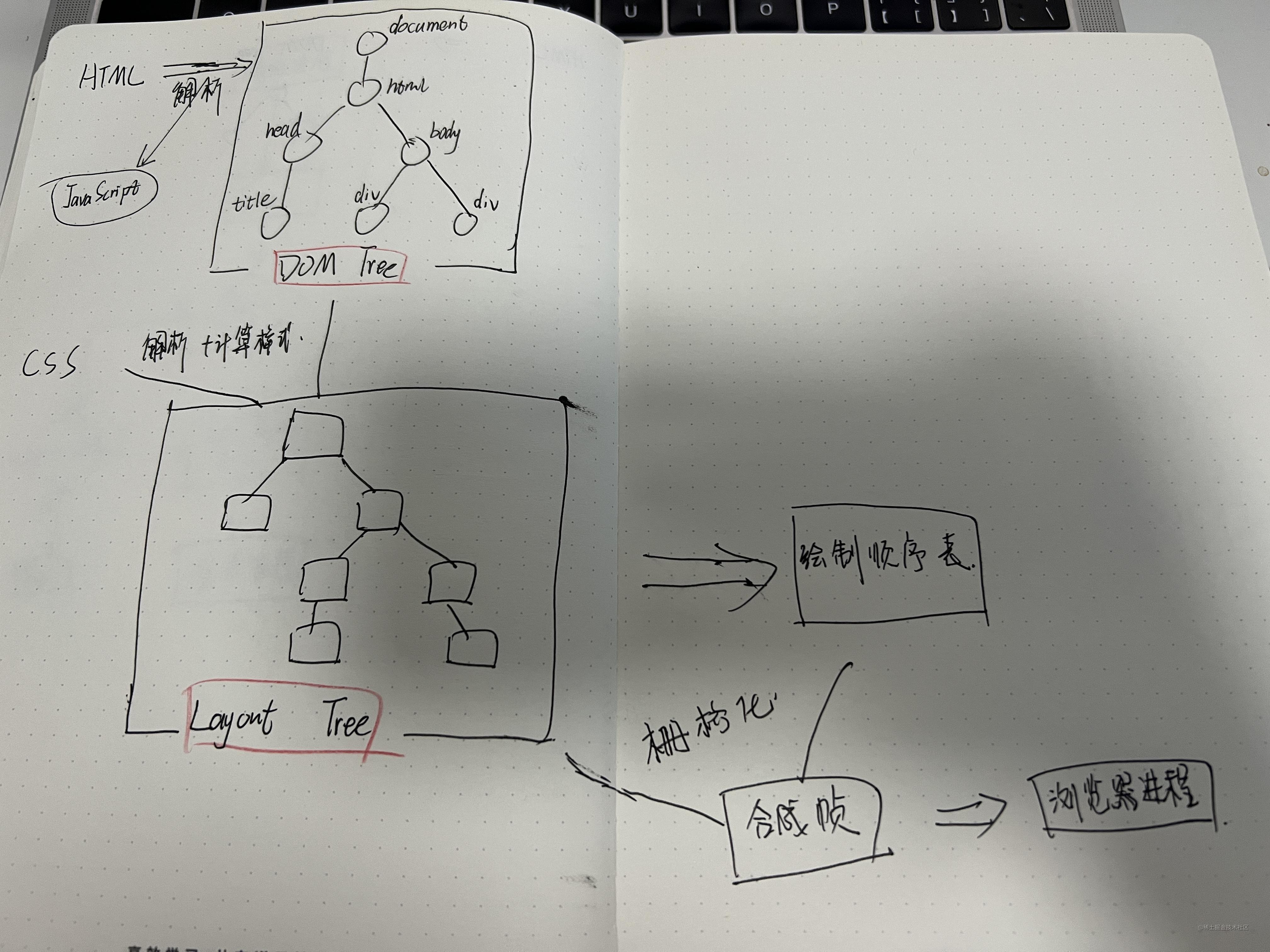
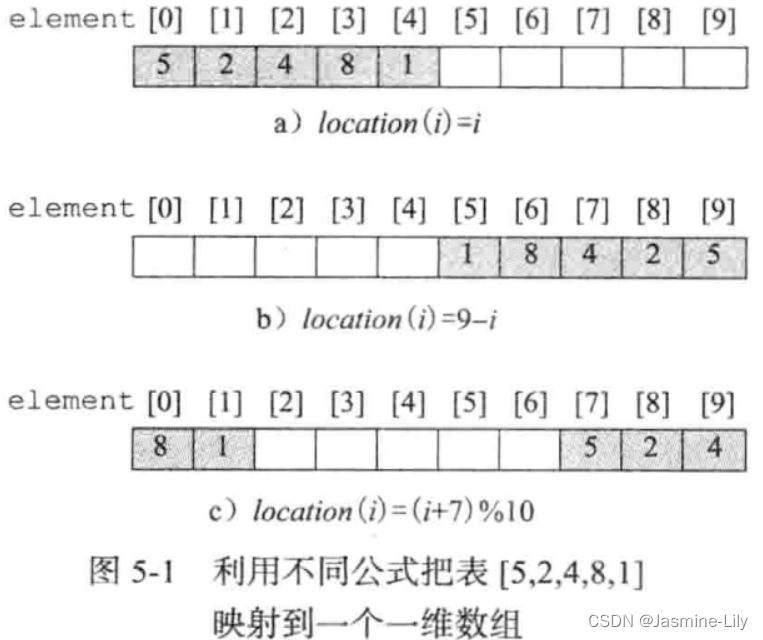

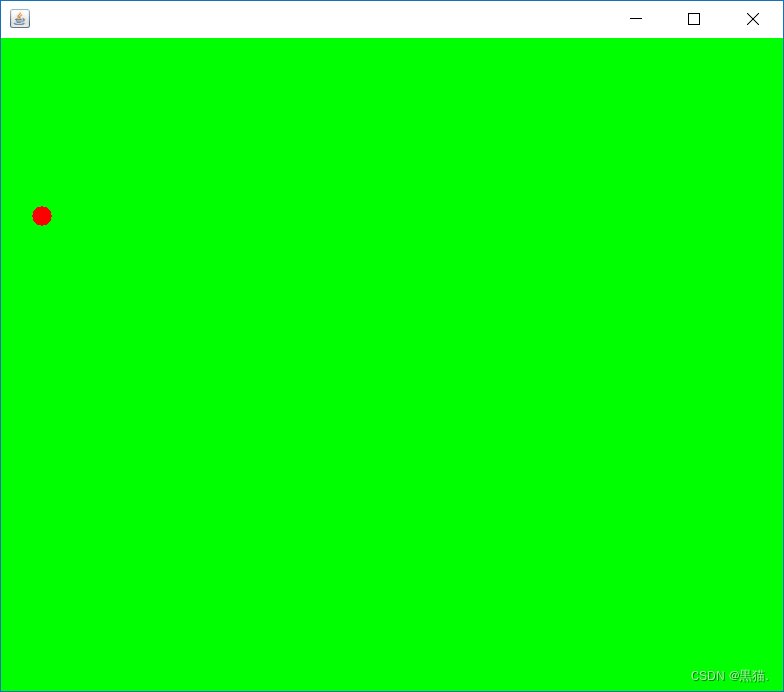

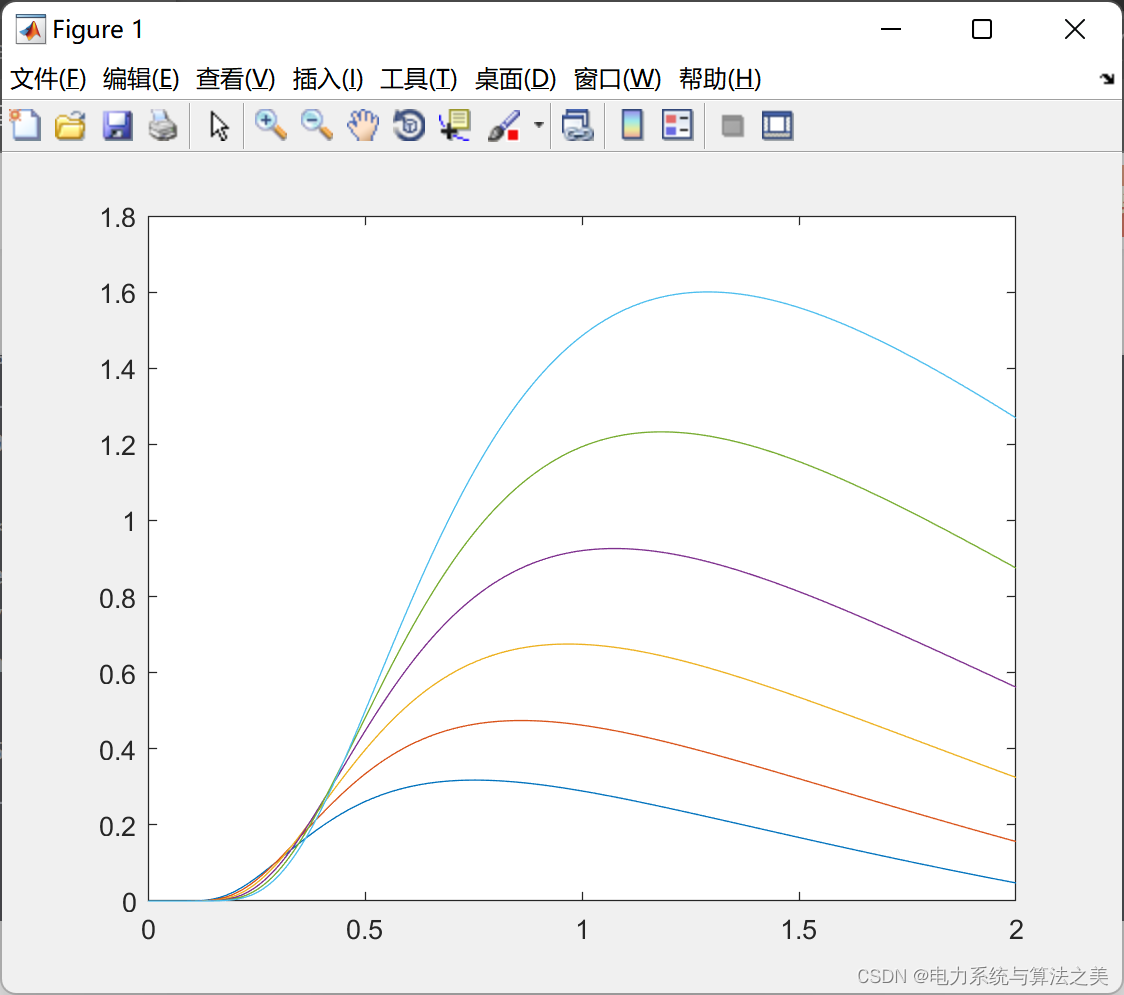
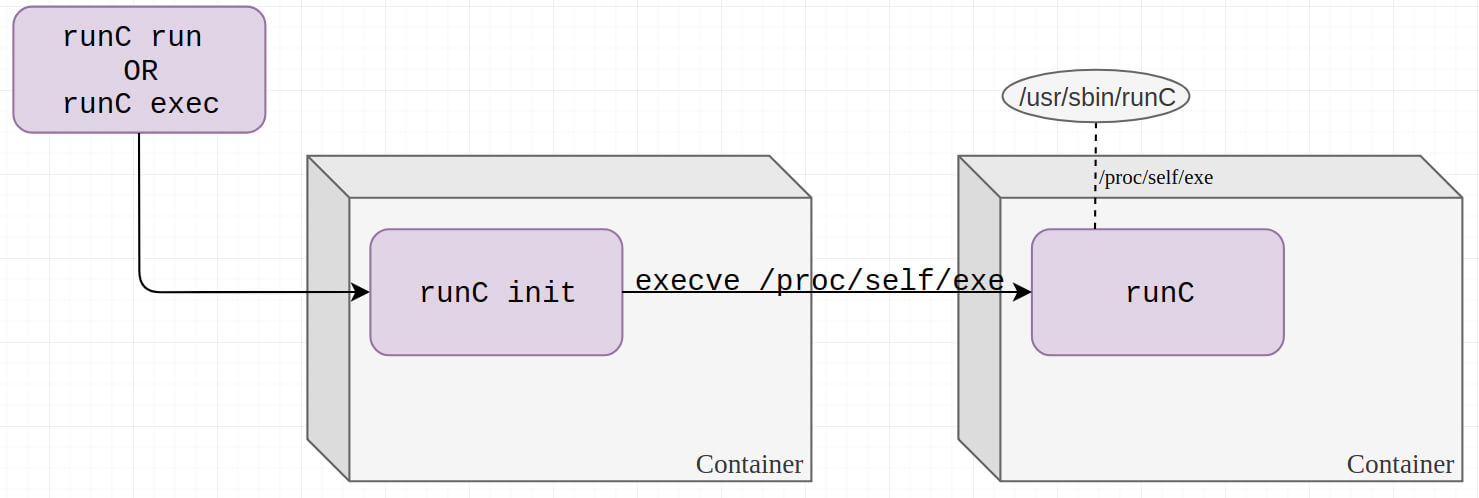

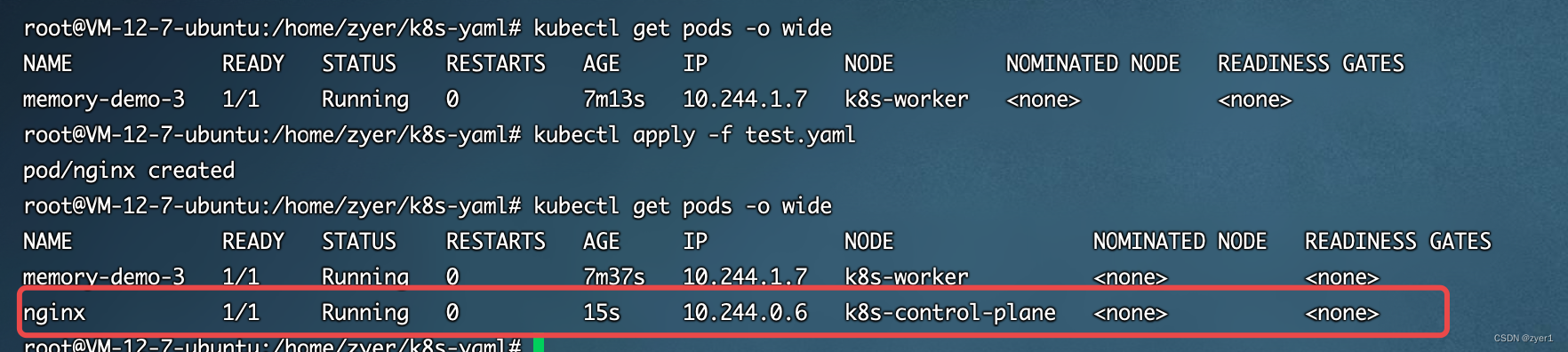
![[附源码]Nodejs计算机毕业设计基于图书管理系统Express(程序+LW)](https://img-blog.csdnimg.cn/1efb016b7e45426f8570ef9870d2dba3.png)