分别用BIO、NIO实现客户端服务器通信
- BIO
- NIO
- NIO演示(无Selector)
- NIO演示(Selector)
前言:
Java I/O模型发展以及Netty网络模型的设计思想
BIO
Java BIO是Java平台上的BIO(Blocking I/O)模型,是Java中用于实现同步阻塞网络编程的一种方式。 在Java中,使用BIO模型需要通过Socket和ServerSocket类来完成网络连接和数据传输,但是由于BIO是同步阻塞的,所以会导致线程阻塞和资源浪费的问题。
因此,在高并发的网络编程场景中,通常会选择使用NIO(Non-blocking I/O)模型或者Netty等框架来实现。
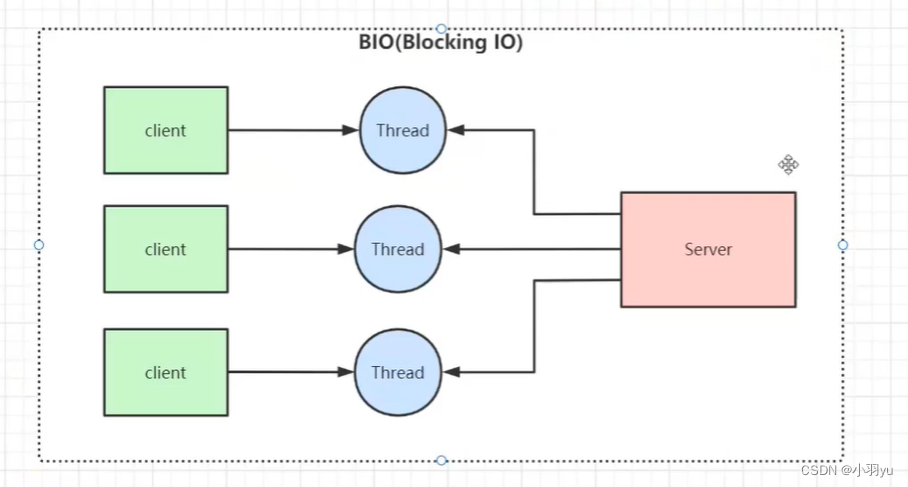
服务端类代码
package com.yu.io.bio;
import java.io.IOException;
import java.net.ServerSocket;
import java.net.Socket;
public class BIOServer {
public static void main(String[] args) throws IOException {
ServerSocket serverSocket = new ServerSocket(8081);
while (true) {
System.out.println("wait connect...");
Socket clientSocket = serverSocket.accept();
System.out.println(clientSocket.getPort() + "connected");
System.out.println("start read...");
byte[] readArr = new byte[1024];
int read = clientSocket.getInputStream().read(readArr);
if (read != -1) {
System.out.println("read info : " + new String(readArr,0,read));
}
System.out.println("end read...");
byte[] resBytes = "server response".getBytes();
clientSocket.getOutputStream().write(resBytes);
System.out.println("response info : " + new String(readArr,0,read));
clientSocket.getOutputStream().flush();
}
}
}
客户端类代码
package com.yu.io.bio;
import java.io.IOException;
import java.net.Socket;
public class BIOClient {
public static void main(String[] args) throws IOException {
Socket clientSocket = new Socket("127.0.0.1",8081);
byte[] resBytes = "client response".getBytes();
clientSocket.getOutputStream().write(resBytes);
System.out.println("response info : " + new String(resBytes));
clientSocket.getOutputStream().flush();
byte[] readArr = new byte[1024];
int read = clientSocket.getInputStream().read(readArr);
if (read != -1) {
System.out.println("read info : " + new String(readArr,0,read));
}
}
}
NIO
Java NIO 能够支持非阻塞网络编程,可以理解为new io 或者no blok io 我更喜欢称之为new io,因为他不仅仅实现了非阻塞的网络编程方式,同时也封装了常用的网络编程api,更重要的是引入了多路复用器Selector的概念
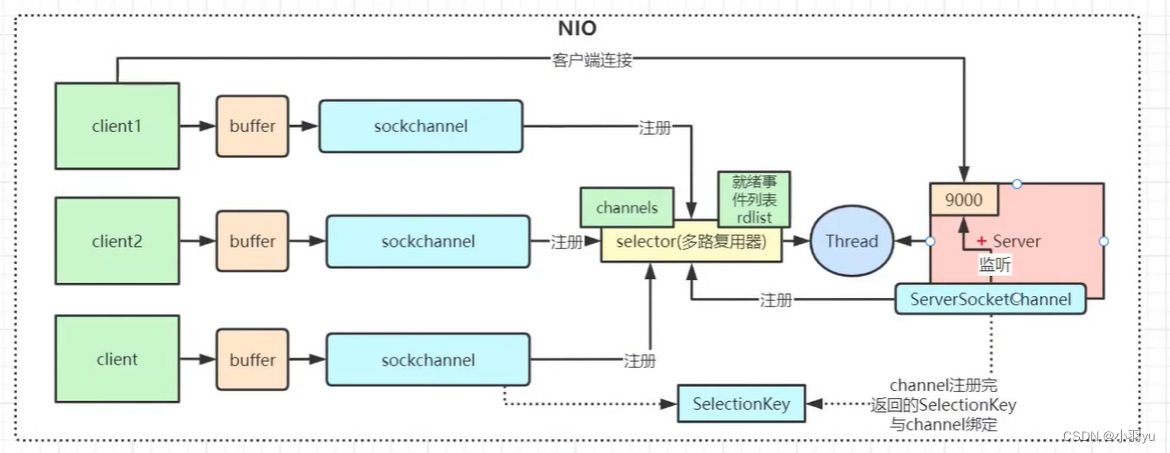
下面的代码只是展示NIO非阻塞的实现,并没有展示NIO的真正用法
NIO演示(无Selector)
服务端类代码
package com.yu.io.nio;
import java.io.IOException;
import java.net.InetSocketAddress;
import java.nio.ByteBuffer;
import java.nio.channels.ServerSocketChannel;
import java.nio.channels.SocketChannel;
import java.util.ArrayList;
import java.util.List;
public class NIOServer {
public static List<SocketChannel> socketChannelList = new ArrayList<>();
public static void main(String[] args) throws IOException {
ServerSocketChannel serverSocketChannel = ServerSocketChannel.open();
serverSocketChannel.socket().bind(new InetSocketAddress(8081));
serverSocketChannel.configureBlocking(false);
System.out.println("server start...");
while (true) {
SocketChannel socketChannel = serverSocketChannel.accept();
if (socketChannel != null) {
System.out.println(socketChannel.socket().getPort() + " connected");
socketChannel.configureBlocking(false);
socketChannelList.add(socketChannel);
}
List<SocketChannel> rmChannelList = new ArrayList<>();
for (SocketChannel channel : socketChannelList) {
try {
doChannel(rmChannelList, channel);
} catch (IOException ioException) {
//有客户端断开连接
System.out.println(channel.socket().getPort() + " disconnected");
channel.close();
rmChannelList.add(channel);
}
}
socketChannelList.removeAll(rmChannelList);
}
}
private static void doChannel(List<SocketChannel> rmChannelList, SocketChannel channel) throws IOException {
ByteBuffer readByteBuffer = ByteBuffer.allocate(2048);
int read = channel.read(readByteBuffer);
String readStr = new String(readByteBuffer.array());
if (read > 0) {
System.out.println(channel.socket().getPort() + " : " + readStr);
if (readStr.contains("hello")) {
ByteBuffer sendByteBuffer = ByteBuffer.wrap("hello! I am robot.".getBytes());
channel.write(sendByteBuffer);
System.out.println("me : " + new String(sendByteBuffer.array()));
}
if (readStr.contains("old")) {
ByteBuffer sendByteBuffer = ByteBuffer.wrap("I am 1 years old.".getBytes());
channel.write(sendByteBuffer);
System.out.println("me : " + new String(sendByteBuffer.array()));
}
if (readStr.contains("bey")) {
ByteBuffer sendByteBuffer = ByteBuffer.wrap("see you.".getBytes());
channel.write(sendByteBuffer);
System.out.println("me : " + new String(sendByteBuffer.array()));
}
}
if (read == -1) {
rmChannelList.add(channel);
}
}
}
客户端类代码
package com.yu.io.nio;
import java.io.IOException;
import java.net.InetSocketAddress;
import java.nio.ByteBuffer;
import java.nio.channels.SocketChannel;
public class NIOClient {
public static void main(String[] args) throws IOException {
SocketChannel clientSocketChannel = SocketChannel.open();
clientSocketChannel.connect(new InetSocketAddress("127.0.0.1",8081));
clientSocketChannel.configureBlocking(false);
String sendStr = "hello! I am client " + clientSocketChannel.socket().getPort() + ".";
ByteBuffer sendByteBuffer = ByteBuffer.wrap(sendStr.getBytes());
clientSocketChannel.write(sendByteBuffer);
System.out.println("me : " + new String(sendByteBuffer.array()));
int msgSize = 0;
while (msgSize < 10) {
ByteBuffer readByteBuffer = ByteBuffer.allocate(1024);
int read = clientSocketChannel.read(readByteBuffer);
String readStr = new String(readByteBuffer.array());
if (read > 0) {
System.out.println("robot : " + readStr);
msgSize ++;
ByteBuffer resByteBuffer = null;
if (readStr.contains("hello")) {
resByteBuffer = ByteBuffer.wrap("how old are you?.".getBytes());
clientSocketChannel.write(resByteBuffer);
System.out.println("me : " + new String(resByteBuffer.array()));
resByteBuffer.clear();
}
if (readStr.contains("old")) {
resByteBuffer = ByteBuffer.wrap("en, place say hello!".getBytes());
clientSocketChannel.write(resByteBuffer);
System.out.println("me : " + new String(resByteBuffer.array()));
resByteBuffer.clear();
}
}
}
ByteBuffer resByteBuffer = ByteBuffer.wrap("bey bey!".getBytes());
clientSocketChannel.write(resByteBuffer);
System.out.println("me : " + new String(resByteBuffer.array()));
resByteBuffer.clear();
clientSocketChannel.close();
}
}
NIO演示(Selector)
无Selector的NIO演示中,显然会出现空转的情况,以及无效连接的处理问题,这些问题都会影响性能。
NIO提供Selector多路复用器,优化上述问题
以下demo实现服务器与客户端通信,相互发消息。并由服务器转发给其他客户端(广播功能)
服务端类代码
server main类
import java.io.IOException;
public class NIOServerMain {
public static void main(String[] args) throws IOException {
NIOSelectorServer server = new NIOSelectorServer();
server.start();
}
}
server run类
import java.io.IOException;
import java.net.InetSocketAddress;
import java.nio.ByteBuffer;
import java.nio.channels.*;
import java.nio.charset.StandardCharsets;
import java.util.Iterator;
public class NIOSelectorServer {
public void start() throws IOException {
ServerSocketChannel serverSocketChannel = ServerSocketChannel.open();
serverSocketChannel.socket().bind(new InetSocketAddress(8081));
serverSocketChannel.configureBlocking(false);
//注册到selector多路复用器中
Selector selector = Selector.open();
serverSocketChannel.register(selector, SelectionKey.OP_ACCEPT);
System.out.println("server start...");
run(selector);
}
/**
* 遍历多路复用器的事件,处理事件
*/
private void run(Selector selector) throws IOException {
while (true) {
//阻塞等待事件
selector.select();
Iterator<SelectionKey> iterator = selector.selectedKeys().iterator();
while (iterator.hasNext()) {
SelectionKey selectedKey = iterator.next();
try {
if (selectedKey.isAcceptable()) {
doAccept(selector, selectedKey);
}
if (selectedKey.isReadable()) {
doReadChannel(selectedKey, selector);
}
} catch (IOException ioException) {
//有客户端断开连接
disConnect(selectedKey, "exception");
}
iterator.remove();
}
}
}
/**
* 处理连接事件
*/
private void doAccept(Selector selector, SelectionKey selectedKey) throws IOException {
ServerSocketChannel serverChannel = (ServerSocketChannel)selectedKey.channel();
SocketChannel socketChannel = serverChannel.accept();
socketChannel.configureBlocking(false);
socketChannel.register(selector, SelectionKey.OP_READ);
System.out.println(socketChannel.socket().getPort() + " connected");
}
/**
* 处理接收信息事件
*/
private void doReadChannel(SelectionKey selectedKey, Selector selector) throws IOException {
SocketChannel channel = (SocketChannel)selectedKey.channel();
ByteBuffer readByteBuffer = ByteBuffer.allocate(2048);
int read = channel.read(readByteBuffer);
String readStr = "";
readByteBuffer.flip();
readStr += StandardCharsets.UTF_8.decode(readByteBuffer);
if (read > 0) {
System.out.println(channel.socket().getPort() + " : " + readStr.length() + " - "+ readStr);
//转发消息(其他客户端)
broadcast(selectedKey, selector, readStr);
if (readStr.contains("hello")) {
sendMsg(channel, "hello! I am robot.");
}
if (readStr.contains("old")) {
sendMsg(channel, "I am 1 years old.");
}
if (readStr.contains("bye")) {
sendMsg(channel, "see you.");
}
}
if (read == -1) {
//有客户端断开连接
disConnect(selectedKey, "read = -1");
}
}
/**
* 连接异常的处理
*/
private void disConnect(SelectionKey selectedKey, String type) throws IOException {
SocketChannel channel = (SocketChannel)selectedKey.channel();
System.out.println(channel.socket().getPort() + " disconnected. " + type);
selectedKey.cancel();
channel.close();
}
/**
* 发送消息
*/
private void sendMsg(SocketChannel channel, String s) throws IOException {
ByteBuffer sendByteBuffer = ByteBuffer.wrap(s.getBytes());
channel.write(sendByteBuffer);
System.out.println("me : " + new String(sendByteBuffer.array()));
}
/**
* 广播
* 转发消息(给其他客户端)
*/
private void broadcast(SelectionKey fromSelectedKey, Selector selector, String readStr) throws IOException {
Iterator<SelectionKey> selectionKeyIterator = selector.keys().iterator();
while (selectionKeyIterator.hasNext()) {
SelectionKey otherKey = selectionKeyIterator.next();
if (otherKey == fromSelectedKey) {
continue;
}
if (!(otherKey.channel() instanceof SocketChannel)) {
continue;
}
SocketChannel otherChannel = (SocketChannel)otherKey.channel();
sendMsg(otherChannel, "(转发自 "+ ((SocketChannel)fromSelectedKey.channel()).socket().getPort() + ")" + readStr);
}
}
}
客户端代码
一共构造了两个客户端(消息客户端和looker客户端), looker客户端优先启动,随后启动消息客户端,消息客户端与服务器的通信会被转发给looker客户端
look client main类
import java.io.IOException;
public class NIOClientLookMain {
public static void main(String[] args) throws IOException, InterruptedException {
NIOSelectorClient client = new NIOSelectorLookClient();
client.start(8081, 100);
}
}
msg client main类
import java.io.IOException;
public class NIOClientMain {
public static void main(String[] args) throws IOException, InterruptedException {
NIOSelectorClient lookClient = new NIOSelectorClient();
lookClient.start(8081, 10);
}
}
client run类
import java.io.IOException;
import java.net.InetSocketAddress;
import java.nio.ByteBuffer;
import java.nio.channels.SelectionKey;
import java.nio.channels.Selector;
import java.nio.channels.SocketChannel;
import java.nio.charset.StandardCharsets;
import java.util.Iterator;
public class NIOSelectorClient {
protected int port;
protected int size;
public void start(int port, int size) throws IOException, InterruptedException {
this.port = port;
this.size = size;
SocketChannel clientSocketChannel = SocketChannel.open();
clientSocketChannel.connect(new InetSocketAddress("127.0.0.1",port));
clientSocketChannel.configureBlocking(false);
Selector selector = Selector.open();
clientSocketChannel.register(selector, SelectionKey.OP_READ);
//发送开始数据
sendMsg(clientSocketChannel, "hello! I am client " + clientSocketChannel.socket().getLocalPort() + ".");
run(selector);
sendMsg(clientSocketChannel, "bye bye!");
clientSocketChannel.close();
}
/**
* 遍历多路复用器的事件,处理事件
*/
protected void run(Selector selector) throws IOException, InterruptedException {
int msgSize = 0;
while (msgSize < size) {
int length=selector.select();
if(length ==0){
continue;
}
Iterator<SelectionKey> iterator = selector.selectedKeys().iterator();
while(iterator.hasNext()){
SelectionKey selectionKey = iterator.next();
if(selectionKey.isReadable()){
boolean readChannel = false;
try {
readChannel = doReadChannel(selectionKey, selector);
} catch (IOException e) {
selectionKey.cancel();
System.out.println("robot disconnect, restart connect...");
while (true){
try {
reConnect();
return;
} catch (IOException ioException) {
System.out.println("restart connecting(5s) ");
//ioException.printStackTrace();
Thread.sleep(5000);
}
}
}
if (readChannel) {
msgSize ++;
}
}
iterator.remove();
}
}
}
protected boolean doReadChannel(SelectionKey selectedKey, Selector selector) throws IOException {
SocketChannel channel = (SocketChannel)selectedKey.channel();
ByteBuffer readByteBuffer = ByteBuffer.allocate(2048);
int read = channel.read(readByteBuffer);
String readStr = "";
readByteBuffer.flip();
readStr += StandardCharsets.UTF_8.decode(readByteBuffer);
if (read > 0) {
System.out.println("robot : " + readStr);
if (readStr.contains("hello")) {
sendMsg(channel, "how old are you?.");
}
if (readStr.contains("old")) {
sendMsg(channel, "en, place say hello!");
}
return true;
}
return false;
}
protected void sendMsg(SocketChannel channel, String sendStr) throws IOException {
ByteBuffer sendByteBuffer = ByteBuffer.wrap(sendStr.getBytes());
channel.write(sendByteBuffer);
System.out.println("me : " + new String(sendByteBuffer.array()));
}
protected void reConnect() throws IOException, InterruptedException {
NIOSelectorClient client = new NIOSelectorClient();
client.start(port, size);
}
}
look client run类
import java.io.IOException;
import java.net.InetSocketAddress;
import java.nio.ByteBuffer;
import java.nio.channels.SelectionKey;
import java.nio.channels.Selector;
import java.nio.channels.SocketChannel;
import java.nio.charset.StandardCharsets;
public class NIOSelectorLookClient extends NIOSelectorClient{
@Override
public void start(int port, int size) throws IOException, InterruptedException {
this.port = port;
this.size = size;
SocketChannel clientSocketChannel = SocketChannel.open();
clientSocketChannel.connect(new InetSocketAddress("127.0.0.1",port));
clientSocketChannel.configureBlocking(false);
Selector selector = Selector.open();
clientSocketChannel.register(selector, SelectionKey.OP_READ);
//发送开始数据
sendMsg(clientSocketChannel, "I am looker. " + clientSocketChannel.socket().getLocalPort() + ".");
run(selector);
}
@Override
protected boolean doReadChannel(SelectionKey selectedKey, Selector selector) throws IOException {
SocketChannel channel = (SocketChannel)selectedKey.channel();
ByteBuffer readByteBuffer = ByteBuffer.allocate(2048);
int read = channel.read(readByteBuffer);
String readStr = "";
readByteBuffer.flip();
readStr += StandardCharsets.UTF_8.decode(readByteBuffer);
if (read > 0) {
System.out.println("robot : " + readStr.length() + " - "+ readStr);
if (readStr.contains("bye")) {
sendMsg(channel, "bye.");
}
return true;
}
return false;
}
@Override
protected void reConnect() throws IOException, InterruptedException {
NIOSelectorClient client = new NIOSelectorLookClient();
client.start(port, size);
}
}
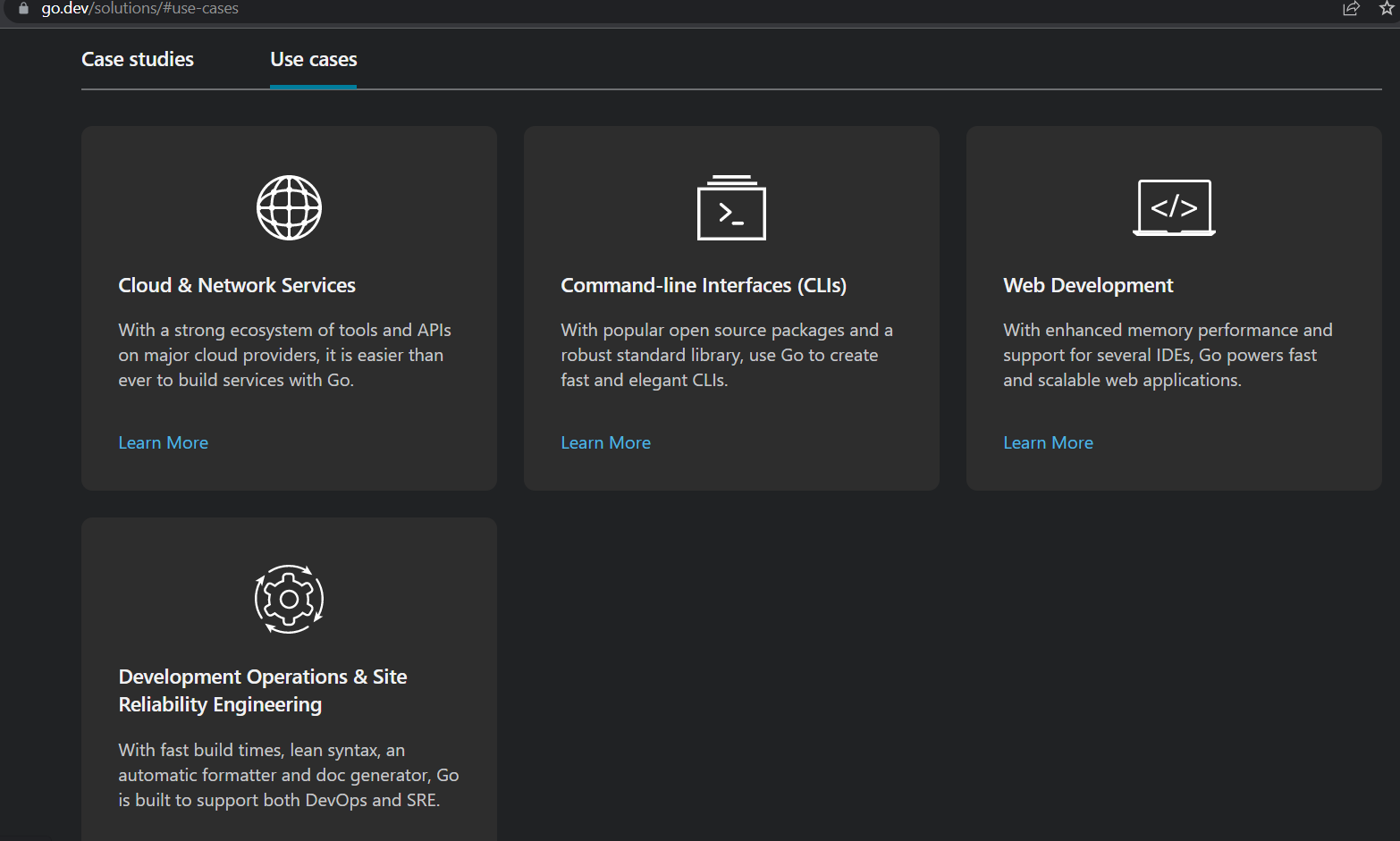
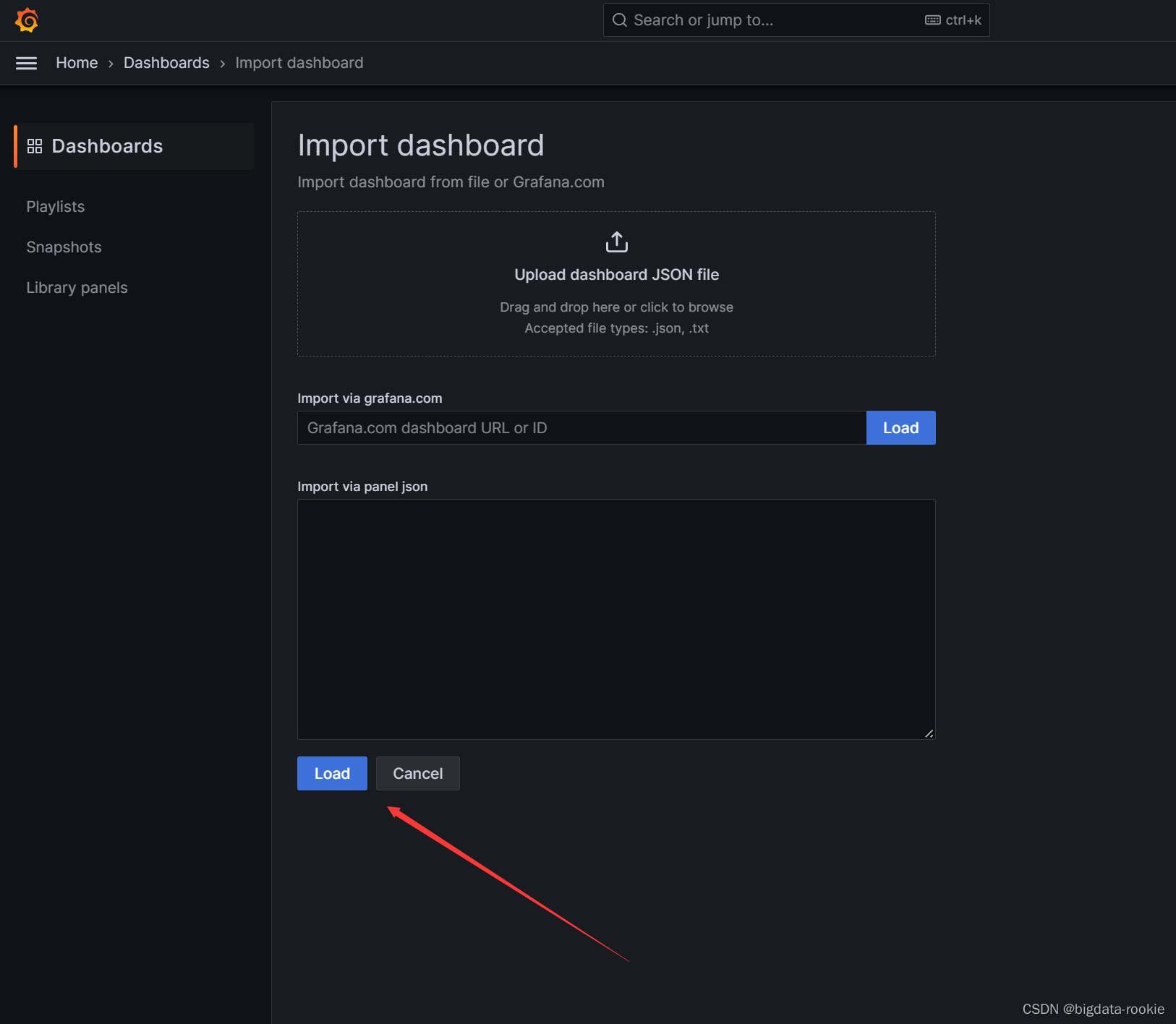
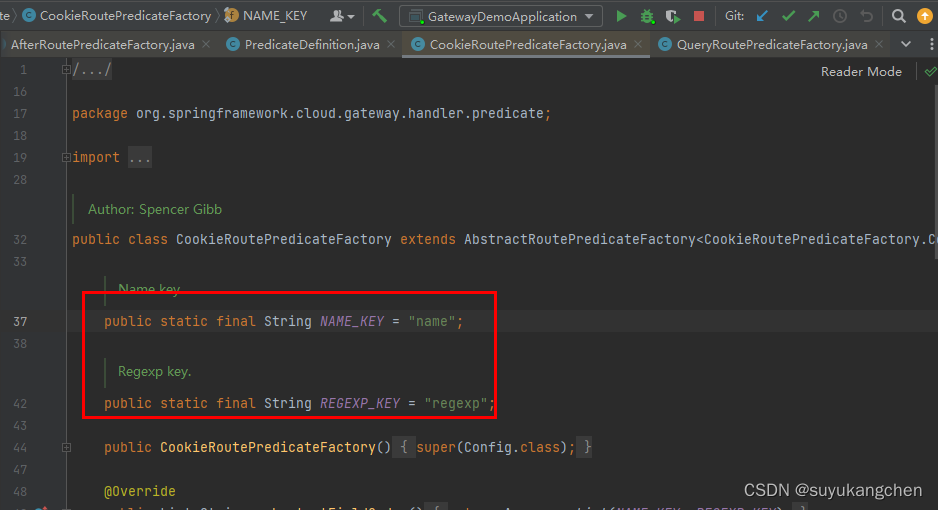
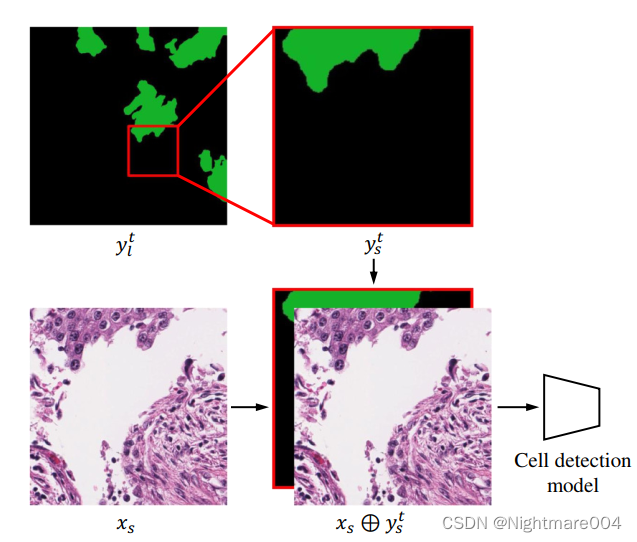
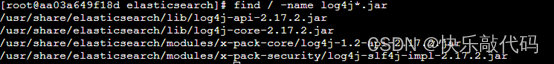
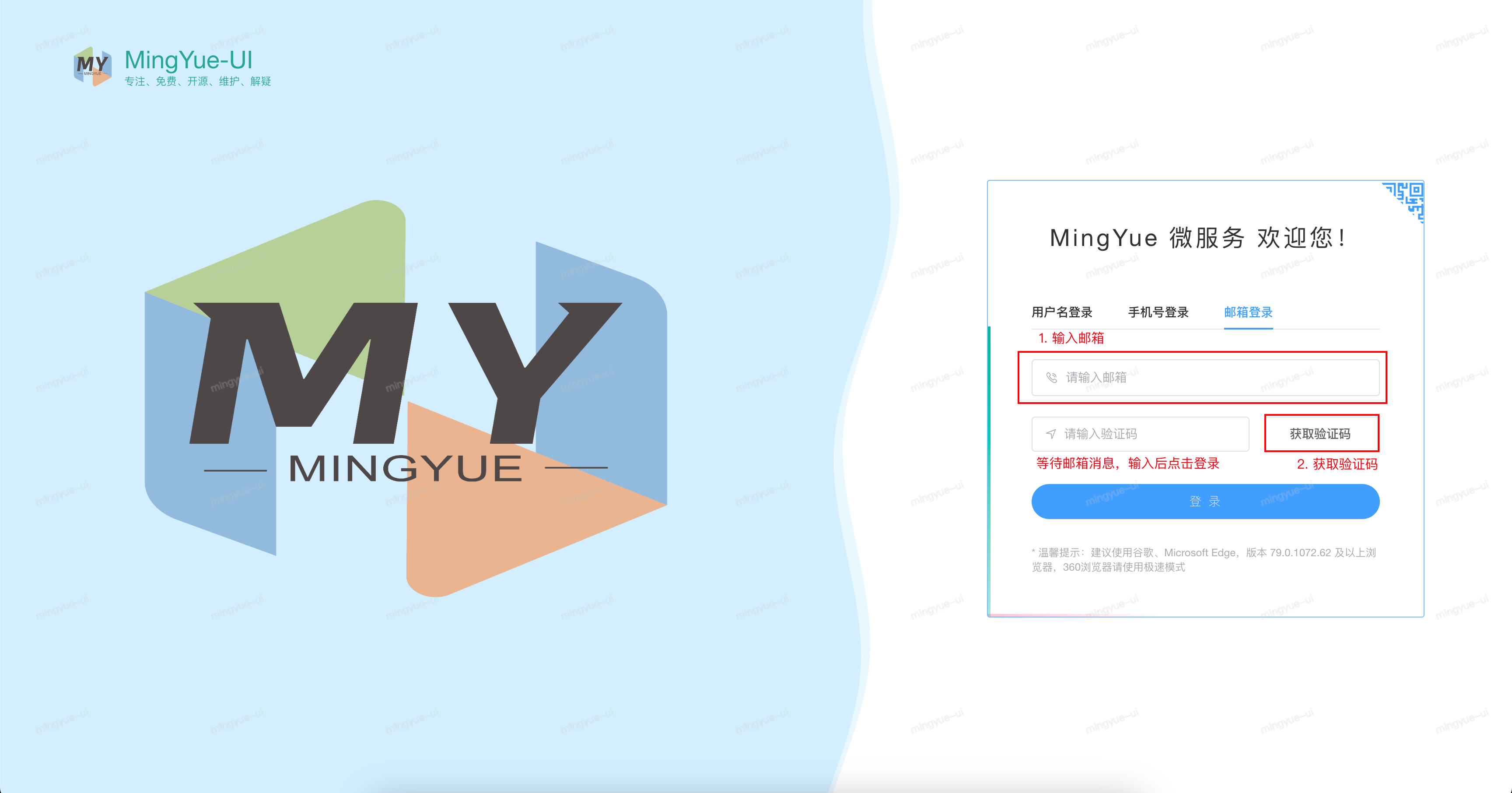
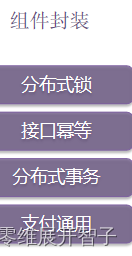
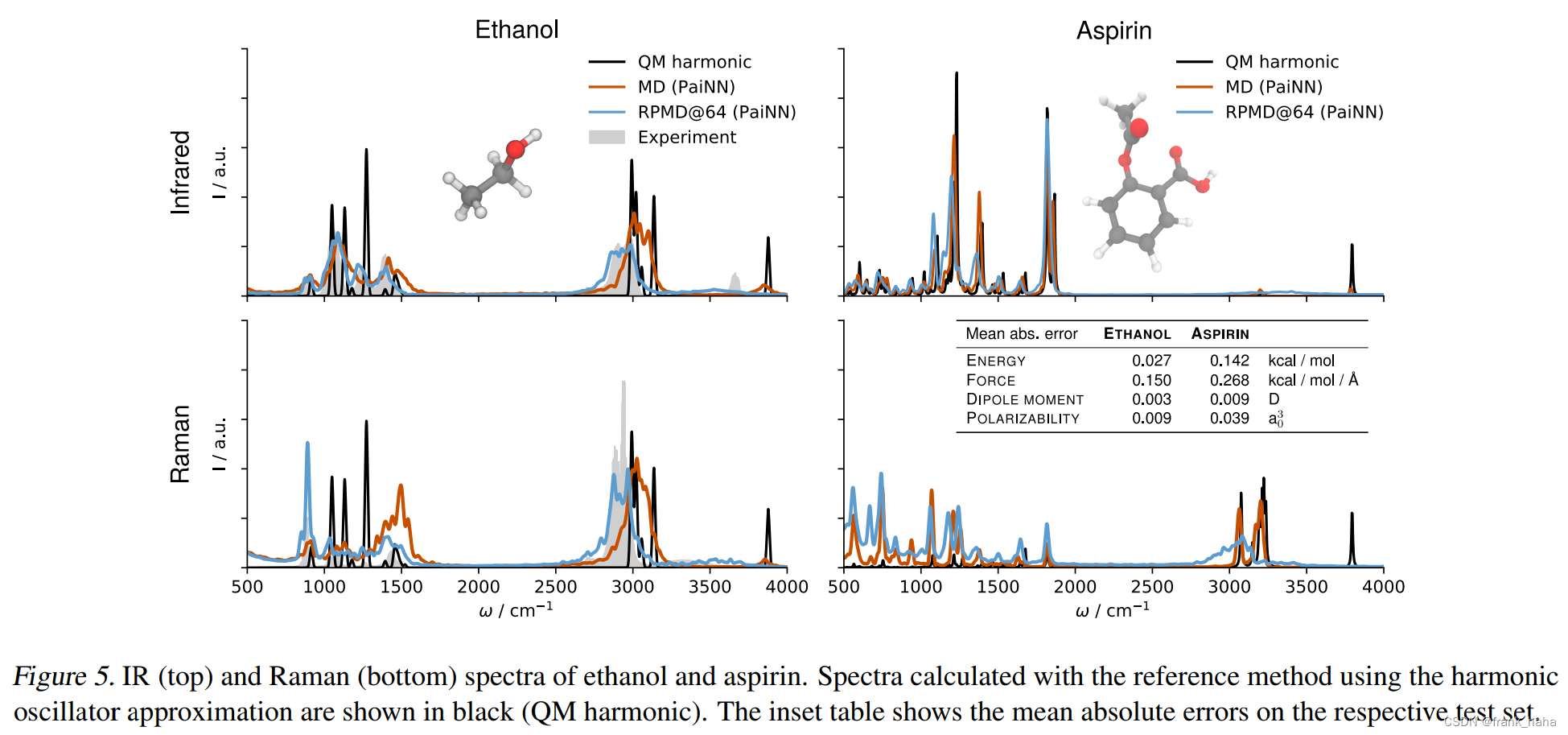


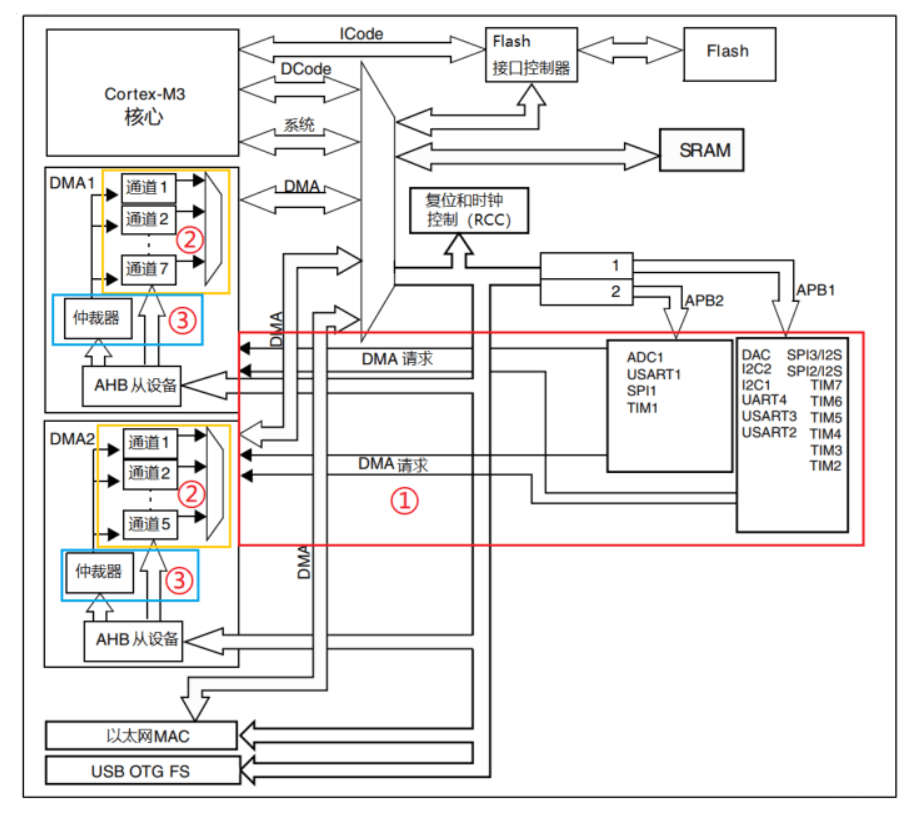
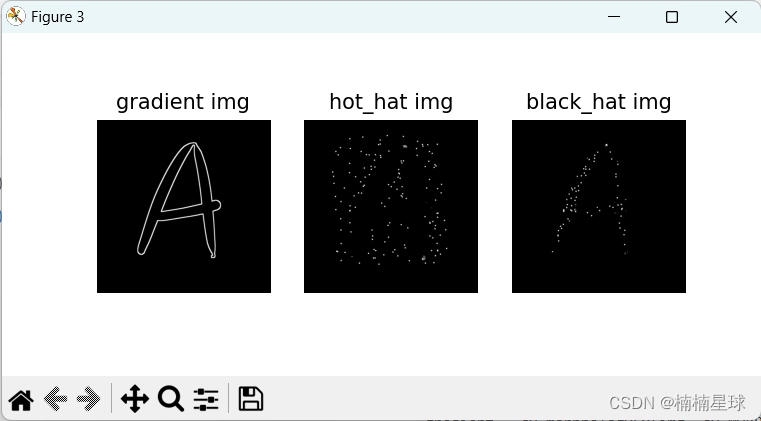



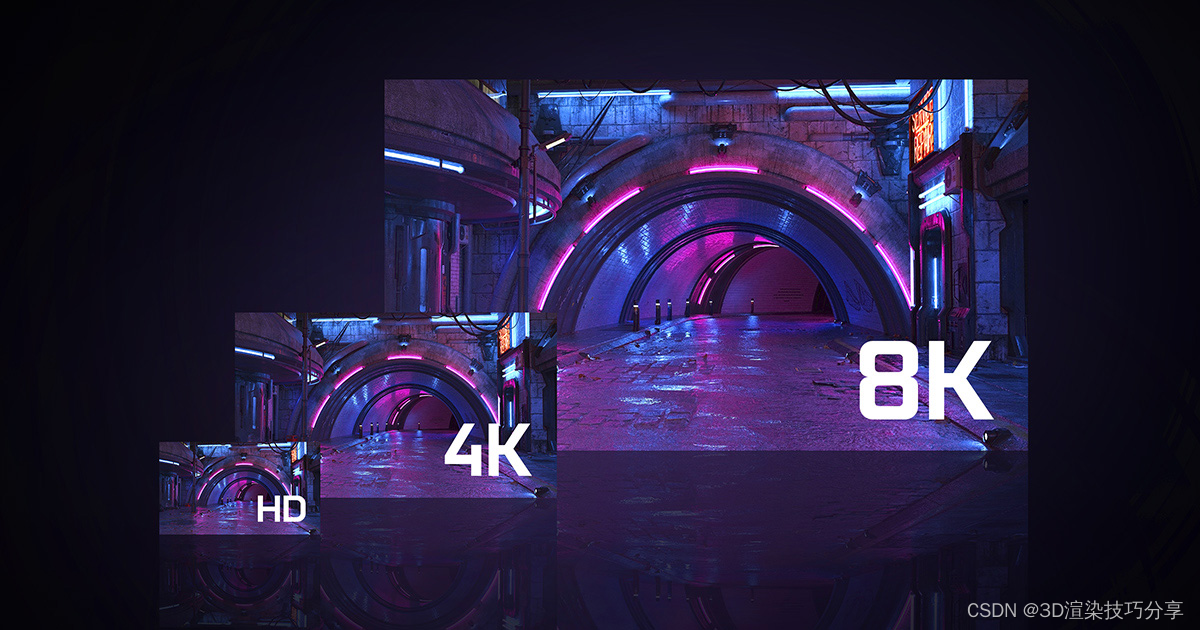
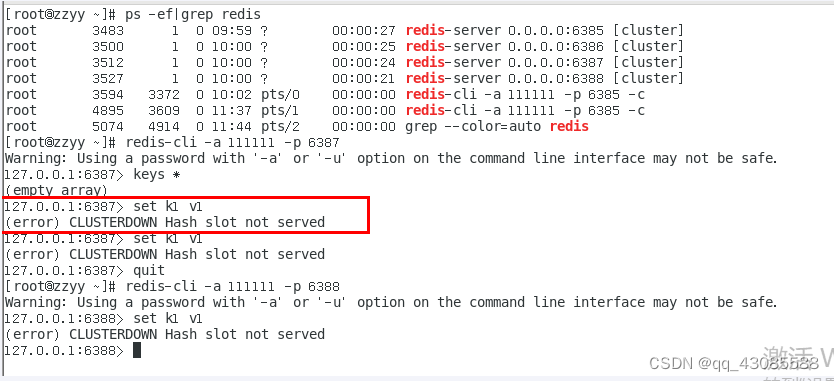
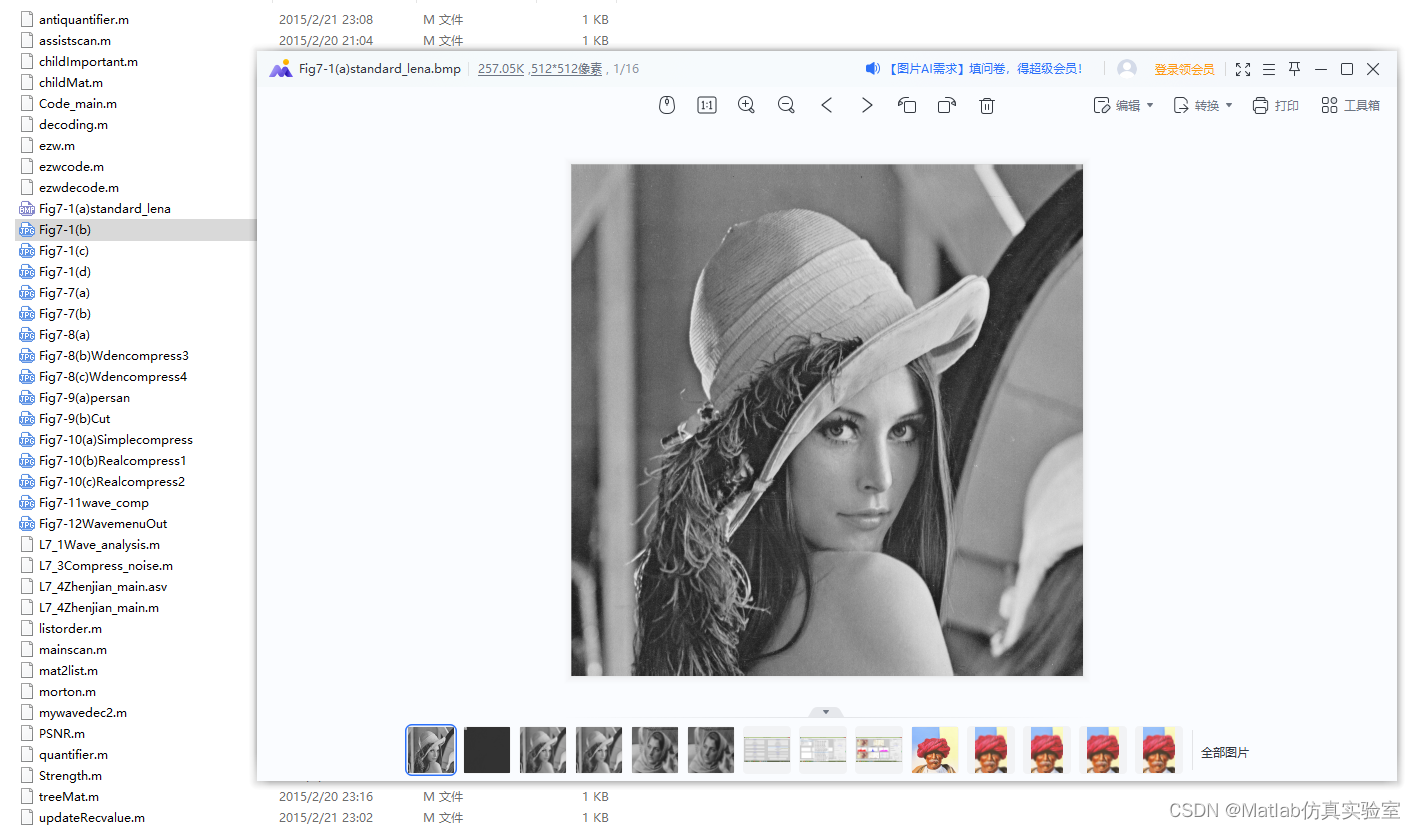
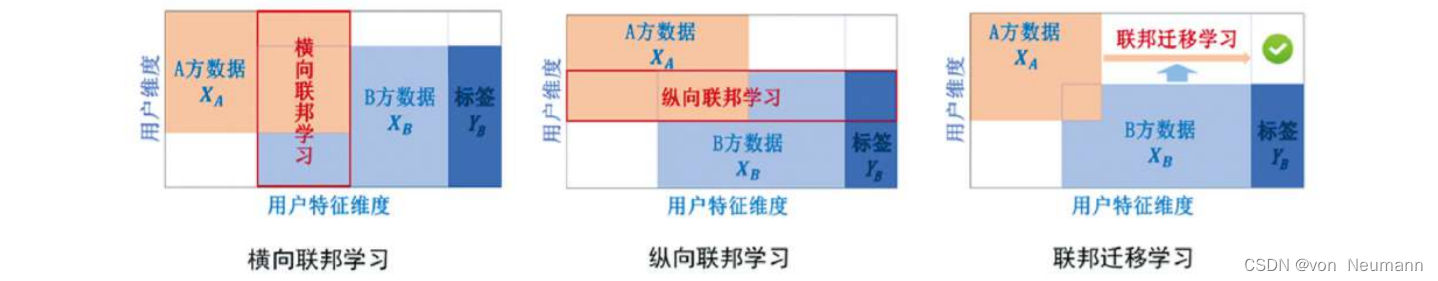
![[国产MCU]-W801开发实例-MQTT客户端通信](https://img-blog.csdnimg.cn/f6159728c6d74fc8bb888e440eddc698.png#pic_center)