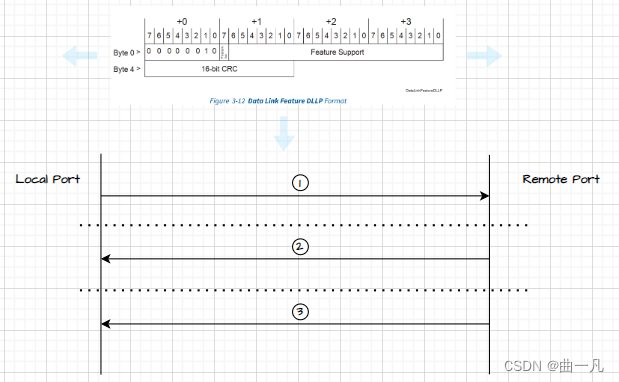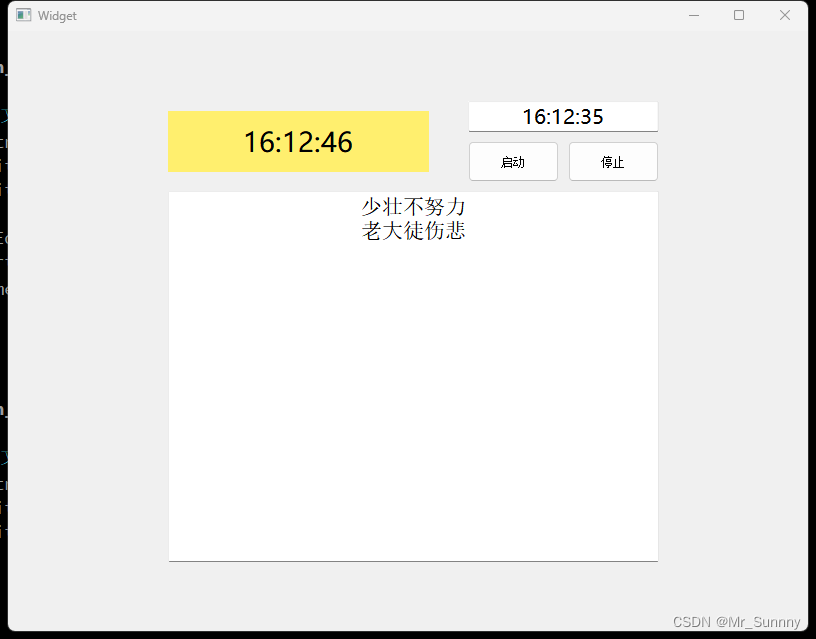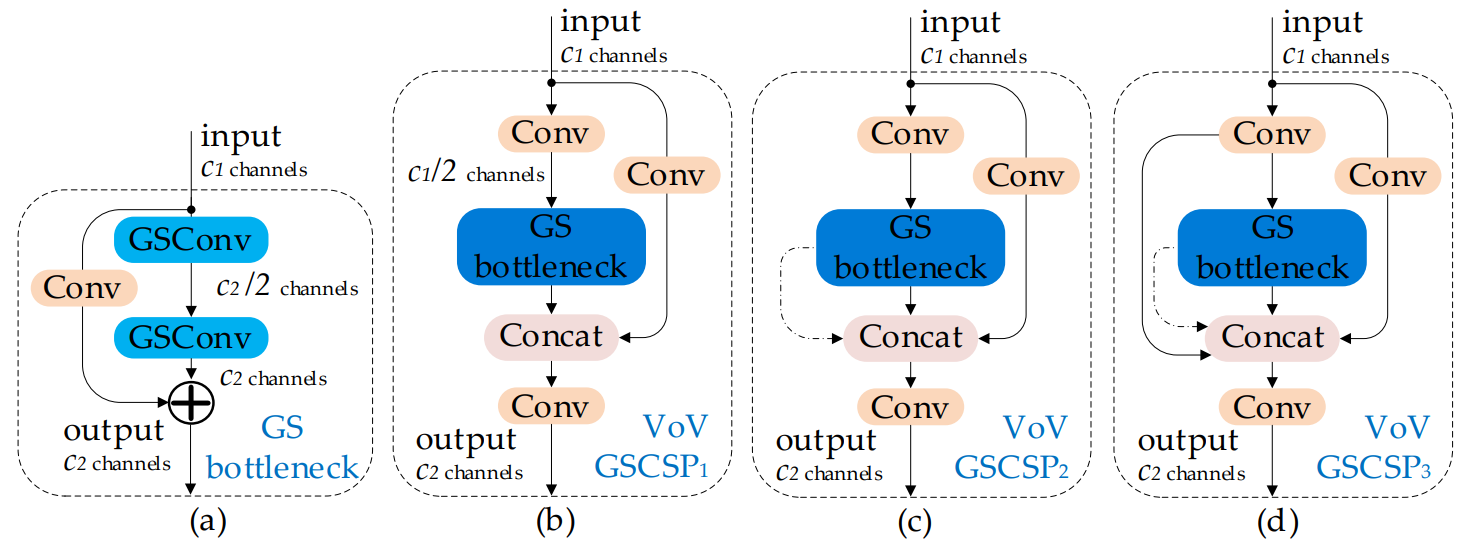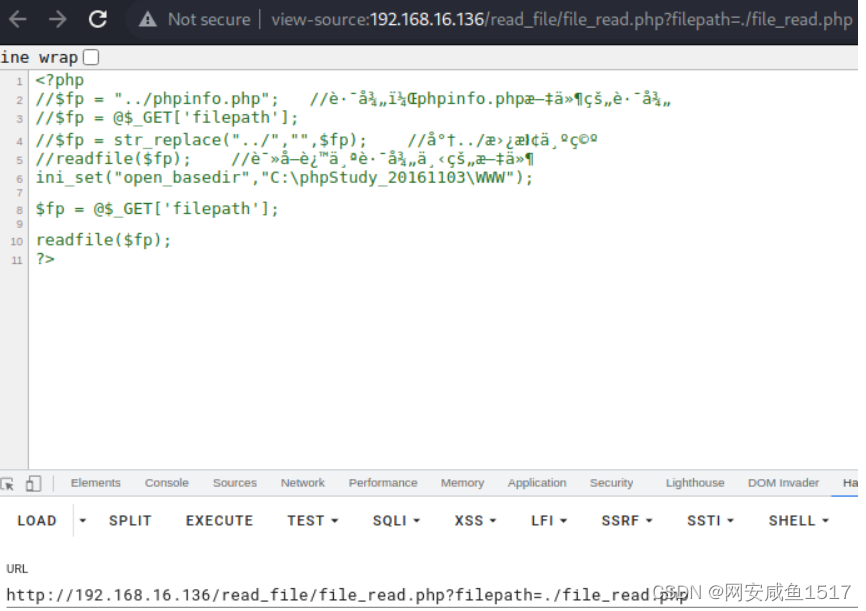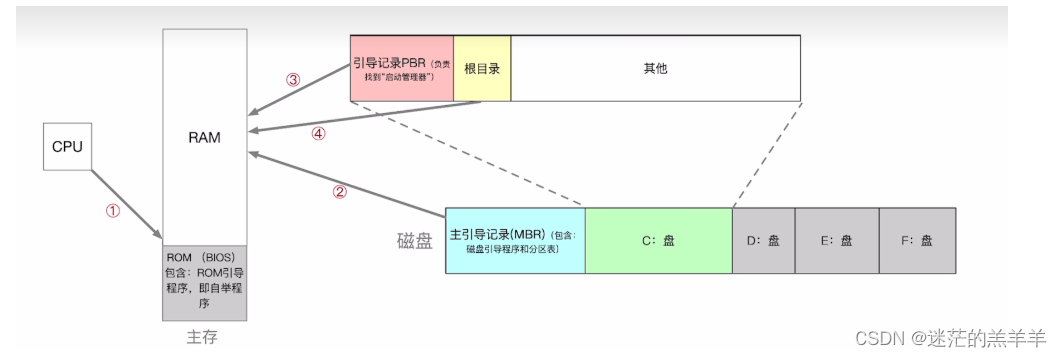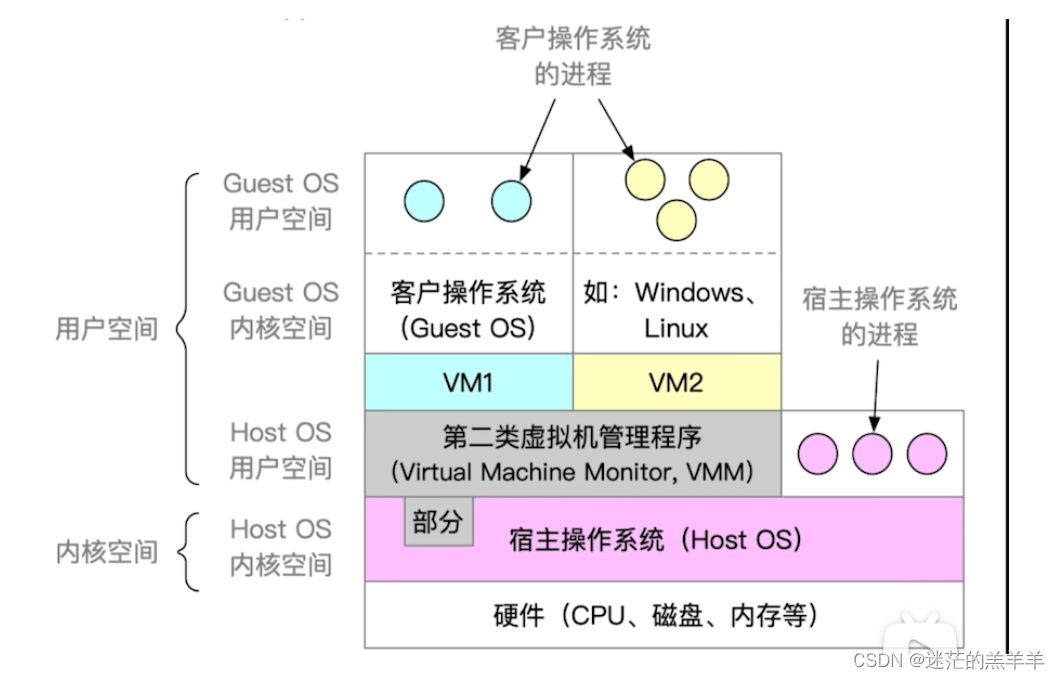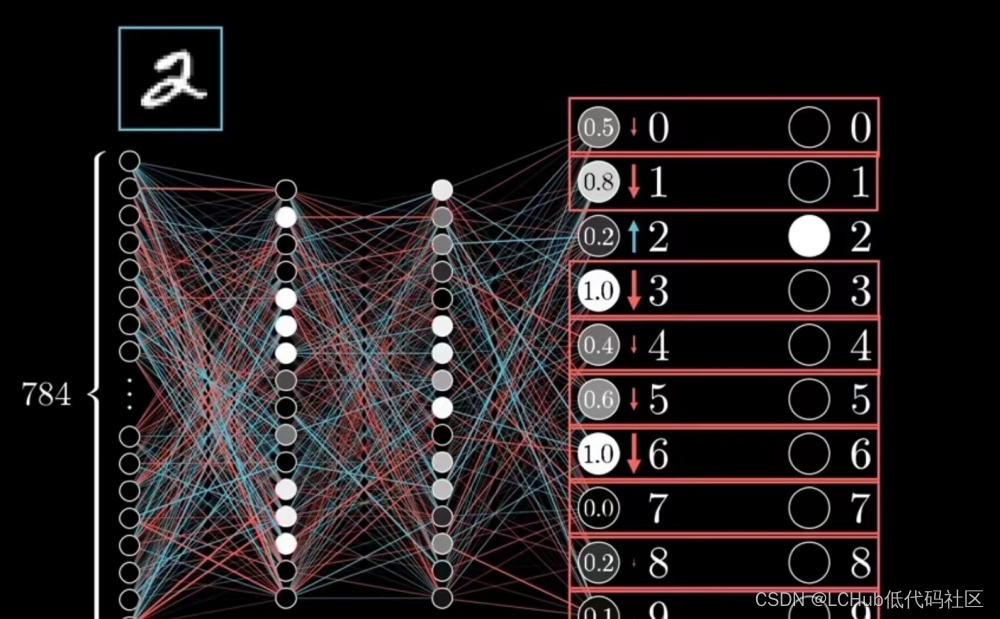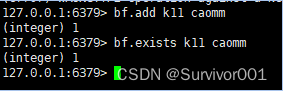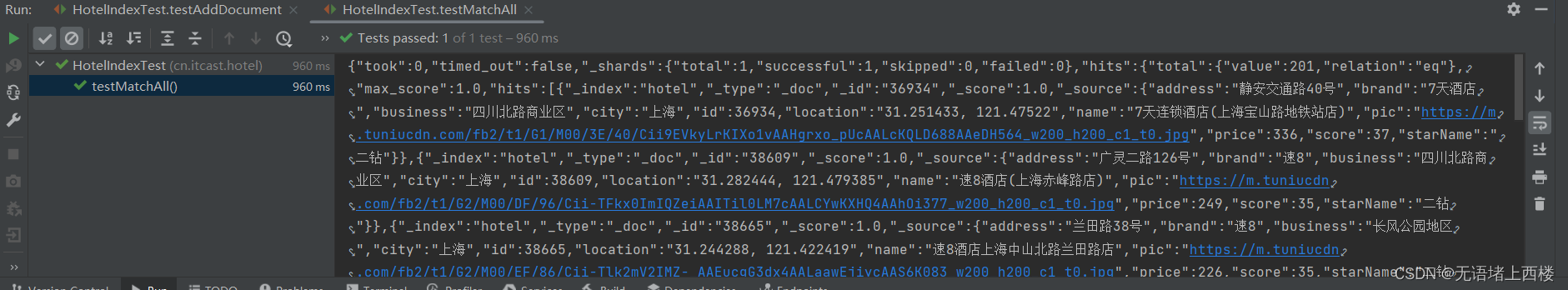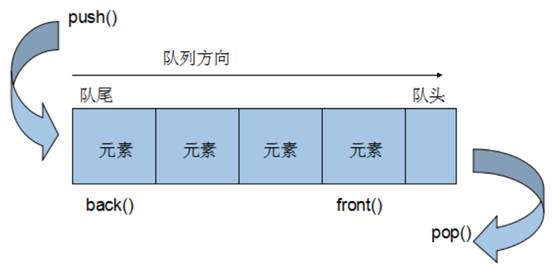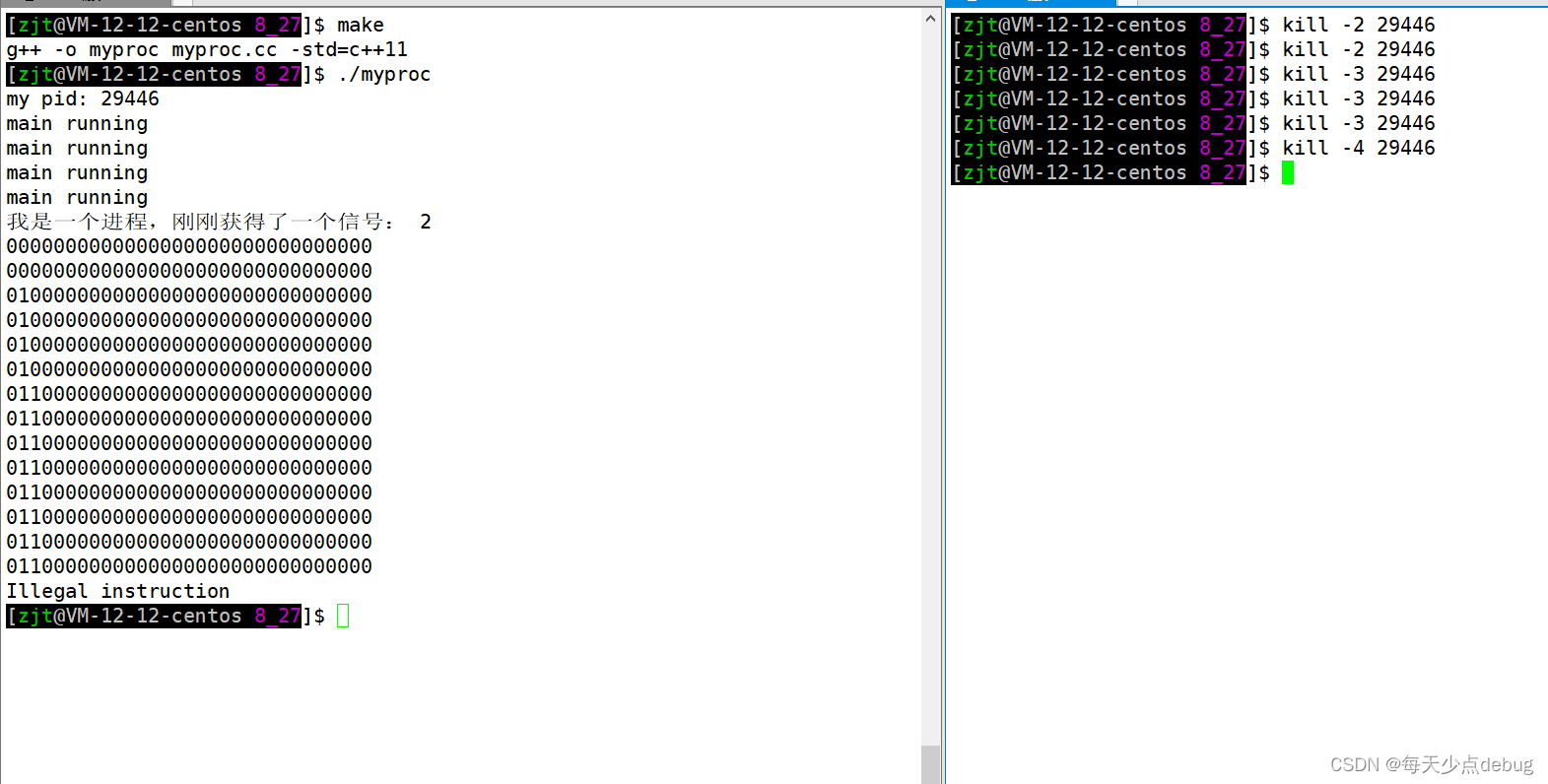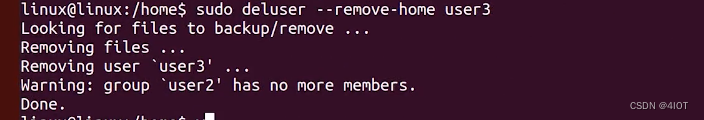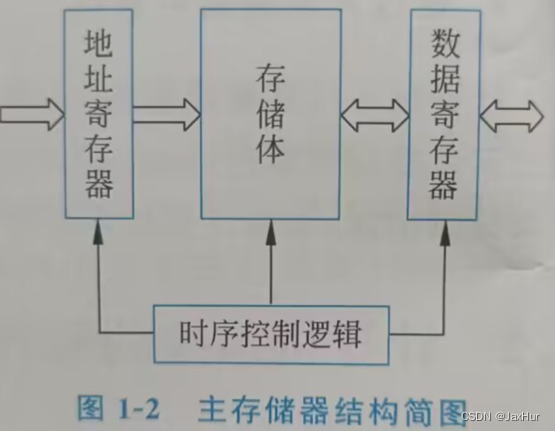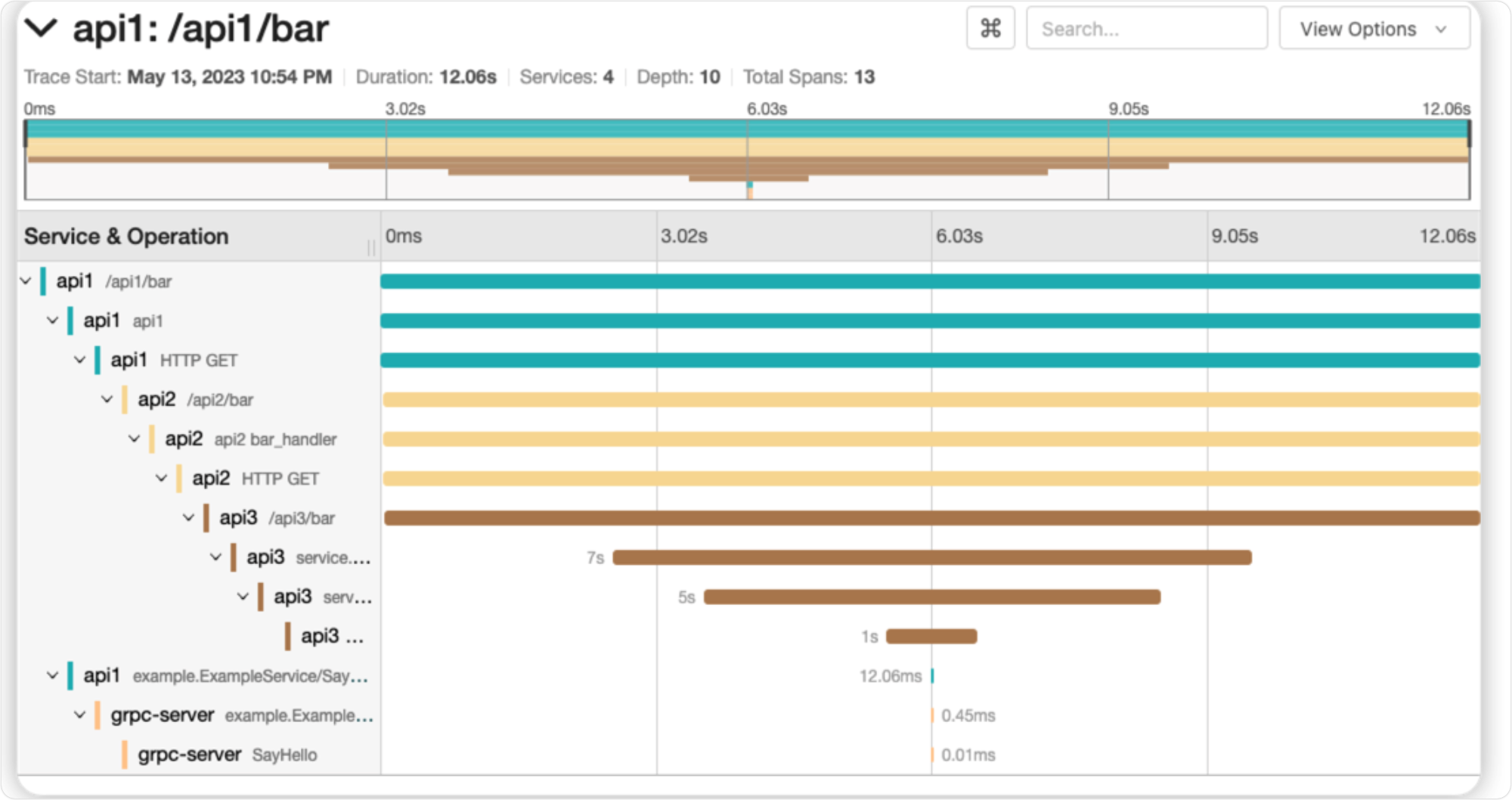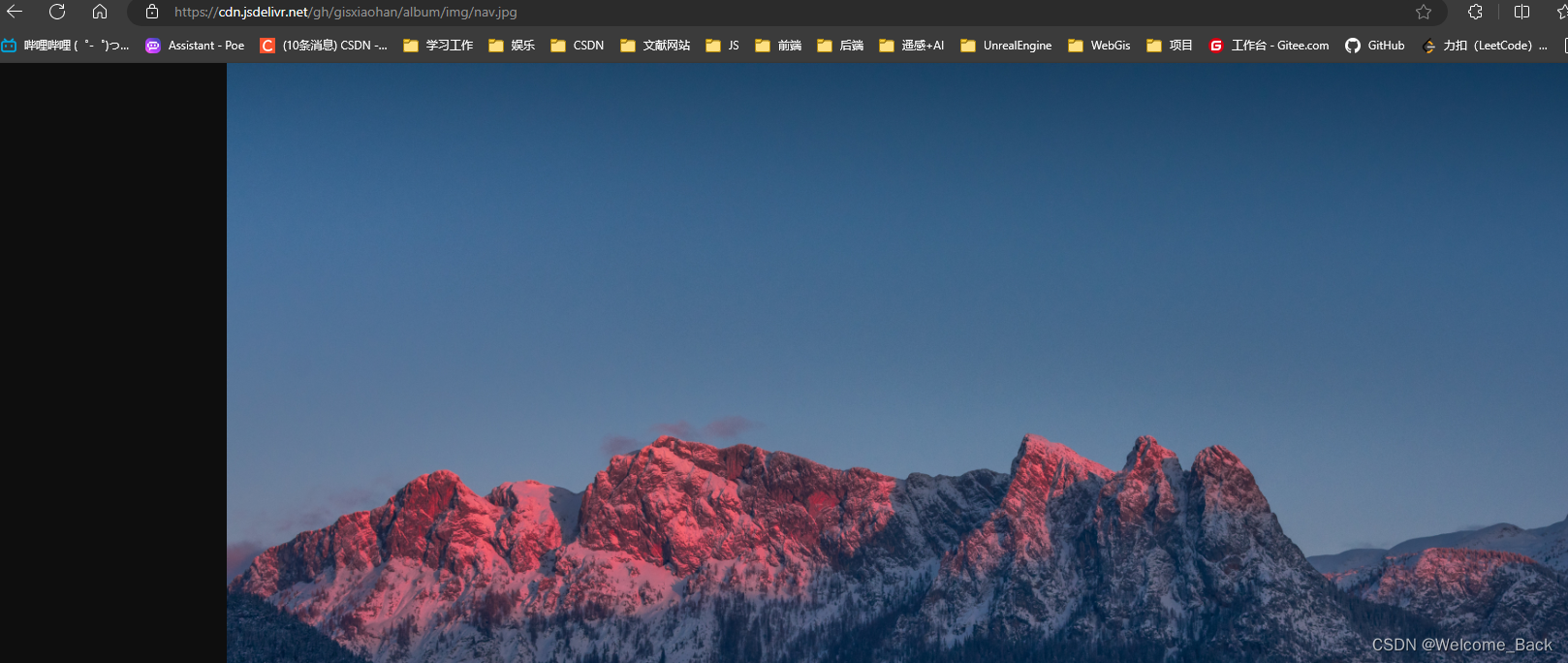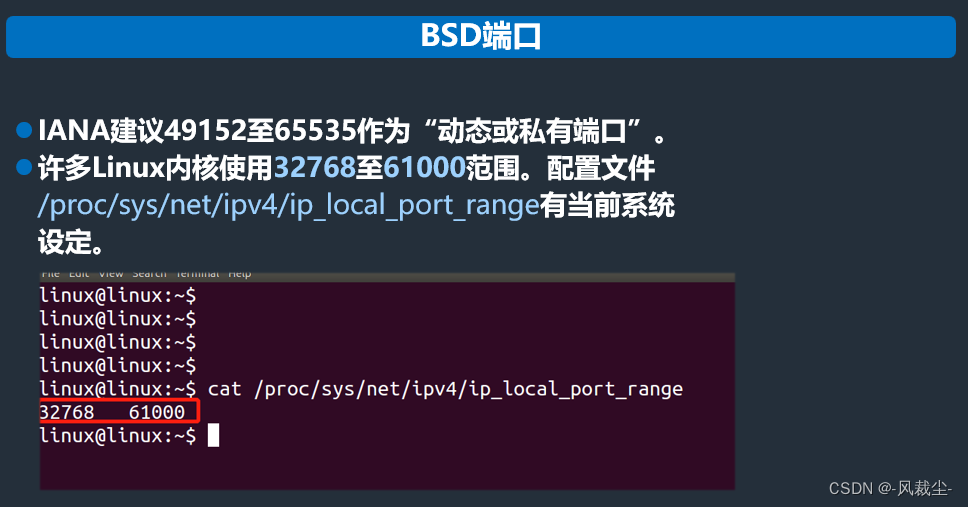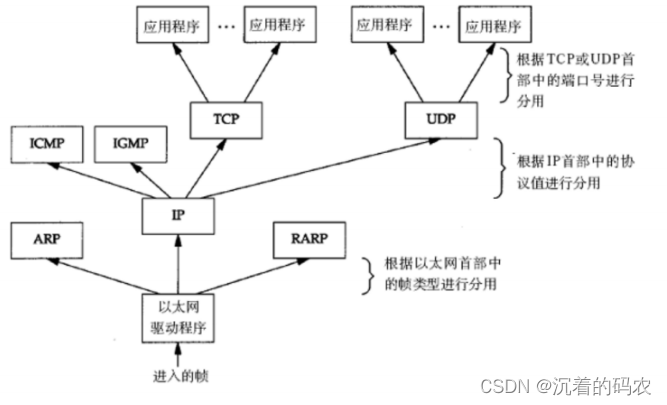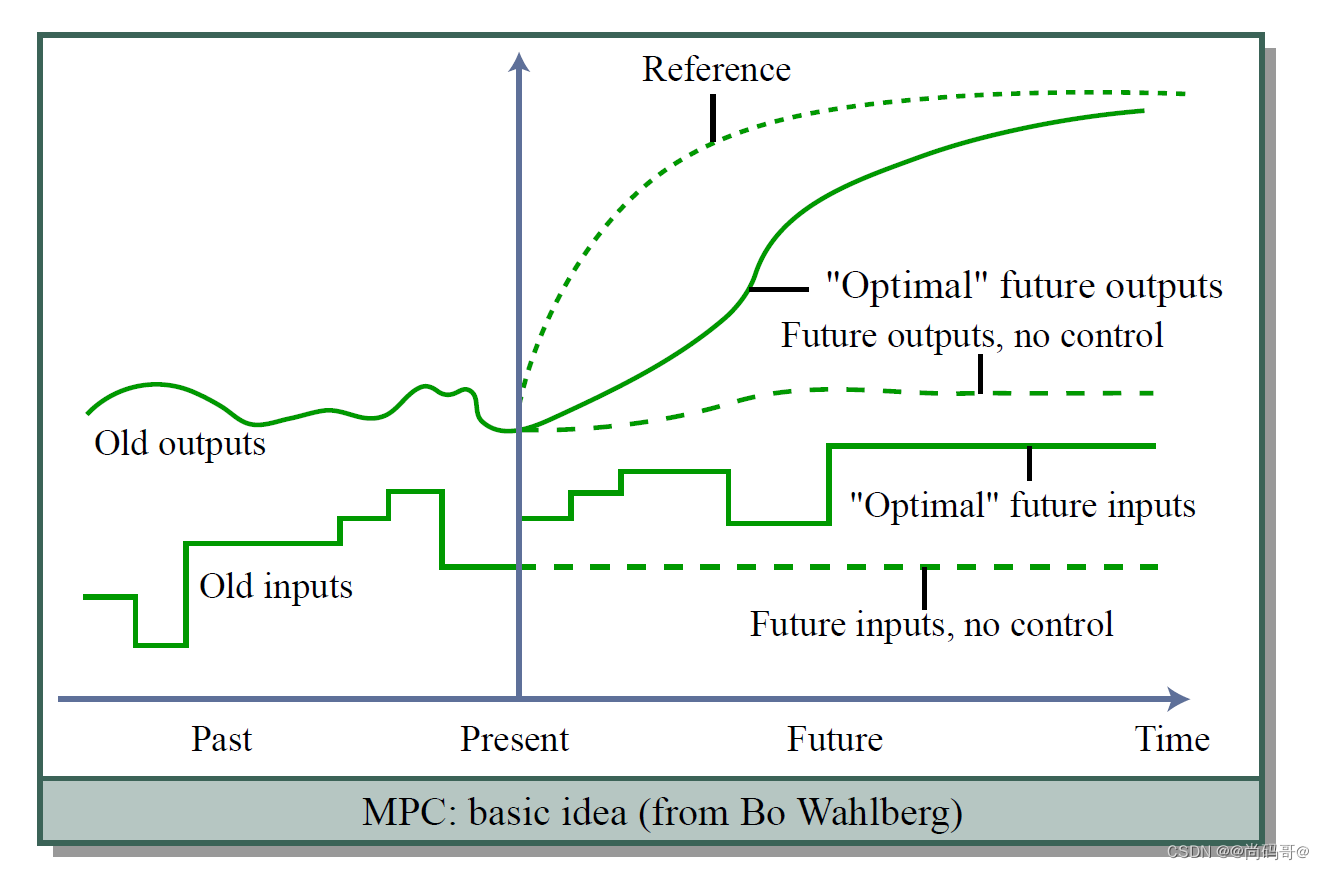DL_Feature的引入
Data Link Control and Management State Machine在PCIe Gen4引入了DL_Feature这个状态,该状态主要用来协商PCIe link 两端是否支持新的DL Feature,目前为止DL Feature只引入了Scaled Flow Control 来提高Gen4及以上的效率。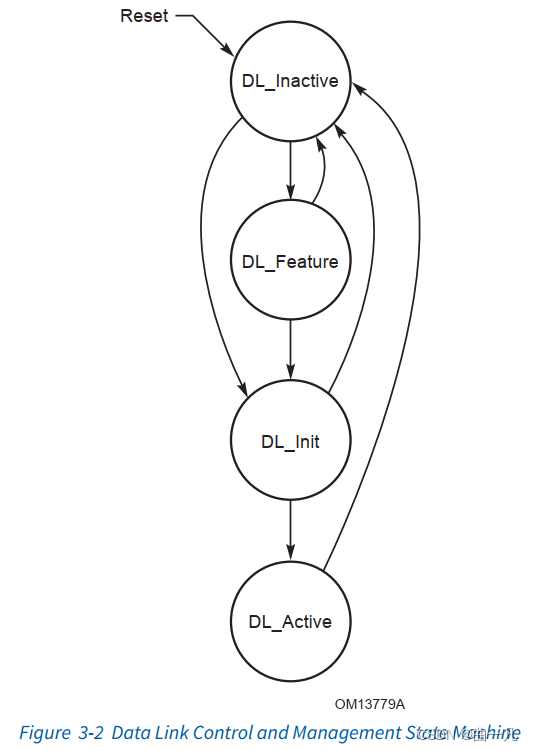
DL_Feature 这个状态是可选的,当 Data Link Feature
Extended Capability中Data Link Feature Exchange Enable field为1时状态机就会跳过DL_Feature子状态。
DL Link Feature Protocol 介绍
链路两端port在DL_Feature子状态通过DL Link Feature Protocol进行协商,判断两端port是否都支持DL_Feature, 为了支持DL_Link Feature,Data Link Feature Extended Capability中包含Data Link Feature Capabilities 和Data Link Feature Status寄存器:
Data Link Feature Capabilities Register:
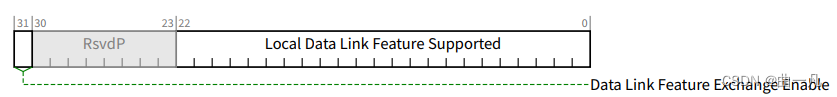
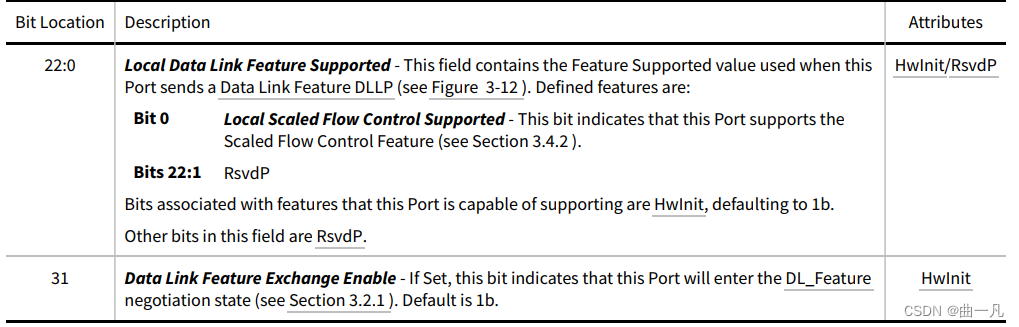
Data Link Feature Status Register:

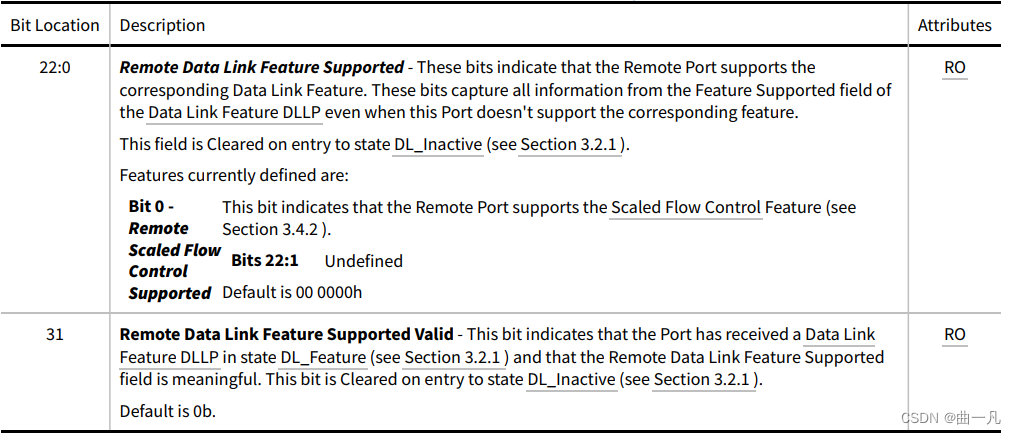
DL_Feature sub-status行为
- 进入DL_Feature:
- Remote Feature Supported valid 和Remote Feature Supported 都要设置都应该为0.
- 在DL_Feature子状态:
- PCIe Link 两端发送DL_Feature DLLP 进行协商,发送的Feature Supported 域要与Data Link Feature Capabilities Register中Local Feature Supported Field 一致,Feature Ack要与Data Link Feature Status Register中Remote_Data_Link_Feature_Supported_Valid保持一致。
- 退出DL_Feature:
- 收到InitFc1 DLLP
- 收到Feature Ack
- 收到MR_IOV Init DLLP
下面以一个例子来具体说明DL_Feature Protocol:
Example: Local Port Initial DL Link Feature Protocol
Step 1.
- Local Port transmit DL Link Feature DLL with DL Feature Supported bit equal to Data Link Feature Field in Data Link Control Capability Register
- DL_Feature ACK = 0
Step 2.
- Local Port record Remote Feature Supported bit, if Remote Feature Support supported valid is zero.
- Check Remote Feature Ack from remote POrt.
Step 3.
- Local Port transmit Remote Feature Ack equal to the Remote Feature bit recorded from Step 2 to Remote Port.
Note: These Steps should be transmitted within 34us. If transmitted Feature Ack and received transmitted Feature Ack are all 1, loack and remote port all suport Data Link Feature, else Data Link Feature can not be applied.