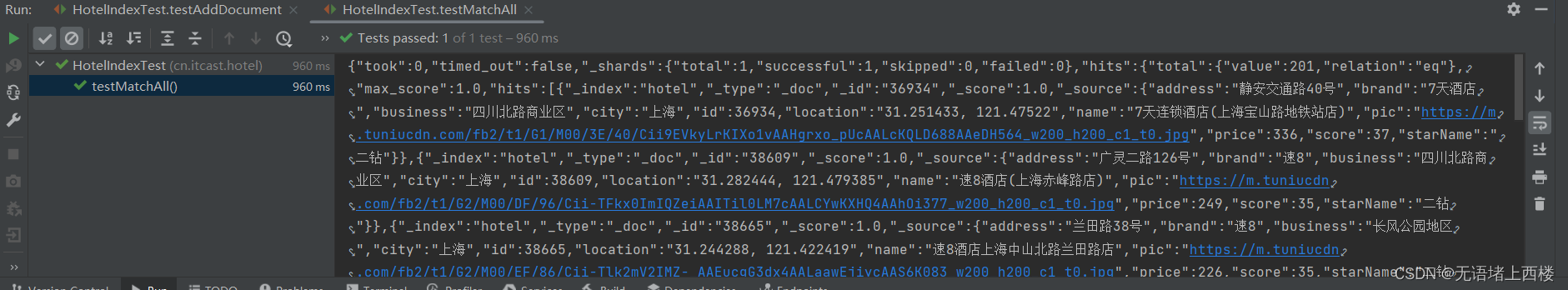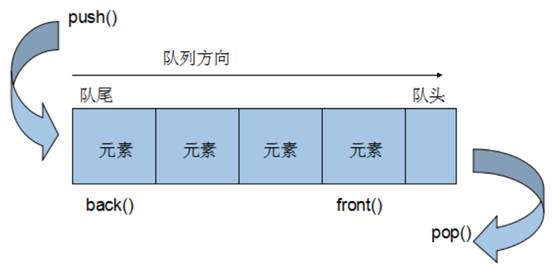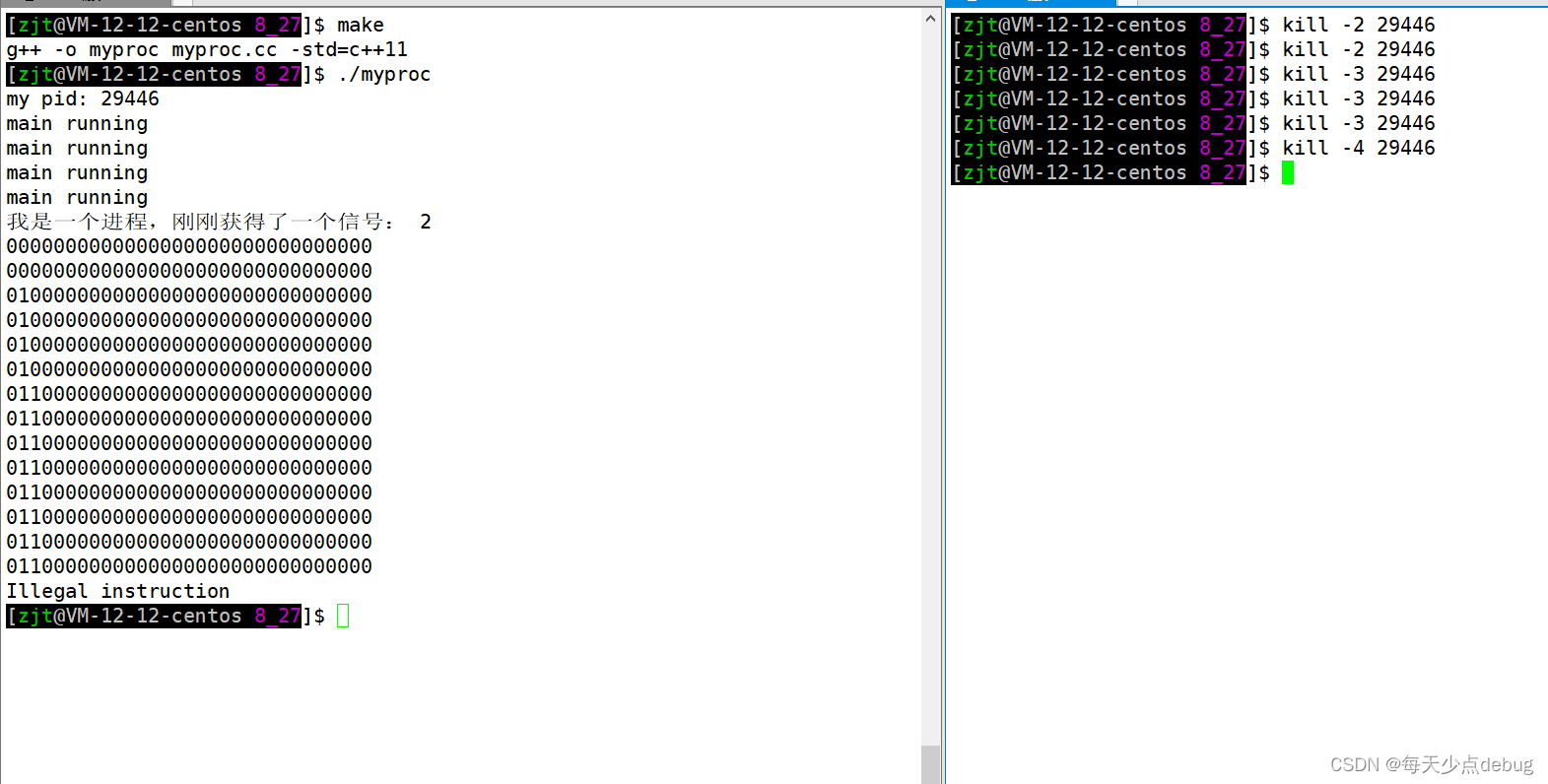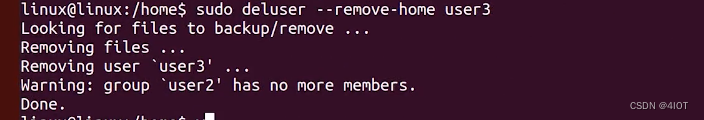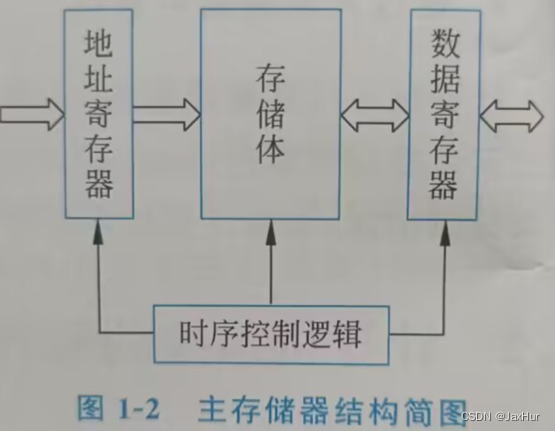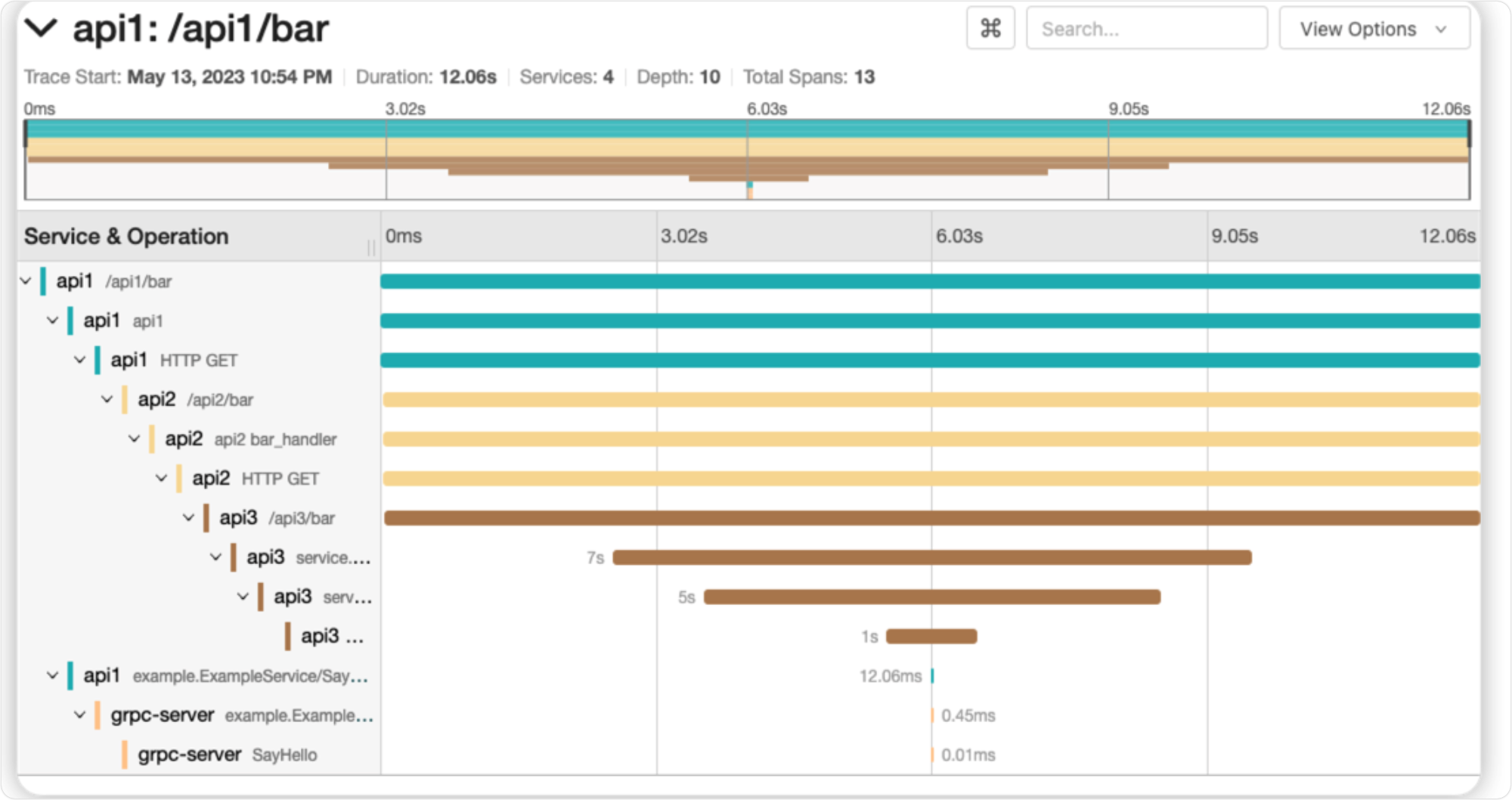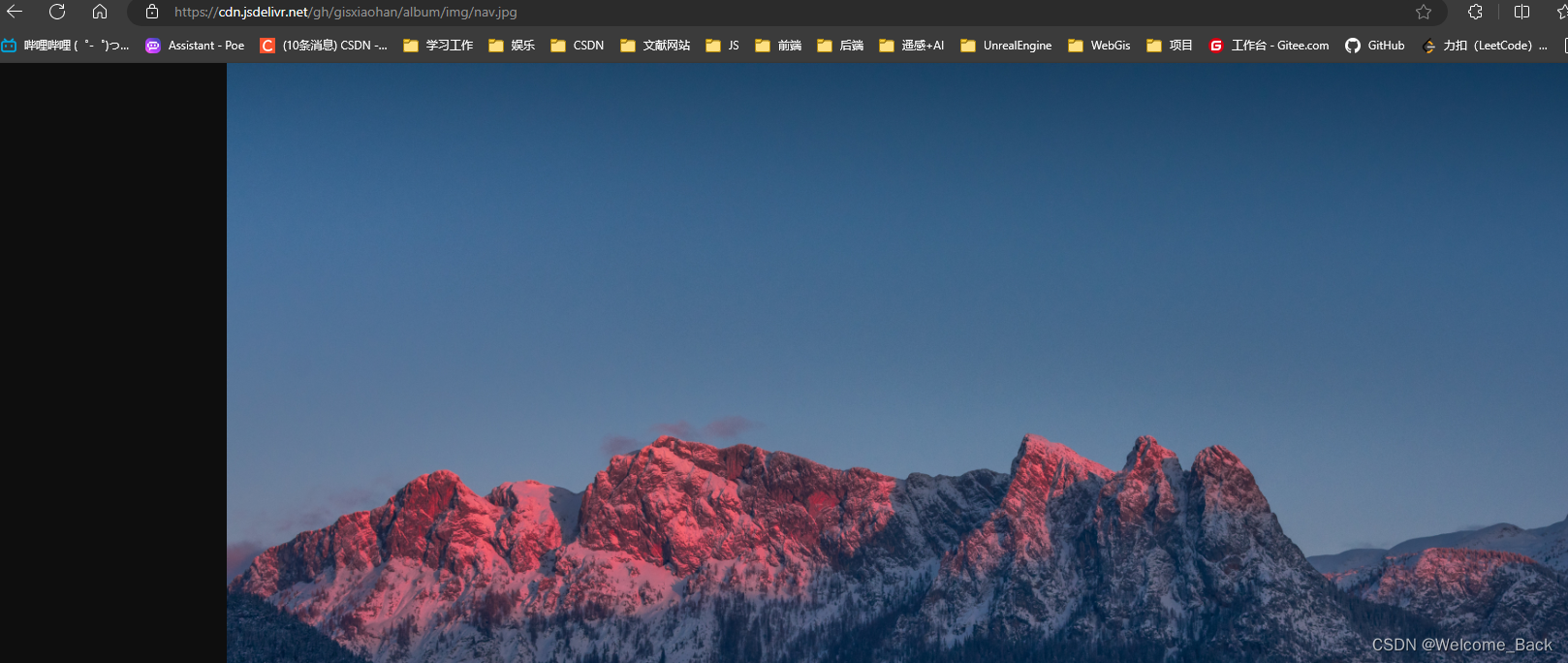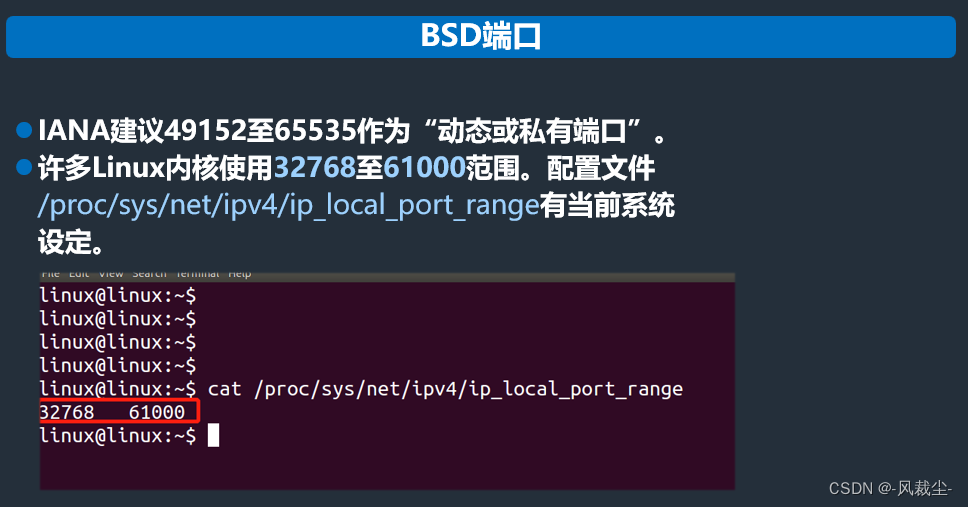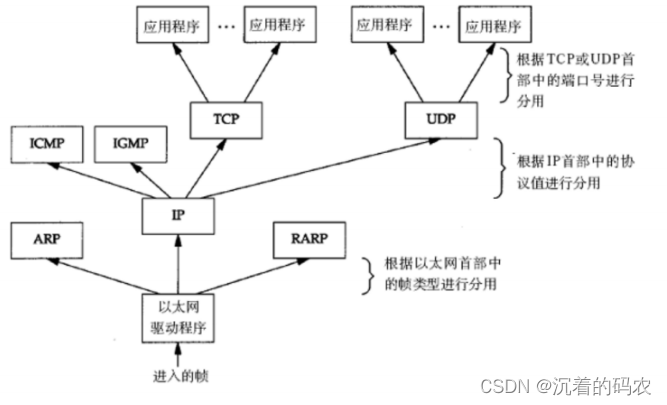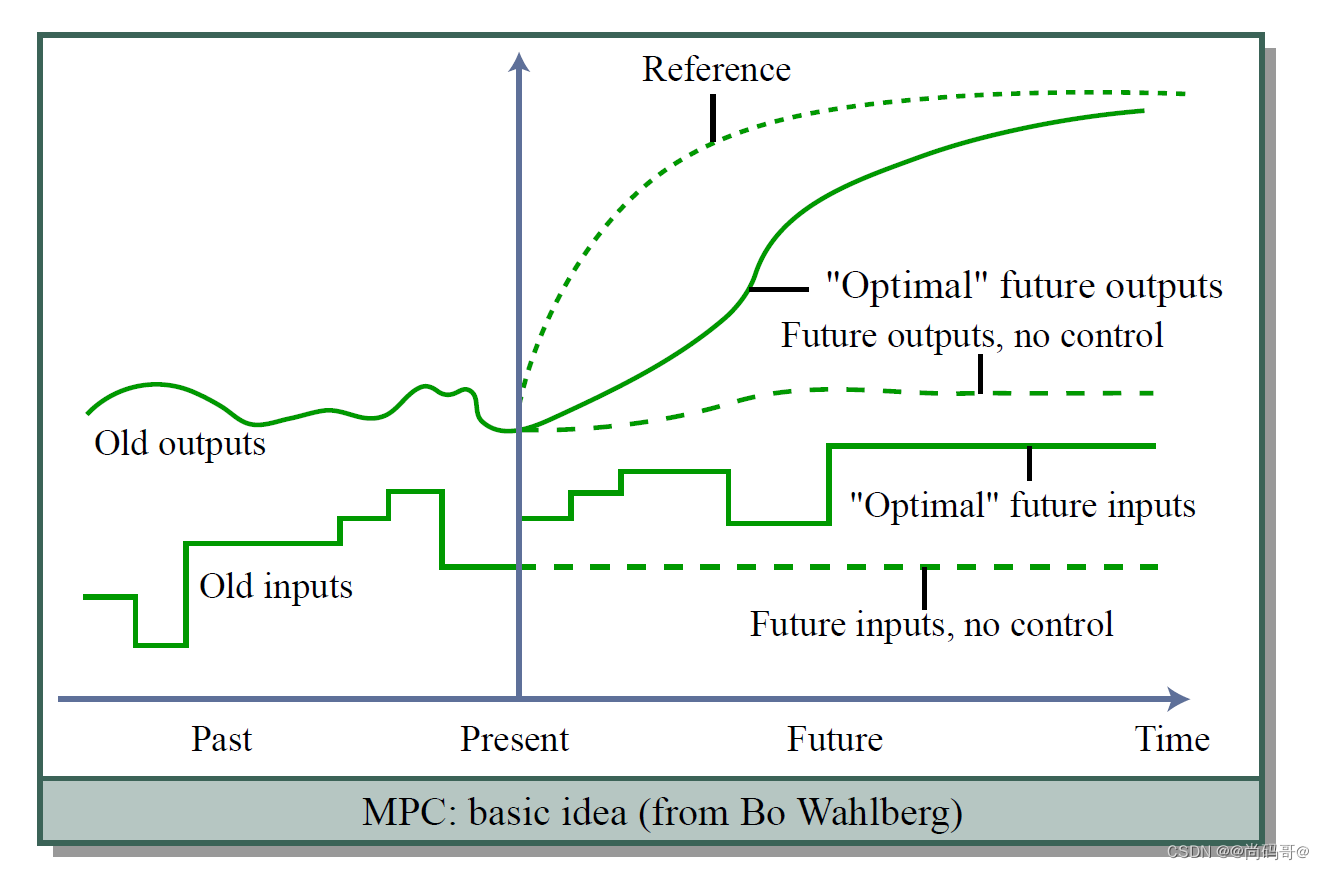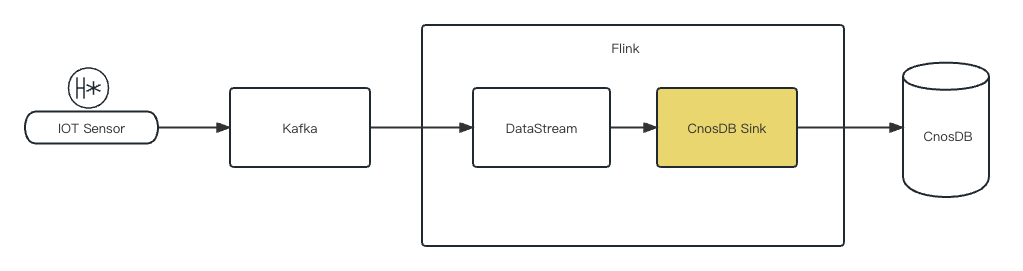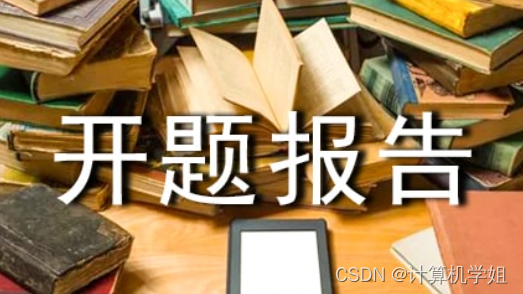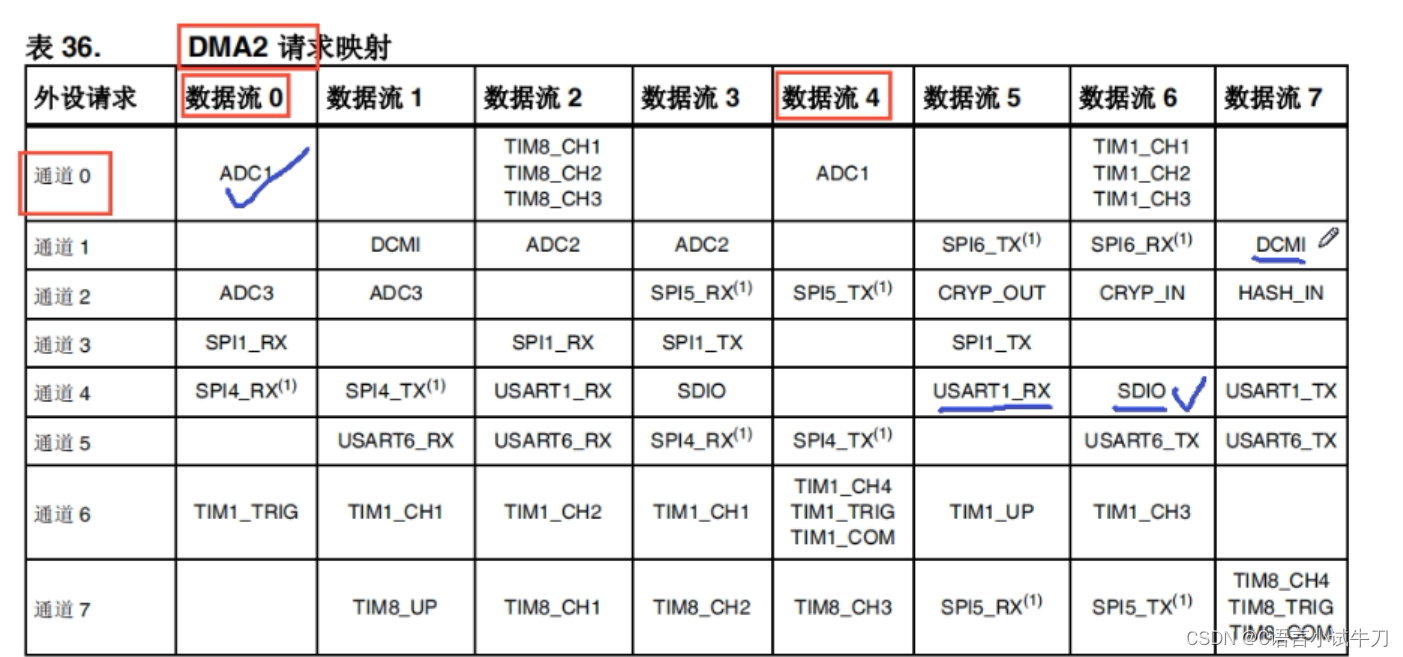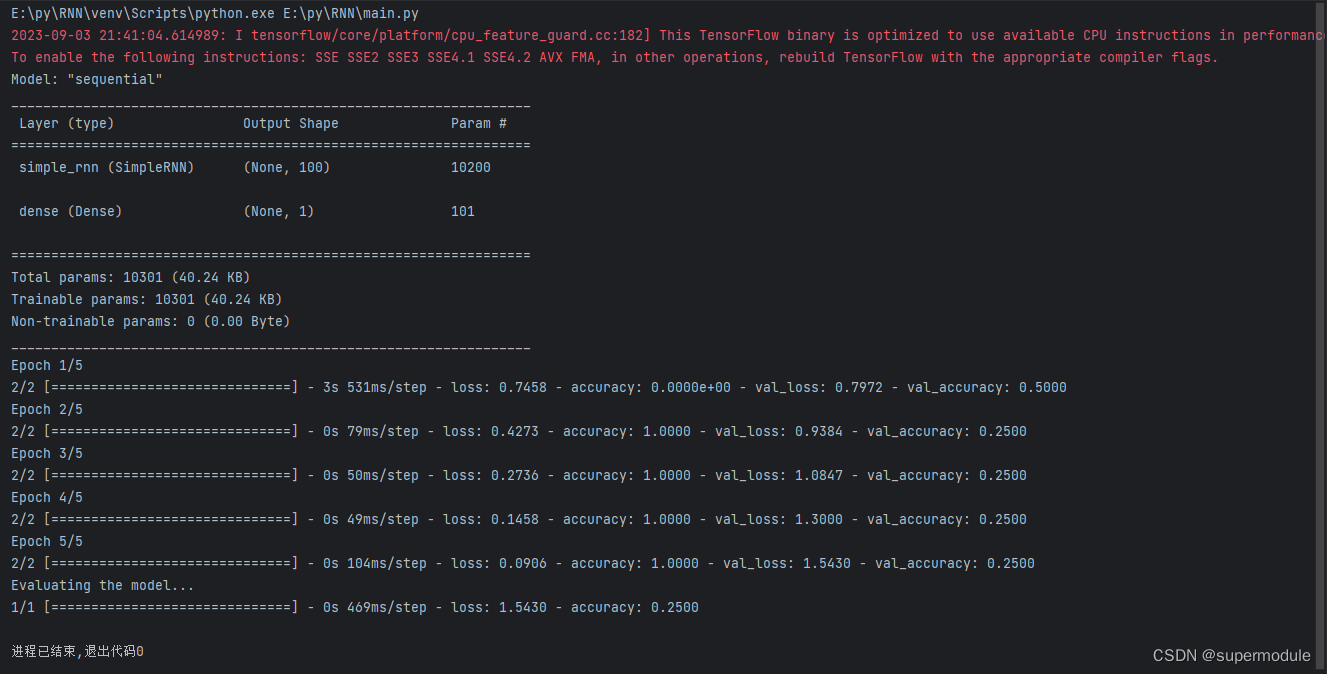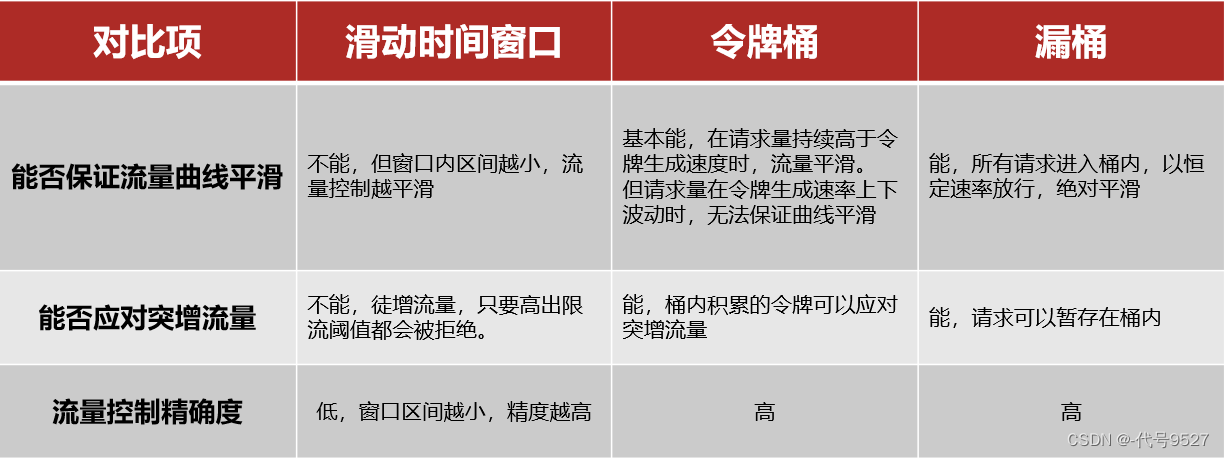引入依赖
elasticsearch的依赖版本与你elasticsearch要一致
<dependency>
<groupId>org.elasticsearch.client</groupId>
<artifactId>elasticsearch-rest-high-level-client</artifactId>
</dependency>索引库的操作
创建索引库
import org.apache.http.HttpHost;
import org.elasticsearch.client.RequestOptions;
import org.elasticsearch.client.RestClient;
import org.elasticsearch.client.RestHighLevelClient;
import org.elasticsearch.client.indices.CreateIndexRequest;
import org.elasticsearch.common.xcontent.XContentType;
import org.junit.jupiter.api.AfterEach;
import org.junit.jupiter.api.BeforeEach;
import org.junit.jupiter.api.Test;
import java.io.IOException;
public class HotelIndexTest {
// 创建索引语句
public static final String MAPPING_TEMPLATE = "{\n" +
" \"mappings\": {\n" +
" \"properties\": {\n" +
" \"id\": {\n" +
" \"type\": \"keyword\"\n" +
" },\n" +
" \"name\":{\n" +
" \"type\": \"text\",\n" +
" \"analyzer\": \"ik_max_word\",\n" +
" \"copy_to\": \"all\"\n" +
" },\n" +
" \"address\":{\n" +
" \"type\": \"keyword\",\n" +
" \"index\": false\n" +
" },\n" +
" \"price\":{\n" +
" \"type\": \"integer\"\n" +
" },\n" +
" \"score\":{\n" +
" \"type\": \"integer\"\n" +
" },\n" +
" \"brand\":{\n" +
" \"type\": \"keyword\",\n" +
" \"copy_to\": \"all\"\n" +
" },\n" +
" \"city\":{\n" +
" \"type\": \"keyword\",\n" +
" \"copy_to\": \"all\"\n" +
" },\n" +
" \"starName\":{\n" +
" \"type\": \"keyword\"\n" +
" },\n" +
" \"business\":{\n" +
" \"type\": \"keyword\"\n" +
" },\n" +
" \"location\":{\n" +
" \"type\": \"geo_point\"\n" +
" },\n" +
" \"pic\":{\n" +
" \"type\": \"keyword\",\n" +
" \"index\": false\n" +
" },\n" +
" \"all\":{\n" +
" \"type\": \"text\",\n" +
" \"analyzer\": \"ik_max_word\"\n" +
" }\n" +
" }\n" +
" }\n" +
"}";
private RestHighLevelClient client;
// 创建索引库
@Test
void createHotelIndex() throws IOException {
// 1.创建Request对象
CreateIndexRequest request = new CreateIndexRequest("hotel");
// 2.准备请求的参数:DSL语句
request.source(MAPPING_TEMPLATE, XContentType.JSON);
// 3.发送请求
client.indices().create(request, RequestOptions.DEFAULT);
}
// 初始化连接
@BeforeEach
void setUp() {
this.client = new RestHighLevelClient(RestClient.builder(
HttpHost.create("http://43.139.59.28:9200")
));
}
// 关闭连接
@AfterEach
void tearDown() throws IOException {
this.client.close();
}
}查看索引库

删除索引库
@Test
void testDeleteHotelIndex() throws IOException {
// 1.创建Request对象
DeleteIndexRequest request = new DeleteIndexRequest("hotel");
// 2.发送请求
client.indices().delete(request, RequestOptions.DEFAULT);
}查看索引库

文档的操作
数据库实体类
数据库查询后的结果是一个Hotel类型的对象
import com.baomidou.mybatisplus.annotation.IdType;
import com.baomidou.mybatisplus.annotation.TableId;
import com.baomidou.mybatisplus.annotation.TableName;
import lombok.Data;
@Data
@TableName("tb_hotel")
public class Hotel {
@TableId(type = IdType.INPUT)
private Long id;
private String name;
private String address;
private Integer price;
private Integer score;
private String brand;
private String city;
private String starName;
private String business;
private String longitude;
private String latitude;
private String pic;
}
文档实体类
索引库查询后的结果是一个HotelDoc类型的对象,与Hotel不同在于横纵坐标的处理.
import lombok.Data;
import lombok.NoArgsConstructor;
@Data
@NoArgsConstructor
public class HotelDoc {
private Long id;
private String name;
private String address;
private Integer price;
private Integer score;
private String brand;
private String city;
private String starName;
private String business;
private String location;
private String pic;
public HotelDoc(Hotel hotel) {
this.id = hotel.getId();
this.name = hotel.getName();
this.address = hotel.getAddress();
this.price = hotel.getPrice();
this.score = hotel.getScore();
this.brand = hotel.getBrand();
this.city = hotel.getCity();
this.starName = hotel.getStarName();
this.business = hotel.getBusiness();
// 合并横纵坐标
this.location = hotel.getLatitude() + ", " + hotel.getLongitude();
this.pic = hotel.getPic();
}
}
新增文档
@Resource
private HotelService hotelService;
@Test
void testAddDocument() throws IOException {
// 1.根据id查询酒店数据
Hotel hotel = hotelService.getById(61083L);
// 2.转换为文档类型
HotelDoc hotelDoc = new HotelDoc(hotel);
// 3.将HotelDoc转json
String json = JSON.toJSONString(hotelDoc);
// 1.准备Request对象
IndexRequest request = new IndexRequest("hotel").id(hotelDoc.getId().toString());
// 2.准备Json文档
request.source(json, XContentType.JSON);
// 3.发送请求
client.index(request, RequestOptions.DEFAULT);
}查询文档
@Test
void testGetDocumentById() throws IOException {
// 1.准备Request
GetRequest request = new GetRequest("hotel", "61083");
// 2.发送请求,得到响应
GetResponse response = client.get(request, RequestOptions.DEFAULT);
// 3.解析响应结果
String json = response.getSourceAsString();
HotelDoc hotelDoc = JSON.parseObject(json, HotelDoc.class);
System.out.println(hotelDoc);
}结果

修改文档
修改我们讲过两种方式:
全量修改:本质是先根据id删除,再新增
增量修改:修改文档中的指定字段值
在RestClient的API中,全量修改与新增的API完全一致,这里不再赘述,我们主要关注增量修改
@Test
void testUpdateDocument() throws IOException {
// 1.准备Request
UpdateRequest request = new UpdateRequest("hotel", "61083");
// 2.准备请求参数
request.doc(
"price", "952",
"starName", "四钻"
);
// 3.发送请求
client.update(request, RequestOptions.DEFAULT);
}查看文档

删除文档
@Test
void testDeleteDocument() throws IOException {
// 1.准备Request
DeleteRequest request = new DeleteRequest("hotel", "61083");
// 2.发送请求
client.delete(request, RequestOptions.DEFAULT);
}查询61083文档

批量导入文档
利用BulkRequest批量将数据库数据导入到索引库中
@Test
void testBulkRequest() throws IOException {
// 批量查询酒店数据
List<Hotel> hotels = hotelService.list();
// 1.创建Request
BulkRequest request = new BulkRequest();
// 2.准备参数,添加多个新增的Request
for (Hotel hotel : hotels) {
// 2.1.转换为文档类型HotelDoc
HotelDoc hotelDoc = new HotelDoc(hotel);
// 2.2.创建新增文档的Request对象
request.add(new IndexRequest("hotel")
.id(hotelDoc.getId().toString())
.source(JSON.toJSONString(hotelDoc), XContentType.JSON));
}
// 3.发送请求
client.bulk(request, RequestOptions.DEFAULT);
}查看所有文档
@Test
void testMatchAll() throws IOException {
// 1.准备Request
SearchRequest request = new SearchRequest("hotel");
// 2.准备DSL
request.source()
.query(QueryBuilders.matchAllQuery());
// 3.发送请求
SearchResponse response = client.search(request, RequestOptions.DEFAULT);
// 4.解析响应
System.out.println(response);
}结果