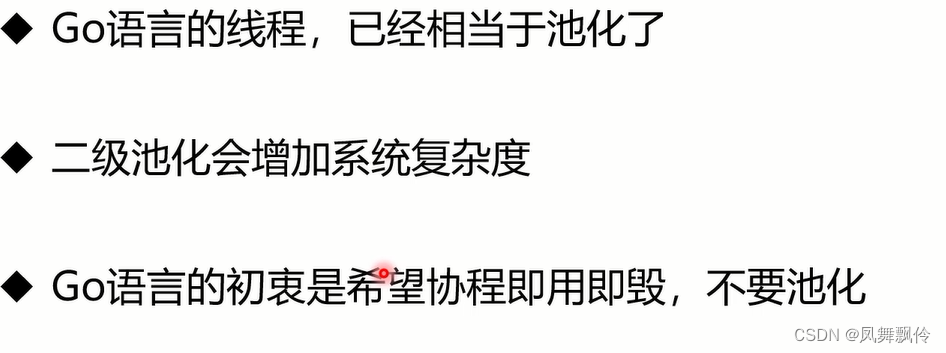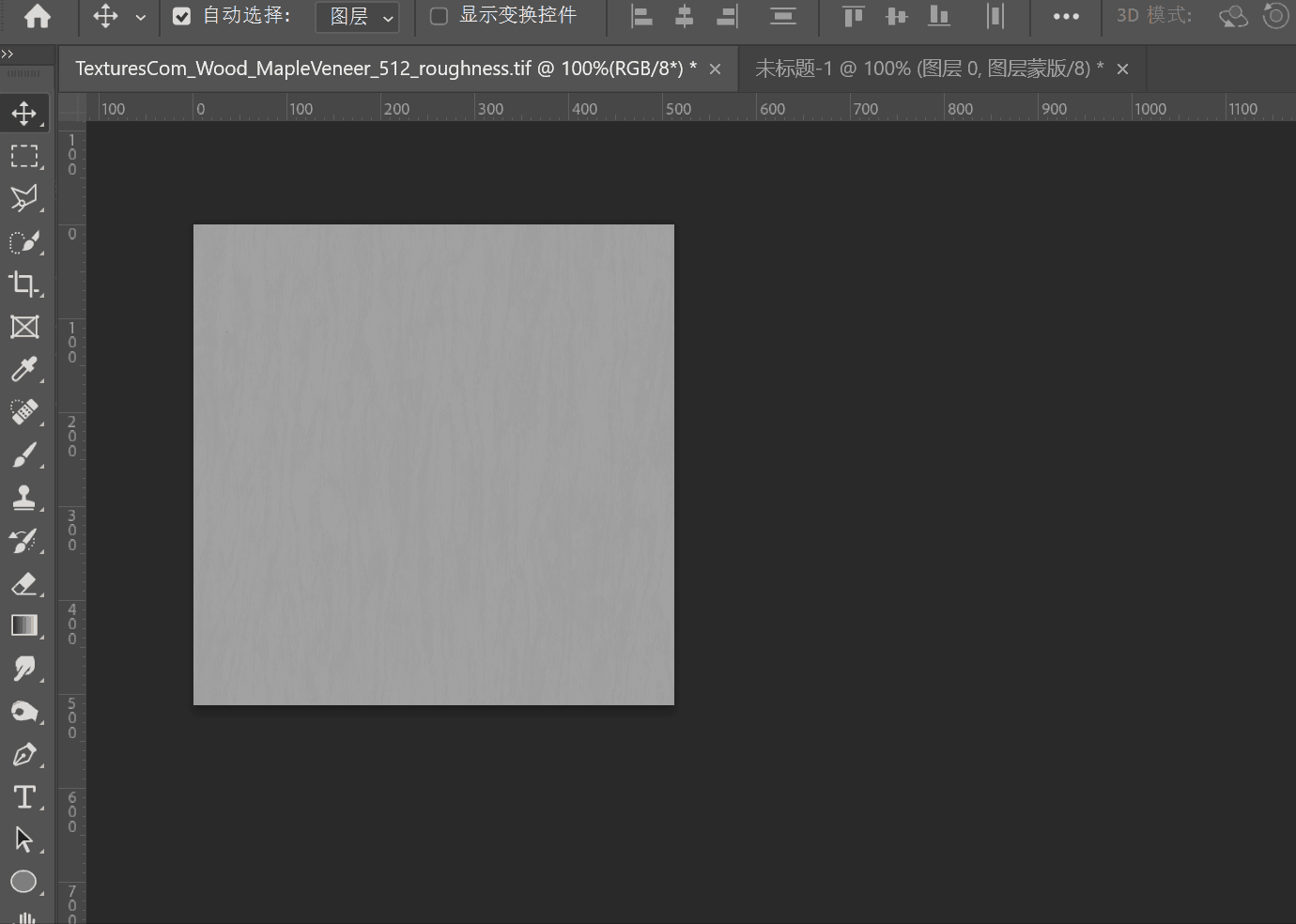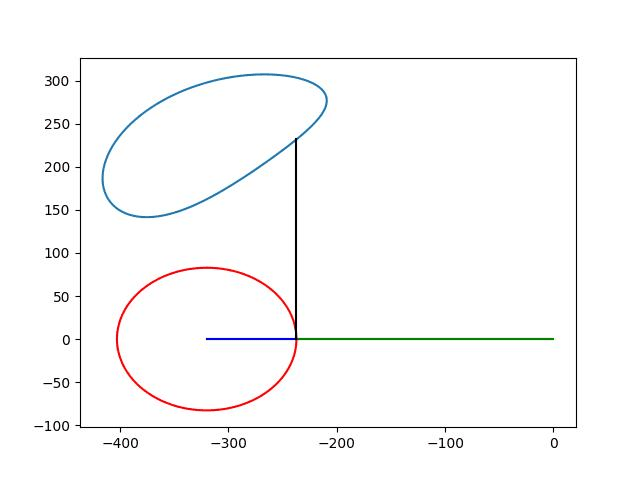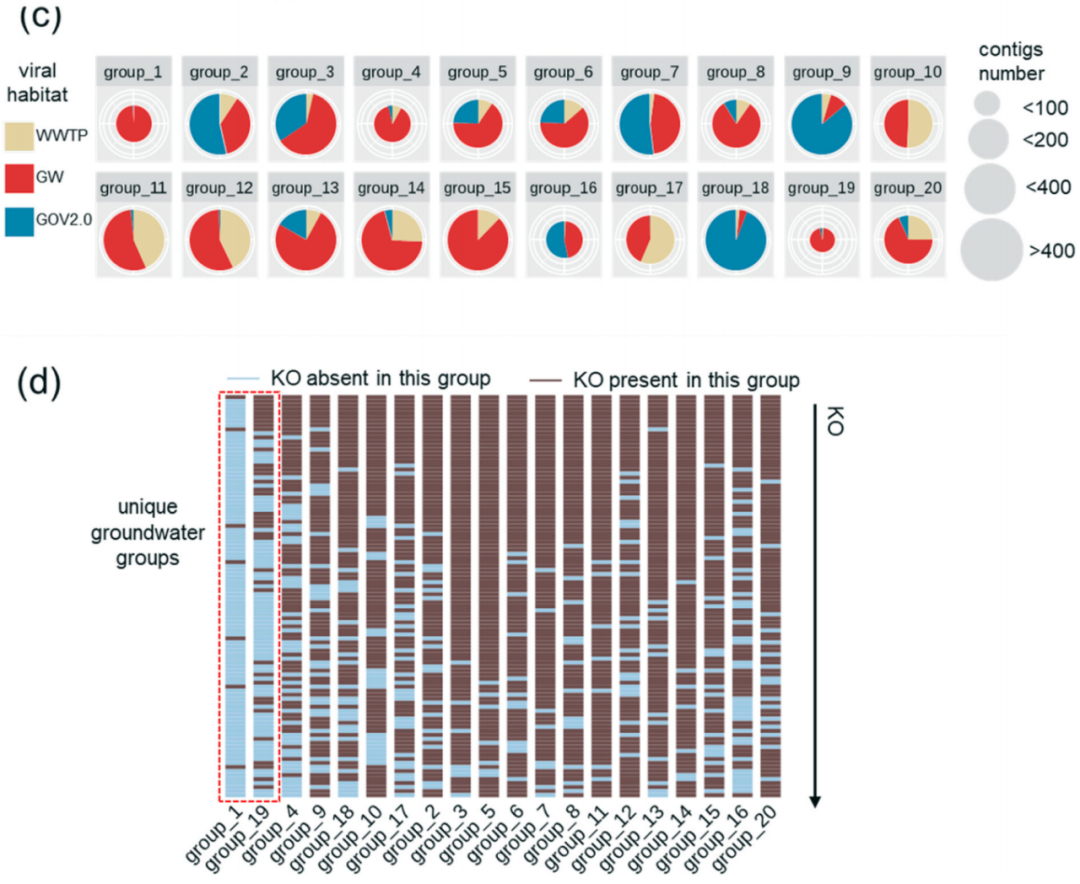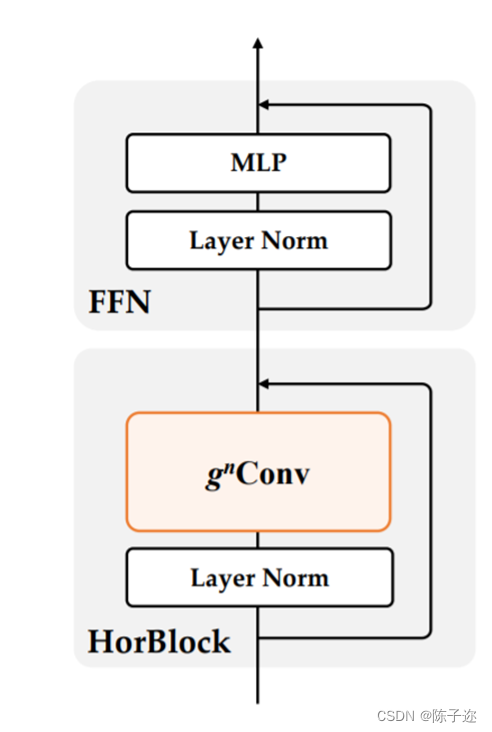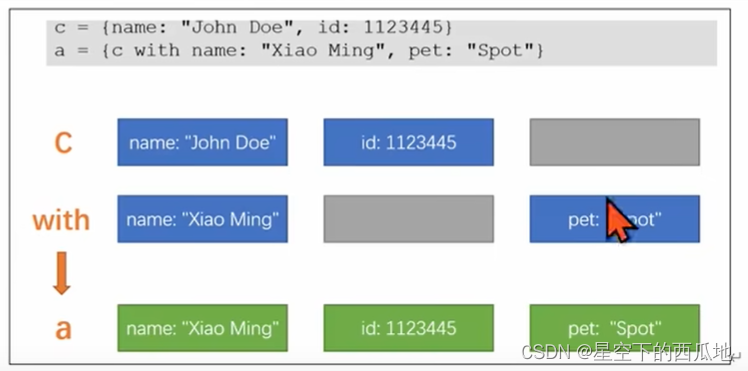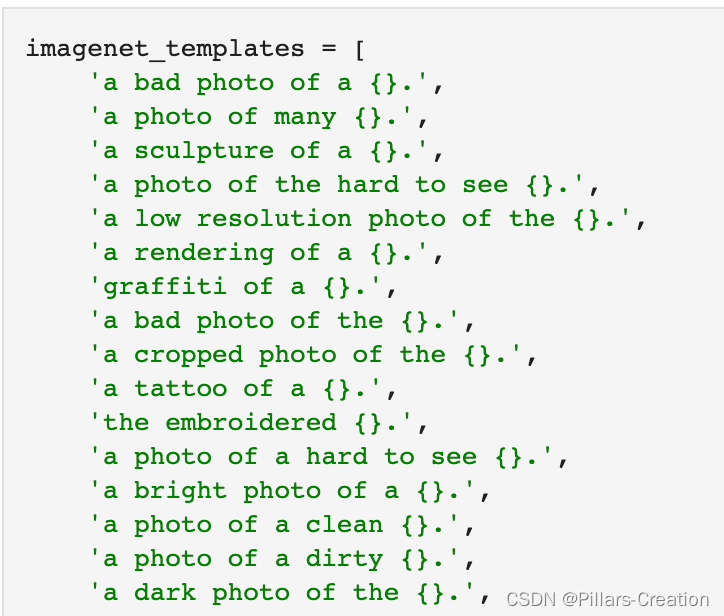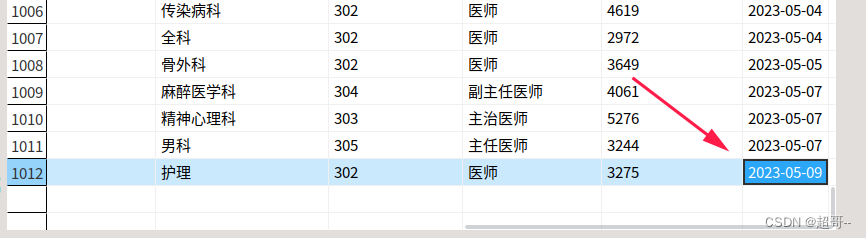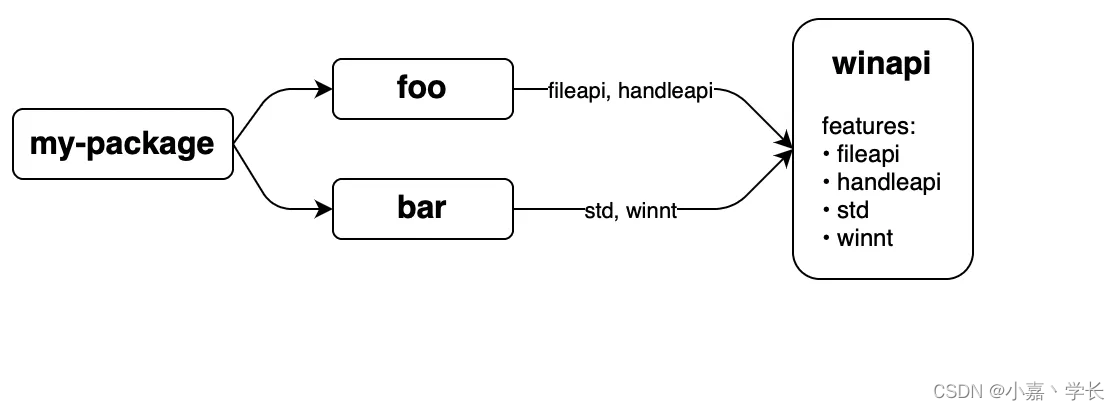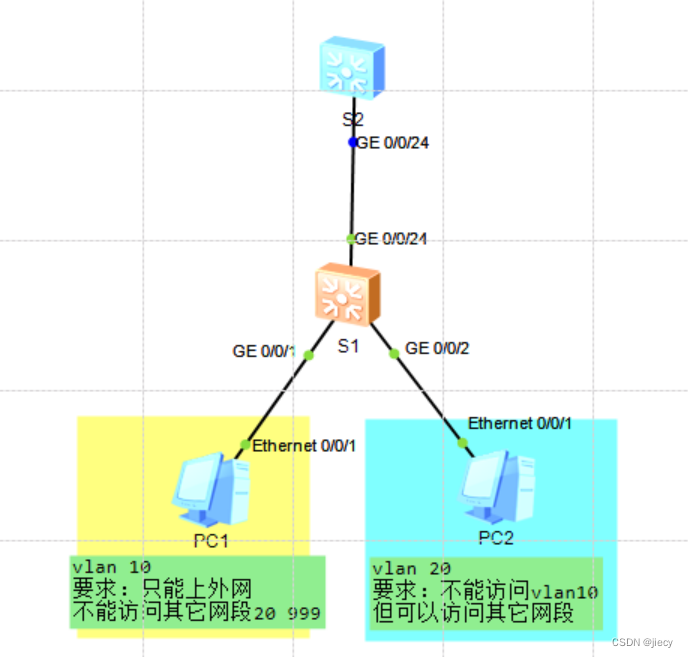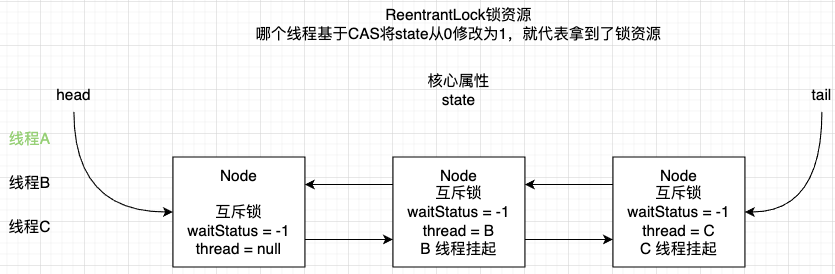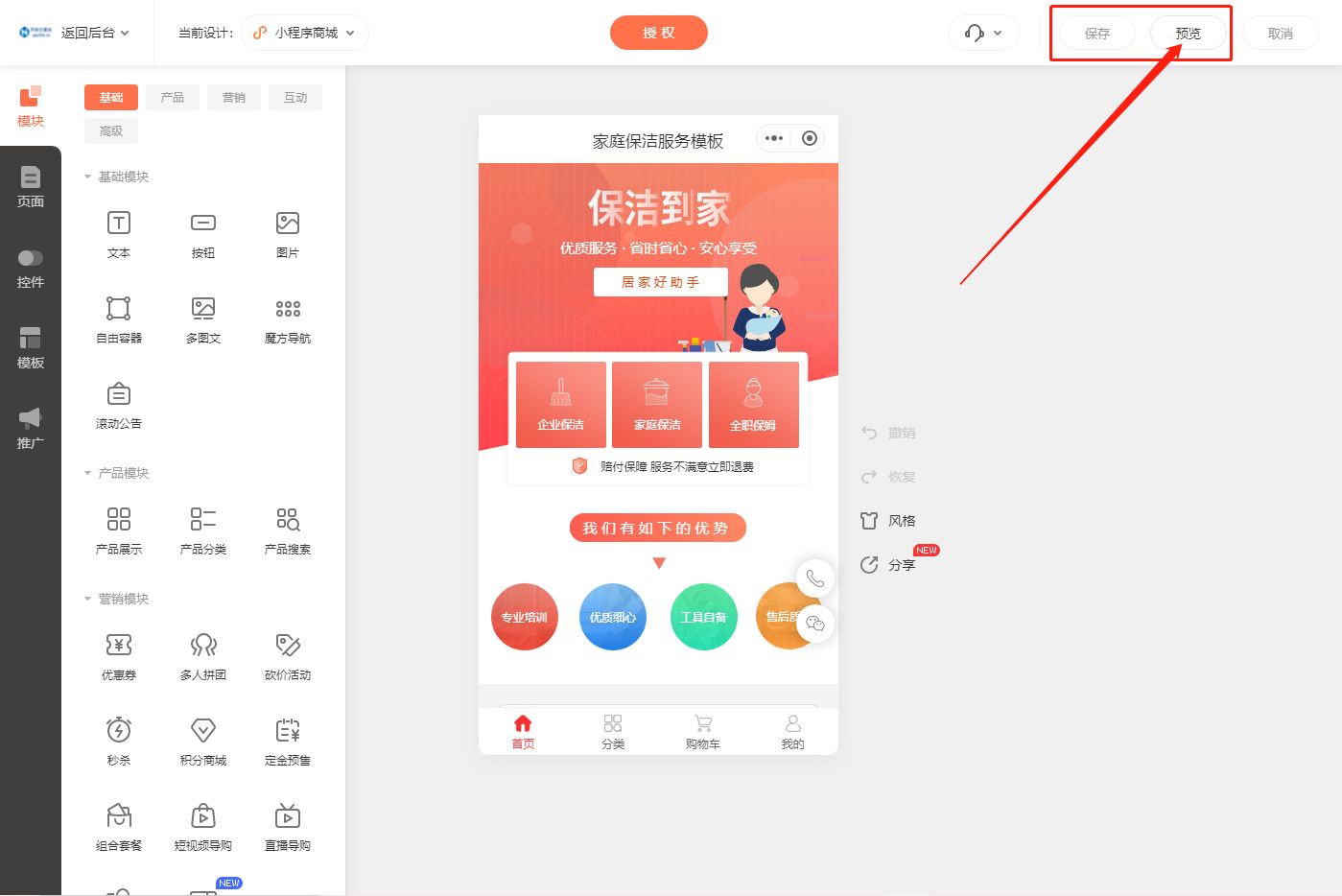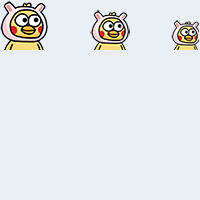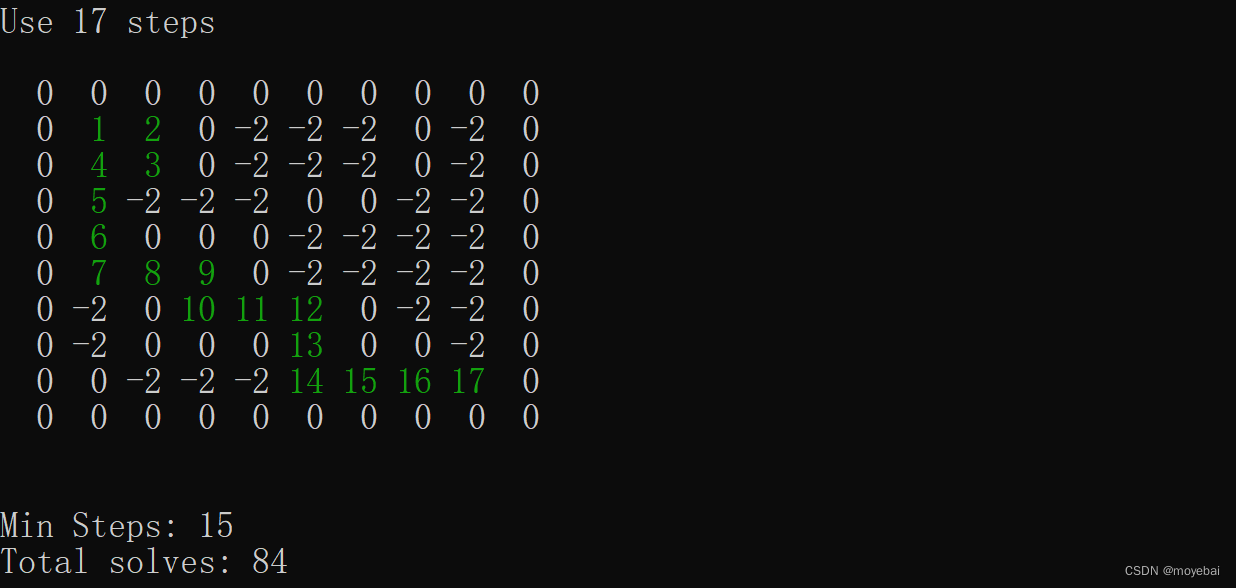NV21、NV12、YV12、RGB565、YUV扫盲
NV21、NV12、YV12、RGB565、YUV分别是不同的颜色编码格式,这些颜色编码格式各有特点,适用于不同的应用场景。选择合适的颜色编码格式取决于具体的需求和环境:
- NV21:NV21是一种用于Android系统的图像颜色编码格式。它使用YUV 4:2:0的采样方式,即垂直方向上每两个像素采样一次,水平方向上每个像素采样两次。NV21的Y分量是亮度信息,V和U分量是色度信息(分别代表饱和度和色调)。这种格式主要应用于前置摄像头和Android的Camera API。
- NV12:NV12是一种用于视频编解码的颜色编码格式,同样采用了YUV 4:2:0的采样方式。NV12的Y分量是亮度信息,V和U分量也是色度信息。不同的是,与NV21不同的是,NV12的Y、V、U三个分量分别采用了不同的采样率,即垂直方向上每两个像素采样一次,水平方向上每隔一个像素采样一次。
- YV12:YV12是一种用于视频编解码的颜色编码格式。它同样采用了YUV 4:2:0的采样方式。YV12的Y分量是亮度信息,V和U分量也是色度信息。与NV12不同的是,YV12的V和U分量交换了位置。这种格式主要应用于软件编解码器,如FFmpeg。
- RGB565:RGB565是一种颜色编码格式,它有3个通道,分别是红色、绿色和蓝色,由这三个通道的强度值共同决定一个颜色。在RGB565中,每个通道的精度为5位(红色)、6位(绿色)和5位(蓝色)。因此,RGB565能够表示的颜色数量有限。
- YUV:YUV是一种将亮度信息和色度信息分开的颜色编码格式。在YUV格式中,Y是亮度分量,而UV是色度分量。UV分量又进一步分为U和V,分别代表饱和度和色调。这种格式主要用于优化彩色视频信号的传输,因为可以对亮度信息进行更高效的压缩。
如何对接上述颜色编码格式
大牛直播SDK在做Android平台RTMP推送、轻量级RTSP服务和GB28181设备接入模块的时候,对接过上述的颜色编码格式,下面分别探讨下不同格式设计的数据接口。

YV12的数据接口
YV12的数据接口,主要是用于第三方的设备对接居多,这个接口的u_stride, v_stride分别是(width+1)/2,如果出来的数据需要旋转,通过rotation_degree来控制旋转角度即可。
/**
* YV12数据接口
*
* @param data: YV12 data
*
* @param width: 图像宽
*
* @param height: 图像高
*
* @param y_stride: y面步长
*
* @param v_stride: v面步长
*
* @param u_stride: u面步长
*
* rotation_degree: 顺时针旋转, 必须是0, 90, 180, 270
*
* @return {0} if successful
*/
public native int SmartPublisherOnYV12Data(long handle, byte[] data, int width, int height, int y_stride, int v_stride, int u_stride, int rotation_degree);YUV数据接口
支持标准的I420数据接口对接,不再赘述:
/**
* 投递层I420图像
*
* @param index: 层索引, 必须大于等于0
*
* @param left: 层叠加的左上角坐标, 对于第0层的话传0
*
* @param top: 层叠加的左上角坐标, 对于第0层的话传0
*
* @param y_plane: y平面图像数据
*
* @param y_offset: 图像偏移, 这个主要目的是用来做clip的,一般传0
*
* @param y_row_stride: stride information
*
* @param u_plane: u平面图像数据
*
* @param u_offset: 图像偏移, 这个主要目的是用来做clip的,一般传0
*
* @param u_row_stride: stride information
* *
* @param v_plane: v平面图像数据
*
* @param v_offset: 图像偏移, 这个主要目的是用来做clip的,一般传0
*
* @param v_row_stride: stride information
*
* @param width: width, 必须大于1, 且必须是偶数
*
* @param height: height, 必须大于1, 且必须是偶数
*
* @param is_vertical_flip: 是否垂直翻转, 0不翻转, 1翻转
*
* @param is_horizontal_flip:是否水平翻转, 0不翻转, 1翻转
*
* @param scale_width: 缩放宽,必须是偶数, 0或负数不缩放
*
* @param scale_height: 缩放高, 必须是偶数, 0或负数不缩放
*
* @param scale_filter_mode: 缩放质量, 传0使用默认速度,可选等级范围是:[1,3],值越大缩放质量越好, 但速度越慢
*
* @param rotation_degree: 顺时针旋转, 必须是0, 90, 180, 270, 注意:旋转是在缩放, 垂直/水品反转之后再做, 请留意顺序
*
* @return {0} if successful
*/
public native int PostLayerImageI420ByteBuffer(long handle, int index, int left, int top,
ByteBuffer y_plane, int y_offset, int y_row_stride,
ByteBuffer u_plane, int u_offset, int u_row_stride,
ByteBuffer v_plane, int v_offset, int v_row_stride,
int width, int height, int is_vertical_flip, int is_horizontal_flip,
int scale_width, int scale_height, int scale_filter_mode,
int rotation_degree);NV21转I420并旋转接口
这个接口也是主要用于特定的数据类型对接,NV21的数据,直接转I420后,对接即可,接口参数比较简单,不再赘述。
/**
* NV21转换到I420并旋转
*
* @param src: nv21 data
*
* @param dst: 输出I420 data
*
* @param width: 图像宽
*
* @param height: 图像高
*
* rotation_degree: 顺时针旋转, 必须是0, 90, 180, 270
*
* @return {0} if successful
*/
public native int SmartPublisherNV21ToI420Rotate(long handle, byte[] src, int src_y_stride, int src_uv_stride, byte[] dst,
int dst_y_stride, int dst_u_stride, int dst_v_stride,
int width, int height,
int rotation_degree);支持RGBA数据接入
RGBA的主要用于屏幕共享场景下。
/**
* Set live video data(no encoded data).
*
* @param data: RGBA data
*
* @param rowStride: stride information
*
* @param width: width
*
* @param height: height
*
* @return {0} if successful
*/
public native int SmartPublisherOnCaptureVideoRGBAData(long handle, ByteBuffer data, int rowStride, int width, int height);
/**
* 投递裁剪过的RGBA数据
*
* @param data: RGBA data
*
* @param rowStride: stride information
*
* @param width: width
*
* @param height: height
*
* @param clipedLeft: 左; clipedTop: 上; clipedwidth: 裁剪后的宽; clipedHeight: 裁剪后的高; 确保传下去裁剪后的宽、高均为偶数
*
* @return {0} if successful
*/
public native int SmartPublisherOnCaptureVideoClipedRGBAData(long handle, ByteBuffer data, int rowStride, int width, int height, int clipedLeft, int clipedTop, int clipedWidth, int clipedHeight);
/**
* Set live video data(no encoded data).
*
* @param data: ABGR flip vertical(垂直翻转) data
*
* @param rowStride: stride information
*
* @param width: width
*
* @param height: height
*
* @return {0} if successful
*/
public native int SmartPublisherOnCaptureVideoABGRFlipVerticalData(long handle, ByteBuffer data, int rowStride, int width, int height);![]()
支持RGB565数据接入(主要用于同屏场景)
RGB565数据类型也主要用于屏幕采集这块。
/**
* Set live video data(no encoded data).
*
* @param data: RGB565 data
*
* @param row_stride: stride information
*
* @param width: width
*
* @param height: height
*
* @return {0} if successful
*/
public native int SmartPublisherOnCaptureVideoRGB565Data(long handle,ByteBuffer data, int row_stride, int width, int height);NV12、NV21格式
/**
* 投递层NV21图像
*
* @param index: 层索引, 必须大于等于0
*
* @param left: 层叠加的左上角坐标, 对于第0层的话传0
*
* @param top: 层叠加的左上角坐标, 对于第0层的话传0
*
* @param y_plane: y平面图像数据
*
* @param y_offset: 图像偏移, 这个主要目的是用来做clip的,一般传0
*
* @param y_row_stride: stride information
*
* @param uv_plane: uv平面图像数据
*
* @param uv_offset: 图像偏移, 这个主要目的是用来做clip的,一般传0
*
* @param uv_row_stride: stride information
*
* @param width: width, 必须大于1, 且必须是偶数
*
* @param height: height, 必须大于1, 且必须是偶数
*
* @param is_vertical_flip: 是否垂直翻转, 0不翻转, 1翻转
*
* @param is_horizontal_flip:是否水平翻转, 0不翻转, 1翻转
*
* @param scale_width: 缩放宽,必须是偶数, 0或负数不缩放
*
* @param scale_height: 缩放高, 必须是偶数, 0或负数不缩放
*
* @param scale_filter_mode: 缩放质量, 传0使用默认速度,可选等级范围是:[1,3],值越大缩放质量越好, 但速度越慢
*
* @param rotation_degree: 顺时针旋转, 必须是0, 90, 180, 270, 注意:旋转是在缩放, 垂直/水品反转之后再做, 请留意顺序
*
* @return {0} if successful
*/
public native int PostLayerImageNV21ByteBuffer(long handle, int index, int left, int top,
ByteBuffer y_plane, int y_offset, int y_row_stride,
ByteBuffer uv_plane, int uv_offset, int uv_row_stride,
int width, int height, int is_vertical_flip, int is_horizontal_flip,
int scale_width, int scale_height, int scale_filter_mode,
int rotation_degree);
/**
* 投递层NV21图像, 详细说明请参考PostLayerImageNV21ByteBuffer
*
* @return {0} if successful
*/
public native int PostLayerImageNV21ByteArray(long handle, int index, int left, int top,
byte[] y_plane, int y_offset, int y_row_stride,
byte[] uv_plane, int uv_offset, int uv_row_stride,
int width, int height, int is_vertical_flip, int is_horizontal_flip,
int scale_width, int scale_height, int scale_filter_mode,
int rotation_degree);
/**
* 投递层NV12图像, 详细说明请参考PostLayerImageNV21ByteBuffer
*
* @return {0} if successful
*/
public native int PostLayerImageNV12ByteBuffer(long handle, int index, int left, int top,
ByteBuffer y_plane, int y_offset, int y_row_stride,
ByteBuffer uv_plane, int uv_offset, int uv_row_stride,
int width, int height, int is_vertical_flip, int is_horizontal_flip,
int scale_width, int scale_height, int scale_filter_mode,
int rotation_degree);
/**
* 投递层NV12图像, 详细说明请参考PostLayerImageNV21ByteBuffer
*
* @return {0} if successful
*/
public native int PostLayerImageNV12ByteArray(long handle, int index, int left, int top,
byte[] y_plane, int y_offset, int y_row_stride,
byte[] uv_plane, int uv_offset, int uv_row_stride,
int width, int height, int is_vertical_flip, int is_horizontal_flip,
int scale_width, int scale_height, int scale_filter_mode,
int rotation_degree);![]()
RGBA8888、RGBX8888接口
/**
* 投递层RGBA8888图像,如果不需要Aplpha通道的话, 请使用RGBX8888接口, 效率高
*
* @param index: 层索引, 必须大于等于0, 注意:如果index是0的话,将忽略Alpha通道
*
* @param left: 层叠加的左上角坐标, 对于第0层的话传0
*
* @param top: 层叠加的左上角坐标, 对于第0层的话传0
*
* @param rgba_plane: rgba 图像数据
*
* @param offset: 图像偏移, 这个主要目的是用来做clip的, 一般传0
*
* @param row_stride: stride information
*
* @param width: width, 必须大于1, 如果是奇数, 将减1
*
* @param height: height, 必须大于1, 如果是奇数, 将减1
*
* @param is_vertical_flip: 是否垂直翻转, 0不翻转, 1翻转
*
* @param is_horizontal_flip:是否水平翻转, 0不翻转, 1翻转
*
* @param scale_width: 缩放宽,必须是偶数, 0或负数不缩放
*
* @param scale_height: 缩放高, 必须是偶数, 0或负数不缩放
*
* @param scale_filter_mode: 缩放质量, 传0使用默认速度,可选等级范围是:[1,3],值越大缩放质量越好, 但速度越慢
*
* @param rotation_degree: 顺时针旋转, 必须是0, 90, 180, 270, 注意:旋转是在缩放, 垂直/水品反转之后再做, 请留意顺序
*
* @return {0} if successful
*/
public native int PostLayerImageRGBA8888ByteBuffer(long handle, int index, int left, int top,
ByteBuffer rgba_plane, int offset, int row_stride, int width, int height,
int is_vertical_flip, int is_horizontal_flip,
int scale_width, int scale_height, int scale_filter_mode,
int rotation_degree);
/**
* 投递层RGBA8888图像, 详细说明请参考PostLayerImageRGBA8888ByteBuffer
*
* @return {0} if successful
*/
public native int PostLayerImageRGBA8888ByteArray(long handle, int index, int left, int top,
byte[] rgba_plane, int offset, int row_stride, int width, int height,
int is_vertical_flip, int is_horizontal_flip,
int scale_width, int scale_height, int scale_filter_mode,
int rotation_degree);
/**
* 投递层RGBA8888图像, 详细说明请参考PostLayerImageRGBA8888ByteBuffer
*
* @return {0} if successful
*/
public native int PostLayerImageRGBA8888Native(long handle, int index, int left, int top,
long rgba_plane, int offset, int row_stride, int width, int height,
int is_vertical_flip, int is_horizontal_flip,
int scale_width, int scale_height, int scale_filter_mode,
int rotation_degree);
/**
* 投递层RGBX8888图像
*
* @param index: 层索引, 必须大于等于0
*
* @param left: 层叠加的左上角坐标, 对于第0层的话传0
*
* @param top: 层叠加的左上角坐标, 对于第0层的话传0
*
* @param rgbx_plane: rgbx 图像数据
*
* @param offset: 图像偏移, 这个主要目的是用来做clip的,一般传0
*
* @param row_stride: stride information
*
* @param width: width, 必须大于1, 如果是奇数, 将减1
*
* @param height: height, 必须大于1, 如果是奇数, 将减1
*
* @param is_vertical_flip: 是否垂直翻转, 0不翻转, 1翻转
*
* @param is_horizontal_flip:是否水平翻转, 0不翻转, 1翻转
*
* @param scale_width: 缩放宽,必须是偶数, 0或负数不缩放
*
* @param scale_height: 缩放高, 必须是偶数, 0或负数不缩放
*
* @param scale_filter_mode: 缩放质量, 传0使用默认速度,可选等级范围是:[1,3],值越大缩放质量越好, 但速度越慢
*
* @param rotation_degree: 顺时针旋转, 必须是0, 90, 180, 270, 注意:旋转是在缩放, 垂直/水品反转之后再做, 请留意顺序
*
* @return {0} if successful
*/
public native int PostLayerImageRGBX8888ByteBuffer(long handle, int index, int left, int top,
ByteBuffer rgbx_plane, int offset, int row_stride, int width, int height,
int is_vertical_flip, int is_horizontal_flip,
int scale_width, int scale_height, int scale_filter_mode,
int rotation_degree);
/**
* 投递层RGBX8888图像, 详细说明请参考PostLayerImageRGBX8888ByteBuffer
*
* @return {0} if successful
*/
public native int PostLayerImageRGBX8888ByteArray(long handle, int index, int left, int top,
byte[] rgbx_plane, int offset, int row_stride, int width, int height,
int is_vertical_flip, int is_horizontal_flip,
int scale_width, int scale_height, int scale_filter_mode,
int rotation_degree);
/**
* 投递层RGBX8888图像, 详细说明请参考PostLayerImageRGBX8888ByteBuffer
*
* @return {0} if successful
*/
public native int PostLayerImageRGBX8888Native(long handle, int index, int left, int top,
long rgbx_plane, int offset, int row_stride, int width, int height,
int is_vertical_flip, int is_horizontal_flip,
int scale_width, int scale_height, int scale_filter_mode,
int rotation_degree);
/**
* 投递层RGB888图像
*
* @param index: 层索引, 必须大于等于0
*
* @param left: 层叠加的左上角坐标, 对于第0层的话传0
*
* @param top: 层叠加的左上角坐标, 对于第0层的话传0
*
* @param rgb_plane: rgb888 图像数据
*
* @param offset: 图像偏移, 这个主要目的是用来做clip的,一般传0
*
* @param row_stride: stride information
*
* @param width: width, 必须大于1, 如果是奇数, 将减1
*
* @param height: height, 必须大于1, 如果是奇数, 将减1
*
* @param is_vertical_flip: 是否垂直翻转, 0不翻转, 1翻转
*
* @param is_horizontal_flip:是否水平翻转, 0不翻转, 1翻转
*
* @param scale_width: 缩放宽,必须是偶数, 0或负数不缩放
*
* @param scale_height: 缩放高, 必须是偶数, 0或负数不缩放
*
* @param scale_filter_mode: 缩放质量, 传0使用默认速度,可选等级范围是:[1,3],值越大缩放质量越好, 但速度越慢
*
* @param rotation_degree: 顺时针旋转, 必须是0, 90, 180, 270, 注意:旋转是在缩放, 垂直/水品反转之后再做, 请留意顺序
*
* @return {0} if successful
*/
public native int PostLayerImageRGB888Native(long handle, int index, int left, int top,
long rgb_plane, int offset, int row_stride, int width, int height,
int is_vertical_flip, int is_horizontal_flip,
int scale_width, int scale_height, int scale_filter_mode,
int rotation_degree);技术总结
上面大概介绍了颜色编码格式常用的类型区别和接口设计,基本上涵盖了可能用到的所有类型,如果是编码后的H.264、H.265数据,我们也做了相关的设计,不管是自带的数据类型还是第三方外部数据对接(如Unity采集的数据),都可以很容易对接进来。