【问题描述】
使用Edge浏览器作为默认PDF阅读器打开本地PDF文件,Edge窗口总是不获得焦点,而是在任务栏以橙色显示,需要再手动点击一次才能查看文件内容。
本强迫症来治一治这个问题!
【解决方法】
GPT老师指出问题出在Edge的启动加速功能上,关了就好了!
Disable Startup Boost
Startup Boost in Edge may cause the browser to run in the background, leading to focus issues.
- Open Microsoft Edge.
- Click on the three dots in the top-right corner and select “Settings”.
- Go to “System and Performance”.
- Turn off “Startup boost”.
- Restart Edge to check if the issue is resolved.





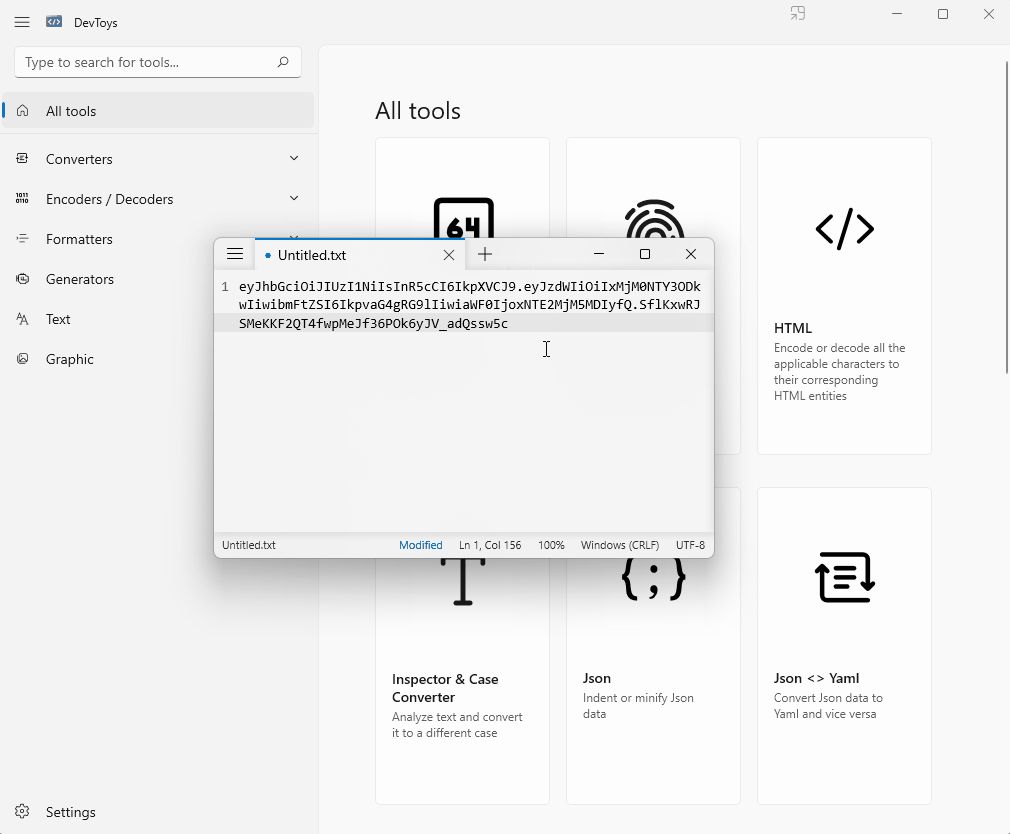












![[uniapp] 实现扫码功能,含APP、h5、小程序](https://i-blog.csdnimg.cn/direct/769b7bab243b43058ef3f85c9c2c7727.gif)