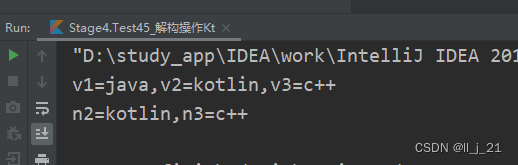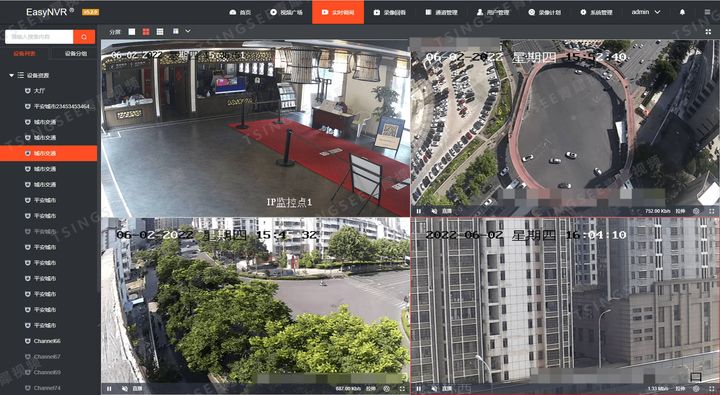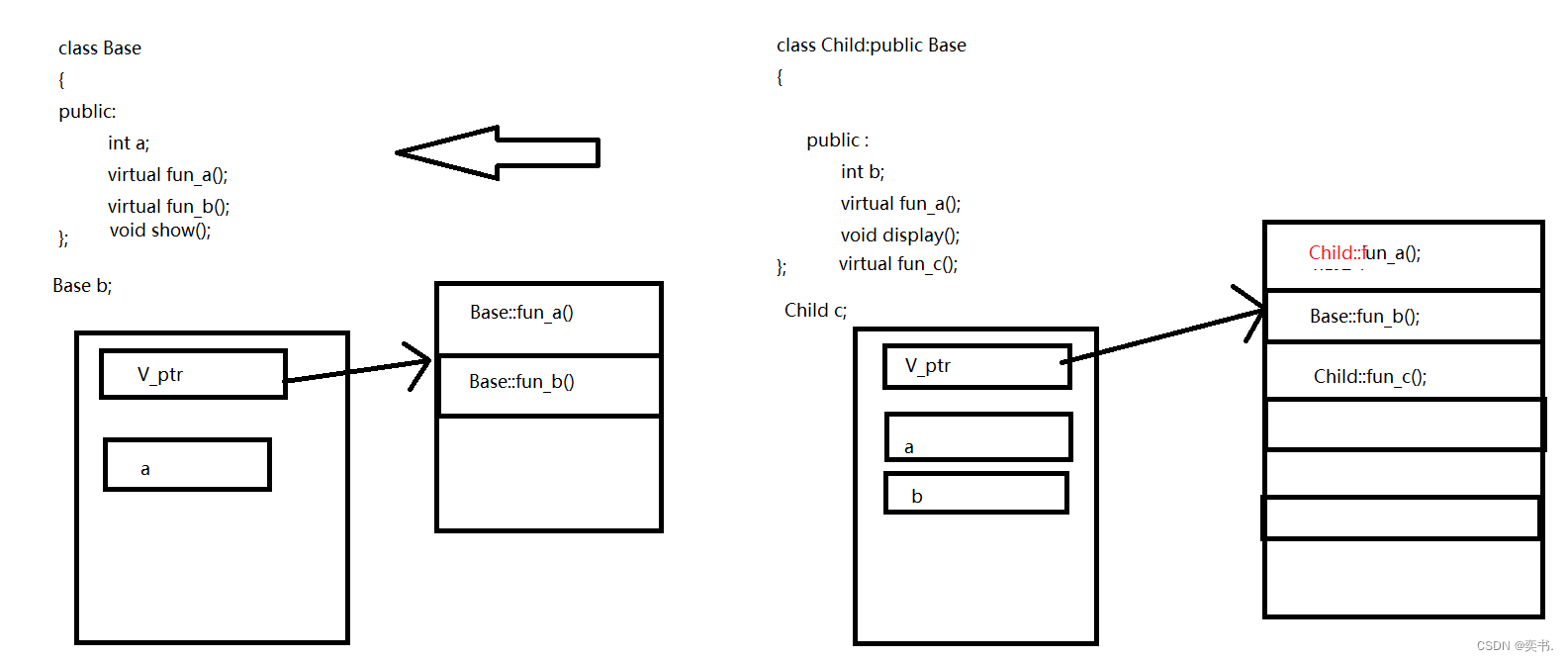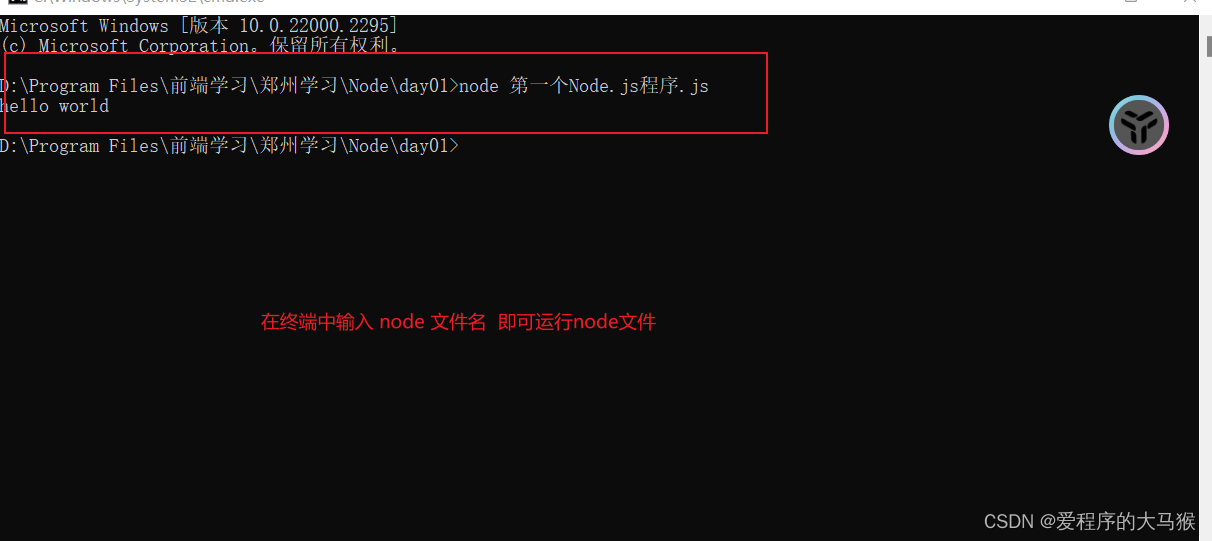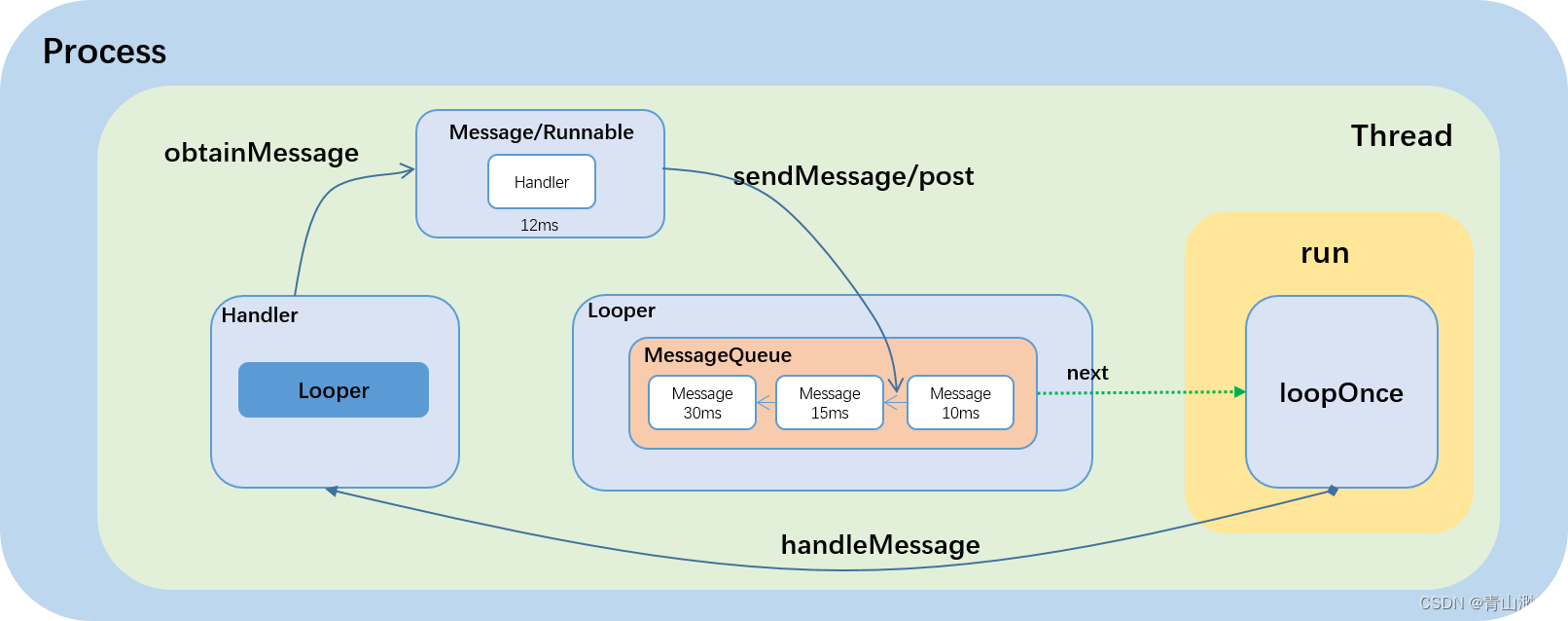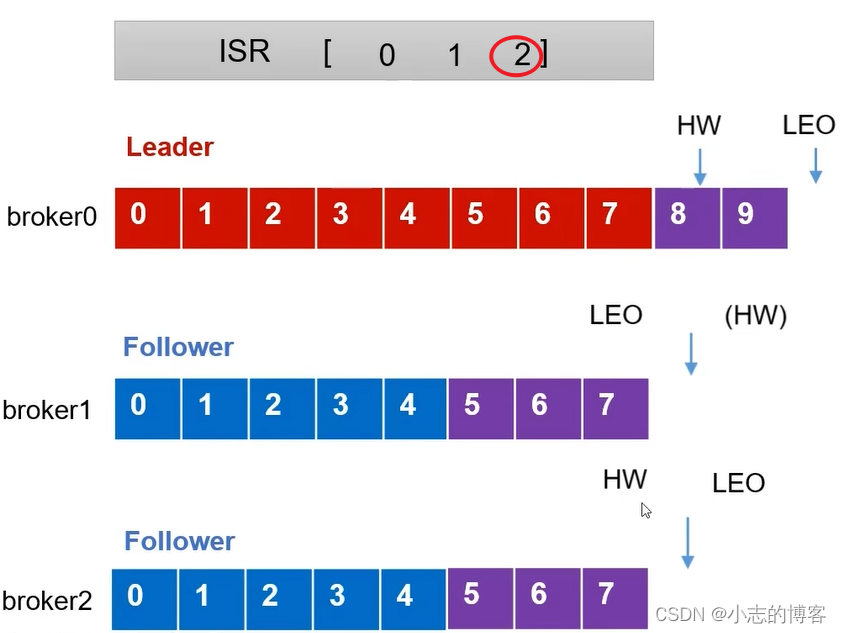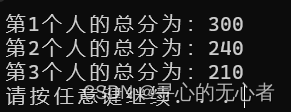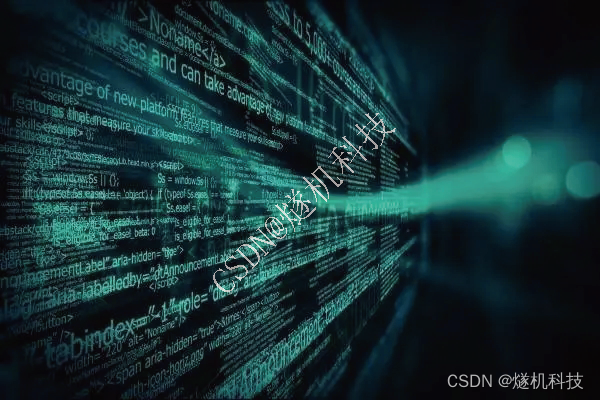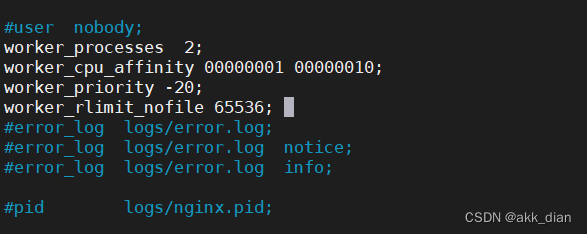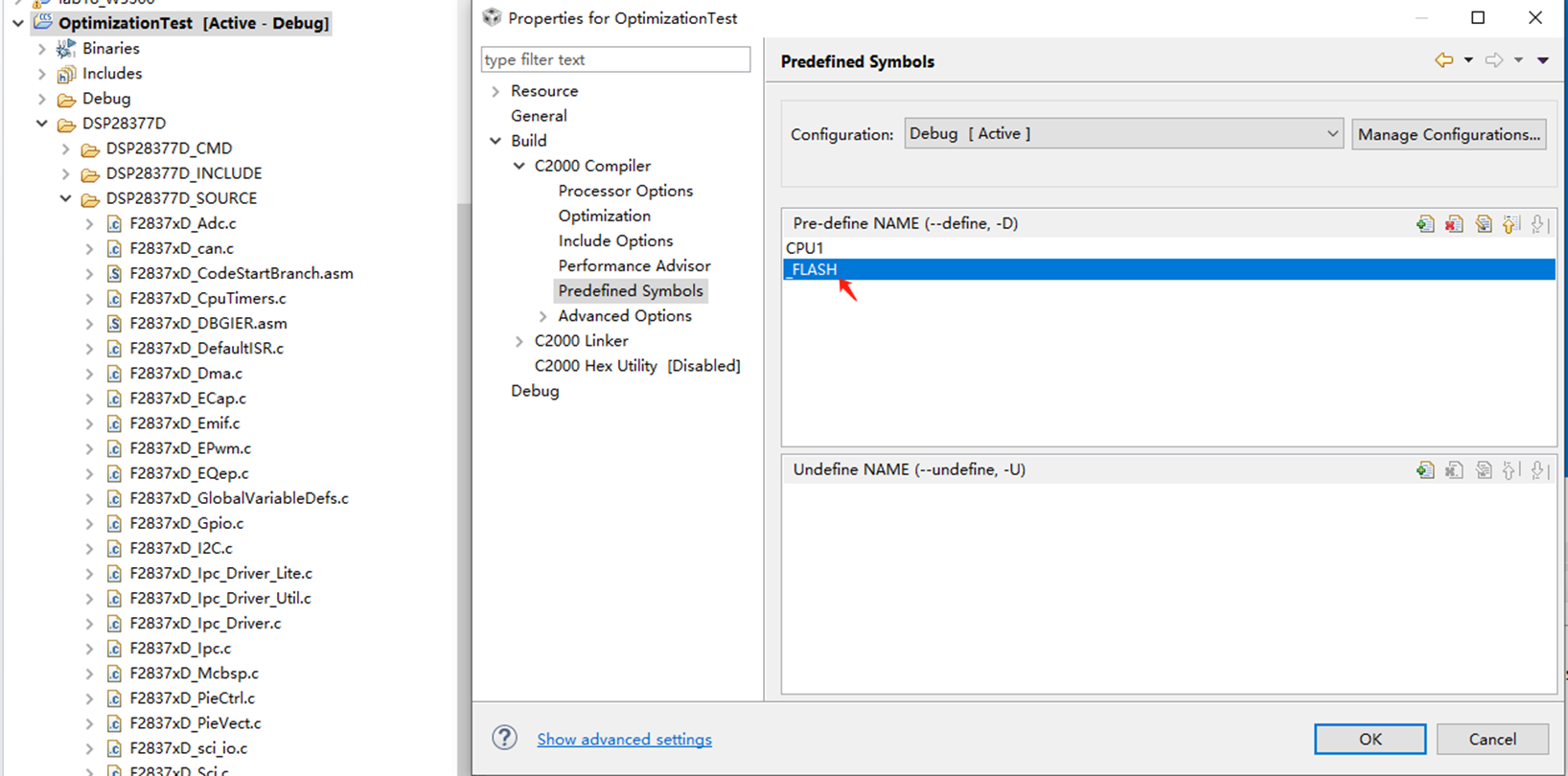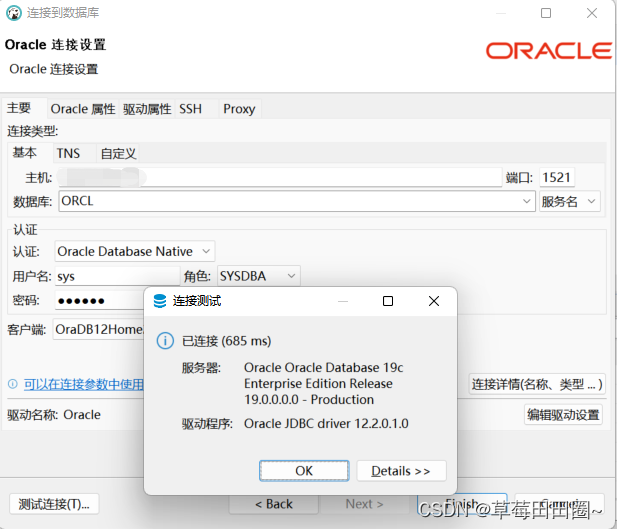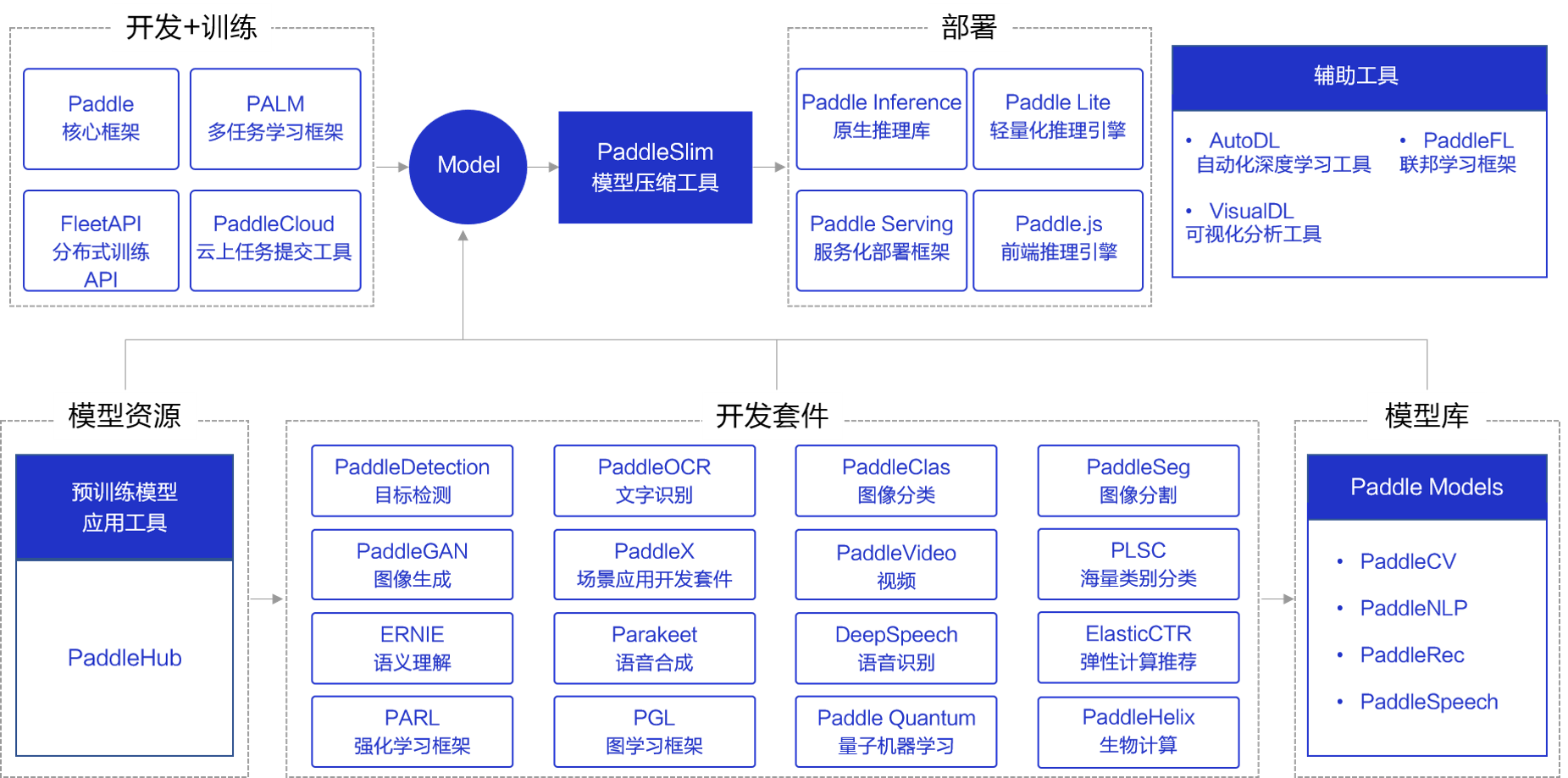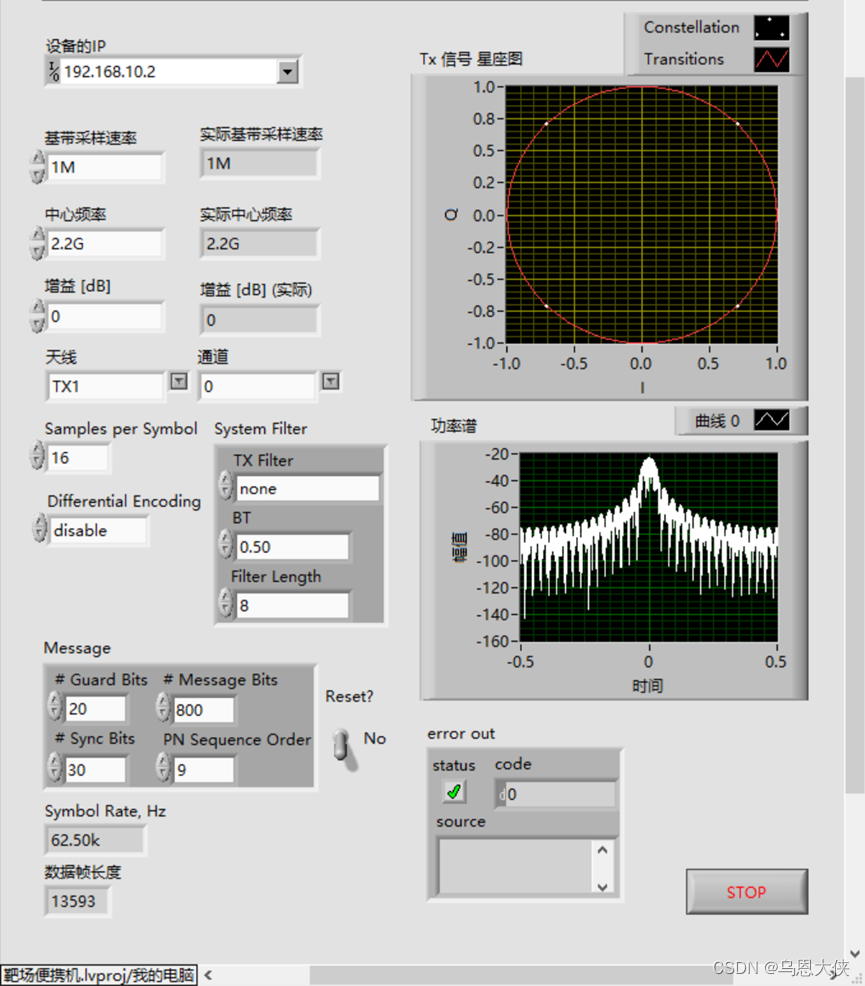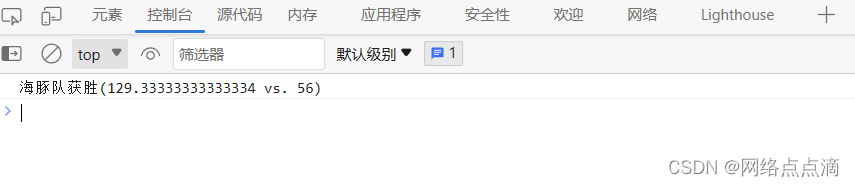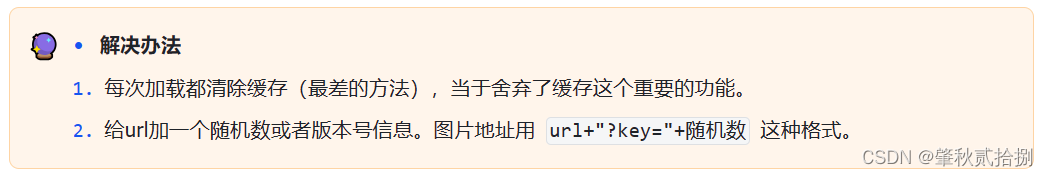🌸 欢迎来到Python办公自动化专栏—Python处理办公问题,解放您的双手 文章作者技术和水平有限,如果文中出现错误,希望大家能指正🙏
pip install win32gui
必须是绝对路径input_path = "F:\\工具开发\\2023\8月\\xlsx2xls\数据源\\"必须是绝对路径output_path = "F:\\工具开发\\2023\8月\\xlsx2xls\结果\\"
'''
@Time :2023/8/29 17:27
@作者 :庄志权
@联系 :18721945973
'''
import win32com. client as win32
import os
def transform_xls ( _input_path, _output_path) :
input_path = _input_path
output_path = _output_path
file_list = os. listdir( input_path)
num = len ( file_list)
print ( num)
for i in range ( num) :
file_name = os. path. splitext( file_list[ i] )
print ( file_name)
if file_name[ 1 ] == '.xlsx' :
transfile1 = input_path + file_list[ i]
transfile2 = output_path + file_name[ 0 ]
print ( 'transfile1:' + str ( transfile1) )
xlApp = win32. gencache. EnsureDispatch( 'Excel.Application' )
xlApp. Visible = False
xlApp. DisplayAlerts = False
xls = xlApp. Workbooks. Open( transfile1)
xls. SaveAs( transfile2 + '.xls' , FileFormat= 56 )
xls. Close( )
xlApp. Application. Quit( )
if __name__ == '__main__' :
input_path = "F:\\工具开发\\2023\8月\\xlsx2xls\数据源\\"
output_path = "F:\\工具开发\\2023\8月\\xlsx2xls\结果\\"
transform_xls( input_path, output_path)