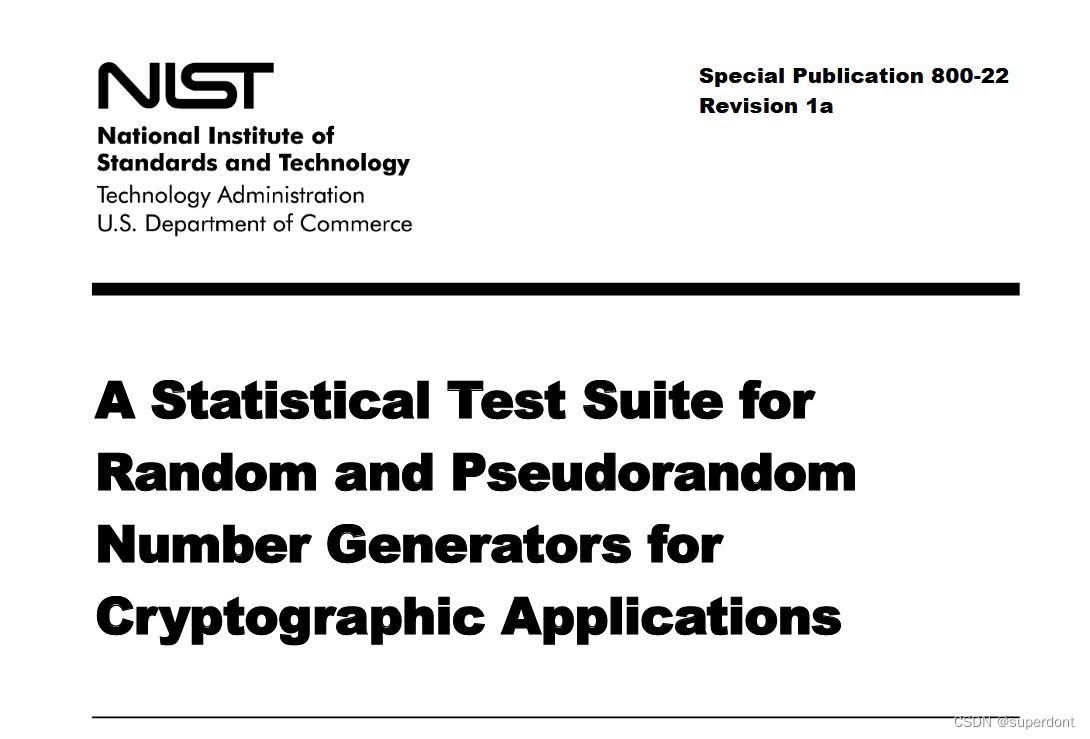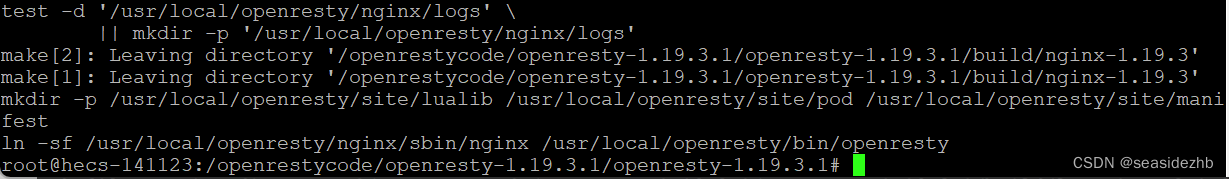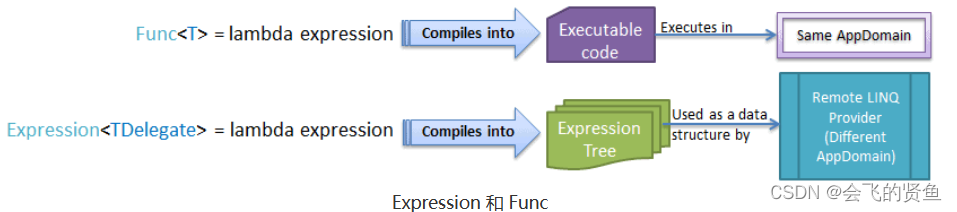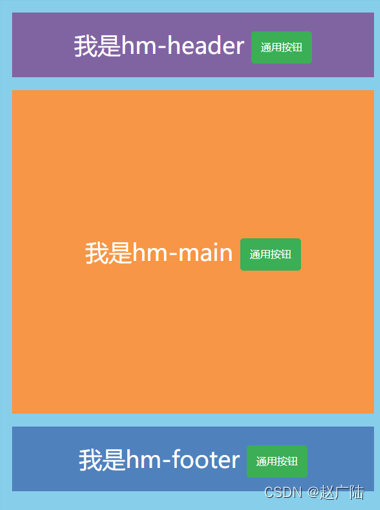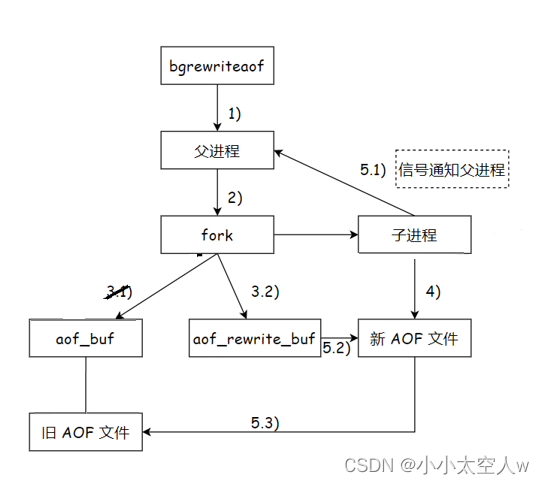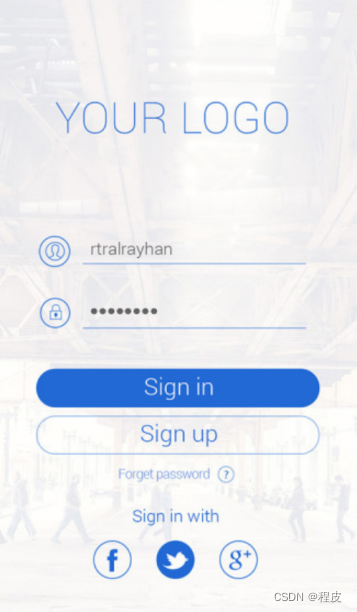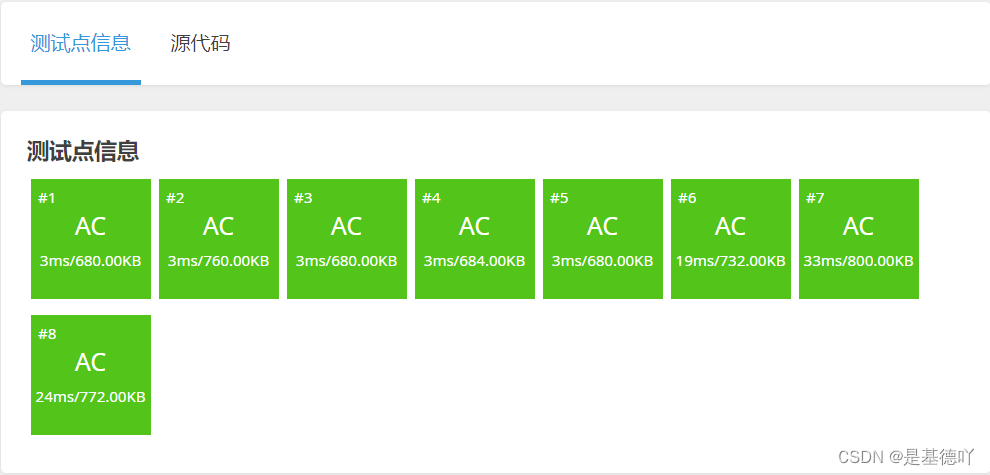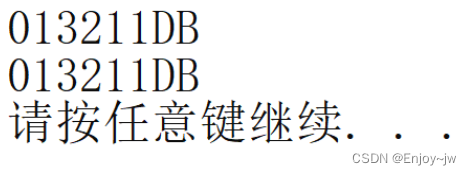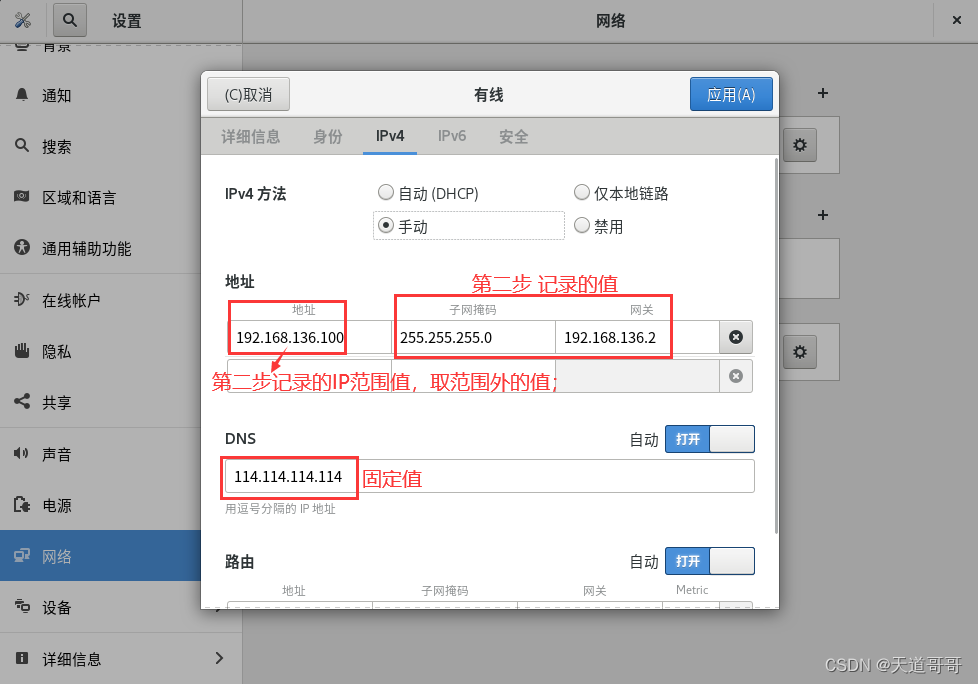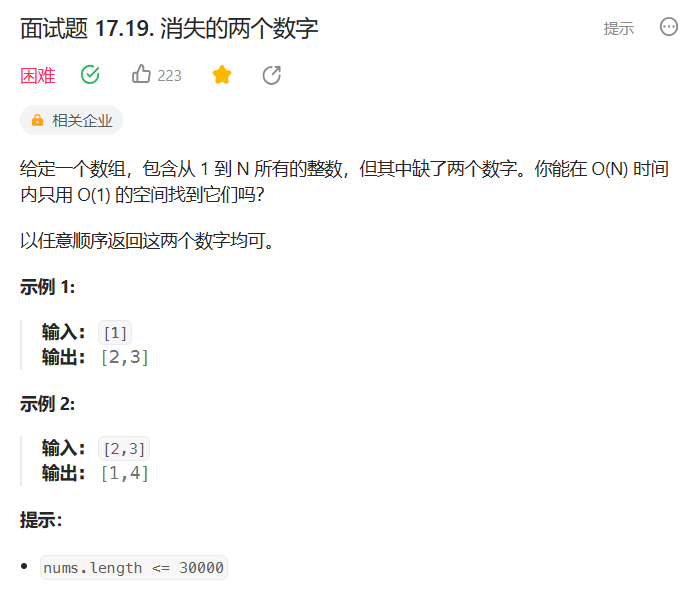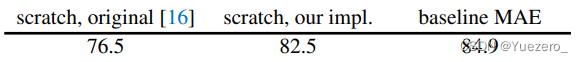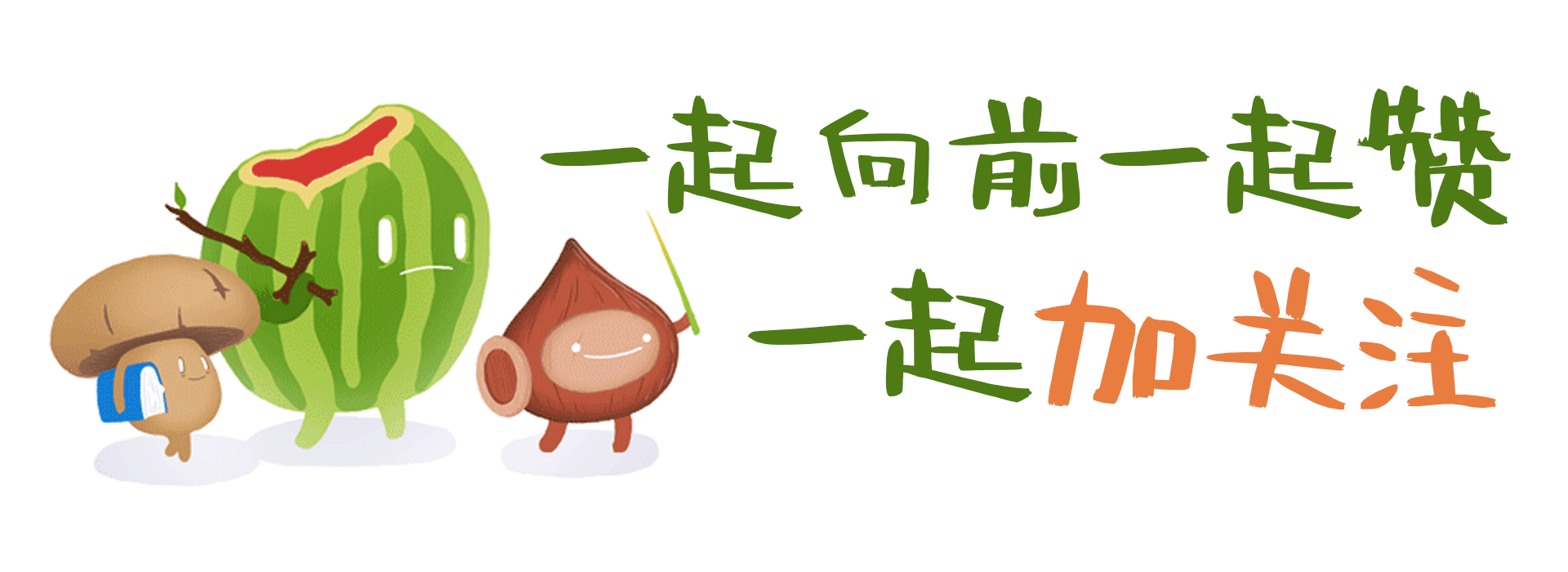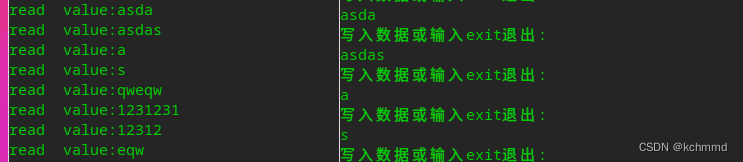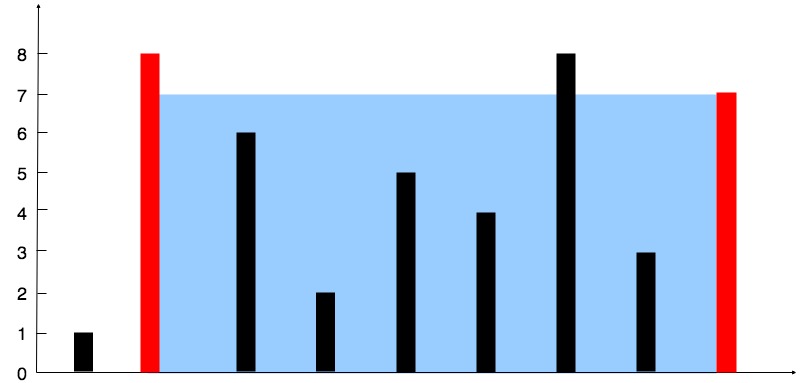问题一
Could not find artifact org.springframework.boot:spring-boot-starter-parent:pom:2.2.5.RELEASE in nexus-aliyun (http://maven.aliyun.com/nexus/content/groups/public/)
意思是无法在阿里云的镜像仓库中找到资源
解决:将配置的镜像删除即可,让它从Maven中央仓库中获取资源
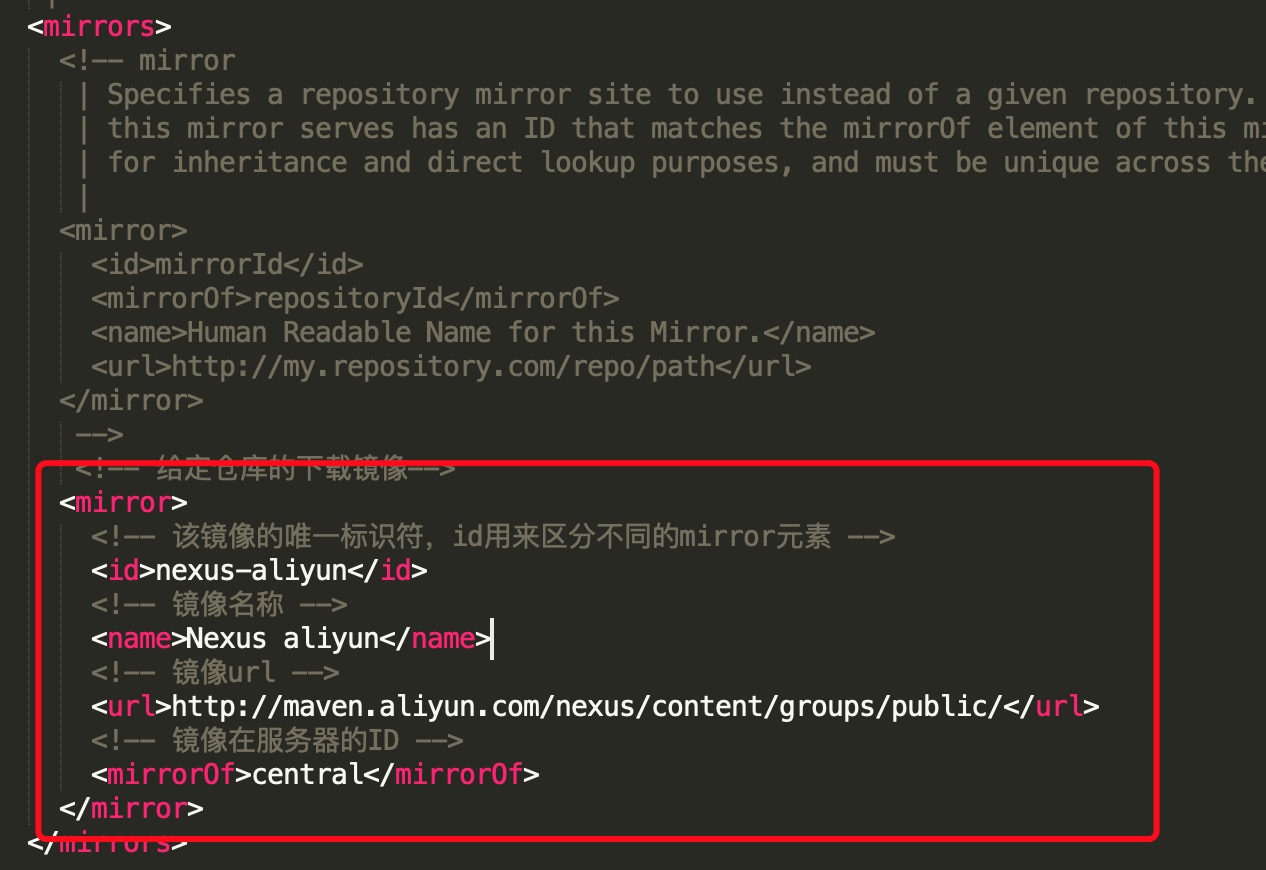
问题二
[ERROR] Failed to execute goal org.apache.maven.plugins:maven-checkstyle-plugin:3.1.0:check (nohttp-checkstyle-validation) on project spring-boot-build: You have 1 Checkstyle violation. -> [Help 1]
代码检测插件问题
解决:在根目录下的pom文件中,缺少一个属性,添加一个disable.checks属性,如下:
<properties>
<revision>2.2.9.RELEASE</revision>
<main.basedir>${basedir}</main.basedir>
<!-- 添加属性 -->
<disable.checks>true</disable.checks>
</properties>问题三
Failed to execute goal com.googlecode.maven-download-plugin:download-maven-plugin:1.4.2:wget (unpack-doc-resources) on project spring-boot-gradle-plugin: IO Error: Could not get content -> [Help 1]
解决: 根据提示,继续输入
mvn clean -rf :spring-boot-gradle-plugin
为避免等待,可以通过下面的方式进行构建
mvn clean -rf :spring-boot-gradle-plugin
mvn clean install -DskipTests -Pfast参考链接:https://www.cnblogs.com/h--d/p/14775266.html