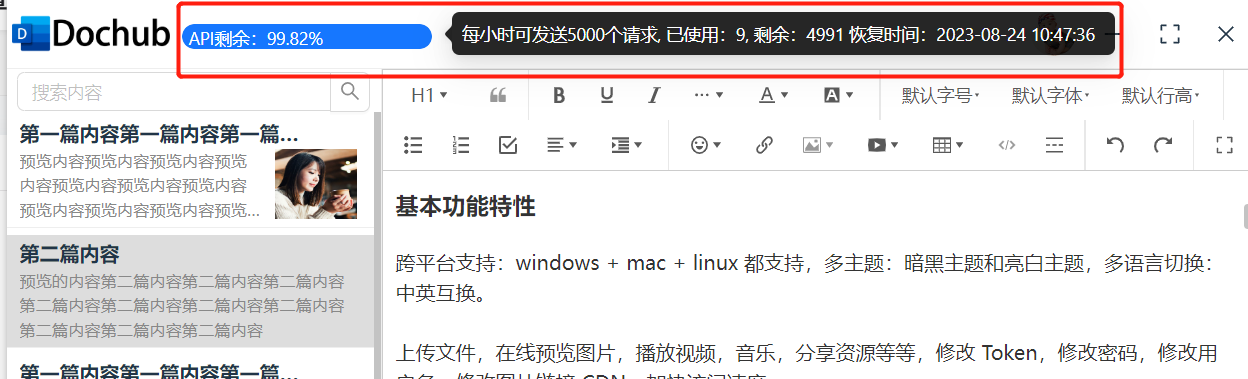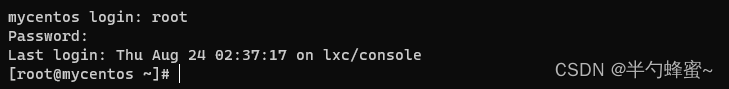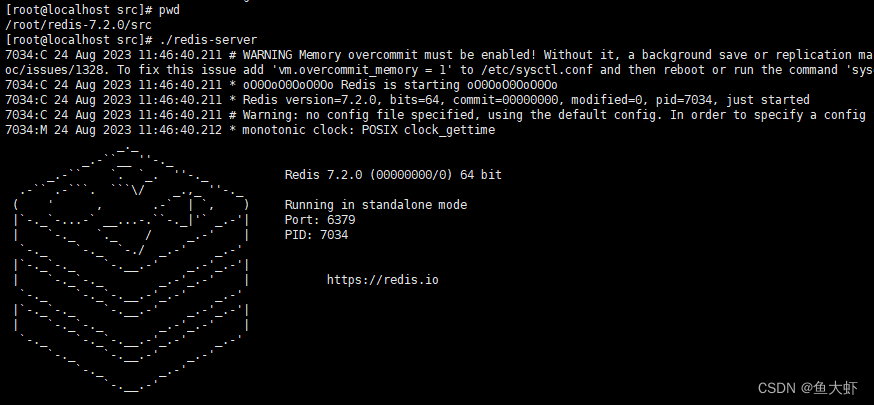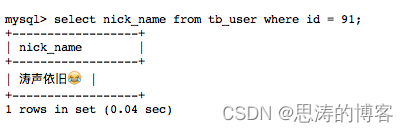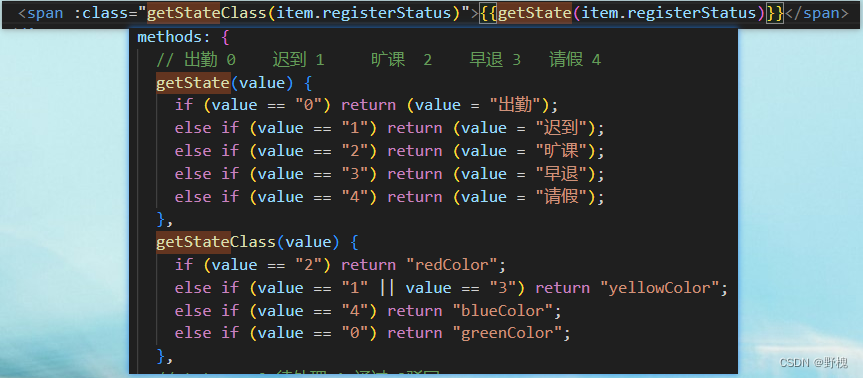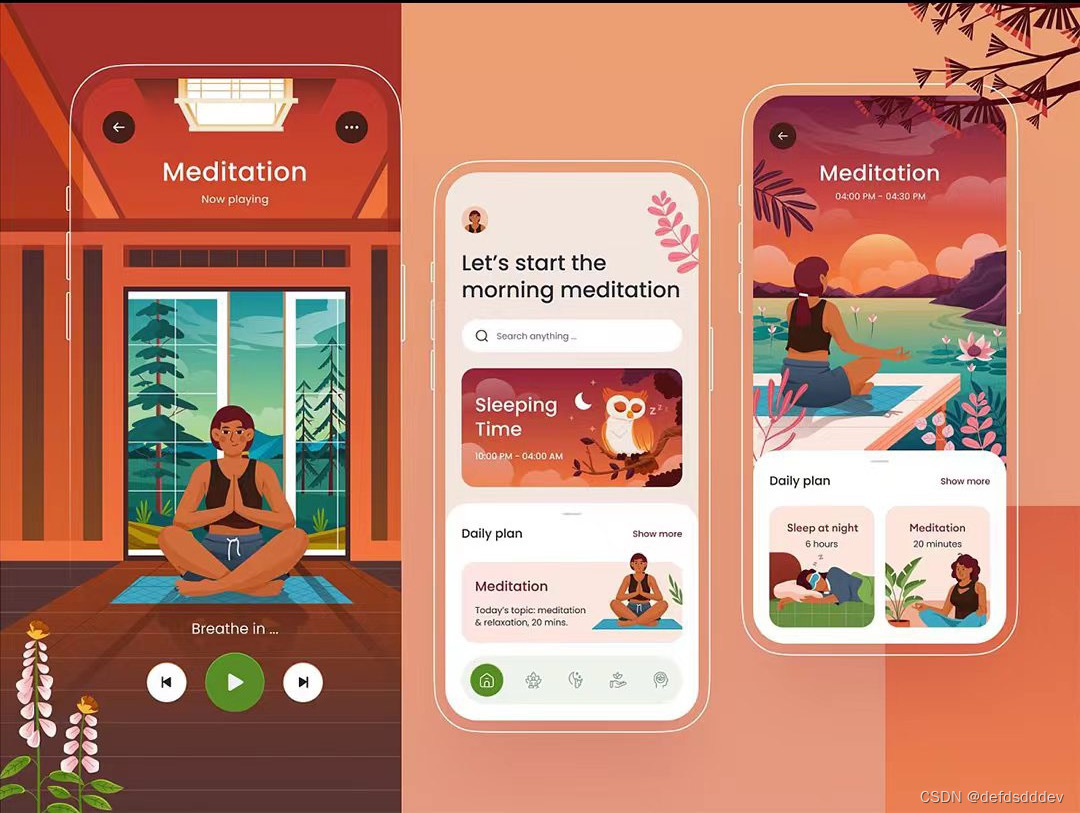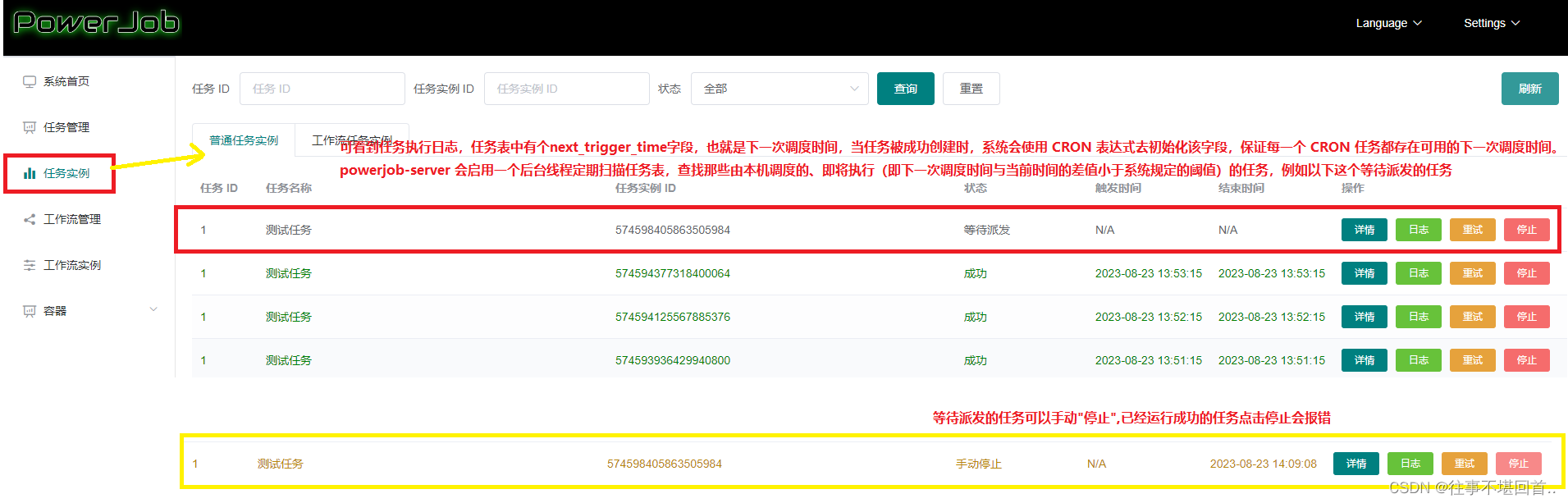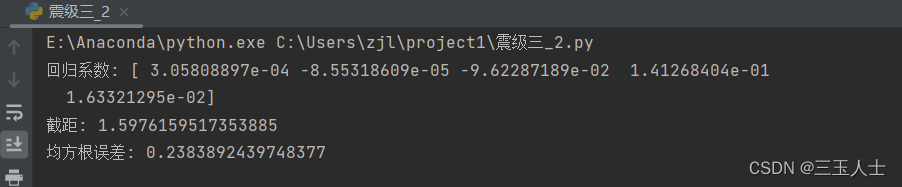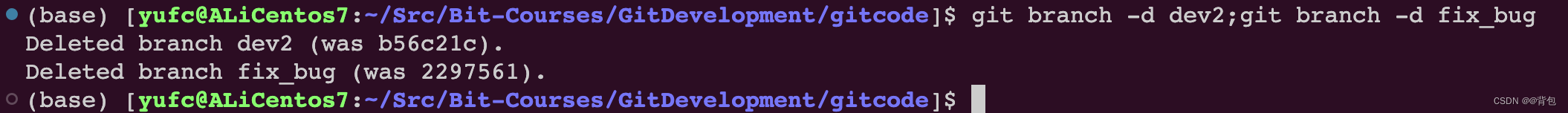我们都之前在封装mobx作为数据存储的时候,使用到了useContext作为包裹,将store变成了一个hooks使用,封装代码:
import React from 'react'
import UserInfo from './user'
import Setting from './seting'
import NoteStore from './note'
class Store {
userInfo: UserInfo
setting: Setting
noteActive: NoteStore
constructor() {
this.userInfo = new UserInfo()
this.setting = new Setting()
this.noteActive = new NoteStore()
}
}
// 使用context是为了让react识别到Store里面的mobx,不然react不认识Store
export const rootStore = new Store()
const context = React.createContext(rootStore)
export const useStore = () => React.useContext(context)
export default useStore
但是我们都知道hooks只能在函数组件中或者hooks中使用,不能在ts/js代码中使用,但是我这里有一个需求,想每次发送接口请求的时候,做一个后置处理器,用于获取接口使用率和剩余次数,并且在界面上实时更新。
这就需要我们在接口请求的js/ts中去更新这个mobx中的接口数据,实现响应式更新。这个时候就不能使用useContext了,因为它只能在函数组件中或者hooks中使用。这个时候就要我们单独使用rootStore这个对象,然后使用这个对象里面的userInfo的store,再调用里面修改数据的方法:
import { rootStore } from '@/store'
.....
// 导入或创建你的 MobX store 对象
const { userInfo } = rootStore
....
// 重新获取API接口速率
export const getApiLimit = () => {
let payload = {
method: 'GET' as HttpVerb,
headers: {
Authorization: `Bearer ${localStorage.getItem('token') || ''}`,
'User-Agent': 'PostmanRuntime/7.32.3',
},
}
fetch('https://api.github.com/rate_limit', payload)
.then(({ status, data }) => {
if (status >= 200 && status < 500) {
console.log('apilimit---', data)
userInfo.setApiLimit((data as any).rate)
}
})
.catch((err) => {
console.error('apilimiterr-------', err)
})
}引入这个userInfo的store:

调用修改数据的函数:
然后在需要使用数据的组件中,将组件变成可以侦听的组件:
最后就可以在界面上发现,数据已经可以同步响应式了: