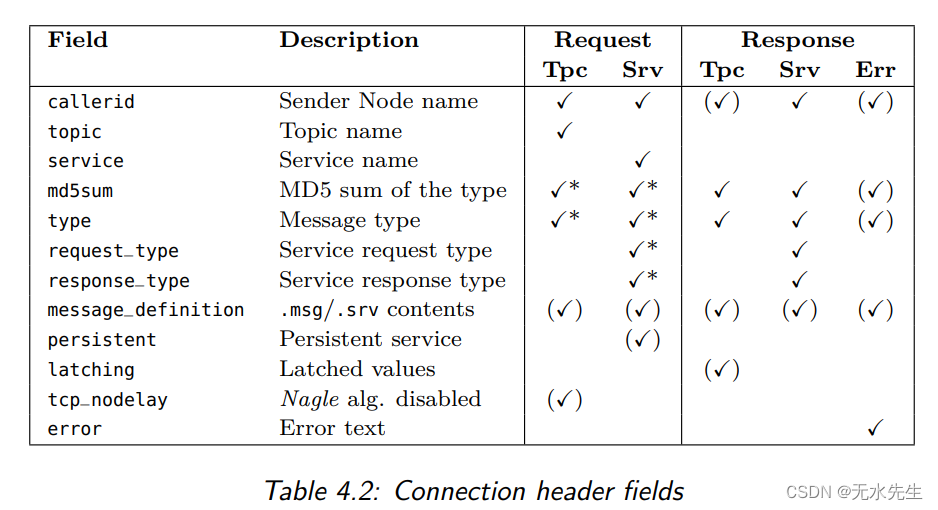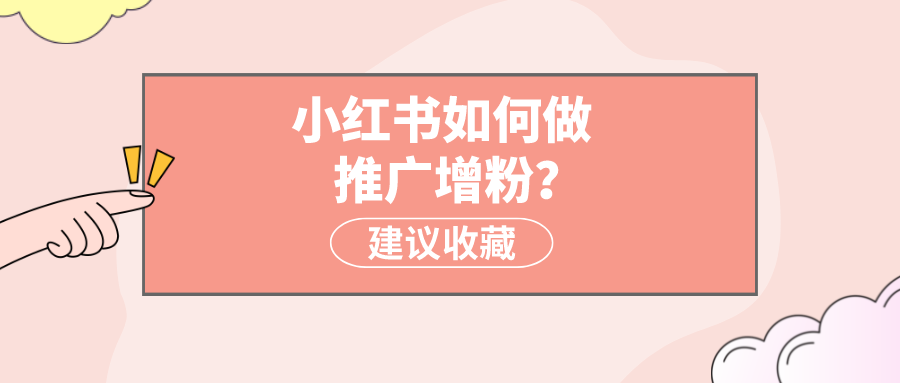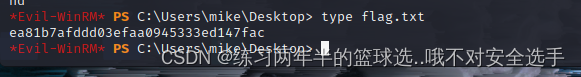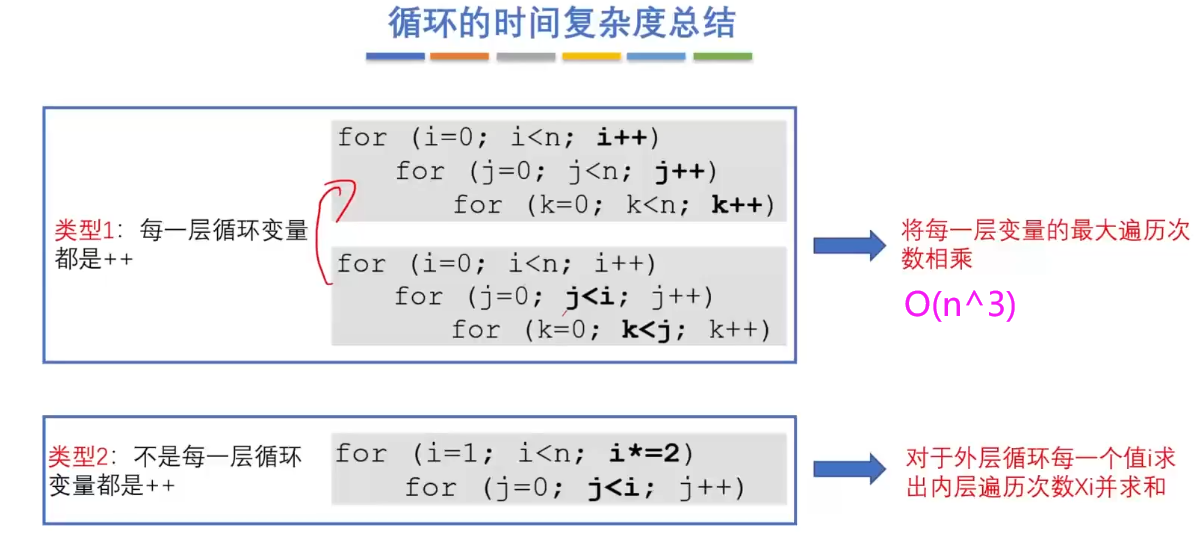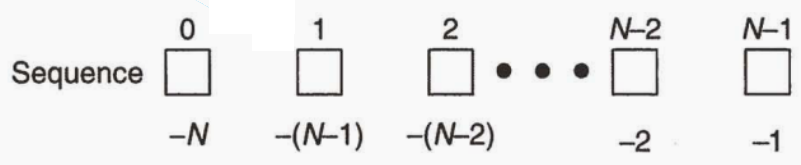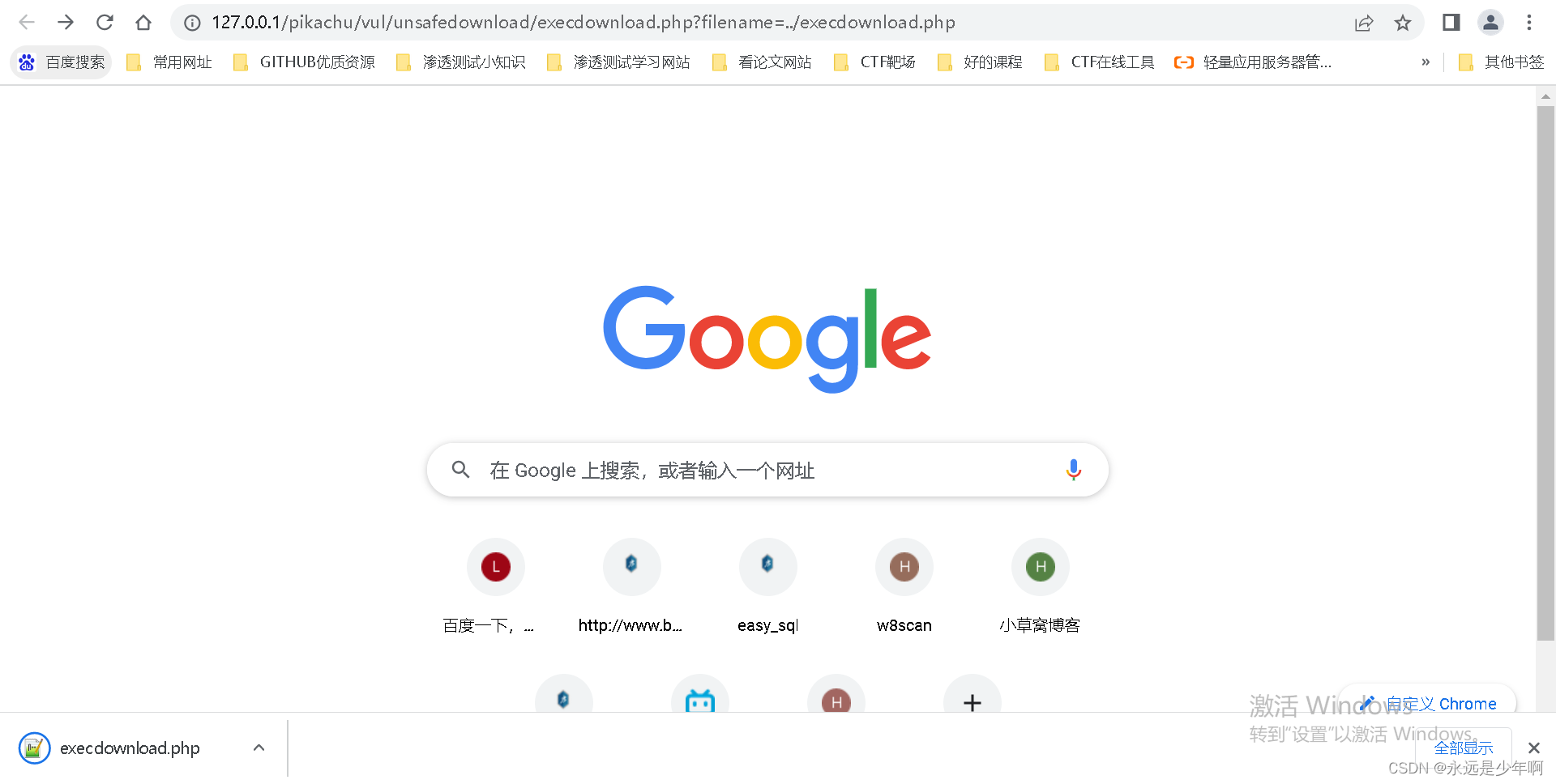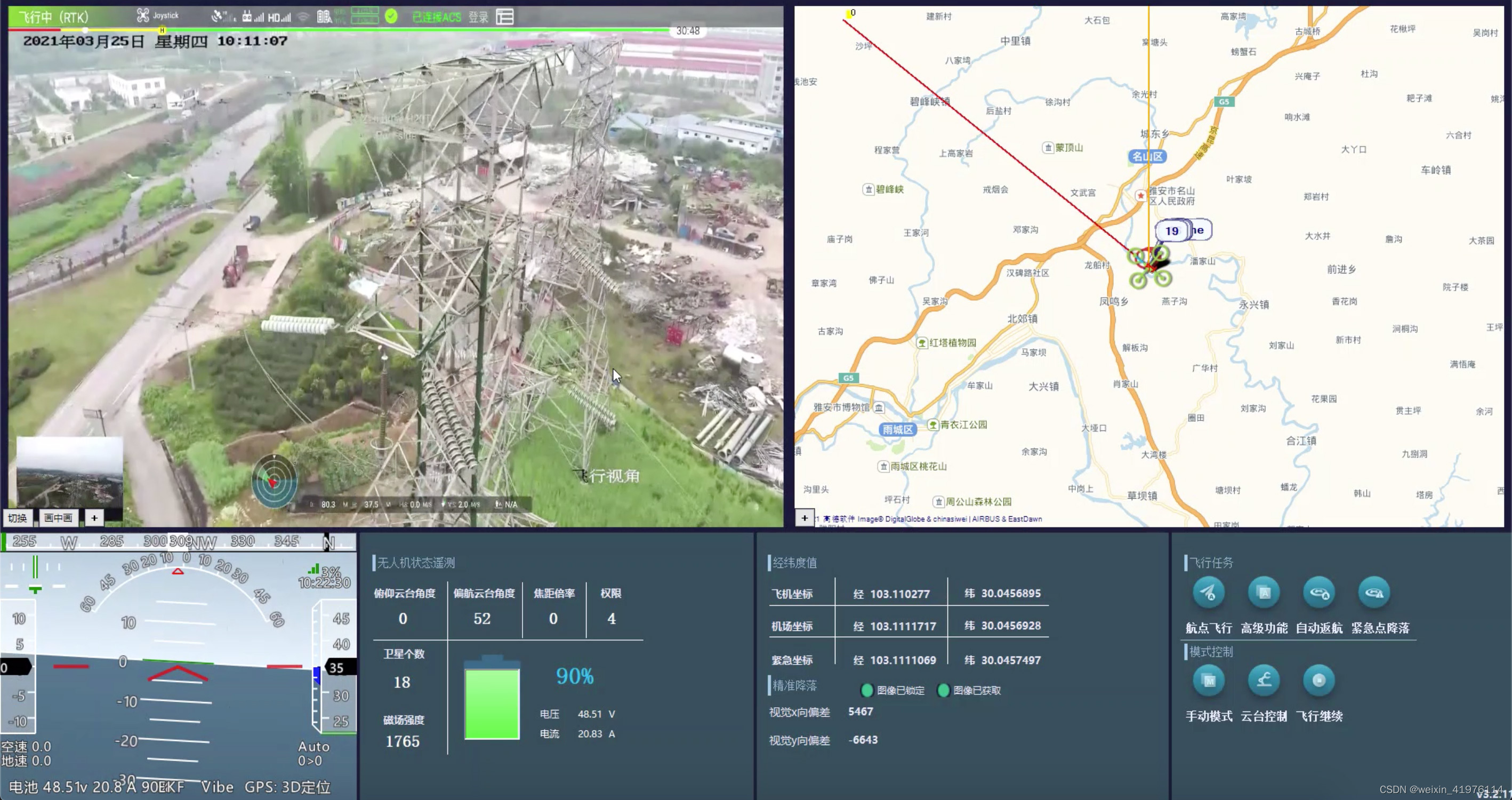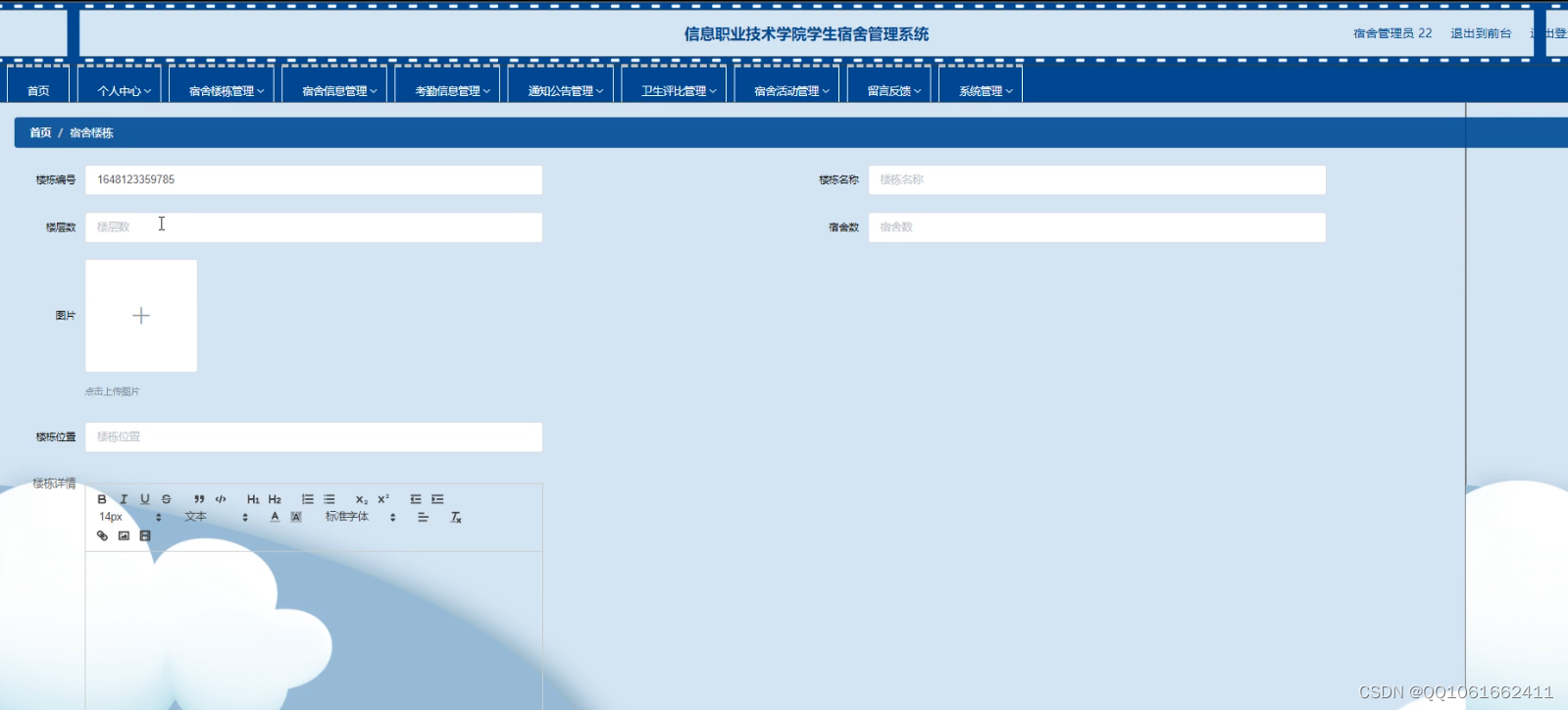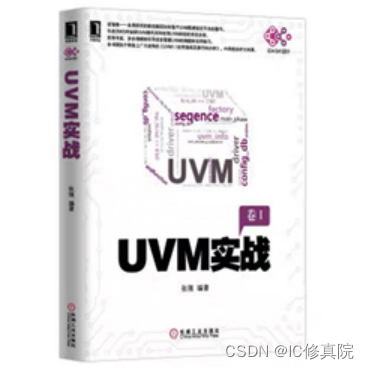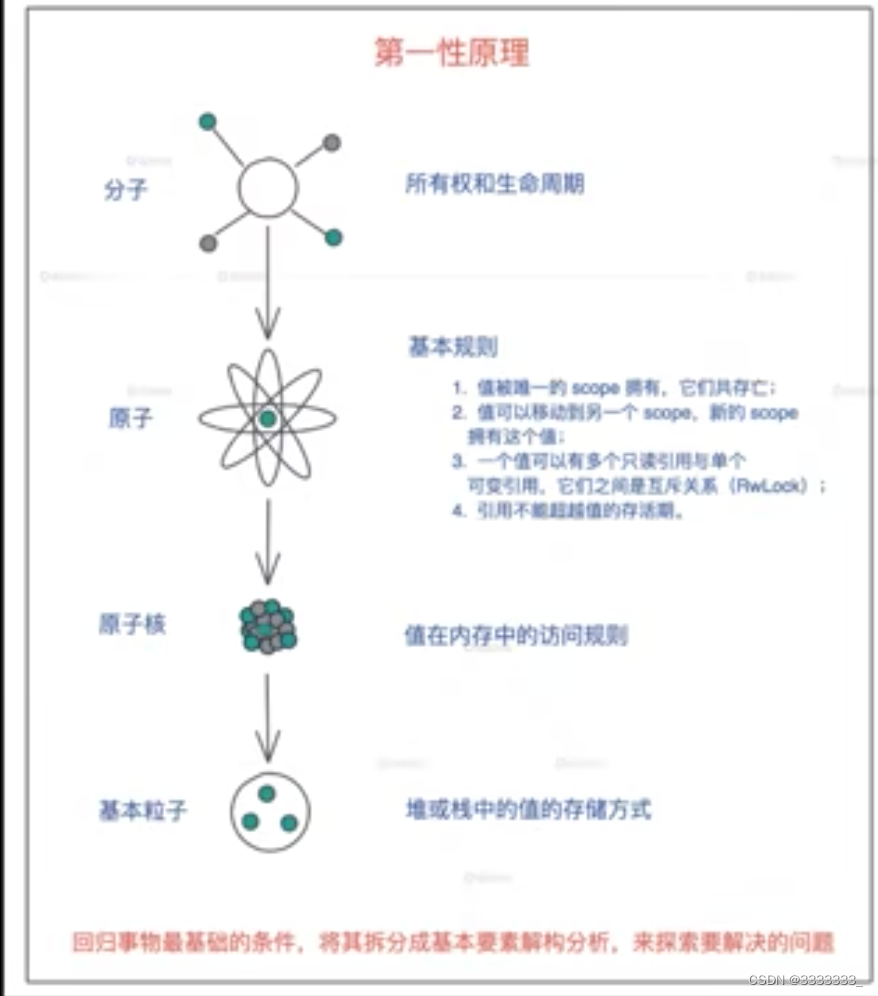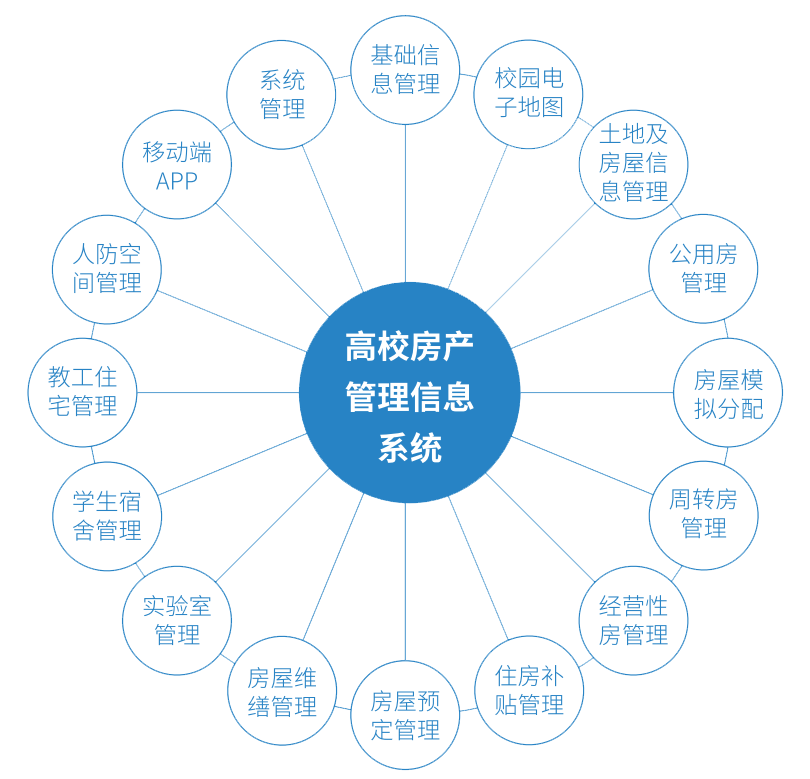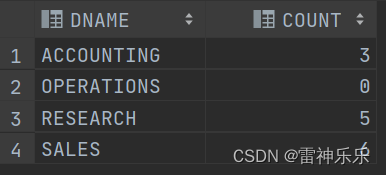SSM 学习管理系统
SSM 学习管理系统 功能介绍
首页 图片轮播展示 网站公告 学生注册 教师注册 课程资料 视频学习 友情链接 资料详情 学习进度 评论 收藏
后台管理 登录 管理员管理 修改密码 网站公告管理 友情链接管理 轮播图管理 学生管理 班级管理 我的班级管理 教师管理 课程管理 课程资料管理 视频学习管理 发布作业管理 作业提交管理 教师批复管理
角色:学生 教师 超级管理员
使用技术
-
SSM(Spring + SpringMVC + Mybaits)
-
Mybaits
-
Mysql数据库
-
jsp(前端)
功能展示








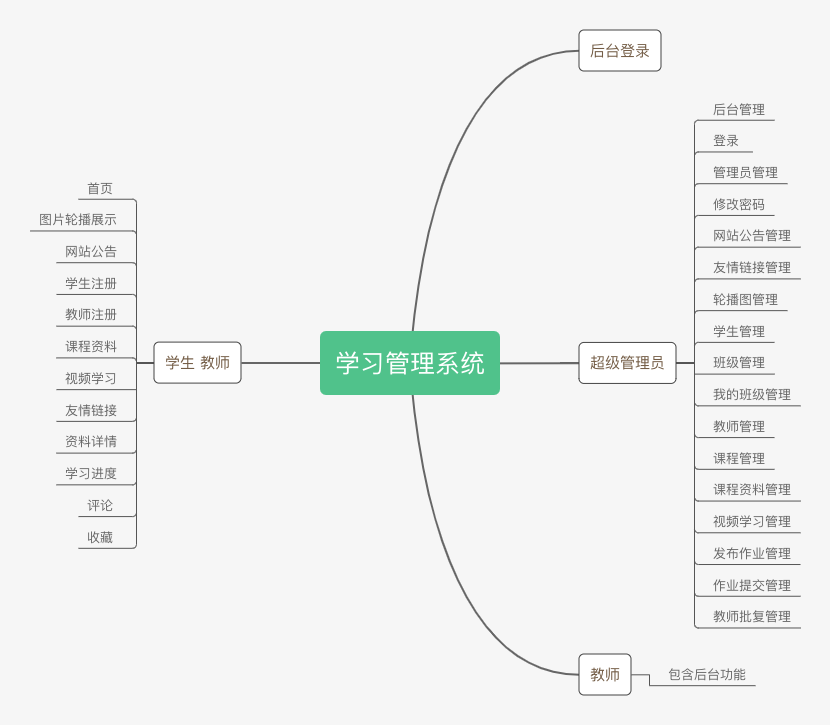
login.jsp 登录页面
<%@ page language="java" import="java.util.*" pageEncoding="utf-8"%>
<jsp:useBean id="code" scope="page" class="com.util.CheckCode" />
<%@taglib prefix="s" uri="/struts-tags"%>
<%@ taglib uri="http://java.sun.com/jsp/jstl/core" prefix="c"%>
<%
String path = request.getContextPath();
String basePath = request.getScheme() + "://" + request.getServerName() + ":" + request.getServerPort() + path + "/";
%>
<html>
<head>
<title>学习管理系统</title>
<style type="text/css">
<!--
body {
margin-left: 0px;
margin-top: 0px;
margin-right: 0px;
margin-bottom: 0px;
background-repeat: repeat-x;
background-color: #31B2EC;
}
.STYLE6 {color: #FFFFFF}
.STYLE5 {color: #CCFFCC;
font-size: 26pt;
}
.STYLE3 {color: #000000; font-size:12px}
-->
</style>
<meta http-equiv="Content-Type" content="text/html; charset=utf-8"></head>
<script type="text/javascript">
function hsgchecklogin() {
if(document.f11.username.value=="" || document.f11.pwd.value=="" || document.f11.pagerandom.value=="")
{
alert("请输入完整");
return false;
}
if (document.f11.pagerandom.value != document.f11.yzm.value) {
alert("验证码错误!");
document.f11.pagerandom.focus();
return false;
}
}
</script>
<body leftmargin="0" topmargin="0" marginwidth="0" marginheight="0">
<table width="1280" height="733" border="0" align="center" cellpadding="0" cellspacing="0" background="images/login.jpg" id="__01">
<tr>
<td height="299" colspan="3"><div style="text-shadow:#CCCCCC 3px 0 0,#33CC33 0 1px 0,#33CC33 1px 0 0,#33CC33 0 -1px 0; font-size:38px;" align="center">
学习管理系统
</div></td>
</tr>
<tr>
<td width="529" rowspan="2"> </td>
<td width="267" height="152">
<form name="f11" id="f11" method="post" action="hsgloginyanzheng.jsp"><table width="205" border="0" align="left" cellpadding="0" cellspacing="0">
<tr>
<td width="44" height="30"><span class="STYLE3">用户:</span></td>
<td height="30" colspan="2"><input name="username" type="text" id="username" style="width:100px; height:16px; border:solid 1px #000000; color:#666666"></td>
</tr>
<tr>
<td height="30"><span class="STYLE3">密码:</span></td>
<td height="30" colspan="2"><input name="pwd" type="password" id="pwd" style="width:100px; height:16px; border:solid 1px #000000; color:#666666"></td>
</tr>
<tr>
<td height="30"><span class="STYLE3">权限:</span></td>
<td height="30" colspan="2"><select name="cx" id="cx">
<option value="管理员">管理员</option><option value="教师">教师</option><option value="学生">学生</option><option value="注册用户">注册用户</option>
</select>
</td>
</tr>
<tr>
<td height="30"><span class="STYLE3">验证码:</span></td>
<td width="59" height="30"><input name="pagerandom" type="text" id="pagerandom" style=" height:20px; border:solid 1px #000000; color:#666666; width:50px" />
<td width="102"><%
String yzm=code.getCheckCode();
%> <input type="hidden" name="yzm" value="<%=yzm %>" >
<%=yzm %></td>
</tr>
<tr>
<td height="30" colspan="3"><input type="submit" name="Submit" value="登陆" onClick="return hsgchecklogin();">
<input type="reset" name="Submit2" value="重置"></td>
</tr>
</table> </form>
</td>
<td width="484" rowspan="2"> </td>
</tr>
<tr>
<td> </td>
</tr>
</table>
</body>
</html>
运行
创建数据库, 然后修改数据库连接相关信息。
配置tomcat运行
前台访问地址:http://localhost:8080/index.do
学生注册或使用账号:001 密码:001
教师注册或使用账号:111 密码:111
后台访问地址:http://localhost:8080/login.jsp
管理员账号:liang 密码:liang