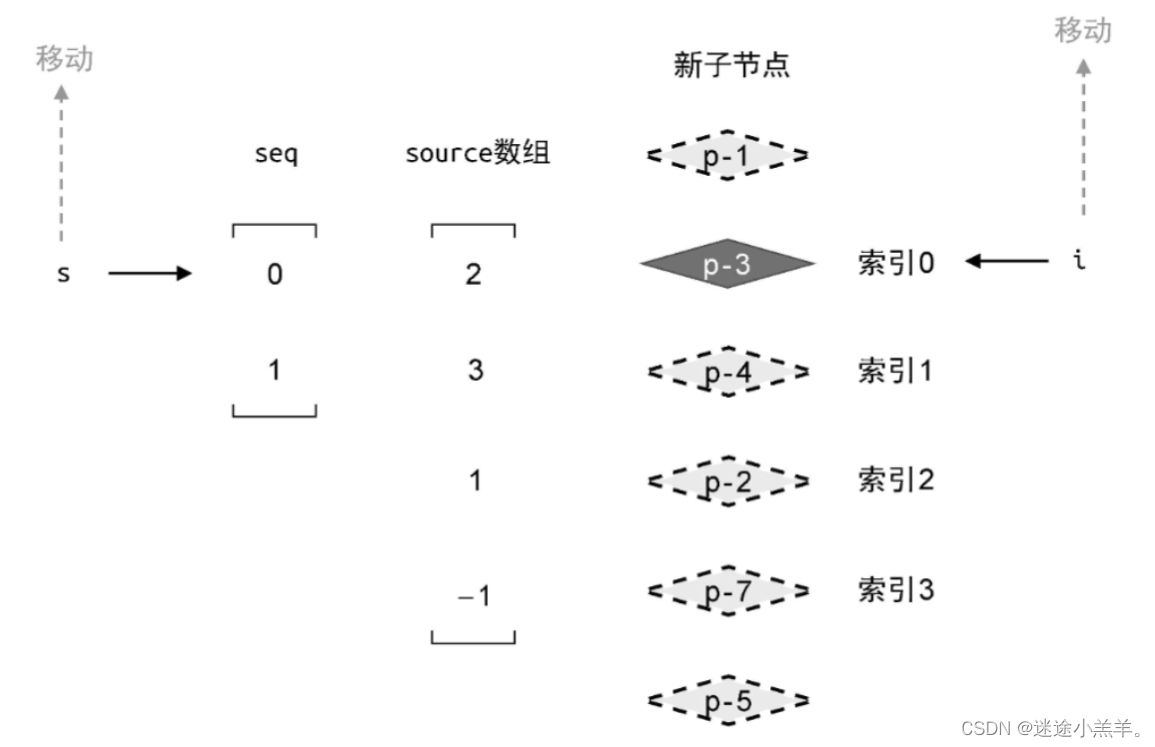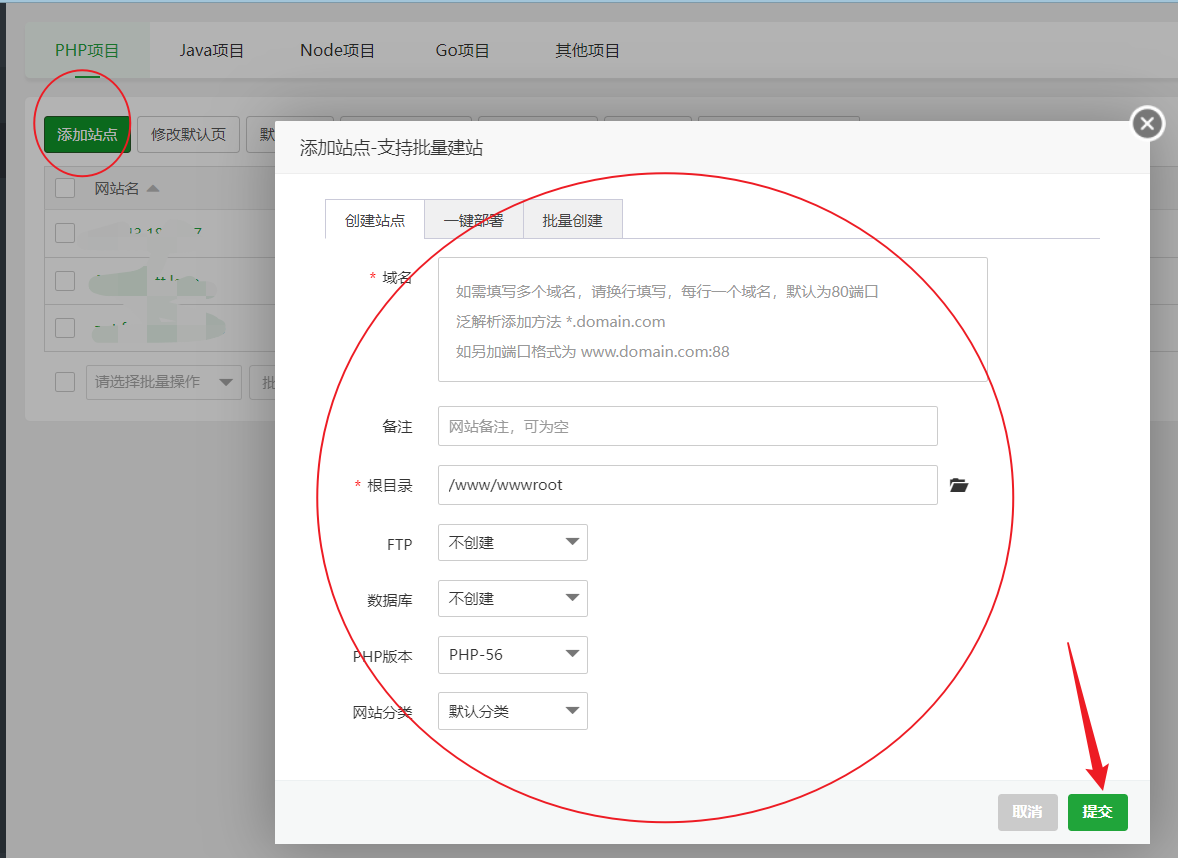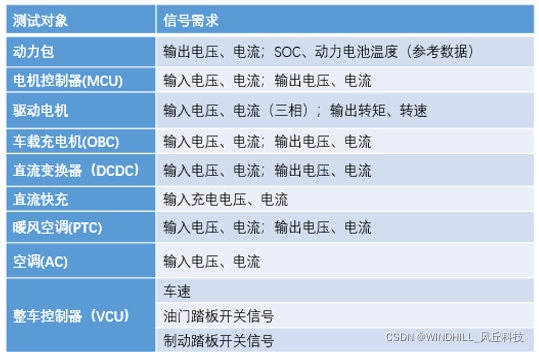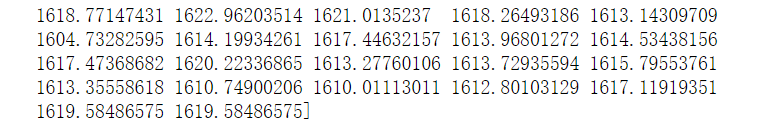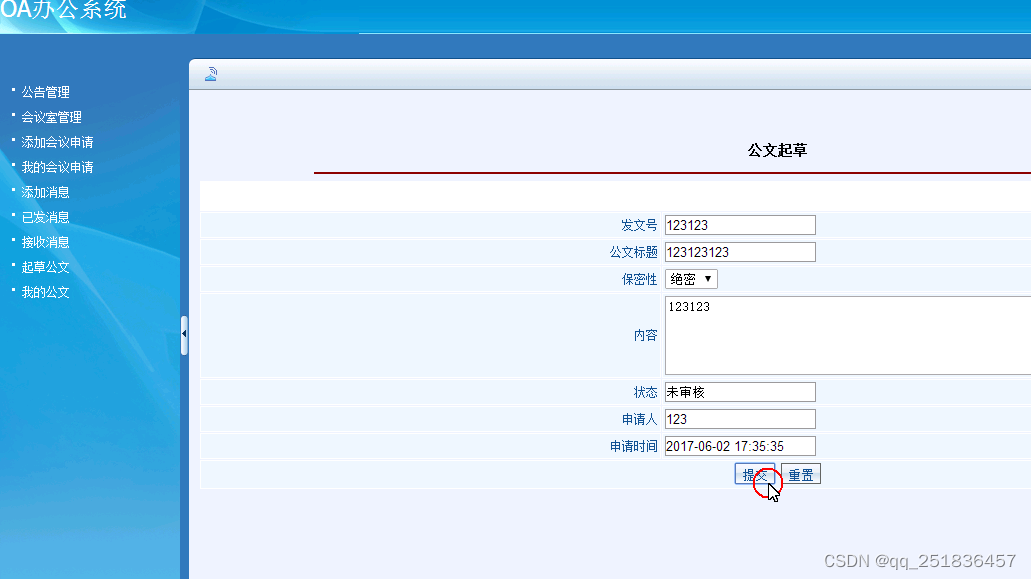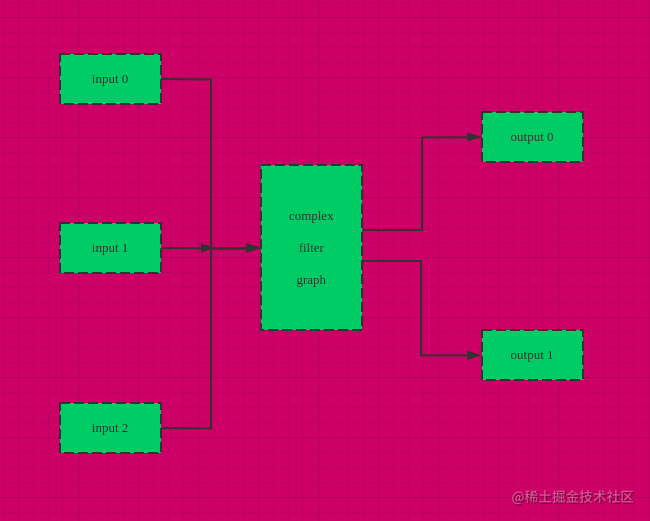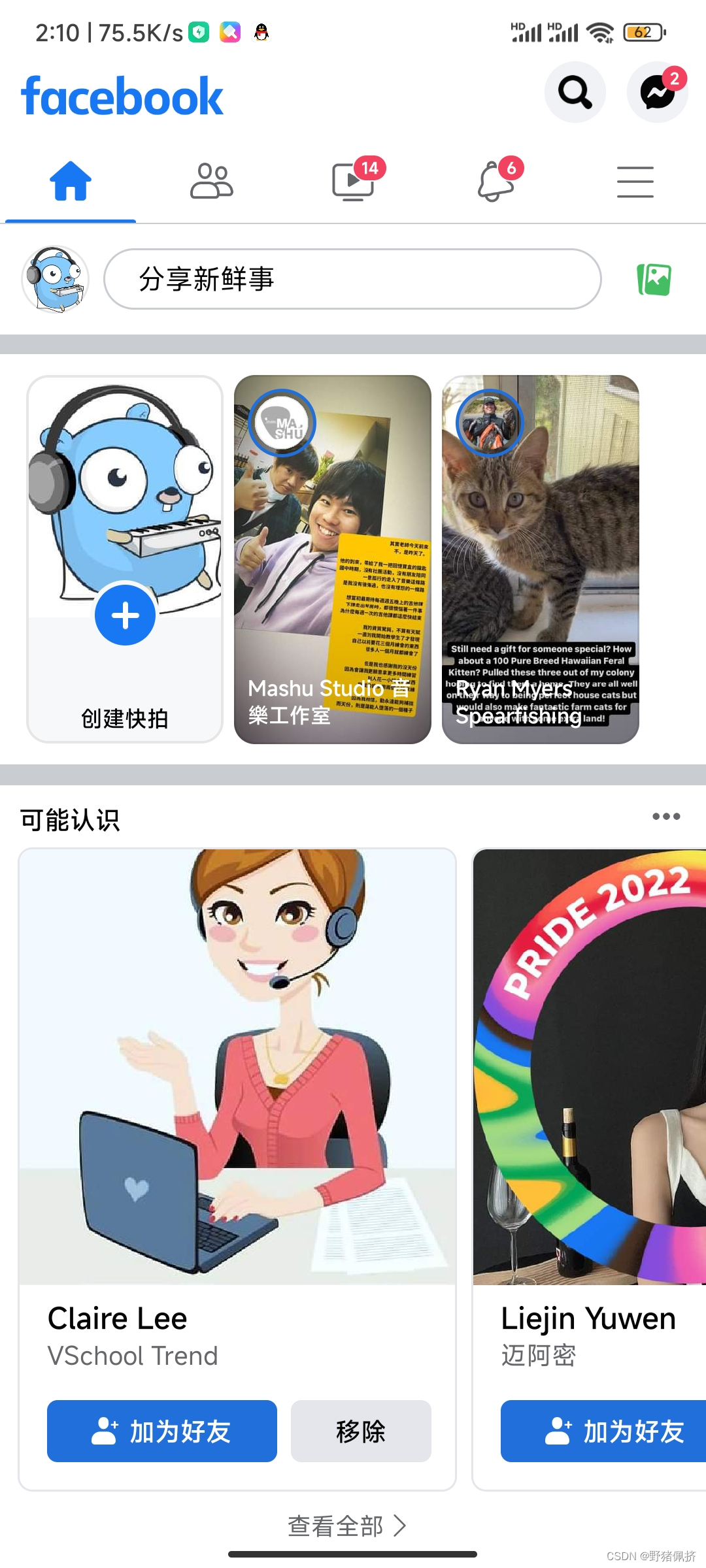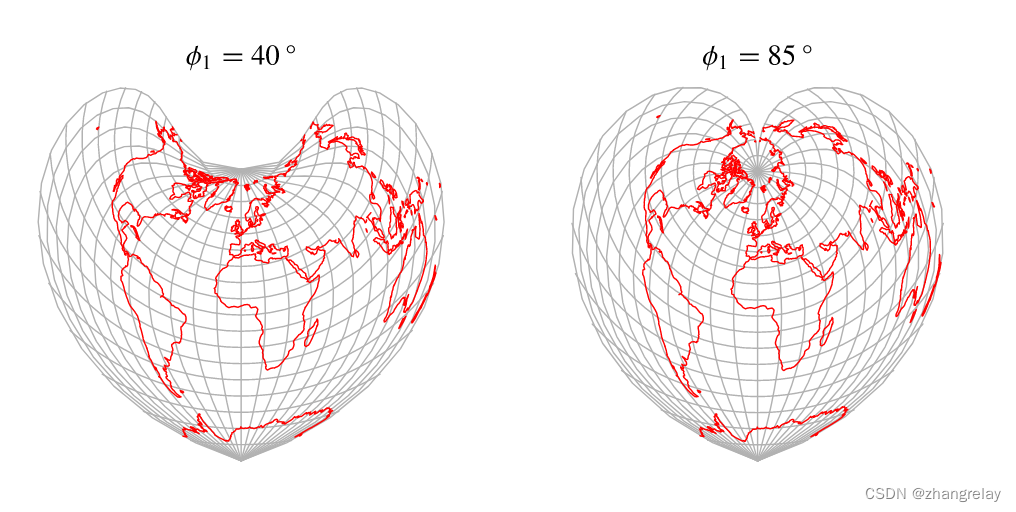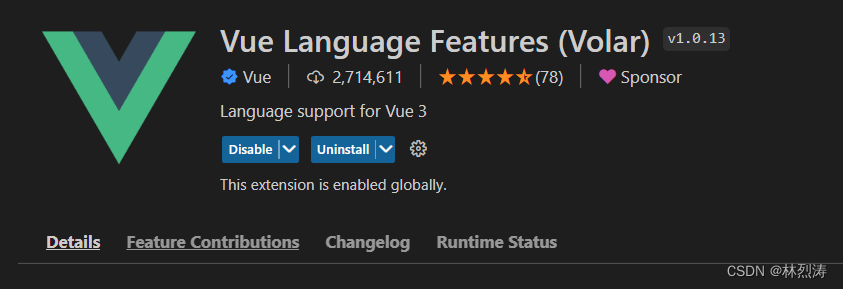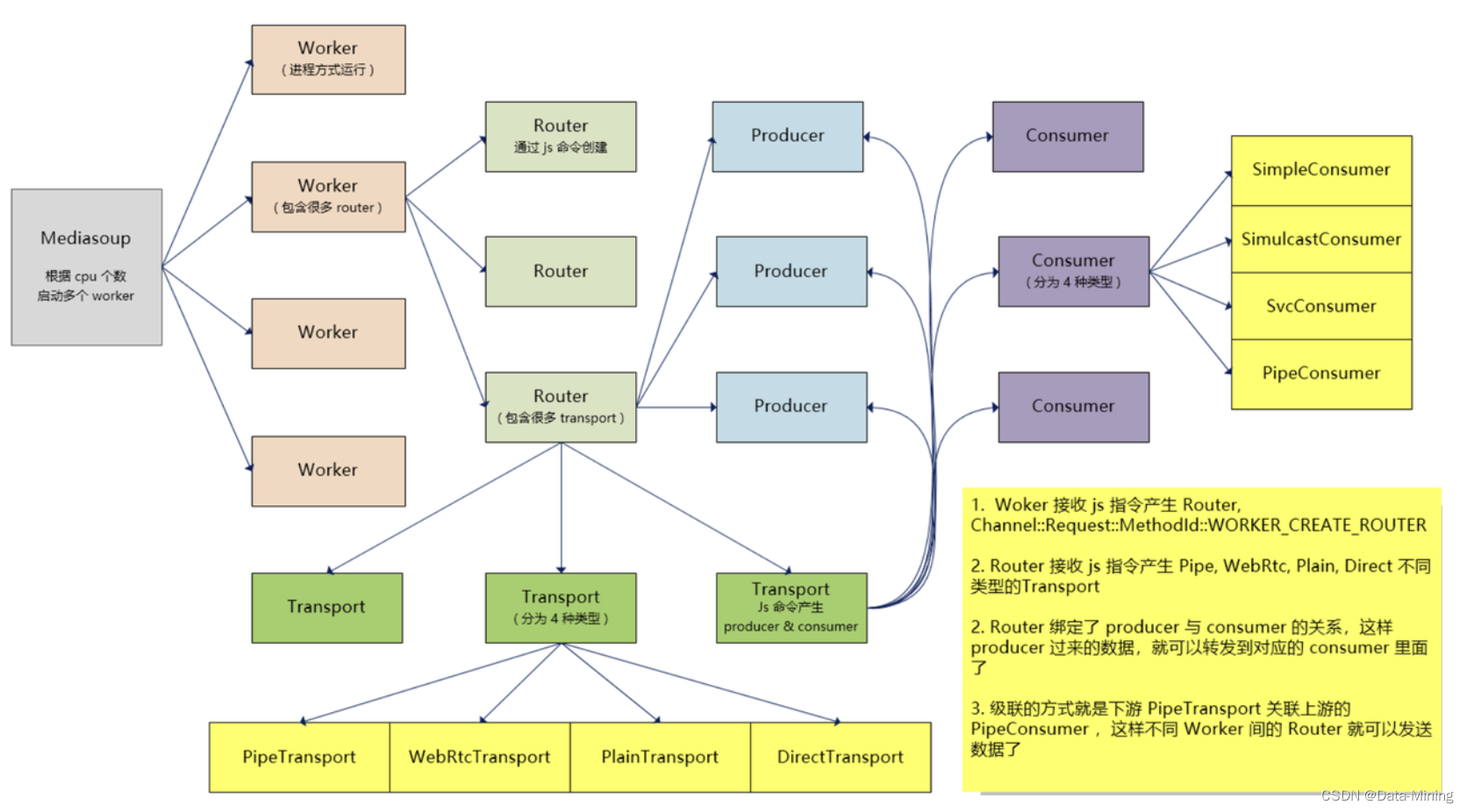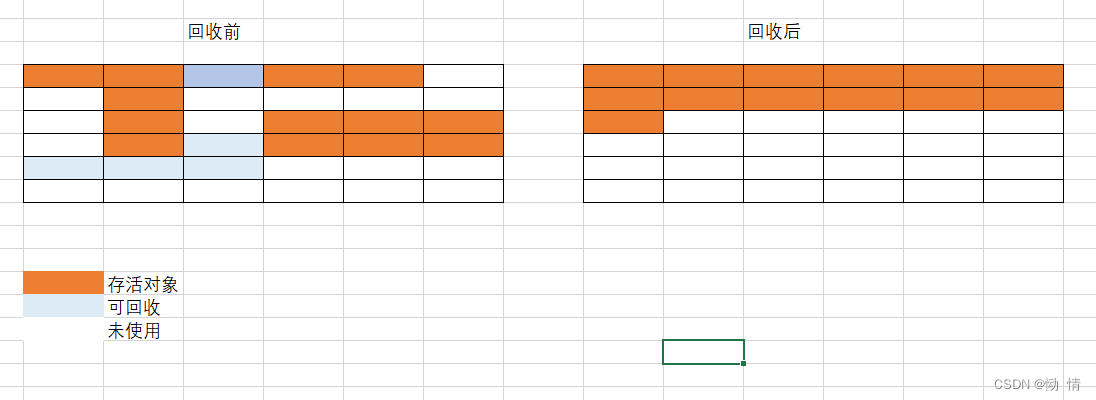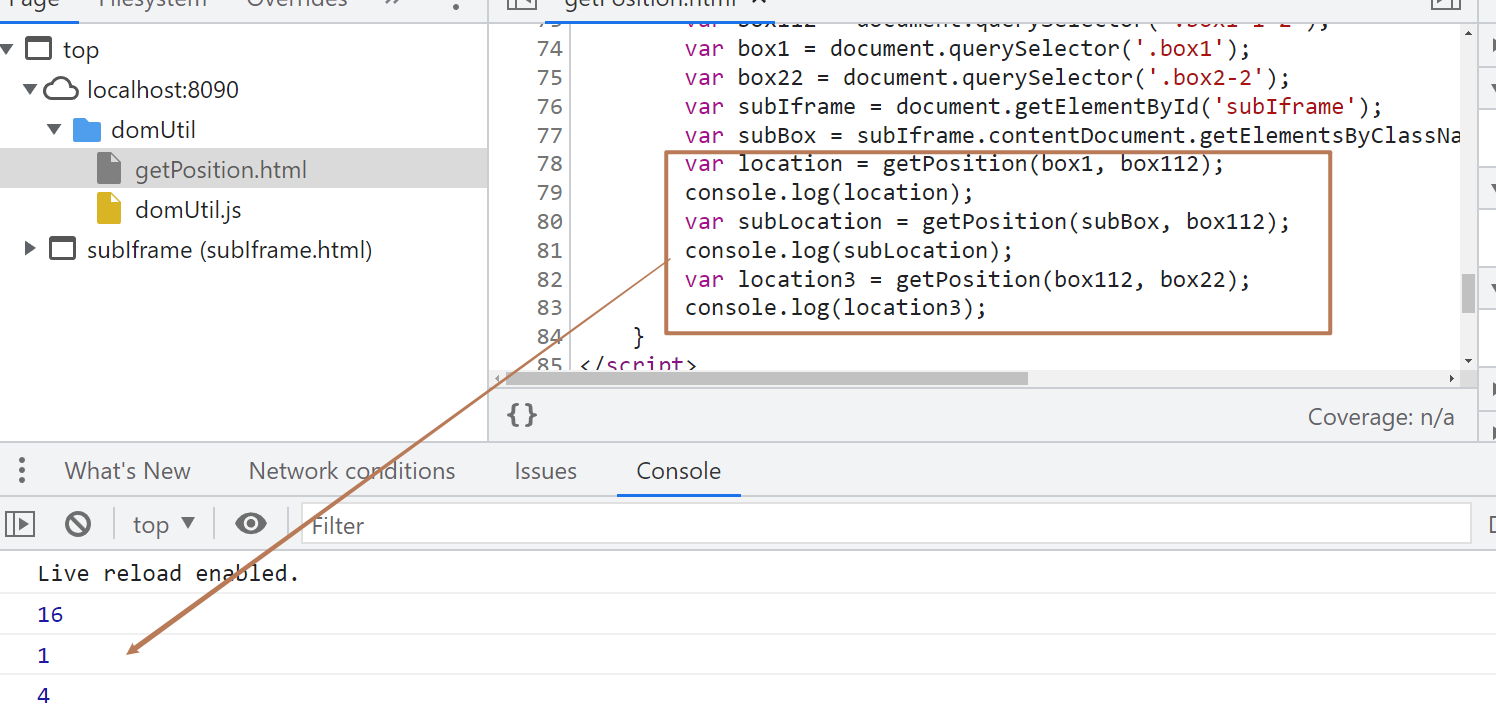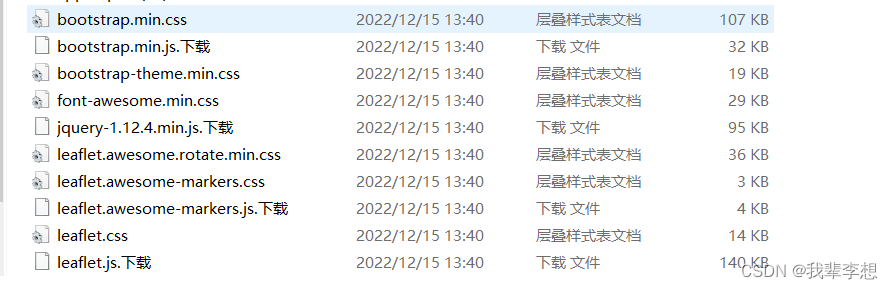这篇文章将介绍如何在 Latex 排版过程中添加 Matlab 代码
功能效果
主要有如下排版功能:
- 语法高亮
- 自动添加边框
- 自动添加行号
先上图,大家感受一下效果:

而实现这些只需要一行代码加一个包!
- 插入代码块
\usepackage{listings}
\usepackage[framed,numbered,autolinebreaks,useliterate]{mcode}
\begin{lstlisting}
% Plot function f(x) = 2*x^3 - x - 2
ezplot('2*x^3-x-2',[0, 2])
hold on
plot([0,2],[0,0],'r')
\end{lstlisting}
我们来看一下效果:

比较发现只是简单的加入了如下一句代码:
\usepackage[framed,numbered,autolinebreaks,useliterate]{mcode}
- 段落中插入 Matlab 语句
只需在段落或页脚编辑中插入如下语句:
\mcode{for i=1:3, disp('cool'); end;}
\footnote{Works also in footnotes: \mcodefn{for i=1:3, disp('cool'); end;}}
即使用 \mcode{}
效果如下:

而要实现这些需要在main.tex的目录下加一个mcode.sty文件
具体内容如下:(可以新建文件然后复制过去直接使用)记得改文件名为mcode.sty
也可以去下载:传送门https://www.mathworks.com/matlabcentral/fileexchange/8015-m-code-latex-package
%%
%% This is file `mcode.sty'
%%
%% It is supposed to help you easily include MATLAB source code
%% into LaTeX document, but have it nicely highlighted, using
%% the great listings package.
%%
%% PLEASE NOTE that this package does nothing but save you from
%% figuring out some configurations in setting up the LISTINGS
%% package. ALL the work is done by that package! Thus, please
%% refer your questions to the listings package documentation.
%%
%% Usage: You have three ways of including your MATLAB code. As
%% environment, as inline object and directly from an external
%% file.
%%
%% 1) Environment:
%%
%% \begin{lstlisting}
%% YOUR CODE HERE
%% \end{lstlisting}
%%
%%
%% 2) Inline object*:
%%
%% Bla bla \mcode{CODEFRAGMENT} bla bla.
%%
%%
%% 3) Include external file (in environment form)
%%
%% \lstinputlisting{YOUR-FILE.m}
%%
%%
%% For your convenience this package has the following options:
%%
%% - bw if you intend to print the document (highlighting done
%% via text formatting (bold, italic) and shades of gray)
%%
%% - numbered if you want line numbers
%%
%% - autolinebreaks if you want the package to automatically
%% wrap your code. This is buggy as it may well break
%% break syntax and it doesn't work well with comments.
%% You REALLY should wrap your code manually.
%%
%% - useliterate if you want some characters / relations in
%% your code to be replace with something more readable.
%% Example: ~= becomes $\neq$, >= becomes $\geq$, delta
%% becomes $\delta$ and so on.
%%
%% - framed if you want a frame around the source code blocks
%%
%% - final if you have ``gloablly'' set the draft option, the
%% listings package will not output the code at all. to
%% force it to do so anyway, load this package with the
%% final option (passes the ``final'' on to listings).
%%
%% For example, you may use \usepackage[numbered,framed]{mcode}
%% in your document preamble.
%%
%% * If you want to place some inline code in a footnote, use
%% \mcodefn{} instead (this will reduce the font size a bit).
%%
%% Note: Inside code blocks you can escape to LaTeX text mode
%% using §...§. For ex. §text and some math: $x^2$§, which is
%% especially useful in comments for putting nicely typeset
%% equations etc. To get the same colour/style as in the rest
%% of the comment use \mcommentfont, i.e. §\mcommentfont $x^2$§
%%
%% To change the font used, edit the first line in the "custo-
%% mise below" section. And feel free to edit other things as
%% well. Refer to the documentation of the listings package to
%% see what else you could do. If an extra small font is re-
%% quired, use {\fontfamily{pcr}\fontsize{3}{4.6}\selectfont}
%% in the definition of \lstbasicfont.
%%
%% Author:
%% Florian Knorn | florian@knorn.org | www.florian-knorn.com
%%
%% Version history:
%% 2.7 -- Bugfixes + keywords (thanks Hildo Guillardi Jr.)
%% 2.6 -- Add support for µ, fix for math-minus problem
%% 2.5 -- Renamed internal variables (thx S. Kranenbarg!)
%% 2.4 -- Added \mcodefn{} command (thx Tony Almeida!)
%% 2.3 -- More keywords (thx Dominik Wild!)
%% 2.2 -- Bugfix (thx Willi Gerbig!)
%% 2.1 -- Finally automatic detection between end and end
%% 2.0 -- New options for line breaking and literate prog.
%% 1.8 -- Fixed typo in documentation regarding §...§
%% 1.7 -- Added MATLAB block comment syntax %{ ...... %}
%% 1.6 -- Added some infos, dealing with keyword ``end''
%% 1.5 -- Tweaked check to see wether textcomp is loaded
%% 1.4 -- Fixed misconfig (mathescape now set to false)
%% 1.3 -- Purely cosmetic (tabs replaced by spaces)
%% 1.2 -- Added \lstset{showstringspaces=false}
%% 1.1 -- Added \mcode command and [final] option
%% 1.0 -- Release
%%%%%%%%%%%%%%%%%%%%%%%%%%%%%%%%%%%%%%%%%%%%%%%%%%%%%%%%%%%%%%%%%
% D O N ' T T O U C H T H I S %
%%%%%%%%%%%%%%%%%%%%%%%%%%%%%%%%%%%%%%%%%%%%%%%%%%%%%%%%%%%%%%%%%
\def\fileversion{2.7}
\def\filedate{2015/11/11}
\typeout{-- Package: `mcode' \fileversion\space <\filedate> --}
\NeedsTeXFormat{LaTeX2e}
\ProvidesPackage{mcode}[\filedate\space\fileversion]
% for bw-option
\newif\ifmcode@bw
\DeclareOption{bw}{\mcode@bwtrue}
% numbered option
\newif\ifmcode@numbered
\DeclareOption{numbered}{\mcode@numberedtrue}
% final option
\newif\ifmcode@final
\DeclareOption{final}{\mcode@finaltrue}
% autolinebreaks option
\newif\ifmcode@autolinebreaks
\DeclareOption{autolinebreaks}{\mcode@autolinebreakstrue}
% literate programming (replace certain characters/relations
\newif\ifmcode@useliterate
\DeclareOption{useliterate}{\mcode@useliteratetrue}
% framed option
\newif\ifmcode@framed
\DeclareOption{framed}{\mcode@framedtrue}
\DeclareOption*{% default
\PackageWarning{mcode}{Unknown option `\CurrentOption' !}%
}
\ProcessOptions
\ifmcode@bw\typeout{ - settings optimized for printing (bw formating)}
\else\typeout{ - settings optimized for display (colour formating)}\fi
\ifmcode@numbered\typeout{ - line numbering enabled}\else\fi
\ifmcode@useliterate\typeout{ - literate programming (character replacements) enabled}\else\fi
\ifmcode@autolinebreaks\typeout{ - automatic line breaking enabled (careful, buggy!)}\else\fi
\ifmcode@framed\typeout{ - framed listings}\else\fi
% This command allows you to typeset syntax highlighted Matlab
% code ``inline''. The font size \small seems to look best...
\newcommand{\mcode}[1]{\lstinline[basicstyle=\lstbasicfont\small]|#1|}
% Same, but for footnotes
\newcommand{\mcodefn}[1]{\lstinline[basicstyle=\lstbasicfont\footnotesize]|#1|}
% check if color command exists
\ifx\color\undefined%
\RequirePackage{xcolor}%
\fi
% check if listings has been loaded
\ifx\lstset\undefined%
\ifmcode@final
\RequirePackage[final]{listings}
\else
\RequirePackage{listings}
\fi
\fi
% Check if textcomp has been loaded (this package is needed for
% upright quotes '' (instead of typographic ones `´)...
\ifx\textquotesingle\undefined%
\RequirePackage{textcomp}%
\fi
%%%%%%%%%%%%%%%%%%%%%%%%%%%%%%%%%%%%%%%%%%%%%%%%%%%%%%%%%%%%%%%%%
% C U S T O M I S E B E L O W %
%%%%%%%%%%%%%%%%%%%%%%%%%%%%%%%%%%%%%%%%%%%%%%%%%%%%%%%%%%%%%%%%%
% ---------------------------------------------------------------------------------
% default font
\def\lstbasicfont{\fontfamily{pcr}\selectfont\footnotesize}
% ---------------------------------------------------------------------------------
% matlat languate definition
\lstdefinelanguage{matlabfloz}{%
alsoletter={...},%
morekeywords={% % keywords
break,case,catch,classdef,continue,else,
elseif,end,for,function,global,if,
otherwise,parfor,persistent,
return,spmd,switch,try,while,...}, % Use the matlab "iskeyword" command to get those
comment=[l]\%, % comments
morecomment=[l]..., % comments
morecomment=[s]{\%\{}{\%\}}, % block comments
morestring=[m]' % strings
}[keywords,comments,strings]%
% ---------------------------------------------------------------------------------
% general definitions
\lstset{%
basicstyle={\lstbasicfont}, % set font
showstringspaces=false, % do not emphasize spaces in strings
tabsize=4, % number of spaces of a TAB
mathescape=false,escapechar=§, % escape to latex with §...§
upquote=true, % upright quotes
aboveskip={1.5\baselineskip}, % a bit of space above listings
columns=fixed % nice spacing
}
% ---------------------------------------------------------------------------------
% define colours and styles
\ifmcode@bw % use font formating and gray 'colors'
\def\mcommentfont{\color[gray]{.75}\itshape} %comments light gray and italic
\lstset{language=matlabfloz, % use our version of highlighting
keywordstyle=\bfseries, % keywords in bold
commentstyle=\mcommentfont, % comments
stringstyle=\color[gray]{0.5} % strings darker gray
}
\else% notbw => use colors : )
\def\mcommentfont{\color[rgb]{.133,.545,.133}} %comments in green
\lstset{language=matlabfloz, % use our version of highlighting
keywordstyle=\color[rgb]{0,0,1}, % keywords in blue
commentstyle=\mcommentfont, % comments
stringstyle=\color[rgb]{.627,.126,.941} % strings in purple
}
\fi%bw
% ---------------------------------------------------------------------------------
% automatic line breaking --- warning, this is buggy and
% doesn't break comments correctly!
\ifmcode@autolinebreaks
\newsavebox{\lbreakdots}\sbox{\lbreakdots}{\lstbasicfont\mcommentfont...}
\lstset{breaklines=true,breakatwhitespace=true,prebreak=\usebox{\lbreakdots}}
\fi
% ---------------------------------------------------------------------------------
% literate replacements
% the following is for replacing some matlab relations like >= or ~=
% by the corresponding LaTeX symbols, which are much easier to read ...
\ifmcode@useliterate
\lstset{%
literate=%
{~}{{$\neg$}}1 % \neg, logical not
{<=}{{\tiny$\leq$}}1 % \leq
{>=}{{\tiny$\geq$}}1 % \geq
{~=}{{\tiny$\neq$}}1 % \neq, not equal
{delta}{{\tiny$\Delta$}}1 % \Delta
{µ}{{$\mu$}}1 % \mu
{(end)}{\lstbasicfont (end)}{5} % black ``end'' when indexing last vector element
{({ }end)}{\lstbasicfont ({ }end)}{6}
{(end{ })}{\lstbasicfont (end{ })}{6}
{({ }end{ })}{\lstbasicfont ({ }end{ })}{7}
{:end}{\lstbasicfont :end}{4}
{:{ }end}{\lstbasicfont :{ }end}{5}
{end:}{\lstbasicfont end:}{4}
{end{ }:}{\lstbasicfont end{ }:}{5}
{,end}{\lstbasicfont ,end}{4}
{,{ }end}{\lstbasicfont ,{ }end}{5}
}
\else
\lstset{%
literate=%
{(end)}{\lstbasicfont (end)}{5} % black ``end'' when indexing last vector element
{({ }end)}{\lstbasicfont ({ }end)}{6}
{(end{ })}{\lstbasicfont (end{ })}{6}
{({ }end{ })}{\lstbasicfont ({ }end{ })}{7}
{:end}{\lstbasicfont :end}{4}
{:{ }end}{\lstbasicfont :{ }end}{5}
{end:}{\lstbasicfont end:}{4}
{end{ }:}{\lstbasicfont end{ }:}{5}
{,end}{\lstbasicfont ,end}{4}
{,{ }end}{\lstbasicfont ,{ }end}{5}
{µ}{$\mu$}1
{~}{{\fontfamily{ptm}\selectfont\texttildelow}}1 % get a nicer tilde character
}
\fi%literates
% ---------------------------------------------------------------------------------
% line numbering
\ifmcode@numbered% numbered option
\lstset{%
numbersep=3mm, numbers=left, numberstyle=\tiny, % number style
}
\fi
\ifmcode@framed% framed option
\lstset{%
frame=single,rulecolor=\color{black} % frame
}
\ifmcode@numbered%
\lstset{%
framexleftmargin=6mm, xleftmargin=6mm % tweak margins
}
\fi
\fi
% fix for ``minus'' character issue, as suggested by Stefan Karlsson, thanks!
\makeatletter
\lst@CCPutMacro\lst@ProcessOther {"2D}{\lst@ttfamily{-{}}{-{}}}
\@empty\z@\@empty
\makeatother
\endinput
%% End of file `mcode.sty'.
参考链接
仅供学习之用,侵删。

![[附源码]Python计算机毕业设计高校宿舍管理系统Django(程序+LW)](https://img-blog.csdnimg.cn/2613d06b2a63499bb791a65a175c4477.png)