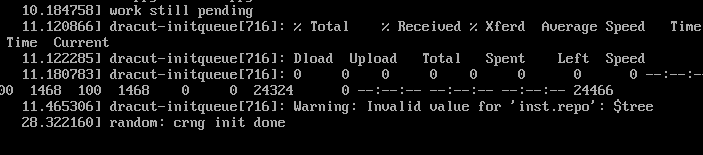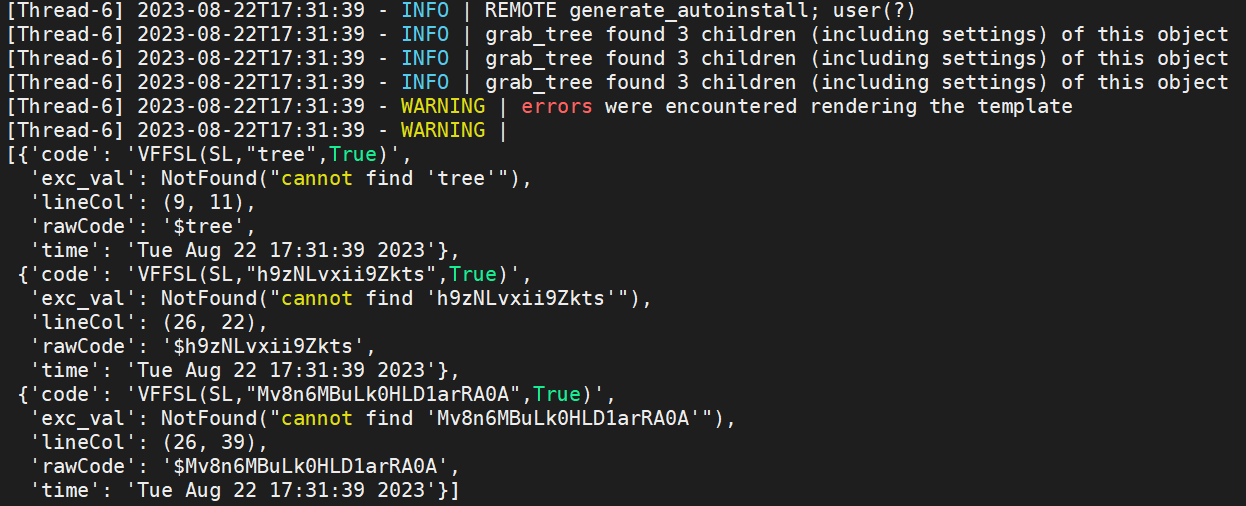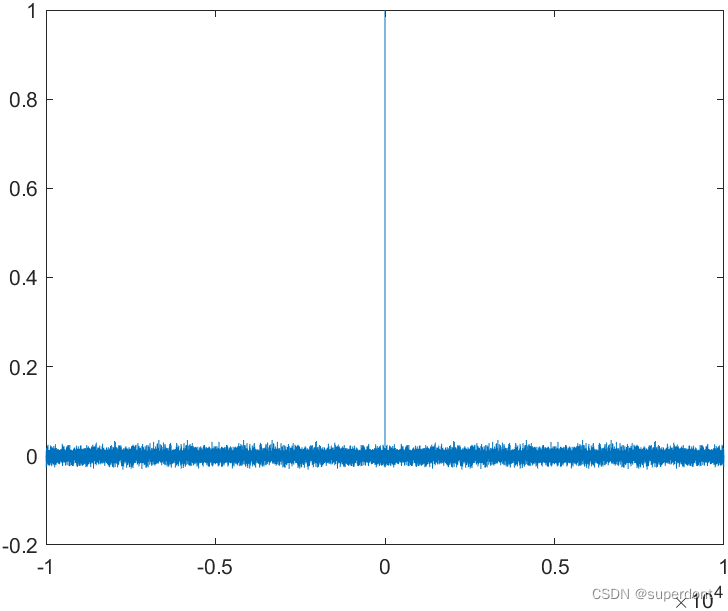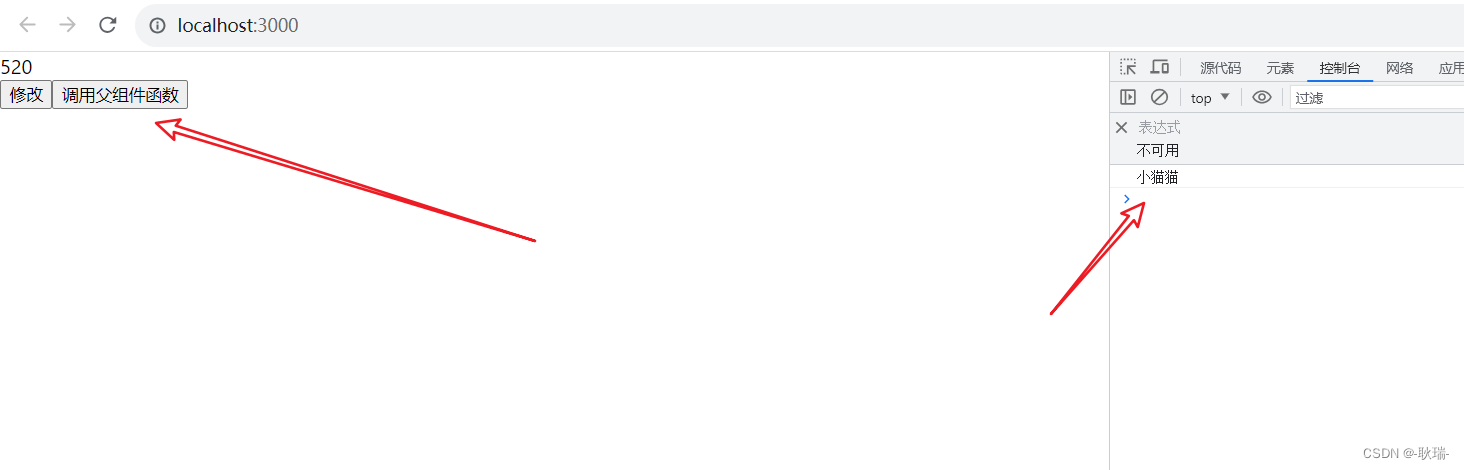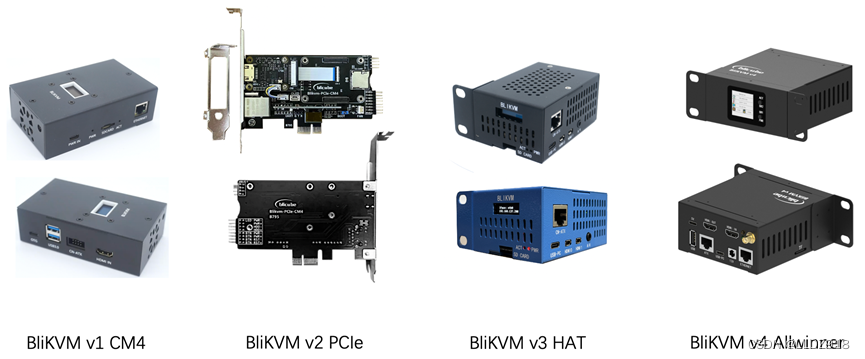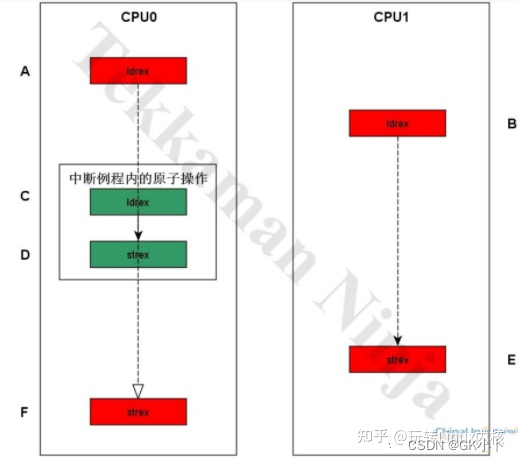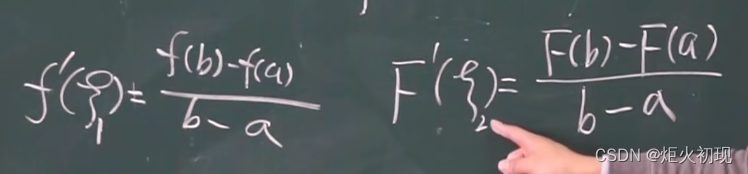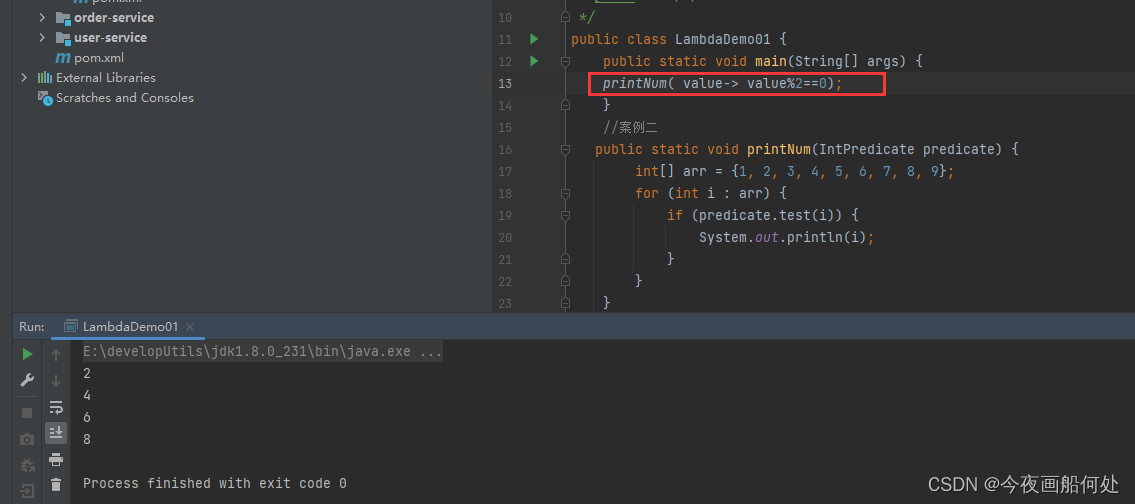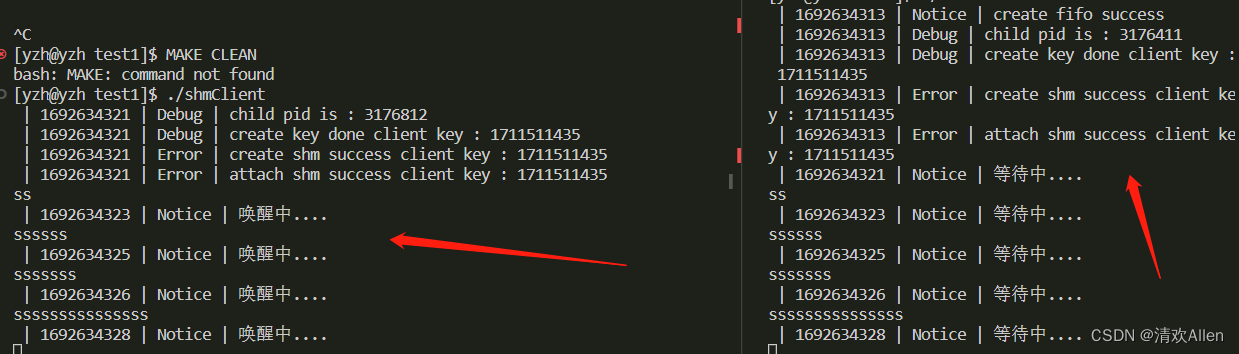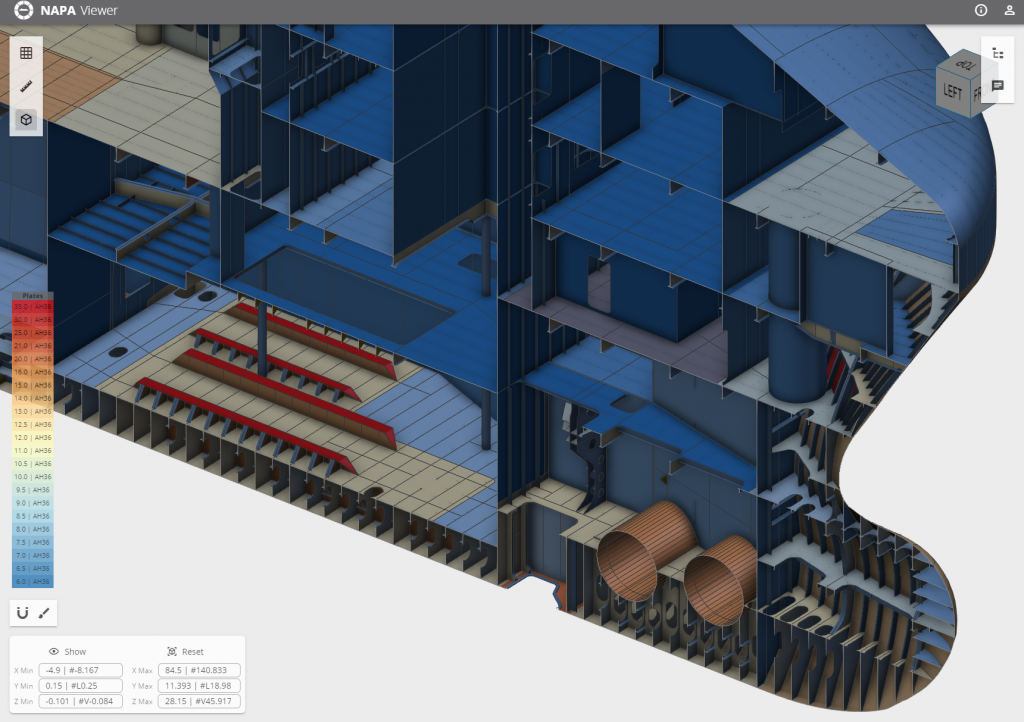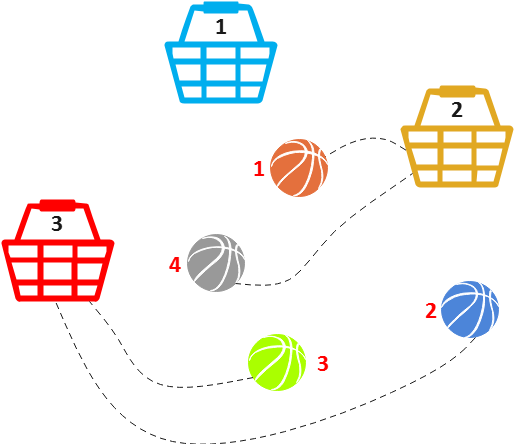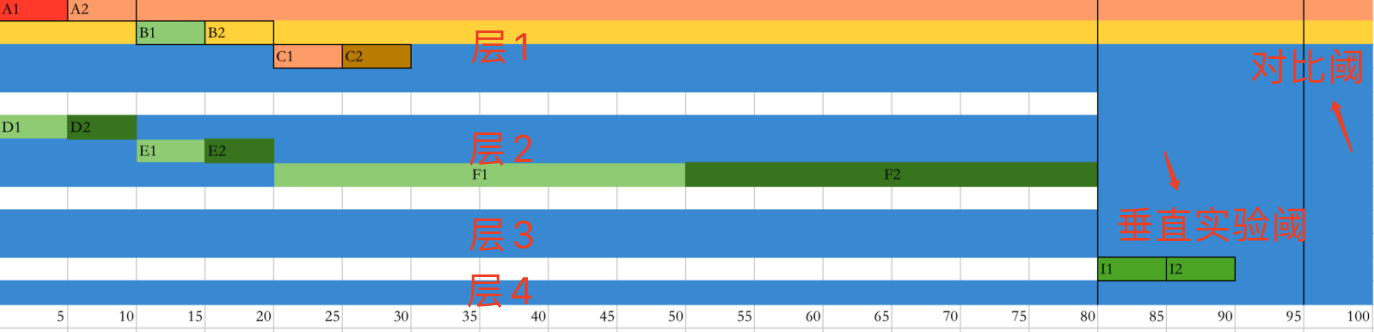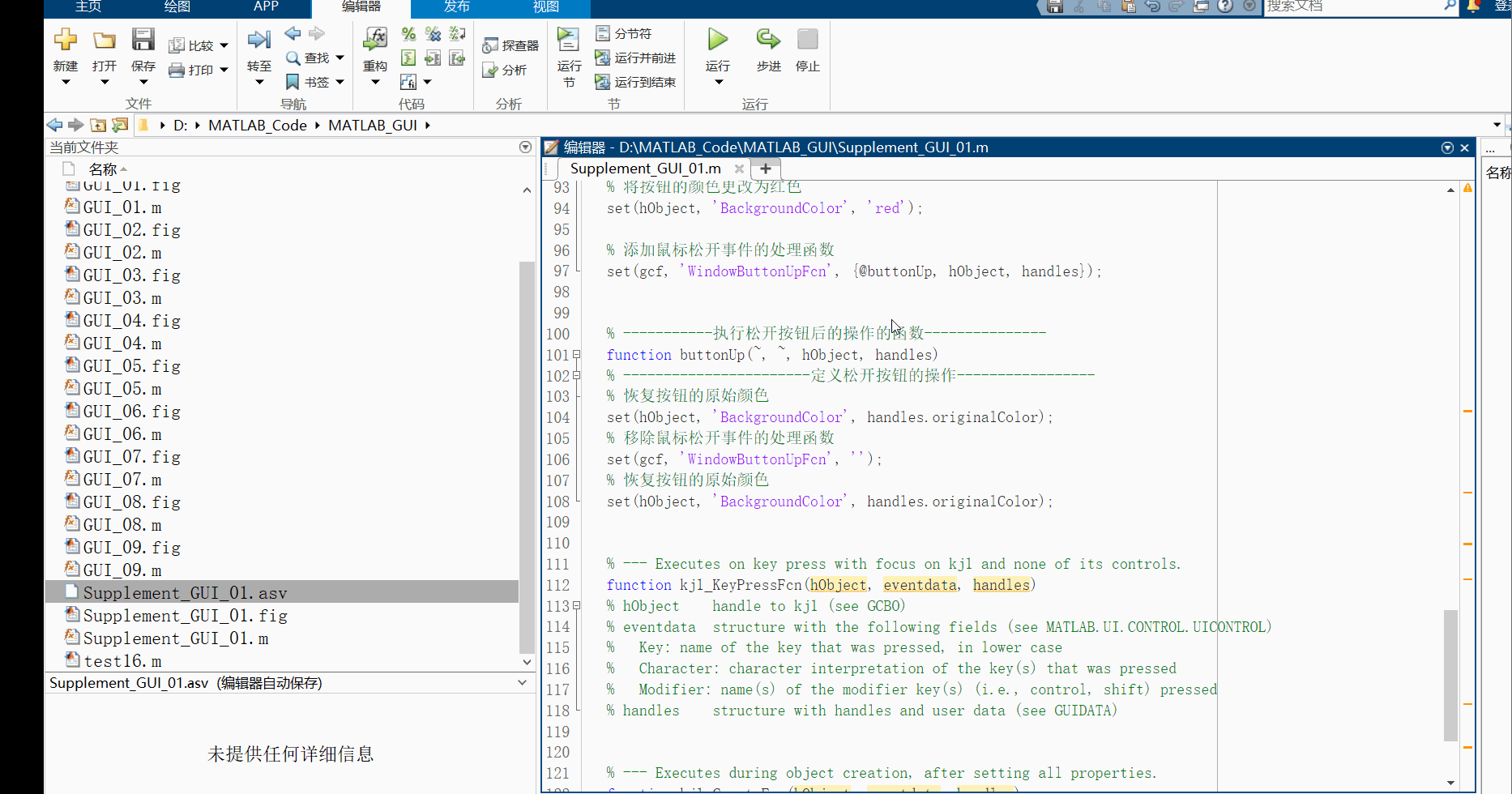1、安装软件
cobbler版本3.3.3 rockyliux9.2
[root@wenzi ~]#dnf -y install cobbler dhcp-server
[root@wenzi ~]#systemctl enable --now cobblerd tftp.service httpd dhcpd2、配置cobbler
cobbler配置检查
[root@wenzi ~]#cobbler check
The following are potential configuration items that you may want to fix:
1: The 'server' field in /etc/cobbler/settings.yaml must be set to something other than localhost, or automatic installation features will not work. This should be a resolvable hostname or IP for the boot server as reachable by all machines that will use it.
2: For PXE to be functional, the 'next_server_v4' field in /etc/cobbler/settings.yaml must be set to something other than 127.0.0.1, and should match the IP of the boot server on the PXE network.
3: For PXE to be functional, the 'next_server_v6' field in /etc/cobbler/settings.yaml must be set to something other than ::1, and should match the IP of the boot server on the PXE network.
4: some network boot-loaders are missing from /var/lib/cobbler/loaders. If you only want to handle x86/x86_64 netbooting, you may ensure that you have installed a *recent* version of the syslinux package installed and can ignore this message entirely. Files in this directory, should you want to support all architectures, should include pxelinux.0, andmenu.c32.
5: reposync is not installed, install yum-utils or dnf-plugins-core
6: yumdownloader is not installed, install yum-utils or dnf-plugins-core
7: debmirror package is not installed, it will be required to manage debian deployments and repositories
8: ksvalidator was not found, install pykickstart
9: The default password used by the sample templates for newly installed machines (default_password_crypted in /etc/cobbler/settings.yaml) is still set to 'cobbler' and should be changed, try: "openssl passwd -1 -salt 'random-phrase-here' 'your-password-here'" to generate new one
10: fencing tools were not found, and are required to use the (optional) power management features. install cman or fence-agents to use them
Restart cobblerd and then run 'cobbler sync' to apply changes.根据check结果提示安装相关包
[root@wenzi ~]#dnf -y install syslinux dnf-plugins-core pykickstart
#使用md5加密生成密码,用于下面cobbler配置文件
[root@wenzi ~]#openssl passwd -1
Password:
Verifying - Password:
$1$L9q17zY8$VGlrtSiCN5IkRnqkpEB/o1修改cobbler主配置文件
[root@wenzi ~]#vim /etc/cobbler/settings.yaml
...
#新装系统的root密码
default_password_crypted: "$1$L9q17zY8$VGlrtSiCN5IkRnqkpEB/o1"
...
#使用cobbler管理dhcp
manage_dhcp: true
...
manage_dhcp_v4: true
...
#tftp地址
next_server_v4: 192.168.28.128
...
#cobbler服务器地址
server: 192.168.28.128
...
#使用cobbler管理tftp
manage_tftpd: true
...
#当bios首选启动项是pxe时,此项设置为true,可避免重启反复安装系统,否则为false
pxe_just_once: true
...修改dhcp模版文件
[root@wenzi ~]#vim /etc/cobbler/dhcp.template
...
subnet 192.168.28.0 netmask 255.255.255.0 {
option routers 192.168.28.2;
option domain-name-servers 223.5.5.5,180.76.76.76;
option subnet-mask 255.255.255.0;
range dynamic-bootp 192.168.28.130 192.168.28.254;
default-lease-time 21600;
max-lease-time 43200;
next-server $next_server_v4;
...重启cobblerd、dhcpd、tftp.service、httpd;cobbler同步配置
[root@wenzi ~]#systemctl restart cobblerd httpd tftp.service dhcpd
[root@wenzi ~]#cobbler sync修改启动菜单模版
菜单标题为:Wenzi Cobbler Menu。
[root@wenzi ~]#vim /etc/cobbler/boot_loader_conf/pxe_menu.template
DEFAULT menu
PROMPT 0
MENU TITLE Cobbler | Wenzi Cobbler Menu
TIMEOUT 200
TOTALTIMEOUT 6000
ONTIMEOUT local
LABEL local
MENU LABEL (local)
MENU DEFAULT
KERNEL chain.c32
APPEND hd0 0导入系统镜像资源
centos6/7/8;镜像资源存放在 /var/www/cobbler/distro_mirror/
[root@wenzi ~]#lsblk
NAME MAJ:MIN RM SIZE RO TYPE MOUNTPOINTS
sr0 11:0 1 3.6G 0 rom /mnt/centos6
sr1 11:1 1 1.5G 0 rom
sr2 11:2 1 4.4G 0 rom /mnt/centos7
sr3 11:3 1 7.7G 0 rom /mnt/centos8
nvme0n1 259:0 0 40G 0 disk
├─nvme0n1p1 259:1 0 1G 0 part /boot
└─nvme0n1p2 259:2 0 39G 0 part
├─rl_192-root 253:0 0 35.1G 0 lvm /
└─rl_192-swap 253:1 0 3.9G 0 lvm [SWAP]
nvme0n2 259:3 0 20G 0 disk
[root@wenzi ~]#cobbler import --name=centos-6.8-x86_64 --path=/mnt/centos6 --arch=x86_64
[root@wenzi ~]#cobbler import --name=centos-7.9-x86_64 --path=/mnt/centos7 --arch=x86_64
[root@wenzi ~]#cobbler import --name=centos-8.2-x86_64 --path=/mnt/centos8 --arch=x86_64
[root@wenzi ~]#ls /var/www/cobbler/distro_mirror/
centos-6.8-x86_64 centos-7.9-x86_64 centos-8.2-x86_64 config
[root@wenzi ~]#cobbler distro list
centos-6.8-x86_64
centos-7.9-x86_64
centos-8.2-x86_64
[root@wenzi ~]#cobbler profile list
centos-6.8-x86_64
centos-7.9-x86_64
centos-8.2-x86_64
重启cobbler,同步配置。查看生成的启动菜单
[root@wenzi ~]#systemctl restart cobblerd
[root@wenzi ~]#cobbler sync
[root@wenzi ~]#vim /var/lib/tftpboot/pxelinux.cfg/default
DEFAULT menu
PROMPT 0
MENU TITLE Cobbler | Wenzi Cobbler Menu
TIMEOUT 200
TOTALTIMEOUT 6000
ONTIMEOUT local
LABEL local
MENU LABEL (local)
MENU DEFAULT
LOCALBOOT -1
LABEL centos-6.8-x86_64
MENU LABEL centos-6.8-x86_64
kernel /images/centos-6.8-x86_64/vmlinuz
append initrd=/images/centos-6.8-x86_64/initrd.img kssendmac inst.ks=http://192.168.28.128/cblr/svc/op/autoinstall/profile/centos-6.8-x86_64
ipappend 2
LABEL centos-7.9-x86_64
MENU LABEL centos-7.9-x86_64
kernel /images/centos-7.9-x86_64/vmlinuz
append initrd=/images/centos-7.9-x86_64/initrd.img kssendmac inst.ks=http://192.168.28.128/cblr/svc/op/autoinstall/profile/centos-7.9-x86_64
ipappend 2
LABEL centos-8.2-x86_64
MENU LABEL centos-8.2-x86_64
kernel /images/centos-8.2-x86_64/vmlinuz
append initrd=/images/centos-8.2-x86_64/initrd.img kssendmac inst.ks=http://192.168.28.128/cblr/svc/op/autoinstall/profile/centos-8.2-x86_64
ipappend 2
MENU end生成引导加载程序 cobbler mkloaders 此命令适用cobblerV3.3.1及之后的版本。
此命令不执行的话新建虚拟机(无cd/dvd)开机会提示pxe-T01:file not found
[root@wenzi ~]#cobbler mkloaders
[root@wenzi ~]#ls /var/lib/cobbler/loaders/
grub ldlinux.c32 libutil.c32 memdisk menu.c32 pxelinux.0自定义kickstart文件
centos6
root密码admin.
install
text
reboot
url --url=$tree
lang en_US.UTF-8
keyboard us
network --onboot yes --device eth0 --bootproto dhcp --noipv6
rootpw --iscrypted $6$OYCRKMSDIK6mn9VG$jul4P1wBUGqDzj9ZWOi.KLoadka.qlhvUMP1L88RCf96SQp91BVG/kcj34U6toB2PZRcXcWzyF2NYIFSmYeY31
firewall --disabled
authconfig --enableshadow --passalgo=sha512
selinux --disabled
timezone --utc Asia/Shanghai
bootloader --location=mbr --driveorder=sda --append="nomodeset crashkernel=auto rhgb quiet"
zerombr
clearpart --all --initlabel
part /boot --fstype="ext4" --ondisk=sda --size=1024
part /swap --fstype="swap" --ondisk=sda --size=2048
part / --fstype="ext4" --ondisk=sda --grow --size=1
%packages
@chinese-support
@core
@server-policy
@workstation-policy
%end
%post
mkdir /etc/yum.repos.d/backup
mv /etc/yum.repos.d/* /etc/yum.repos.d/backup
curl -o /etc/yum.repos.d/CentOS-Base.repo https://mirrors.aliyun.com/repo/Centos-vault-6.10.repo
yum makecache
yum -y install vim
%endcentos7
#version=DEVEL
install
# System authorization information
auth --enableshadow --passalgo=sha512
# Use CDROM installation media
# Use graphical install
text
url --url=$tree
# Run the Setup Agent on first boot
firstboot --enable
selinux --disabled
firewall --disabled
skipx
ignoredisk --only-use=sda
# Keyboard layouts
keyboard --vckeymap=cn --xlayouts='cn'
# System language
lang en_US.UTF-8
# Network information
network --bootproto=dhcp --device=ens33 --ipv6=auto --activate
network --hostname=wenzi.localhost
reboot
# Root password
rootpw --iscrypted $6$h9zNLvxii9Zkts/H$Mv8n6MBuLk0HLD1arRA0A/T38ZMpeU0DYLKkdFSYlWG3A3LE7lVhydaLQqSRlxpu9cq6qJ7FPZ5.14WHS4kOv1
# System services
services --disabled="chronyd"
# System timezone
timezone Asia/Shanghai --isUtc
# System bootloader configuration
bootloader --append=" crashkernel=auto" --location=mbr --boot-drive=sda
# Partition clearing information
clearpart --all --initlabel
# Disk partitioning information
part /boot --fstype="ext4" --ondisk=sda --size=1024
part /swap --fstype="swap" --ondisk=sda --size=2048
part / --fstype="xfs" --ondisk=sda --grow --size=1
%packages
@^minimal
@core
chrony
kexec-tools
%end
%post
mkdir /etc/yum.repos.d/backup
mv /etc/yum.repos.d/* /etc/yum.repos.d/backup
curl -o /etc/yum.repos.d/CentOS-Base.repo https://mirrors.aliyun.com/repo/Centos-7.repo
yum makecache
yum -y install vim
%end
%anaconda
pwpolicy root --minlen=6 --minquality=1 --notstrict --nochanges --notempty
pwpolicy user --minlen=6 --minquality=1 --notstrict --nochanges --emptyok
pwpolicy luks --minlen=6 --minquality=1 --notstrict --nochanges --notempty
%endcentos8
#version=RHEL8
install
ignoredisk --only-use=sda
# Partition clearing information
clearpart --all --initlabel
# Use graphical install
text
# Use CDROM installation media
url --url=$tree
reboot
# Keyboard layouts
keyboard --vckeymap=cn --xlayouts='cn'
# System language
lang en_US.UTF-8
selinux --disabled
firewall --disabled
# Network information
network --bootproto=dhcp --device=ens160 --ipv6=auto --activate
network --hostname=wenzi.localhost
# Root password
rootpw --iscrypted $6$IdPDEApucOtJWpXv$0VvvGoESO82WtIutqgKaViQPEiFLzd9sjXZqZwUhxRsuLR.7bVA6CSiCiaIvnR.QE4KSeKYZU.UeM0h8TtUes1
# Run the Setup Agent on first boot
firstboot --enable
# Do not configure the X Window System
skipx
# System services
services --disabled="chronyd"
# System timezone
timezone Asia/Shanghai --isUtc --nontp
# Disk partitioning information
zerombr
part /boot --fstype="ext4" --ondisk=sda --size=1024
part /swap --fstype="swap" --ondisk=sda --size=2048
part / --fstype="xfs" --ondisk=sda --grow --size=1
%packages
@^minimal-environment
kexec-tools
%end
%addon com_redhat_kdump --enable --reserve-mb='auto'
%end
%post
mkdir /etc/yum.repos.d/backup
mv /etc/yum.repos.d/* /etc/yum.repos.d/backup
curl -o /etc/yum.repos.d/CentOS-Base.repo https://mirrors.aliyun.com/repo/Centos-vault-8.5.2111.repo
yum makecache
yum -y install vim
%end
%anaconda
pwpolicy root --minlen=6 --minquality=1 --notstrict --nochanges --notempty
pwpolicy user --minlen=6 --minquality=1 --notstrict --nochanges --emptyok
pwpolicy luks --minlen=6 --minquality=1 --notstrict --nochanges --notempty
%end更新启动菜单
[root@wenzi ~]#cobbler profile remove --name=centos-6.8-x86_64
[root@wenzi ~]#cobbler profile remove --name=centos-7.9-x86_64
[root@wenzi ~]#cobbler profile remove --name=centos-8.2-x86_64
[root@wenzi ~]#cobbler profile add --name=centos-6.8-x86_64 --distro=centos-6.8-x86_64 --autoinstall=centos6.ks
[root@wenzi ~]#cobbler profile add --name=centos-7.9-x86_64 --distro=centos-7.9-x86_64 --autoinstall=centos7.ks
[root@wenzi ~]#cobbler profile add --name=centos-8.2-x86_64 --distro=centos-8.2-x86_64 --autoinstall=centos8.ks
[root@wenzi ~]#systemctl restart cobblerd
[root@wenzi ~]#cobbler sync测试
测试出现问题,后查询许久发现已经有人在github上反馈了该bug,暂未修复
https://github.com/cobbler/cobbler/issues/3417