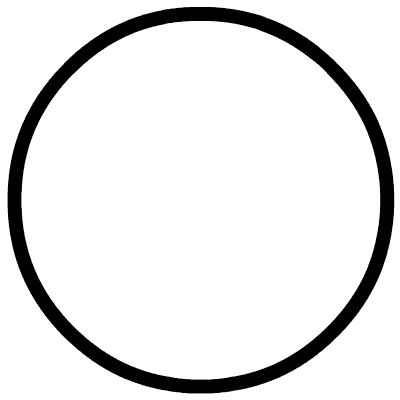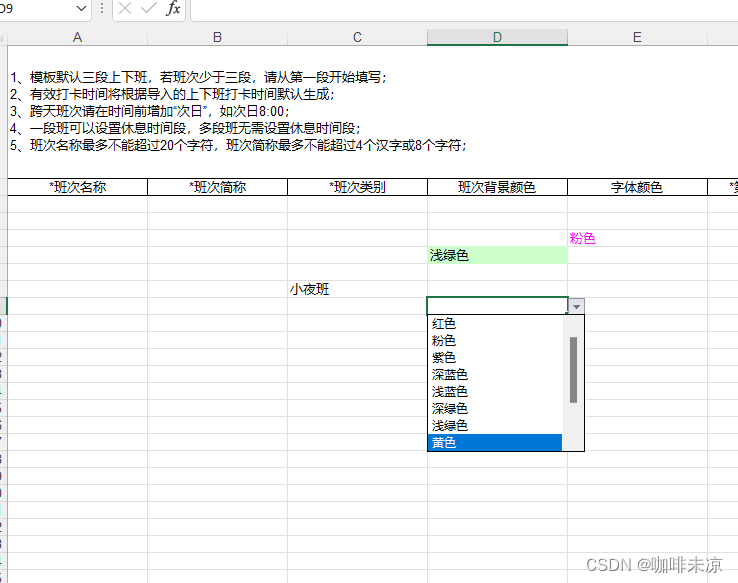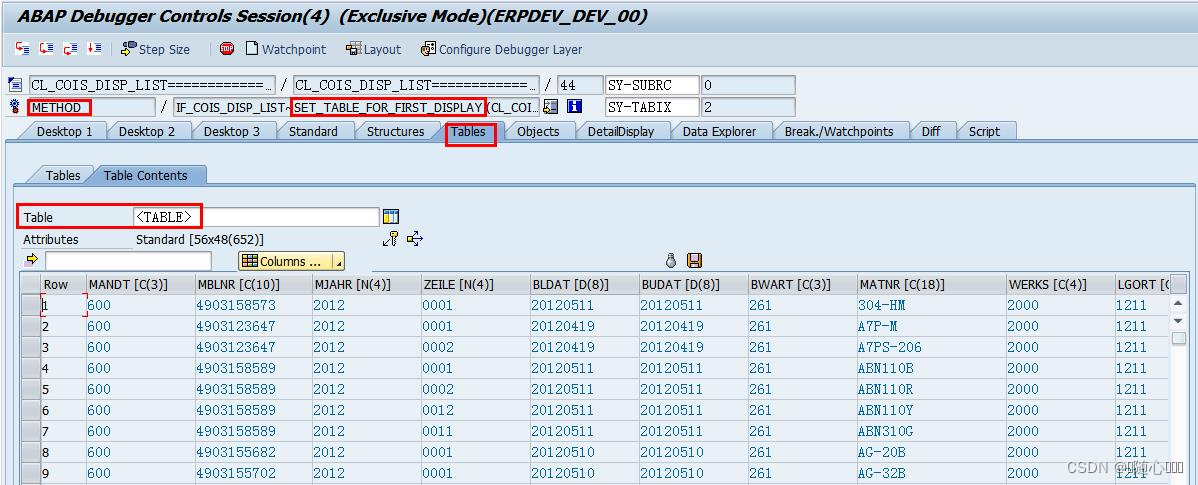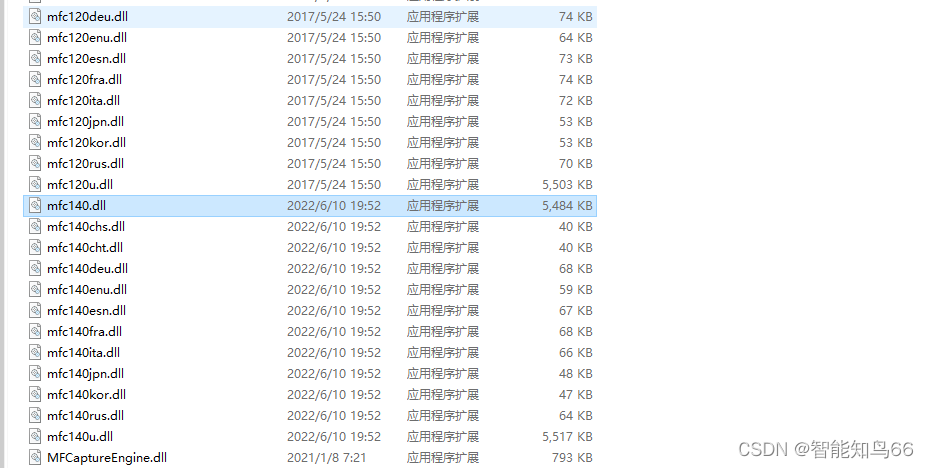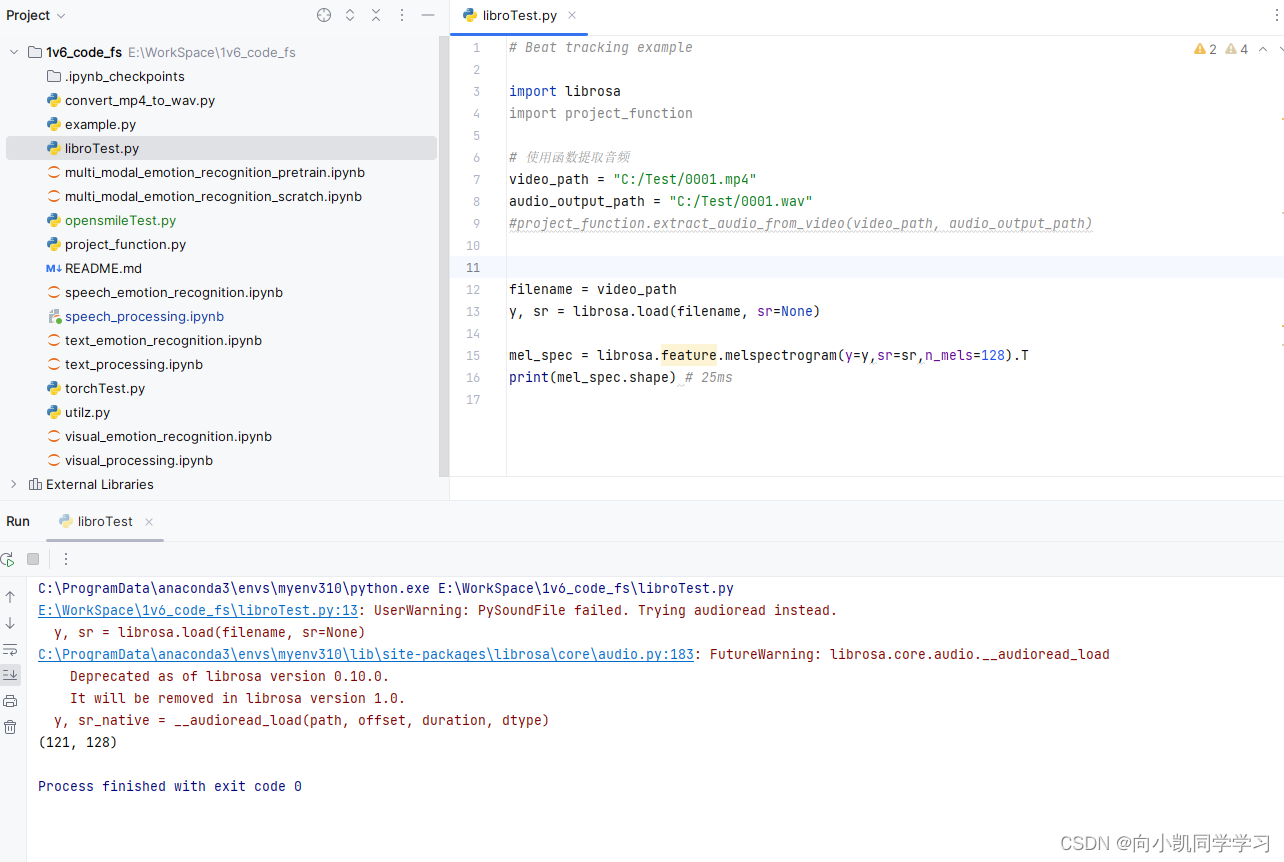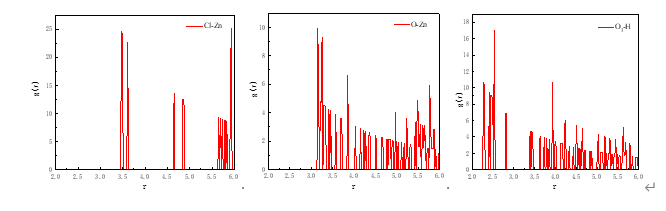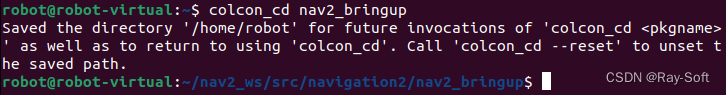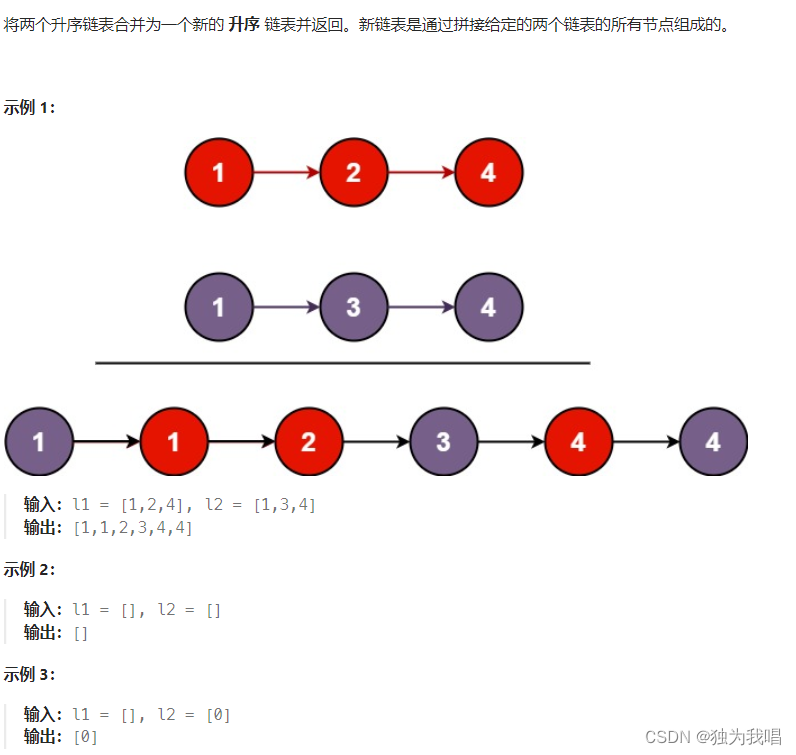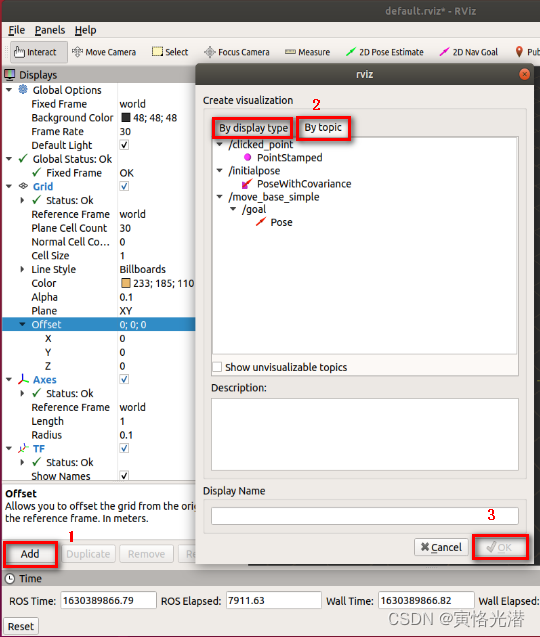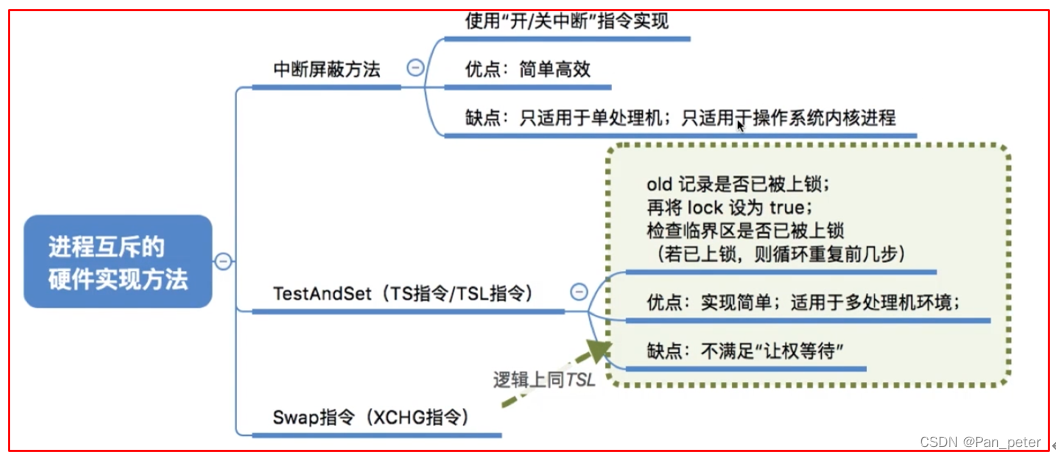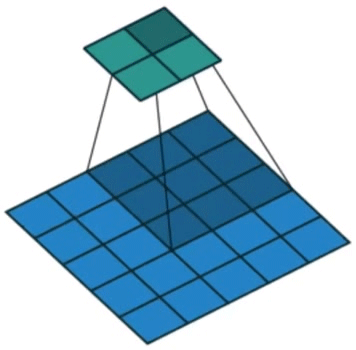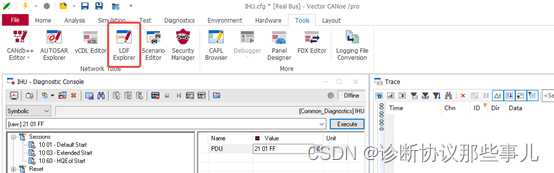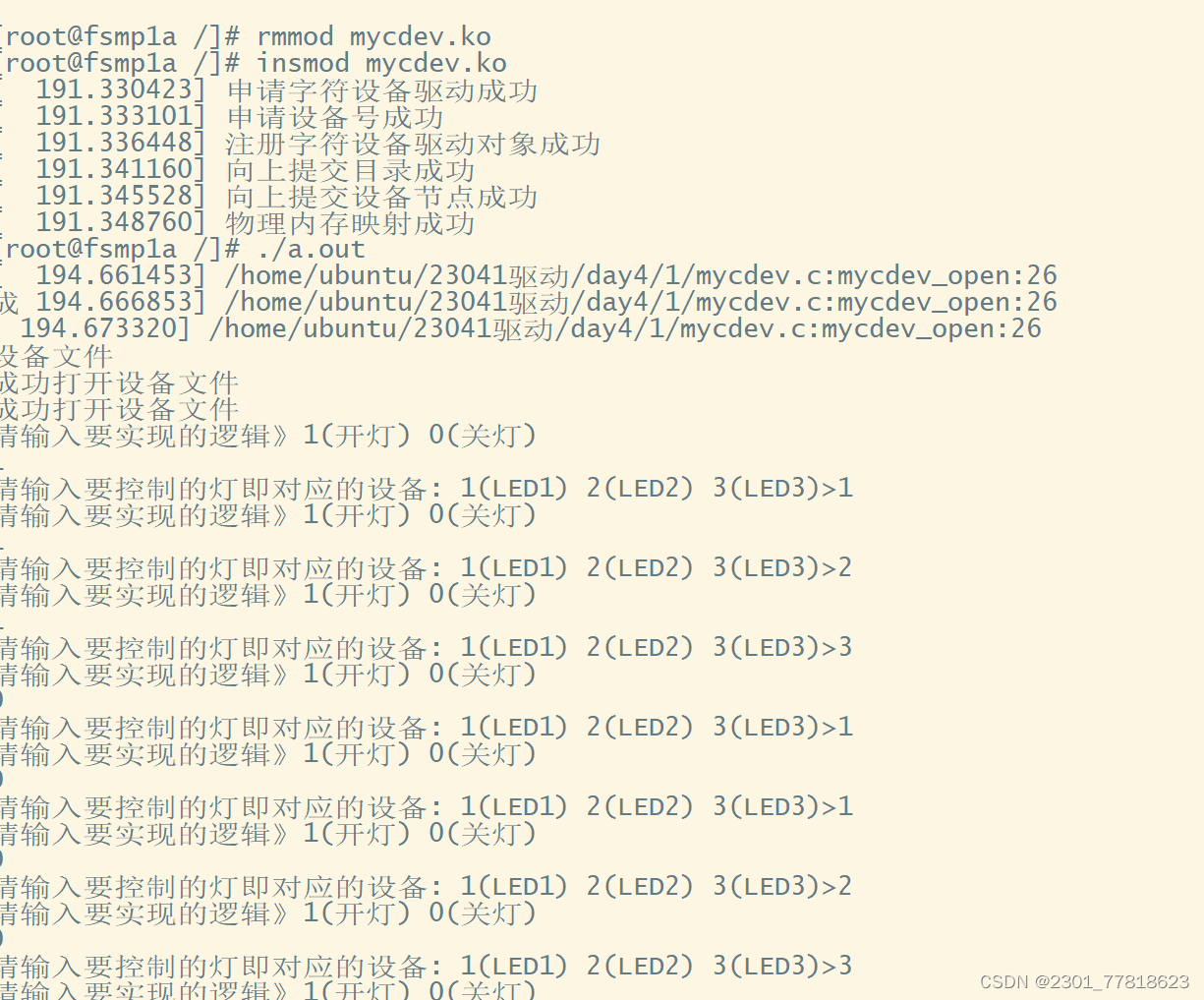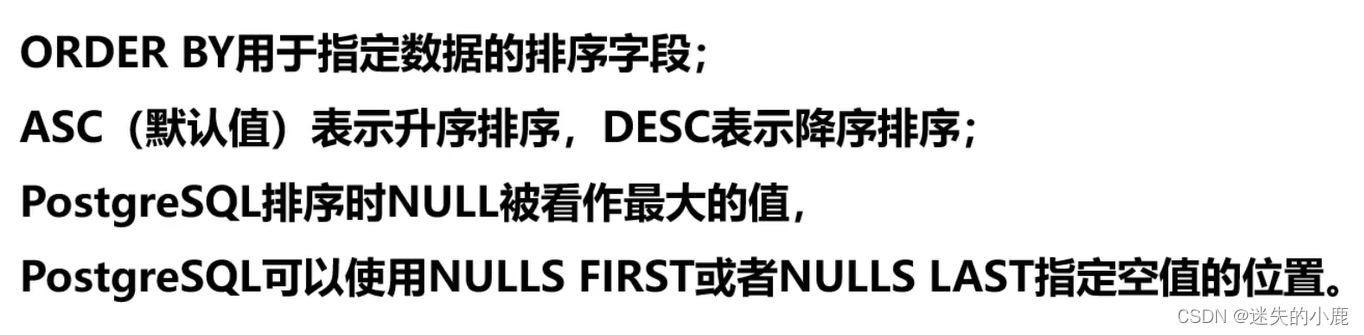1、问题描述
需要将发票导出成pdf,要求每页都必须包含发票信息和表头行。

2、解决方法
使用IText工具实现PDF导出
IText8文档:Examples (itextpdf.com)
3、我的代码

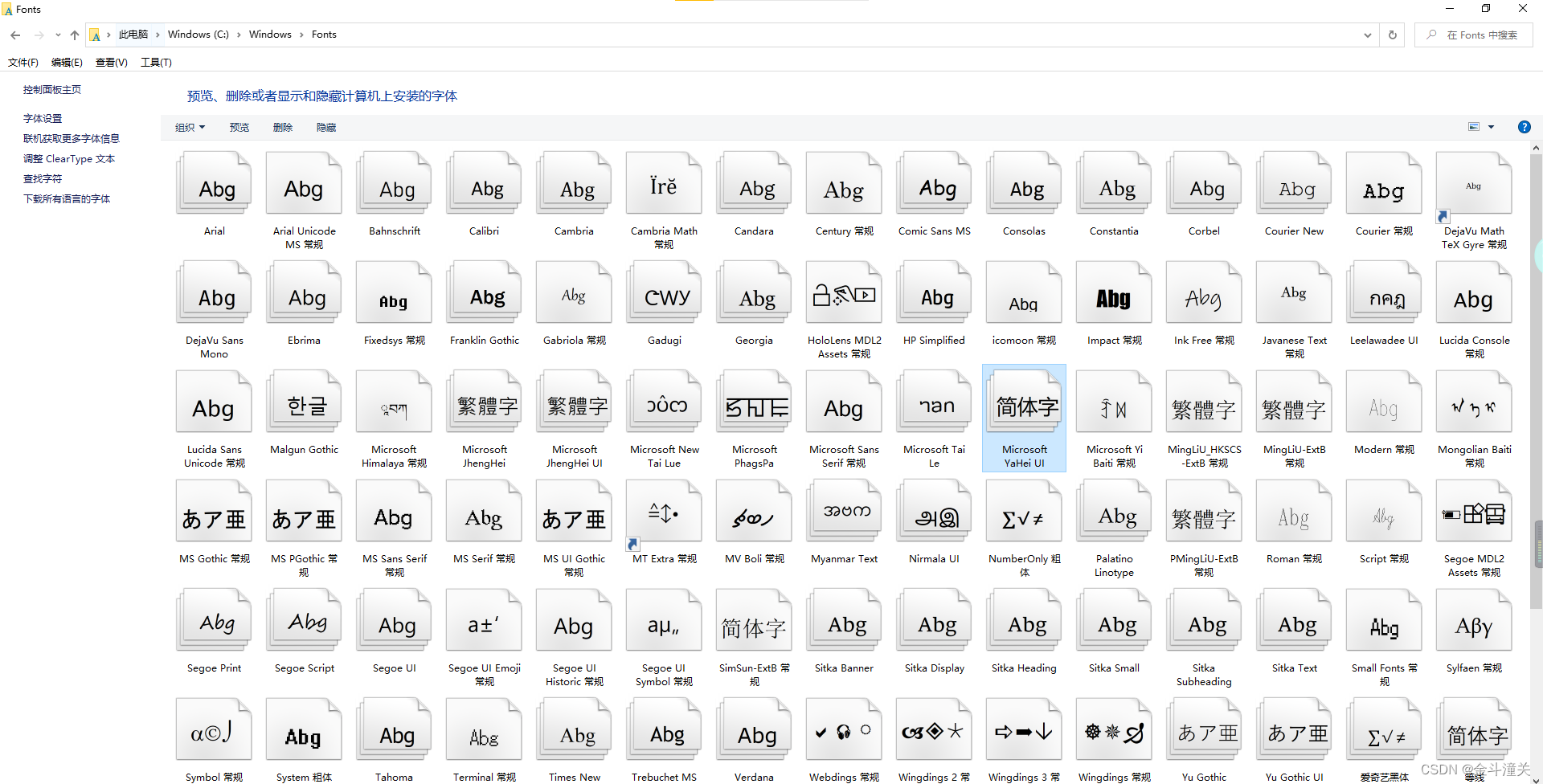
引入Itext依赖,我这里用的是8.0.1版本
<dependency>
<groupId>com.itextpdf</groupId>
<artifactId>itext7-core</artifactId>
<version>8.0.1</version>
<type>pom</type>
</dependency>MyItextpdfUtils.java
package com.easyexcel.util;
import com.easyexcel.handler.PaginationEventHandler;
import com.itextpdf.html2pdf.HtmlConverter;
import com.itextpdf.io.font.PdfEncodings;
import com.itextpdf.io.image.ImageData;
import com.itextpdf.io.image.ImageDataFactory;
import com.itextpdf.kernel.events.PdfDocumentEvent;
import com.itextpdf.kernel.font.PdfFont;
import com.itextpdf.kernel.font.PdfFontFactory;
import com.itextpdf.kernel.geom.PageSize;
import com.itextpdf.kernel.pdf.PdfDocument;
import com.itextpdf.kernel.pdf.PdfWriter;
import com.itextpdf.layout.Document;
import com.itextpdf.layout.borders.Border;
import com.itextpdf.layout.element.*;
import com.itextpdf.layout.element.Image;
import com.itextpdf.layout.properties.AreaBreakType;
import com.itextpdf.layout.properties.TextAlignment;
import com.itextpdf.layout.properties.UnitValue;
import org.springframework.core.io.ClassPathResource;
import org.springframework.core.io.Resource;
import org.springframework.stereotype.Component;
import java.awt.*;
import java.io.File;
import java.io.FileOutputStream;
import java.io.IOException;
import java.util.ArrayList;
import java.util.List;
import java.util.Map;
/**
* @author Wulc
* @date 2023/8/10 17:08
* @description
*/
@Component
public class MyItextpdfUtils {
public void createPDF() throws java.io.IOException {
Resource resource = new ClassPathResource("/");
String path = resource.getFile().getPath();
//设置中文字体 C:\Windows\Fonts
//PdfFont chineseFont =getFont();
//PdfFont chineseFont = PdfFontFactory.createFont(this.getClass().getClassLoader().getResource("simsun.ttf").getPath());
PdfFont chineseFontForTemplate = PdfFontFactory.createFont("D:\\学习资料\\后端\\STSONG.TTF");
PdfFont chineseFontForContent = PdfFontFactory.createFont("D:\\学习资料\\后端\\STSONG.TTF");
//创建每页的共有模板
//*********************每页的共有模板*********************************
String templatePath = path + "\\template.pdf";
PdfDocument pdfDocumentTemplate = new PdfDocument(new PdfWriter(templatePath));
//Document documentTemplate = new Document(pdfDocumentTemplate, PageSize.A4).setFont(chineseFontForTemplate);
Document documentTemplate = new Document(pdfDocumentTemplate, PageSize.A4);
//插入logo图片
Table logoTemplateTable = new Table(UnitValue.createPercentArray(1)).useAllAvailableWidth().setBorder(Border.NO_BORDER);
ImageData imageData = ImageDataFactory.create(this.getClass().getClassLoader().getResource("logo.png"));
Image image = new Image(imageData);
image.setHeight(50);
image.setWidth(100);
logoTemplateTable.addCell(new Cell().setBorder(Border.NO_BORDER).add(image));
//插入logo图片下方的一些信息
Table logoInfoTable = new Table(UnitValue.createPercentArray(1)).useAllAvailableWidth().setBorder(Border.NO_BORDER);
logoInfoTable.addCell(new Cell().setBorder(Border.NO_BORDER).setPadding(1).setFontSize(10).add(new Paragraph("Description1")));
logoInfoTable.addCell(new Cell().setBorder(Border.NO_BORDER).setPadding(1).setFontSize(10).add(new Paragraph("Description2")));
logoInfoTable.addCell(new Cell().setBorder(Border.NO_BORDER).setPadding(1).setFontSize(10).add(new Paragraph("Description3")));
//插入标题
Table titleTable = new Table(UnitValue.createPercentArray(4)).useAllAvailableWidth().setBorder(Border.NO_BORDER);
titleTable.addCell(new Cell(1, 4).setBorder(Border.NO_BORDER).setPadding(1).setFontSize(15).add(new Paragraph("TITLE")).setTextAlignment(TextAlignment.CENTER));
//插入标题下的一些信息
Table titleInfoTable = new Table(UnitValue.createPercentArray(4)).useAllAvailableWidth();
titleInfoTable.addCell(new Cell().setPadding(1).setFontSize(10).add(new Paragraph("QuestionA")));
titleInfoTable.addCell(new Cell().setPadding(1).setFontSize(10).add(new Paragraph("AnswerA")));
titleInfoTable.addCell(new Cell().setPadding(1).setFontSize(10).add(new Paragraph("QuestionB")));
titleInfoTable.addCell(new Cell().setPadding(1).setFontSize(10).add(new Paragraph("AnswerB")));
titleInfoTable.addCell(new Cell().setPadding(1).setFontSize(10).add(new Paragraph("QuestionC")));
titleInfoTable.addCell(new Cell().setPadding(1).setFontSize(10).add(new Paragraph("AnswerC")));
titleInfoTable.addCell(new Cell().setPadding(1).setFontSize(10).add(new Paragraph("QuestionD")));
titleInfoTable.addCell(new Cell().setPadding(1).setFontSize(10).add(new Paragraph("AnswerD")));
titleInfoTable.addCell(new Cell().setPadding(1).setFontSize(10).add(new Paragraph("QuestionE")));
titleInfoTable.addCell(new Cell().setPadding(1).setFontSize(10).add(new Paragraph("AnswerE")));
titleInfoTable.addCell(new Cell().setPadding(1).setFontSize(10).add(new Paragraph("QuestionF")));
titleInfoTable.addCell(new Cell().setPadding(1).setFontSize(10).add(new Paragraph("AnswerF")));
documentTemplate.add(logoTemplateTable);
documentTemplate.add(logoInfoTable);
documentTemplate.add(titleTable);
documentTemplate.add(titleInfoTable);
//*********************每页的共有模板*********************************
//*********************每页的内容************************************
String contentPath = path + "\\content.pdf";
PdfDocument pdfDocumentContent = new PdfDocument(new PdfWriter(contentPath));
//把内容使用共有模板
pdfDocumentContent.addEventHandler(PdfDocumentEvent.END_PAGE, new PaginationEventHandler(pdfDocumentTemplate.getFirstPage().copyAsFormXObject(pdfDocumentContent)));
Document documentContent = new Document(pdfDocumentContent, PageSize.A4).setFont(chineseFontForContent);
//每页的content距离上面的template的距离
documentContent.setTopMargin(250);
Table contentTable = new Table(UnitValue.createPercentArray(6)).useAllAvailableWidth();
//插入清单表格标题
contentTable.addHeaderCell(new Cell().setFontSize(8).add(new Paragraph("No")));
contentTable.addHeaderCell(new Cell().setFontSize(8).add(new Paragraph("title1")));
contentTable.addHeaderCell(new Cell().setFontSize(8).add(new Paragraph("title2")));
contentTable.addHeaderCell(new Cell().setFontSize(8).add(new Paragraph("title3")));
contentTable.addHeaderCell(new Cell().setFontSize(8).add(new Paragraph("title4")));
contentTable.addHeaderCell(new Cell().setFontSize(8).add(new Paragraph("title5")));
for (int i = 0; i < 300; i++) {
contentTable.addCell(new Cell().setFontSize(8).add(new Paragraph(String.valueOf(i))));
contentTable.addCell(new Cell().setFontSize(8).add(new Paragraph("content1")));
contentTable.addCell(new Cell().setFontSize(8).add(new Paragraph("content2")));
contentTable.addCell(new Cell().setFontSize(8).add(new Paragraph("content3")));
contentTable.addCell(new Cell().setFontSize(8).add(new Paragraph("content4")));
contentTable.addCell(new Cell().setFontSize(8).add(new Paragraph("content5")));
}
//尾页
Table lastInfoTable = new Table(UnitValue.createPercentArray(3)).setWidth(300);
lastInfoTable.addCell(new Cell(1, 3).setPadding(1).setFontSize(8).add(new Paragraph("Total:")));
lastInfoTable.addCell(new Cell(1, 1).setPadding(1).setFontSize(8).add(new Paragraph("统计A:")));
lastInfoTable.addCell(new Cell(1, 2).setPadding(1).setFontSize(8).add(new Paragraph("1234567")));
lastInfoTable.addCell(new Cell(1, 1).setPadding(1).setFontSize(8).add(new Paragraph("统计B:")));
lastInfoTable.addCell(new Cell(1, 2).setPadding(1).setFontSize(8).add(new Paragraph("7654321")));
//*********************每页的内容************************************
documentContent.add(contentTable);
//尾页新开一页
documentContent.add(new AreaBreak(AreaBreakType.NEXT_PAGE));
documentContent.add(lastInfoTable);
documentTemplate.close();
documentContent.close();
}
}
PDFTest.java
package com.easyexcel;
import com.easyexcel.util.MyItextpdfUtils;
import org.junit.Test;
import org.junit.runner.RunWith;
import org.springframework.beans.factory.annotation.Autowired;
import org.springframework.boot.test.context.SpringBootTest;
import org.springframework.test.context.junit4.SpringRunner;
import java.io.IOException;
/**
* @author Wulc
* @date 2023/8/10 17:52
* @description
*/
@SpringBootTest(classes = SpringbootApplication.class)
@RunWith(SpringRunner.class)
public class PDFTest {
@Autowired
private MyItextpdfUtils myItextpdfUtils;
@Test
public void test6() throws IOException {
myItextpdfUtils.createPDF();
}
}
测试一下:
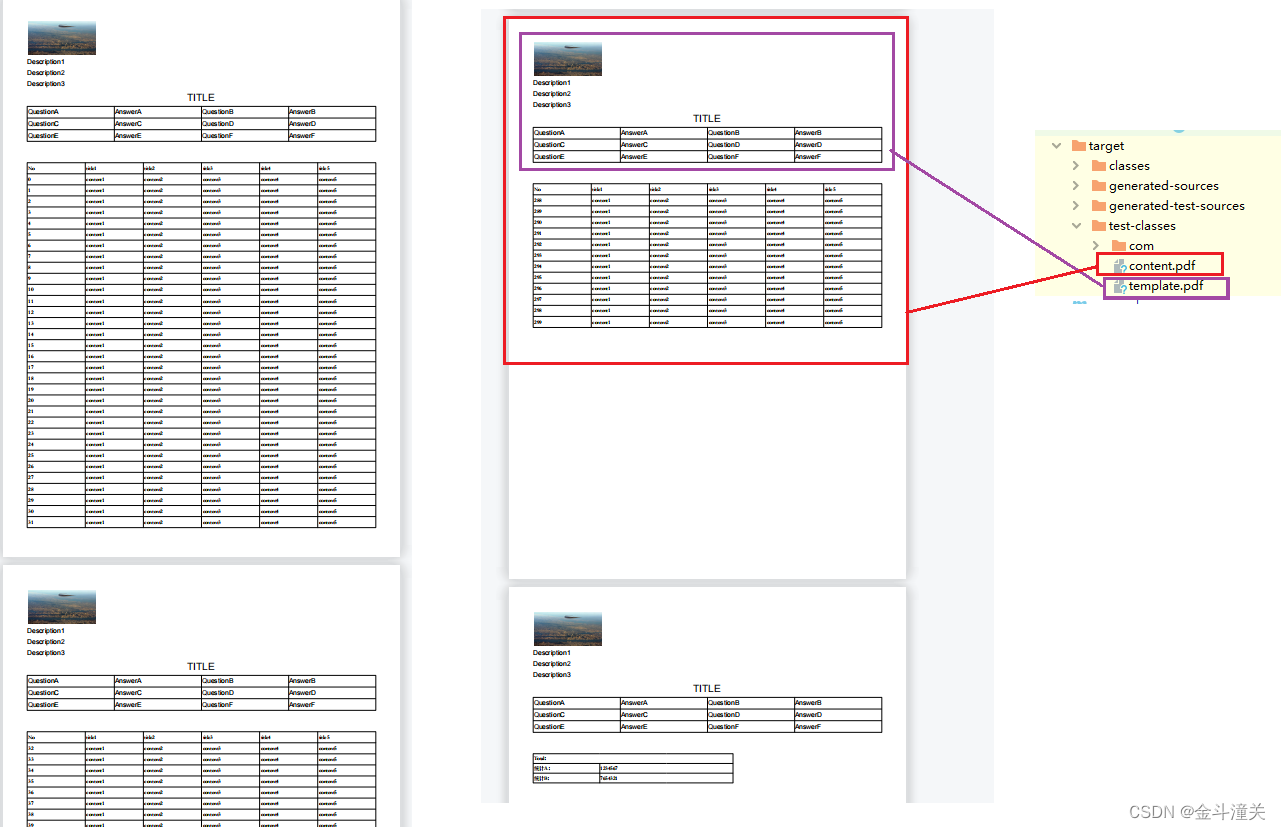
4、总结
IText8不支持中文,需要引入外部字体文件,如果是以其中一个pdf作为每页的背景模板生成PDF这种方式(copyAsFormXObject),它只能支持其中一个pdf中文,另一个就不支持了。
Document documentTemplate = new Document(pdfDocumentTemplate, PageSize.A4).setFont(chineseFontForTemplate);
Document documentContent = new Document(pdfDocumentContent, PageSize.A4).setFont(chineseFontForContent);如上代码,虽然我同时把背景版和内容同时都设置了中文字体,但是template和content合一块的时候,template的背景版pdf的中文字体就会失效了。
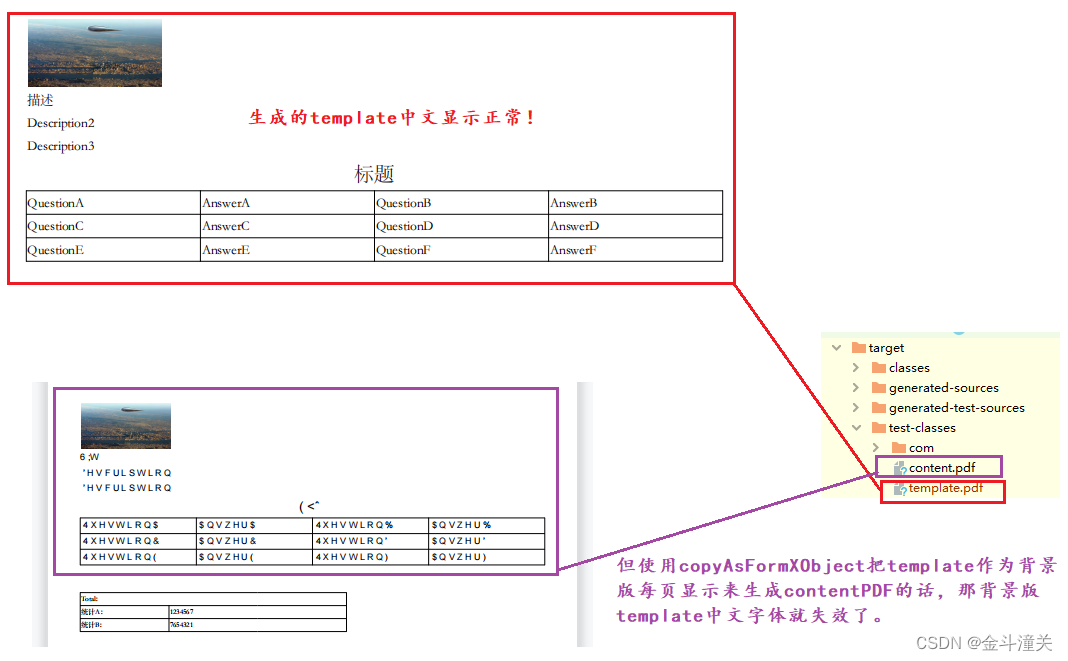
不过还好,因为是海外的发票都是英文的,因此不需要考虑支持中文的问题。
希望哪位大佬能帮忙解决一下IText8 copyAsFormXObject中文兼容性问题!!!
5、参考资料
https://www.cnblogs.com/sky-chen/p/13026203.html#autoid-1-4-5-0-0-0
https://kb.itextpdf.com/home/it7kb/examples/repeating-parts-of-a-form
https://zhuanlan.zhihu.com/p/537723847
https://blog.csdn.net/weixin_43409994/article/details/118157694
https://blog.csdn.net/u012397189/article/details/126345744
https://blog.csdn.net/Thinkingcao/article/details/84988392