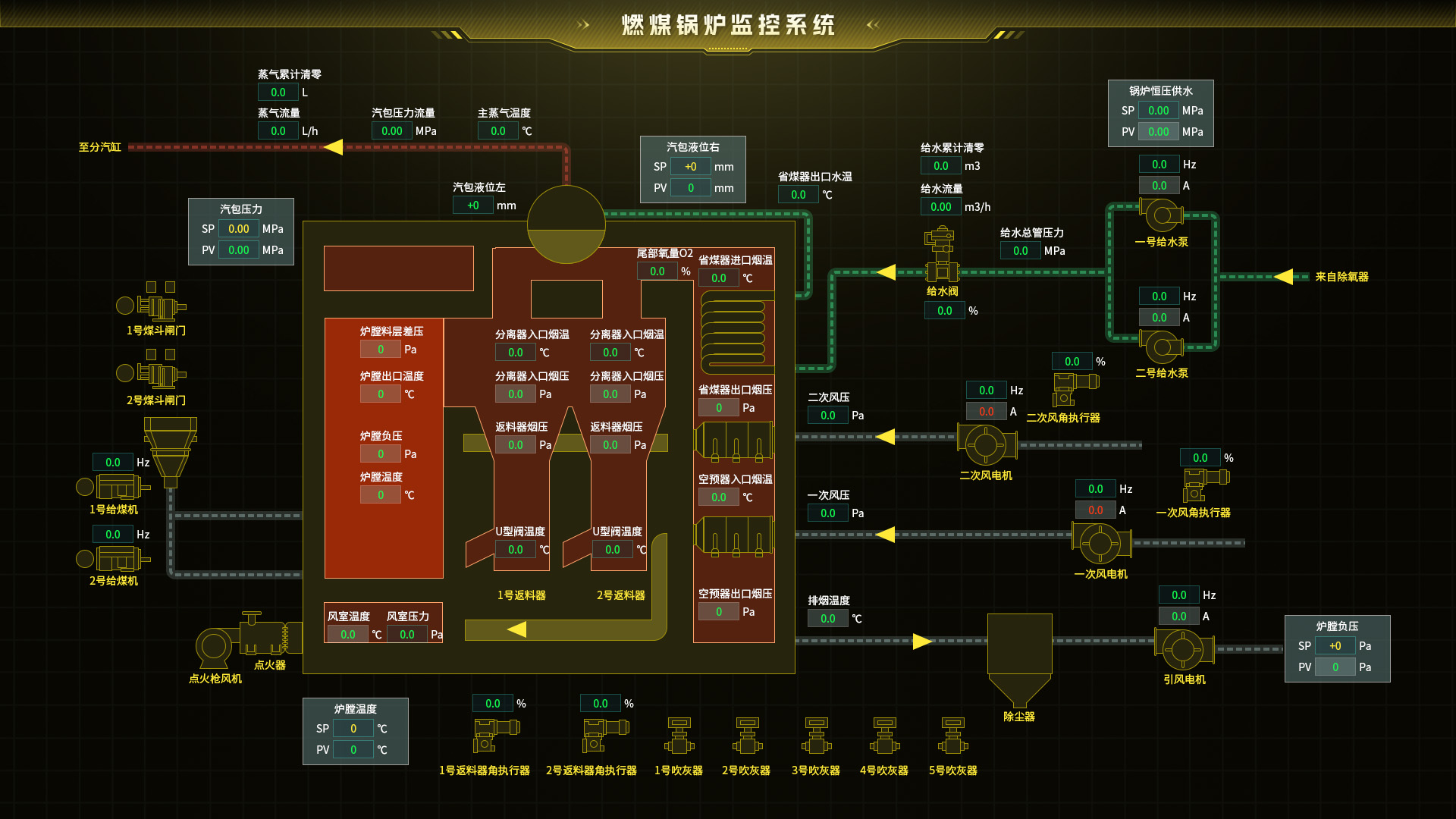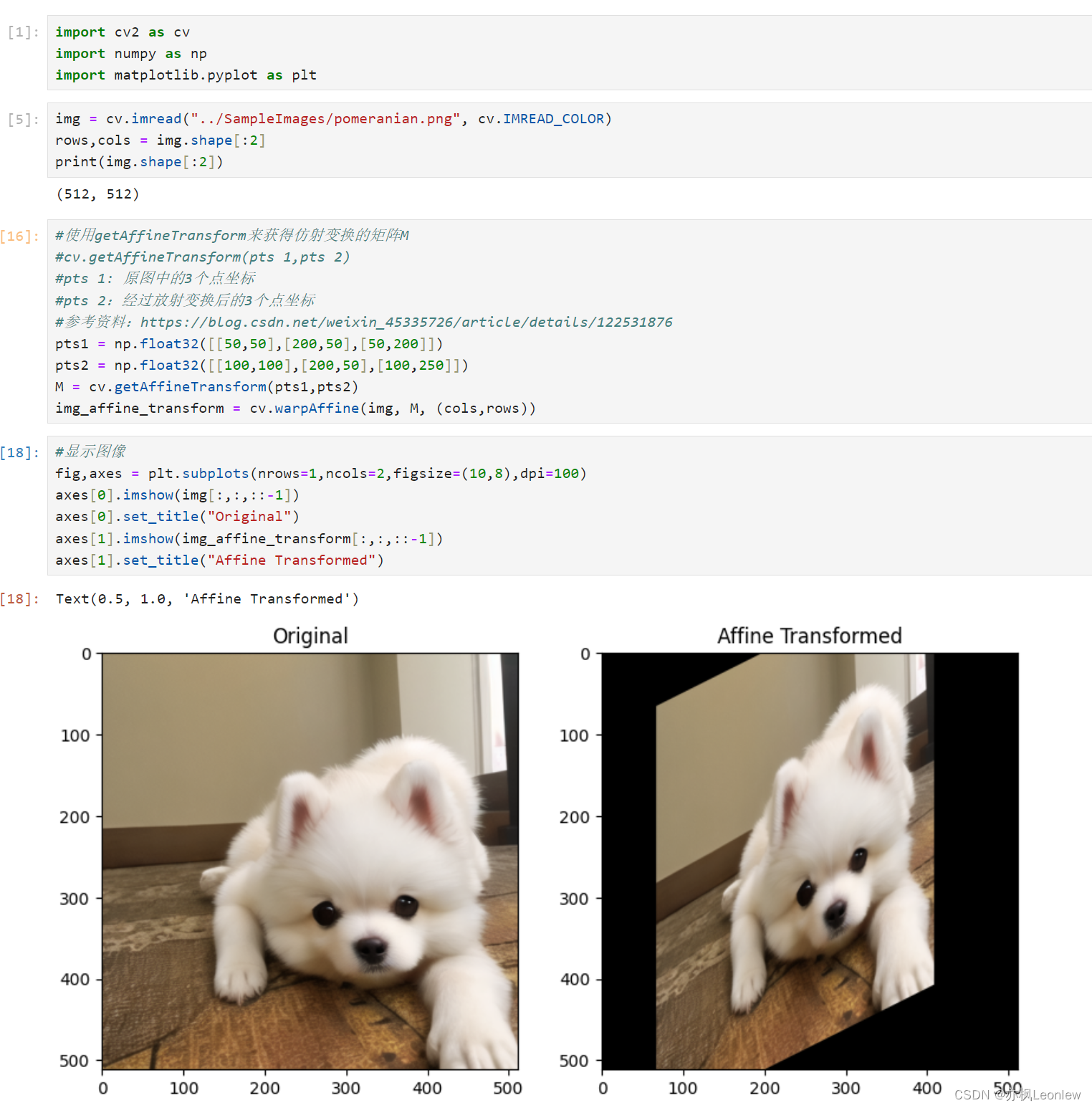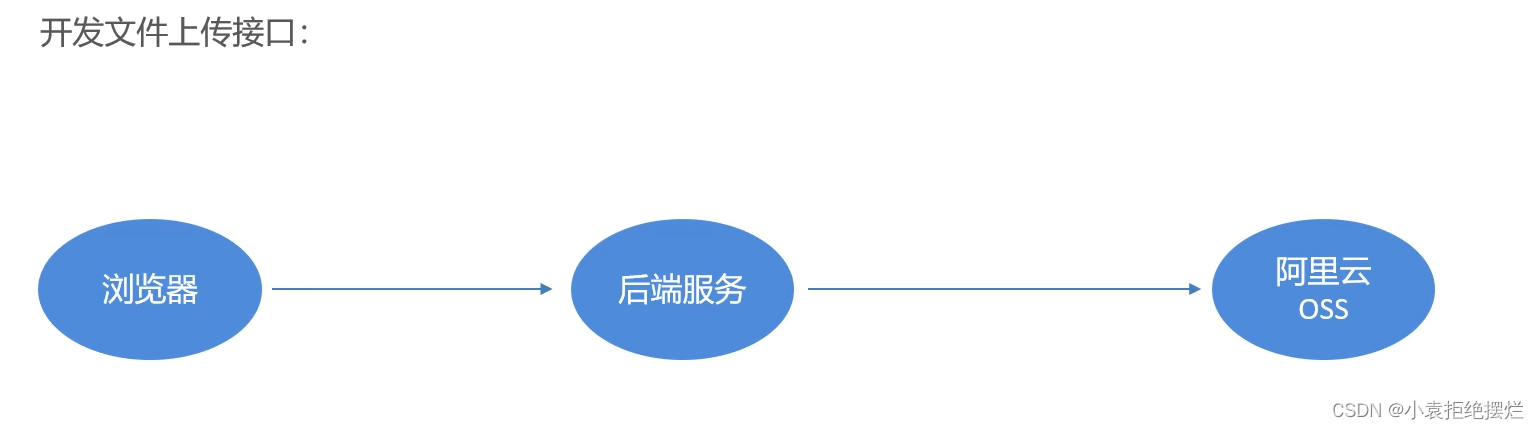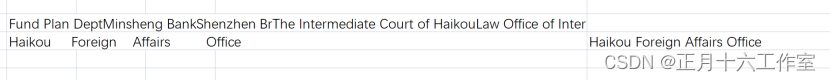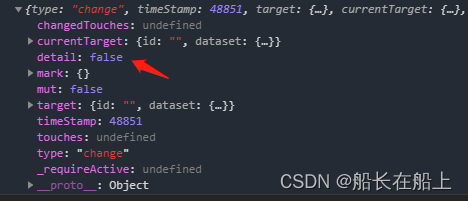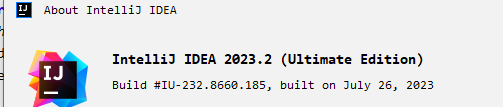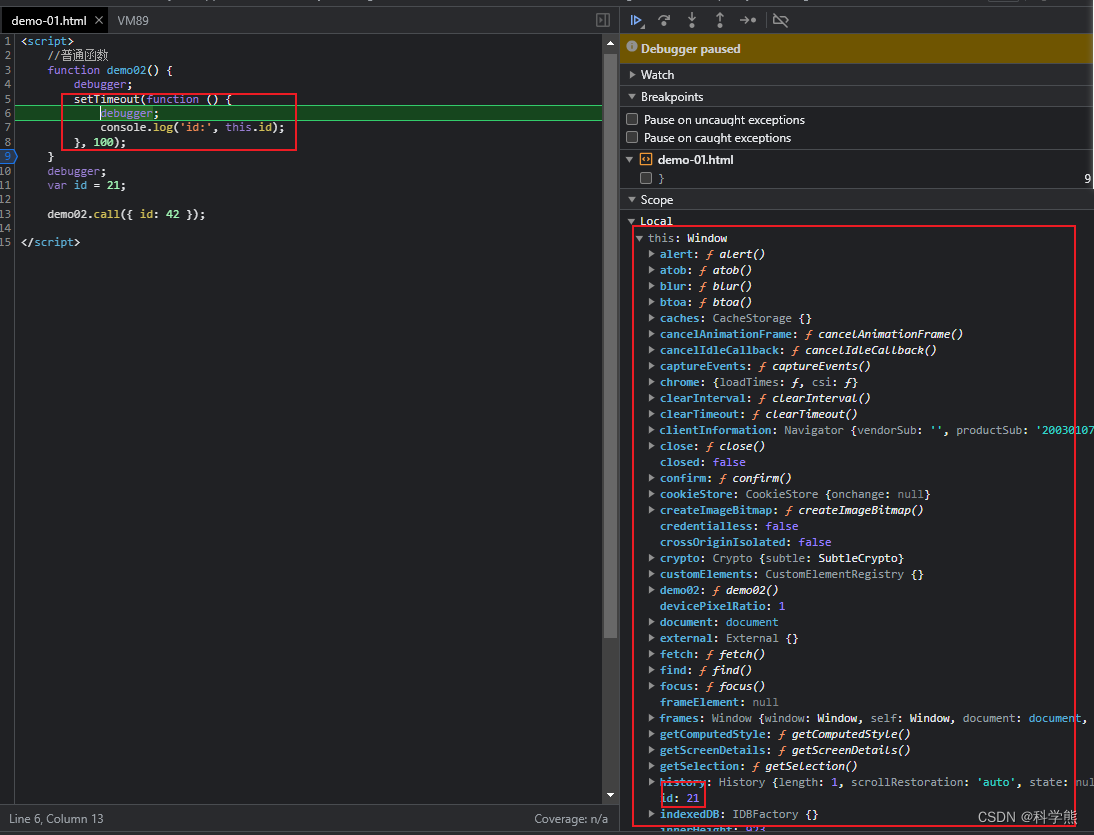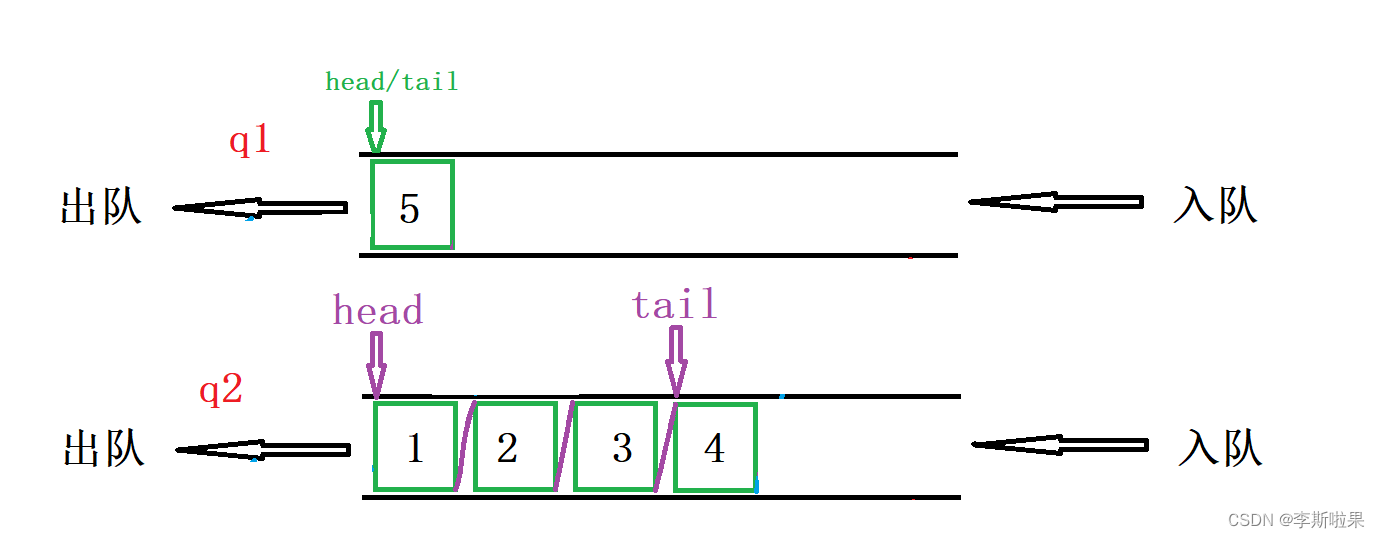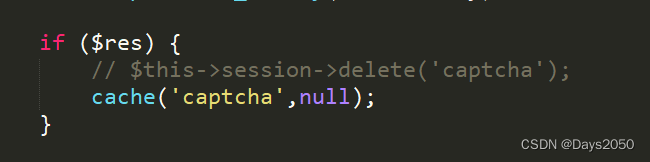cat命令 concatenate(连接)的缩写,即 combine pieces together
1)把碎片组合在一起(意味着可以使用cat创建一个小文件)
2)显示文件
──(root㉿kali)-[~]
└─# cat /etc/resolv.conf
# Generated by NetworkManager
search localdomain
nameserver 192.168.56.2
┌──(root㉿kali)-[~/work/exam] 组合在一起 ctrl+D 退出编辑
└─# cat > hackingskills
welcome to sdxh!
Study security.
┌──(root㉿kali)-[~/work/exam]
└─# cat hackingskills
welcome to sdxh!
Study security.
┌──(root㉿kali)-[~/work/exam] >> 内容追加
└─# cat >> hackingskills
depressioom
yes
┌──(root㉿kali)-[~/work/exam]
└─# cat hackingskills
welcome to sdxh!
Study security.depressioom
yes
touch 创建文件 创建一个空文件
这个命令最初是为了让用户可以简单的触摸一个文件更改细节,比如创建或修改时间,如果该文件不存在,该命令会默认创建该文件
┌──(root㉿kali)-[~/work/exam]
└─# ls -l
总计 8
-rw-r--r-- 1 root root 16 8月18日 11:12 catfile
-rw-r--r-- 1 root root 105 8月18日 14:22 ex01.sh
┌──(root㉿kali)-[~/work/exam]
└─# touch catfile
┌──(root㉿kali)-[~/work/exam]
└─# date
2023年 08月 18日 星期五 14:31:55 CST
┌──(root㉿kali)-[~/work/exam]
└─# ls -l
总计 8
-rw-r--r-- 1 root root 16 8月18日 14:31 catfile
-rw-r--r-- 1 root root 105 8月18日 14:22 ex01.sh
┌──(root㉿kali)-[~/work/exam]
└─# touch f1
┌──(root㉿kali)-[~/work/exam]
└─# ls -l
总计 8
-rw-r--r-- 1 root root 16 8月18日 14:31 catfile
-rw-r--r-- 1 root root 105 8月18日 14:22 ex01.sh
-rw-r--r-- 1 root root 0 8月18日 14:32 f1
扩展 在脚本中使用cat创建一个文件
vi的基本使用
1、 当使用vi编辑一个文件时,默认进入的模式是命令模式
2、 由命令模式进入到插入模式(输入、编辑等 ) i (insert,插入)
3、 由插入模式返回到命令模式 ESC
4、 保存退出,按冒号 (😃 进入到末行 (底行模式) 执行wq保存退出执行q!退出不保存
#! /bin/bash 第一行
// #!:告诉操作系统我会使用哪个解释器
// bash:是常用的一种 shell命令解释器
┌──(root㉿kali)-[~/work/exam]
└─# vi ex01.sh
┌──(root㉿kali)-[~/work/exam] echo 打印显示
└─# cat ex01.sh
#! /bin/bash
# this is my first script
echo "hello,depressiom"
┌──(root㉿kali)-[~/work/exam] #没有x 执行位权限
└─# ls -l ex01.sh
-rw-r--r-- 1 root root 64 8月18日 10:51 ex01.sh
┌──(root㉿kali)-[~/work/exam] #chmod +x 添加可执行权限
└─# chmod +x ex01.sh
┌──(root㉿kali)-[~/work/exam]
└─# ls -l ex01.sh
-rwxr-xr-x 1 root root 64 8月18日 10:51 ex01.sh
┌──(root㉿kali)-[~/work/exam] # 1.在当前目录下执行脚本
└─# ./ex01.sh
hello,depressiom
┌──(root㉿kali)-[~/work/exam] # 2.输入脚本的完整路径 执行
└─# /root/work/exam/ex01.sh
hello,depressiom
┌──(root㉿kali)-[~/work/exam] # 3.脚本没有可执行权限的 执行方法
└─# chmod -x ex01.sh
┌──(root㉿kali)-[~/work/exam]
└─# ./ex01.sh
zsh: 权限不够: ./ex01.sh
┌──(root㉿kali)-[~/work/exam]
└─# sh /root/work/exam/ex01.sh
hello,depressiom
┌──(root㉿kali)-[~/work/exam]
└─# cat ex01.sh
#! /bin/bash
# this is my first script
cat > catfile << EOF # 创建catfile 以 EOF结束
I am depressiom # 文件的内容
EOF
ls catfile # 查看catfile
cat -n catfile #用cat 命令 查看catfile
┌──(root㉿kali)-[~/work/exam]
└─# ls
catfile ex01.sh
mkdir 创建目录
┌──(root㉿kali)-[~/work/exam]
└─# mkdir -p dir{1..10}/{ah,sh,sc}xh/dir{1..100}
┌──(root㉿kali)-[~/work/exam]
└─# ls -l
总计 48
-rw-r--r-- 1 root root 16 8月18日 14:31 catfile
drwxr-xr-x 5 root root 4096 8月18日 14:35 dir1
drwxr-xr-x 5 root root 4096 8月18日 14:35 dir10
drwxr-xr-x 5 root root 4096 8月18日 14:35 dir2
drwxr-xr-x 5 root root 4096 8月18日 14:35 dir3
drwxr-xr-x 5 root root 4096 8月18日 14:35 dir4
drwxr-xr-x 5 root root 4096 8月18日 14:35 dir5
drwxr-xr-x 5 root root 4096 8月18日 14:35 dir6
drwxr-xr-x 5 root root 4096 8月18日 14:35 dir7
drwxr-xr-x 5 root root 4096 8月18日 14:35 dir8
drwxr-xr-x 5 root root 4096 8月18日 14:35 dir9
-rw-r--r-- 1 root root 105 8月18日 14:22 ex01.sh
-rw-r--r-- 1 root root 0 8月18日 14:32 f1
┌──(root㉿kali)-[~/work/exam]
└─# ls dir1
ahxh scxh shxh
┌──(root㉿kali)-[~/work/exam]
└─# ls ahxh
ls: 无法访问 'ahxh': 没有那个文件或目录
┌──(root㉿kali)-[~/work/exam]
└─# ls dir1/scxh
dir1 dir16 dir23 dir30 dir38 dir45 dir52 dir6 dir67 dir74 dir81 dir89 dir96
dir10 dir17 dir24 dir31 dir39 dir46 dir53 dir60 dir68 dir75 dir82 dir9 dir97
dir100 dir18 dir25 dir32 dir4 dir47 dir54 dir61 dir69 dir76 dir83 dir90 dir98
dir11 dir19 dir26 dir33 dir40 dir48 dir55 dir62 dir7 dir77 dir84 dir91 dir99
dir12 dir2 dir27 dir34 dir41 dir49 dir56 dir63 dir70 dir78 dir85 dir92
dir13 dir20 dir28 dir35 dir42 dir5 dir57 dir64 dir71 dir79 dir86 dir93
dir14 dir21 dir29 dir36 dir43 dir50 dir58 dir65 dir72 dir8 dir87 dir94
dir15 dir22 dir3 dir37 dir44 dir51 dir59 dir66 dir73 dir80 dir88 dir95
cp 复制文件
┌──(root㉿kali)-[~/work/exam]
└─# touch oldfile
┌──(root㉿kali)-[~/work/exam]
└─# cp oldfile /root/work/exam
cp: 'oldfile' 与 '/root/work/exam/oldfile' 为同一文件
┌──(root㉿kali)-[~/work/exam]
└─# cp oldfile /root/work/exam newfile
cp: 目标 'newfile': 没有那个文件或目录
┌──(root㉿kali)-[~/work/exam]
└─# cp oldfile /root/work/exam/newfile
┌──(root㉿kali)-[~/work/exam]
└─# ls
newfile oldfile
┌──(root㉿kali)-[~/work/exam]
└─# echo "hello world" > oldfile
┌──(root㉿kali)-[~/work/exam]
└─# cat oldfile
hello world
┌──(root㉿kali)-[~/work/exam]
└─# cp oldfile /root/work/exam/newfile
┌──(root㉿kali)-[~/work/exam]
└─# cat newfile
hello world
┌──(root㉿kali)-[~/work/exam]
└─# cp -a dir1 dir2
┌──(root㉿kali)-[~/work/exam]
└─# ls
dir1 dir2 newfile oldfile
mv 文件重命名和文件移动
┌──(root㉿kali)-[~/work/exam] # 位置未发生变化 重命名
└─# mv oldfile oldfile1
┌──(root㉿kali)-[~/work/exam]
└─# ls
dir1 dir2 newfile oldfile1
┌──(root㉿kali)-[~/work/exam] # 位置发生改变移动
└─# mv oldfile1 dir1/oldfile
┌──(root㉿kali)-[~/work/exam]
└─# ls dir1
oldfile
删除文件 rm
┌──(root㉿kali)-[~/work/exam]
└─# ls
dir1 dir2 newfile
┌──(root㉿kali)-[~/work/exam] # 删除文件
└─# rm newfile
┌──(root㉿kali)-[~/work/exam]
└─# ls
dir1 dir2
┌──(root㉿kali)-[~/work/exam] # 帮助文档
└─# rm --help
用法:rm [选项]... [文件]...
删除 (unlink) 一个或多个 <文件>。
-f, --force 忽略不存在的文件和参数,且从不询问
-i 每次删除前询问
-I 在删除超过三个文件或者递归删除前询问一次;此选项比 -i
提示次数更少,但仍可以避免大多数错误的发生
--interactive[=何时] 根据 <何时> 的值进行询问:never、once(同 -I)或者
always(同 -i);如果省略 <何时>,则默认为 always
--one-file-system 递归删除目录时,跳过所有和该目录所对应的命令行参
数不在同一个文件系统上的目录
--no-preserve-root 不要对 "/" 特殊处理
--preserve-root[=all] 不要删除 "/"(默认行为);
如添加了 "all" 参数,将拒绝处理与其父目录位于
不同设备上的命令行参数
-r, -R, --recursive 递归删除目录及其内容
-d, --dir 删除空目录
-v, --verbose 显示详细步骤
--help 显示此帮助信息并退出
--version 显示版本信息并退出
┌──(root㉿kali)-[~/work/exam] # 删除目录
└─# rm -rf dir1
┌──(root㉿kali)-[~/work/exam]
└─# ls
dir2
┌──(root㉿kali)-[~/work/exam] # kali的保护机制
└─# echo $SHELL
/usr/bin/zsh
┌──(root㉿kali)-[~/work/exam]
└─# rm -rf /
rm: 在 '/' 进行递归操作十分危险
rm: 使用 --no-preserve-root 关闭此安全保护机制
文件基础操作 测试
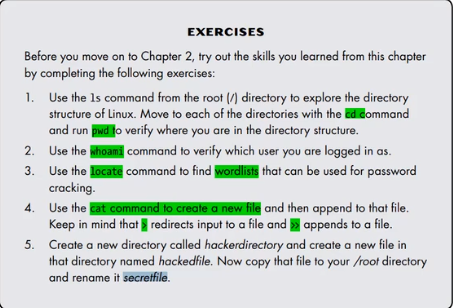
bash 技巧
- ESC + . (或 !$)调用上一个命令的参数
- 重定向 > 覆盖原内容
- 重定向 >> 追加内容