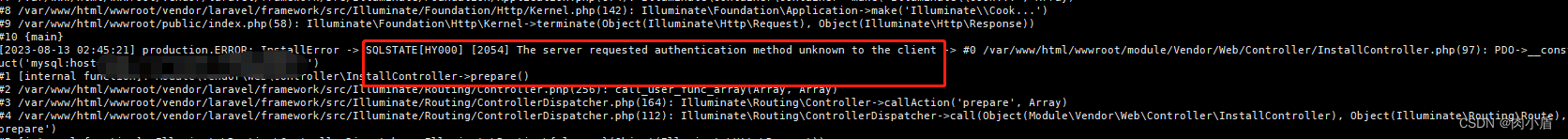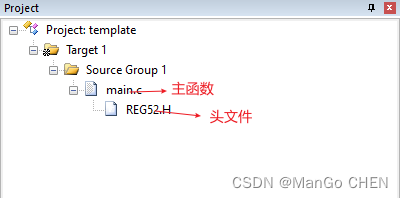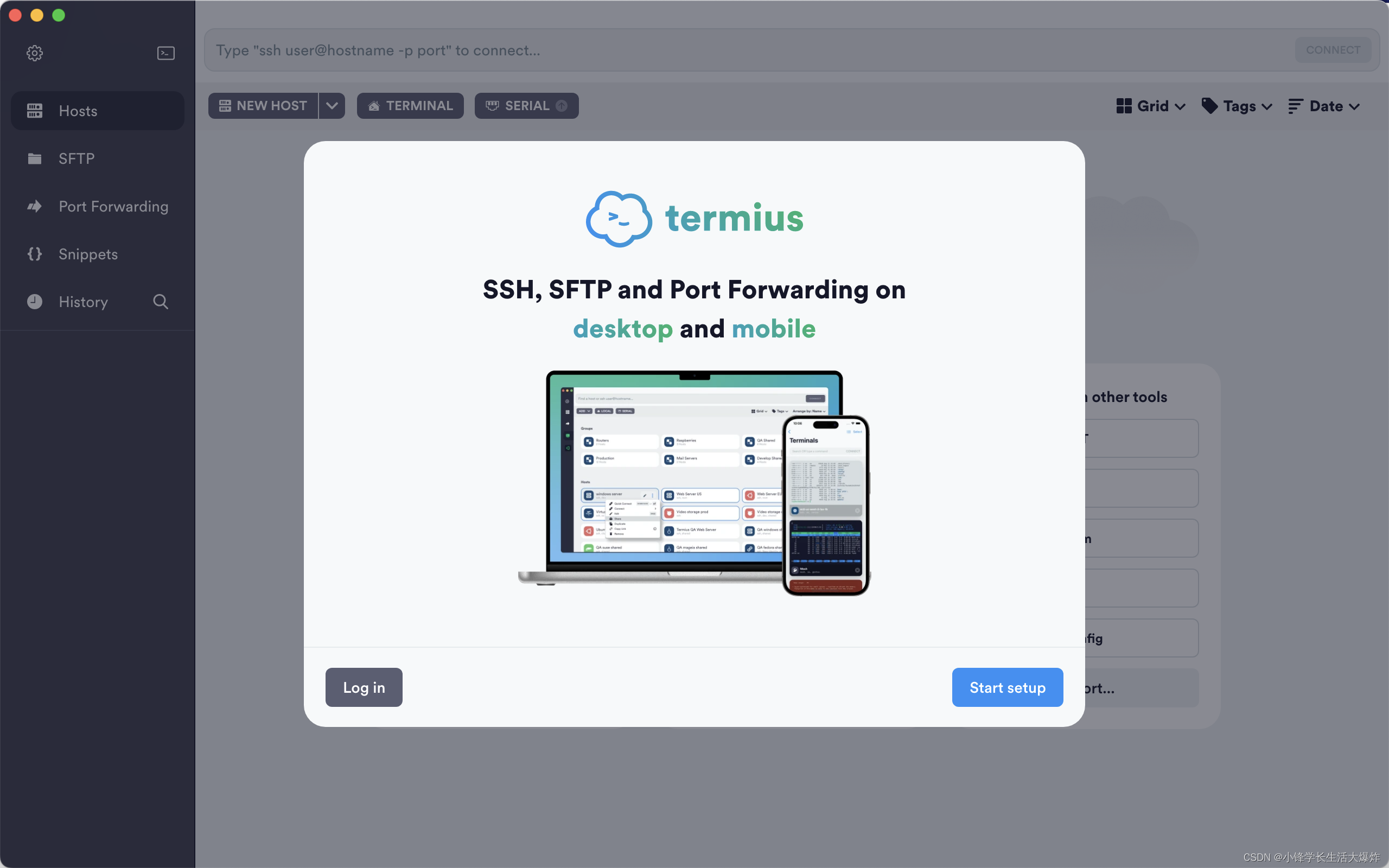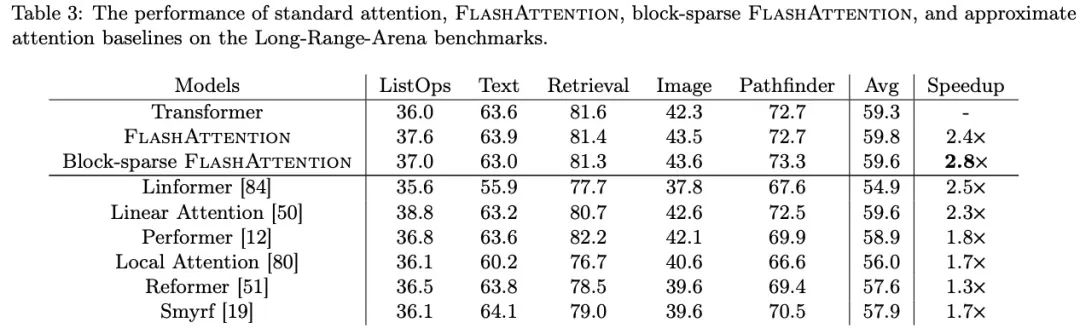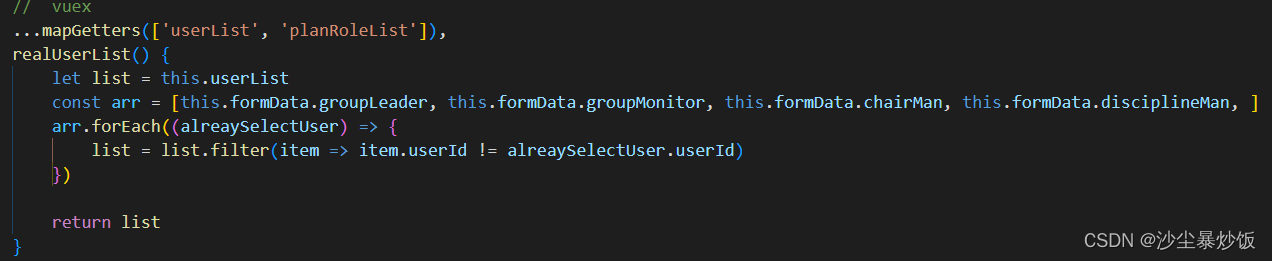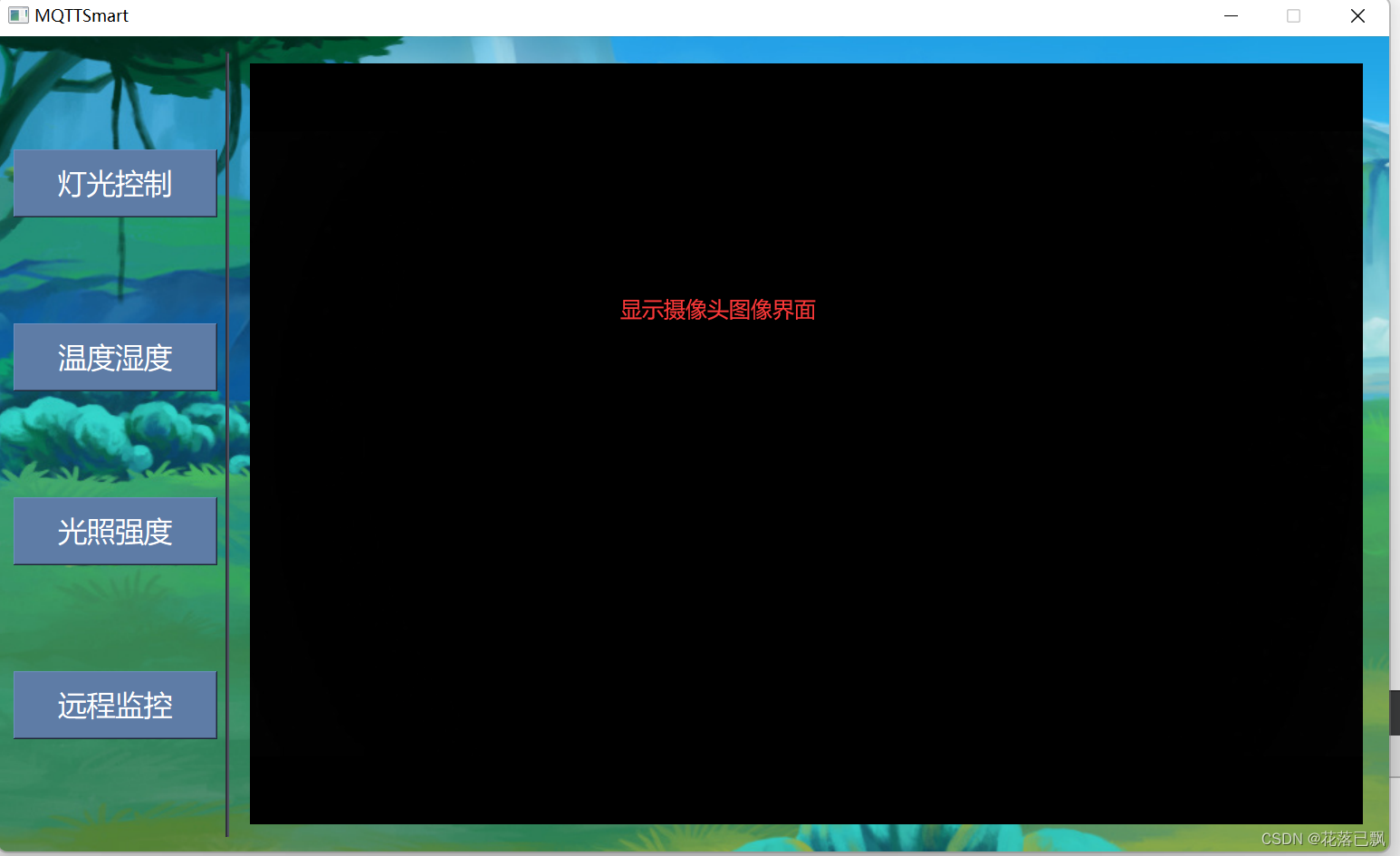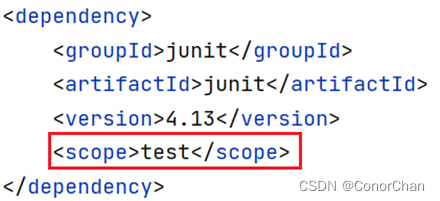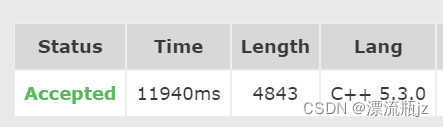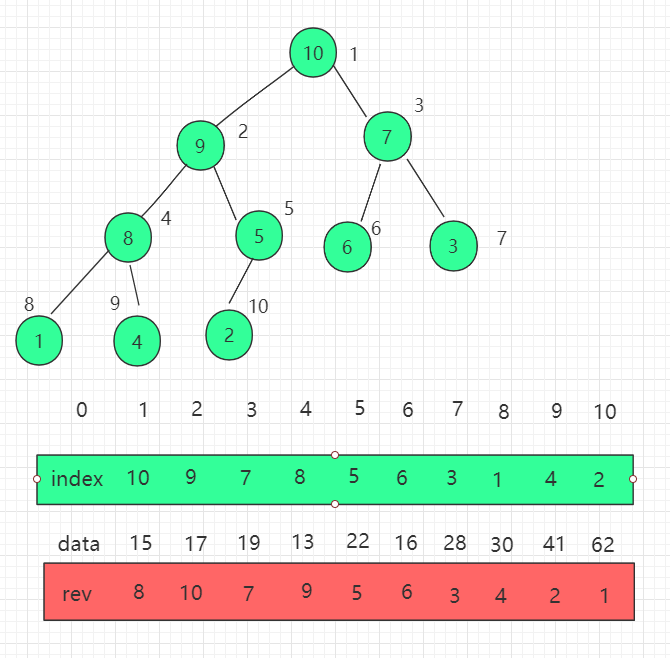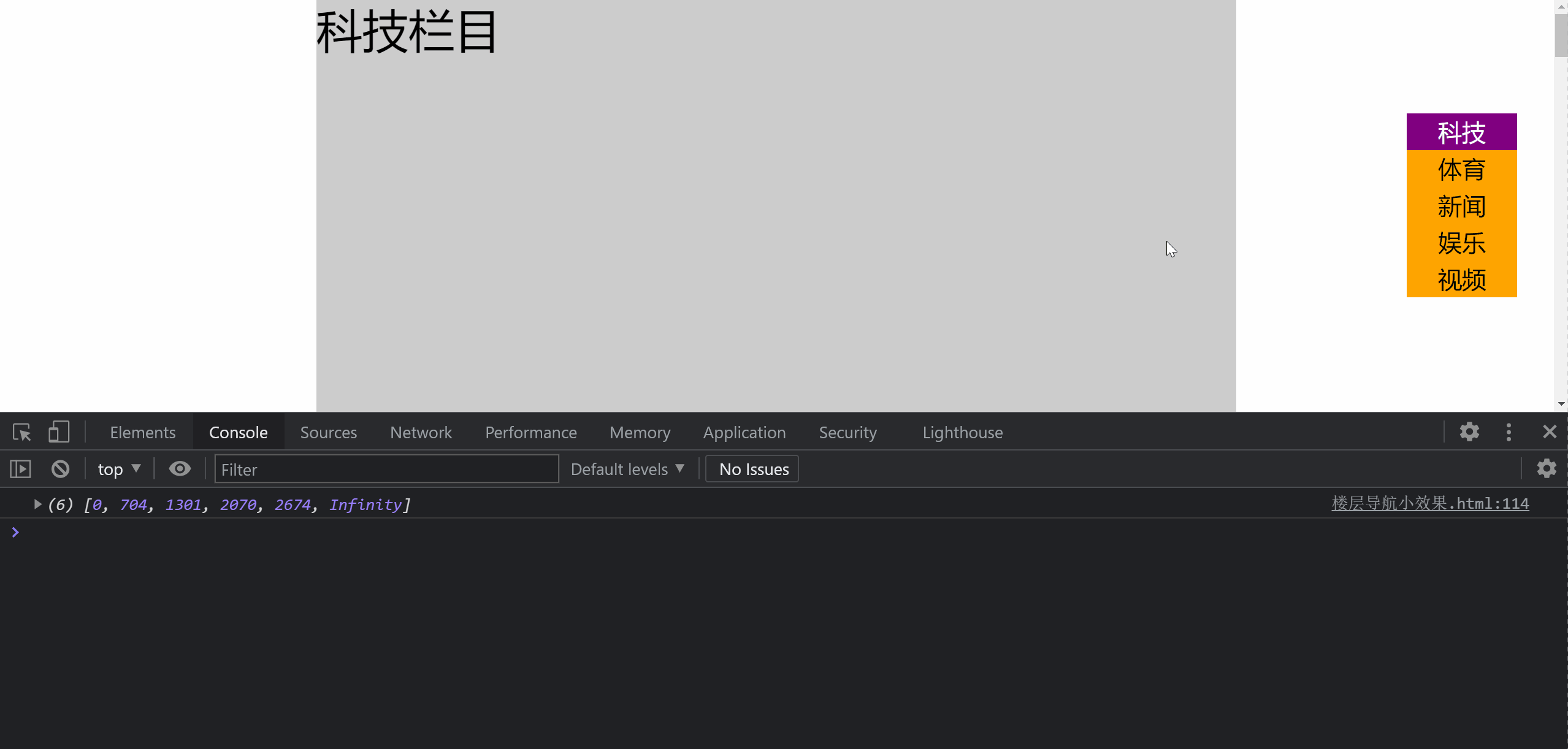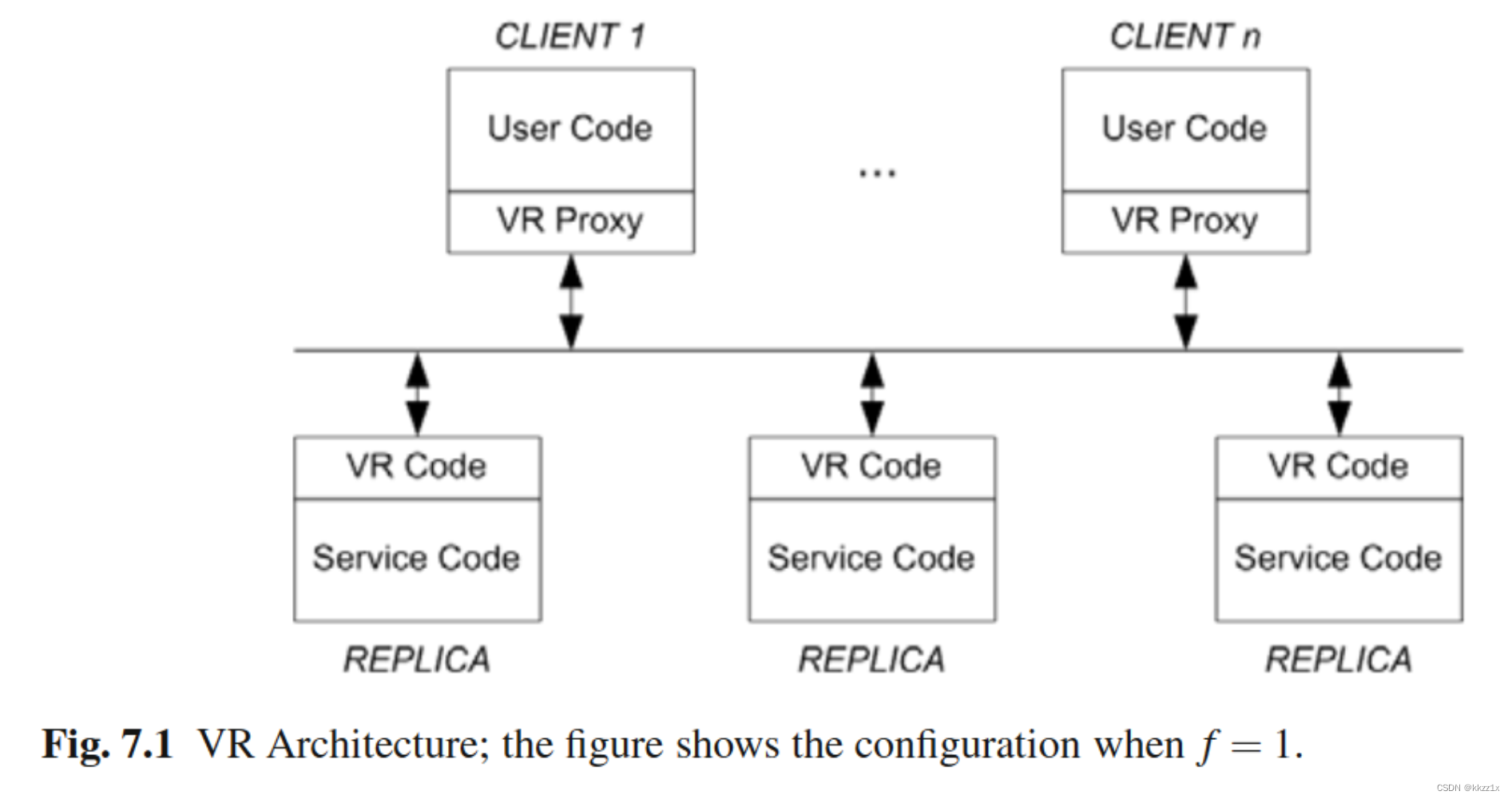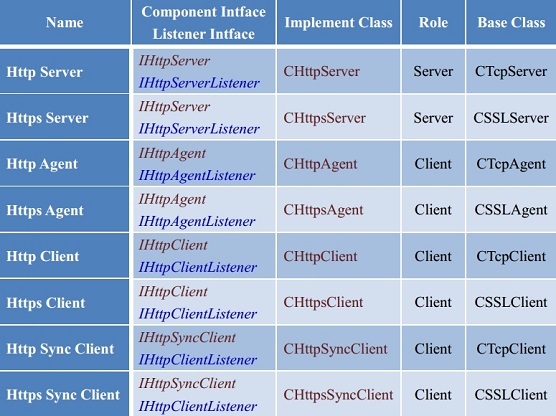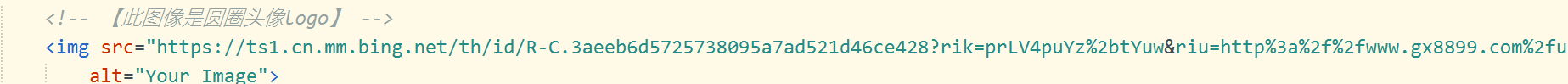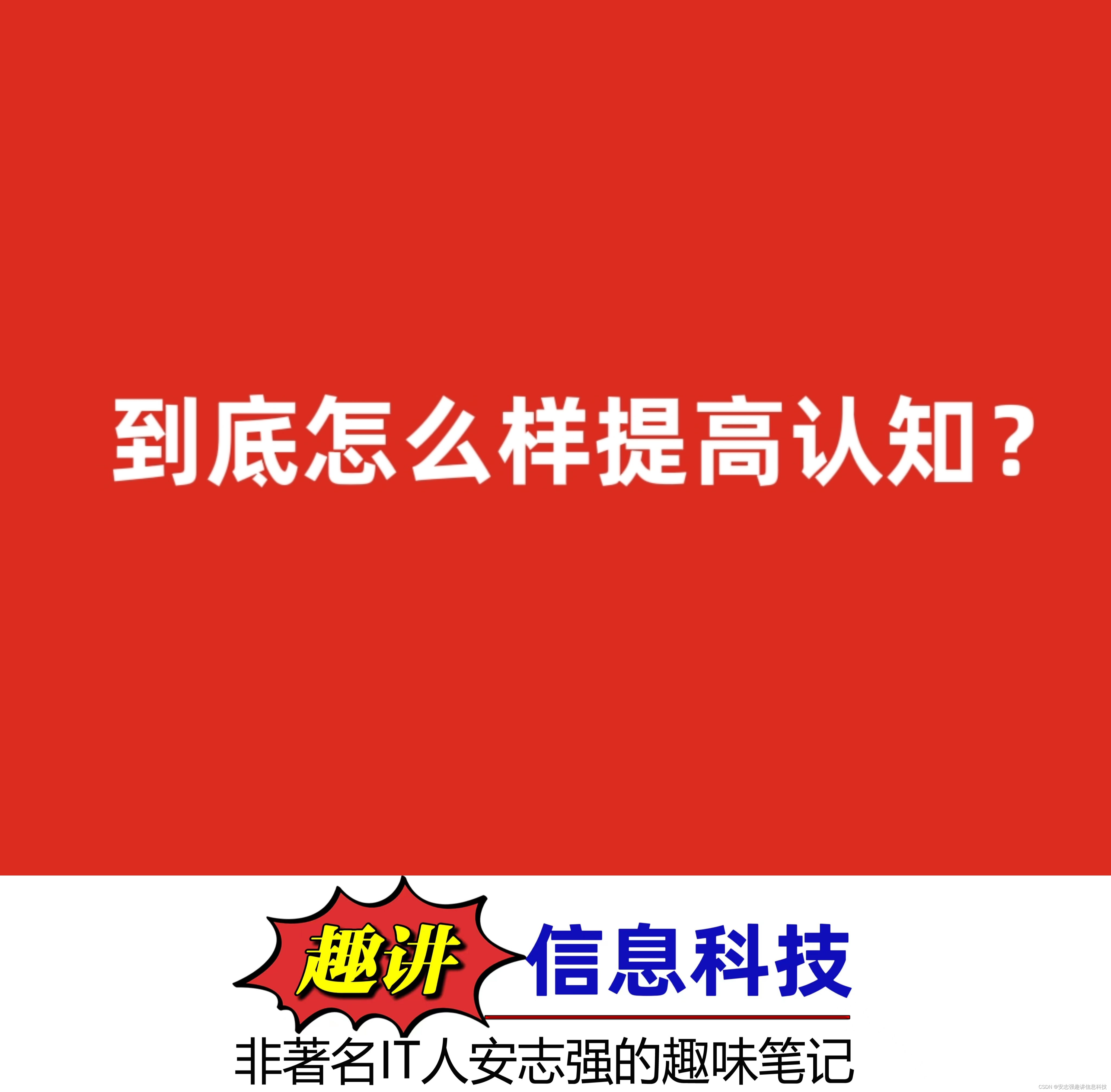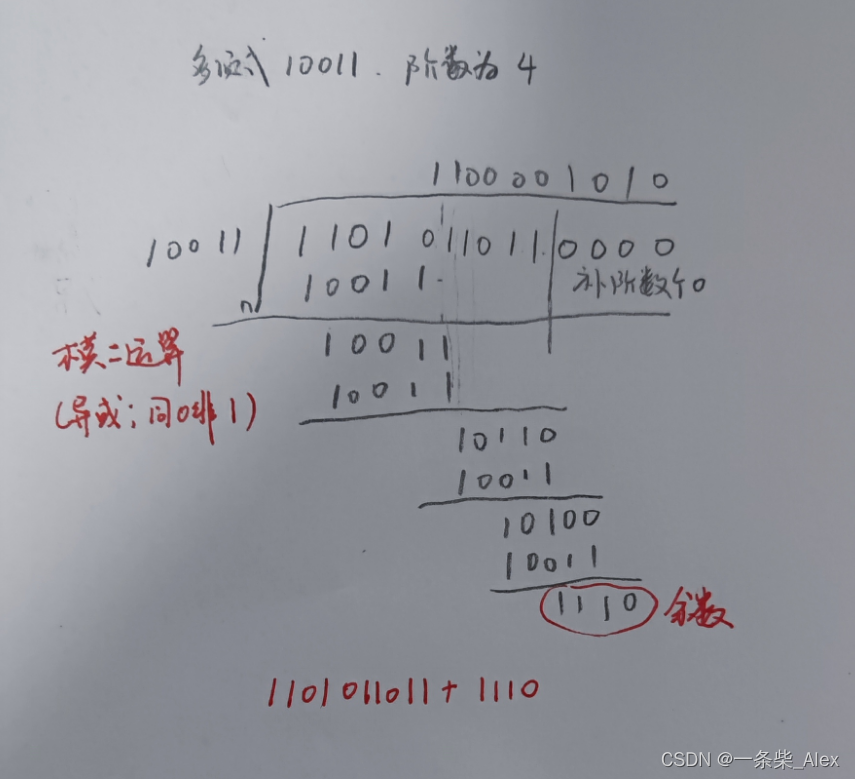Handler生产者-消费者模型
在android开发中,经常会在子线程中进行一些耗时操作,当操作完毕后会通过handler发送一些数据给主线程,通知主线程做相应的操作。 其中:子线程、handler、主线程,其实构成了线程模型中经典的生产者-消费者模型。
生产者-消费者模型:生产者和消费者在同一时间段内共用同一个存储空间,生产者往存储空间中添加数据,消费者从存储空间中取走数据。

这么设计有什么好处呢?
保证数据生产消费的顺序(通过MessageQueue,先进先出) - 不管是生产者(子线程)还是消费者(主线程)都只依赖缓冲区(handler),生产者消费者之间不会相互持有,使他们之间没有任何耦合 。
Handler是Android消息管理机制,屏幕触摸事件、生命周期事件等都是封装成message,发送到handler进行处理。通过源码,我们进一步分析Handler的机制。
Handler机制
Hanlder:发送和接收消息;
Looper:用于轮询消息队列,一个线程只能有一个Looper;
Message: 消息实体;
MessageQueue: 消息队列用于存储消息和管理消息 。
创建Looper
public static void main(String[] args) {
Trace.traceBegin(Trace.TRACE_TAG_ACTIVITY_MANAGER, "ActivityThreadMain");
//其他代码省略...
Looper.prepareMainLooper(); //初始化Looper以及MessageQueue
ActivityThread thread = new ActivityThread();
thread.attach(false);
if (sMainThreadHandler == null) {
sMainThreadHandler = thread.getHandler();
}
if (false) {
Looper.myLooper().setMessageLogging(new
LogPrinter(Log.DEBUG, "ActivityThread"));
}
// End of event ActivityThreadMain.
Trace.traceEnd(Trace.TRACE_TAG_ACTIVITY_MANAGER);
Looper.loop(); //开始轮循操作
throw new RuntimeException("Main thread loop unexpectedly exited");
}
Looper.prepareMainLooper();
public static void prepareMainLooper() {
prepare(false);//消息队列不可以quit
synchronized (Looper.class) {
if (sMainLooper != null) {
throw new IllegalStateException("The main Looper has already been
prepared.");
}
sMainLooper = myLooper();
}
}prepare有两个重载的方法,主要看 prepare(boolean quitAllowed) quitAllowed的作用是在创建MessageQueue时标识消息队列是否可以销毁, 主线程不可被销毁 下面有介绍。
public static void prepare() {
prepare(true);//消息队列可以quit
}
//quitAllowed 主要
private static void prepare(boolean quitAllowed) {
if (sThreadLocal.get() != null) {//不为空表示当前线程已经创建了Looper
throw new RuntimeException("Only one Looper may be created per thread");
//每个线程只能创建一个Looper
}
sThreadLocal.set(new Looper(quitAllowed));//创建Looper并设置给sThreadLocal,这样get的时候就不会为null了
}创建MessageQueue以及Looper与当前线程的绑定
private Looper(boolean quitAllowed) {
mQueue = new MessageQueue(quitAllowed);//创建了MessageQueue
mThread = Thread.currentThread(); //当前线程的绑定
}MessageQueue的构造方法
MessageQueue(boolean quitAllowed) {
//mQuitAllowed决定队列是否可以销毁 主线程的队列不可以被销毁需要传入false, 在MessageQueue的quit()方法就不贴源码了
mQuitAllowed = quitAllowed;
mPtr = nativeInit();
}Looper.loop()
同时是在main方法中 Looper.prepareMainLooper() 后Looper.loop(); 开始轮询
public static void loop() {
final Looper me = myLooper();//里面调用了sThreadLocal.get()获得刚才创建的Looper对象
if (me == null) {
throw new RuntimeException("No Looper; Looper.prepare() wasn't called on this
thread.");
}//如果Looper为空则会抛出异常
final MessageQueue queue = me.mQueue;
// Make sure the identity of this thread is that of the local process,
// and keep track of what that identity token actually is.
Binder.clearCallingIdentity();
final long ident = Binder.clearCallingIdentity();
for (;;) {
//这是一个死循环,从消息队列不断的取消息
Message msg = queue.next(); // might block
if (msg == null) {//由于刚创建MessageQueue就开始轮询,队列里是没有消息的,等到Handler sendMessage
enqueueMessage后
//队列里才有消息
// No message indicates that the message queue is quitting.
return;
}
// This must be in a local variable, in case a UI event sets the logger
Printer logging = me.mLogging;
if (logging != null) {
logging.println(">>>>> Dispatching to " + msg.target + " " +
msg.callback + ": " + msg.what);
}
msg.target.dispatchMessage(msg);//msg.target就是绑定的Handler,详见后面Message的部分,Handler开始
//后面代码省略.....
msg.recycleUnchecked();
}
}
Handler handler=new Handler(){
@Override
public void handleMessage(Message msg) {
super.handleMessage(msg);
}
};
public Handler(Callback callback, boolean async) {
//前面省略
mLooper = Looper.myLooper();//获取Looper,**注意不是创建Looper**!
if (mLooper == null) {
throw new RuntimeException(
"Can't create handler inside thread that has not called Looper.prepare()");
}
mQueue = mLooper.mQueue;//创建消息队列MessageQueue
mCallback = callback; //初始化了回调接口
mAsynchronous = async;
}创建Handler
Handler handler=new Handler(){
@Override
public void handleMessage(Message msg) {
super.handleMessage(msg);
}
};public Handler(Callback callback, boolean async) {
//前面省略
mLooper = Looper.myLooper();//获取Looper,**注意不是创建Looper**!
if (mLooper == null) {
throw new RuntimeException(
"Can't create handler inside thread that has not called Looper.prepare()");
}
mQueue = mLooper.mQueue;//创建消息队列MessageQueue
mCallback = callback; //初始化了回调接口
mAsynchronous = async;
}//这是Handler中定义的ThreadLocal ThreadLocal主要解多线程并发的问题
// sThreadLocal.get() will return null unless you've called prepare().
static final ThreadLocal<Looper> sThreadLocal = new ThreadLocal<Looper>();
public static @Nullable Looper myLooper() {
return sThreadLocal.get();
}创建Message
public static Message obtain(Handler h) {
Message m = obtain();//调用重载的obtain方法
m.target = h;//并绑定的创建Message对象的handler
return m;
}
public static Message obtain() {
synchronized (sPoolSync) {//sPoolSync是一个Object对象,用来同步保证线程安全
if (sPool != null) {//sPool是就是handler dispatchMessage 后 通过recycleUnchecked
回收用以复用的Message
Message m = sPool;
sPool = m.next;
m.next = null;
m.flags = 0; // clear in-use flag
sPoolSize--;
return m;
}
}
return new Message();
}Message和Handler的绑定
创建Message的时候可以通过 Message.obtain(Handler h) 这个构造方法绑定。当然可以在 在Handler 中的enqueueMessage()也绑定了,所有发送Message的方法都会调用此方法入队,所以在创建Message的时候是可以不绑定的。
private boolean enqueueMessage(MessageQueue queue, Message msg, long uptimeMillis) {
msg.target = this; //绑定
if (mAsynchronous) {
msg.setAsynchronous(true);
}
return queue.enqueueMessage(msg, uptimeMillis);
}Handler发送消息
Handler发送消息的重载方法很多,但是主要只有2种。 sendMessage(Message) sendMessage方法通过一系列重载方法的调用,sendMessage调用sendMessageDelayed,继续调用sendMessageAtTime,继续调用enqueueMessage,继续调用messageQueue的enqueueMessage方法,将消息保存在了消息队列中,而最终由Looper取出,交给Handler的dispatchMessage进行处理;
我们可以看到在dispatchMessage方法中,message中callback是一个Runnable对象,如果callback不为空,则直接调用callback的run方法,否则判断mCallback是否为空,mCallback在Handler构造方法中初始化,在主线程通直接通过无参的构造方法new出来的为null,所以会直接执行后面的handleMessage()方法。
public void dispatchMessage(Message msg) {
if (msg.callback != null) {//callback在message的构造方法中初始化或者使用
handler.post(Runnable)时候才不为空
handleCallback(msg);
} else {
if (mCallback != null) {//mCallback是一个Callback对象,通过无参的构造方法创建出来的handler,
该属性为null,此段不执行
if (mCallback.handleMessage(msg)) {
return;
}
}
handleMessage(msg);//最终执行handleMessage方法
}
}
private static void handleCallback(Message message) {
message.callback.run();
}Handler处理消息
在handleMessage(Message)方法中,我们可以拿到message对象,根据不同的需求进行处理,整个Handler机制的流程就结束了。
总结:
handler.sendMessage 发送消息到消息队列MessageQueue,然后looper调用自己的loop()函数带动MessageQueue从而轮询messageQueue里面的每个Message,当Message达到了可以执行的时间的时候开始执行,执行后就会调用message绑定的Handler来处理消息。
大致的过程如下图所示:

handler机制就是一个传送带的运转机制。
1)MessageQueue就像履带。
2)Thread就像背后的动力,就是我们通信都是基于线程而来的。
3)传送带的滚动需要一个开关给电机通电,那么就相当于我们的loop函数,而这个loop里面的for循环就会带着不断的滚动,去轮询messageQueue。
4)Message就是我们的货物了。
Handler线程同步问题
Handler是用于线程间通信的,但是它产生的根本并不只是用于UI处理,而更多的是handler是整个app通信的框架,大家可以在ActivityThread里面感受到,整个App都是用它来进行线程间的协调。Handler既然这么重要,那么它的线程安全就至关重要了,那么它是如何保证自己的线程安全呢?
Handler机制里面最主要的类MessageQueue,这个类就是所有消息的存储仓库,在这个仓库中,我们如何的管理好消息,这个就是一个关键点了。消息管理就2点:1)消息入库(enqueueMessage),2)消息出库(next),所以这两个接口是确保线程安全的主要档口。
enqueueMessage 源码:
boolean enqueueMessage(Message msg, long when) {
if (msg.target == null) {
throw new IllegalArgumentException("Message must have a target.");
}
if (msg.isInUse()) {
throw new IllegalStateException(msg + " This message is already in use.");
}
// 锁开始的地方
synchronized (this) {
if (mQuitting) {
IllegalStateException e = new IllegalStateException(
msg.target + " sending message to a Handler on a dead thread");
Log.w(TAG, e.getMessage(), e);
msg.recycle();
return false;
}
msg.markInUse();
msg.when = when;
Message p = mMessages;
boolean needWake;
if (p == null || when == 0 || when < p.when) {
// New head, wake up the event queue if blocked.
msg.next = p;
mMessages = msg;
needWake = mBlocked;
} else {
// Inserted within the middle of the queue. Usually we don't have to wake
// up the event queue unless there is a barrier at the head of the queue
// and the message is the earliest asynchronous message in the queue.
needWake = mBlocked && p.target == null && msg.isAsynchronous();
Message prev;
for (;;) {
prev = p;
p = p.next;
if (p == null || when < p.when) {
break;
}
if (needWake && p.isAsynchronous()) {
needWake = false;
}
}
msg.next = p; // invariant: p == prev.next
prev.next = msg;
}
// We can assume mPtr != 0 because mQuitting is false.
if (needWake) {
nativeWake(mPtr);
}
}
//锁结束的地方synchronized锁是一个内置锁,也就是由系统控制锁的lock unlock时机的。这个锁,说明的是对所有调用同一个MessageQueue对象的线程来说,他们都是互斥的,然而,在我们的Handler里面,一个线程是对应着一个唯一的Looper对象,而Looper中又只有一个唯一的MessageQueue(这个在上文中也有介绍)。所以,我们主线程就只有一个MessageQueue对象,也就是说,所有的子线程向主线程发送消息的时候,主线程一次都只会处理一个消息,其他的都需要等待,那么这个时候消息队列就不会出现混乱。
next函数 源码:
Message next() {
....
for (;;) {
....
nativePollOnce(ptr, nextPollTimeoutMillis);
synchronized (this) {
// Try to retrieve the next message. Return if found.
...
return msg;
}
} else {
// No more messages.
nextPollTimeoutMillis = -1;
}
...
}//synchronized 结束之处
// Run the idle handlers.
// We only ever reach this code block during the first iteration.
for (int i = 0; i < pendingIdleHandlerCount; i++) {
final IdleHandler idler = mPendingIdleHandlers[i];
mPendingIdleHandlers[i] = null; // release the reference to the handler
boolean keep = false;
try {
keep = idler.queueIdle();
} catch (Throwable t) {
Log.wtf(TAG, "IdleHandler threw exception", t);
}
if (!keep) {
synchronized (this) {
mIdleHandlers.remove(idler);
}
}
}
// Reset the idle handler count to 0 so we do not run them again.
pendingIdleHandlerCount = 0;
// While calling an idle handler, a new message could have been delivered
// so go back and look again for a pending message without waiting.
nextPollTimeoutMillis = 0;
}
}next函数很多同学会有疑问:我从线程里面取消息,而且每次都是队列的头部取,那么它加锁是不是没有意义呢?
答案是否定的,我们必须要在next里面加锁,因为,这样由于synchronized(this)作用范围是所有 this正在访问的代码块都会有保护作用,也就是它可以保证 next函数和 enqueueMessage函数能够实现互斥。这样才能真正的保证多线程访问的时候messagequeue的有序进行。
Handler消息机制--同步屏障
同步屏障,view绘制中使用,同步屏障的概念,在Android开发中非常容易被人忽略,因为这个概念在我们普通的开发中太少见了,很容易被忽略。
大家经过上面的学习应该知道,线程的消息都是放到同一个MessageQueue里面,取消息的时候是互斥取消息,而且只能从头部取消息,而添加消息是按照消息的执行的先后顺序进行的排序,那么问题来了,同一个时间范围内的消息,如果它是需要立刻执行的,那我们怎么办,按照常规的办法,我们需要等到队列轮询到我自己的时候才能执行哦,那岂不是黄花菜都凉了。所以,我们需要给紧急需要执行的消息一个绿色通道,这个绿色通道就是同步屏障的概念。
同步屏障是什么?
屏障的意思即为阻碍,顾名思义,同步屏障就是阻碍同步消息,只让异步消息通过。如何开启同步屏障呢?使用:MessageQueue#postSyncBarrier()
public int postSyncBarrier() {
return postSyncBarrier(SystemClock.uptimeMillis());
}
private int postSyncBarrier(long when) {
// Enqueue a new sync barrier token
synchronized (this) {
final int token = mNextBarrierToken++;
//从消息池中获取Message
final Message msg = Message.obtain();
msg.markInUse();
//就是这里!!!初始化Message对象的时候,并没有给target赋值,因此 target==null
msg.when = when;
msg.arg1 = token;
Message prev = null;
Message p = mMessages;
if (when != 0) {
while (p != null && p.when <= when) {
//如果开启同步屏障的时间(假设记为T)T不为0,且当前的同步消息里有时间小于T,则prev也不为null
prev = p;
p = p.next;
}
}
//根据prev是不是为null,将 msg 按照时间顺序插入到 消息队列(链表)的合适位置
if (prev != null) { // invariant: p == prev.next
msg.next = p;
prev.next = msg;
} else {
msg.next = p;
mMessages = msg;
}
return token;
}
}可以看到,Message 对象初始化的时候并没有给 target 赋值,因此, target == null 的 来源就找到了。上面消息的插入也做了相应的注释。这样,一条 target == null 的消息就进入了消息队列。
同步屏障总结:
1)messageQueue.postSyncBarrier(),发送一个message.target = null消息,开启同步屏障;
2)随后发送一个异步消息(massage.setAsynchronous(true))到messageQueue;
3)messageQueue会优先处理异步消息;
4)异步消息处理完,调用MessageQueue.removeSyncBarrier移除屏障消息。
那么,开启同步屏障后,所谓的异步消息又是如何被处理的呢?
如果对消息机制有所了解的话,应该知道消息的最终处理是在消息轮询器 Looper#loop() 中,而 loop() 循环中会调用 MessageQueue#next() 从消息队列中进行取消息。
.....//省略一些代码
int pendingIdleHandlerCount = -1; // -1 only during first iteration
// 1.如果nextPollTimeoutMillis=-1,一直阻塞不会超时。
// 2.如果nextPollTimeoutMillis=0,不会阻塞,立即返回。
// 3.如果nextPollTimeoutMillis>0,最长阻塞nextPollTimeoutMillis毫秒(超时)
// 如果期间有程序唤醒会立即返回。
int nextPollTimeoutMillis = 0;
//next()也是一个无限循环
for (;;) {
if (nextPollTimeoutMillis != 0) {
Binder.flushPendingCommands();
}
nativePollOnce(ptr, nextPollTimeoutMillis);
synchronized (this) {
//获取系统开机到现在的时间
final long now = SystemClock.uptimeMillis();
Message prevMsg = null;
Message msg = mMessages; //当前链表的头结点
//关键!!!
//如果target==null,那么它就是屏障,需要循环遍历,一直往后找到第一个异步的消息
if (msg != null && msg.target == null) {
// Stalled by a barrier. Find the next asynchronous message in the queue.
do {
prevMsg = msg;
msg = msg.next;
} while (msg != null && !msg.isAsynchronous());
}
if (msg != null) {
//如果有消息需要处理,先判断时间有没有到,如果没到的话设置一下阻塞时间,
//场景如常用的postDelay
if (now < msg.when) {
//计算出离执行时间还有多久赋值给nextPollTimeoutMillis,
//表示nativePollOnce方法要等待nextPollTimeoutMillis时长后返回
nextPollTimeoutMillis = (int) Math.min(msg.when - now,
Integer.MAX_VALUE);
} else {
// 获取到消息
mBlocked = false;
//链表操作,获取msg并且删除该节点
if (prevMsg != null)
prevMsg.next = msg.next;
} else {
mMessages = msg.next;
}
msg.next = null;
msg.markInUse();
//返回拿到的消息
return msg;
}
} else {
//没有消息,nextPollTimeoutMillis复位
nextPollTimeoutMillis = -1;
}
.....//省略
}从上面可以看出,当消息队列开启同步屏障的时候(即标识为 msg.target == null ),消息机制在处理消息的时候,优先处理异步消息。这样,同步屏障就起到了一种过滤和优先级的作用。
下面用示意图简单说明:
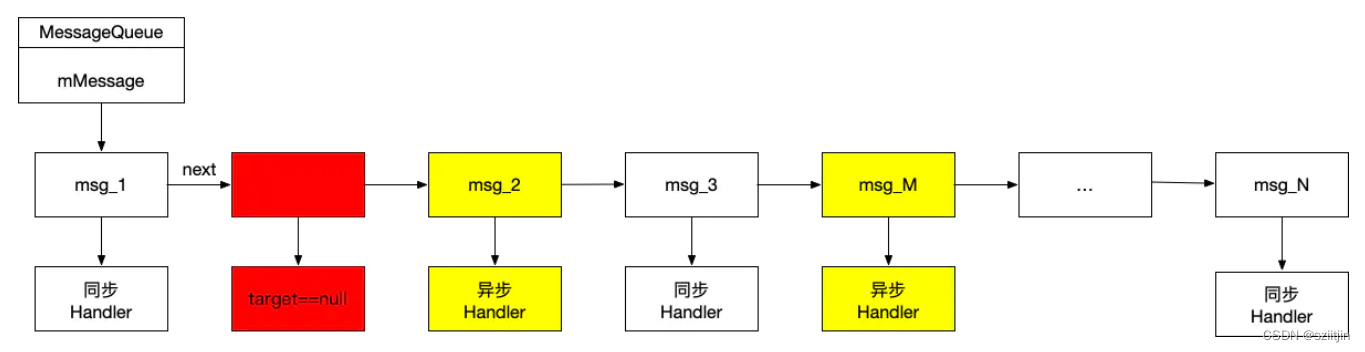
如上图所示,在消息队列中有同步消息和异步消息(黄色部分)以及一道墙----同步屏障(红色部分)。有了同步屏障的存在,msg_2 和 msg_M 这两个异步消息可以被优先处理,而后面的 msg_3 等同步消息则不会被处理。那么这些同步消息什么时候可以被处理呢?那就需要先移除这个同步屏障,即调用 removeSyncBarrier() 。
同步消息的应用场景
似乎在日常的应用开发中,很少会用到同步屏障。那么,同步屏障在系统源码中有哪些使用场景呢?Android 系统中的 UI 更新相关的消息即为异步消息,需要优先处理。
比如,在 View 更新时,draw、requestLayout、invalidate 等很多地方都调用了ViewRootImpl#scheduleTraversals() ,如下:
void scheduleTraversals() {
if (!mTraversalScheduled) {
mTraversalScheduled = true;
//开启同步屏障
mTraversalBarrier = mHandler.getLooper().getQueue().postSyncBarrier();
//发送异步消息
mChoreographer.postCallback(
Choreographer.CALLBACK_TRAVERSAL, mTraversalRunnable, null);
if (!mUnbufferedInputDispatch) {
scheduleConsumeBatchedInput();
}
notifyRendererOfFramePending();
pokeDrawLockIfNeeded();
}
}postCallback() 最终走到了 ChoreographerpostCallbackDelayedInternal() :
private void postCallbackDelayedInternal(int callbackType,
Object action, Object token, long delayMillis) {
if (DEBUG_FRAMES) {
Log.d(TAG, "PostCallback: type=" + callbackType- ", action=" + action + ",
token=" + token =" + delayMillis);
}
synchronized (mLock) {
final long now = SystemClock.uptimeMillis();
final long dueTime = now + delayMillis;
mCallbackQueues[callbackType].addCallbackLocked(dueTime, action, token);
if (dueTime <= now) {
scheduleFrameLocked(now);
} else {
Message msg = mHandler.obtainMessage(MSG_DO_SCHEDULE_CALLBACK, action);
msg.arg1 = callbackType;
msg.setAsynchronous(true); //异步消息
mHandler.sendMessageAtTime(msg, dueTime);
}
}
}这里就开启了同步屏障,并发送异步消息,由于 UI 更新相关的消息是优先级最高的,这样系统就会优先处理这些异步消息。最后,当要移除同步屏障的时候需要调用 ViewRootImpl#unscheduleTraversals() 。
void unscheduleTraversals() {
if (mTraversalScheduled) {
mTraversalScheduled = false;
//移除同步屏障
mHandler.getLooper().getQueue().removeSyncBarrier(mTraversalBarrier);
mChoreographer.removeCallbacks(
Choreographer.CALLBACK_TRAVERSAL, mTraversalRunnable, null);
}
}小结:
同步屏障的设置可以方便地处理那些优先级较高的异步消息。当我们调用
Handler.getLooper().getQueue().postSyncBarrier() 并设置消息的 setAsynchronous(true) 时,target 即为 null ,也就开启了同步屏障。当在消息轮询器 Looper 在 loop() 中循环处理消息时,如若开启了同步屏障,会优先处理其中的异步消息,而阻碍同步消息。