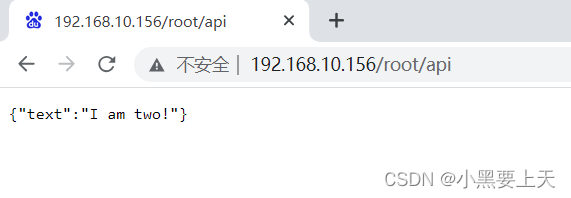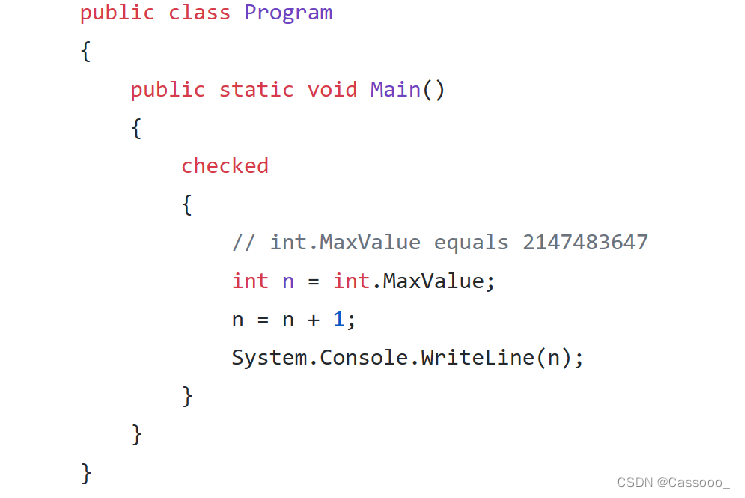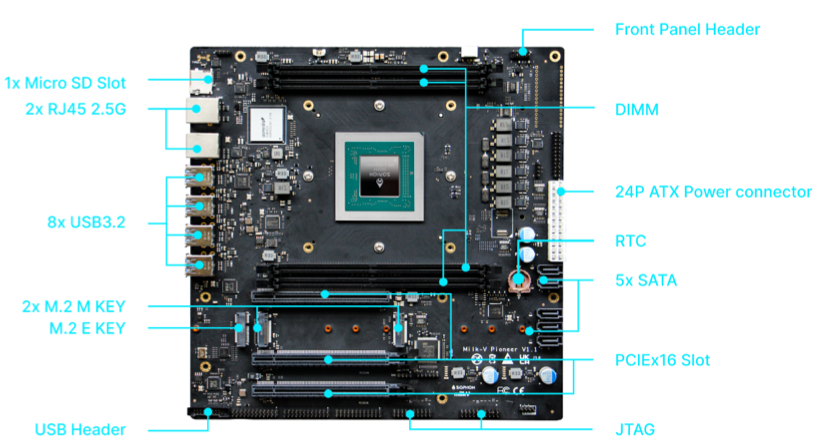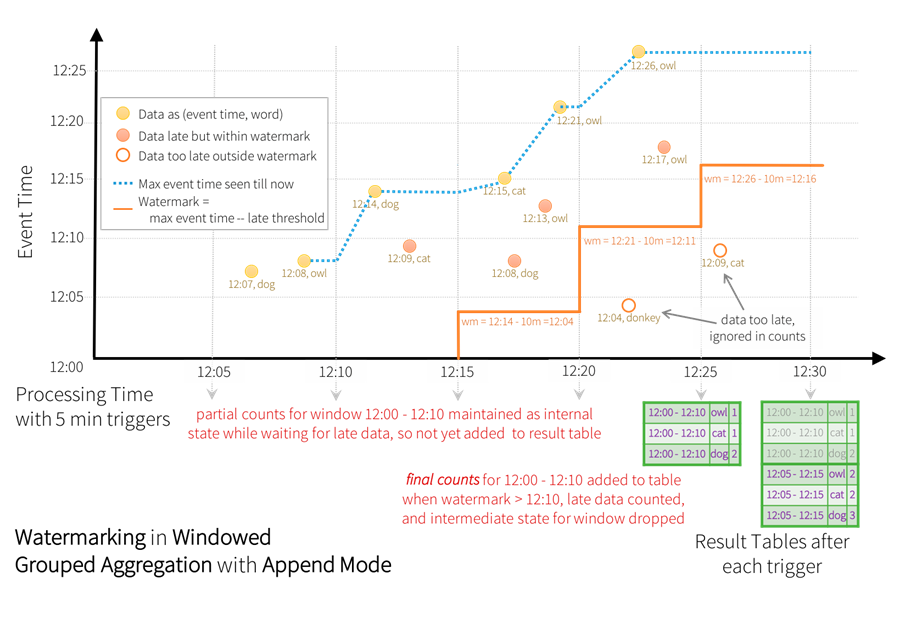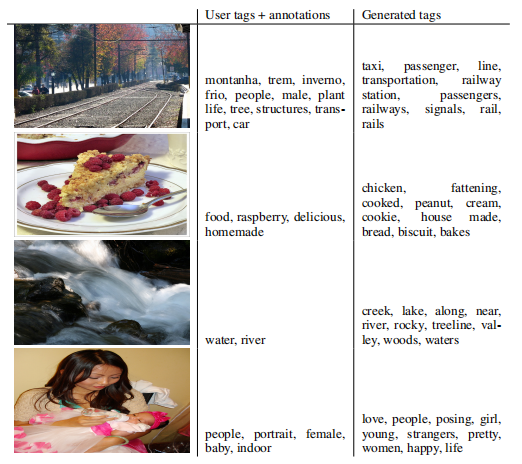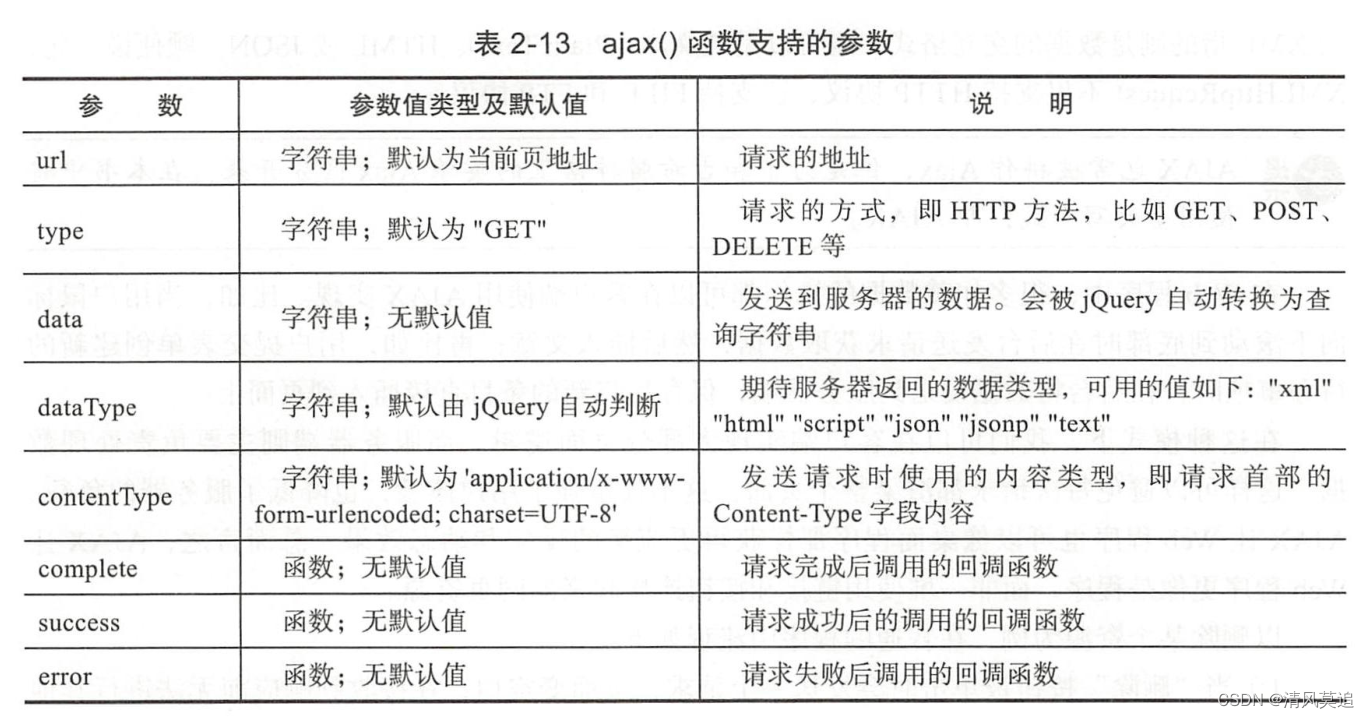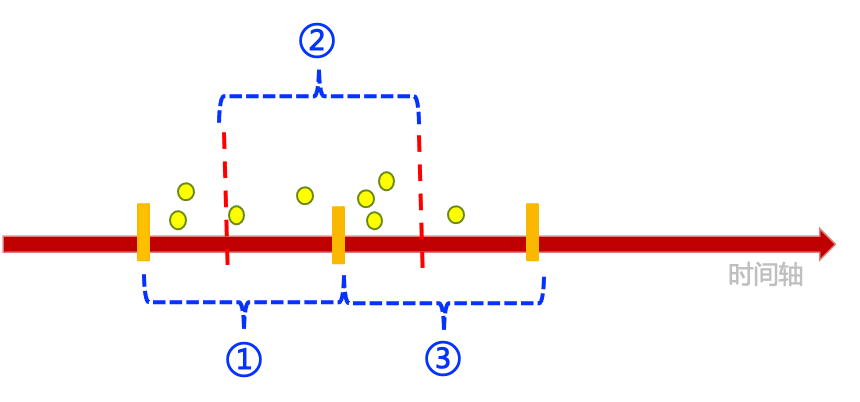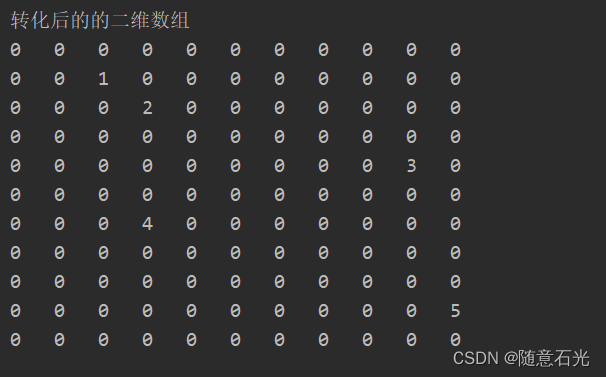记录一下SpringBoot自定义事件监听器的使用方法
案例源码:SpringBoot使用自定义事件监听器的demo
使用的SpringBoot2.0.x版本
<parent>
<groupId>org.springframework.boot</groupId>
<artifactId>spring-boot-starter-parent</artifactId>
<version>2.0.5.RELEASE</version>
<relativePath/> <!-- lookup parent from repository -->
</parent>
自定义事件监听: 自定义事件 和 自定义监听两部分
自定义事件
继承自ApplicationEvent抽象类,定义自己的构造器
自定义监听
实现ApplicationListener接口,然后实现onApplicationEvent方法
首先自定义事件
ApplicationEvent抽象类

实现继承,用对象方式,新建对象
DemoUser.java
package boot.example.event.events;
public class DemoUser {
private String username;
private String password;
public String getUsername() {
return username;
}
public void setUsername(String username) {
this.username = username;
}
public String getPassword() {
return password;
}
public void setPassword(String password) {
this.password = password;
}
}
EventDemoUser.java
package boot.example.event.events;
import org.springframework.context.ApplicationEvent;
public class EventDemoUser extends ApplicationEvent {
private final DemoUser demoUser;
public EventDemoUser(Object source, DemoUser demoUser) {
super(source);
this.demoUser = demoUser;
}
public DemoUser getDemoUser() {
return demoUser;
}
}
ApplicationListener接口

自定义监听类
EventDemoUserListener.java
package boot.example.event.listener;
import boot.example.event.events.EventDemoUser;
import org.springframework.context.ApplicationListener;
import org.springframework.scheduling.annotation.Async;
import org.springframework.stereotype.Component;
import org.springframework.stereotype.Service;
// 将监听器装载入spring容器
@Component
//@Service
public class EventDemoUserListener implements ApplicationListener<EventDemoUser> {
@Async
@Override
public void onApplicationEvent(EventDemoUser eventDemoUser) {
System.out.println("自定义事件监听器(EventDemoUserListener)收到发布的消息: " + eventDemoUser.getDemoUser().getUsername());
System.out.println("自定义事件监听器(EventDemoUserListener)收到发布的消息: " + eventDemoUser.getDemoUser().getPassword());
}
}
我这里使用接口的方式来触发
EventDemoUserController.java
package boot.example.event.controller;
import boot.example.event.events.DemoUser;
import boot.example.event.events.EventDemo;
import boot.example.event.events.EventDemoUser;
import org.springframework.context.ApplicationContext;
import org.springframework.context.ApplicationEventPublisher;
import org.springframework.web.bind.annotation.RequestMapping;
import org.springframework.web.bind.annotation.RestController;
import javax.annotation.Resource;
@RestController
@RequestMapping(value="/eventDemoUser")
public class EventDemoUserController {
@Resource
private ApplicationContext applicationContext;
@RequestMapping(value="/test1")
public String test1() {
DemoUser demoUser = new DemoUser();
demoUser.setUsername("admin");
demoUser.setPassword("123456");
applicationContext.publishEvent(new EventDemoUser(this, demoUser));
return "testEventDemo";
}
@Resource
private ApplicationEventPublisher applicationEventPublisher;
@RequestMapping(value="/test2")
public String test2() {
DemoUser demoUser = new DemoUser();
demoUser.setUsername("admin2");
demoUser.setPassword("654321");
applicationContext.publishEvent(new EventDemoUser(this, demoUser));
return "testEventDemo";
}
}
这里使用了两种触发方式
@Resource
private ApplicationContext applicationContext;
@Resource
private ApplicationEventPublisher applicationEventPublisher;
控制台输出查看

自定义监听的几种方式
1.启动时手动向ApplicationContext中添加监听器
EventDemo.java
package boot.example.event.events;
import org.springframework.context.ApplicationEvent;
public class EventDemo extends ApplicationEvent {
public EventDemo(Object source) {
super(source);
}
}
AppEventDemo.java
package boot.example.event;
import boot.example.event.listener.EventDemoListener1;
import org.springframework.boot.SpringApplication;
import org.springframework.boot.autoconfigure.SpringBootApplication;
import org.springframework.context.ConfigurableApplicationContext;
import org.springframework.scheduling.annotation.EnableAsync;
@SpringBootApplication
@EnableAsync
public class AppEventDemo {
public static void main( String[] args ) {
ConfigurableApplicationContext context = SpringApplication.run(AppEventDemo.class, args);
// 手动向ApplicationContext中添加监听器
context.addApplicationListener(new EventDemoListener1());
System.out.println( "Hello World!" );
}
// 事件监听,自定义事件和自定义监听器类
// 自定义事件:继承自ApplicationEvent抽象类,定义自己的构造器
// 自定义监听:实现ApplicationListener接口,实现onApplicationEvent方法
}
EventDemoListener1.java
package boot.example.event.listener;
import boot.example.event.events.EventDemo;
import org.springframework.context.ApplicationListener;
// 手动向ApplicationContext中添加监听器 不要@Component注解就能监听到
public class EventDemoListener1 implements ApplicationListener<EventDemo> {
@Override
public void onApplicationEvent(EventDemo eventDemo) {
Object msg = eventDemo.getSource();
System.out.println("自定义事件监听器(MyEventListener1)收到发布的消息: " + msg);
}
}
2.使用@Component注解自动监听
EventDemoListener2.java
package boot.example.event.listener;
import boot.example.event.events.EventDemo;
import org.springframework.context.ApplicationListener;
import org.springframework.stereotype.Component;
// 将监听器装载入spring容器
@Component
public class EventDemoListener2 implements ApplicationListener<EventDemo> {
@Override
public void onApplicationEvent(EventDemo eventDemo) {
Object msg = eventDemo.getSource();
System.out.println("自定义事件监听器(MyEventListener2)收到发布的消息: " + msg);
}
}
3.在application.properties中配置监听器,可以不用注解
EventDemoListener3.java
package boot.example.event.listener;
import boot.example.event.events.EventDemo;
import org.springframework.context.ApplicationListener;
// 在application.properties中配置监听器,可以不用注解
public class EventDemoListener3 implements ApplicationListener<EventDemo> {
@Override
public void onApplicationEvent(EventDemo eventDemo) {
Object msg = eventDemo.getSource();
System.out.println("自定义事件监听器(MyEventListener3)收到发布的消息: " + msg);
}
}
application.properties配置
context.listener.classes=boot.example.event.listener.EventDemoListener3
4.通过@EventListener注解实现事件监听(使用最方便)
EventDemoListener4.java
package boot.example.event.listener;
import boot.example.event.events.EventDemo;
import org.springframework.context.event.EventListener;
import org.springframework.stereotype.Component;
// 通过@EventListener注解实现事件监听
@Component
public class EventDemoListener4 {
@EventListener
public void listener(EventDemo eventDemo) {
Object msg = eventDemo.getSource();
System.out.println("自定义事件监听器(MyEventListener4)收到发布的消息: " + msg);
}
}
触发监听
EventDemoController .java
package boot.example.event.controller;
import boot.example.event.events.EventDemo;
import org.springframework.context.ApplicationContext;
import org.springframework.web.bind.annotation.RequestMapping;
import org.springframework.web.bind.annotation.RestController;
import javax.annotation.Resource;
@RestController
@RequestMapping(value="/eventDemo")
public class EventDemoController {
@Resource
private ApplicationContext applicationContext;
@RequestMapping(value="/test")
public String test() {
applicationContext.publishEvent(new EventDemo("测试监听事件"));
return "testEventDemo";
}
}
控制台查看 四种方式执行默认是有先后顺序的

还有一种方式 这种方式使用更方便
DemoRole.java 和 DemoUser.java
package boot.example.event.events;
public class DemoRole {
private Integer roleId;
private String roleName;
public Integer getRoleId() {
return roleId;
}
public void setRoleId(Integer roleId) {
this.roleId = roleId;
}
public String getRoleName() {
return roleName;
}
public void setRoleName(String roleName) {
this.roleName = roleName;
}
}
package boot.example.event.events;
public class DemoUser {
private String username;
private String password;
public String getUsername() {
return username;
}
public void setUsername(String username) {
this.username = username;
}
public String getPassword() {
return password;
}
public void setPassword(String password) {
this.password = password;
}
}
监听类EventDemoListenerMultiple.java
package boot.example.event.listener;
import boot.example.event.events.DemoRole;
import boot.example.event.events.DemoUser;
import org.springframework.context.event.EventListener;
import org.springframework.scheduling.annotation.Async;
import org.springframework.stereotype.Component;
import org.springframework.stereotype.Service;
@Component
//@Service
public class EventDemoListenerMultiple {
@Async
@EventListener(DemoUser.class)
public void listenerDemoUser(DemoUser demoUser) {
String name = demoUser.getUsername();
System.out.println("listenerDemoUser---"+name);
}
@Async
@EventListener(DemoRole.class)
public void listenerDemoUser(DemoRole demoRole) {
String name = demoRole.getRoleName();
System.out.println("listenerDemoUser---"+name);
}
}
监听器触发类EventDemoMultipleController.java
package boot.example.event.controller;
import boot.example.event.events.DemoRole;
import boot.example.event.events.DemoUser;
import org.springframework.context.ApplicationContext;
import org.springframework.context.ApplicationEventPublisher;
import org.springframework.web.bind.annotation.RequestMapping;
import org.springframework.web.bind.annotation.RestController;
import javax.annotation.Resource;
@RestController
@RequestMapping(value="/eventDemo")
public class EventDemoMultipleController {
@Resource
private ApplicationContext applicationContext;
@RequestMapping(value="/demoUser")
public String demoUser() {
DemoUser demoUser = new DemoUser();
demoUser.setUsername("admin");
demoUser.setPassword("123456");
applicationContext.publishEvent(demoUser);
return "testEventDemo";
}
@Resource
private ApplicationEventPublisher applicationEventPublisher;
@RequestMapping(value="/demoRole")
public String demoRole() {
DemoRole demoRole = new DemoRole();
demoRole.setRoleId(4);
demoRole.setRoleName("角色");
applicationContext.publishEvent(demoRole);
return "testEventDemo";
}
}
Servlet渐渐地淡出视野,也记录一下使用
CustomServletContextListener.java
package boot.example.event.config;
import javax.servlet.ServletContextEvent;
import javax.servlet.ServletContextListener;
import javax.servlet.annotation.WebListener;
/**
* servelt的监听器
*/
@WebListener
public class CustomServletContextListener implements ServletContextListener {
@Override
public void contextInitialized(ServletContextEvent sce) {
// SpringBoot WEB启动间执行一次
System.out.println("CustomServletContextListener--contextInitialized");
}
@Override
public void contextDestroyed(ServletContextEvent sce) {
// SpringBoot WEB销毁执行
System.out.println("CustomServletContextListener--contextDestroyed");
}
}
在启动类加上扫描注解
@ServletComponentScan("boot.example.event.config")
项目结构

记录到此!
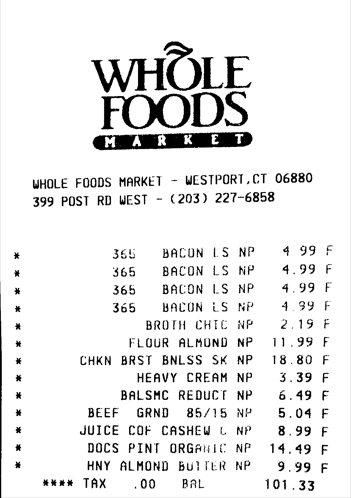
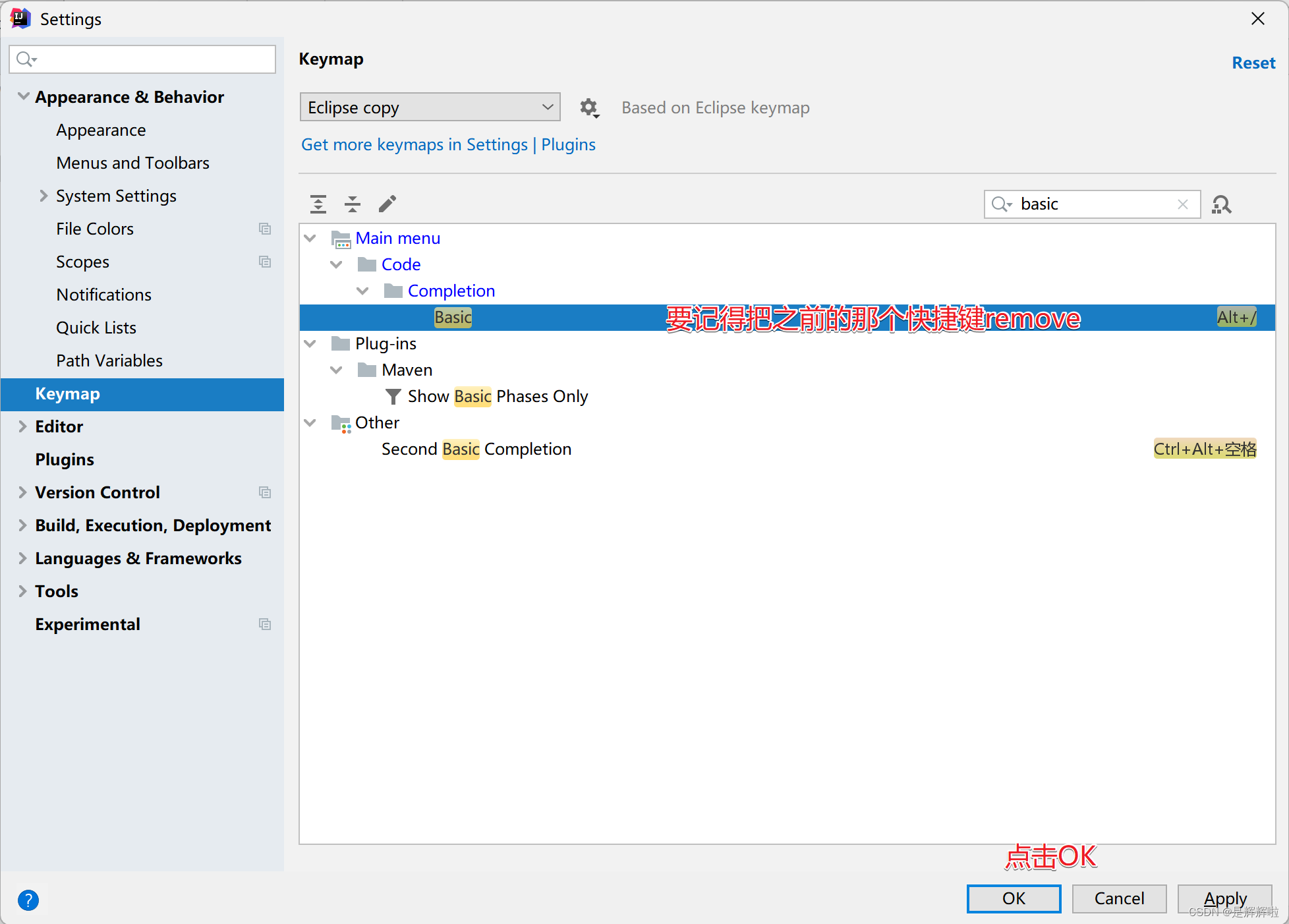
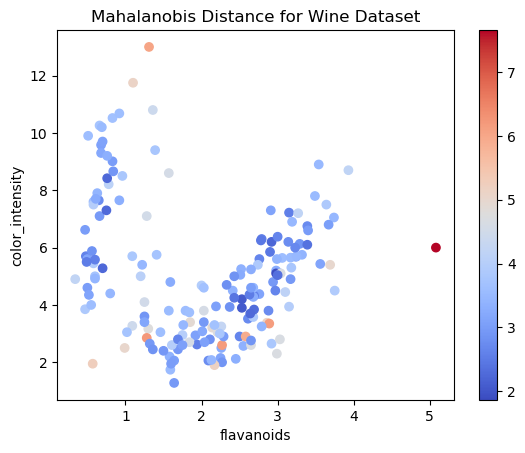
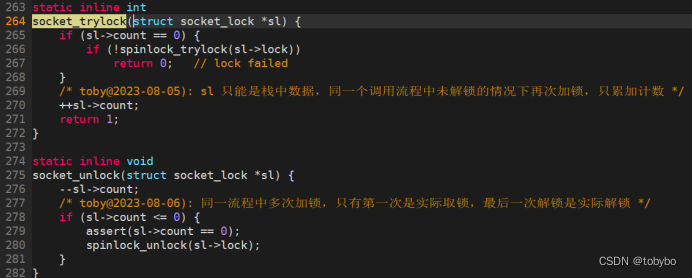
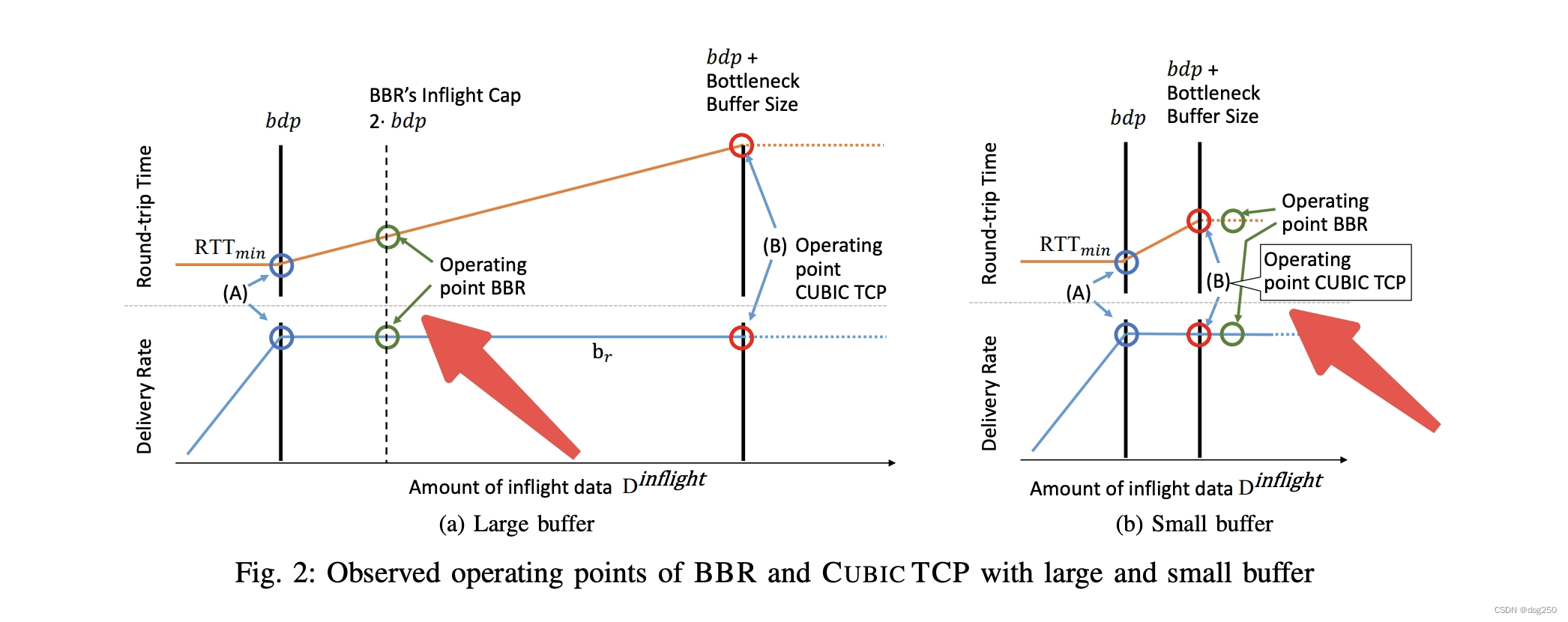
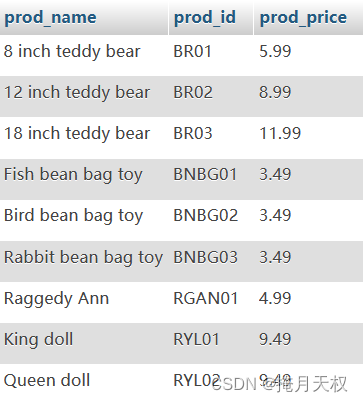
![linux鲁班猫代码初尝试[编译镜像][修改根文件系统重编译][修改设备树改屏幕为MIPI]](https://img-blog.csdnimg.cn/625fa74898f84a52b8366e8cd4e00f6b.png)