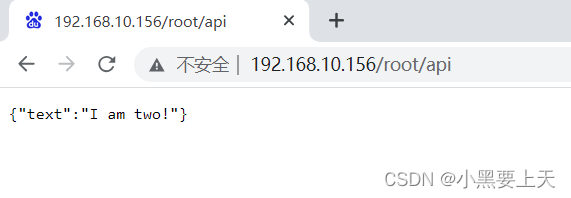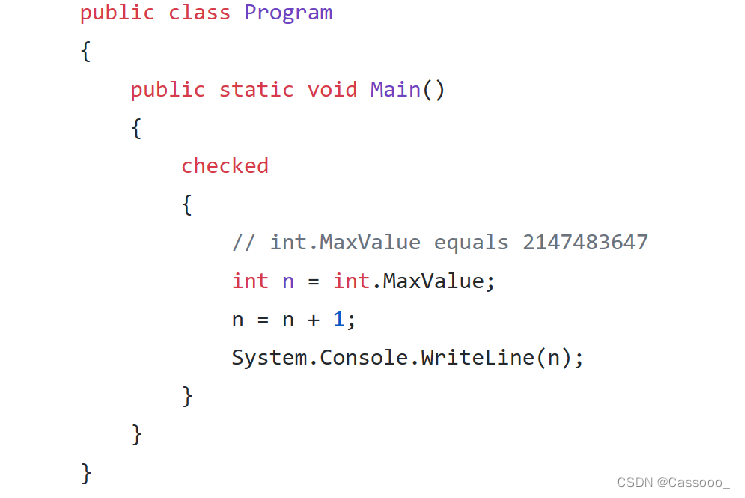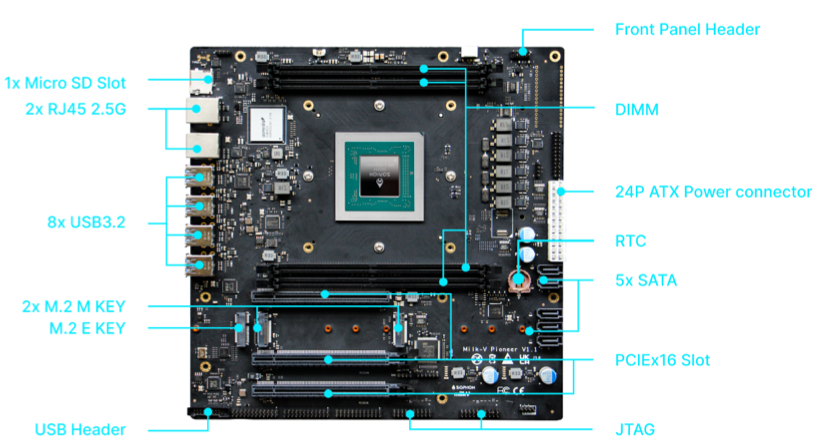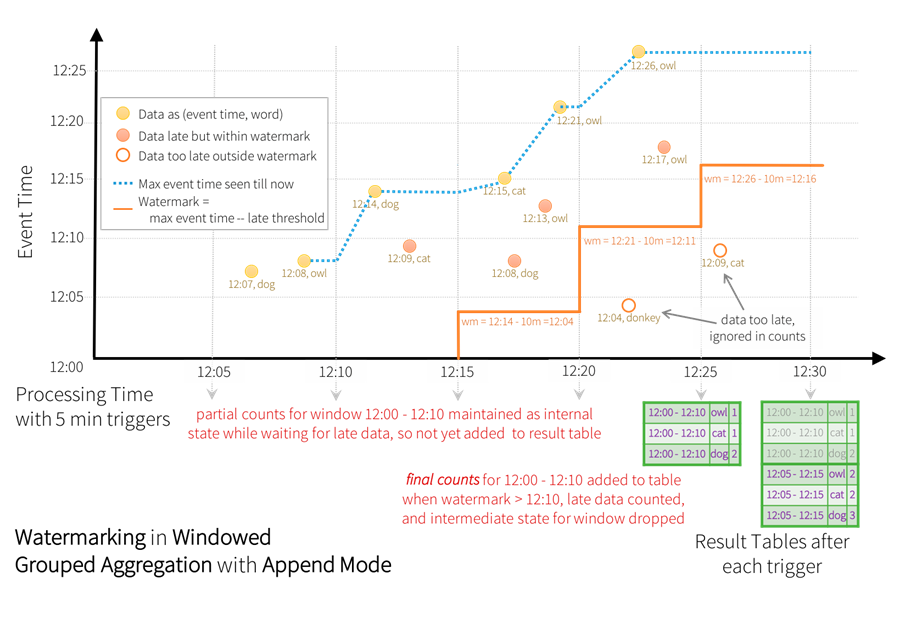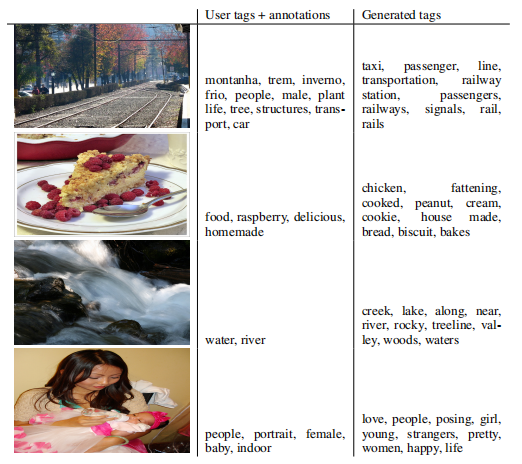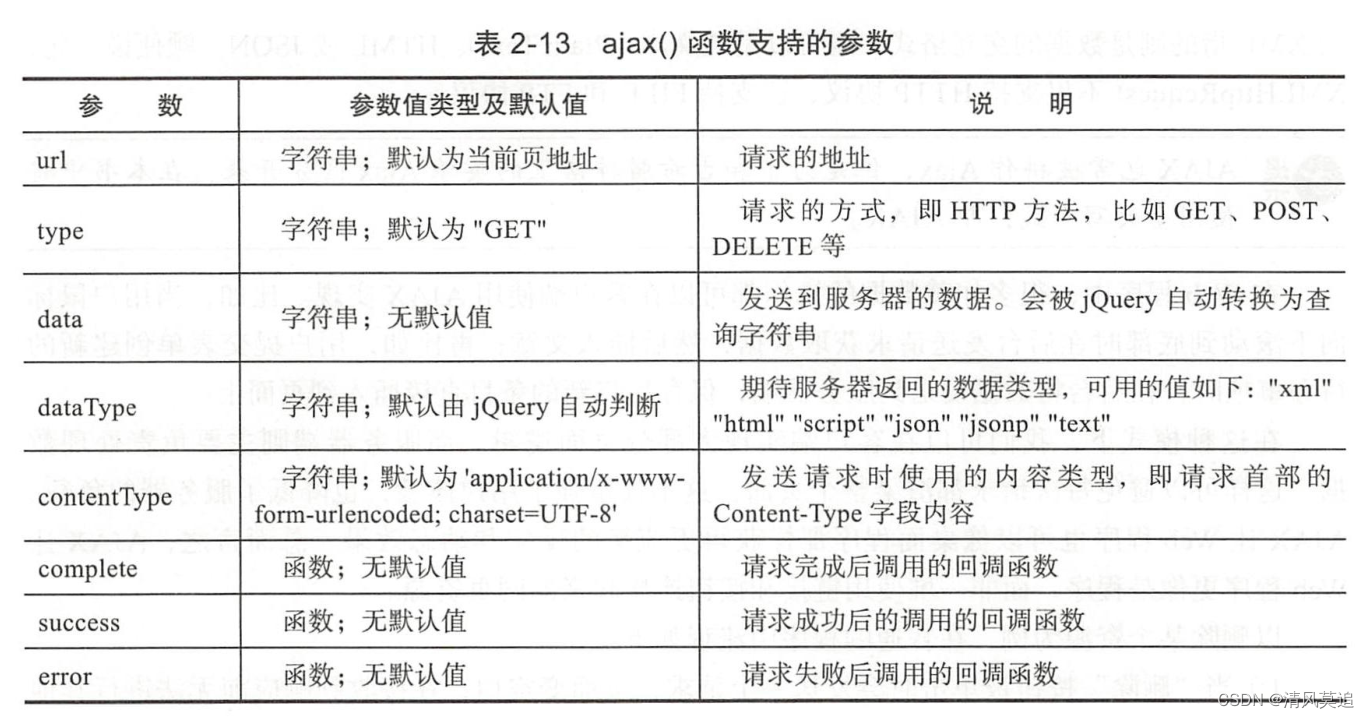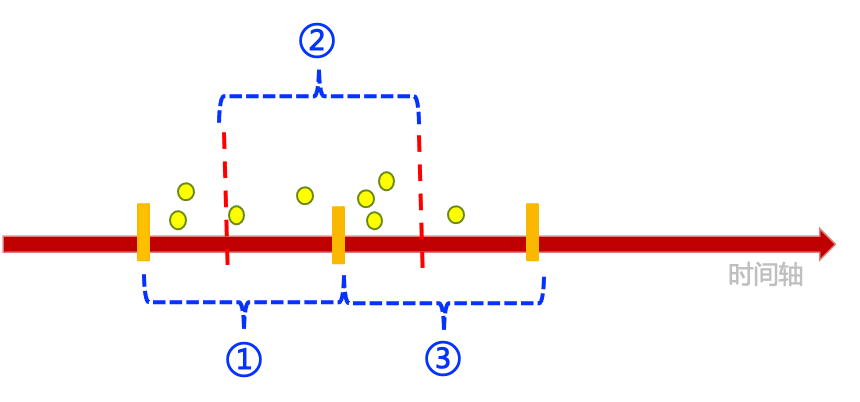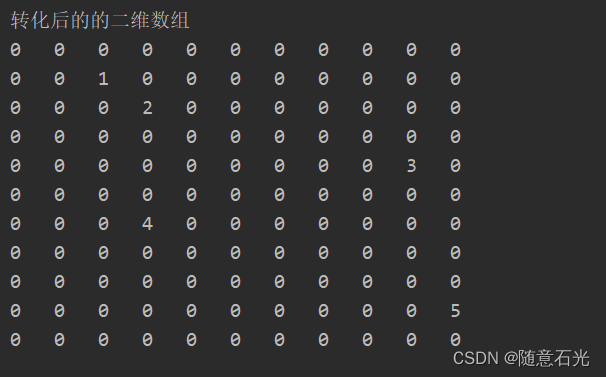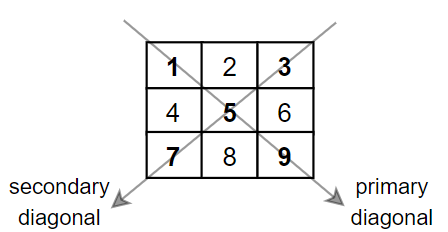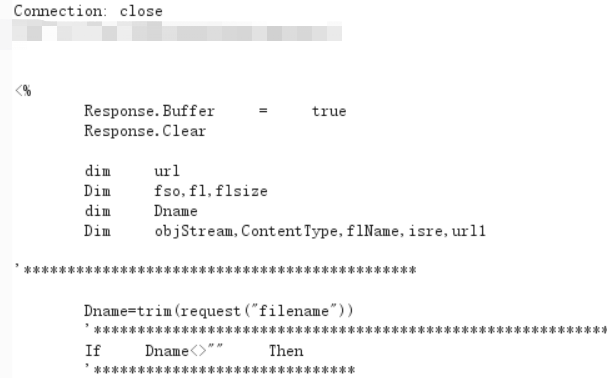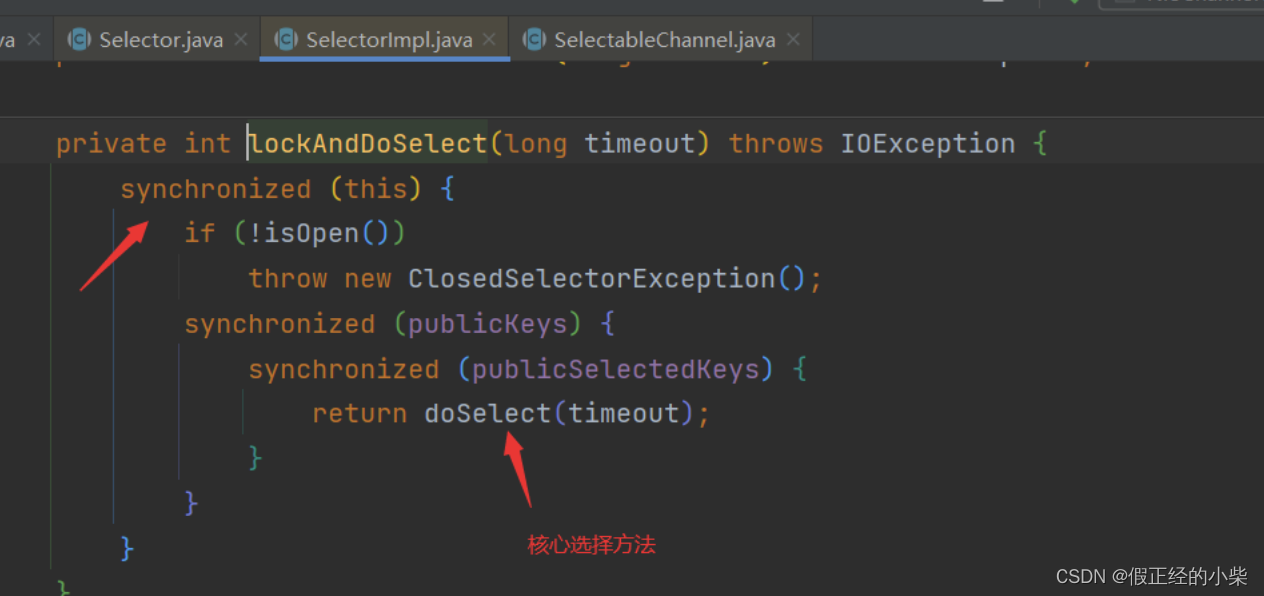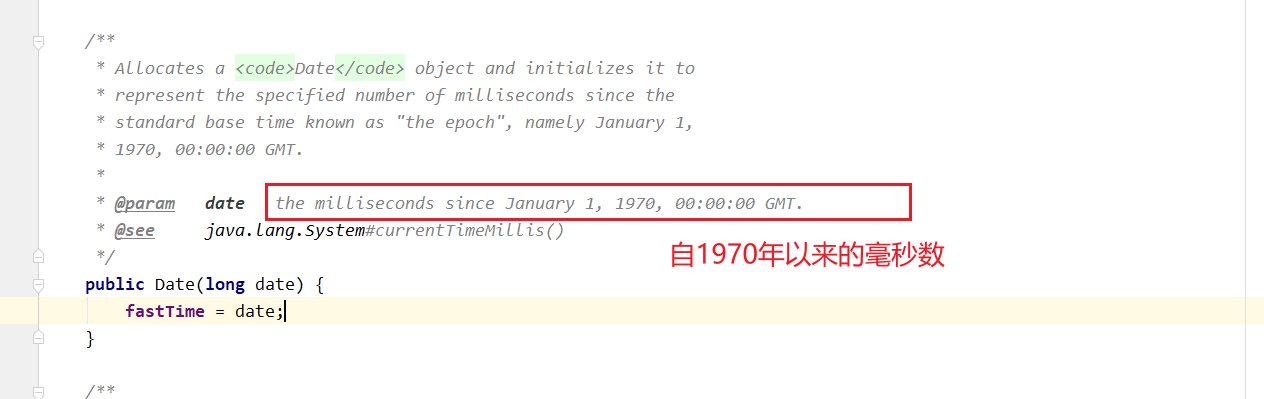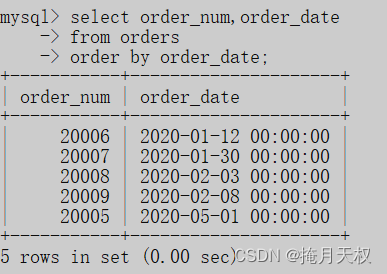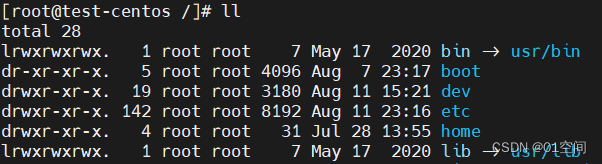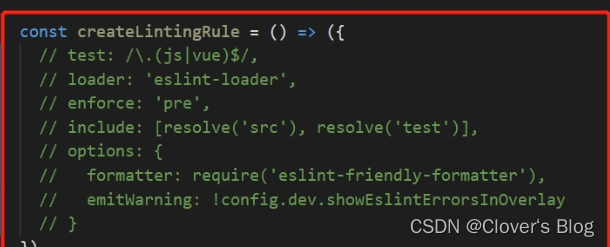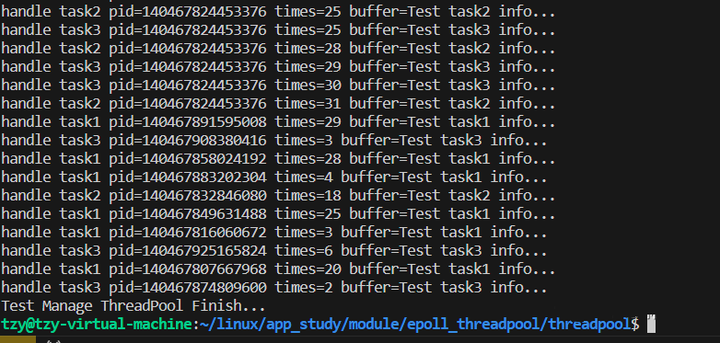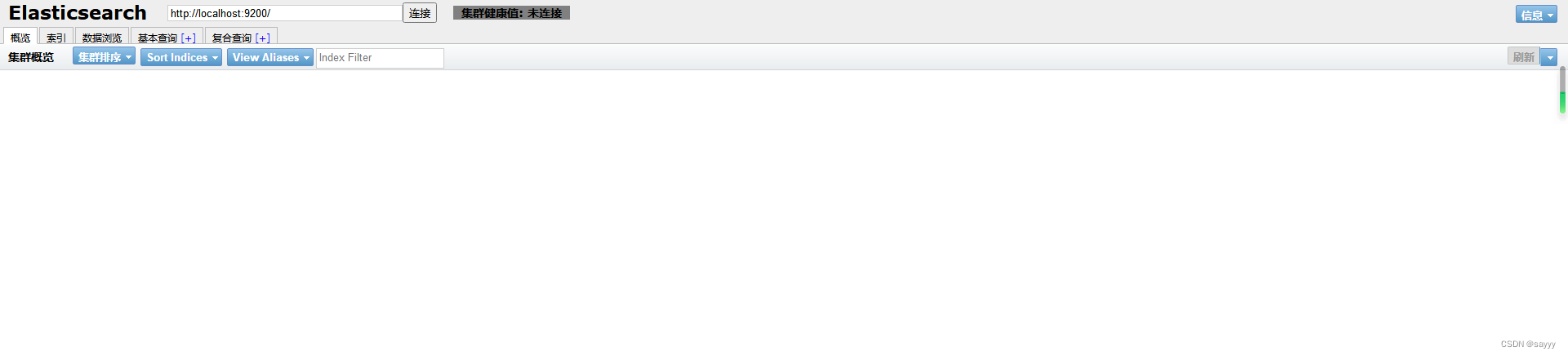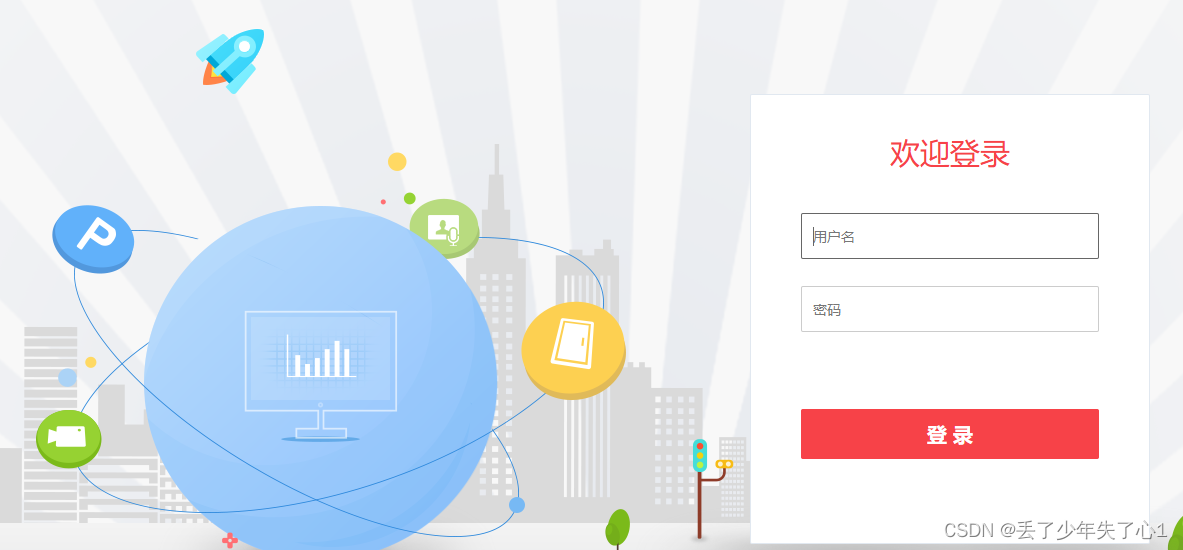1.前提
虚拟机能连接外网
仿真http应用需在本虚拟机启用(原因:只有一台虚拟机做测试)
http_8080和http_8081要启用(http测试应用)
[root@cent79-2 ~]# ls -l http_*
-rwxr-xr-x 1 root root 6391676 Jul 19 13:39 http_8080
-rwxr-xr-x 1 root root 6391676 Jul 19 13:39 http_8081
[root@cent79-2 ~]# ./http_8080 &
[1] 1490
[root@cent79-2 ~]# ./http_8081 &
[2] 1496
[root@cent79-2 ~]# netstat -antulp |grep 8080
tcp6 0 0 :::8080 :::* LISTEN 1490/./http_8080
[root@cent79-2 ~]# netstat -antulp |grep 8081
tcp6 0 0 :::8081 :::* LISTEN 1496/./http_8081
[root@cent79-2 ~]# curl 192.168.10.156:8080
{"text":"I am one!"}
[root@cent79-2 ~]# curl 192.168.10.156:8081
{"text":"I am two!"}
[root@cent79-2 ~]#
2.Ngnix配置反向代理
2.1.Nginx配置单个反向代理
1>.编辑nginx配置文件nginx.conf,添加反向代理配置
| user nginx nginx; worker_processes 2; worker_rlimit_nofile 1024; error_log /var/log/nginx/error.log notice; pid /var/run/nginx.pid; events { use epoll; worker_connections 1024; multi_accept on; } http { include /etc/nginx/mime.types; default_type application/octet-stream; log_format main '$remote_addr - $remote_user [$time_local] "$request" ' '$status $body_bytes_sent "$http_referer" ' '"$http_user_agent" "$http_x_forwarded_for"'; access_log /var/log/nginx/access.log main; sendfile on; tcp_nopush on; autoindex on; keepalive_timeout 65; #gzip on; include /etc/nginx/conf.d/*.conf; server { listen 80; server_name 192.168.10.156; location / { proxy_pass http://www.baidu.com; } } } |
2>.nginx语法验证
命令:
nginx -t
| [root@cent79-2 ~]# nginx -t nginx: the configuration file /etc/nginx/nginx.conf syntax is ok nginx: configuration file /etc/nginx/nginx.conf test is successful [root@cent79-2 ~]# |
3>.重启nginx
命令:
systemctl restart nginx
systemctl status nginx
| [root@cent79-2 ~]# systemctl restart nginx [root@cent79-2 ~]# systemctl status nginx ● nginx.service - nginx - high performance web server Loaded: loaded (/usr/lib/systemd/system/nginx.service; enabled; vendor preset: disabled) Active: active (running) since Thu 2023-07-20 20:16:16 CST; 3s ago Docs: http://nginx.org/en/docs/ Process: 2504 ExecStop=/bin/sh -c /bin/kill -s TERM $(/bin/cat /var/run/nginx.pid) (code=exited, status=0/SUCCESS) Process: 2509 ExecStart=/usr/sbin/nginx -c /etc/nginx/nginx.conf (code=exited, status=0/SUCCESS) Main PID: 2510 (nginx) CGroup: /system.slice/nginx.service ├─2510 nginx: master process /usr/sbin/nginx -c /etc/nginx/nginx.conf ├─2511 nginx: worker process └─2512 nginx: worker process Jul 20 20:16:15 cent79-2 systemd[1]: Starting nginx - high performance web server... Jul 20 20:16:16 cent79-2 systemd[1]: Started nginx - high performance web server. [root@cent79-2 ~]# |
4>.反向代理验证
地址:
http://192.168.10.156
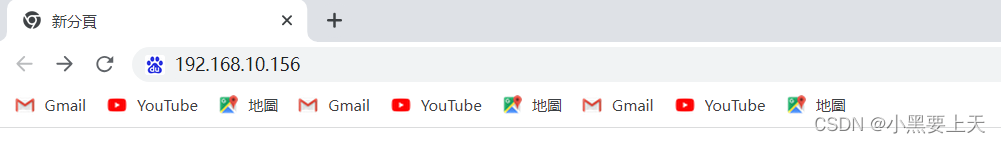
转向为:
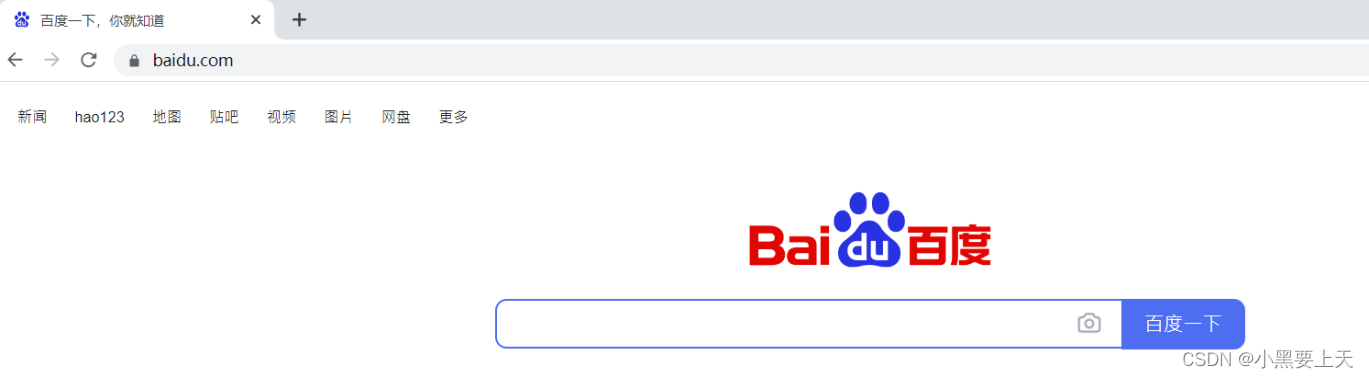
2.2.Nginx配置反向代理集群
1>.编辑nginx配置文件nginx.conf,添加反向代理配置
| user nginx nginx; worker_processes 2; worker_rlimit_nofile 1024; error_log /var/log/nginx/error.log notice; pid /var/run/nginx.pid; events { use epoll; worker_connections 1024; multi_accept on; } http { include /etc/nginx/mime.types; default_type application/octet-stream; log_format main '$remote_addr - $remote_user [$time_local] "$request" ' '$status $body_bytes_sent "$http_referer" ' '"$http_user_agent" "$http_x_forwarded_for"'; access_log /var/log/nginx/access.log main; sendfile on; tcp_nopush on; autoindex on; keepalive_timeout 65; #gzip on; include /etc/nginx/conf.d/*.conf;
upstream www.ztj.com { server 192.168.10.156:8080 weight=1 max_fails=2 fail_timeout=15s; server 192.168.10.156:8081 weight=1 max_fails=2 fail_timeout=15s; } server { listen 80; server_name 192.168.10.156; location / { proxy_pass http://www.ztj.com; } } } |
2>.nginx语法验证
命令:
nginx -t
| [root@cent79-2 ~]# nginx -t nginx: the configuration file /etc/nginx/nginx.conf syntax is ok nginx: configuration file /etc/nginx/nginx.conf test is successful [root@cent79-2 ~]# |
3>.重启nginx
命令:
systemctl restart nginx
systemctl status nginx
| [root@cent79-2 ~]# systemctl restart nginx [root@cent79-2 ~]# systemctl status nginx ● nginx.service - nginx - high performance web server Loaded: loaded (/usr/lib/systemd/system/nginx.service; enabled; vendor preset: disabled) Active: active (running) since Thu 2023-07-20 20:32:50 CST; 4s ago Docs: http://nginx.org/en/docs/ Process: 2673 ExecStop=/bin/sh -c /bin/kill -s TERM $(/bin/cat /var/run/nginx.pid) (code=exited, status=0/SUCCESS) Process: 2678 ExecStart=/usr/sbin/nginx -c /etc/nginx/nginx.conf (code=exited, status=0/SUCCESS) Main PID: 2679 (nginx) CGroup: /system.slice/nginx.service ├─2679 nginx: master process /usr/sbin/nginx -c /etc/nginx/nginx.conf ├─2680 nginx: worker process └─2681 nginx: worker process Jul 20 20:32:50 cent79-2 systemd[1]: Stopped nginx - high performance web server. Jul 20 20:32:50 cent79-2 systemd[1]: Starting nginx - high performance web server... Jul 20 20:32:50 cent79-2 systemd[1]: Started nginx - high performance web server. [root@cent79-2 ~]# |
4>.反向代理集群验证
命令:curl 192.168.10.156
| [root@cent79-2 ~]# curl 192.168.10.156 {"text":"I am one!"} [root@cent79-2 ~]# curl 192.168.10.156 {"text":"I am two!"} [root@cent79-2 ~]# |
2.3.Nginx配置基于context的反向代理(重点)
1>.编辑nginx配置文件nginx.conf,添加反向代理配置
| user nginx nginx; worker_processes 2; worker_rlimit_nofile 1024; error_log /var/log/nginx/error.log notice; pid /var/run/nginx.pid; events { use epoll; worker_connections 1024; multi_accept on; } http { include /etc/nginx/mime.types; default_type application/octet-stream; log_format main '$remote_addr - $remote_user [$time_local] "$request" ' '$status $body_bytes_sent "$http_referer" ' '"$http_user_agent" "$http_x_forwarded_for"'; access_log /var/log/nginx/access.log main; sendfile on; tcp_nopush on; autoindex on; keepalive_timeout 65; #gzip on; include /etc/nginx/conf.d/*.conf;
server { listen 80; server_name 192.168.10.156; location / { proxy_pass http://www.baidu.com; }
location /root { proxy_pass http://127.0.0.1:8080; location /root/api { proxy_pass http://127.0.0.1:8081; } } } } |
2>.nginx语法验证
命令:
nginx -t
| [root@cent79-2 ~]# nginx -t nginx: the configuration file /etc/nginx/nginx.conf syntax is ok nginx: configuration file /etc/nginx/nginx.conf test is successful [root@cent79-2 ~]# |
3>.重启nginx
命令:
systemctl restart nginx
systemctl status nginx
| [root@cent79-2 ~]# systemctl restart nginx [root@cent79-2 ~]# systemctl status nginx ● nginx.service - nginx - high performance web server Loaded: loaded (/usr/lib/systemd/system/nginx.service; enabled; vendor preset: disabled) Active: active (running) since Thu 2023-07-20 20:39:33 CST; 2s ago Docs: http://nginx.org/en/docs/ Process: 2713 ExecStop=/bin/sh -c /bin/kill -s TERM $(/bin/cat /var/run/nginx.pid) (code=exited, status=0/SUCCESS) Process: 2718 ExecStart=/usr/sbin/nginx -c /etc/nginx/nginx.conf (code=exited, status=0/SUCCESS) Main PID: 2719 (nginx) CGroup: /system.slice/nginx.service ├─2719 nginx: master process /usr/sbin/nginx -c /etc/nginx/nginx.conf ├─2720 nginx: worker process └─2721 nginx: worker process Jul 20 20:39:33 cent79-2 systemd[1]: Starting nginx - high performance web server... Jul 20 20:39:33 cent79-2 systemd[1]: Started nginx - high performance web server. [root@cent79-2 ~]# |
4>.反向代理context验证
http://192..168.10.156
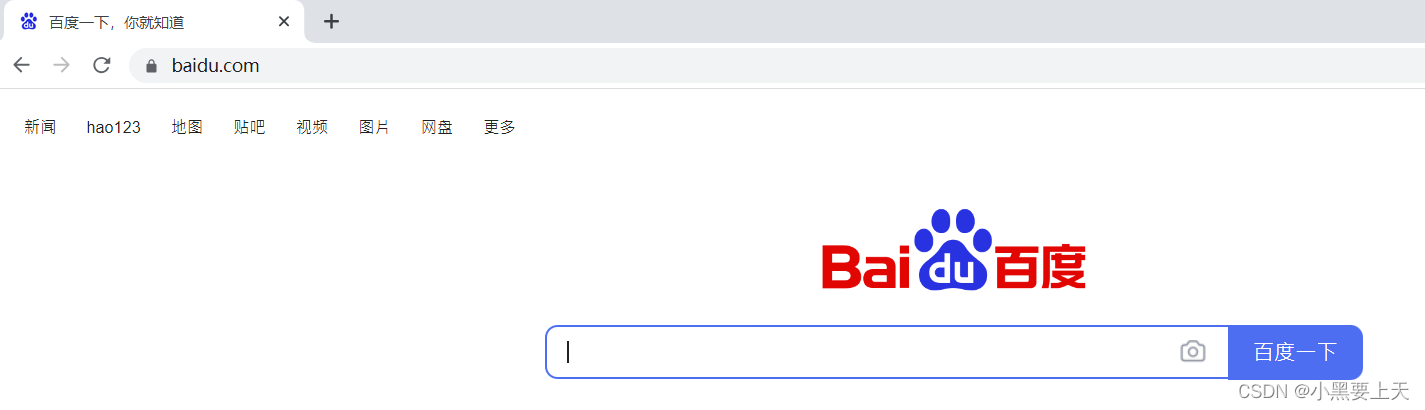
http://192..168.10.156/root

http://192..168.10.156/root/api