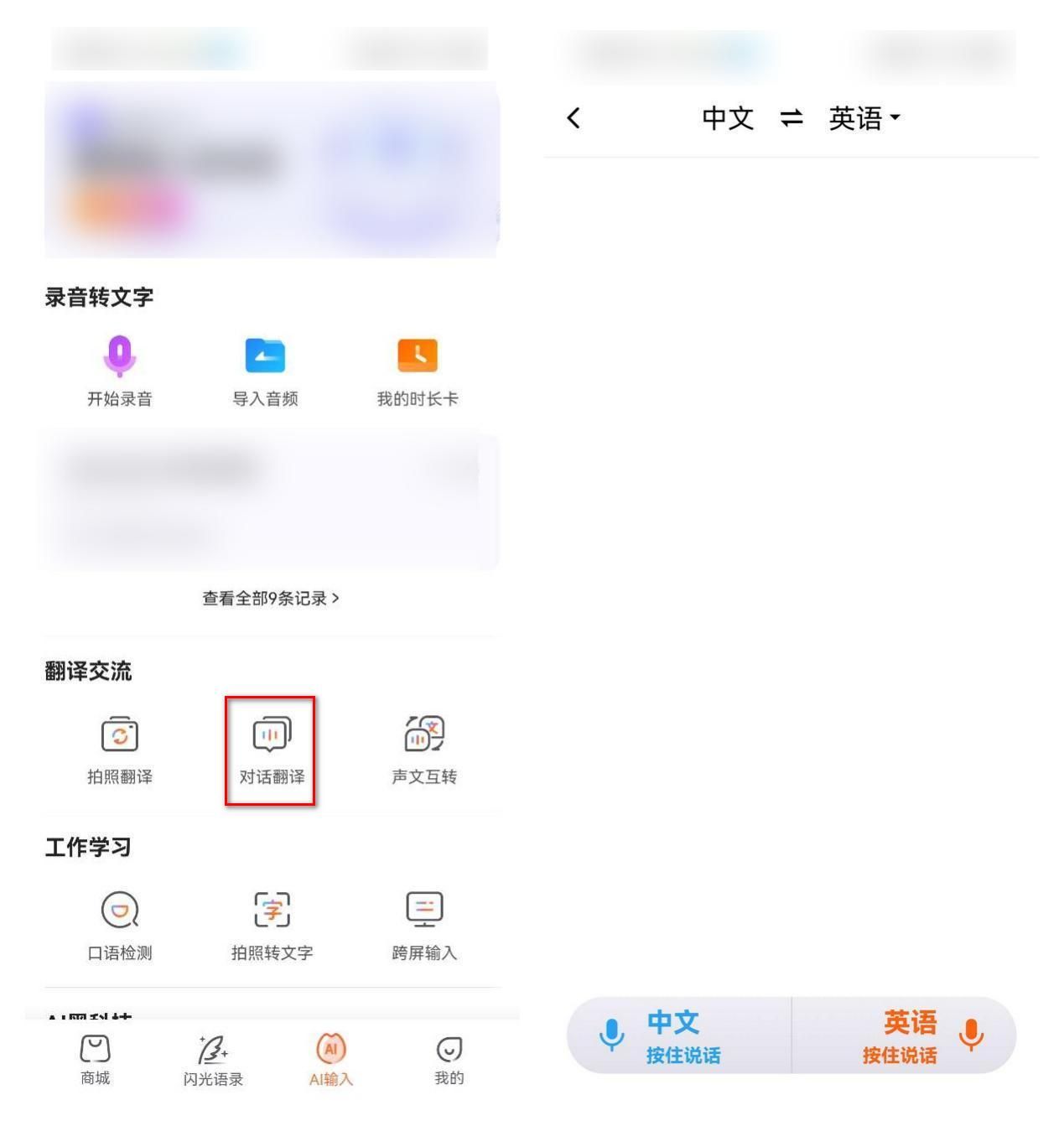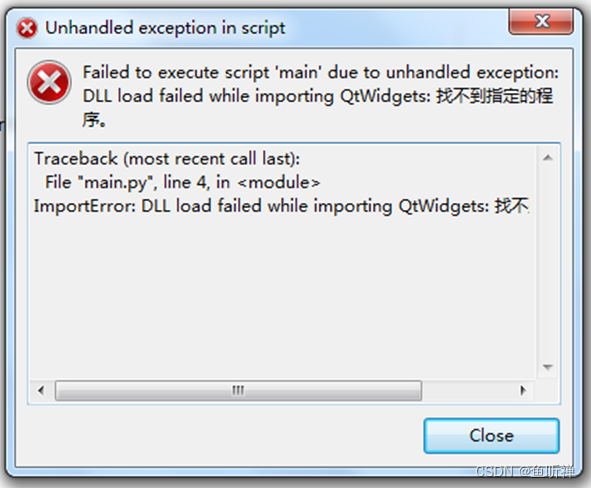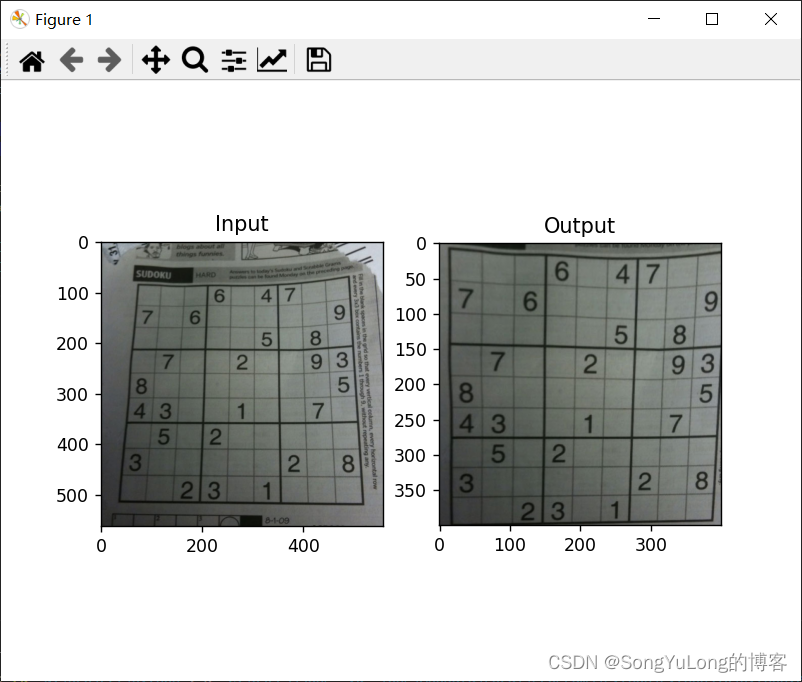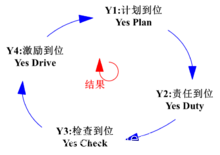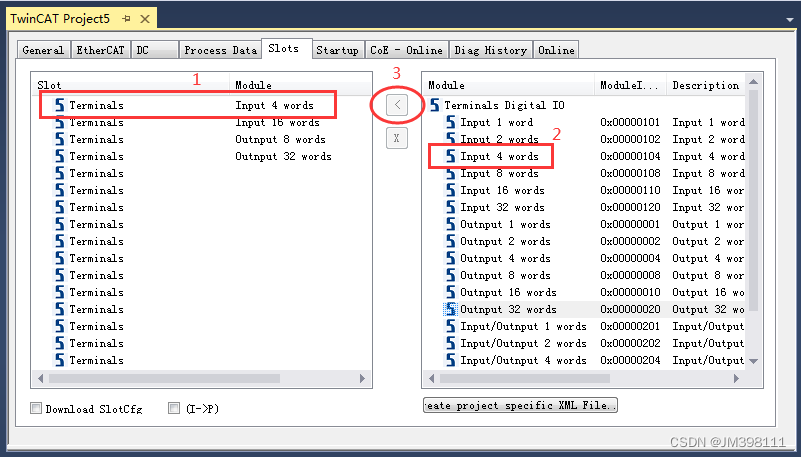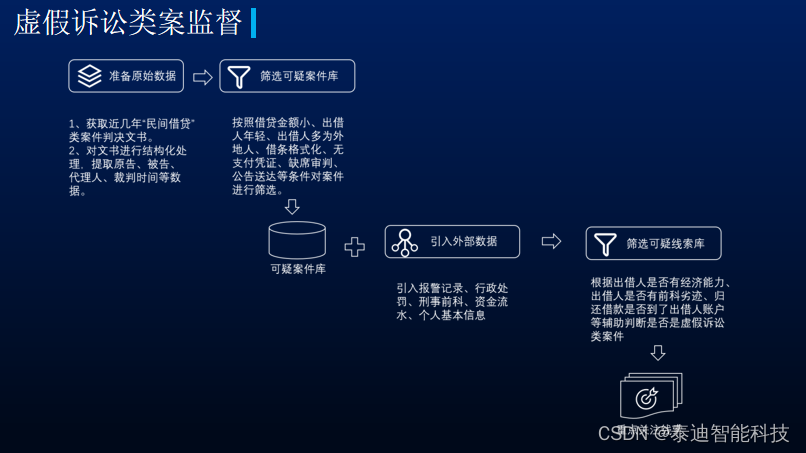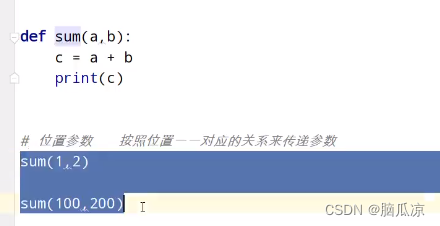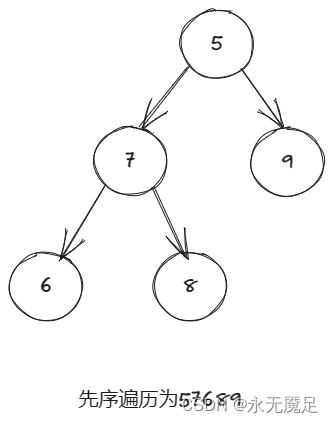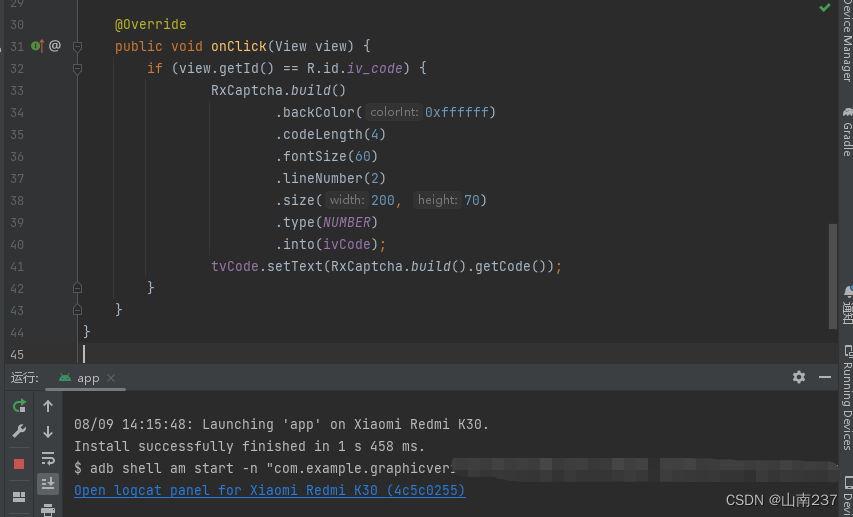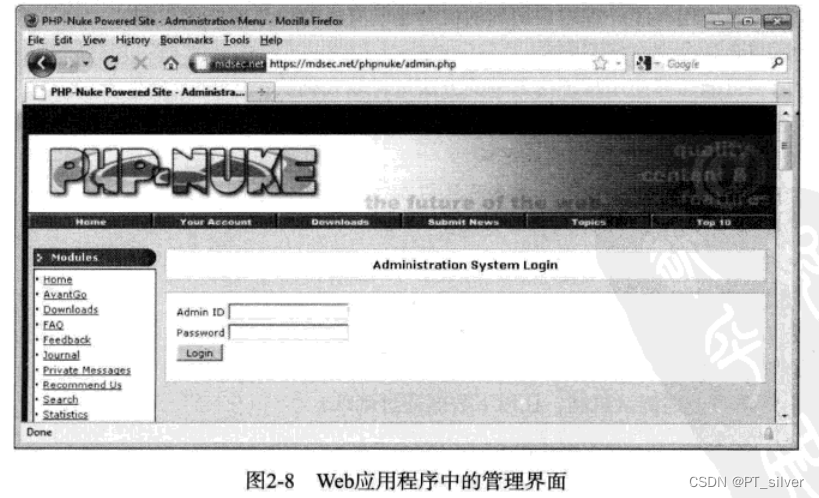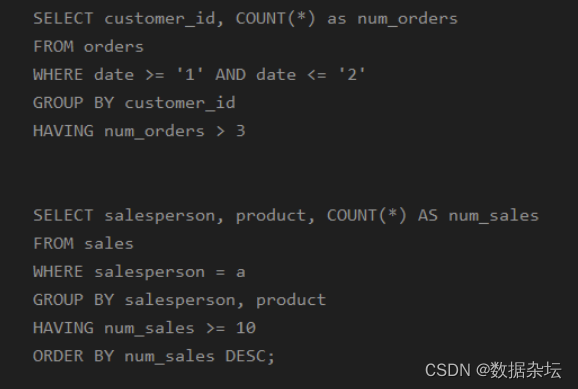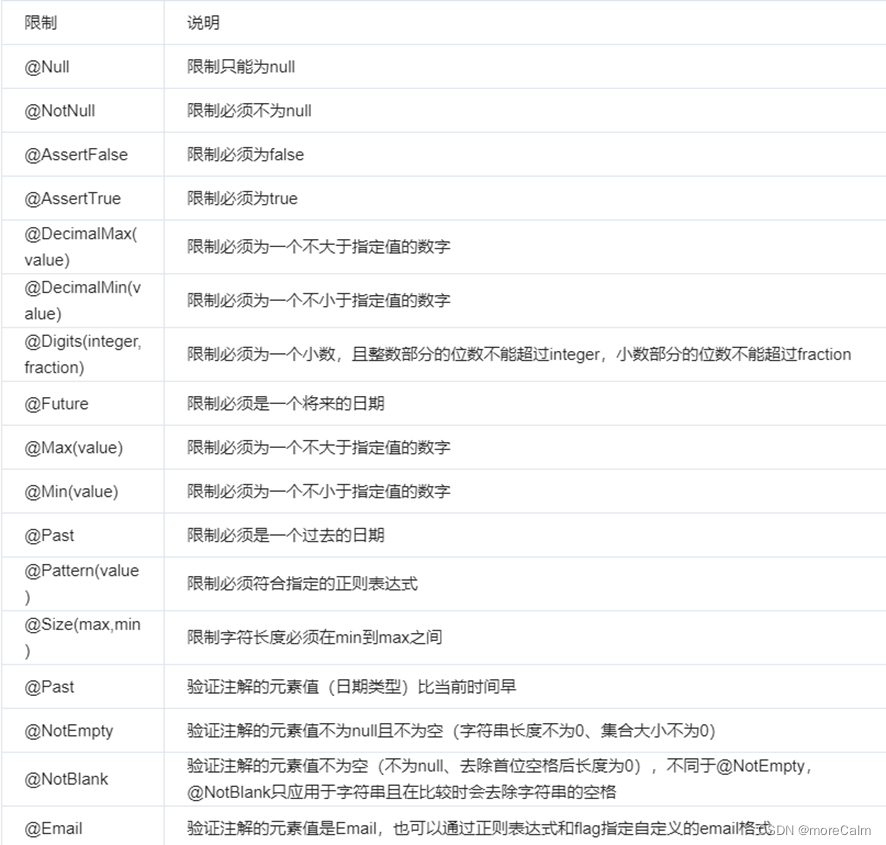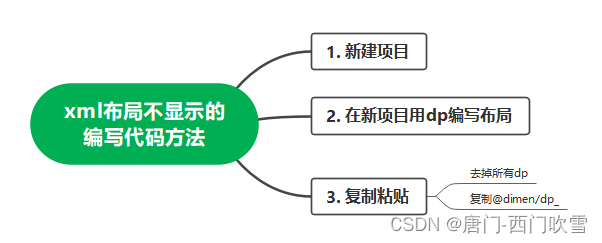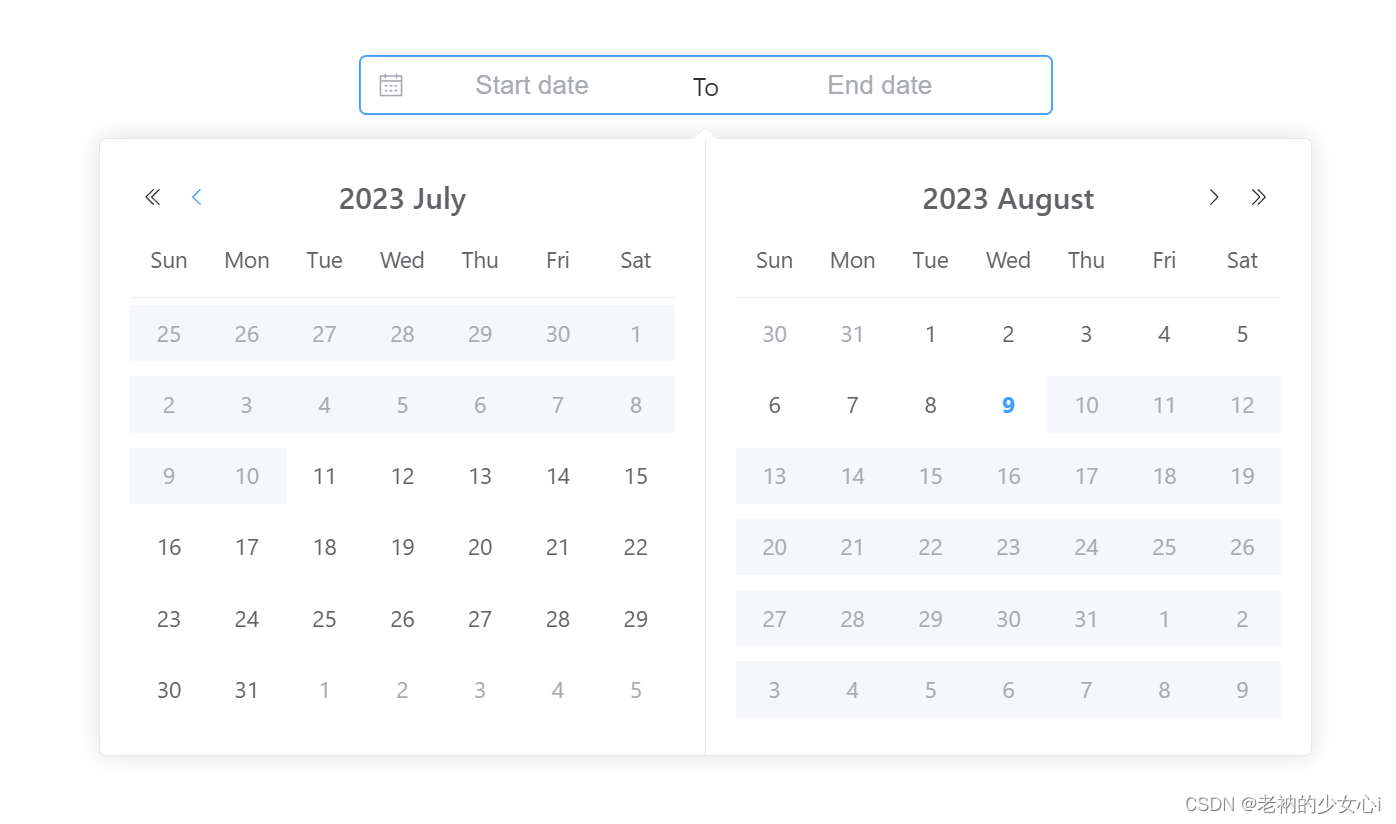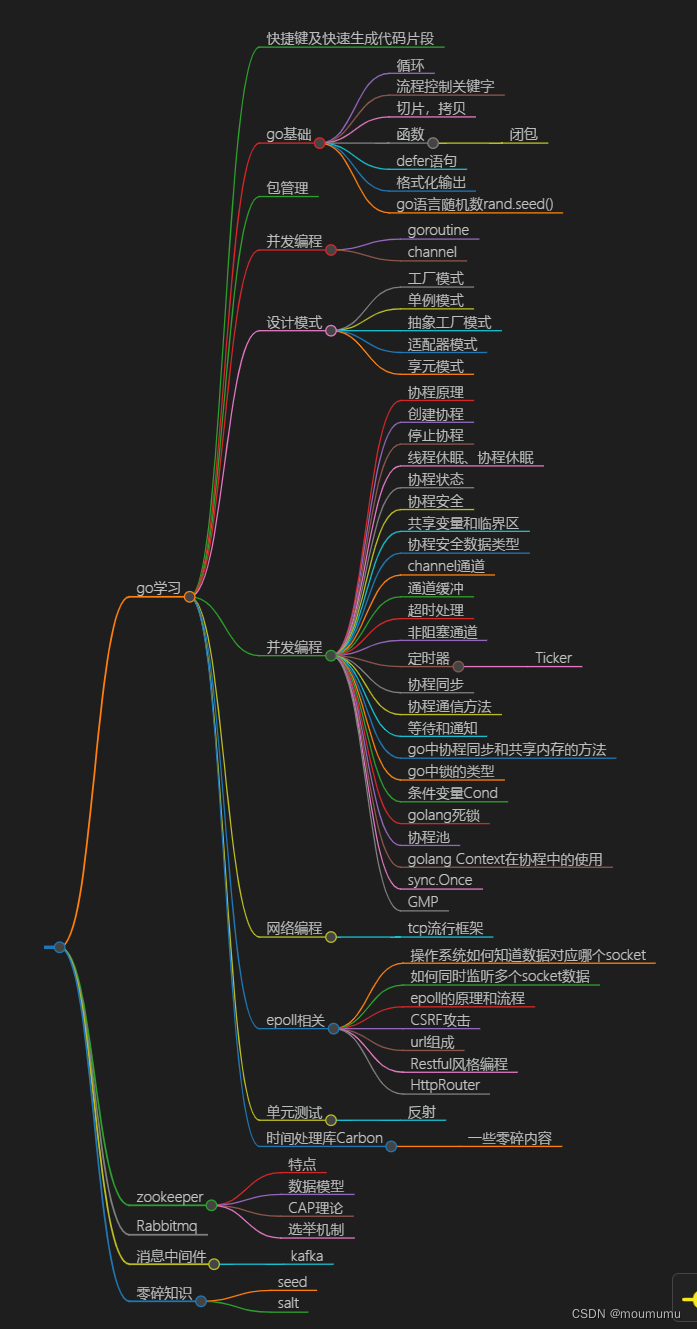python中使用matplotlib画图颜色不好看,所以选取了pyecharts来画图表。
echarts介绍
pyecharts是echarts的python接口,echarts本身是基于javascript的,由于javascript搭建也比较麻烦,这里使用pyecharts来画图。
echarts常用来ppt和论文画图。
pyecharts教程
官方github:https://github.com/pyecharts/pyecharts/tree/ae753afaf332b0e87e33ef683f08cee5b1bf922a
1.环境安装
pip install pyecharts -U
2. jupyterlab使用
可以参考教程
from pyecharts.globals import CurrentConfig,NotebookType
CurrentConfig.NOTEBOOK_TYPE = NotebookType.JUPYTER_LAB
from pyecharts.charts import Bar
from pyecharts import options as opts
bar = (
Bar()
.add_xaxis(["衬衫","毛衣","领带","裤子","风衣","高跟鞋","袜子"])
.add_yaxis("商家A", [114,55,27,101,125,27,105])
.add_yaxis("商家B", [57,134,137,129,145,60,49])
.set_global_opts(title_opts=opts.TitleOpts(title="某商场销售情况"))
)
bar.load_javascript()
# 要和上面load_javascript分开单元格运行
bar.render_notebook()
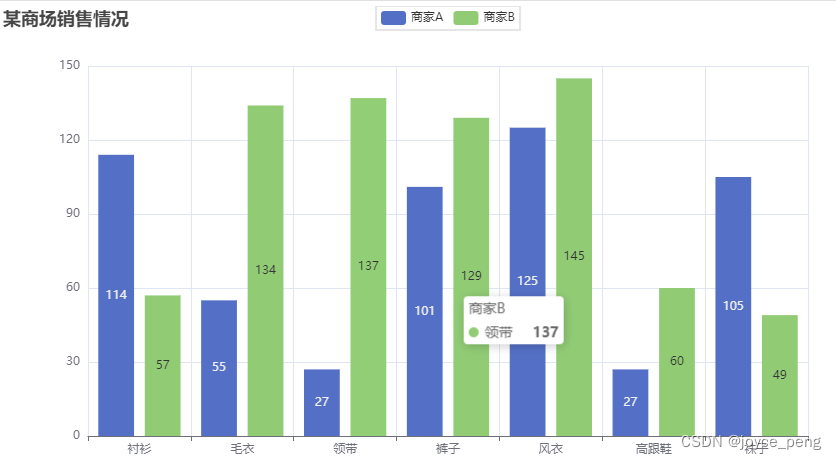
FQA:
1. 如果显示空白,可以参考这个教程,我通过这个可以解决:
https://segmentfault.com/q/1010000019280766
import sys
!{sys.executable} -m pip install pyecharts-jupyter-installer
其他原因可以参考其他教程,仅供参考:
https://blog.csdn.net/weixin_44216901/article/details/107885657
2. pyecharts如何保存高清图片
在全局配置时,将InitOpts的width和height设置很高,越高则生成的图越清晰,如果是jupyter lab,则shift+鼠标右键可保存图片。不需要费劲使用html转图片,很麻烦。
参数具体含义可参考:https://pyecharts.org/#/zh-cn/global_options
# example
sunburst = (
# 如果需要高清图片,这里width和height改成2000和1200
Sunburst(init_opts=opts.InitOpts(width="4000px", height="2400px"))
.add(series_name="", data_pair=data1, radius=[0, "90%"])
.set_global_opts(title_opts=opts.TitleOpts(title=text,pos_right="center"))
.set_series_opts(label_opts=opts.LabelOpts(formatter="{b}", font_size=40))
)
sunburst.render_notebook()