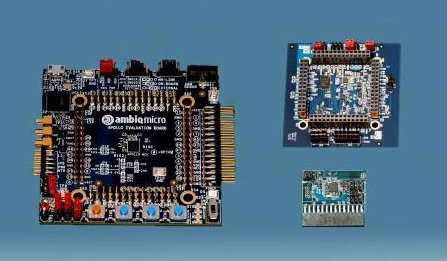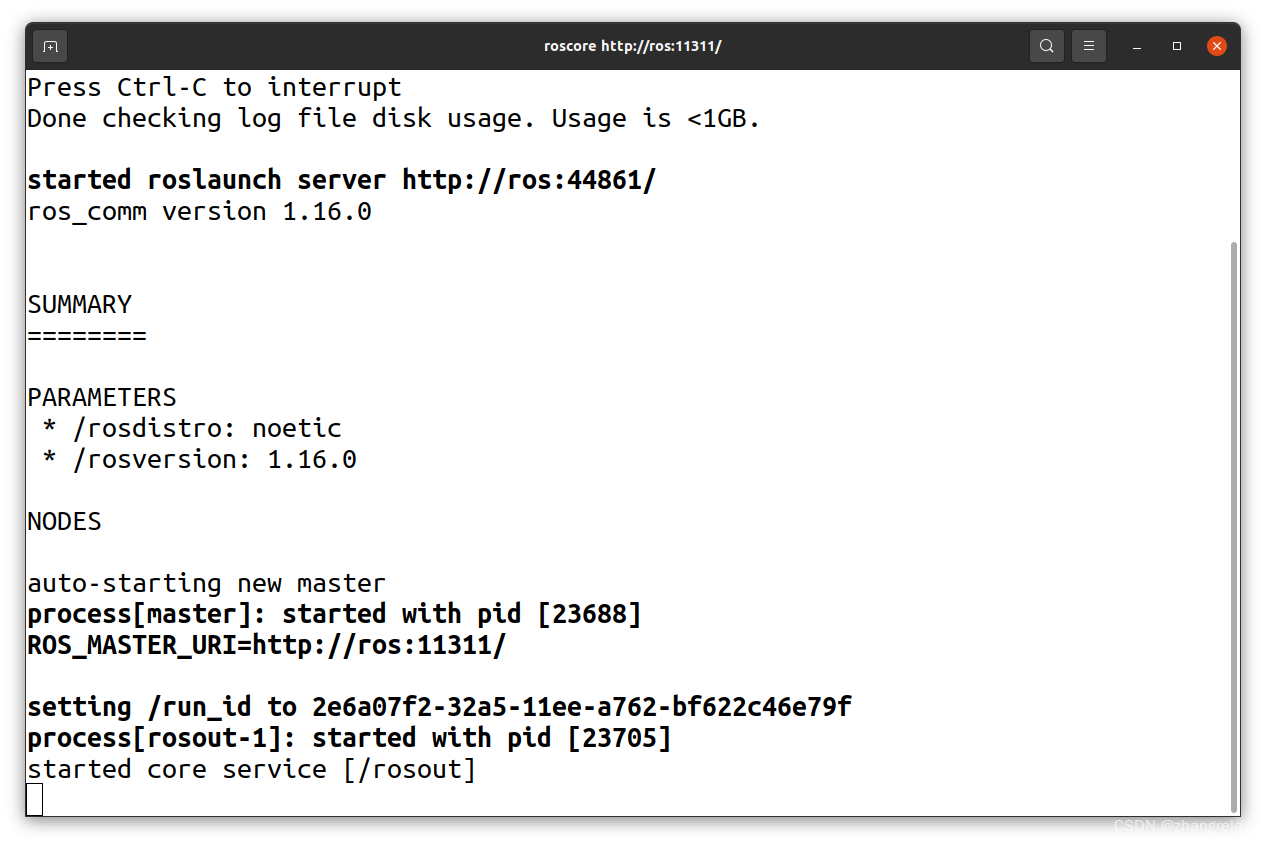优化前
看效果图
Vue长相思

刚学Vue,正好在追剧,看到这个小案例觉得挺好玩的,第一天学,代码太简陋了
代码
<!DOCTYPE html>
<html lang="en">
<head>
<meta charset="UTF-8">
<meta name="viewport" content="width=device-width, initial-scale=1.0">
<title>Document</title>
</head>
<script src="../vue.js"></script>
<style>
.box {
/* width: 1200px; */
height: 500px;
display: flex;
flex-direction: column;
border: rgb(235, 137, 137) solid 3px;
border-radius: 33px;
}
h1,
.title {
text-align: center;
background: linear-gradient(to right, red, rgb(183, 0, 255), blue);
-webkit-background-clip: text;
-webkit-text-fill-color: transparent;
}
.body {
display: flex;
justify-content: space-around;
/* background-color: aqua; */
}
img {
width: 200px;
height: 300px;
}
.row {
width: 210px;
padding-right: 1%;
border-right: 1px blueviolet dashed;
}
.row:last-child {
padding-right: 20px;
border-right: none;
}
h3 {
text-align: center;
}
</style>
<body>
<div id="app">
<div class="box">
<h1 class="title">长相思追剧小游戏</h1>
<div class="body">
<div class="row1 row">
<img src="./img/张晚意.jpg" alt="">
<h3>苍玄 </h3>
<button @click="fn(1,0)">罚站+1</button>
<span>{{result}}:{{result_time}}min </span>
<button @click="fn(0,1)">坐下+1</button>
</div>
<div class="row2 row">
<img src="./img/相柳.jpg" alt="">
<h3> 相柳 </h3>
<button @click="fn(1,0)">罚站+1</button>
<span>{{result}}:{{result_time}}min </span>
<button @click="fn(0,1)">坐下+1</button>
</div>
<div class="row3 row">
<img src="./img/涂山璟.jpg" alt="">
<h3>涂山璟</h3>
<button @click="fn(1,0)">罚站+1</button>
<span>{{result}}:{{result_time}}min </span>
<button @click="fn(0,1)">坐下+1</button>
</div>
<div class="row4 row">
<img src="./img/赤水丰隆.jpg" alt="">
<h3>赤水丰隆</h3>
<button @click="fn(1,0)">罚站+1</button>
<span>{{result}}:{{result_time}}min </span>
<button @click="fn(0,1)">坐下+1</button>
</div>
</div>
</div>
<p style="margin-top:100px ;">罚站和坐下 可以变颜色</p>
</div>
</body>
<script>
const app = new Vue({
el: '.row1',
data: {
result: '咋办',
result_time: 0,
fail_time: 0,
succeed_time: 0,
},
methods: {
fn(ft, st) {
this.fail_time += ft;
this.succeed_time += st
this.result_time = this.fail_time - this.succeed_time
if (this.result_time > 0) {
this.result = '罚站';
}
else {
this.result = "坐下";
this.result_time = -this.result_time
}
console.log(this);
}
}
})
const app2 = new Vue({
el: '.row2',
data: {
result: '咋办',
result_time: 0,
fail_time: 0,
succeed_time: 0,
},
methods: {
fn(ft, st) {
this.fail_time += ft;
this.succeed_time += st
this.result_time = this.fail_time - this.succeed_time
if (this.result_time > 0) {
this.result = '罚站';
}
else {
this.result = "坐下";
this.result_time = -this.result_time
}
console.log(this);
}
}
})
const app3 = new Vue({
el: '.row3',
data: {
result: '咋办',
result_time: 0,
fail_time: 0,
succeed_time: 0,
},
methods: {
fn(ft, st) {
this.fail_time += ft;
this.succeed_time += st
this.result_time = this.fail_time - this.succeed_time
if (this.result_time > 0) {
this.result = '罚站';
}
else {
this.result = "坐下";
this.result_time = -this.result_time
}
console.log(this);
}
}
})
const app4 = new Vue({
el: '.row4',
data: {
result: '咋办',
result_time: 0,
fail_time: 0,
succeed_time: 0,
},
methods: {
fn(ft, st) {
this.fail_time += ft;
this.succeed_time += st
this.result_time = this.fail_time - this.succeed_time
if (this.result_time > 0) {
this.result = '罚站';
}
else {
this.result = "坐下";
this.result_time = -this.result_time
}
console.log(this);
}
}
})
</script>
</html>
优化方向
1.“罚站”和“坐下”的颜色可以改变
2.块结构不对吧,row应该用li
3.笨笨地定义了4个对象,不然,点击人物按钮,其他任务的时长也会变;但肯定有优化的办法,就emmm,类似this.result++ 但是具体的还不会哎
4.每次刷新网页,之前的记录会保留下来,好像是设置DOM啥的,回头在复习一下,都忘记了
优化后
1.特意做了PK按钮,运用旋转,灵感来源用css制作三角形
2.使用v-for避免冗余
3.“罚站”和“坐下”的颜色可以改变
4.本地存储,下次打开还是有的
效果图

代码
<!DOCTYPE html>
<html lang="en">
<head>
<meta charset="UTF-8">
<meta name="viewport" content="width=device-width, initial-scale=1.0">
<title>Document</title>
</head>
<script src="../vue.js"></script>
<link rel="stylesheet" href="../base.css">
<style>
body {
background-color: rgb(239, 237, 216);
}
.box {
/* width: 1200px; */
height: 500px;
display: flex;
flex-direction: column;
border: rgb(235, 137, 137) solid 3px;
border-radius: 33px;
}
h1,
.title {
text-align: center;
background: linear-gradient(to right, red, rgb(183, 0, 255), blue);
-webkit-background-clip: text;
-webkit-text-fill-color: transparent;
margin-bottom: 30px;
}
.body {
display: flex;
justify-content: space-around;
/* background-color: aqua; */
}
img {
width: 200px;
height: 300px;
}
.punishment {
color: red;
}
.reward {
color: rgb(0, 208, 255);
}
h3 {
text-align: center;
}
.text {
display: block;
width: 100%;
text-align: center;
}
/* PK的按钮 */
.btn_box {
position: relative;
margin: 10px auto;
width: 120px;
height: 40px;
/* border: 1px black solid; */
/* background-color: #b17a7a; */
border-radius: 30px;
overflow: hidden;
border-radius: 30px;
}
.right {
position: absolute;
top: -2px;
width: 110%;
height: 110%;
background-color: #ffffff;
text-align: right;
line-height: 40px;
padding-right: 30px;
color: #e94e4e;
font-weight: bold;
border: none;
}
.left {
position: absolute;
z-index: 2;
width: 100%;
height: 150%;
background-color: #e94e4e;
transform-origin: 31% 25%;
transform: rotate(57deg);
color: aliceblue;
font-weight: bold;
border: none;
overflow: hidden;
}
.btn_box span {
/* background-color: blueviolet; */
display: block;
width: 27px;
transform-origin: 80% -80%;
transform: rotate(302deg);
}
</style>
<body>
<div id="app">
<div class="box">
<h1 class="title">长相思· 角色罚站墙</h1>
<!-- 主体 -->
<div class="body">
<div v-for="(item,index) in list">
<img :src="item.srcUrl">
<h3>{{item.name}} </h3>
<span class="text"
:class="{punishment:item.result_status=='罚站',reward:item.result_status=='坐下'}">{{item.result_status}}:{{item.result_time}}min</span>
<div class="btn_box">
<button @click="punishment(item)" class="left">
<span>罚站</span>
</button>
<button @click="reward(item)" class="right">坐下</button>
</div>
</div>
</div>
</div>
</div>
</body>
<script>
const defaultArr = [
{ srcUrl: './img/张晚意.jpg', name: '玱玹', result_status: '坐下', result_time: 0, p_time: 0, r_time: 0 },
{ srcUrl: './img/相柳.jpg', name: '相柳', result_status: '坐下', result_time: 0, p_time: 0, r_time: 0 },
{ srcUrl: './img/涂山璟.jpg', name: '涂山璟', result_status: '坐下', result_time: 0, p_time: 0, r_time: 0 },
{ srcUrl: './img/赤水丰隆.jpg', name: '赤水丰隆', result_status: '坐下', result_time: 0, p_time: 0, r_time: 0 },
];
const app = new Vue({
el: '#app',
data: {
list: JSON.parse(localStorage.getItem('list')) || defaultArr,
},
methods: {
punishment(item) {
console.log('punish');
item.p_time++;
item.result_time = item.p_time - item.r_time;
if (item.result_time > 0) {
item.result_status = '罚站'
}
else {
item.result_time = -item.result_time;
item.result_status = '坐下'
}
},
reward(item) {
console.log('reward');
item.r_time++;
item.result_time = item.p_time - item.r_time;
if (item.result_time <= 0) {
item.result_time = -item.result_time;
item.result_status = '坐下'
}
else {
item.result_status = '罚站'
}
}
},
computed: {
},
watch: {
list: {
deep: true,
handler(newValue) {
localStorage.setItem('list', JSON.stringify(newValue))
}
}
},
})
</script>
</html>
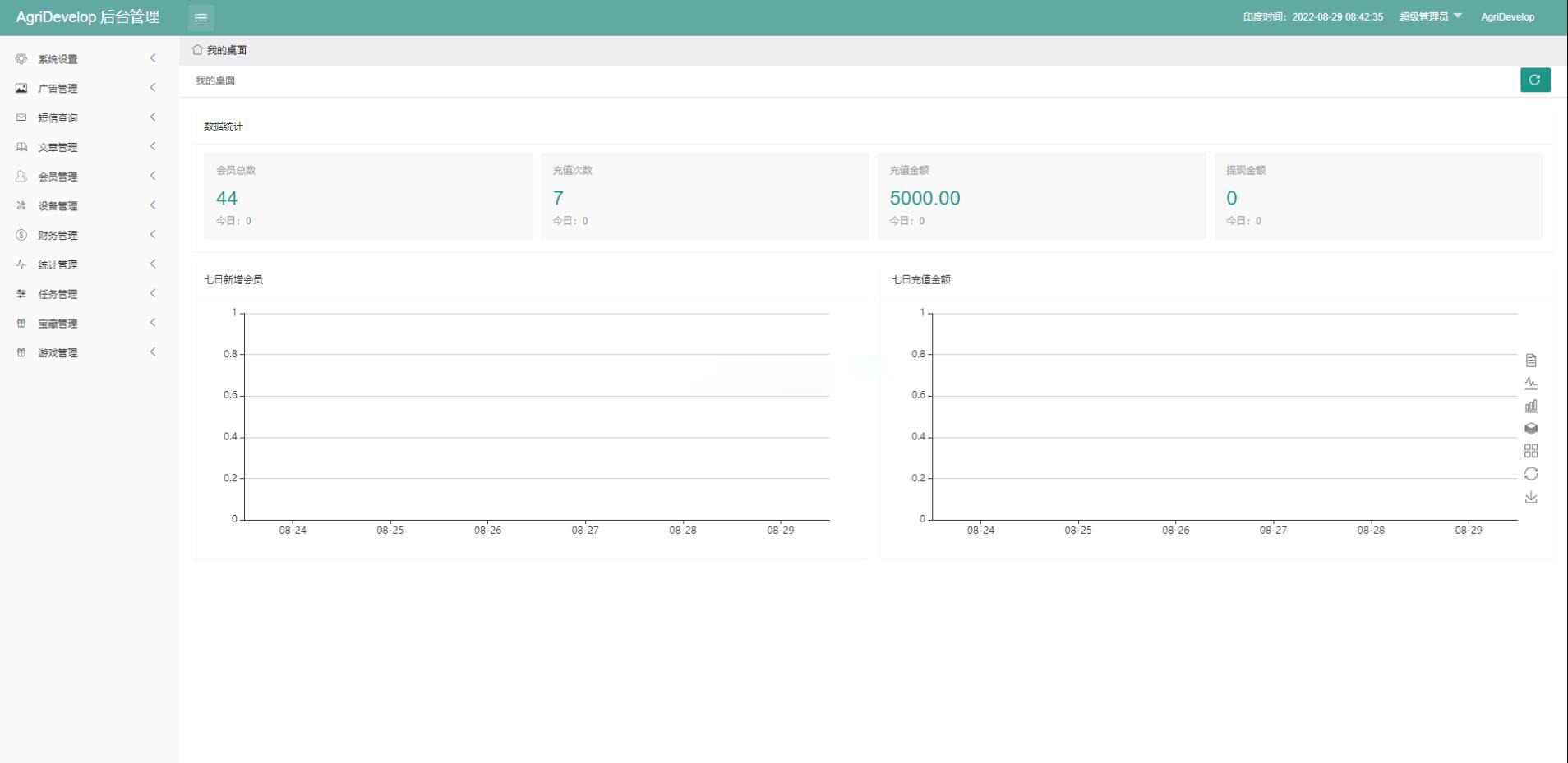



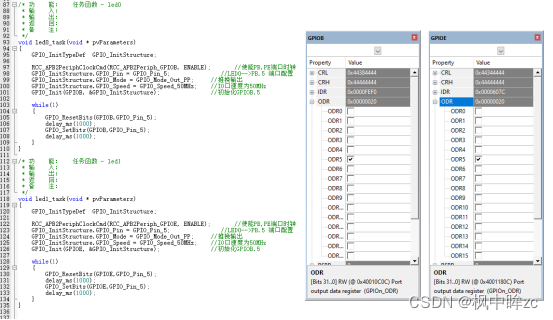
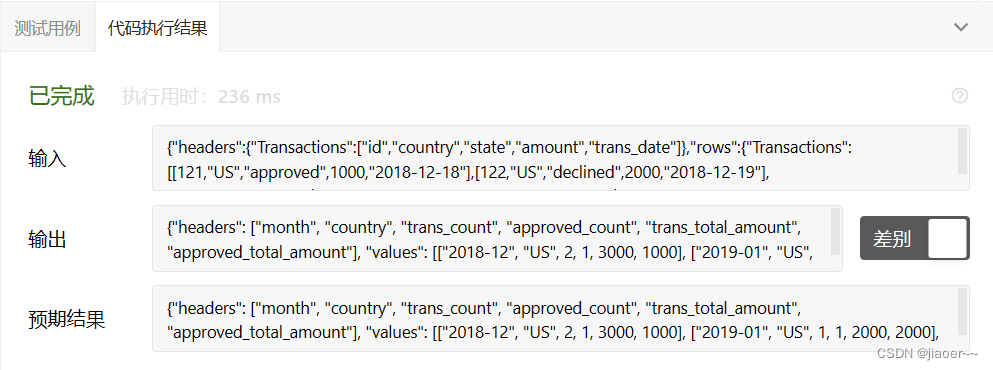
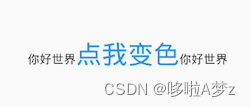

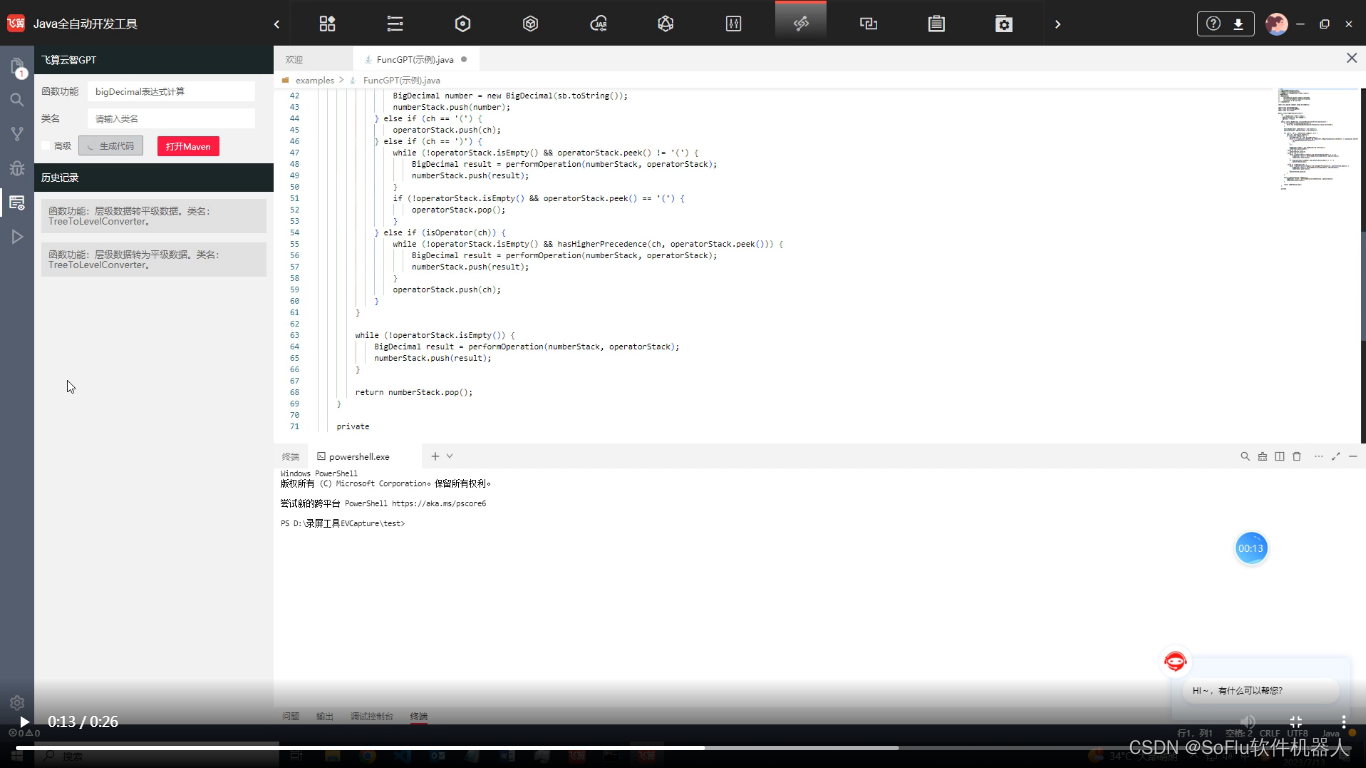

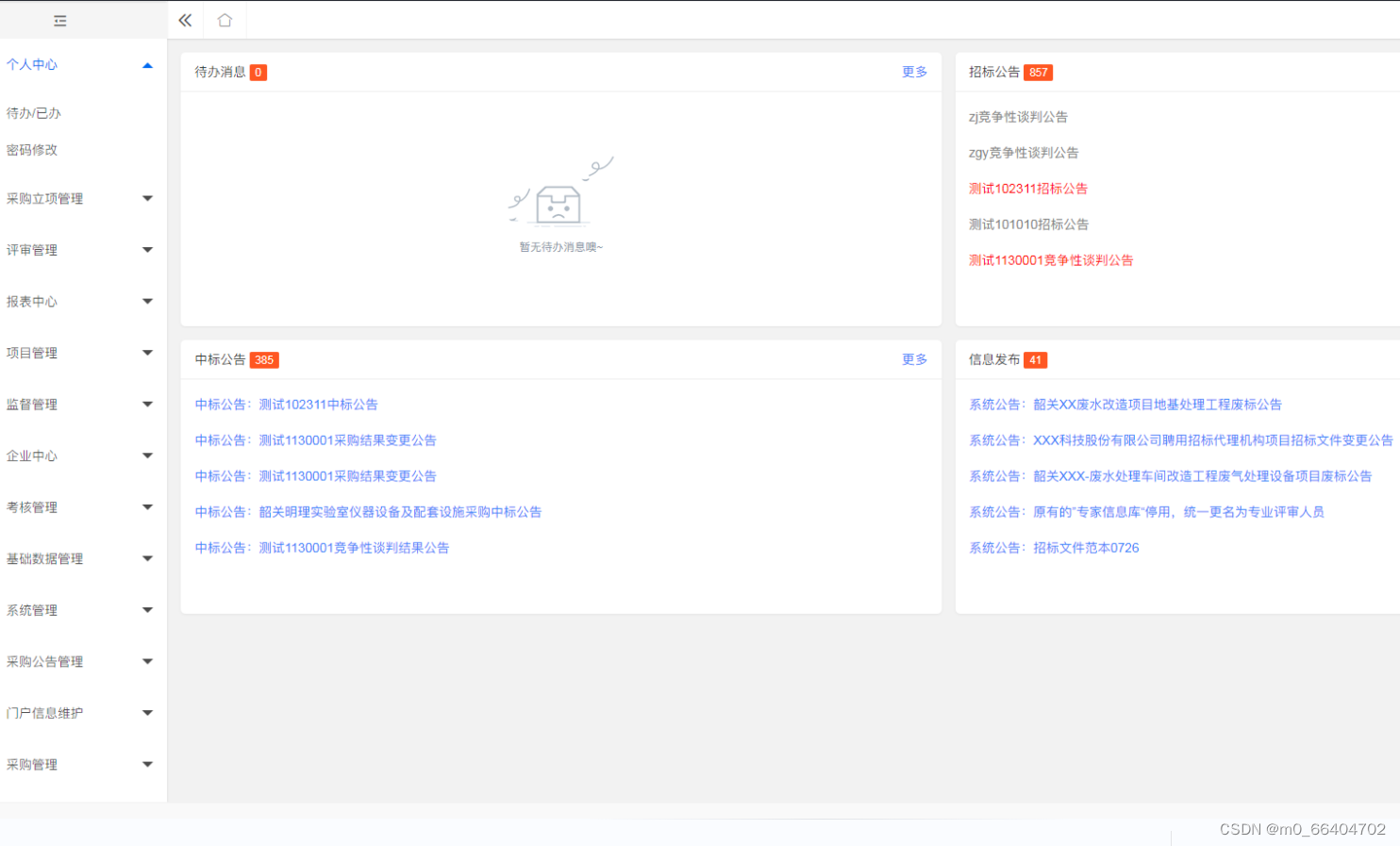
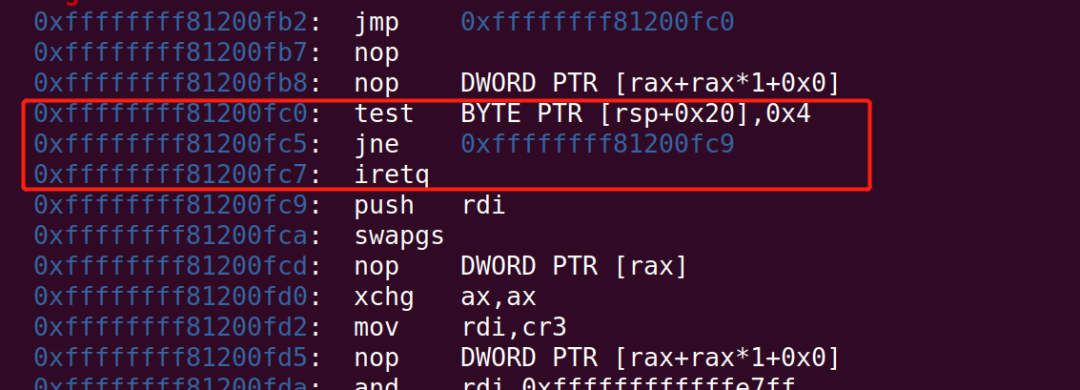



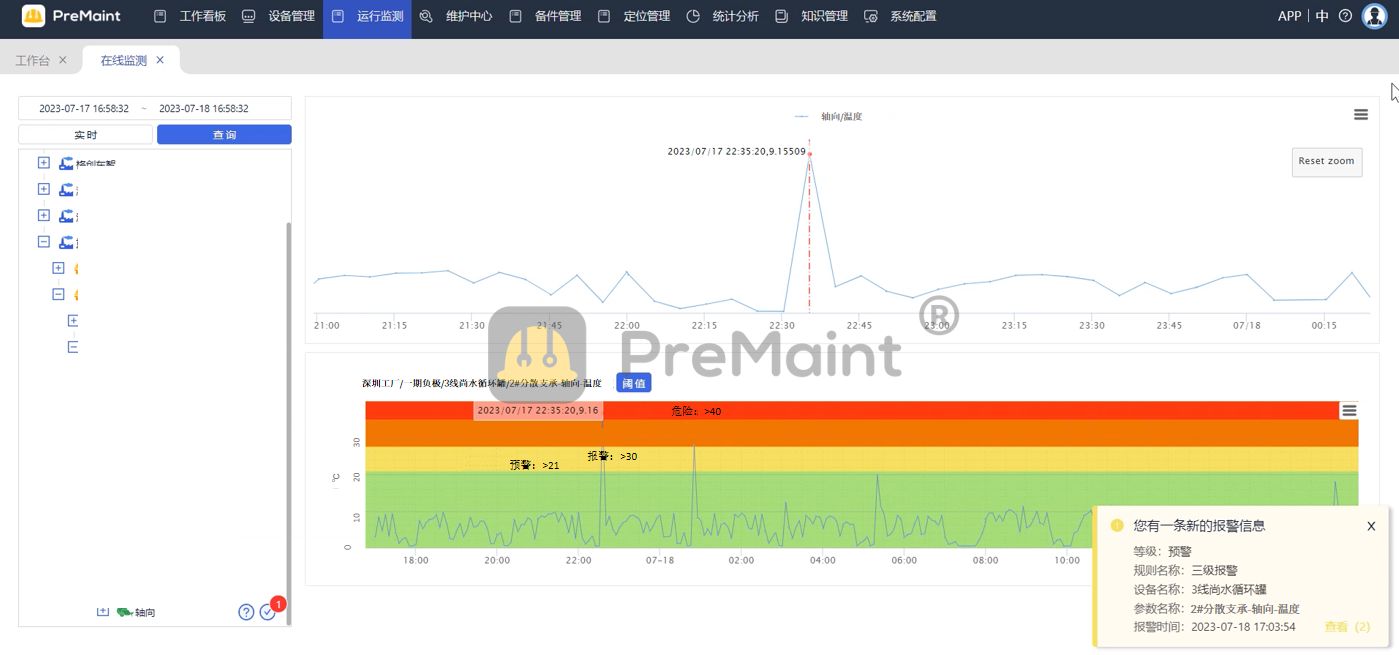
![[PaddlePaddle] [学习笔记] PaddlePaddle 官方文档 —— 使用Python和NumPy构建神经网络模型](https://img-blog.csdnimg.cn/eb1e2139e69546f8b806fb5b34d23614.png#pic_center)