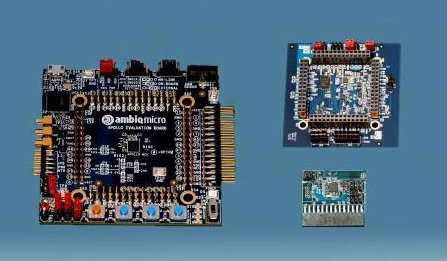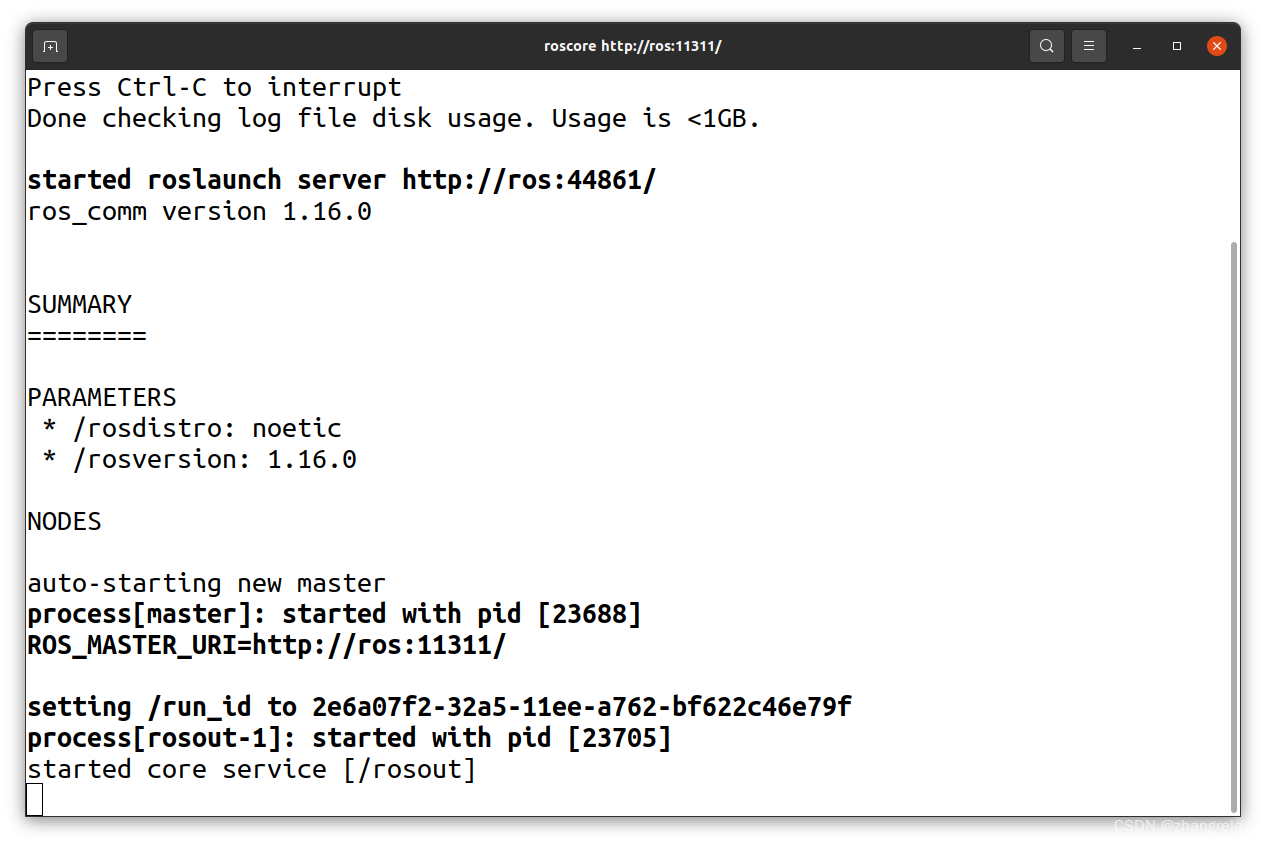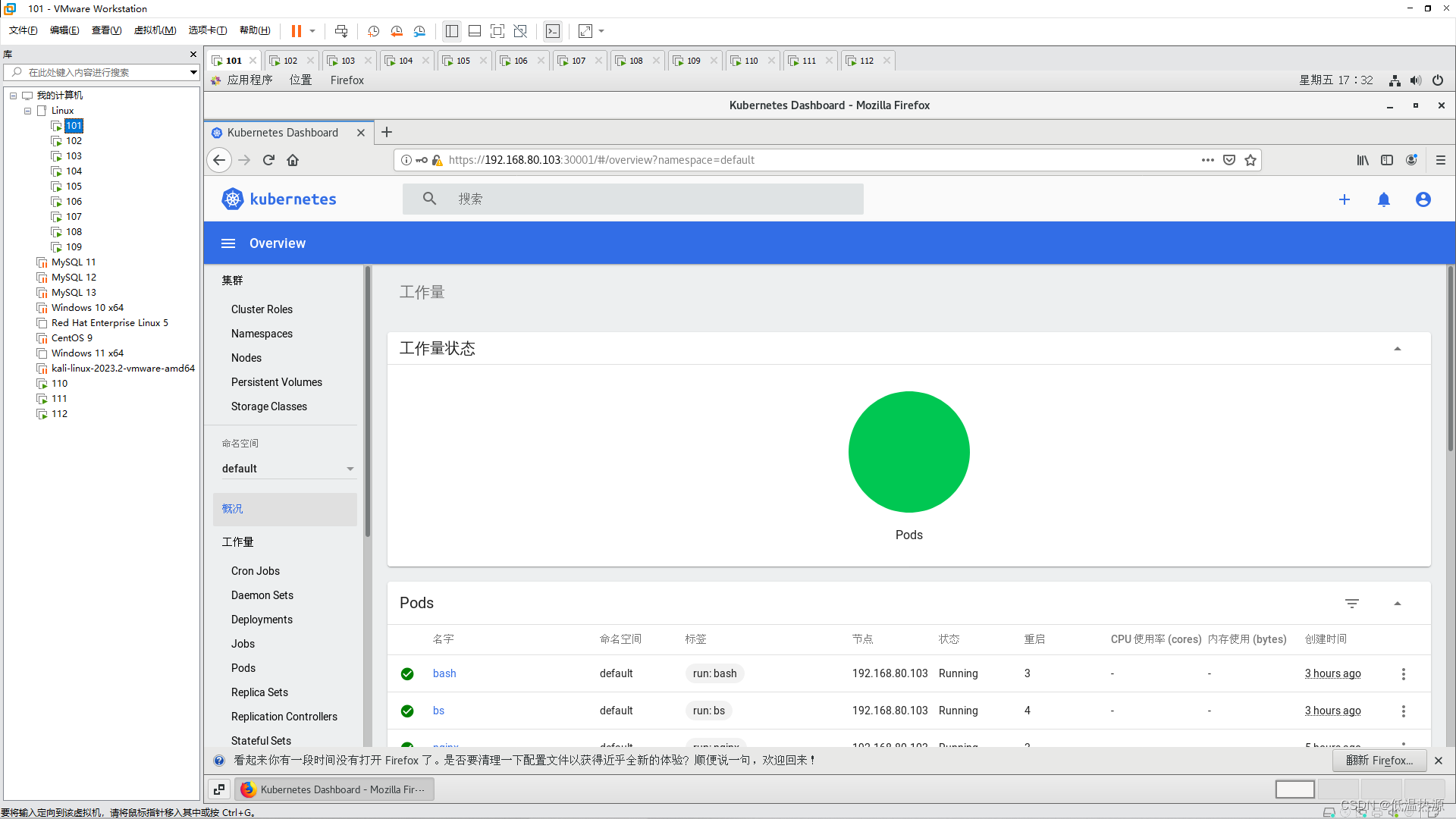机器学习中的工作流机制
在项目开发的时候,经常需要我们选择使用哪一种模型。同样的数据,可能决策树效果不错,朴素贝叶斯也不错,SVM也挺好。有没有一种方法能够让我们用一份数据,同时训练多个模型,并用某种直观的方式(包括模型得分),观察到模型在既有数据上的效果?有的,管线工作流pipeline就是专门干这个的,再配上决策边界,所有模型只用一眼,就能确定优劣,选择你的梦中情模。上效果图。

分为两行,上面是sklearn自带数据集中的数据,分两类。从第二列开始,每一列是某种模型在当前数据集中的拟合效果。如何查看某种模型效果好坏?从两个方面,左上角的模型得分,和图中颜色深浅,两种颜色的分解代表模型的决策边界。
下面是笔者自己的数据,分为4类。同样不同颜色的分界代表两种类型的判别边界。如果只看模型得分,那得分为100%的模型有5个,选再根据决策边界进一步确定更优秀的模型,为工程所用。这里贴出笔者所用代码供各位修改,也可以直接取官方代码修改
def loadTrainData():
df = pd.read_csv('./your/dataset/path/data.csv')
trainDataLabel = df.values
nodeData = trainDataLabel[:, :2], trainDataLabel[:, -1]
return nodeData
def trainAnalySave():
from matplotlib.colors import ListedColormap
import joblib
from sklearn.datasets import make_circles, make_classification, make_moons
from sklearn.discriminant_analysis import QuadraticDiscriminantAnalysis
from sklearn.ensemble import AdaBoostClassifier, RandomForestClassifier
from sklearn.gaussian_process import GaussianProcessClassifier
from sklearn.gaussian_process.kernels import RBF
from sklearn.inspection import DecisionBoundaryDisplay
from sklearn.model_selection import train_test_split
from sklearn.naive_bayes import GaussianNB
from sklearn.neighbors import KNeighborsClassifier
from sklearn.neural_network import MLPClassifier
from sklearn.pipeline import make_pipeline
from sklearn.preprocessing import StandardScaler
from sklearn.svm import SVC
from sklearn.tree import DecisionTreeClassifier
names = [
"Nearest Neighbors",
"Linear SVM",
"RBF SVM",
"Gaussian Process",
"Decision Tree",
"Random Forest",
"Neural Net",
"AdaBoost",
"Naive Bayes",
"QDA",
]
classifiers = [
KNeighborsClassifier(3),
SVC(kernel="linear", C=0.025),
SVC(gamma=2, C=1),
GaussianProcessClassifier(1.0 * RBF(1.0)),
DecisionTreeClassifier(max_depth=5),
RandomForestClassifier(max_depth=5, n_estimators=10, max_features=1),
MLPClassifier(alpha=1, max_iter=1000),
AdaBoostClassifier(),
GaussianNB(),
QuadraticDiscriminantAnalysis(),
]
# X, y = make_classification(
# n_features=2, n_redundant=0, n_informative=2, random_state=1, n_clusters_per_class=1
# )
# rng = np.random.RandomState(2)
# X += 2 * rng.uniform(size=X.shape)
# linearly_separable = (X, y)
nodeData = loadTrainData()
datasets = [
# make_moons(noise=0.3, random_state=0),
make_circles(noise=0.2, factor=0.5, random_state=1),
# linearly_separable,
nodeData,
]
# figure = plt.figure(figsize=(27, 9))
figure = plt.figure(figsize=(15, 4))
i = 1
# iterate over datasets
for ds_cnt, ds in enumerate(datasets):
# preprocess dataset, split into training and test part
X, y = ds
X_train, X_test, y_train, y_test = train_test_split(
X, y, test_size=0.4, random_state=42
)
x_min, x_max = X[:, 0].min() - 0.5, X[:, 0].max() + 0.5
y_min, y_max = X[:, 1].min() - 0.5, X[:, 1].max() + 0.5
# just plot the dataset first
cm = plt.cm.RdBu
cm_bright = ListedColormap(["#FF0000", "#00FF00", "#FFFF00", "#0000FF"])
ax = plt.subplot(len(datasets), len(classifiers) + 1, i)
if ds_cnt == 0:
ax.set_title("Input data")
# Plot the training points
ax.scatter(X_train[:, 0], X_train[:, 1], c=y_train, cmap=cm_bright, edgecolors="k")
# Plot the testing points
ax.scatter(
X_test[:, 0], X_test[:, 1], c=y_test, cmap=cm_bright, alpha=0.6, edgecolors="k"
)
ax.set_xlim(x_min, x_max)
ax.set_ylim(y_min, y_max)
ax.set_xticks(())
ax.set_yticks(())
i += 1
# iterate over classifiers
for name, clf in zip(names, classifiers):
ax = plt.subplot(len(datasets), len(classifiers) + 1, i)
clf = make_pipeline(StandardScaler(), clf)
clf.fit(X_train, y_train)
score = clf.score(X_test, y_test)
# DecisionBoundaryDisplay.from_estimator(
# clf, X, cmap=cm, alpha=0.8, ax=ax, eps=0.5
# )
# save satisfied model
savedPath = r'..\models\sklearn\\'
savedList = ["Nearest Neighbors", "RBF SVM", "Neural Net"]
if name in savedList:
joblib.dump(clf, savedPath + name + '.pkl')
# Plot the training points
ax.scatter(
X_train[:, 0], X_train[:, 1], c=y_train, cmap=cm_bright, edgecolors="k"
)
# Plot the testing points
ax.scatter(
X_test[:, 0],
X_test[:, 1],
c=y_test,
cmap=cm_bright,
edgecolors="k",
alpha=0.6,
)
ax.set_xlim(x_min, x_max)
ax.set_ylim(y_min, y_max)
ax.set_xticks(())
ax.set_yticks(())
if ds_cnt == 0:
ax.set_title(name)
ax.text(
# x_max - 0.3,
# y_min + 0.3,
x_min + 0.4,
y_max - 0.4 - ds_cnt,
("%.2f" % score),
# ("%.2f" % score).lstrip("0"),
# size=15,
size=10,
# horizontalalignment="right",
horizontalalignment="left",
)
i += 1
plt.tight_layout()
plt.show()
nodeData = loadTrainData()
if __name__ == '__main__':
trainAnalySave()
注意,这里的DecisionBoundaryDisplay模块,需要安装sklearn的较新版本,因而python也需要较高版本。
最后打个广告,如果有想进修服务器开发相关的技能,这里是可以让你秒变大神的时光隧道。 enjoy~~
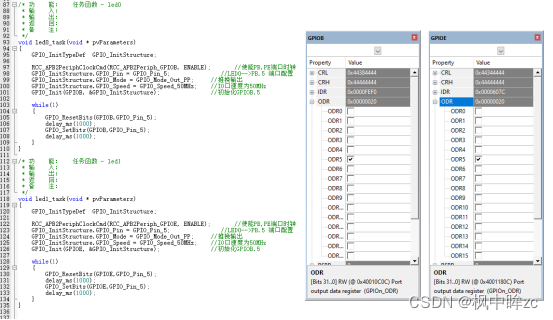
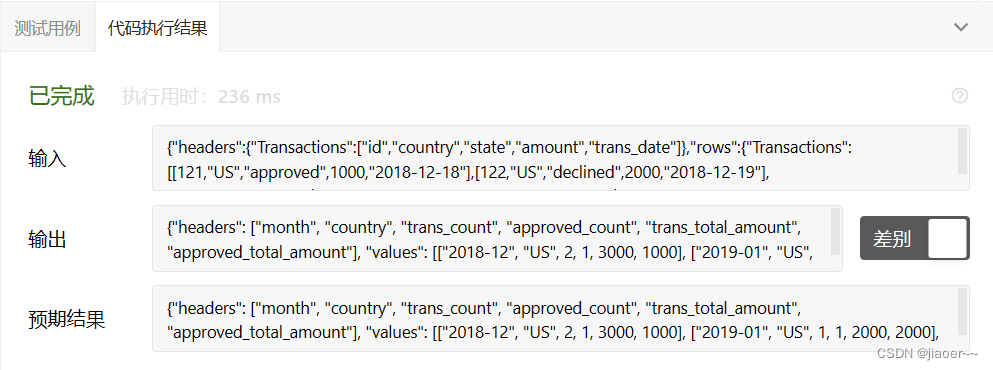
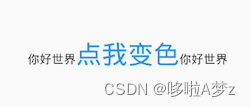

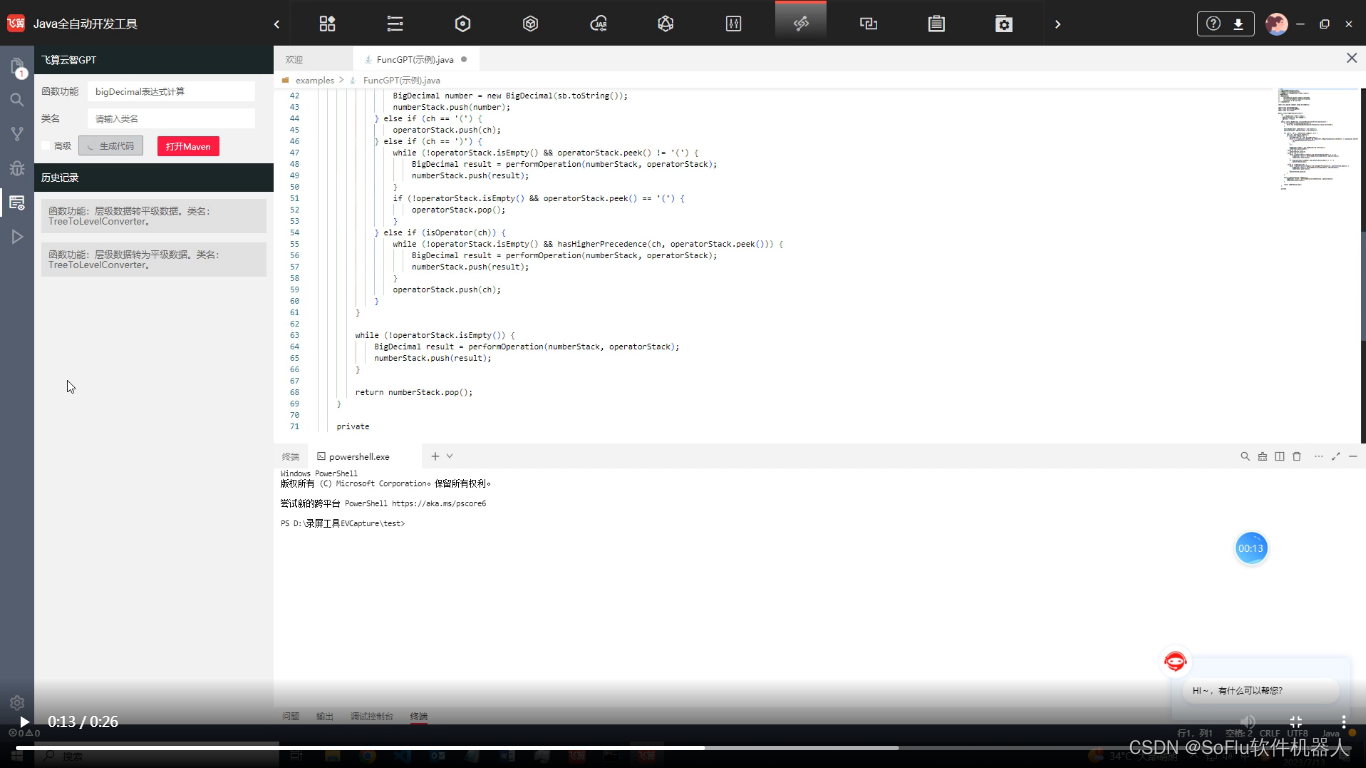

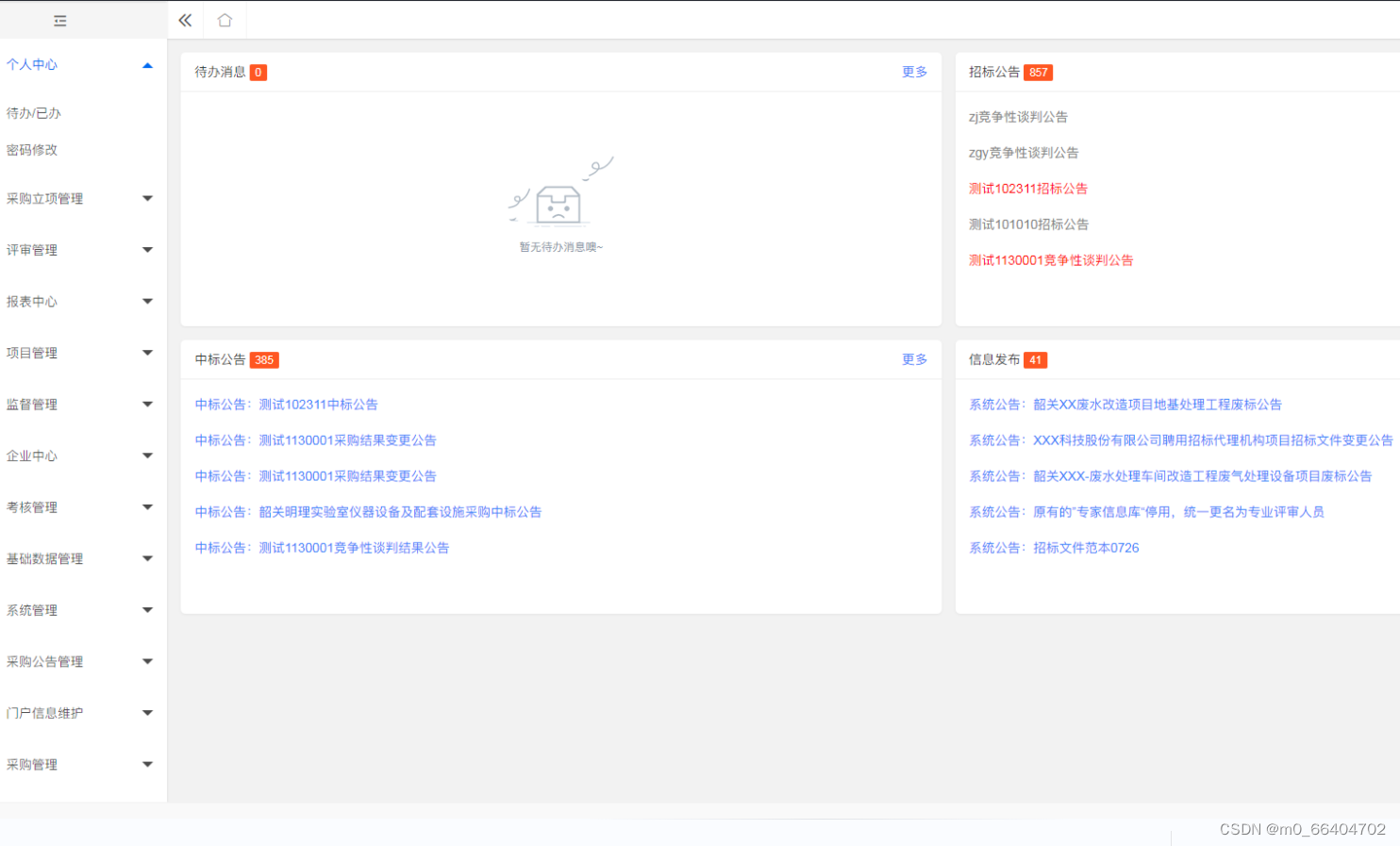
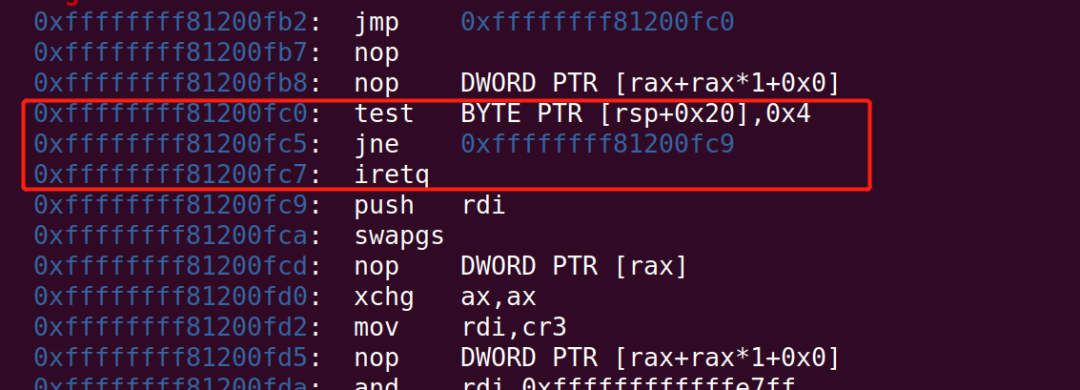



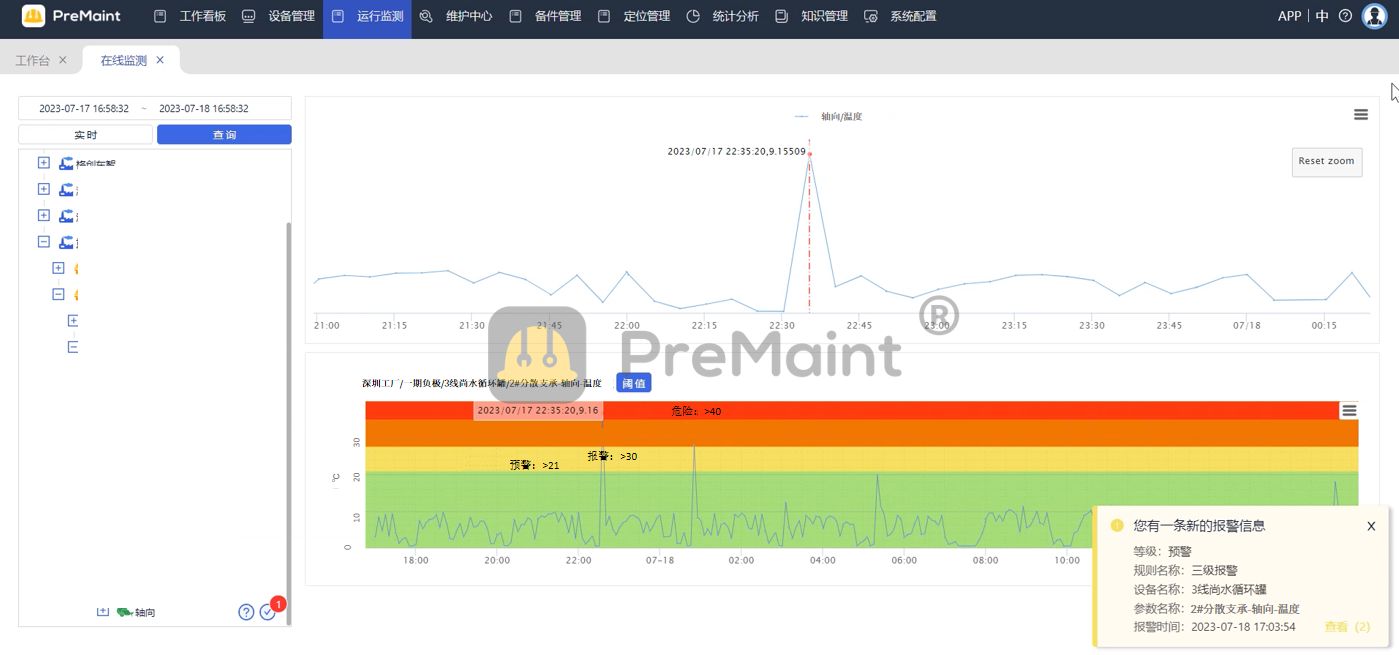
![[PaddlePaddle] [学习笔记] PaddlePaddle 官方文档 —— 使用Python和NumPy构建神经网络模型](https://img-blog.csdnimg.cn/eb1e2139e69546f8b806fb5b34d23614.png#pic_center)