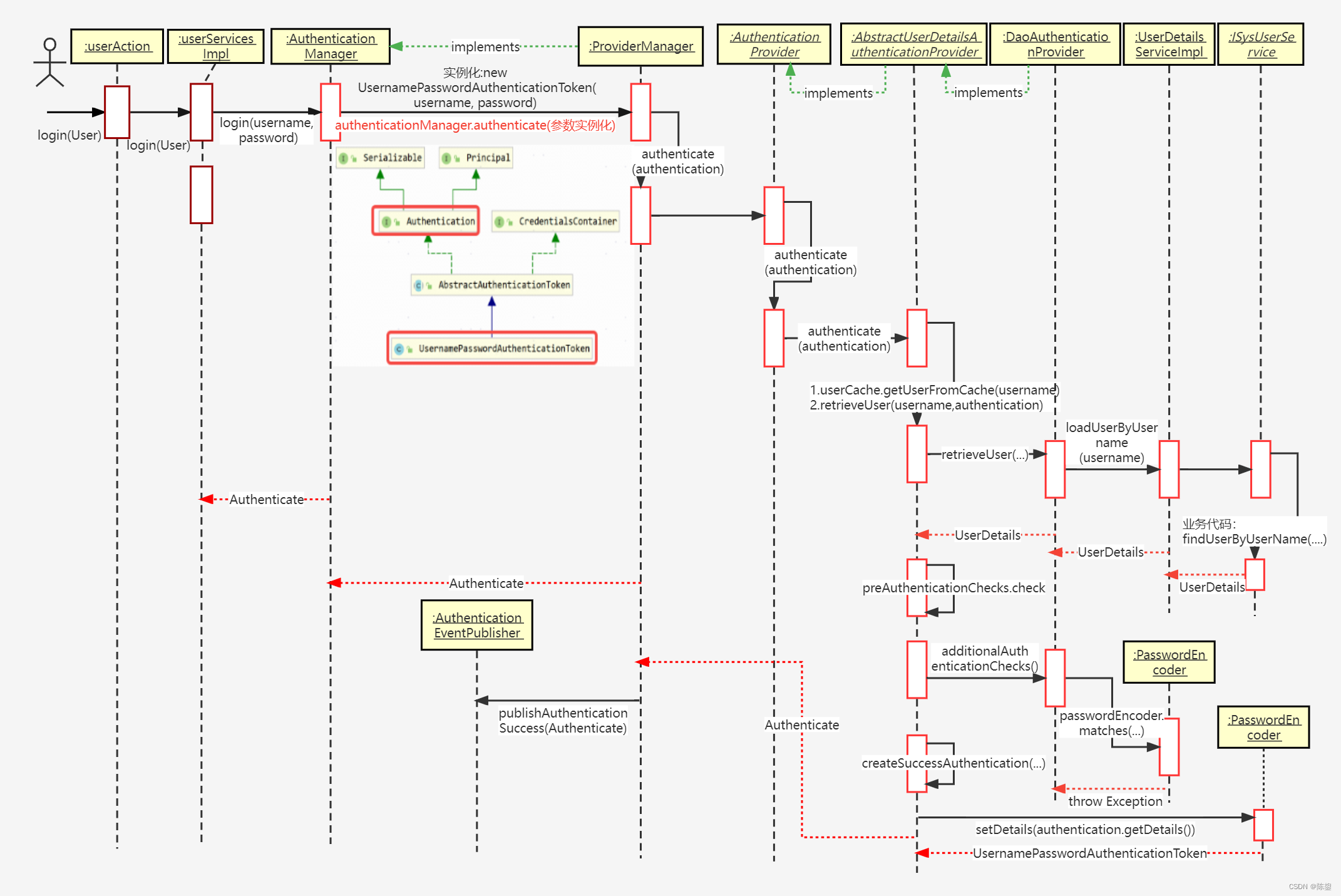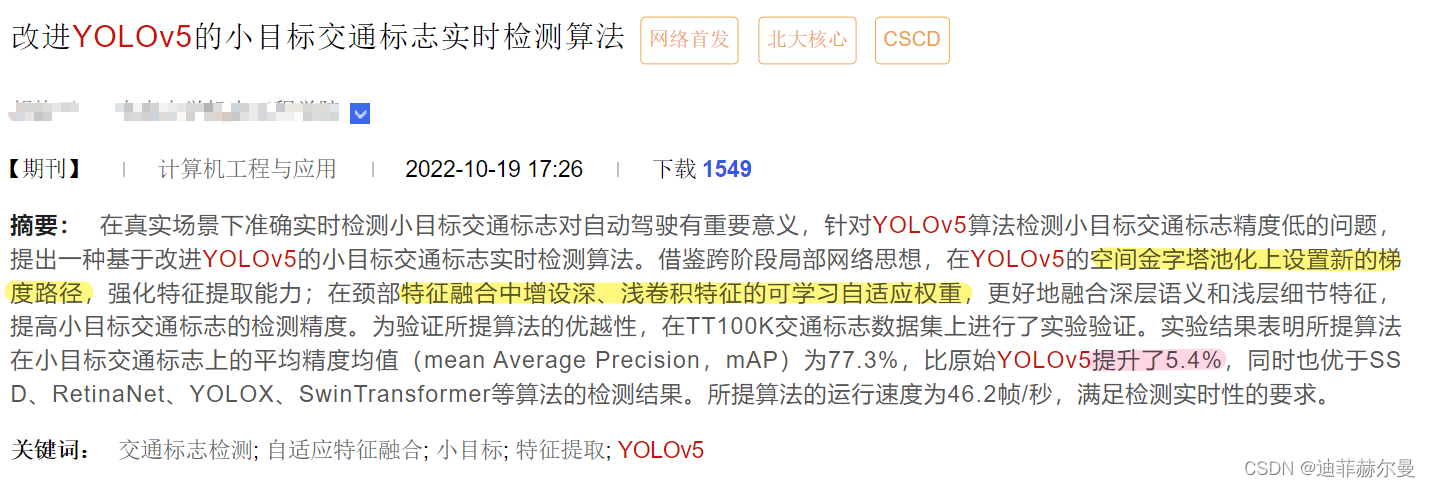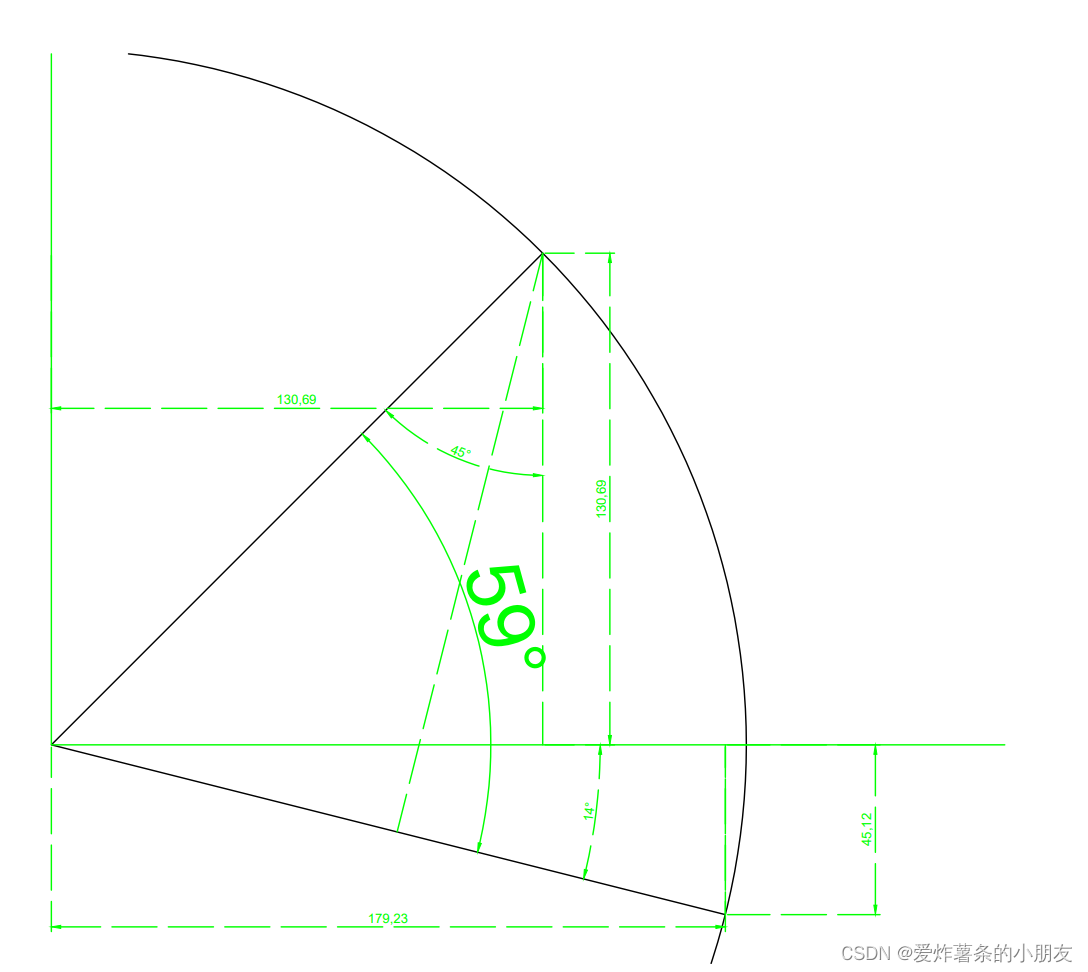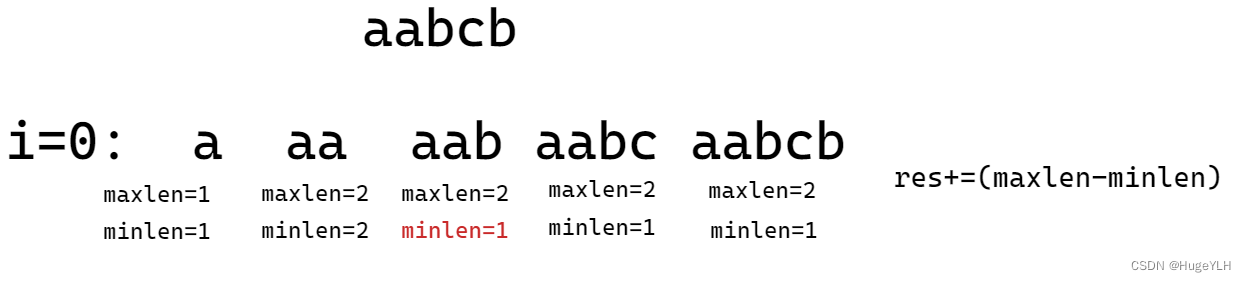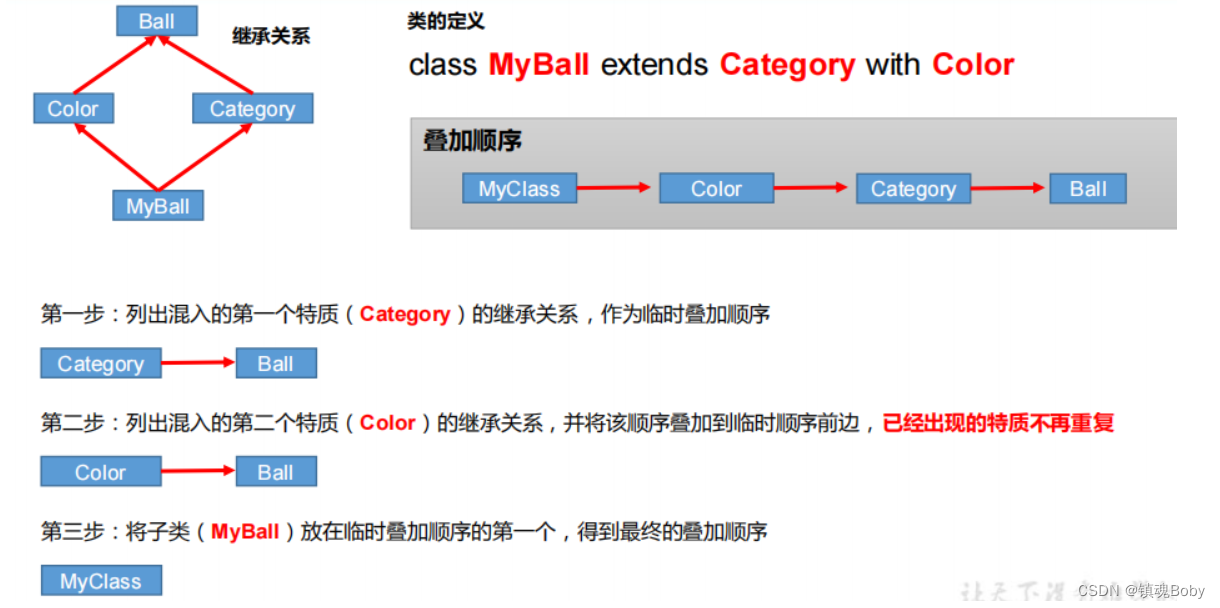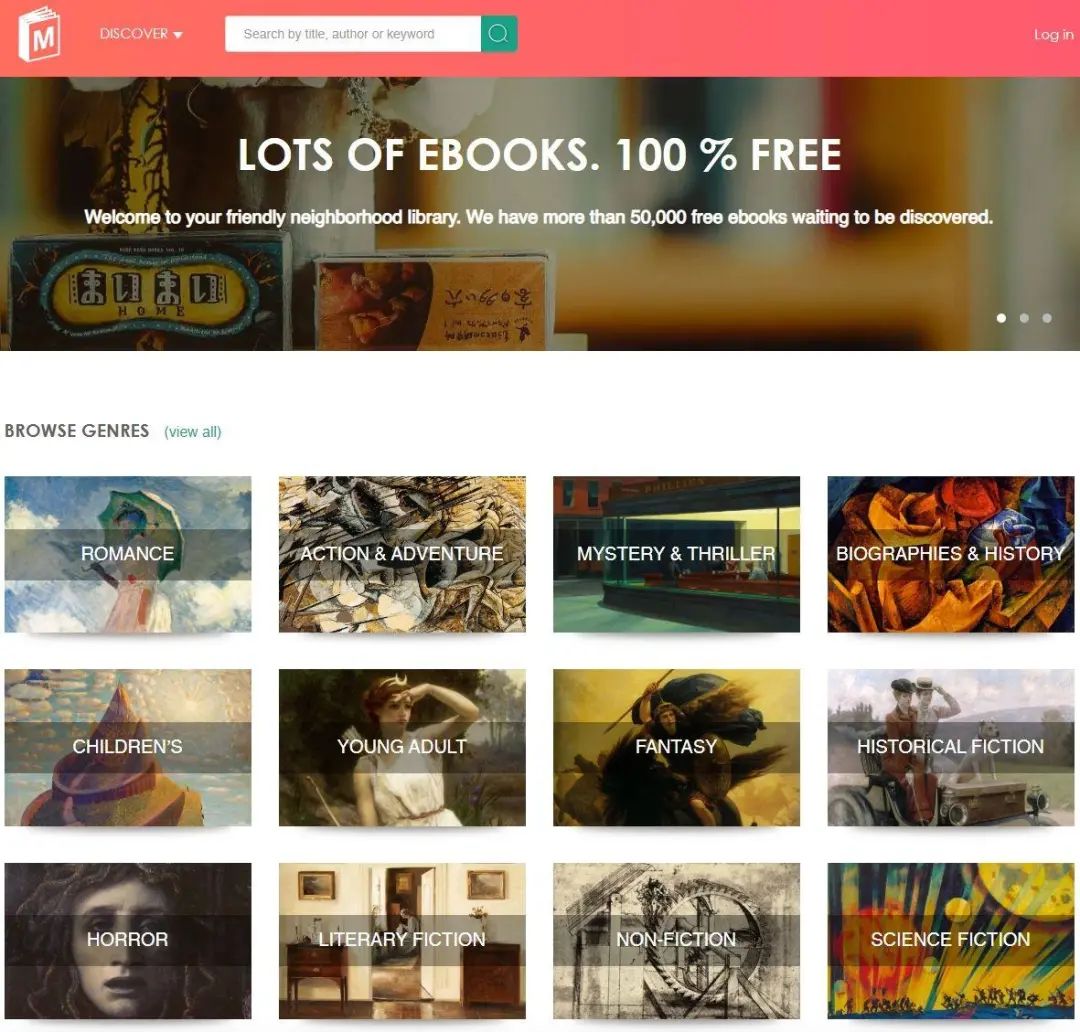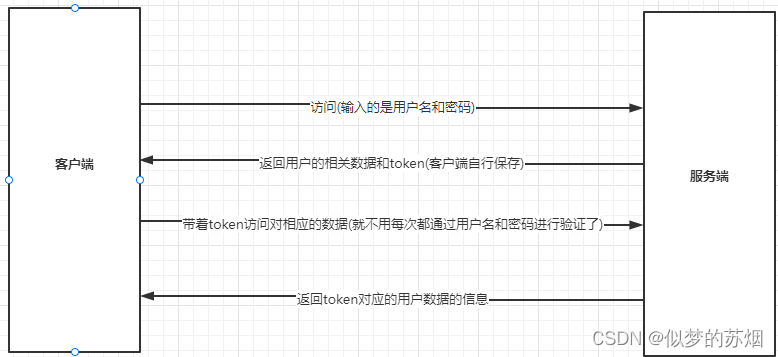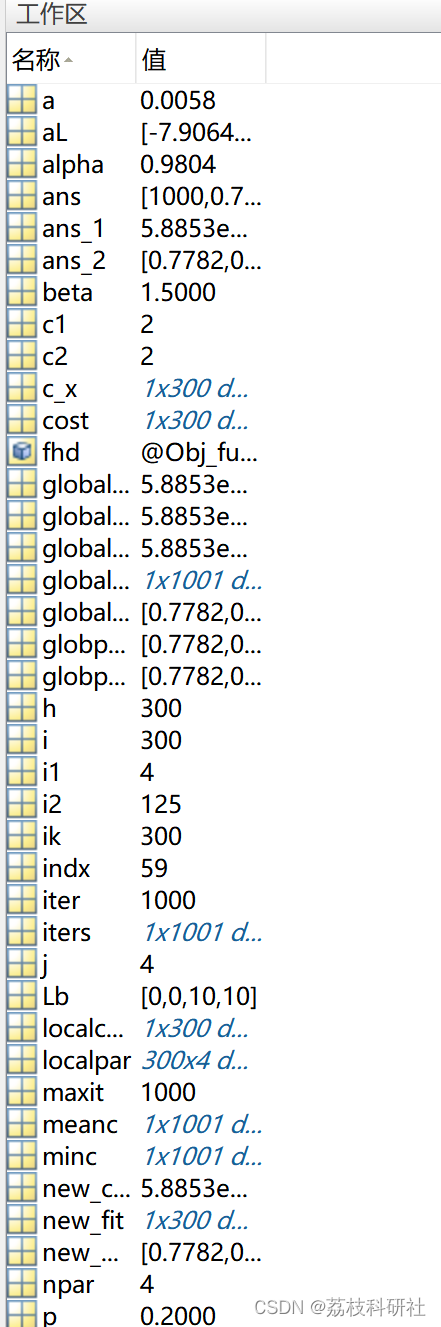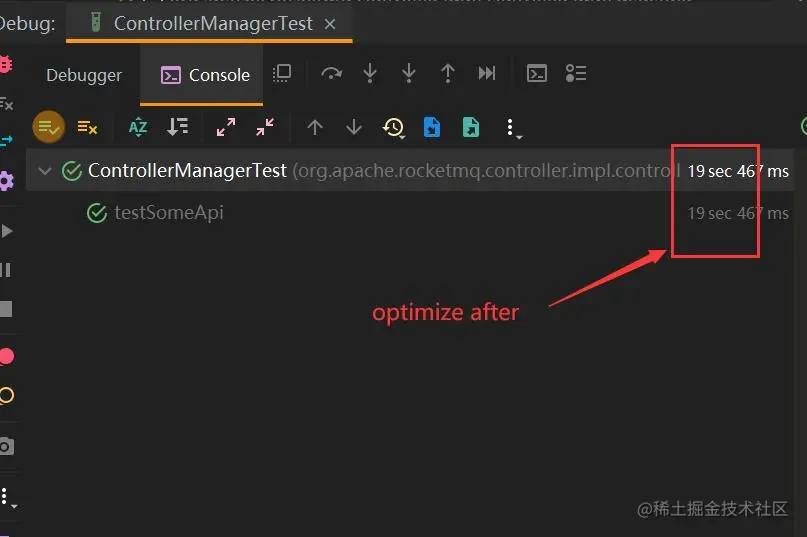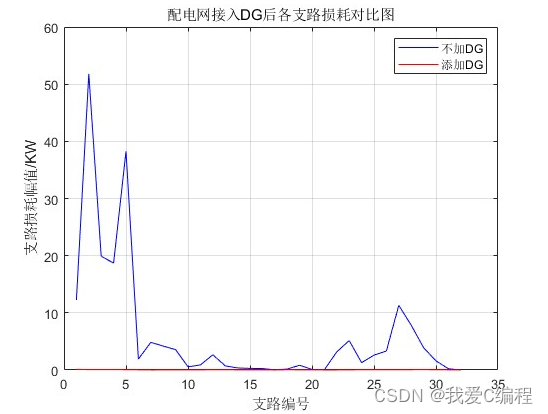一、业务场景:
最近在使用Antd-Vue组件库的时候,发现在累加表单 时没有直接可以用的,必须自己在官网上手动合并几个才能实现,为了大家后面遇到和我一样的问题,给大家分享一下
二、具体实现步骤:
<template>
<div>
<a-table :columns="columns" :data-source="data" bordered :pagination="false">
<template
v-for="col in ['name', 'age', 'address']"
:slot="col"
slot-scope="text, record, index"
>
<div :key="col">
<a-input
v-if="record.editable"
style="margin: -5px 0"
:value="text"
@change="e => handleChange(e.target.value, record.key, col)"
/>
<template v-else>
{{ text }}
</template>
</div>
</template>
<template slot="name" slot-scope="text, record, index">
<a-select default-value="lucy" style="width: 100%" v-model="record.name" :disabled="ifdisabled">
<a-select-option value="jack">
Jack
</a-select-option>
<a-select-option value="lucy">
Lucy
</a-select-option>
<a-select-option value="disabled" >
Disabled
</a-select-option>
<a-select-option value="Yiminghe">
yiminghe
</a-select-option>
</a-select>
</template>
<template slot="age" slot-scope="text, record, index">
<a-input v-model="record.age" :disabled="ifdisabled"/>
</template>
<template slot="operation" slot-scope="text, record, index">
<div class="editable-row-operations">
{{record}}
<span v-if="!record.editable" >
<a @click="() => save(record,record.key,record.editable)">保存</a>
<a-popconfirm title="您确定要取消吗?"
okText="确定"
cancelText="取消" @confirm="() => cancel(record.key,index)">
<a>取消</a>
</a-popconfirm>
</span>
<span v-else>
<a :disabled="editingKey !== ''" @click="() => edit(record.key)">编辑</a>
</span>
<a-popconfirm
v-if="data.length>1&&record.key"
title="您确定要删除吗?"
okText="确定"
cancelText="取消"
@confirm="() => onDelete(record.key)"
>
<a href="javascript:;">删除</a>
</a-popconfirm>
</div>
</template>
</a-table>
<a-button class="editable-add-btn" @click="handleAdd">
添加
</a-button>
</div>
</template>
<script>
const columns = [
{
title: '账号类型',
dataIndex: 'name',
width: '25%',
scopedSlots: {customRender: 'name'},
},
{
title: '账号信息',
dataIndex: 'age',
width: '15%',
scopedSlots: {customRender: 'age'},
},
{
title: '操作',
dataIndex: 'operation',
scopedSlots: {customRender: 'operation'},
},
];
const data = [];
for (let i = 0; i < 0; i++) {
data.push({
key: i.toString(),
name: `Edrward ${i}`,
age: ``,
});
}
export default {
data() {
return {
data,
columns,
editingKey: '',
ifdisabled: false,
};
},
mounted() {
this.cacheData = this.data.map(item => ({...item}));
console.log(this.cacheData)
},
methods: {
handleChange(value, key, column) {
const newData = [...this.data];
const target = newData.find(item => key === item.key);
if (target) {
target[column] = value;
this.data = newData;
}
},
handleAdd() {
this.ifdisabled = false
// 如果文本框是禁用的状态,就可以继续添加
// if (this.ifdisabled == true) {
const {count, data} = this;
const newData = {
key: JSON.stringify(new Date()),
name: ``,
age: ``,
address: ``
};
this.data = [...data, newData];
this.count = count + 1;
// this.ifdisabled = true
this.cacheData = this.data.map(item => ({...item}));
// 表格的数据
console.log(this.cacheData)
// } else {
// this.$message.warning('请先进行保存再添加下一条信息')
// return false
// }
},
onDelete(key) {
const dataSource = [...this.data];
this.data = dataSource.filter(item => item.key !== key);
},
edit(key) {
console.log(key)
const newData = [...this.data];
const target = newData.find(item => key === item.key);
this.editingKey = key;
if (target) {
this.ifdisabled = false
target.editable = false;
this.data = newData;
}
},
save(record,key,editable) {
// 如果表格里的文本框有值在执行
if(record.name&&record.age){
console.log(key)
const newData = [...this.data];
const newCacheData = [...this.cacheData];
const target = newData.find(item => key === item.key);
const targetCache = newCacheData.find(item => key === item.key);
if (target && targetCache) {
this.ifdisabled = true
target.editable = true;
console.log(target)
console.log(targetCache)
// delete target.editable;
this.data = newData;
Object.assign(targetCache, target);
this.cacheData = newCacheData;
}
this.editingKey = '';
}else {
this.$message.warning('请将信息填写完整后在进行保存')
}
},
cancel(key,index) {
this.data.splice(index,1)
const newData = [...this.data];
const target = newData.find(item => key === item.key);
this.editingKey = '';
if (target) {
Object.assign(target, this.cacheData.find(item => key === item.key));
delete target.editable;
this.data = newData;
}
},
},
};
</script>
<style scoped>
.editable-row-operations a {
margin-right: 8px;
}
</style>
三、效果展示:
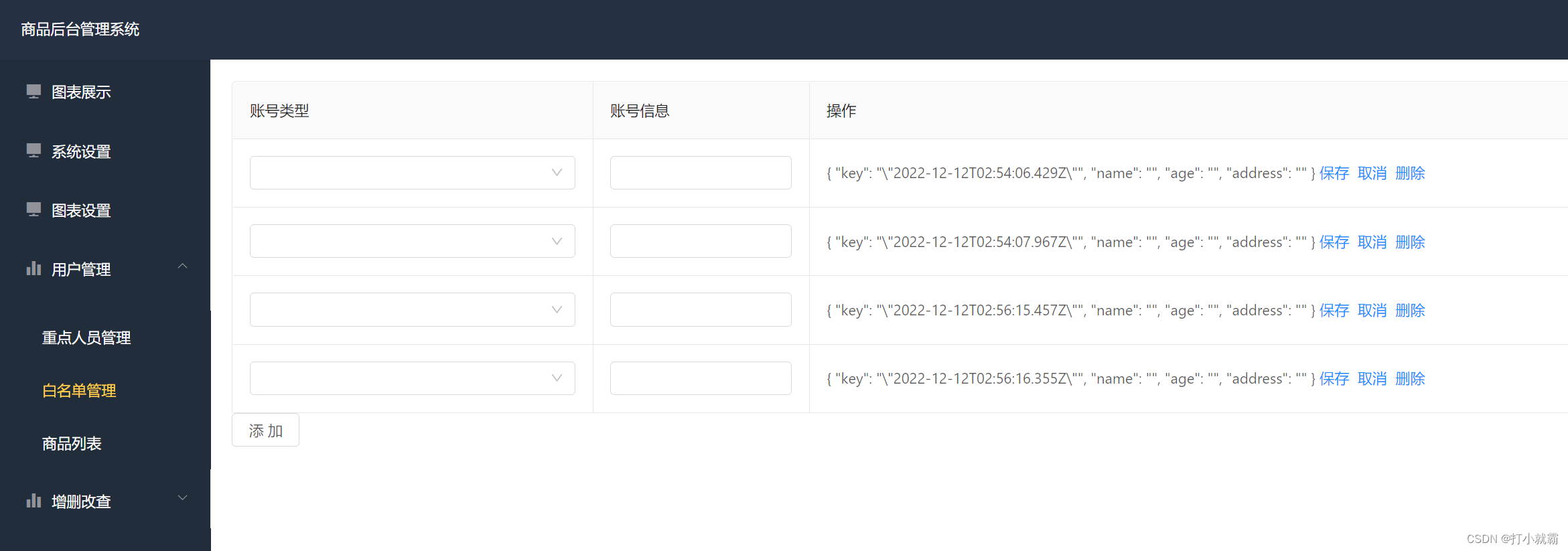
你已经成功了,撒花。
今天的分享到此结束,欢迎小伙伴们一起交流