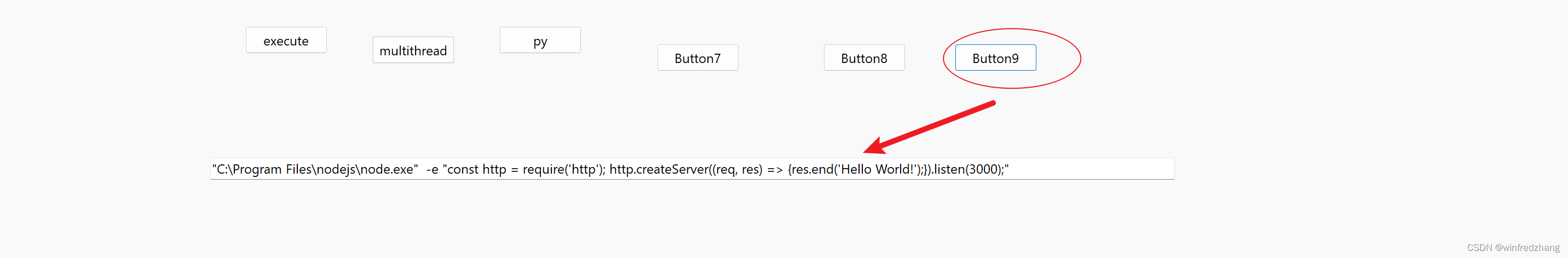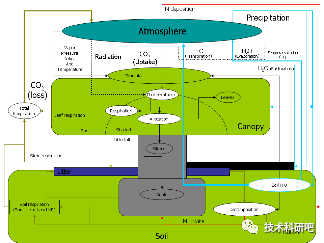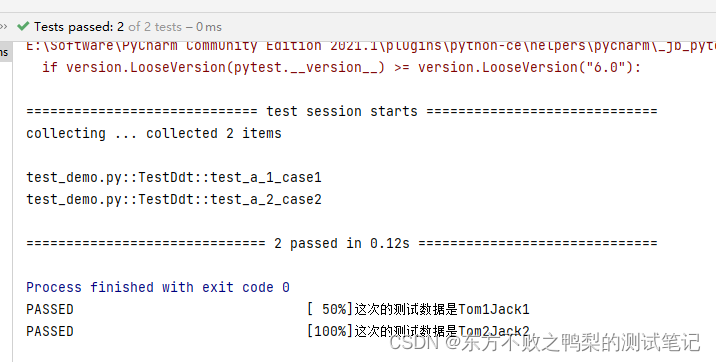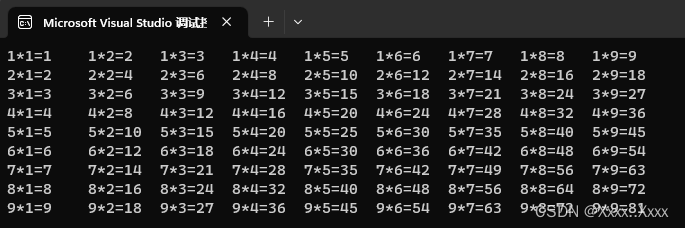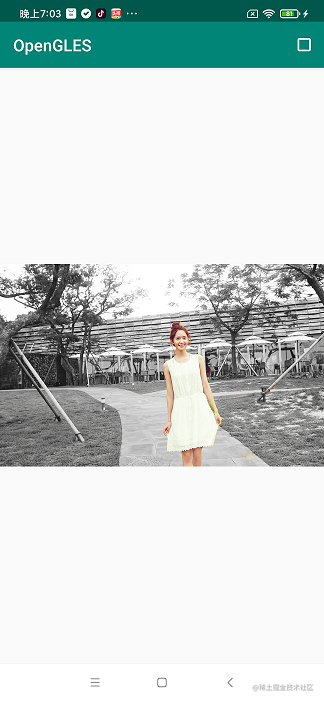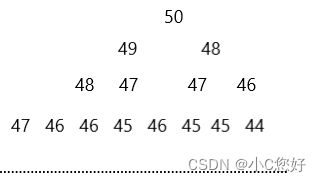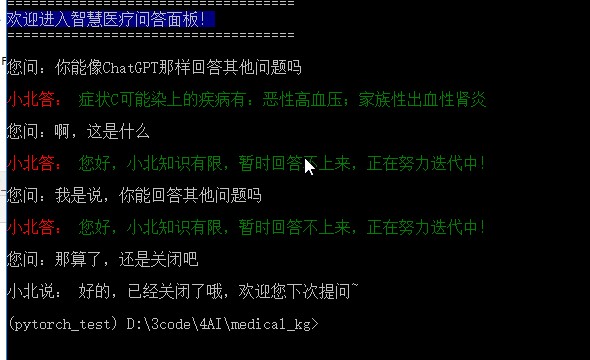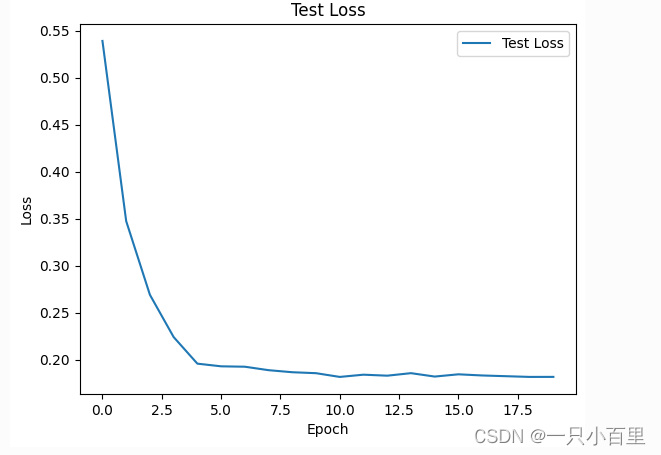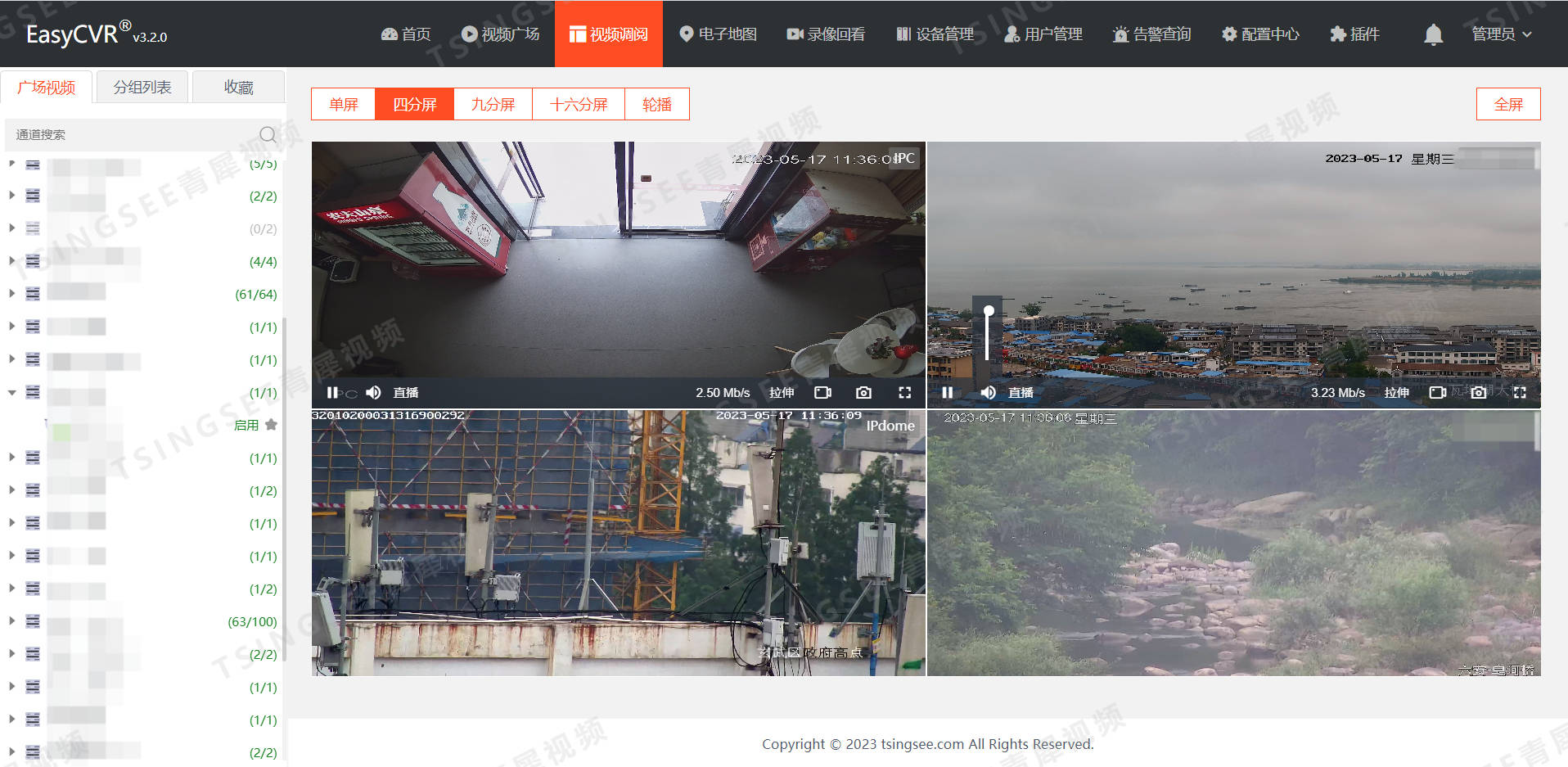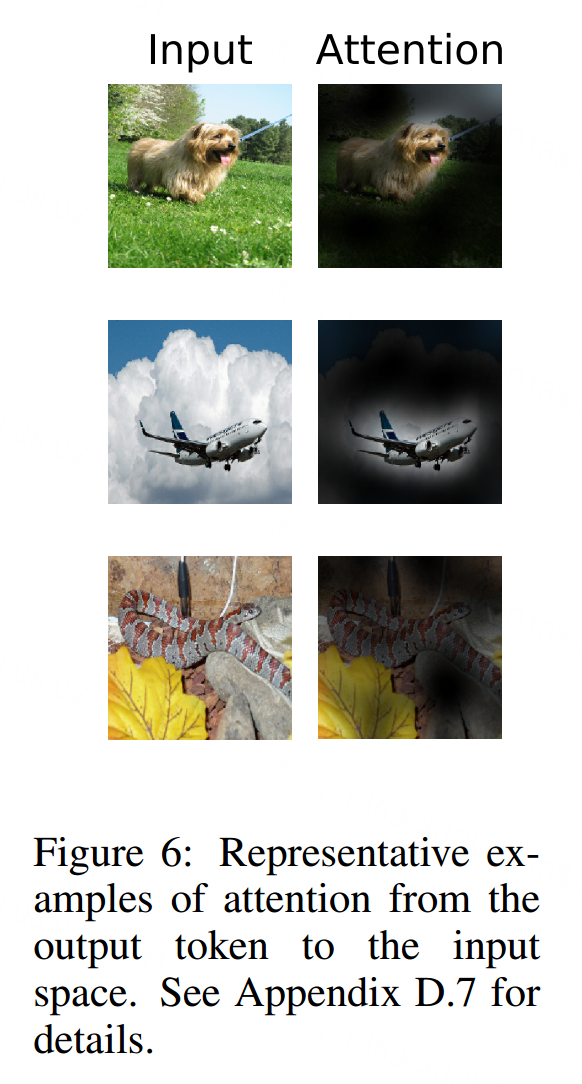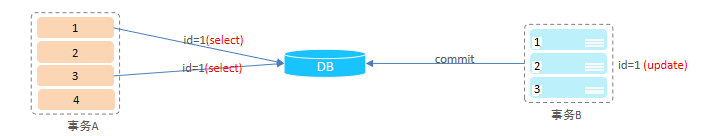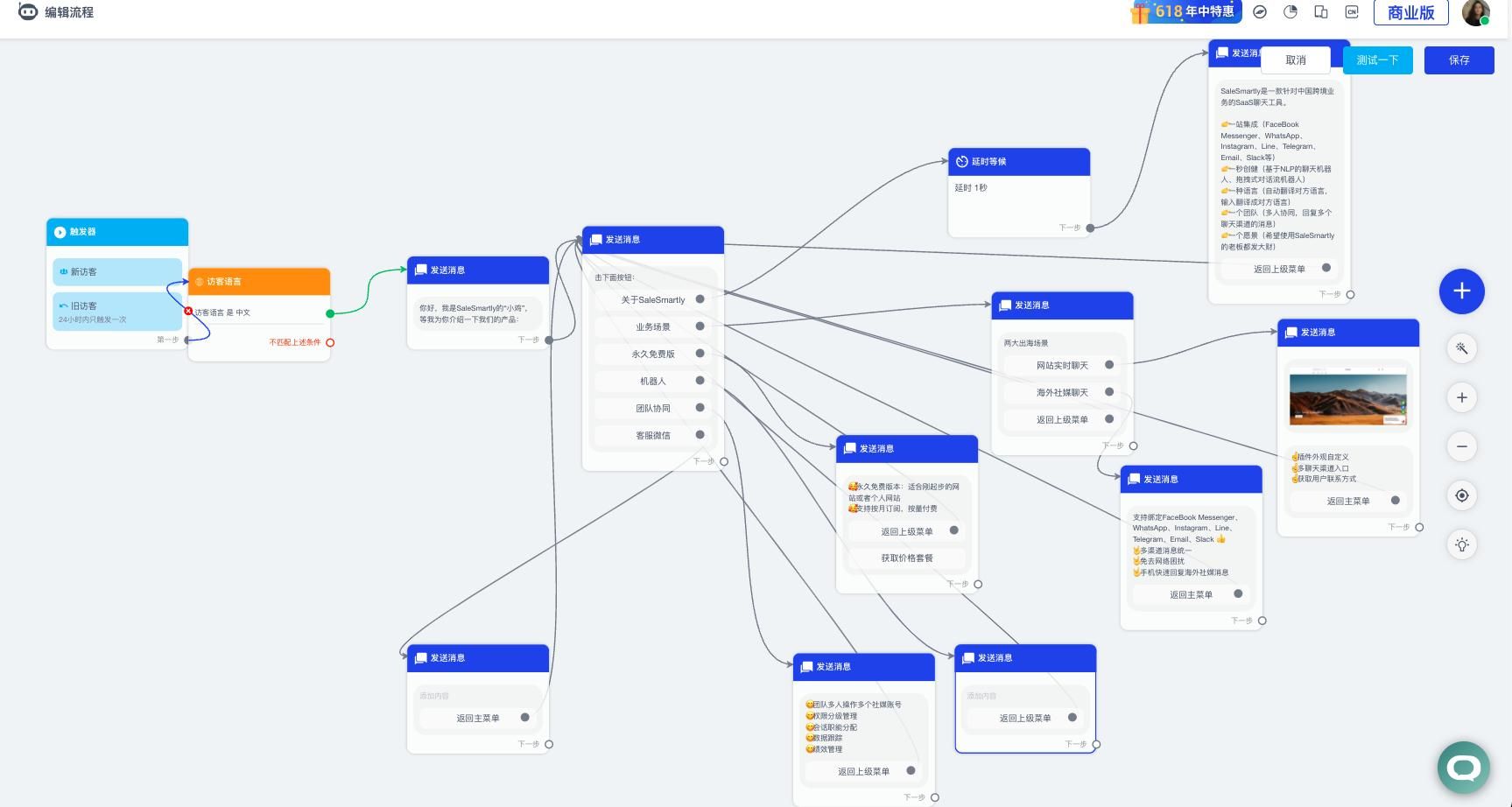可以在 Delphi 中使用 TDosCommand 组件来执行 JavaScript 脚本。但是,由于 JavaScript 是一种脚本语言,它通常在浏览器中运行,因此您需要使用一种 JavaScript 引擎来执行 JavaScript 脚本。常见的 JavaScript 引擎有 Node.js、Rhino、V8 等等。
procedure TForm1.Button9Click(Sender: TObject);
var
PythonPath,CommandLine:string;
begin
PythonPath:= '"C:\Program Files\nodejs\node.exe"';
CommandLine:=' -e "const http = require('+#39+'http'+#39+'); http.createServer((req, res) => {res.end('+#39+'Hello World!'+#39+');}).listen(3000);"' ;
DosCommand1.CommandLine := PythonPath + ' ' + CommandLine;
Edit1.Text:= DosCommand1.CommandLine;
// 启动进程
DosCommand1.Execute;
end;- 设置 PythonPath 变量为 Node.js 的可执行文件路径:
"C:\Program Files\nodejs\node.exe"。 - 设置 CommandLine 变量为一个 Node.js 代码片段,用于创建一个简单的 HTTP 服务器,监听端口 3000,并在请求时返回 "Hello World!"。
- 设置 DosCommand1 的 CommandLine 属性为 PythonPath 和 CommandLine 的组合,即拼接成完整的命令行。
- 将 DosCommand1 的 CommandLine 属性显示在 Edit1 组件中,用于显示完整的命令行。
- 最后,启动 DosCommand1 执行命令行,即运行 Node.js 服务器。
请注意,该代码使用的是 Delphi 中的 DosCommand 组件,它可以用于在程序中执行外部命令。在这个例子中,它被用来运行 Node.js 服务器。