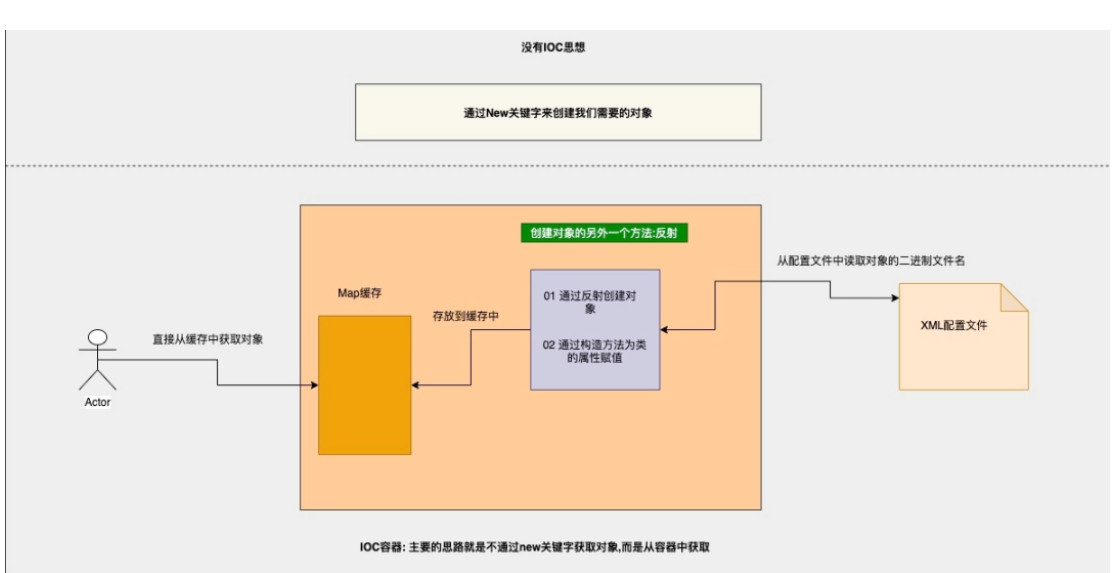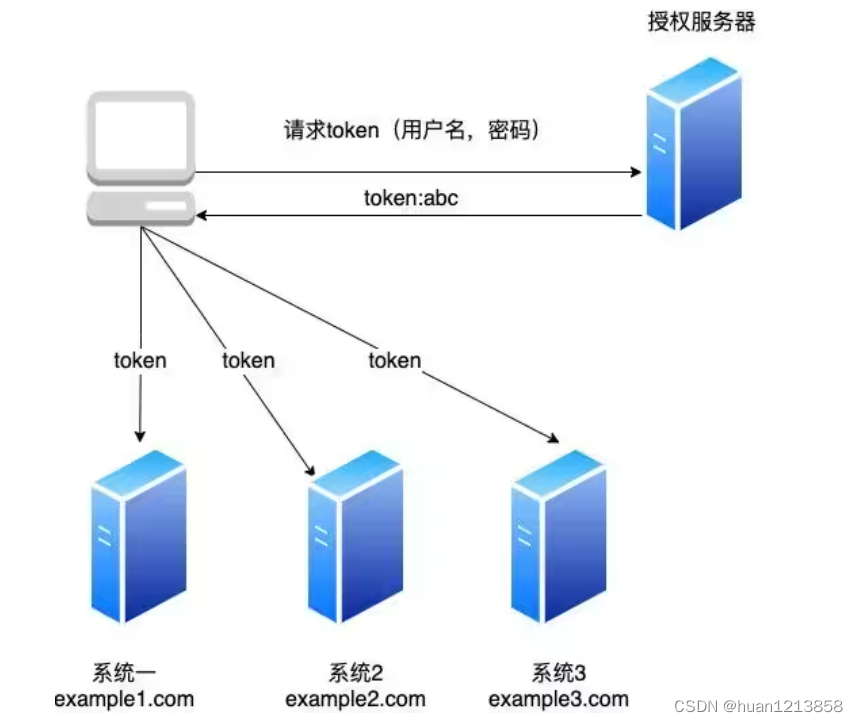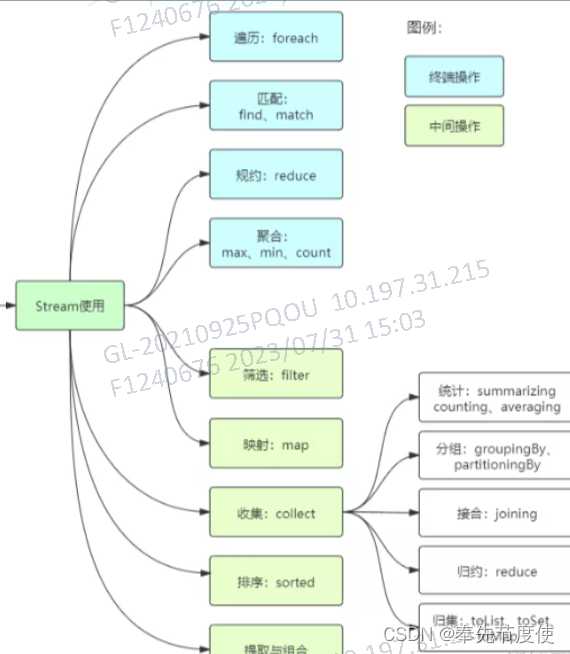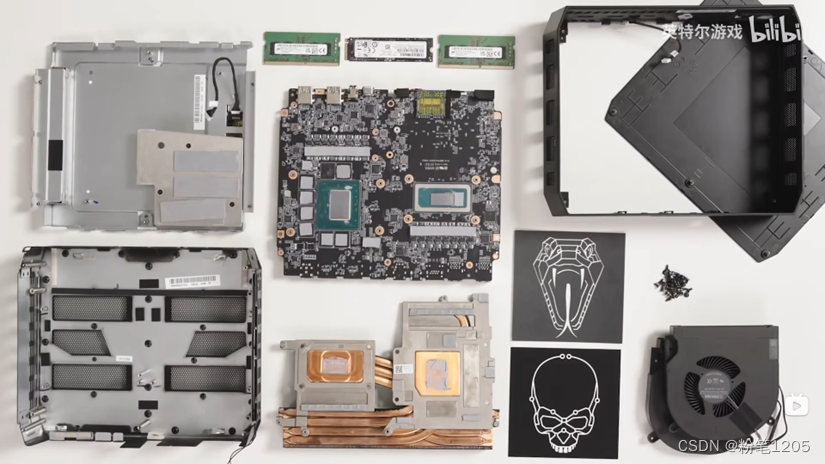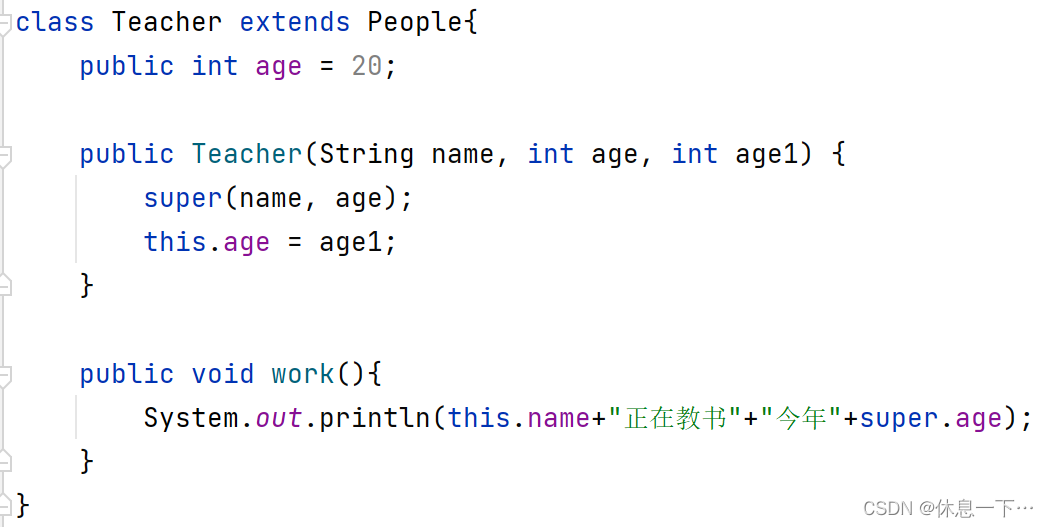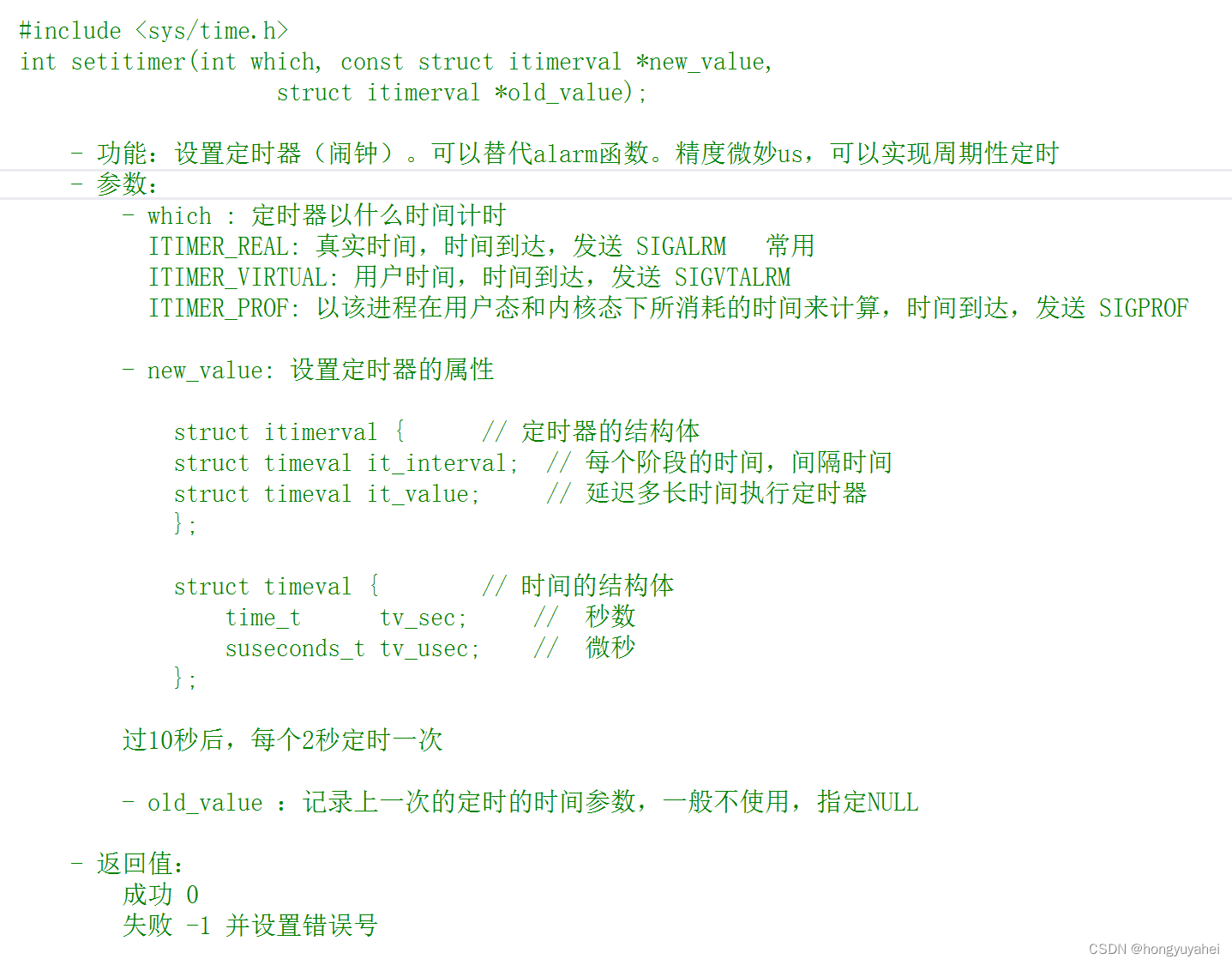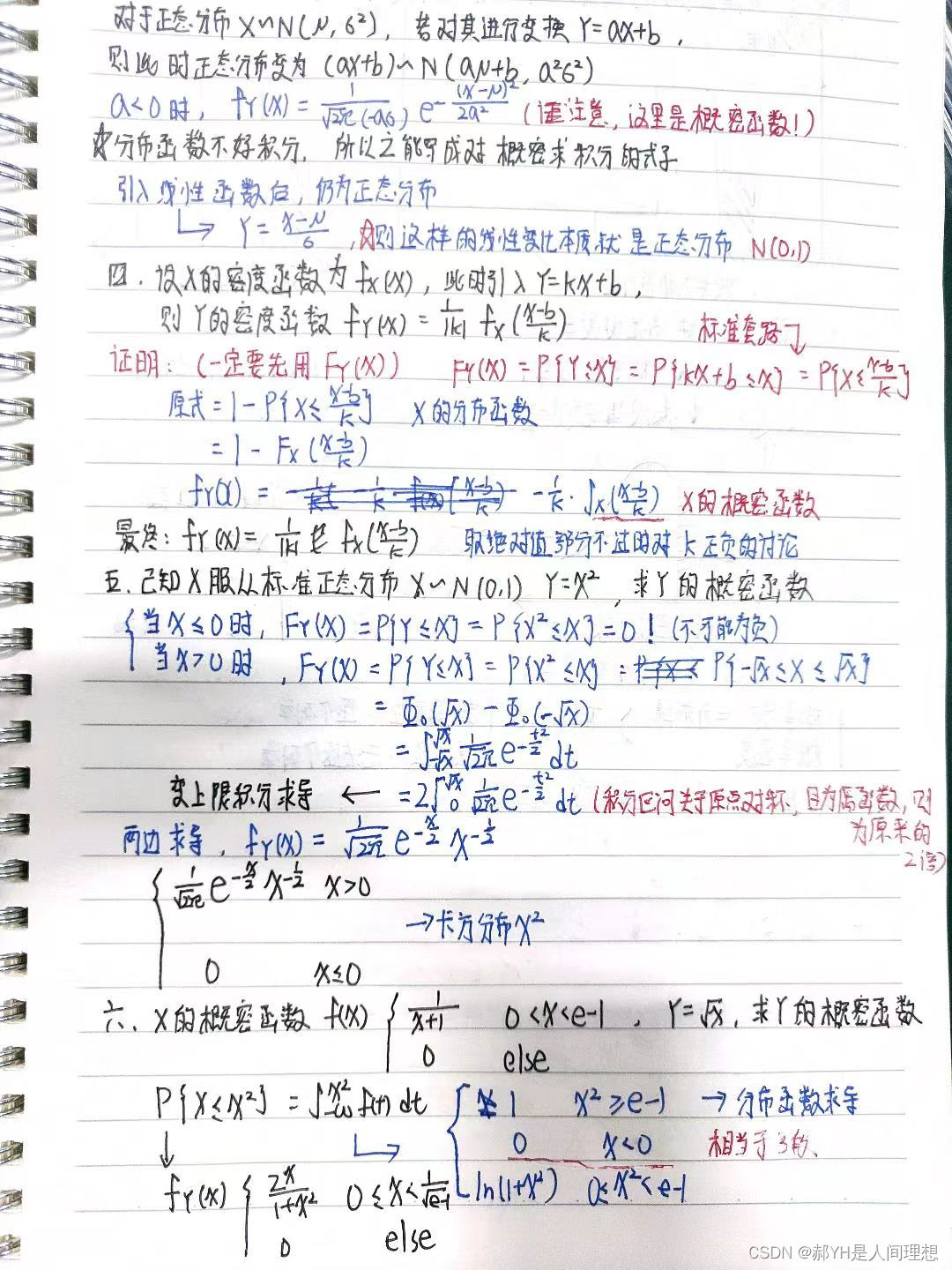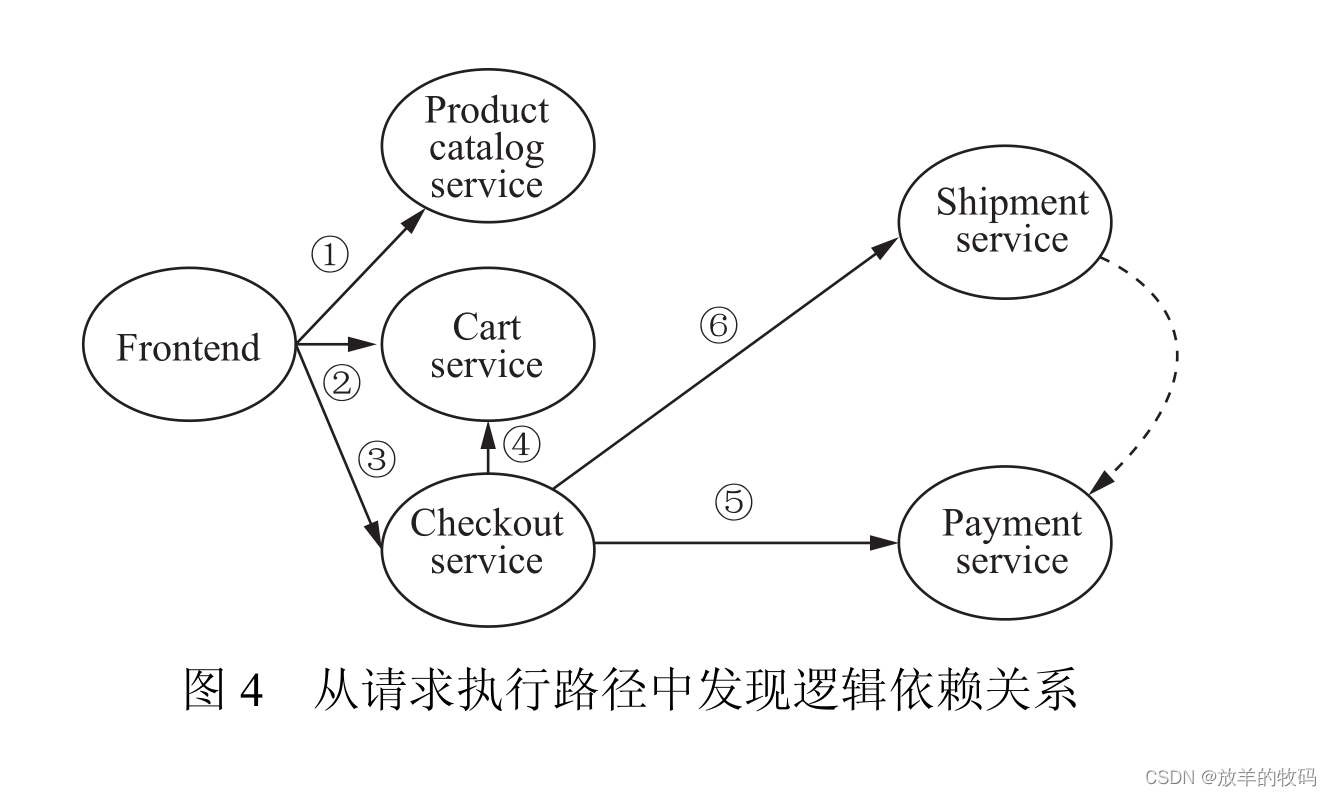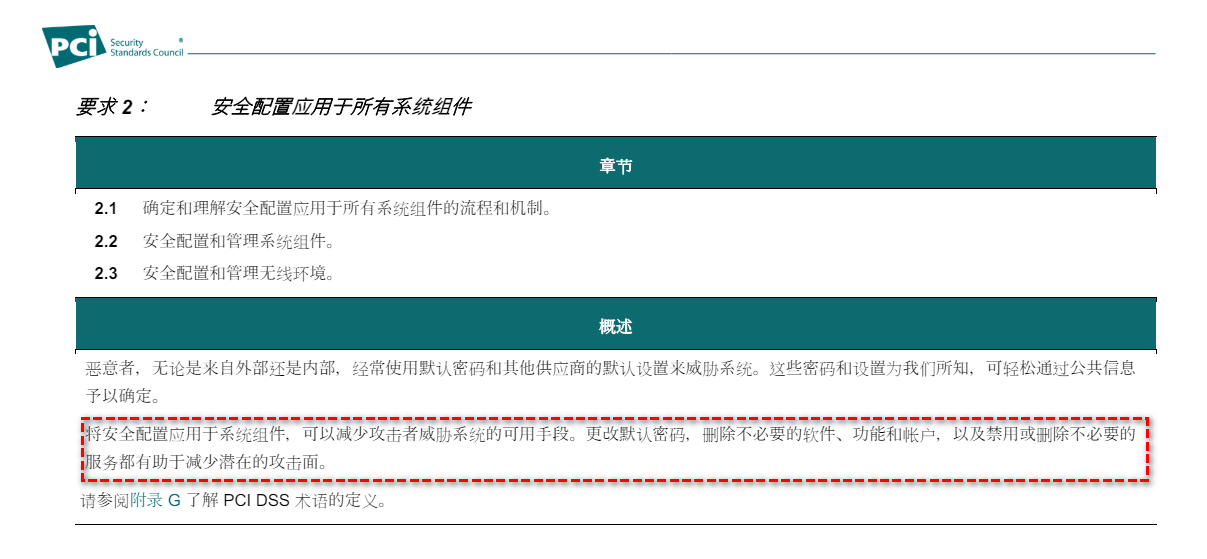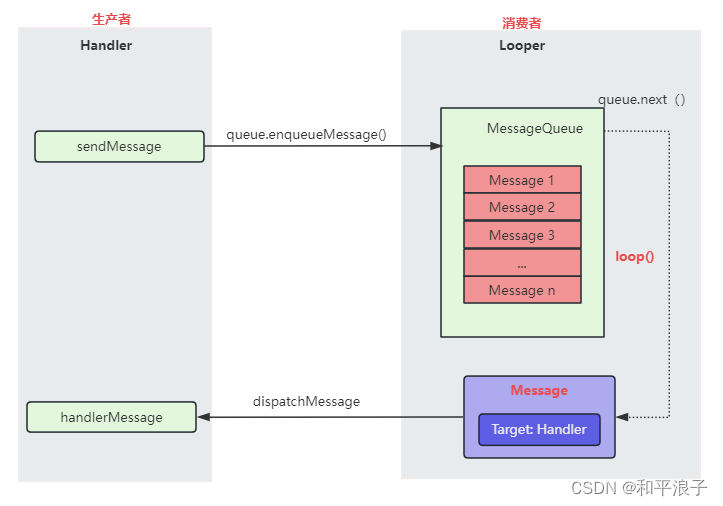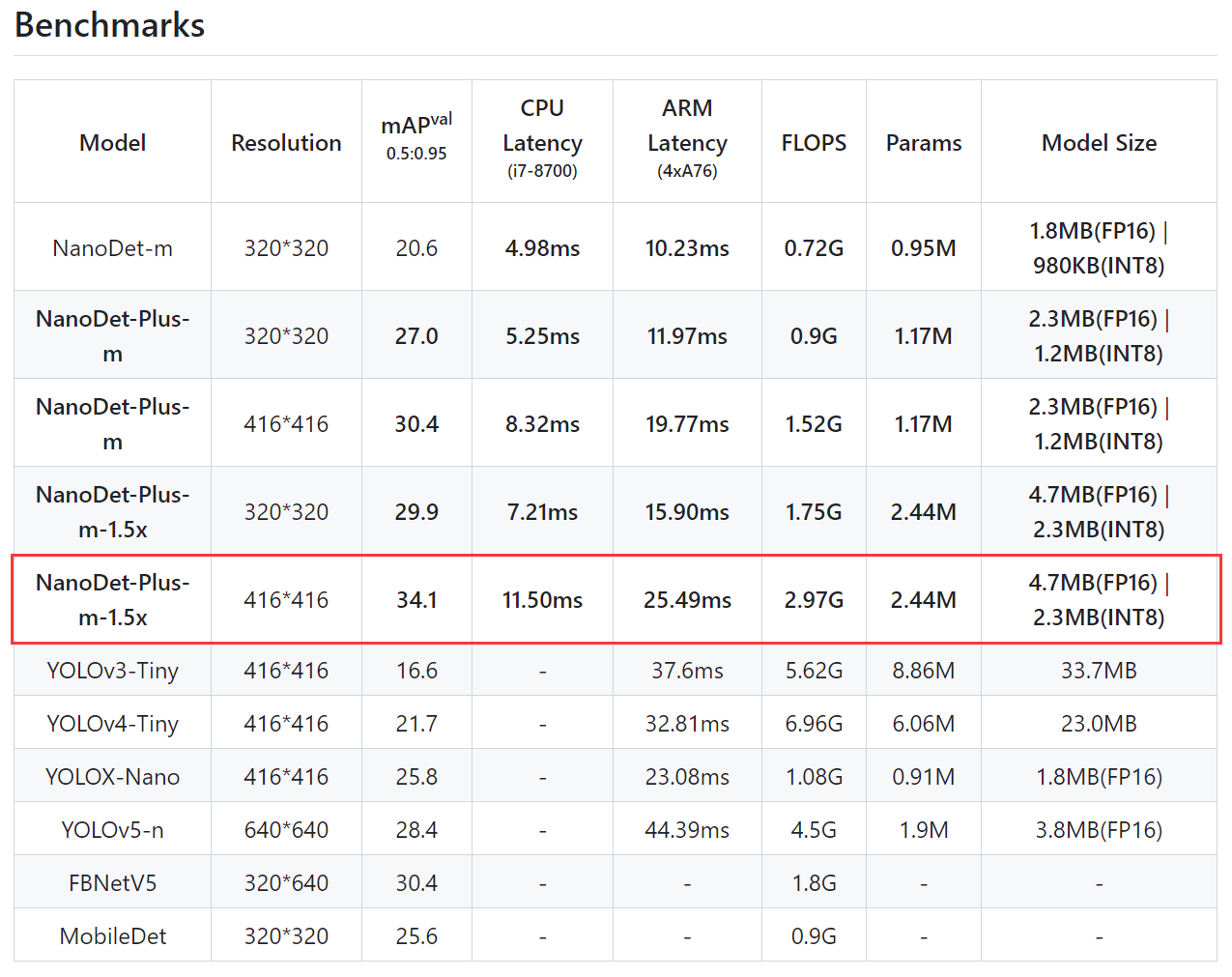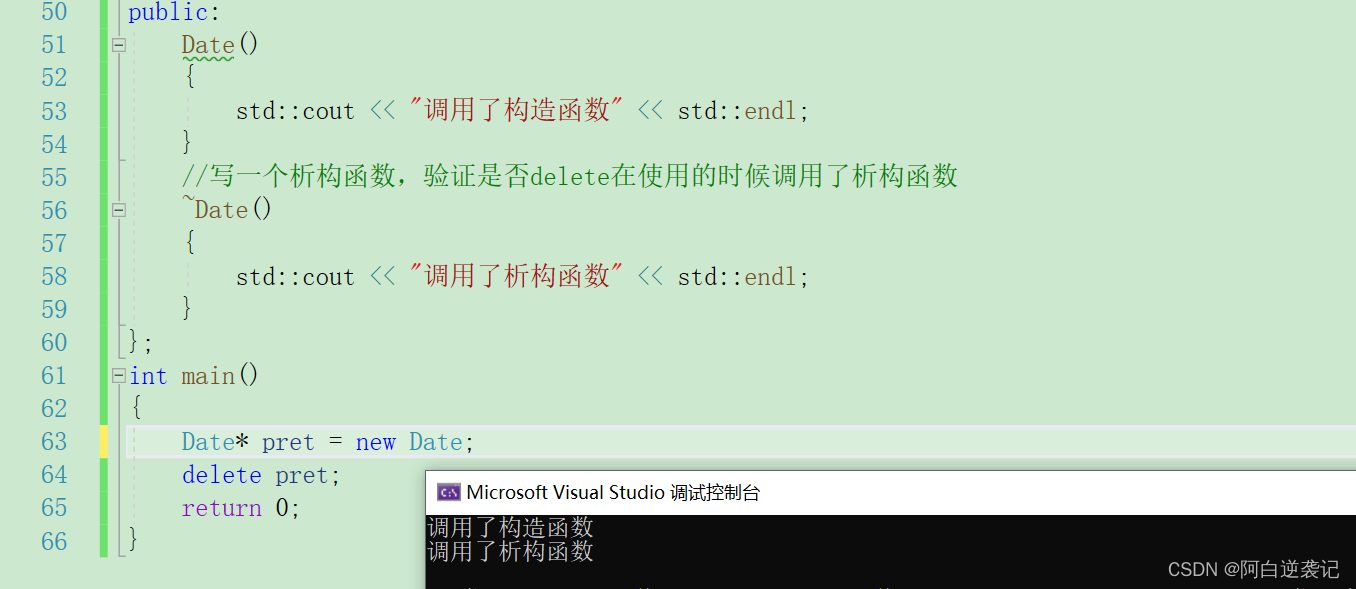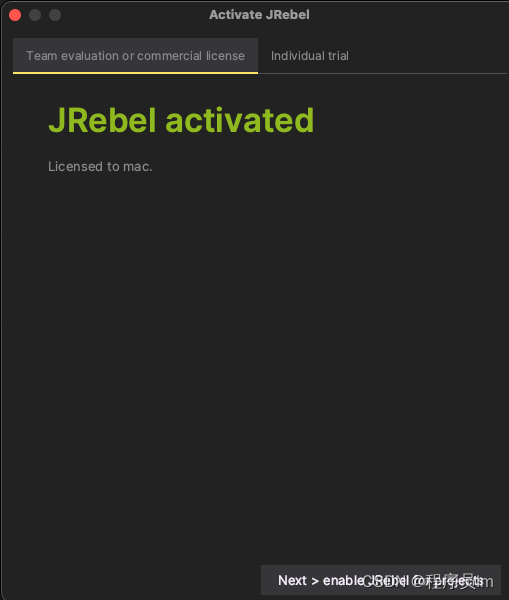文章目录
- 案例搭建
案例搭建
创建一个JOB实现类
package org.quartz.examples.example13;
import org.quartz.*;
import java.util.Date;
/**
* This job has the same functionality of SimpleRecoveryJob except that this job implements is 'stateful', in that it
* will have it's data (JobDataMap) automatically re-persisted after each execution, and only one instance of the
* JobDetail can be executed at a time.
*
* @author Bill Kratzer
*/
@PersistJobDataAfterExecution
@DisallowConcurrentExecution
public class SimpleRecoveryStatefulJob implements Job{
public SimpleRecoveryStatefulJob() {
}
private static final String COUNT = "count";
/**
* <p>
* Called by the <code>{@link org.quartz.Scheduler}</code> when a <code>{@link org.quartz.Trigger}</code> fires that
* is associated with the <code>Job</code>.
* </p>
*
* @throws JobExecutionException if there is an exception while executing the job.
*/
public void execute(JobExecutionContext context) throws JobExecutionException {
JobKey jobKey = context.getJobDetail().getKey();
// if the job is recovering print a message
if (context.isRecovering()) {
System.err.println("SimpleRecoveryJob: " + jobKey + " RECOVERING at " + new Date());
} else {
System.err.println("SimpleRecoveryJob: " + jobKey + " starting at " + new Date());
}
// delay for ten seconds
long delay = 10L * 1000L;
try {
Thread.sleep(delay);
} catch (Exception e) {
//
}
JobDataMap data = context.getJobDetail().getJobDataMap();
int count;
if (data.containsKey(COUNT)) {
count = data.getInt(COUNT);
} else {
count = 0;
}
count++;
data.put(COUNT, count);
System.err.println("SimpleRecoveryJob: " + jobKey + " done at " + new Date() + "\n Execution #" + count);
}
}
创建一个测试类
/*
* All content copyright Terracotta, Inc., unless otherwise indicated. All rights reserved.
*
* Licensed under the Apache License, Version 2.0 (the "License"); you may not
* use this file except in compliance with the License. You may obtain a copy
* of the License at
*
* http://www.apache.org/licenses/LICENSE-2.0
*
* Unless required by applicable law or agreed to in writing, software
* distributed under the License is distributed on an "AS IS" BASIS, WITHOUT
* WARRANTIES OR CONDITIONS OF ANY KIND, either express or implied. See the
* License for the specific language governing permissions and limitations
* under the License.
*
*/
package org.quartz.examples.example13;
import org.quartz.DateBuilder.IntervalUnit;
import org.quartz.JobDetail;
import org.quartz.Scheduler;
import org.quartz.SchedulerFactory;
import org.quartz.SimpleTrigger;
import org.quartz.impl.StdSchedulerFactory;
import org.slf4j.Logger;
import org.slf4j.LoggerFactory;
import static org.quartz.DateBuilder.futureDate;
import static org.quartz.JobBuilder.newJob;
import static org.quartz.SimpleScheduleBuilder.simpleSchedule;
import static org.quartz.TriggerBuilder.newTrigger;
/**
* Used to test/show the clustering features of JDBCJobStore (JobStoreTX or JobStoreCMT).
* <p>
* All instances MUST use a different properties file, because their instance Ids must be different, however all other
* properties should be the same.
* </p>
* <p>
* If you want it to clear out existing jobs & triggers, pass a command-line argument called "clearJobs".
* </p>
* <p>
* You should probably start with a "fresh" set of tables (assuming you may have some data lingering in it from other
* tests), since mixing data from a non-clustered setup with a clustered one can be bad.
* </p>
* <p>
* Try killing one of the cluster instances while they are running, and see that the remaining instance(s) recover the
* in-progress jobs. Note that detection of the failure may take up to 15 or so seconds with the default settings.
* </p>
* <p>
* Also try running it with/without the shutdown-hook plugin registered with the scheduler.
* (org.quartz.plugins.management.ShutdownHookPlugin).
* </p>
* <p>
* <i>Note:</i> Never run clustering on separate machines, unless their clocks are synchronized using some form of
* time-sync service (such as an NTP daemon).
* </p>
*
* @author James House
* @see SimpleRecoveryJob
* @see SimpleRecoveryStatefulJob
*/
public class ClusterExample {
private static Logger _log = LoggerFactory.getLogger(ClusterExample.class);
public void run(boolean inClearJobs, boolean inScheduleJobs) throws Exception {
// First we must get a reference to a scheduler
SchedulerFactory sf = new StdSchedulerFactory();
Scheduler sched = sf.getScheduler();
if (inClearJobs) {
_log.warn("***** Deleting existing jobs/triggers *****");
sched.clear();
}
_log.info("------- Initialization Complete -----------");
if (inScheduleJobs) {
_log.info("------- Scheduling Jobs ------------------");
String schedId = sched.getSchedulerInstanceId();
int count = 1;
JobDetail job = newJob(SimpleRecoveryStatefulJob.class).withIdentity("job_" + count, schedId) // put triggers in group named
// after the cluster node
// instance just to
// distinguish (in logging)
// what was scheduled from
// where
.requestRecovery() // ask scheduler to re-execute this job if it was in progress when the scheduler went
// down...
.build();
SimpleTrigger trigger = newTrigger().withIdentity("triger_" + count, schedId)
.startAt(futureDate(1, IntervalUnit.SECOND))
.withSchedule(simpleSchedule().withRepeatCount(10).withIntervalInSeconds(30)).build();
_log.info(job.getKey() + " will run at: " + trigger.getNextFireTime() + " and repeat: "
+ trigger.getRepeatCount() + " times, every " + trigger.getRepeatInterval() / 1000 + " seconds");
sched.scheduleJob(job, trigger);
}
// jobs don't start firing until start() has been called...
_log.info("------- Starting Scheduler ---------------");
sched.start();
_log.info("------- Started Scheduler ----------------");
_log.info("------- Waiting for one hour... ----------");
try {
Thread.sleep(36000L * 1000L);
} catch (Exception e) {
//
}
_log.info("------- Shutting Down --------------------");
sched.shutdown();
_log.info("------- Shutdown Complete ----------------");
}
public static void main(String[] args) throws Exception {
boolean clearJobs = true;
boolean scheduleJobs = true;
for (String arg : args) {
if (arg.equalsIgnoreCase("clearJobs")) {
clearJobs = true;
} else if (arg.equalsIgnoreCase("dontScheduleJobs")) {
scheduleJobs = false;
}
}
ClusterExample example = new ClusterExample();
example.run(clearJobs, scheduleJobs);
}
}
这里启动两个实例,需要两份配置文件,必须明确指定实例编号。instance1.properties(实例instance_one)内容如下
#============================================================================
# Configure Main Scheduler Properties
#============================================================================
org.quartz.scheduler.instanceName: TestScheduler
org.quartz.scheduler.instanceId: instance_one
org.quartz.scheduler.skipUpdateCheck: true
#============================================================================
# Configure ThreadPool
#============================================================================
org.quartz.threadPool.class: org.quartz.simpl.SimpleThreadPool
org.quartz.threadPool.threadCount: 5
org.quartz.threadPool.threadPriority: 5
#============================================================================
# Configure JobStore
#============================================================================
org.quartz.jobStore.misfireThreshold: 60000
org.quartz.jobStore.class=org.quartz.impl.jdbcjobstore.JobStoreTX
org.quartz.jobStore.useProperties=false
org.quartz.jobStore.driverDelegateClass = org.quartz.impl.jdbcjobstore.StdJDBCDelegate
org.quartz.jobStore.tablePrefix = QRTZ_
org.quartz.jobStore.dataSource = myDS
#============================================================================
# Configure Datasources
#============================================================================
org.quartz.dataSource.myDS.connectionProvider.class:com.alibaba.druid.support.quartz.DruidQuartzConnectionProvider
org.quartz.dataSource.myDS.driverClassName = com.mysql.cj.jdbc.Driver
org.quartz.dataSource.myDS.url = jdbc:mysql://191.168.1.60:3306/quartz?characterEncoding=utf-8
org.quartz.dataSource.myDS.username = tools_user
org.quartz.dataSource.myDS.password = xams_tools_20230714
org.quartz.dataSource.myDS.maxActive: 5
org.quartz.dataSource.myDS.validationQuery: select 0
org.quartz.jobStore.isClustered=true
#============================================================================
# Other Example Delegates
#============================================================================
#org.quartz.jobStore.driverDelegateClass=org.quartz.impl.jdbcjobstore.DB2v6Delegate
#org.quartz.jobStore.driverDelegateClass=org.quartz.impl.jdbcjobstore.DB2v7Delegate
#org.quartz.jobStore.driverDelegateClass=org.quartz.impl.jdbcjobstore.DriverDelegate
#org.quartz.jobStore.driverDelegateClass=org.quartz.impl.jdbcjobstore.HSQLDBDelegate
#org.quartz.jobStore.driverDelegateClass=org.quartz.impl.jdbcjobstore.MSSQLDelegate
#org.quartz.jobStore.driverDelegateClass=org.quartz.impl.jdbcjobstore.PointbaseDelegate
#org.quartz.jobStore.driverDelegateClass=org.quartz.impl.jdbcjobstore.PostgreSQLDelegate
#org.quartz.jobStore.driverDelegateClass=org.quartz.impl.jdbcjobstore.StdJDBCDelegate
#org.quartz.jobStore.driverDelegateClass=org.quartz.impl.jdbcjobstore.WebLogicDelegate
#org.quartz.jobStore.driverDelegateClass=org.quartz.impl.jdbcjobstore.oracle.OracleDelegate
#org.quartz.jobStore.driverDelegateClass=org.quartz.impl.jdbcjobstore.oracle.WebLogicOracleDelegate
#============================================================================
# Configure Plugins
#============================================================================
#org.quartz.plugin.shutdownHook.class: org.quartz.plugins.management.ShutdownHookPlugin
#org.quartz.plugin.shutdownHook.cleanShutdown: true
#org.quartz.plugin.triggHistory.class: org.quartz.plugins.history.LoggingJobHistoryPlugin
instance2.properties(实例instance_two)与上面除了org.quartz.scheduler.instanceId配置为instance_two,其他一模一样。
启动程序,需要配置两个启动器。通过org.quartz.properties启动参数指定不同的配置文件。
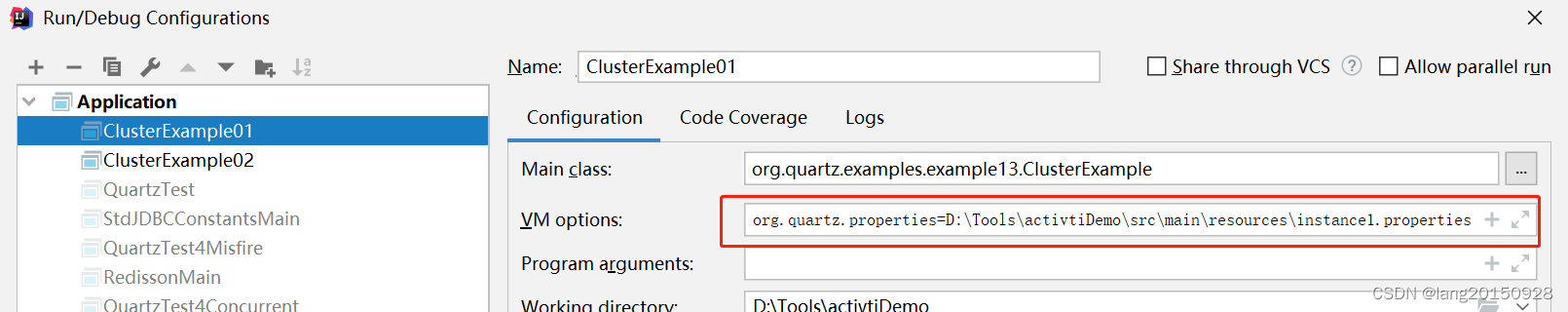
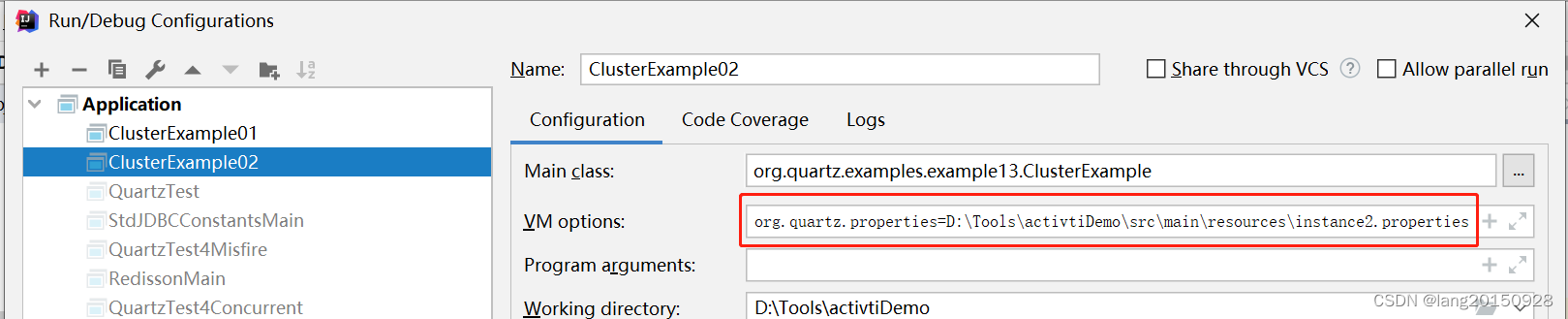 #### 源码分析
#### 源码分析
集群模式下,使用数据库锁,而不是普通的内存锁
参考org.quartz.impl.jdbcjobstore.JobStoreSupport#initialize
// If the user hasn't specified an explicit lock handler, then
// choose one based on CMT/Clustered/UseDBLocks.
if (getLockHandler() == null) {
// If the user hasn't specified an explicit lock handler,
// then we *must* use DB locks with clustering
if (isClustered()) {
// 集群模式 使用数据库锁
setUseDBLocks(true);
}
if (getUseDBLocks()) {
// 使用数据库锁
// ... 特定数据库
getLog().info("Using db table-based data access locking (synchronization).");
setLockHandler(new StdRowLockSemaphore(getTablePrefix(), getInstanceName(), getSelectWithLockSQL()));
} else {
getLog().info(
"Using thread monitor-based data access locking (synchronization).");
setLockHandler(new SimpleSemaphore());
}
}
StdRowLockSemaphore通过数据库中的QRTZ_LOCKS来控制对资源的并发操作,保证数据安全。在这个锁实例构造时会初始化内部的属性,比如
sql = "SELECT * FROM {0}LOCKS WHERE SCHED_NAME = {1} AND LOCK_NAME = ? FOR UPDATE"
insertSql = "INSERT INTO {0}LOCKS(SCHED_NAME, LOCK_NAME) VALUES ({1}, ?)"
tablePrefix = "QRTZ_"
schedName = "TestScheduler"
expandedSQL = "SELECT * FROM QRTZ_LOCKS WHERE SCHED_NAME = 'TestScheduler' AND LOCK_NAME = ? FOR UPDATE"
expandedInsertSQL = "INSERT INTO QRTZ_LOCKS(SCHED_NAME, LOCK_NAME) VALUES ('TestScheduler', ?)"
schedNameLiteral = "'TestScheduler'"
通过DBSemaphore#obtainLock操作获取锁就会执行上面的expandedSQL,如果对应的数据不存在,则通过expandedInsertSQL 插入数据。
集群模式下,还会启动一个后台线程ClusterManager用于定时执行节点签到操作以及清除长时间未签到的节点。参考JobStoreSupport#schedulerStarted。
if (isClustered()) {
// 创建另一个线程
clusterManagementThread = new ClusterManager();
if(initializersLoader != null)
clusterManagementThread.setContextClassLoader(initializersLoader);
clusterManagementThread.initialize();
} else {
try {
recoverJobs();
} catch (SchedulerException se) {
throw new SchedulerConfigException(
"Failure occured during job recovery.", se);
}
}
最终会调用到org.quartz.impl.jdbcjobstore.JobStoreSupport#doCheckin方法
protected boolean doCheckin() throws JobPersistenceException {
boolean transOwner = false;
boolean transStateOwner = false;
boolean recovered = false;
Connection conn = getNonManagedTXConnection();
try {
// Other than the first time, always checkin first to make sure there is
// work to be done before we acquire the lock (since that is expensive,
// and is almost never necessary). This must be done in a separate
// transaction to prevent a deadlock under recovery conditions.
List<SchedulerStateRecord> failedRecords = null;
if (!firstCheckIn) {
failedRecords = clusterCheckIn(conn);
commitConnection(conn);
}
if (firstCheckIn || (failedRecords.size() > 0)) {
getLockHandler().obtainLock(conn, LOCK_STATE_ACCESS);
transStateOwner = true;
// Now that we own the lock, make sure we still have work to do.
// The first time through, we also need to make sure we update/create our state record
failedRecords = (firstCheckIn) ? clusterCheckIn(conn) : findFailedInstances(conn);
if (failedRecords.size() > 0) {
getLockHandler().obtainLock(conn, LOCK_TRIGGER_ACCESS);
//getLockHandler().obtainLock(conn, LOCK_JOB_ACCESS);
transOwner = true;
clusterRecover(conn, failedRecords);
recovered = true;
}
}
commitConnection(conn);
} catch (JobPersistenceException e) {
rollbackConnection(conn);
throw e;
} finally {
try {
releaseLock(LOCK_TRIGGER_ACCESS, transOwner);
} finally {
try {
releaseLock(LOCK_STATE_ACCESS, transStateOwner);
} finally {
cleanupConnection(conn);
}
}
}
firstCheckIn = false;
return recovered;
}
这里通过firstCheckIn 标识是否第一次执行签到操作。如果是第一次签到操作,则要考虑恢复当前节点的任务和触发器状态。所以在org.quartz.impl.jdbcjobstore.JobStoreSupport#findFailedInstances方法中,查询失效实例时,如果是第一次,都把当前实例作为失效的,这样后面就会进行状态恢复操作。而对于非当前节点,则是比较当前时间与上一次签到+一定阈值进行比较,也就是说当超过了一定时间,其他某个节点未进行签到操作,则也认为是失效节点。如果是第一次,还会在JobStoreSupport#findOrphanedFailedInstances中查询QRTZ_FIRED_TRIGGERS已触发记录对应的实例信息,作为失效节点。失效节点的判断逻辑源码如下所示
/**
* Get a list of all scheduler instances in the cluster that may have failed.
* This includes this scheduler if it is checking in for the first time.
*/
protected List<SchedulerStateRecord> findFailedInstances(Connection conn)
throws JobPersistenceException {
try {
List<SchedulerStateRecord> failedInstances = new LinkedList<SchedulerStateRecord>();
boolean foundThisScheduler = false;
long timeNow = System.currentTimeMillis();
List<SchedulerStateRecord> states = getDelegate().selectSchedulerStateRecords(conn, null);
for(SchedulerStateRecord rec: states) {
// find own record...
if (rec.getSchedulerInstanceId().equals(getInstanceId())) {
foundThisScheduler = true;
if (firstCheckIn) {
failedInstances.add(rec);
}
} else {
// find failed instances...
if (calcFailedIfAfter(rec) < timeNow) {
failedInstances.add(rec);
}
}
}
// The first time through, also check for orphaned fired triggers.
if (firstCheckIn) {
failedInstances.addAll(findOrphanedFailedInstances(conn, states));
}
// If not the first time but we didn't find our own instance, then
// Someone must have done recovery for us.
if ((!foundThisScheduler) && (!firstCheckIn)) {
// FUTURE_TODO: revisit when handle self-failed-out impl'ed (see FUTURE_TODO in clusterCheckIn() below)
getLog().warn(
"This scheduler instance (" + getInstanceId() + ") is still " +
"active but was recovered by another instance in the cluster. " +
"This may cause inconsistent behavior.");
}
return failedInstances;
} catch (Exception e) {
lastCheckin = System.currentTimeMillis();
throw new JobPersistenceException("Failure identifying failed instances when checking-in: "
+ e.getMessage(), e);
}
}
在进行失效节点的扫描之后,会进行当前节点的签到操作。
protected List<SchedulerStateRecord> clusterCheckIn(Connection conn)
throws JobPersistenceException {
List<SchedulerStateRecord> failedInstances = findFailedInstances(conn);
try {
// FUTURE_TODO: handle self-failed-out
// check in...
lastCheckin = System.currentTimeMillis();
if(getDelegate().updateSchedulerState(conn, getInstanceId(), lastCheckin) == 0) {
getDelegate().insertSchedulerState(conn, getInstanceId(),
lastCheckin, getClusterCheckinInterval());
}
} catch (Exception e) {
throw new JobPersistenceException("Failure updating scheduler state when checking-in: "
+ e.getMessage(), e);
}
return failedInstances;
}
最后会针对失效节点进行补偿或清理工作。查找失效节点必须获取STATE_ACCESS锁,然后失效节点补偿操作还需要获取TRIGGER_ACCESS锁。
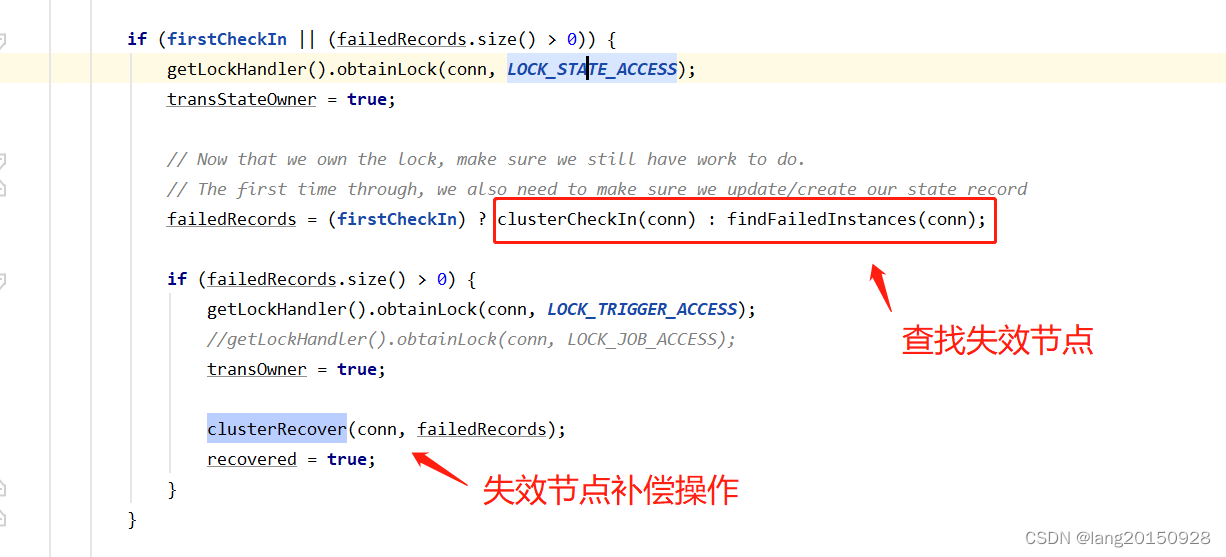
失效节点补偿操作,分为以下几步:
- 查询QRTZ_FIRED_TRIGGERS表中当前失效节点对应的数据,会尝试进行状态的修改,比如BLOCKED->WAITING,PAUSED_BLOCKED->PAUSED,释放被阻塞的触发器。ACQUIRED->WAITING,释放准备执行的触发器。如果任务不支持并发,还会恢复QRTZ_TRIGGERS状态为BLOCKED->WAITING,PAUSED_BLOCKED->PAUSED。这样这些被恢复状态的任务才能被再次查询并触发。
- 删除失效节点对应的QRTZ_FIRED_TRIGGERS表数据,节点已失效,不会再执行
getDelegate().deleteFiredTriggers(conn,rec.getSchedulerInstanceId());
- 针对第一步查询的QRTZ_FIRED_TRIGGERS表中数据,判断对应的QRTZ_TRIGGERS表中状态是否为COMPLETE状态,由于QRTZ_FIRED_TRIGGERS表中数据已在第二步删除,状态为COMPLETE则代表任务已经结束。则会删除触发器以及对应的任务。
// Check if any of the fired triggers we just deleted were the last fired trigger
// records of a COMPLETE trigger.
int completeCount = 0;
for (TriggerKey triggerKey : triggerKeys) {
if (getDelegate().selectTriggerState(conn, triggerKey).
equals(STATE_COMPLETE)) {
List<FiredTriggerRecord> firedTriggers =
getDelegate().selectFiredTriggerRecords(conn, triggerKey.getName(), triggerKey.getGroup());
if (firedTriggers.isEmpty()) {
if (removeTrigger(conn, triggerKey)) {
completeCount++;
}
}
}
}
- 最后,如果失效节点不是当前节点,则删除
QRTZ_SCHEDULER_STATE表中该节点对应的数据。代表溢出该失效节点。
if (!rec.getSchedulerInstanceId().equals(getInstanceId())) {
getDelegate().deleteSchedulerState(conn,
rec.getSchedulerInstanceId());
}
至此,失效补偿工作完成。
总结一下:Quartz集群模式与其他模式的区别主要有两点:首先操作的锁要使用两个实例都可以公用的锁,一般直接使用数据库锁,另外,会创建一个后台线程进行定时签到,一方面为当前节点实例续命,同时发现失效节点,并进行节点补偿。