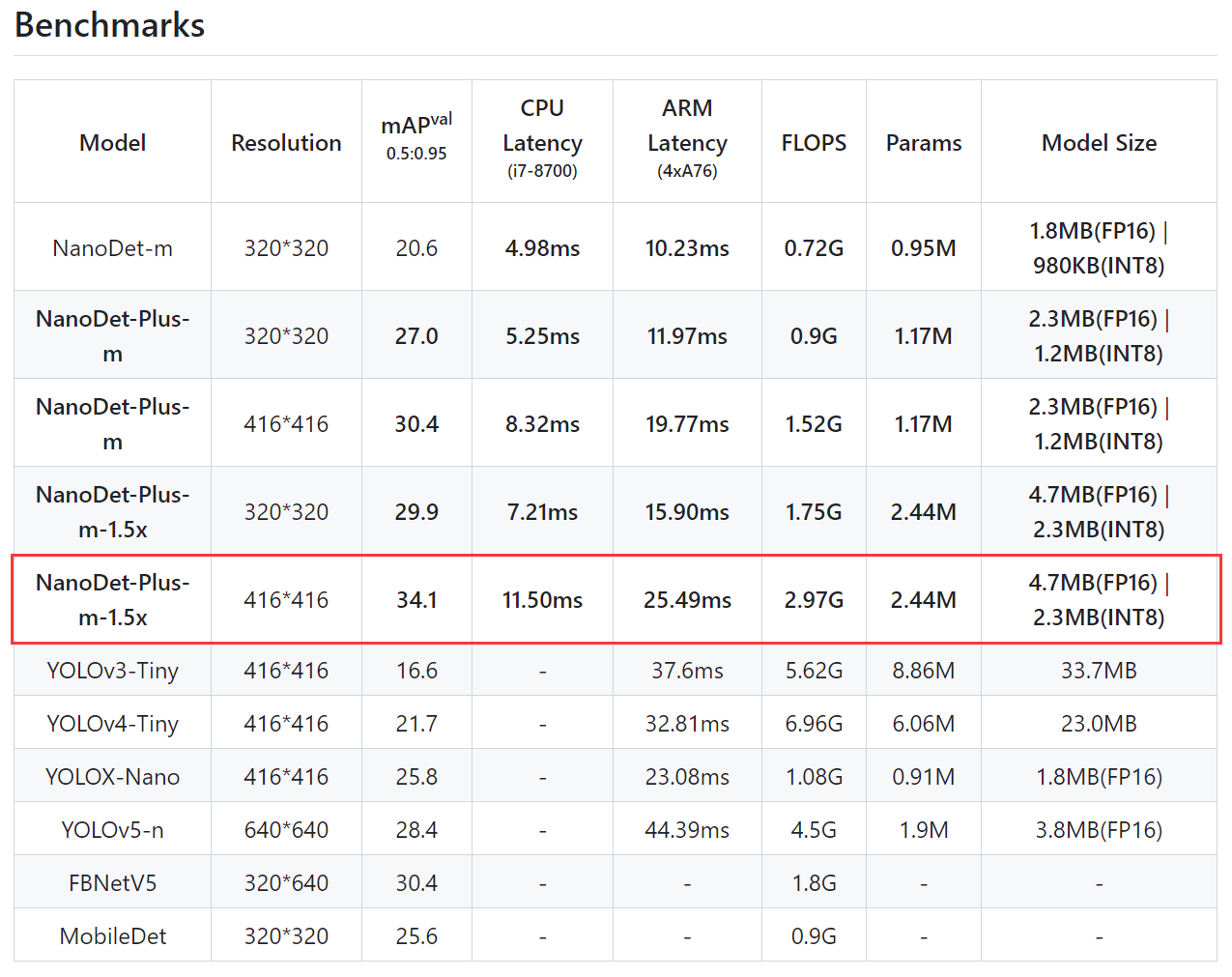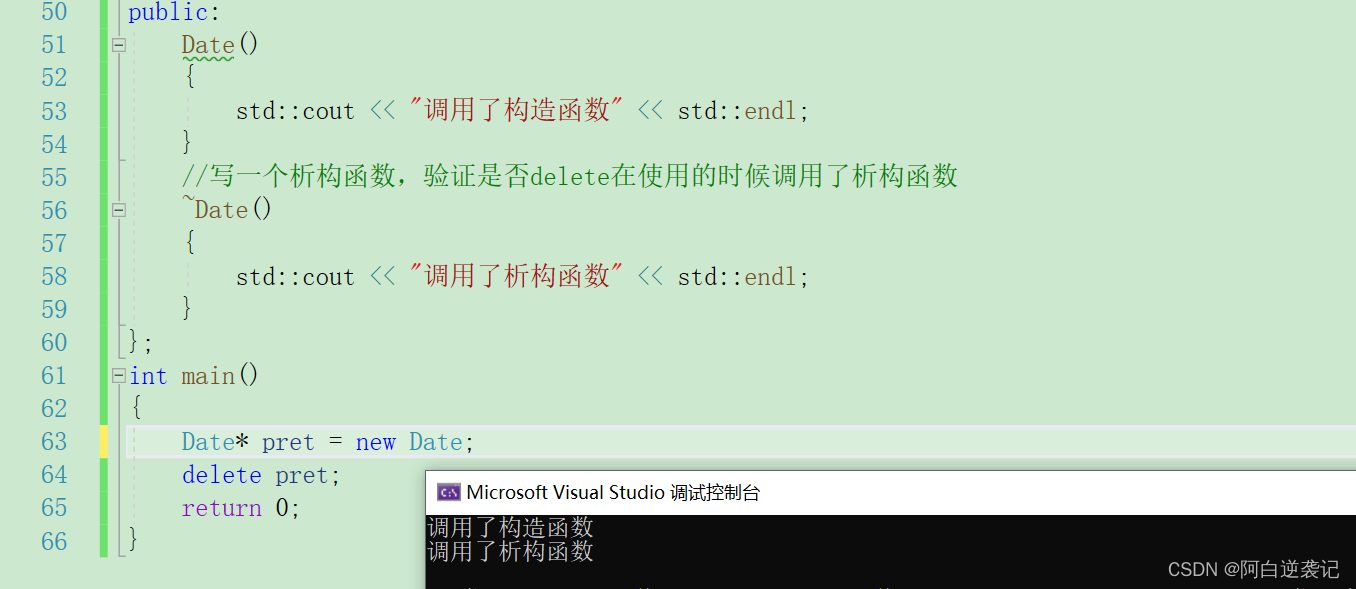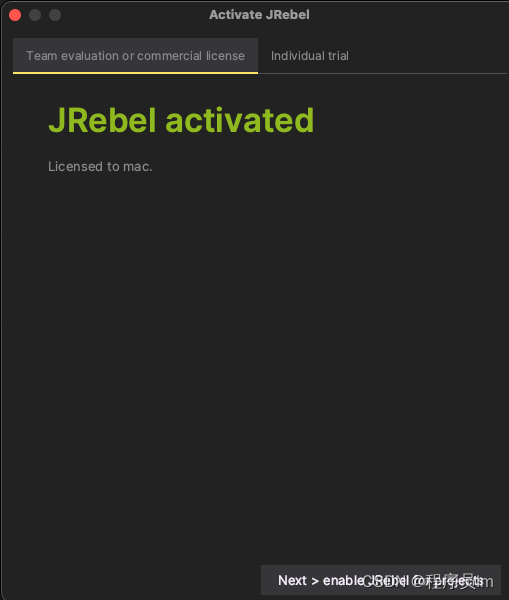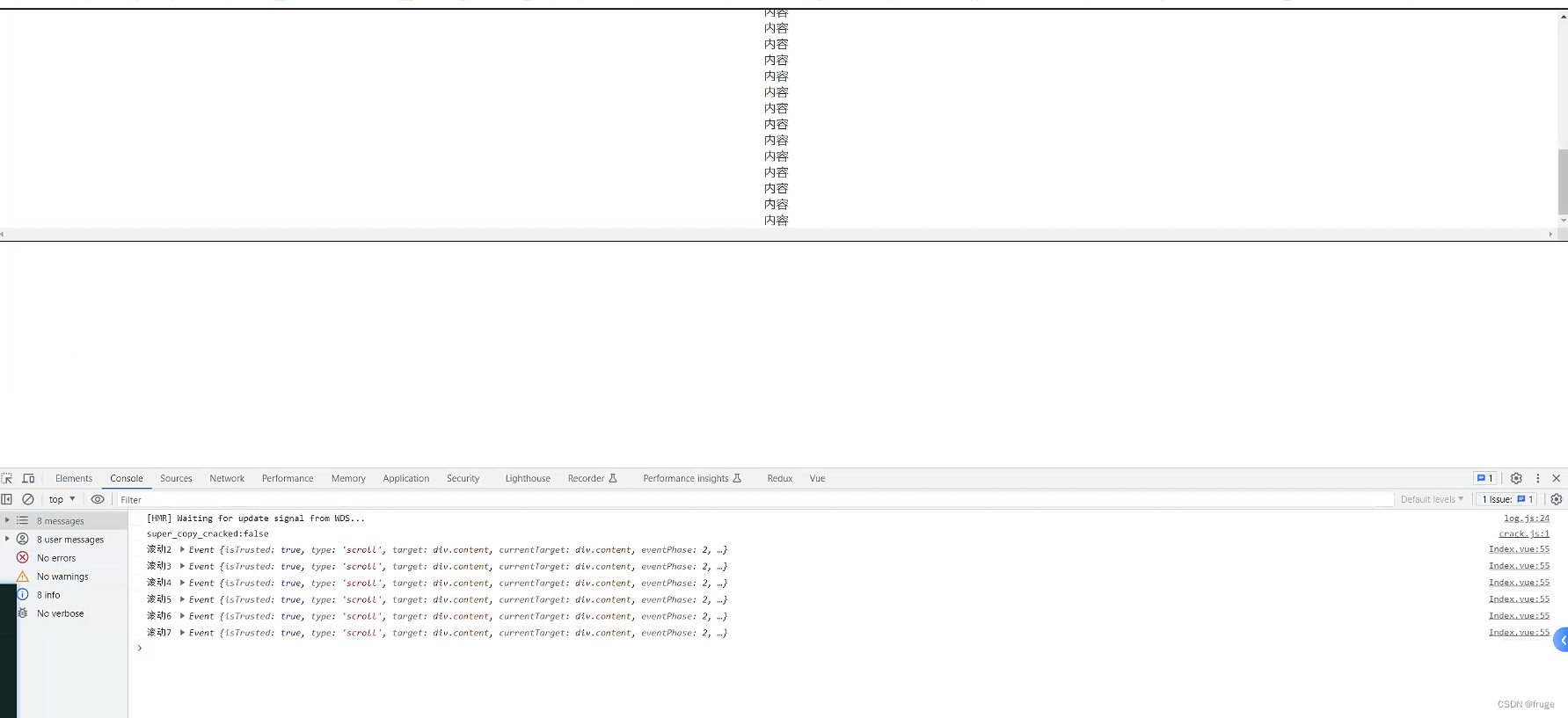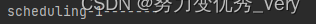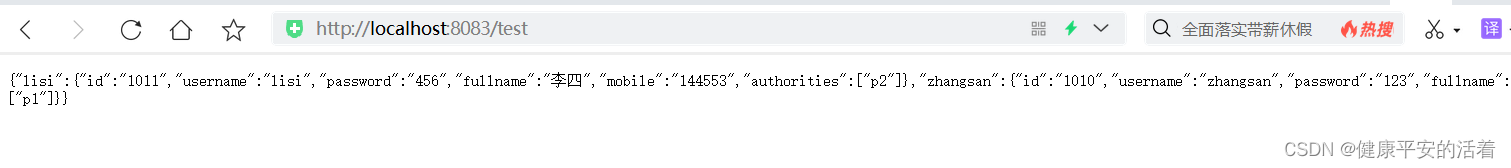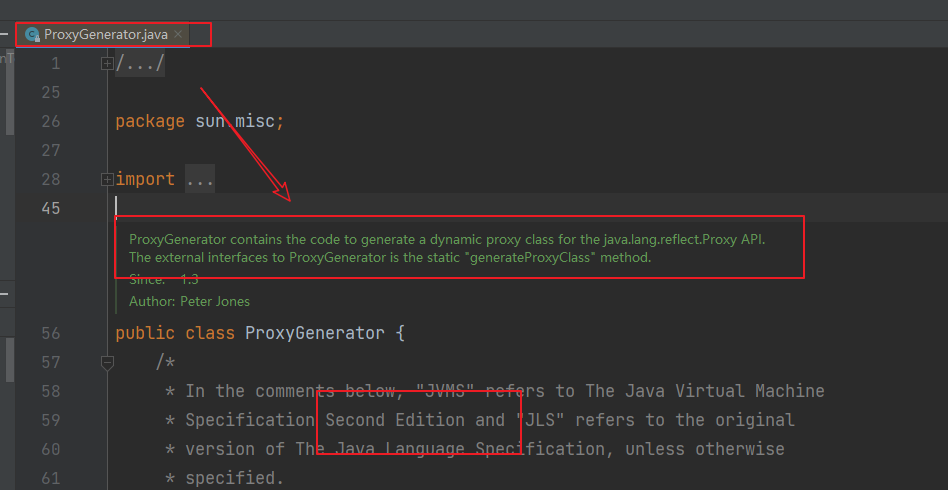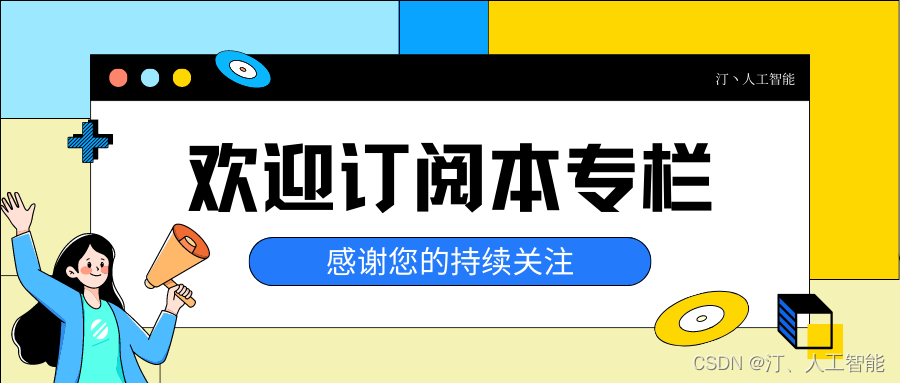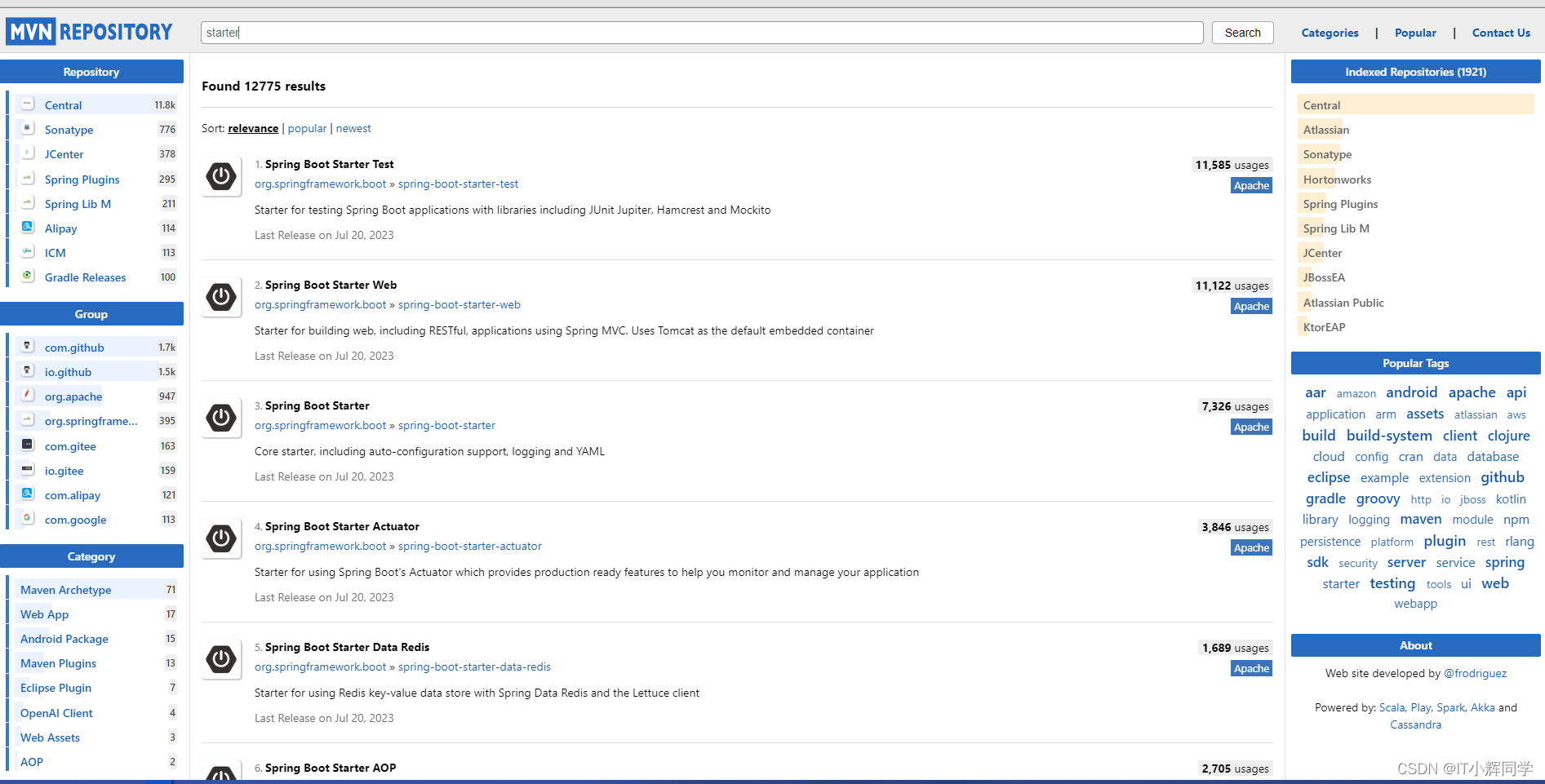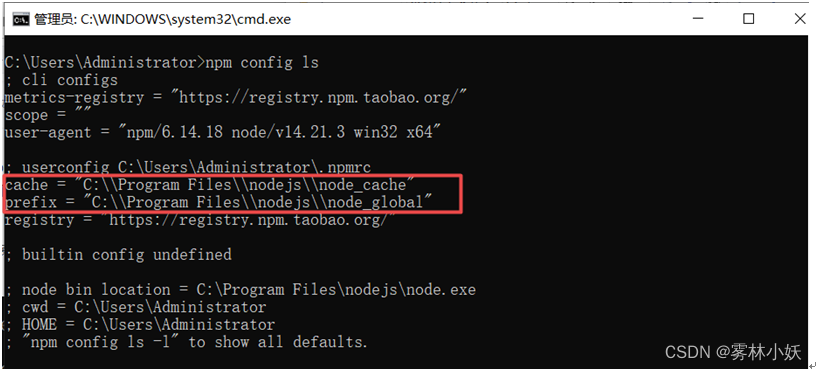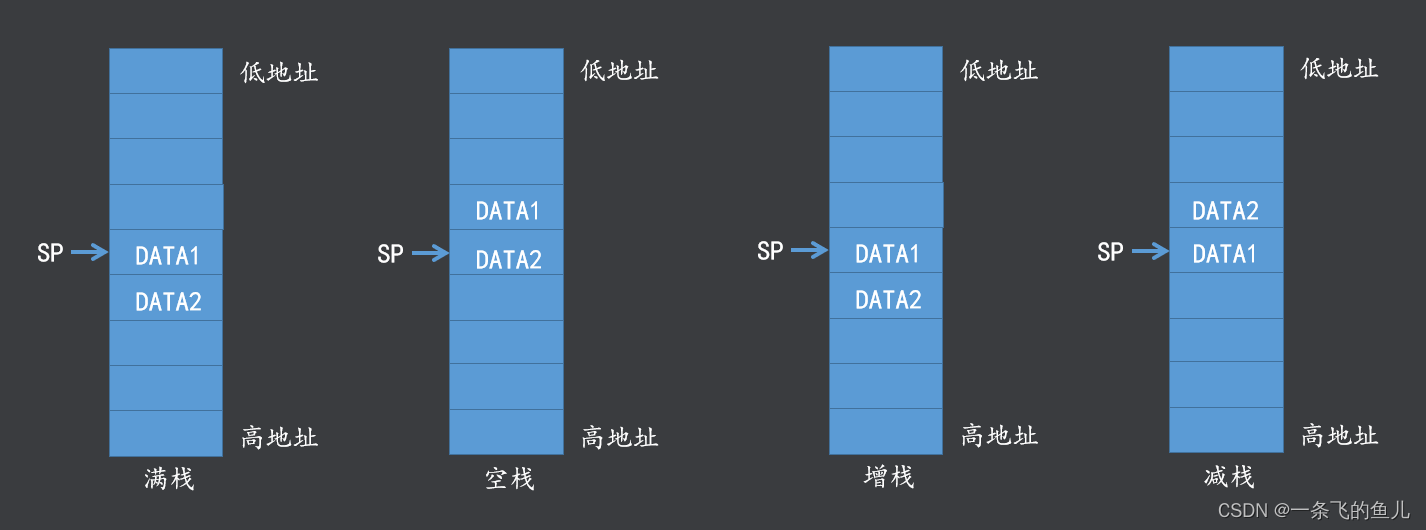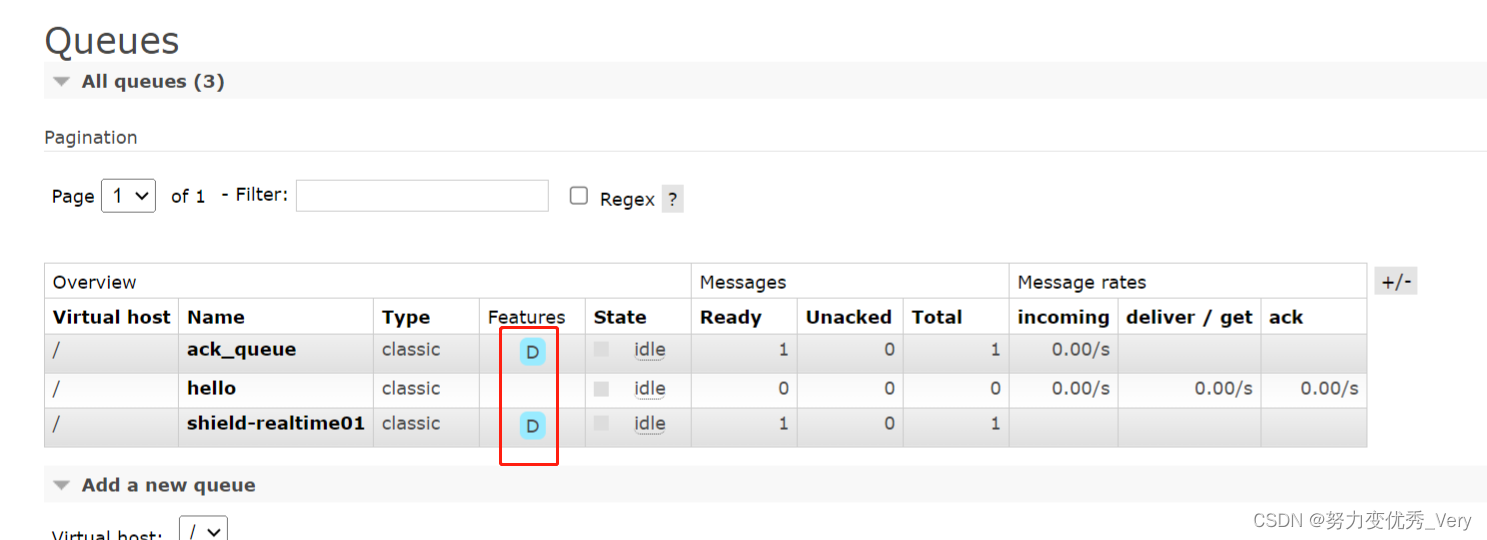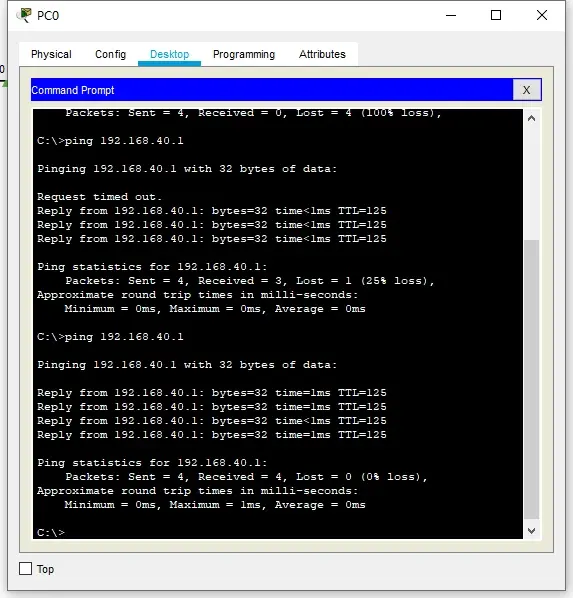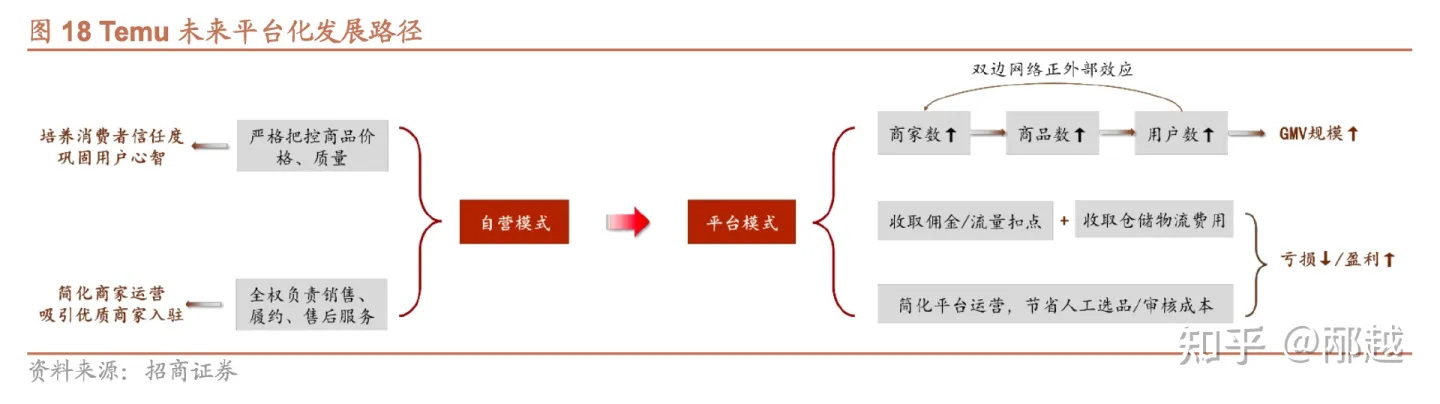目录
背景
1. Handler基本使用
2. Handler的Looper源码分析
3. Handler的Message以及消息池、MessageQueue
4. Handler的Native实现
4.1 MessageQueue
4.2 Native结构体和类
4.2.1 Message结构体
4.2.2 消息处理类
4.2.3 回调类
4.2.5 ALooper类
5. 总结:
背景
Android有主线程概念用于刷新UI ,但是主线程是不能够耗时的。 比如当某个子线程耗时操作完之后,想要通知到主线程更新UI,这个时候就需要一套线程通讯机制通知到主线程 。我想这就是Handler诞生的背景。
接下来我们从基础使用,慢慢根据源码分析Handler的基本原理 。
1. Handler基本使用
主线程里面使用Handler
private val mainThreadHandler = object : Handler(Looper.getMainLooper()) {
override fun handleMessage(msg: Message) {
if(msg.what ==1){
Log.i(TAG, "handleMessage: MainThreadHandler receive message ")
}
}
}Looper.getMainLooper() 可以获得Looper里面的 sMainLooper 对象,而在ActivityThread在main函数调用Looper.prepareMainLooper()初始化了主线程的Looper 。
子线程使用Handler
thread {
Looper.prepare()
threadHandler = object : Handler(Looper.myLooper()!!) {
override fun handleMessage(msg: Message) {
if(msg.what ==0){
Log.i(TAG, "handleMessage: threadHandler receive message ")
}
}
}
Looper.loop()
}Loop.prepare() 源码:
if (sThreadLocal.get() != null) {
throw new RuntimeException("Only one Looper may be created per thread");
}
sThreadLocal.set(new Looper(quitAllowed));通过源代码中可以得知Loop.prepare() 通过ThreadLocal存储了一个Looper对象,也就说一个线程只有一个Looper对象。 那么Looper到底做了什么事情呢?
2. Handler的Looper源码分析
通过Looper源码分析,Looper构造函数上初始化了 MessageQueued队列和保存了当前Thread对象 。
private Looper(boolean quitAllowed) {
mQueue = new MessageQueue(quitAllowed);
mThread = Thread.currentThread();
}我们知道了Looper.prepare()静态方法会初始化当前线程唯一的Looper对象,并且用ThreadLocal储存起来,此外Looper还有一个非常关键的静态方法Looper.loop() ,接下来我们通过源码分析一下loop()做了那些事情
public static void loop() {
final Looper me = myLooper();
if (me == null) {
throw new RuntimeException("No Looper; Looper.prepare() wasn't called on this thread.");
}
if (me.mInLoop) {
Slog.w(TAG, "Loop again would have the queued messages be executed"
+ " before this one completed.");
}
me.mInLoop = true;
// 确保该线程的标识是本地进程的标识, 并跟踪该身份令牌实际上是什么。
Binder.clearCallingIdentity();
final long ident = Binder.clearCallingIdentity();
// 允许使用系统属性覆盖阈值。 例如
// adb shell 'setprop log.looper.1000.main.slow 1 && 停止 && 开始'
final int thresholdOverride =
SystemProperties.getInt("log.looper."
+ Process.myUid() + "."
+ Thread.currentThread().getName()
+ ".slow", 0);
me.mSlowDeliveryDetected = false;
for (;;) {
if (!loopOnce(me, ident, thresholdOverride)) {
return;
}
}
}looper方法最后执行逻辑是一个for死循环,只有当loopOnce()返回false时候才会退出这个死循环。 loopOnce传入了当前线程的looper对象和线程标识,接下里我们看下loopOnce逻辑
private static boolean loopOnce(final Looper me,
final long ident, final int thresholdOverride) {
Message msg = me.mQueue.next(); // might block
if (msg == null) {
// No message indicates that the message queue is quitting.
return false;
}
// This must be in a local variable, in case a UI event sets the logger
final Printer logging = me.mLogging;
if (logging != null) {
logging.println(">>>>> Dispatching to " + msg.target + " "
+ msg.callback + ": " + msg.what);
}
// Make sure the observer won't change while processing a transaction.
final Observer observer = sObserver;
final long traceTag = me.mTraceTag;
long slowDispatchThresholdMs = me.mSlowDispatchThresholdMs;
long slowDeliveryThresholdMs = me.mSlowDeliveryThresholdMs;
if (thresholdOverride > 0) {
slowDispatchThresholdMs = thresholdOverride;
slowDeliveryThresholdMs = thresholdOverride;
}
final boolean logSlowDelivery = (slowDeliveryThresholdMs > 0) && (msg.when > 0);
final boolean logSlowDispatch = (slowDispatchThresholdMs > 0);
final boolean needStartTime = logSlowDelivery || logSlowDispatch;
final boolean needEndTime = logSlowDispatch;
if (traceTag != 0 && Trace.isTagEnabled(traceTag)) {
Trace.traceBegin(traceTag, msg.target.getTraceName(msg));
}
final long dispatchStart = needStartTime ? SystemClock.uptimeMillis() : 0;
final long dispatchEnd;
Object token = null;
if (observer != null) {
token = observer.messageDispatchStarting();
}
long origWorkSource = ThreadLocalWorkSource.setUid(msg.workSourceUid);
try {
msg.target.dispatchMessage(msg);
if (observer != null) {
observer.messageDispatched(token, msg);
}
dispatchEnd = needEndTime ? SystemClock.uptimeMillis() : 0;
} catch (Exception exception) {
if (observer != null) {
observer.dispatchingThrewException(token, msg, exception);
}
throw exception;
} finally {
ThreadLocalWorkSource.restore(origWorkSource);
if (traceTag != 0) {
Trace.traceEnd(traceTag);
}
}
if (logSlowDelivery) {
if (me.mSlowDeliveryDetected) {
if ((dispatchStart - msg.when) <= 10) {
Slog.w(TAG, "Drained");
me.mSlowDeliveryDetected = false;
}
} else {
if (showSlowLog(slowDeliveryThresholdMs, msg.when, dispatchStart, "delivery",
msg)) {
// Once we write a slow delivery log, suppress until the queue drains.
me.mSlowDeliveryDetected = true;
}
}
}
if (logSlowDispatch) {
showSlowLog(slowDispatchThresholdMs, dispatchStart, dispatchEnd, "dispatch", msg);
}
if (logging != null) {
logging.println("<<<<< Finished to " + msg.target + " " + msg.callback);
}
// Make sure that during the course of dispatching the
// identity of the thread wasn't corrupted.
final long newIdent = Binder.clearCallingIdentity();
if (ident != newIdent) {
Log.wtf(TAG, "Thread identity changed from 0x"
+ Long.toHexString(ident) + " to 0x"
+ Long.toHexString(newIdent) + " while dispatching to "
+ msg.target.getClass().getName() + " "
+ msg.callback + " what=" + msg.what);
}
msg.recycleUnchecked();
return true;
}通过代码分析可以知道 Loop退出机制,当拿到Message为null时候就会跳出looper,且利用loop对象拿到MessageQueue队列的对象,然后一直在读取队列的值,这个是一个可能会阻塞的方法。
到这里可以得出结论: Looper职责比较单一,新建MessageQueue队列,然后从维护的队列里面拿出Message ,然后在Message拿到自已target就是Handler对象然后回调,(详细的Message原理下面会讲到) msg.target.dispatchMessage(msg) 。loop一直在循环等待新的Message发送过来。
接下来我们分析一下Message做了哪些事情?
3. Handler的Message以及消息池、MessageQueue
Message分析
Handler传递消息载体是Message,获取Message方式也很多,可以直接通过构建方法构建,也可以通过Handler对象获取到Message,那么这2种方式有什么不一样呢?

通过源码发现Message持有了一个单向的链表的消息池,这个消息池限制在50个。每一次我们通过Handler对象拿到的Message其实就是消息池里面缓存起来对象,这样避免了多次创建Message实例。 sPool采取先进后出方式,Message提供了一个recycle()方法,可以把Message加入到消息池 。把新加入的放到了链表头部,消息池的数量加一。
void recycleUnchecked() {
.....
synchronized (sPoolSync) {
if (sPoolSize < MAX_POOL_SIZE) {
next = sPool;
sPool = this;
sPoolSize++;
}
}
}所以可以得出通过Hander对象obtain方法获取到Message对象和直接构造方法创建的Message主要区别是减少了Message对象的创建实例。
Message的target 就是Handler对象,Message通过调用target来回调方法通知到handler
1. Message如何被发送出去? 如何加入到MessageQueue ?
Hander对象调用sendMessageAtTime() ,最后调用enqueueMessage() 方法 ,hander对象的queue就是Looper创建的。message被加到MessageQueue接下来就是队列唤醒的逻辑。
MessageQueue分析
Java层有一个MessageQueue处理Java消息,native层也有一个MessageQueue处理Native的消息。首先MessageQueue初始化是在Looper对象,然后也给到Hander对象持有。方法enqueueMessage()被调用之后就开始队列逻辑工作。 看一下enqueueMessage的部分源码:
boolean enqueueMessage(Message msg, long when) {
......
msg.markInUse();
msg.when = when;
Message p = mMessages;
boolean needWake;
if (p == null || when == 0 || when < p.when) {
// 插入队列的中间。通常我们不必重新唤醒
msg.next = p;
mMessages = msg;
needWake = mBlocked;
} else {
//插入队列的中间。通常我们不必重新唤醒
//排在事件队列的前面,除非队列的前面有挂起的
//并且该消息是队列中最早的异步消息。
needWake = mBlocked && p.target == null && msg.isAsynchronous();
Message prev;
for (;;) {
prev = p;
p = p.next;
if (p == null || when < p.when) {
break;
}
if (needWake && p.isAsynchronous()) {
needWake = false;
}
}
msg.next = p; // invariant: p == prev.next
prev.next = msg;
}
// We can assume mPtr != 0 because mQuitting is false.
if (needWake) {
nativeWake(mPtr);
}
}
return true;
}该函数首先会判断判断是否msg.target有Handler的引用,消息会被按着时间顺序被添加到队列中。
next() 方法
Message next() {
......
int pendingIdleHandlerCount = -1; // -1 only during first iteration
int nextPollTimeoutMillis = 0;
for (;;) {
if (nextPollTimeoutMillis != 0) {
Binder.flushPendingCommands();
}
// 在没有消息的时候回阻塞管道读取端,只有nativePollOnce返回之后才能往下执行
nativePollOnce(ptr, nextPollTimeoutMillis);
synchronized (this) {
// Try to retrieve the next message. Return if found.
final long now = SystemClock.uptimeMillis();
Message prevMsg = null;
Message msg = mMessages;
if (msg != null && msg.target == null) {
// Stalled by a barrier. Find the next asynchronous message in the queue.
do {
prevMsg = msg;
msg = msg.next;
} while (msg != null && !msg.isAsynchronous());
}
if (msg != null) {
if (now < msg.when) {
// Next message is not ready. Set a timeout to wake up when it is ready.
nextPollTimeoutMillis = (int) Math.min(msg.when - now, Integer.MAX_VALUE);
} else {
// Got a message.
mBlocked = false;
if (prevMsg != null) {
prevMsg.next = msg.next;
} else {
mMessages = msg.next;
}
msg.next = null;
if (DEBUG) Log.v(TAG, "Returning message: " + msg);
msg.markInUse();
return msg;
}
} else {
// No more messages.
nextPollTimeoutMillis = -1;
}
.......
}
}其中nextPollTimeoutMillis代表下一个消息到来前,还需要等待的时长;当nextPollTimeoutMillis = -1时,表示消息队列中无消息,会一直等待下去。当处于空闲时,往往会执行IdleHandler中的方法。当nativePollOnce()返回后,next()从mMessages中提取一个消息。
nativePollOnce()很重要,是一个native的函数,在native做了大量的工作,主要涉及到epoll机制的处理(在没有消息处理时阻塞在管道的读端)
4. Handler的Native实现
4.1 MessageQueue
MessageQueue类里面涉及到多个native方法,除了MessageQueue的native方法,native层本身也有一套完整的消息机制,用于处理native的消息,而MessageQueue是连接Java层和Native层的纽带,换言之,Java层可以向MessageQueue消息队列中添加消息,Native层也可以向MessageQueue消息队列中添加消息,接下来来看看MessageQueue。
native方法:
private native static long nativeInit();
private native static void nativeDestroy(long ptr);
private native void nativePollOnce(long ptr, int timeoutMillis);
private native static void nativeWake(long ptr);
private native static boolean nativeIsPolling(long ptr);
private native static void nativeSetFileDescriptorEvents(long ptr, int fd, int events);nativeInit()初始化链路调用
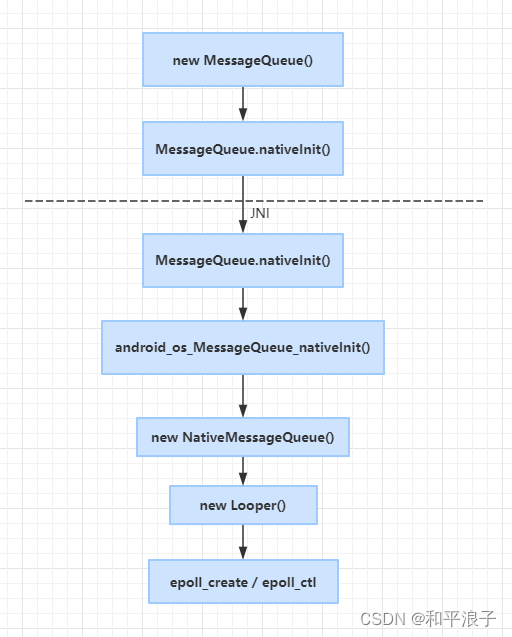
此处Native层的Looper与Java层的Looper没有任何的关系,只是在Native层重实现了一套类似功能的逻辑。Looper对象中的mWakeEventFd添加到epoll监控,以及mRequests也添加到epoll的监控范围内。
- nativeInit()方法:
- 创建了NativeMessageQueue对象,增加其引用计数,并将NativeMessageQueue指针mPtr保存在Java层的MessageQueue
- 创建了Native Looper对象
- 调用epoll的epoll_create()/epoll_ctl()来完成对mWakeEventFd和mRequests的可读事件监听
- nativeDestroy()方法
- 调用RefBase::decStrong()来减少对象的引用计数
- 当引用计数为0时,则删除NativeMessageQueue对象
- nativePollOnce()方法
- 调用Looper::pollOnce()来完成,空闲时停留在epoll_wait()方法,用于等待事件发生或者超时
- nativeWake()方法
- 调用Looper::wake()来完成,向管道mWakeEventfd写入字符;
下面列举Java层与Native层的对应图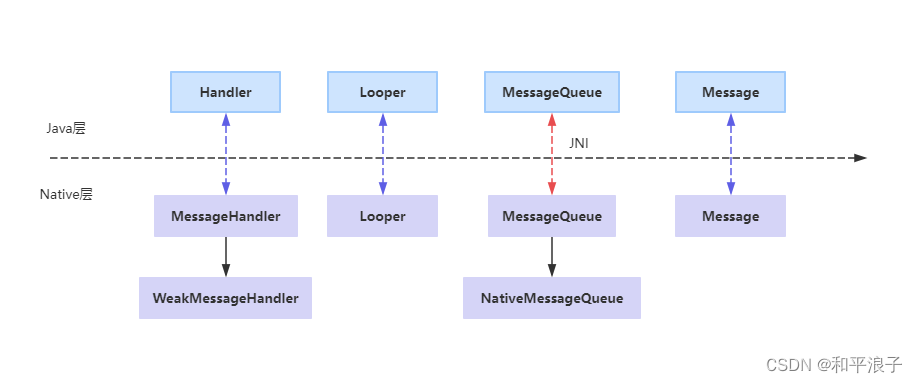
红色虚线部分:Java层和Native层的MessageQueue通过Jni建立关联,相互之间可以互相调用。 蓝色部分: Handler/Looper/Message 三大类Java层和Native层没有关联,分别在Java层和Native层Handler消息模型中具有类似功能,彼此独立各自实现对应逻辑。
另外,消息处理流程是先处理Native Message,再处理Native Request,最后处理Java Message。也就为什么有时上层消息很少,但响应时间却较长的真正原因。
4.2 Native结构体和类
4.2.1 Message结构体
struct Message {
Message() : what(0) { }
Message(int what) : what(what) { }
int what; // 消息类型
};4.2.2 消息处理类
class MessageHandler : public virtual RefBase {
protected:
virtual ~MessageHandler() { }
public:
virtual void handleMessage(const Message& message) = 0;
};WeakMessageHandler类,继承于MessageHandler类
4.2.3 回调类
class LooperCallback : public virtual RefBase {
protected:
virtual ~LooperCallback() { }
public:
//用于处理指定的文件描述符的poll事件
virtual int handleEvent(int fd, int events, void* data) = 0;
};4.2.4 Looper类
static const int EPOLL_SIZE_HINT = 8; //每个epoll实例默认的文件描述符个数
static const int EPOLL_MAX_EVENTS = 16; //轮询事件的文件描述符的个数上限其中Looper类的内部定义了Request,Response,MessageEnvelope这3个结构体
MessageEnvelope正如其名字,信封。MessageEnvelope里面记录着收信人(handler),发信时间(uptime),信件内容(message)
4.2.5 ALooper类
ALooper类定义在通过looper.cpp/looper.h
static inline Looper* ALooper_to_Looper(ALooper* alooper) {
return reinterpret_cast<Looper*>(alooper);
}
static inline ALooper* Looper_to_ALooper(Looper* looper) {
return reinterpret_cast<ALooper*>(looper);
}ALooper类 与前面介绍的Looper类,更多的操作是通过ALooper_to_Looper(), Looper_to_ALooper()这两个方法转换完成的,也就是说ALooper类中定义的所有方法,都是通过转换为Looper类,再执行Looper中的方法。
5. 总结:
我们得出Handler消息机制其实就是一个典型的生产者-消费者模型。
可以用一张图,来表示整个消息机制
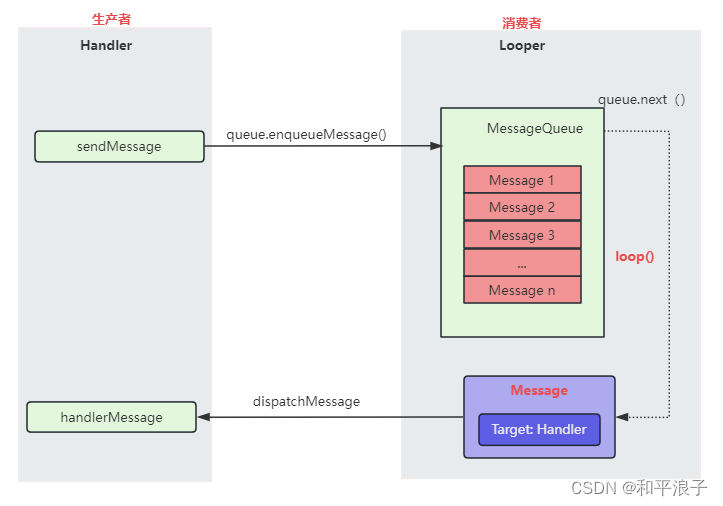
1. Handler通过sendMessage()发送Message到MessageQueue队列;
2. Looper通过loop(),不断提取出达到触发条件的Message,并将Message交给target来处理;
3. 经过dispatchMessage()后,交回给Handler的handleMessage()来进行相应地处理。
4. 将Message加入MessageQueue时,处往管道写入字符,可以会唤醒loop线程;
消息分发的优先级:
- Message的回调方法:
message.callback.run(),优先级最高; - Handler的回调方法:
Handler.mCallback.handleMessage(msg),优先级仅次于1; - Handler的默认方法:
Handler.handleMessage(msg),优先级最低。
消息缓存池:
为了提供效率,提供了一个大小为50的Message缓存队列,减少对象不断创建与销毁的过程。
参考文章: Android消息机制2-Handler(Native层) - Gityuan博客 | 袁辉辉的技术博客