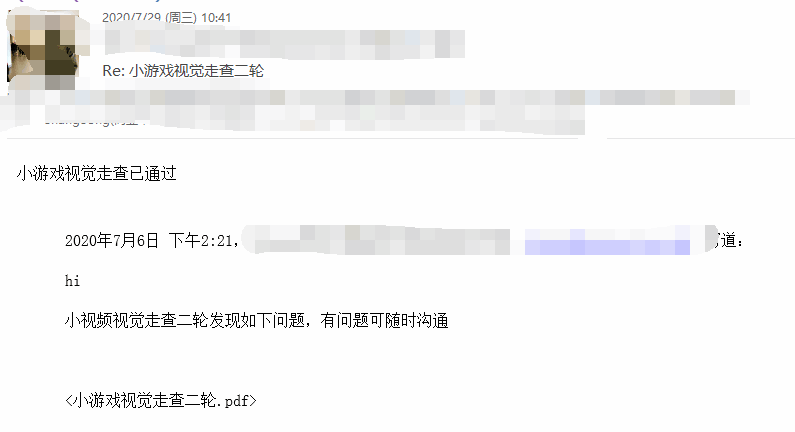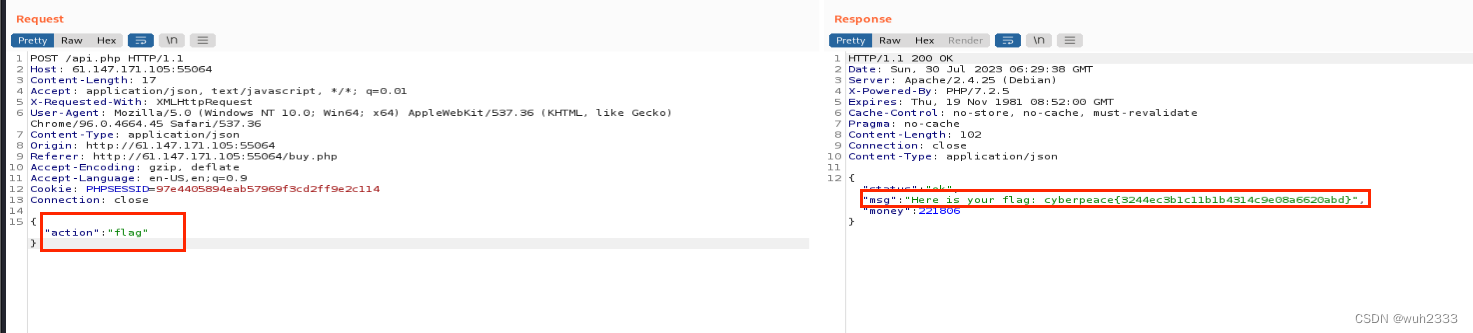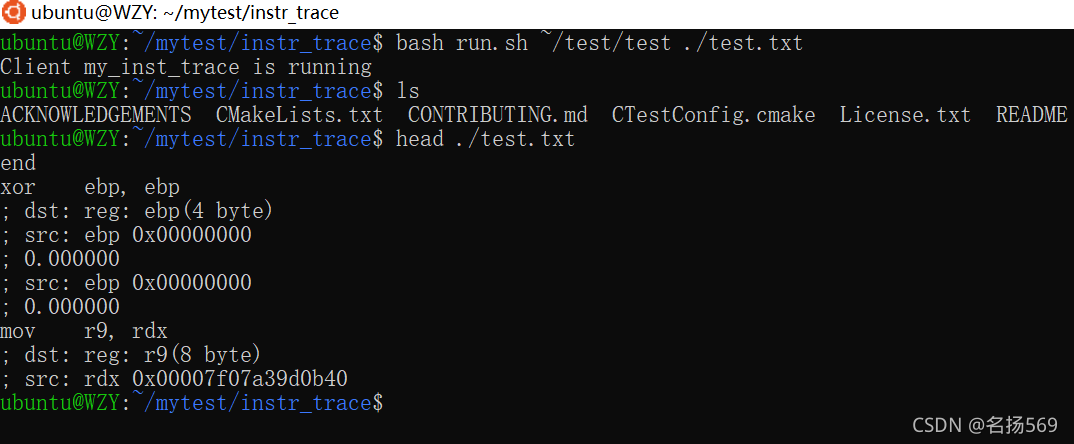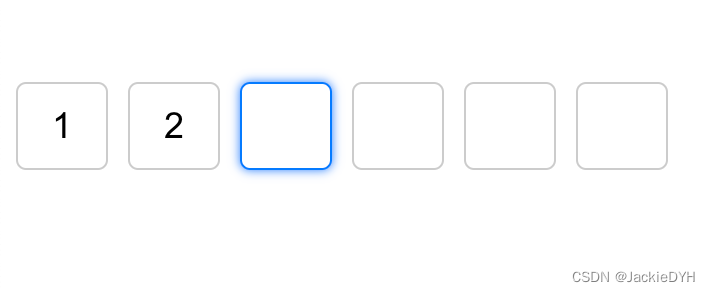
实现代码
可以随意填写删除
<template>
<div class="verification-container">
<input
v-for="(code, index) in verificationCodes"
:key="index"
v-model="verificationCodes[index]"
@input="handleInput(index, $event)"
@keydown="handleKeyDown(index, $event)"
maxlength="1"
class="verification-input"
/>
</div>
</template>
<script>
import { ref, nextTick } from 'vue';
export default {
setup() {
const verificationCodes = ref(['', '', '', '', '', '']);
const handleInput = (index, event) => {
const value = event.target.value;
verificationCodes.value[index] = value;
// 自动跳到下一个输入框
if (value && index < verificationCodes.value.length - 1) {
const nextInput = event.target.nextElementSibling;
if (nextInput) {
nextTick(() => {
nextInput.focus();
});
}
}
};
const handleKeyDown = (index, event) => {
// 处理删除操作
if (event.key === 'Backspace' && !event.target.value && index > 0) {
const prevInput = event.target.previousElementSibling;
if (prevInput) {
nextTick(() => {
prevInput.focus();
});
}
}
};
return {
verificationCodes,
handleInput,
handleKeyDown
};
}
};
</script>
<style lang="scss" scoped>
.verification-container {
display: flex;
}
.verification-input {
width: 40px;
height: 40px;
margin-right: 10px;
text-align: center;
font-size: 18px;
border: 1px solid #ccc;
border-radius: 5px;
}
.verification-input:focus {
outline: none;
border-color: #007bff;
box-shadow: 0 0 5px #007bff;
}
</style>在更新后的代码中,我们添加了一个新的handleKeyDown方法来处理键盘按键事件。如果用户按下了 "Backspace" 键并且当前输入框为空,则将焦点设置到前一个输入框。
通过这个更改,当用户输入一半时,按下 "Backspace" 键会自动删除前一个输入框中的内容,并将焦点移动到前一个输入框,以允许用户重新输入。
请注意,我们使用了nextTick函数来确保在下一个DOM更新周期后设置焦点,以避免与Vue的响应式更新冲突。
希望这个更新后的代码能够解决问题,并允许用户在输入一半时删除前面的内容。
必须输入完整才能删除内容
<template>
<div class="verification-container">
<input
v-for="(code, index) in verificationCodes"
:key="index"
v-model="verificationCodes[index]"
@input="handleInput(index, $event)"
maxlength="1"
class="verification-input"
/>
</div>
</template>
<script>
import { ref } from 'vue';
export default {
setup() {
const verificationCodes = ref(['', '', '', '', '', '']);
const handleInput = (index, event) => {
const value = event.target.value;
verificationCodes.value[index] = value;
// 自动跳到下一个输入框
if (value && index < verificationCodes.value.length - 1) {
const nextInput = event.target.nextElementSibling;
if (nextInput) {
nextInput.focus();
}
}
// 自动删除前面的内容
if (!value && index > 0) {
const prevInput = event.target.previousElementSibling;
if (prevInput) {
prevInput.focus();
}
}
};
return {
verificationCodes,
handleInput
};
}
};
</script>
<style lang="scss" scoped>
.verification-container {
display: flex;
}
.verification-input {
width: 40px;
height: 40px;
margin-right: 10px;
text-align: center;
font-size: 18px;
border: 1px solid #ccc;
border-radius: 5px;
}
.verification-input:focus {
outline: none;
border-color: #007bff;
box-shadow: 0 0 5px #007bff;
}
</style>使用v-for指令生成6个输入框,并将每个输入框的值绑定到verificationCodes数组中的对应索引位置。我们还使用@input事件监听输入框的输入,并调用handleInput方法处理输入事件。
在组件的逻辑部分,定义verificationCodes数组,并实现handleInput方法。
代码中,我们使用ref创建了一个名为verificationCodes的响应式数组,用于保存每个输入框的值。在handleInput方法中,我们更新对应索引位置的值,并根据输入的情况自动跳到下一个输入框或删除前面的内容。我们使用focus()方法将焦点设置到下一个或前一个输入框
残缺版代码
<template>
<div class="custom-class">
<!-- <input
v-for="(item, index) in nums"
:key="index"
v-model="nums[index]"
maxlength="1"
:ref="`input${index}`"
@keydown="onKeyDown(index, $event)"
@input="handleInput(index)"
@focus="onFocus(index)"
/> -->
<input
v-model="nums[0]"
maxlength="1"
ref="input0"
@keydown="onKeyDown(0, $event)"
@input="handleInput(0)"
@focus="onFocus(0)"
/>
<input
v-model="nums[1]"
maxlength="1"
ref="input1"
@keydown="onKeyDown(1, $event)"
@input="handleInput(1)"
@focus="onFocus(1)"
/>
<input
v-model="nums[2]"
maxlength="1"
ref="input2"
@keydown="onKeyDown(2, $event)"
@input="handleInput(2)"
@focus="onFocus(2)"
/>
<input
v-model="nums[3]"
maxlength="1"
ref="input3"
@keydown="onKeyDown(3, $event)"
@input="handleInput(3)"
@focus="onFocus(3)"
/>
<input
v-model="nums[4]"
maxlength="1"
ref="input4"
@keydown="onKeyDown(4, $event)"
@input="handleInput(4)"
@focus="onFocus(4)"
/>
<input
v-model="nums[5]"
maxlength="1"
ref="input5"
@keydown="onKeyDown(5, $event)"
@input="handleInput(5)"
@focus="onFocus(5)"
/>
</div>
</template>
<script setup>
import {
defineProps,
getCurrentInstance,
reactive,
ref,
nextTick,
watch,
computed,
} from "vue";
const internalInstance = getCurrentInstance();
defineProps({
isShowSecuityDia: Boolean,
});
let nums = reactive(["", "", "", "", "", ""]);
// const currentInput = ref(0);
// const input0 = ref(null);
// const input1 = ref(null);
// const input2 = ref(null);
// const input3 = ref(null);
// const input4 = ref(null);
// const input5 = ref(null);
// nextTick(() => {
// // input0.value.focus();
// currentInput.value++;
// // console.log(["input" + currentInput.value].value, "123");
// // console.log(input0.value.value);
// });
// watch(
// nums,
// () => {
// console.log(currentInput.value, 888);
// if (currentInput.value === 1) {
// currentInput.value += 1;
// input1.value.focus();
// } else if (currentInput.value === 2) {
// currentInput.value += 1;
// input2.value.focus();
// } else if (currentInput.value === 3) {
// currentInput.value += 1;
// input3.value.focus();
// } else if (currentInput.value === 4) {
// currentInput.value += 1;
// input4.value.focus();
// } else if (currentInput.value === 5) {
// currentInput.value += 1;
// input5.value.focus();
// }
// },
// { deep: true }
// );
// const emits = defineEmits(["changeRemDialog"]);
// const confirmSubmit = () => {
// let code = nums.join("");
// nums = reactive(["", "", "", "", "", ""]);
// emits("changeRemDialog", code);
// };
let activeIndex = 0;
const onKeyDown = (index, e) => {
// console.log(index, e, activeIndex, 888);
switch (e.keyCode) {
case 8: // backspace键
e.preventDefault();
if (nums[index]) {
nums[index] = "";
if (index > 0) {
activeIndex = index - 1;
const prevInput = internalInstance.ctx.$refs[`input${index - 1}`];
prevInput.focus();
}
} else if (index === 0) {
activeIndex = 0;
}
break;
default:
break;
}
};
const handleInput = (index) => {
// console.log(index, activeIndex, 999);
if (nums[index]) {
activeIndex = index;
if (index < 5) {
const nextInput = internalInstance.ctx.$refs[`input${index + 1}`];
nextInput.focus();
}
}
};
const onFocus = (index) => {
activeIndex = index;
};
// const deleteLastNum = () => {
// if (currentInput.value === 6) {
// input5.value.focus();
// currentInput.value + -1;
// } else if (currentInput.value === 5) {
// input4.value.focus();
// currentInput.value + -1;
// }
// };
// 把六个数字拼接成一个变量
const code = computed(() => {
return nums.join("");
});
// console.log(code);
</script>
<style lang="scss" scoped>
.custom-class {
display: flex;
justify-content: space-between;
align-items: center;
input {
width: 75px;
height: 75px;
background: #ffffff;
border: 1px solid #d9d9d9;
border-radius: 12px;
font-size: 40px;
// caret-color: rgba(0, 0, 0, 0);
}
}
</style>
以下是一个简单的 Vue3 组件来实现6位验证码输入框的功能,其中用户可以连续输入和删除。
<template>
<div class="verification-code">
<input
v-for="(item, index) in codeList"
:key="index"
:ref="`codeInput${index}`"
v-model.trim="codeList[index]"
:class="{ 'code-active': activeIndex === index }"
@keydown="onKeyDown(index, $event)"
@input="onInput(index)"
@focus="onFocus(index)"
/>
</div>
</template>
<script>
import { defineComponent } from 'vue';
export default defineComponent({
name: 'VerificationCode',
setup(props, { emit }) {
const codeList = Array(6)
.fill('')
.map((item) => item);
let activeIndex = 0;
const onKeyDown = (index, e) => {
switch (e.keyCode) {
case 8: // backspace键
e.preventDefault();
if (codeList[index]) {
codeList[index] = '';
if (index > 0) {
activeIndex = index - 1;
const prevInput = $refs[`codeInput${index - 1}`];
prevInput.focus();
}
} else if (index === 0) {
activeIndex = 0;
}
break;
default:
break;
}
};
const onInput = (index) => {
if (codeList[index]) {
activeIndex = index + 1;
if (activeIndex < 6) {
const nextInput = $refs[`codeInput${activeIndex}`];
nextInput.focus();
}
}
};
const onFocus = (index) => {
activeIndex = index;
};
return {
codeList,
activeIndex,
onKeyDown,
onInput,
onFocus
};
}
});
</script>
<style scoped>
.verification-code {
display: flex;
justify-content: center;
align-items: center;
}
input {
width: 4em;
height: 4em;
margin: 0 0.5em;
font-size: 2em;
text-align: center;
border: 1px solid #ccc;
border-radius: 5px;
}
input:focus {
outline: none;
}
.code-active {
border-color: #007fff;
}
</style>
使用该组件的示例:
<template>
<div class="app">
<verification-code />
</div>
</template>
<script>
import VerificationCode from './components/VerificationCode.vue';
export default {
name: 'App',
components: {
VerificationCode
}
};
</script>
<style>
.app {
display: flex;
justify-content: center;
align-items: center;
height: 100vh;
}
</style>
这个组件中,我们使用了
Array的fill方法,来创建一个长度为6、每个元素都为空字符串的数组codeList。然后,我们使用v-for循环这个数组,为每个元素创建一个输入框,并为其绑定v-model实现双向数据绑定。我们还绑定了@keydown事件来监听用户按键操作,以及@input和@focus事件来监听输入和焦点变化。在
onKeyDown函数中,我们首先判断是否按下的是 backspace 键,如果是,我们会阻止默认行为,然后检查当前输入框是否为空字符串。如果不为空,我们会将其置为空字符串,然后检查当前输入框的索引是否大于0。如果是,我们会将activeIndex设置为当前输入框的索引减一,并将光标移动到前一个输入框。如果当前输入框的索引已经是0,我们会将activeIndex设置为0,以确保用户可以从第一个输入框开始删除验证码。在
onInput函数中,我们先检查当前输入框是否已经输入了值。如果是,我们会将activeIndex设置为当前输入框的索引加一,并将光标移到下一个输入框。在
onFocus函数中,我们将activeIndex设置为当前输入框的索引,以确保用户可以通过 tab 键和鼠标点击等操作来移动光标。

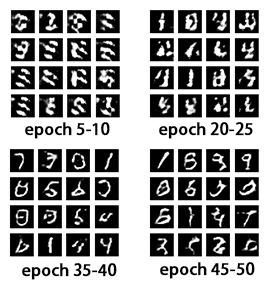
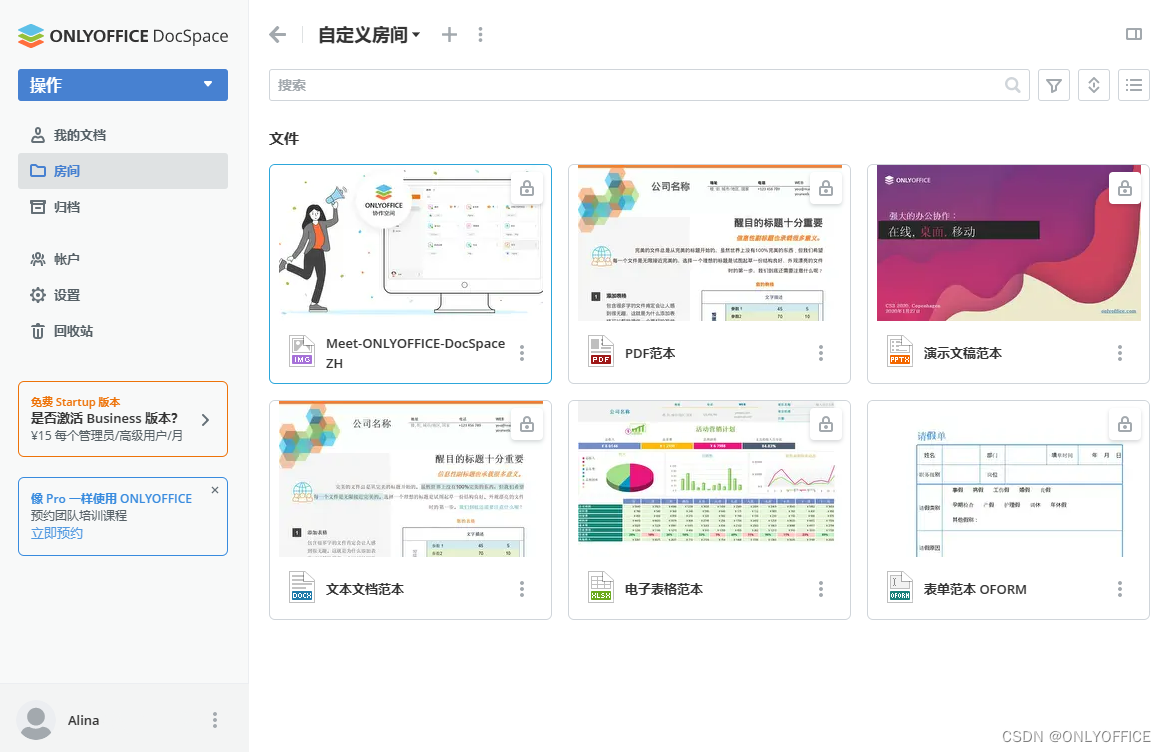
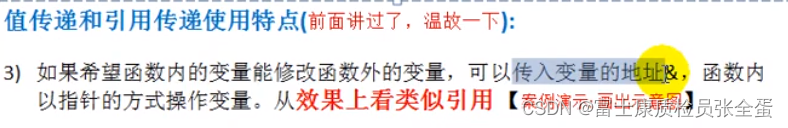




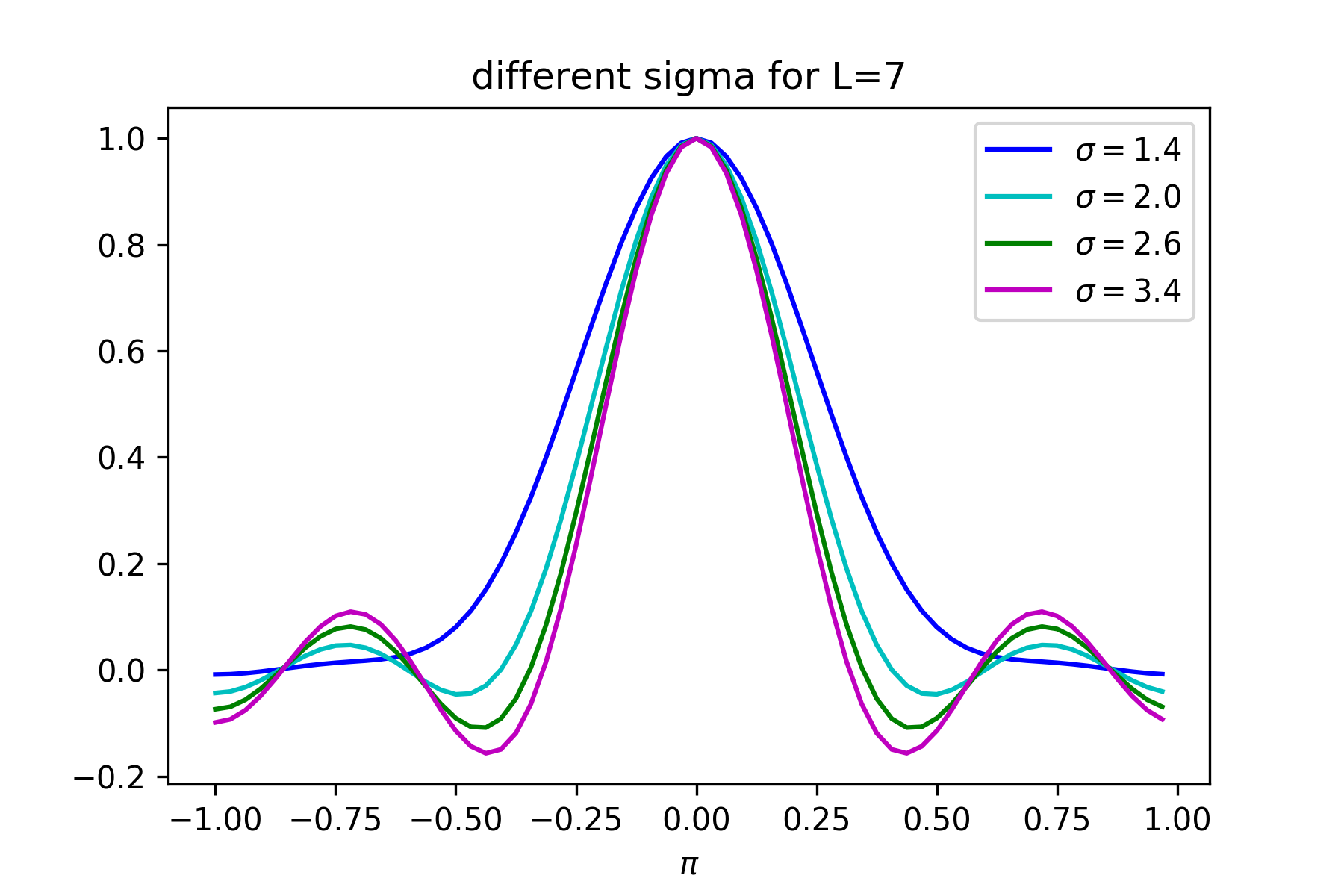
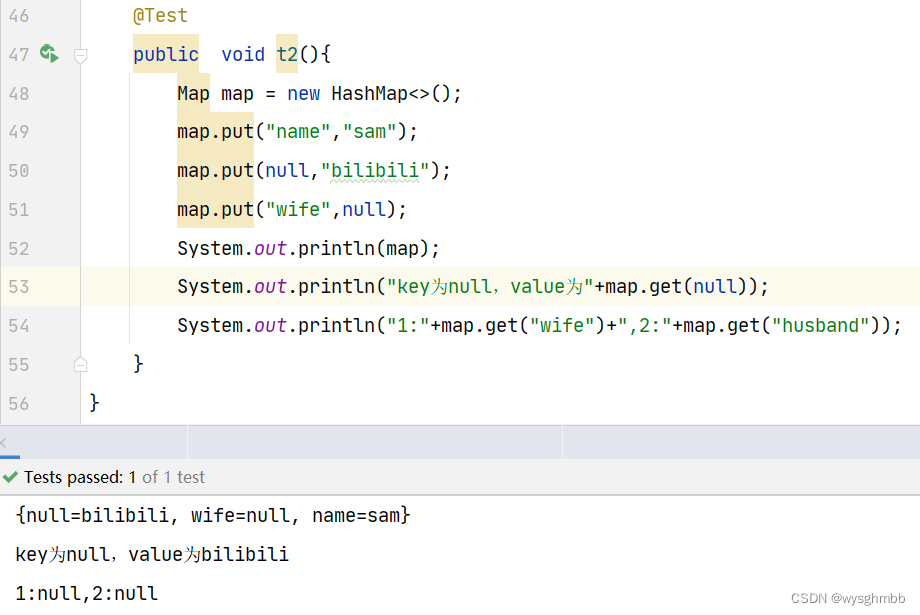




![[语义分割] ASPP不同版本对比(DeepLab、DeepLab v1、DeepLab v2、DeepLab v3、DeepLab v3+、LR-ASPP)](https://img-blog.csdnimg.cn/08d74f7c54de4c45b4344eab71438481.png#pic_center)