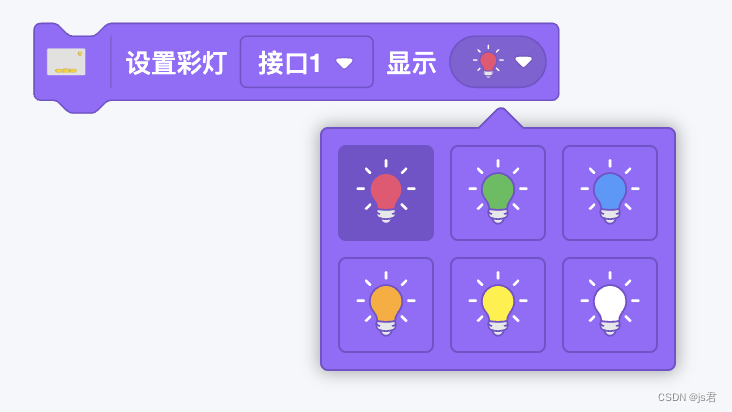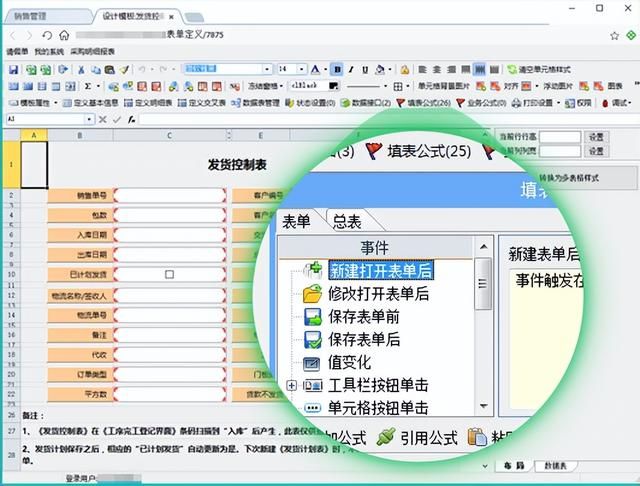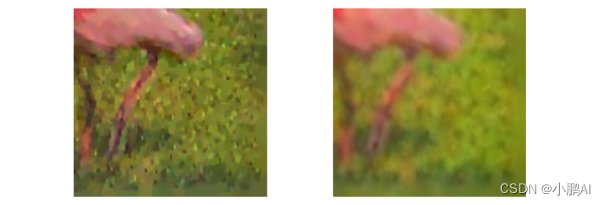js中的toLocaleString()方法用于将数字转换为本地化的字符串表示形式。
语法:
number.toLocaleString([locales [, options]])
locales(可选):一个字符串、字符串数组,表示要使用的语言或一组语言。例如,"en-US"表示美国英语,"zh-CN"表示简体中文等。如果未提供该参数,则使用默认语言。
options(可选):一个对象,用于指定一些额外的格式化选项,如数字的样式、小数位的显示等。
使用默认语言转换为本地化字符串表示形式
var priceWithCommas = addCommasToPrice("1234.56");
function addCommasToPrice(numberPrice) {
const number = parseFloat(numberPrice); // 将价格字符串解析为浮点数
// 使用 toLocaleString 方法添加逗号分隔符
const priceWithCommas = number.toLocaleString();
return priceWithCommas;
}
console.info("priceWithCommas:",priceWithCommas)
效果:
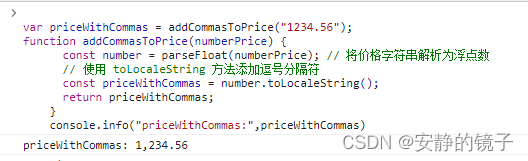
var priceWithCommas = addCommasToPrice("1234.56");
function addCommasToPrice(numberPrice) {
const number = parseFloat(numberPrice); // 将价格字符串解析为浮点数
// 使用 toLocaleString 方法添加逗号分隔符
const priceWithCommas = number.toLocaleString('zh-CN', { style: 'currency', currency: 'CNY' });
return priceWithCommas;
}
console.info("priceWithCommas:",priceWithCommas)
效果:
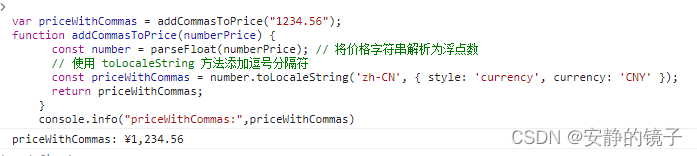

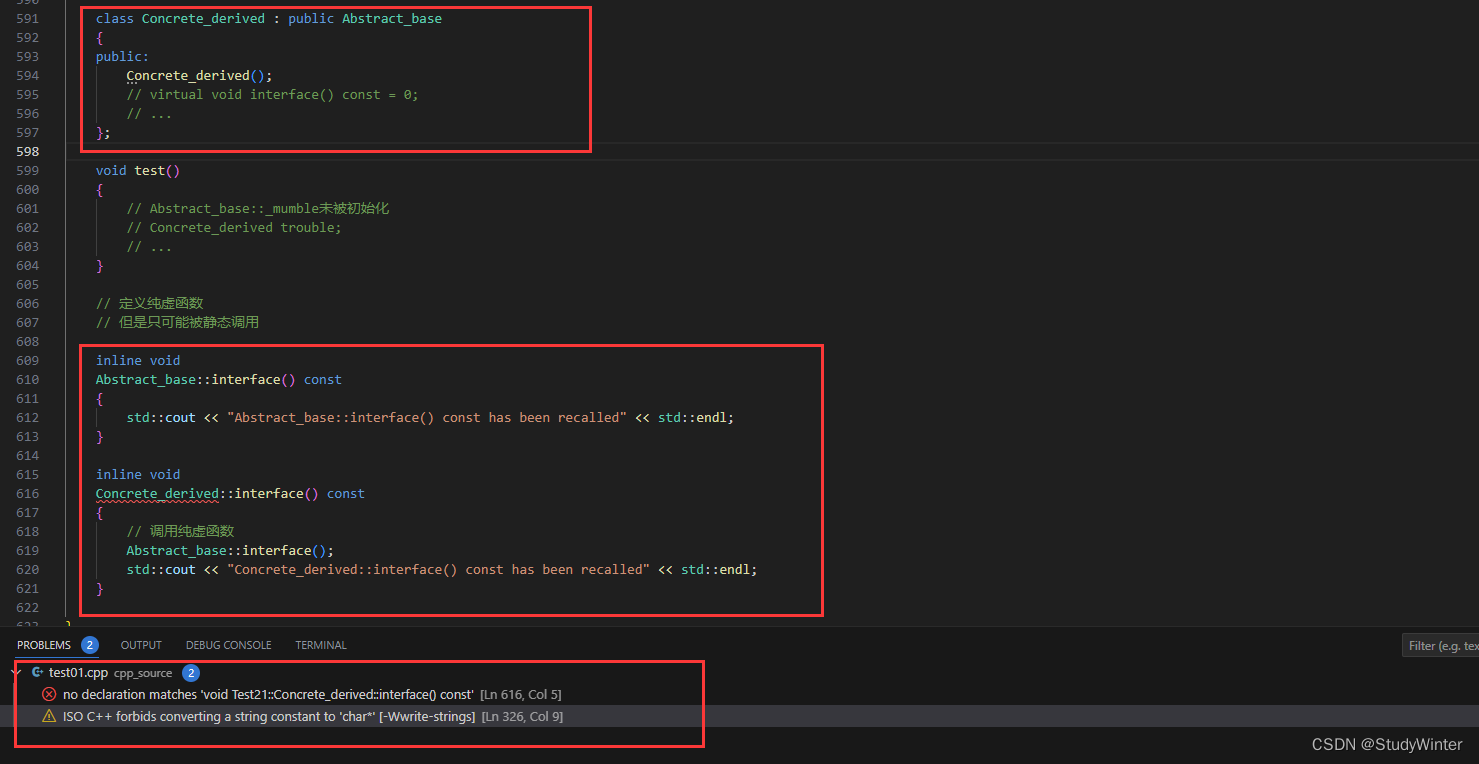
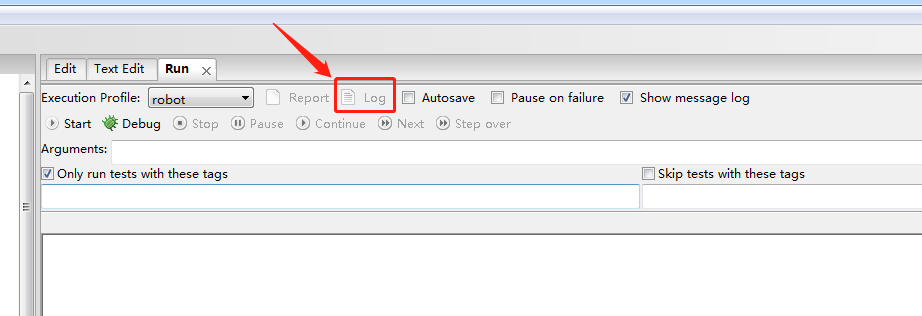
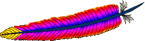
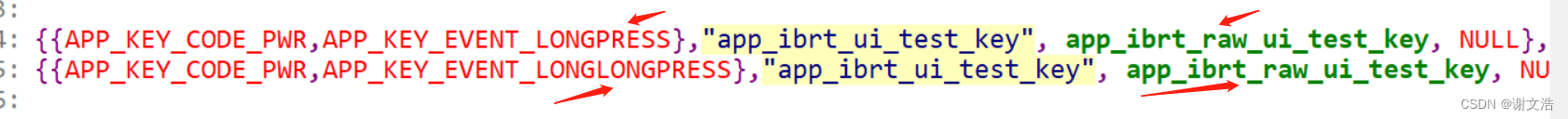
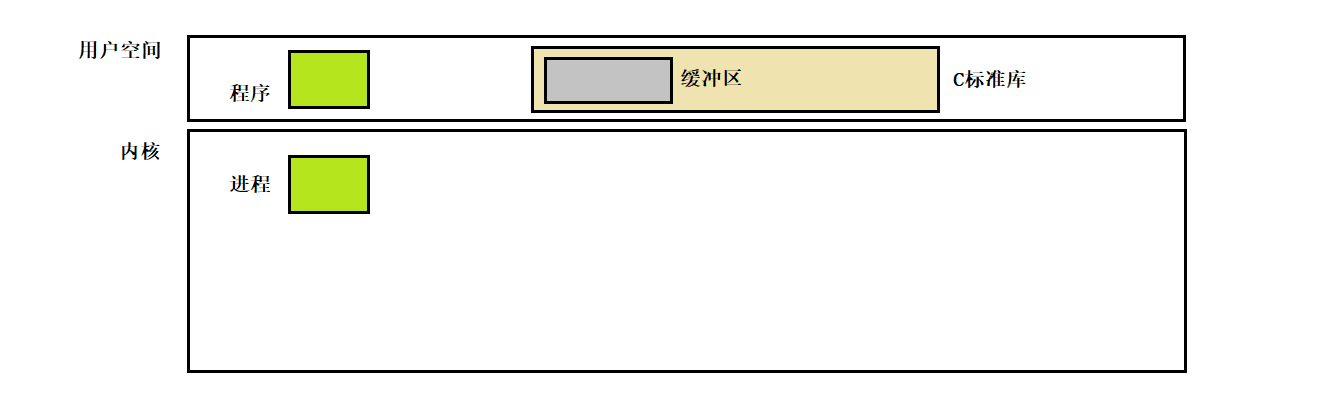


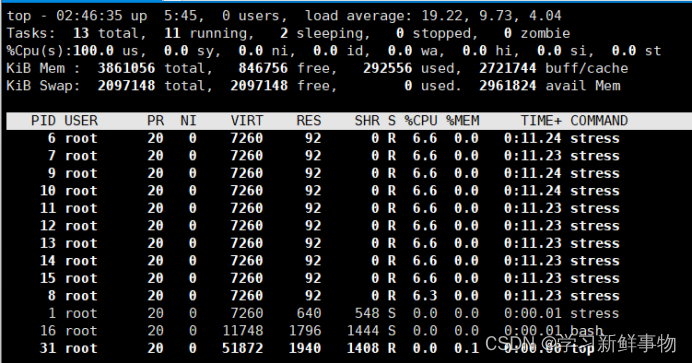

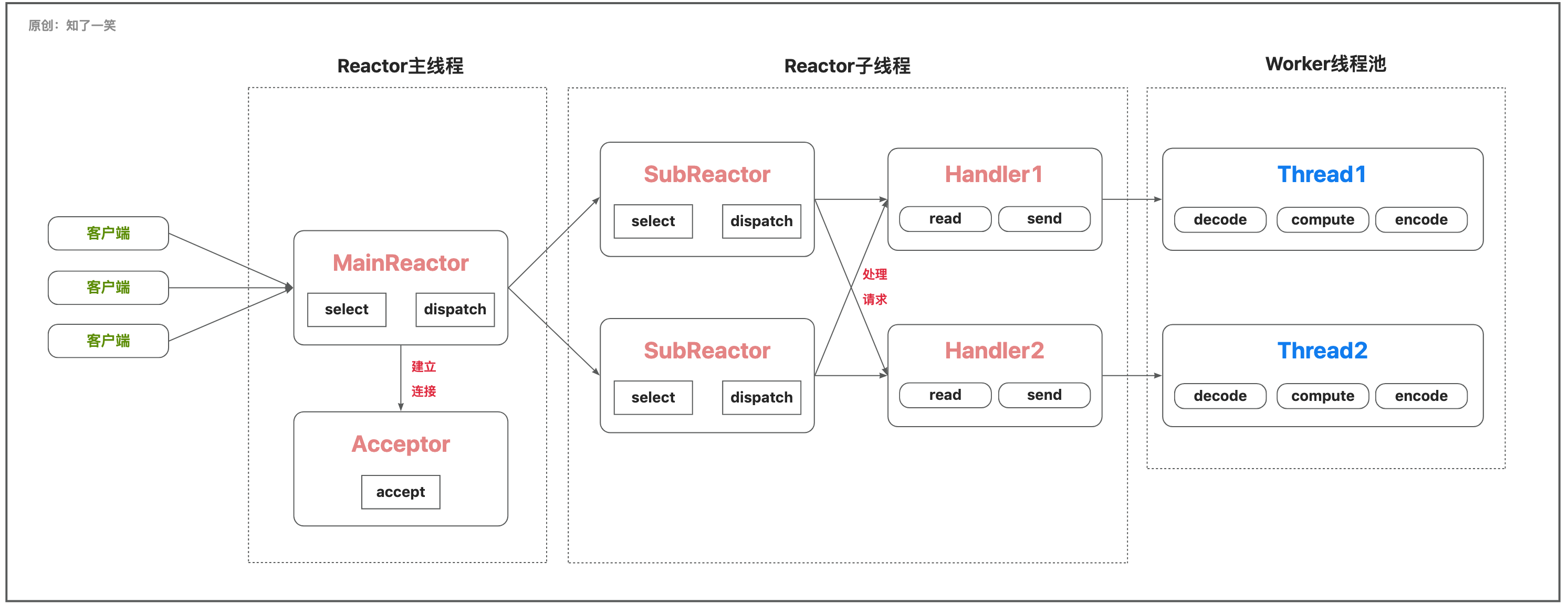

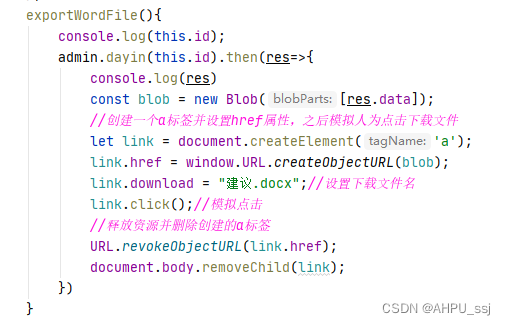
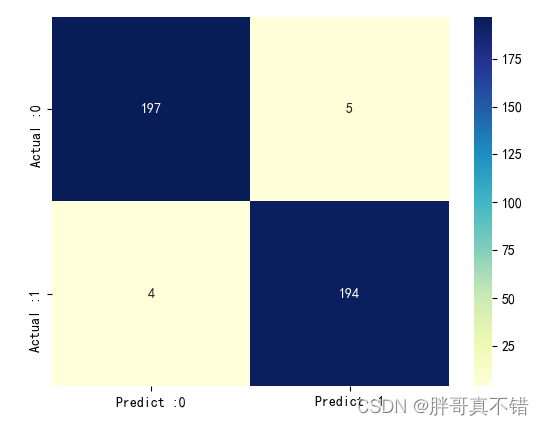
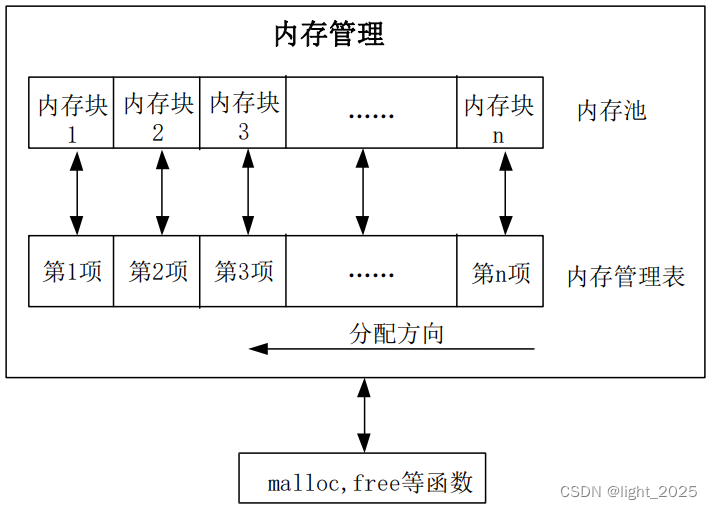
![[深度学习] GPU处理能力(TFLOPS/TOPS)](https://img-blog.csdnimg.cn/88f630201e5f4a26877de460331d60bf.png)