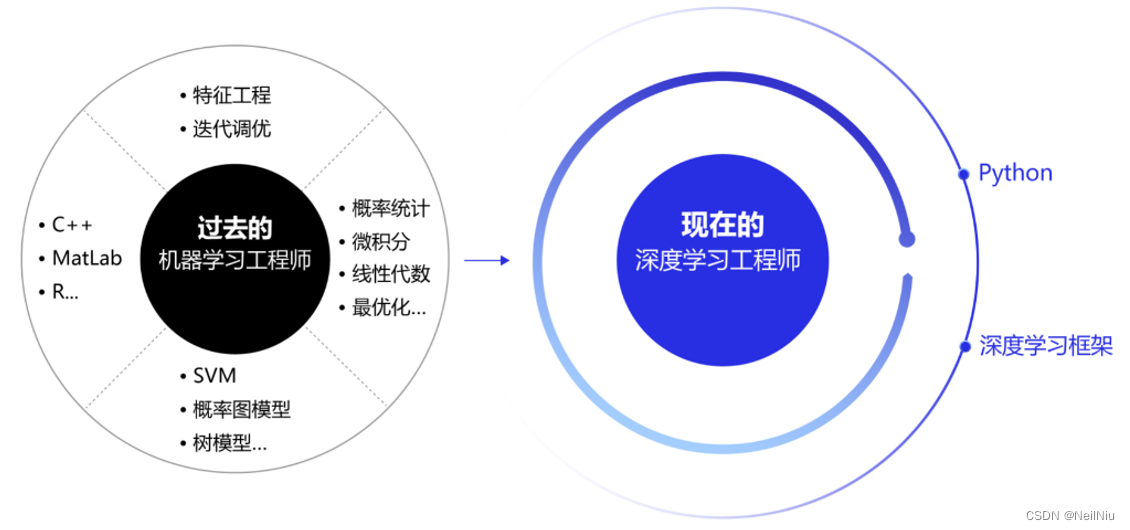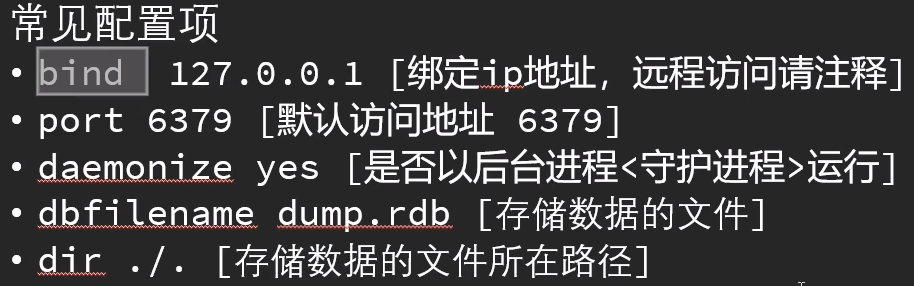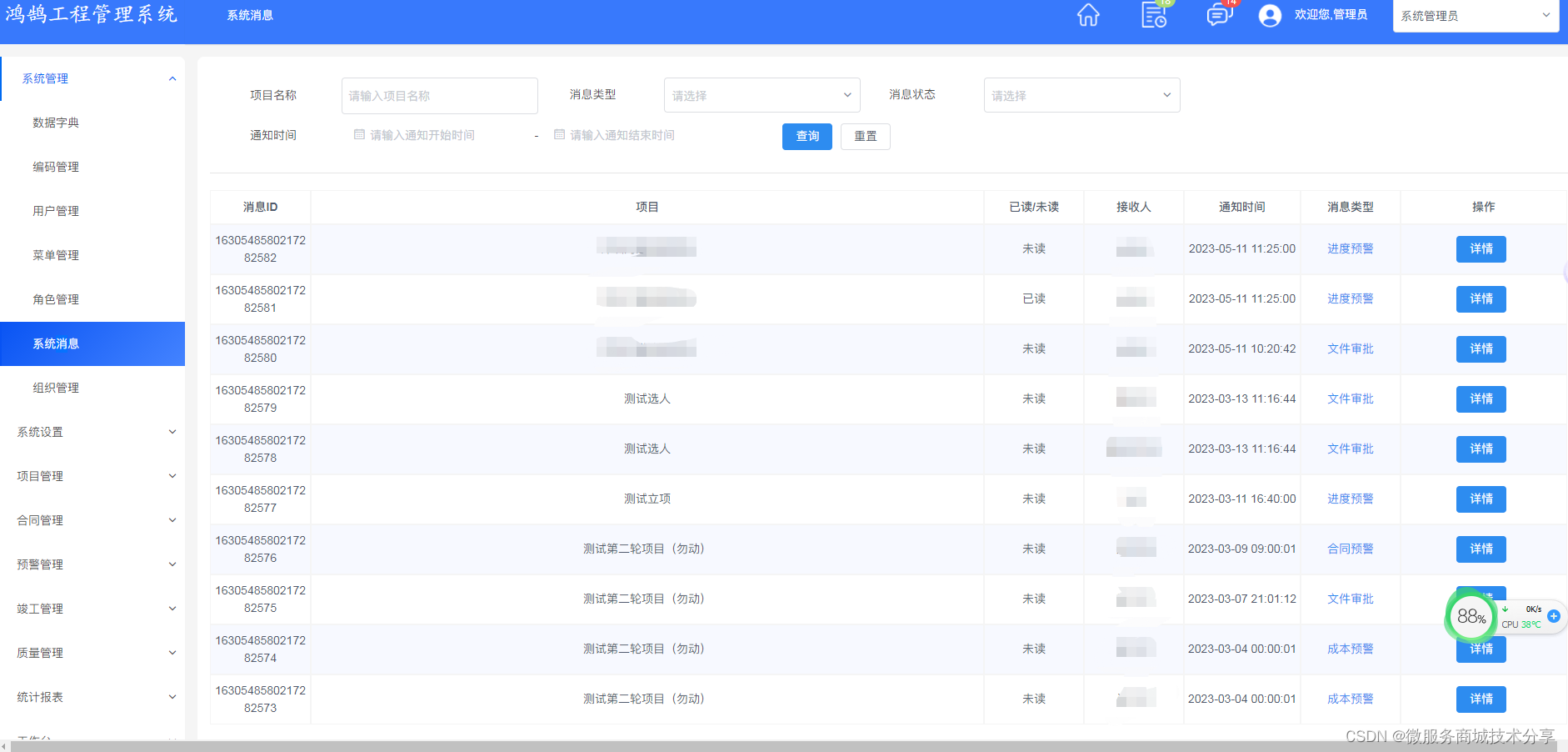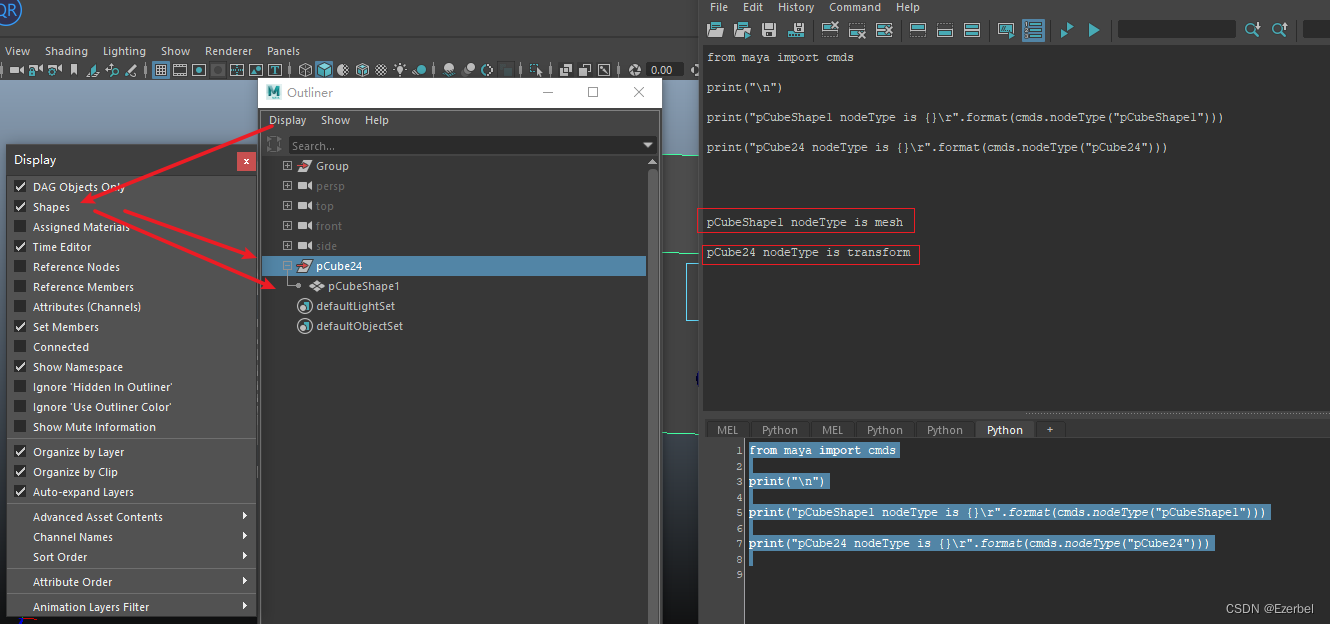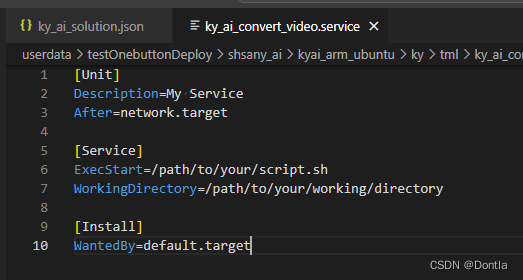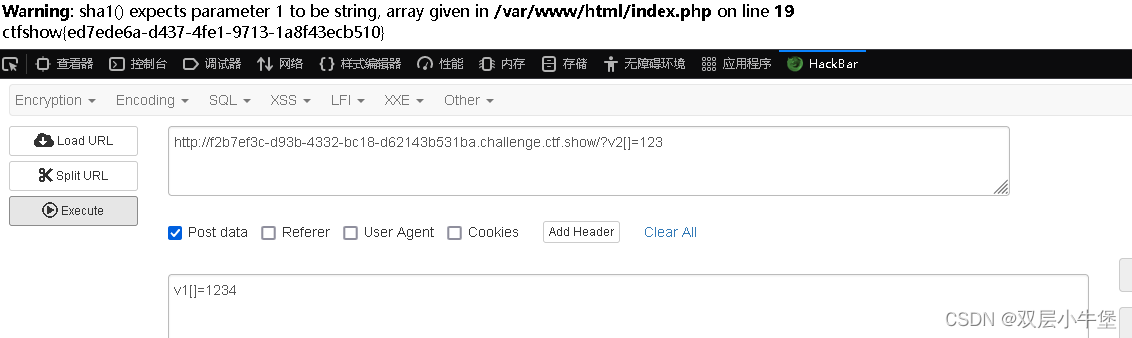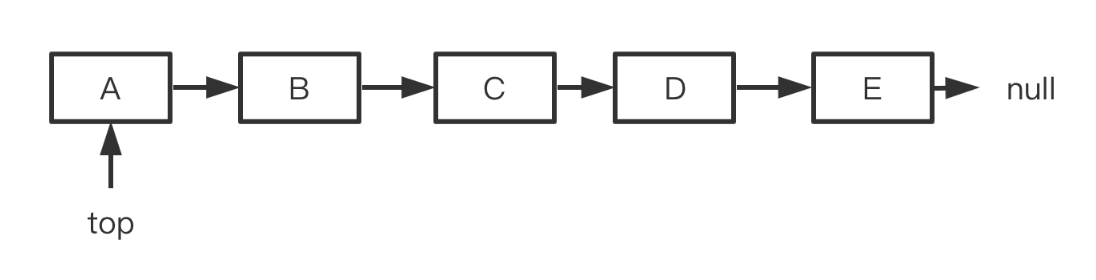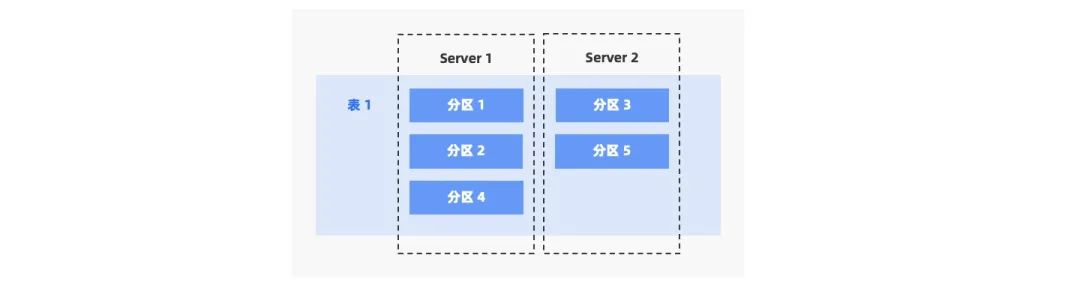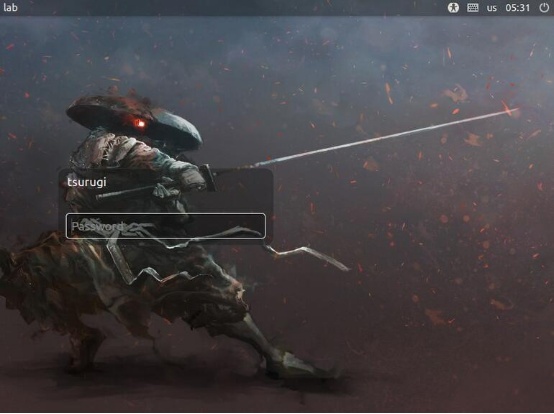SpringBoot第29讲:SpringBoot集成MySQL - MyBatis-Plus代码自动生成
本文是SpringBoot第29讲,主要介绍 MyBatis-Plus代码自动生成,以及产生此类代码生成工具的背景和此类工具的基本实现原理。
文章目录
- SpringBoot第29讲:SpringBoot集成MySQL - MyBatis-Plus代码自动生成
- 1、知识准备
- 1.1、MyBatis-Plus相关
- 1.2、为什么会产生此类代码生成工具?
- 1.3、什么是模板引擎?
- 2、简单示例
- 2.1、准备DB
- 2.2、添加POM依赖
- 2.3、代码生成配置
- 2.4、生成代码
- 3、进一步理解
- 3.1、代码生成的基本原理
- 3.2、如何看MyBatis-Plus生成代码的功能?
- 4、示例源码
- Action1:使用mybatis-plus代码生成器报错:Exception in thread “main” java.lang.NoClassDefFoundError: org/apache/velocity/context/Contex
1、知识准备
需要了解MyBatis和MyBatis-Plus基础,并了解产生此类代码生成工具的背景和基本原理。
1.1、MyBatis-Plus相关
SpringBoot集成MySQL - MyBatis-Plus方式
1.2、为什么会产生此类代码生成工具?
由于CRUD的工作占了普通开发很多工作,而这些工作是重复的,所以出现了此类的代码生成工具。这些工具通过模板引擎来生成代码,常见于三方集成工具,IDE插件等等。
1.3、什么是模板引擎?
模板引擎可以在代码生成过程中减少大量机械重复工作,大大提高开发效率,良好的设计使得代码重用,后期维护都降低成本。一个好的模板引擎的使用要考虑的方面无外乎:功能是否强大,使用是否简单,整合性、扩展性与灵活性,性能。
比如:
- Velocity
- FreeMarker
- Thymeleaf
- …
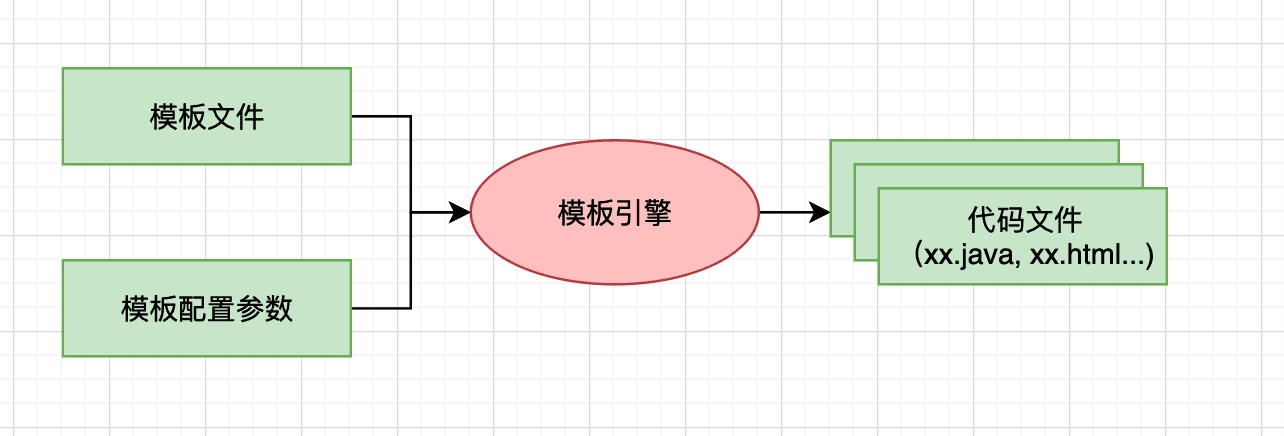
2、简单示例
这里展示通过MyBatis-Plus生成代码实现的
2.1、准备DB
创建MySQL的schema test_db, 导入SQL 文件如下
DROP TABLE IF EXISTS `tb_role`;
/*!40101 SET @saved_cs_client = @@character_set_client */;
/*!40101 SET character_set_client = utf8 */;
CREATE TABLE `tb_role` (
`id` int(11) NOT NULL AUTO_INCREMENT,
`name` varchar(255) NOT NULL,
`role_key` varchar(255) NOT NULL,
`description` varchar(255) DEFAULT NULL,
`create_time` datetime DEFAULT NULL,
`update_time` datetime DEFAULT NULL,
PRIMARY KEY (`id`)
) ENGINE=InnoDB AUTO_INCREMENT=2 DEFAULT CHARSET=utf8;
/*!40101 SET character_set_client = @saved_cs_client */;
--
-- Dumping data for table `tb_role`
--
LOCK TABLES `tb_role` WRITE;
/*!40000 ALTER TABLE `tb_role` DISABLE KEYS */;
INSERT INTO `tb_role` VALUES (1,'admin','admin','admin','2021-09-08 17:09:15','2021-09-08 17:09:15');
/*!40000 ALTER TABLE `tb_role` ENABLE KEYS */;
UNLOCK TABLES;
--
-- Table structure for table `tb_user`
--
DROP TABLE IF EXISTS `tb_user`;
/*!40101 SET @saved_cs_client = @@character_set_client */;
/*!40101 SET character_set_client = utf8 */;
CREATE TABLE `tb_user` (
`id` int(11) NOT NULL AUTO_INCREMENT,
`user_name` varchar(45) NOT NULL,
`password` varchar(45) NOT NULL,
`email` varchar(45) DEFAULT NULL,
`phone_number` int(11) DEFAULT NULL,
`description` varchar(255) DEFAULT NULL,
`create_time` datetime DEFAULT NULL,
`update_time` datetime DEFAULT NULL,
PRIMARY KEY (`id`)
) ENGINE=InnoDB AUTO_INCREMENT=2 DEFAULT CHARSET=utf8;
/*!40101 SET character_set_client = @saved_cs_client */;
--
-- Dumping data for table `tb_user`
--
LOCK TABLES `tb_user` WRITE;
/*!40000 ALTER TABLE `tb_user` DISABLE KEYS */;
INSERT INTO `tb_user` VALUES (1,'pdai','dfasdf','suzhou.daipeng@gmail.com',1212121213,'afsdfsaf','2021-09-08 17:09:15','2021-09-08 17:09:15');
/*!40000 ALTER TABLE `tb_user` ENABLE KEYS */;
UNLOCK TABLES;
--
-- Table structure for table `tb_user_role`
--
DROP TABLE IF EXISTS `tb_user_role`;
/*!40101 SET @saved_cs_client = @@character_set_client */;
/*!40101 SET character_set_client = utf8 */;
CREATE TABLE `tb_user_role` (
`user_id` int(11) NOT NULL,
`role_id` int(11) NOT NULL
) ENGINE=InnoDB DEFAULT CHARSET=utf8;
/*!40101 SET character_set_client = @saved_cs_client */;
--
-- Dumping data for table `tb_user_role`
--
LOCK TABLES `tb_user_role` WRITE;
/*!40000 ALTER TABLE `tb_user_role` DISABLE KEYS */;
INSERT INTO `tb_user_role` VALUES (1,1);
/*!40000 ALTER TABLE `tb_user_role` ENABLE KEYS */;
UNLOCK TABLES;
2.2、添加POM依赖
包括mybatis-plus-generator 和默认的模板引擎velocity依赖的 velocity-engine-core。
<dependency>
<groupId>com.baomidou</groupId>
<artifactId>mybatis-plus-boot-starter</artifactId>
<version>3.5.1</version>
</dependency>
<dependency>
<groupId>com.baomidou</groupId>
<artifactId>mybatis-plus-generator</artifactId>
<version>3.5.2</version>
</dependency>
<dependency>
<groupId>org.apache.velocity</groupId>
<artifactId>velocity-engine-core</artifactId>
<version>2.2</version>
</dependency>
2.3、代码生成配置
mybatis-plus-generator 3.5.1 及其以上版本,对历史版本不兼容!3.5.1 以下的请参考这里
import com.baomidou.mybatisplus.generator.FastAutoGenerator;
/**
* This class is for xxxx.
* @author qiwenjie
*/
public class TestGenCode {
public static void main(String[] args) {
FastAutoGenerator.create("jdbc:mysql://localhost:3306/db_user?useSSL=false&autoReconnect=true&characterEncoding=utf8", "root", "qwj930828")
.globalConfig(builder ->
builder.author("qiwenjie") // 设置作者
.enableSwagger() // 开启 swagger 模式
)
.packageConfig(builder ->
builder.parent("springboot.mysql.mybatisplus.anno") // 设置父包名
.moduleName("gencode") // 设置父包模块名
)
.strategyConfig(builder ->
builder.addInclude("tb_user", "tb_role", "tb_user_role")
)
.injectionConfig(InjectionConfig.Builder::fileOverride)
.execute();
}
}
2.4、生成代码
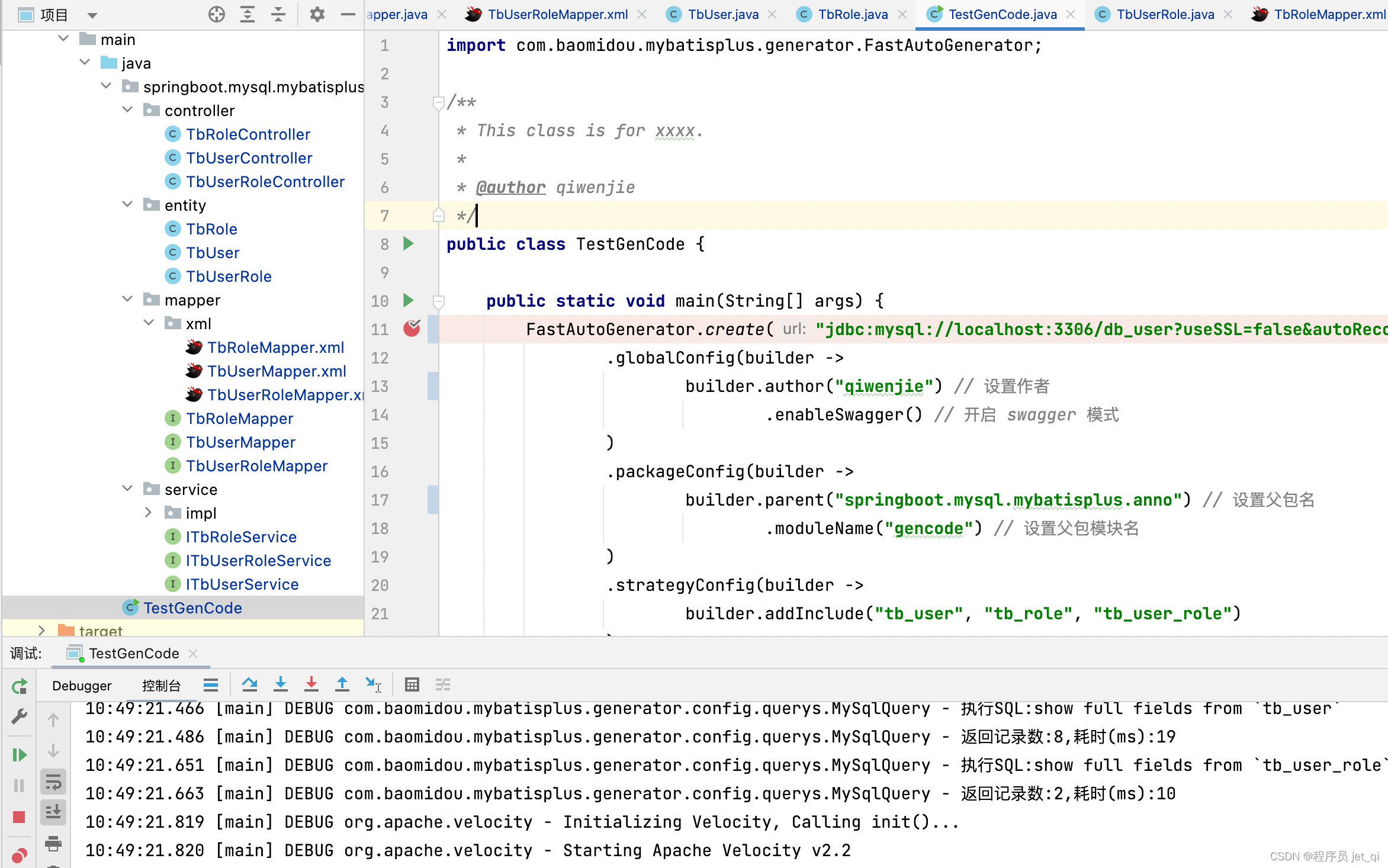
3、进一步理解
主要了解MyBatis-Plus生成代码的原理。
3.1、代码生成的基本原理
其实代码生成是非常简单的,有了模板引擎的介绍,我们再看下MyBatis-Plus的代码生成工具是如何生成代码的。
配置的装载, FastAutoGenerator 本质上就是通过builder注入各种配置,并将它交给代码生成主类:AutoGenerator
public void execute() {
new AutoGenerator(this.dataSourceConfigBuilder.build())
// 全局配置
.global(this.globalConfigBuilder.build())
// 包配置
.packageInfo(this.packageConfigBuilder.build())
// 策略配置
.strategy(this.strategyConfigBuilder.build())
// 注入配置
.injection(this.injectionConfigBuilder.build())
// 模板配置
.template(this.templateConfigBuilder.build())
// 执行
.execute(this.templateEngine);
}
AutoGenerator中execute方法,包括初始化配置和模板引擎(默认是Velocity),然后将配置交给模板引擎初始化执行文件输出
/**
* 生成代码
*
* @param templateEngine 模板引擎
*/
public void execute(AbstractTemplateEngine templateEngine) {
logger.debug("==========================准备生成文件...==========================");
// 初始化配置
if (null == config) {
config = new ConfigBuilder(packageInfo, dataSource, strategy, template, globalConfig, injection);
}
if (null == templateEngine) {
// 为了兼容之前逻辑,采用 Velocity 引擎 【 默认 】
templateEngine = new VelocityTemplateEngine();
}
templateEngine.setConfigBuilder(config);
// 模板引擎初始化执行文件输出
templateEngine.init(config).batchOutput().open();
logger.debug("==========================文件生成完成!!!==========================");
}
模板引擎中batchOuput方法中,包含获取表的信息并根据模板来生成类文件。
/**
* 批量输出 java xml 文件
*/
@NotNull
public AbstractTemplateEngine batchOutput() {
try {
ConfigBuilder config = this.getConfigBuilder();
List<TableInfo> tableInfoList = config.getTableInfoList();
tableInfoList.forEach(tableInfo -> {
Map<String, Object> objectMap = this.getObjectMap(config, tableInfo);
Optional.ofNullable(config.getInjectionConfig()).ifPresent(t -> {
t.beforeOutputFile(tableInfo, objectMap);
// 输出自定义文件
outputCustomFile(t.getCustomFile(), tableInfo, objectMap);
});
// entity
outputEntity(tableInfo, objectMap);
// mapper and xml
outputMapper(tableInfo, objectMap);
// service
outputService(tableInfo, objectMap);
// controller
outputController(tableInfo, objectMap);
});
} catch (Exception e) {
throw new RuntimeException("无法创建文件,请检查配置信息!", e);
}
return this;
}
获取表的列表,由ConfigBuilder完成
public List<TableInfo> getTableInfoList() {
if (tableInfoList.isEmpty()) {
// TODO 暂时不开放自定义
List<TableInfo> tableInfos = new IDatabaseQuery.DefaultDatabaseQuery(this).queryTables();
if (!tableInfos.isEmpty()) {
this.tableInfoList.addAll(tableInfos);
}
}
return tableInfoList;
}
然后获取上述单个表(tableInfo)的具体信息(objectMap)
/**
* 渲染对象 MAP 信息
*
* @param config 配置信息
* @param tableInfo 表信息对象
* @return ignore
*/
@NotNull
public Map<String, Object> getObjectMap(@NotNull ConfigBuilder config, @NotNull TableInfo tableInfo) {
StrategyConfig strategyConfig = config.getStrategyConfig();
Map<String, Object> controllerData = strategyConfig.controller().renderData(tableInfo);
Map<String, Object> objectMap = new HashMap<>(controllerData);
Map<String, Object> mapperData = strategyConfig.mapper().renderData(tableInfo);
objectMap.putAll(mapperData);
Map<String, Object> serviceData = strategyConfig.service().renderData(tableInfo);
objectMap.putAll(serviceData);
Map<String, Object> entityData = strategyConfig.entity().renderData(tableInfo);
objectMap.putAll(entityData);
objectMap.put("config", config);
objectMap.put("package", config.getPackageConfig().getPackageInfo());
GlobalConfig globalConfig = config.getGlobalConfig();
objectMap.put("author", globalConfig.getAuthor());
objectMap.put("kotlin", globalConfig.isKotlin());
objectMap.put("swagger", globalConfig.isSwagger());
objectMap.put("date", globalConfig.getCommentDate());
// 启用 schema 处理逻辑
String schemaName = "";
if (strategyConfig.isEnableSchema()) {
// 存在 schemaName 设置拼接 . 组合表名
schemaName = config.getDataSourceConfig().getSchemaName();
if (StringUtils.isNotBlank(schemaName)) {
schemaName += ".";
tableInfo.setConvert(true);
}
}
objectMap.put("schemaName", schemaName);
objectMap.put("table", tableInfo);
objectMap.put("entity", tableInfo.getEntityName());
return objectMap;
}
根据TableInfo和objectMap输出类文件,以输出Entity实体类为例
/**
* 输出实体文件
*
* @param tableInfo 表信息
* @param objectMap 渲染数据
* @since 3.5.0
*/
protected void outputEntity(@NotNull TableInfo tableInfo, @NotNull Map<String, Object> objectMap) {
String entityName = tableInfo.getEntityName();
String entityPath = getPathInfo(OutputFile.entity);
if (StringUtils.isNotBlank(entityName) && StringUtils.isNotBlank(entityPath)) {
getTemplateFilePath(template -> template.getEntity(getConfigBuilder().getGlobalConfig().isKotlin())).ifPresent((entity) -> {
String entityFile = String.format((entityPath + File.separator + "%s" + suffixJavaOrKt()), entityName);
outputFile(new File(entityFile), objectMap, entity, getConfigBuilder().getStrategyConfig().entity().isFileOverride());
});
}
}
在outputFile中来确定生成文件的名字和路径
/**
* 输出文件
*
* @param file 文件
* @param objectMap 渲染信息
* @param templatePath 模板路径
* @param fileOverride 是否覆盖已有文件
* @since 3.5.2
*/
protected void outputFile(@NotNull File file, @NotNull Map<String, Object> objectMap, @NotNull String templatePath, boolean fileOverride) {
if (isCreate(file, fileOverride)) {
try {
// 全局判断【默认】
boolean exist = file.exists();
if (!exist) {
File parentFile = file.getParentFile();
FileUtils.forceMkdir(parentFile);
}
writer(objectMap, templatePath, file);
} catch (Exception exception) {
throw new RuntimeException(exception);
}
}
}
最后通过writer方法生成文件
/**
* 将模板转化成为文件
*
* @param objectMap 渲染对象 MAP 信息
* @param templatePath 模板文件
* @param outputFile 文件生成的目录
* @throws Exception 异常
* @since 3.5.0
*/
public void writer(@NotNull Map<String, Object> objectMap, @NotNull String templatePath, @NotNull File outputFile) throws Exception {
this.writer(objectMap, templatePath, outputFile.getPath());
logger.debug("模板:" + templatePath + "; 文件:" + outputFile);
}
本质上就是调用模板引擎来生成
@Override
public void writer(@NotNull Map<String, Object> objectMap, @NotNull String templatePath, @NotNull File outputFile) throws Exception {
Template template = velocityEngine.getTemplate(templatePath, ConstVal.UTF8);
try (FileOutputStream fos = new FileOutputStream(outputFile);
OutputStreamWriter ow = new OutputStreamWriter(fos, ConstVal.UTF8);
BufferedWriter writer = new BufferedWriter(ow)) {
template.merge(new VelocityContext(objectMap), writer);
}
}
比如Entity,velocityEngine.getTemplate会获取如下entity.vm模板生成Entity的类文件。
package ${package.Entity};
#foreach($pkg in ${table.importPackages})
import ${pkg};
#end
#if(${swagger})
import io.swagger.annotations.ApiModel;
import io.swagger.annotations.ApiModelProperty;
#end
/**
* <p>
* $!{table.comment}
* </p>
*
* @author ${author}
* @since ${date}
*/
#if(${table.convert})
@TableName("${schemaName}${table.name}")
#end
#if(${swagger})
@ApiModel(value = "${entity}对象", description = "$!{table.comment}")
#end
#if(${superEntityClass})
class ${entity} : ${superEntityClass}#if(${activeRecord})<${entity}>#end() {
#elseif(${activeRecord})
class ${entity} : Model<${entity}>() {
#elseif(${entitySerialVersionUID})
class ${entity} : Serializable {
#else
class ${entity} {
#end
## ---------- BEGIN 字段循环遍历 ----------
#foreach($field in ${table.fields})
#if(${field.keyFlag})
#set($keyPropertyName=${field.propertyName})
#end
#if("$!field.comment" != "")
#if(${swagger})
@ApiModelProperty(value = "${field.comment}")
#else
/**
* ${field.comment}
*/
#end
#end
#if(${field.keyFlag})
## 主键
#if(${field.keyIdentityFlag})
@TableId(value = "${field.annotationColumnName}", type = IdType.AUTO)
#elseif(!$null.isNull(${idType}) && "$!idType" != "")
@TableId(value = "${field.annotationColumnName}", type = IdType.${idType})
#elseif(${field.convert})
@TableId("${field.annotationColumnName}")
#end
## 普通字段
#elseif(${field.fill})
## ----- 存在字段填充设置 -----
#if(${field.convert})
@TableField(value = "${field.annotationColumnName}", fill = FieldFill.${field.fill})
#else
@TableField(fill = FieldFill.${field.fill})
#end
#elseif(${field.convert})
@TableField("${field.annotationColumnName}")
#end
## 乐观锁注解
#if(${field.versionField})
@Version
#end
## 逻辑删除注解
#if(${field.logicDeleteField})
@TableLogic
#end
#if(${field.propertyType} == "Integer")
var ${field.propertyName}: Int? = null
#else
var ${field.propertyName}: ${field.propertyType}? = null
#end
#end
## ---------- END 字段循环遍历 ----------
#if(${entityColumnConstant})
companion object {
#foreach($field in ${table.fields})
const val ${field.name.toUpperCase()} : String = "${field.name}"
#end
}
#end
#if(${activeRecord})
override fun pkVal(): Serializable? {
#if(${keyPropertyName})
return ${keyPropertyName}
#else
return null
#end
}
#end
override fun toString(): String {
return "${entity}{" +
#foreach($field in ${table.fields})
#if($!{foreach.index}==0)
"${field.propertyName}=" + ${field.propertyName} +
#else
", ${field.propertyName}=" + ${field.propertyName} +
#end
#end
"}"
}
}
同理生成mapper, service, controller等文件。是不是很简单?
3.2、如何看MyBatis-Plus生成代码的功能?
简单而言,对于初学者好像能生成代码作用很大,实际情况是很鸡肋!
- 从上面的源码我们可以看出,生成类只适合单表结构,表的关联无法处理;
- 对于单表的CRUD类,如果可以自动化生成,必然是可以很好的抽象的,而BaseMapper, BaseServiceImpl的封装已经足够了;
- 通常真正可以通过一体化集成前端代码的生成,才有一定的意义;
- 当然少部分情况快速提供接口的可以考虑,不过其实也省不了什么时间。
4、示例源码
todo
Action1:使用mybatis-plus代码生成器报错:Exception in thread “main” java.lang.NoClassDefFoundError: org/apache/velocity/context/Contex
原因:可能是使用的MyBatis-Plus版本太低了
解决方案:在pom.xml文件中添加以下依赖即可
<dependency>
<groupId>org.apache.velocity</groupId>
<artifactId>velocity-engine-core</artifactId>
<version>2.2</version>
</dependency>
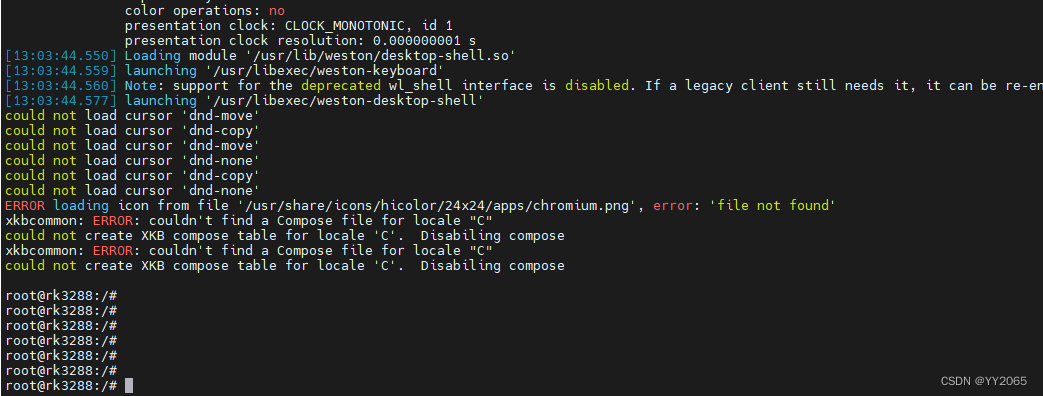
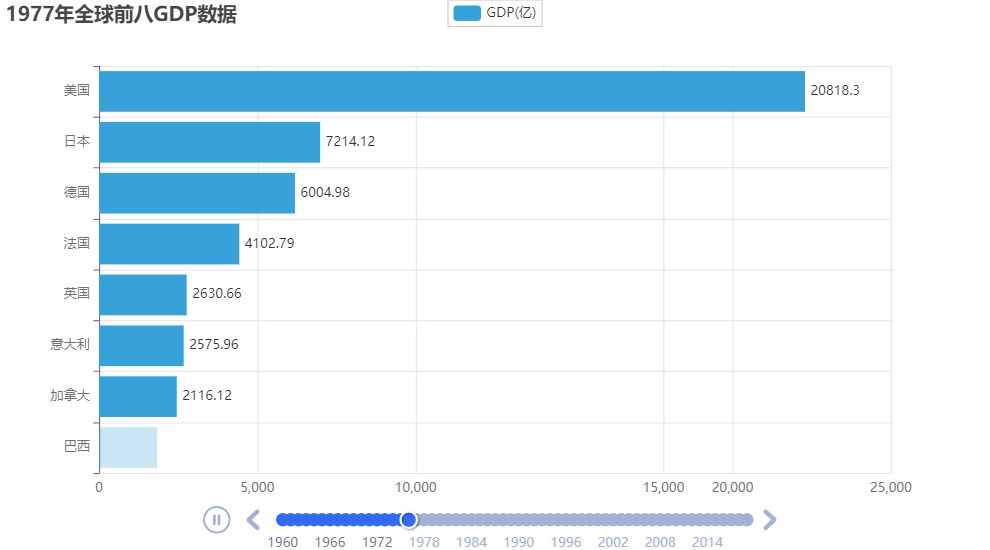


![[LeetCode]链表相关题目(c语言实现)](https://img-blog.csdnimg.cn/c9b425b86cd9414eb244d1e240ba62d6.gif)