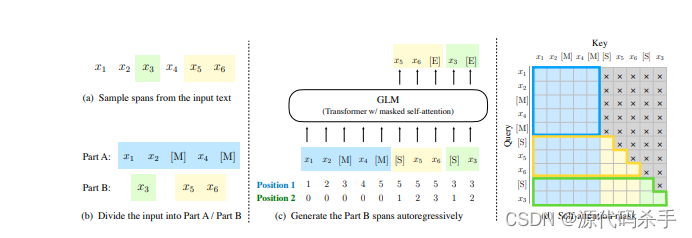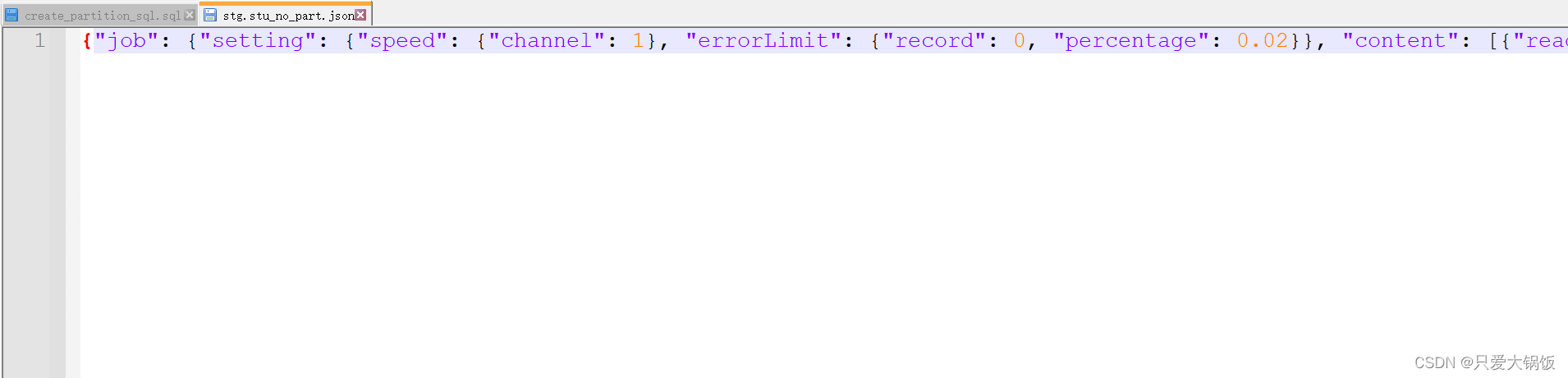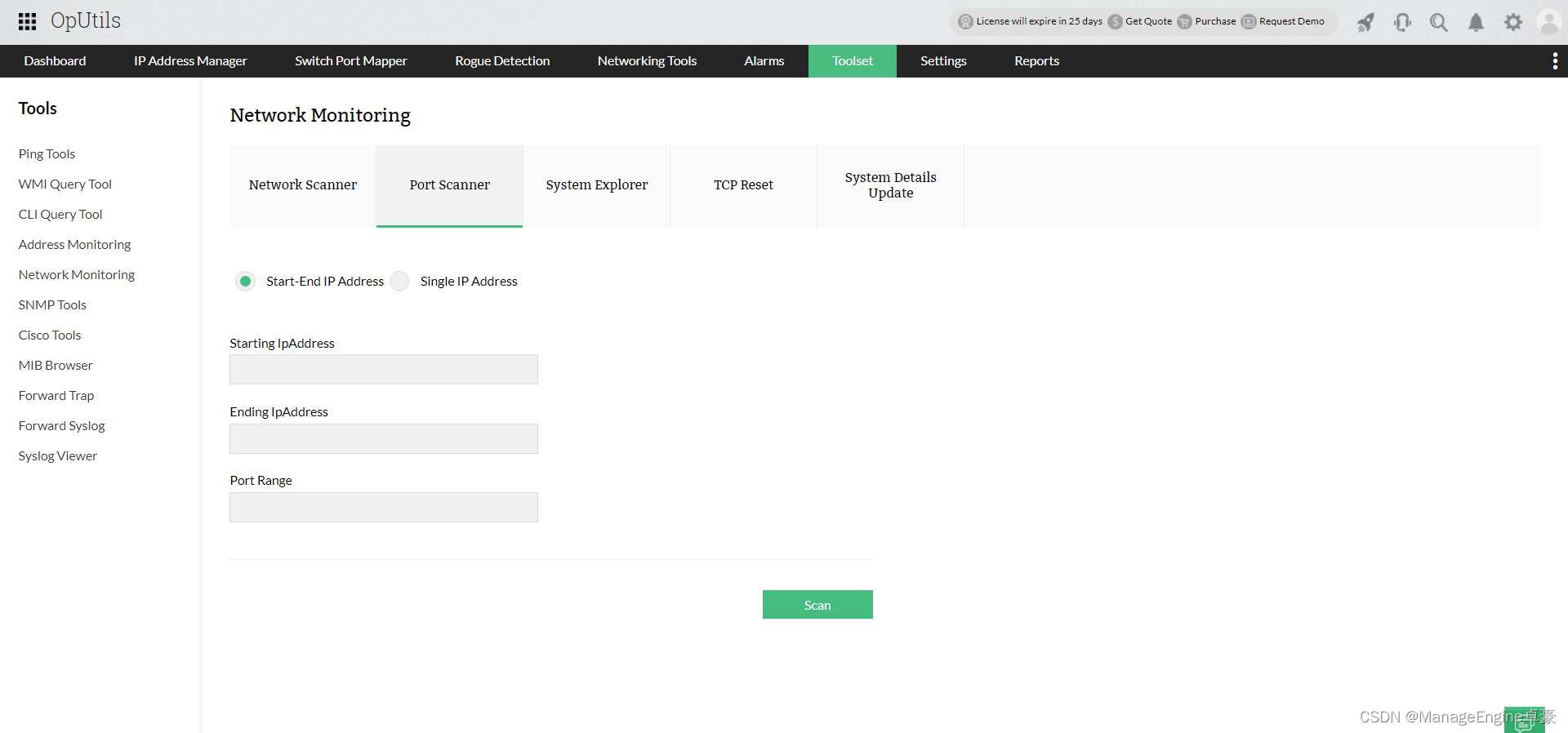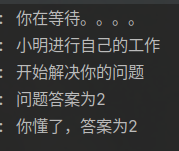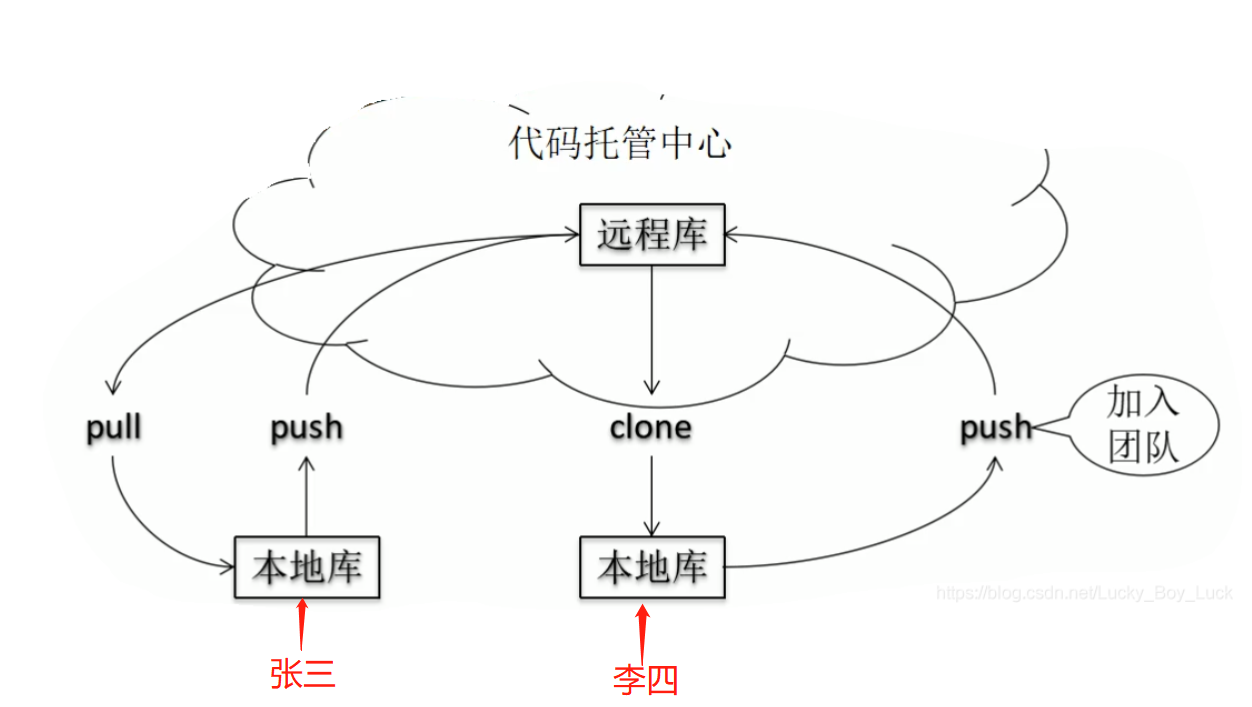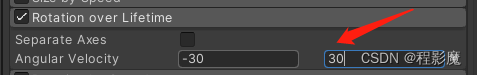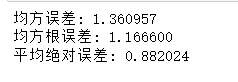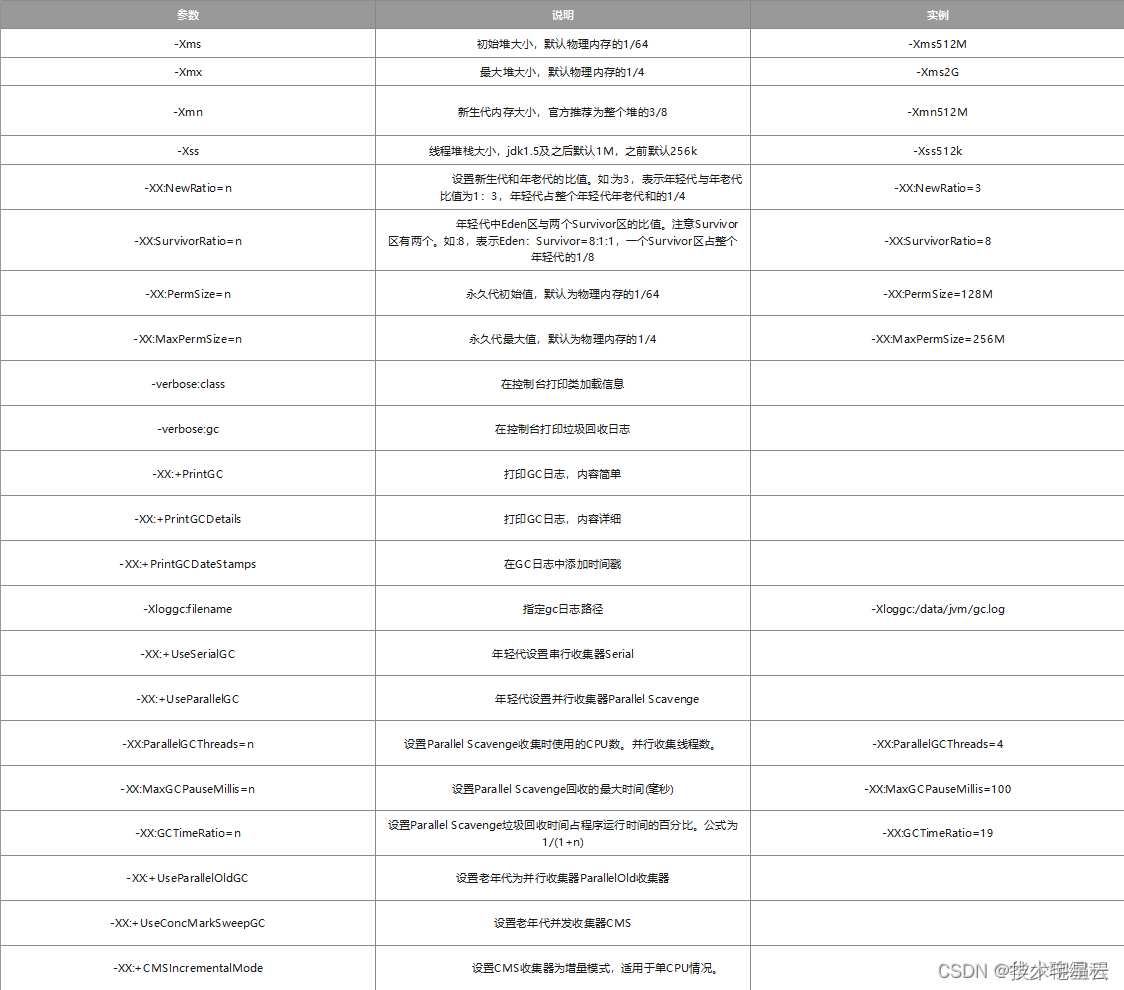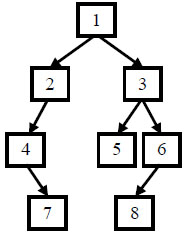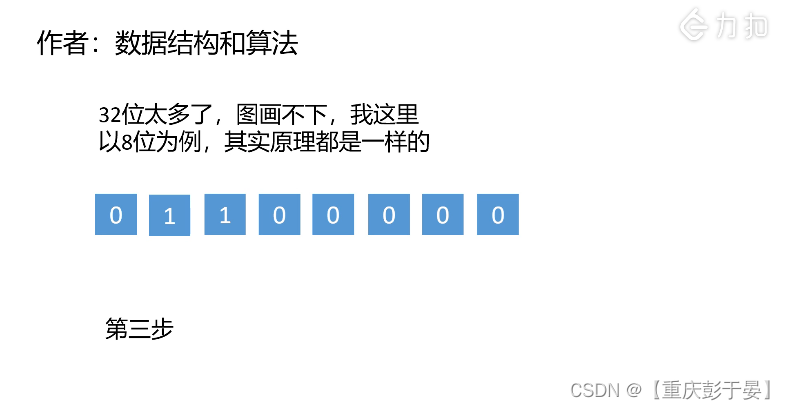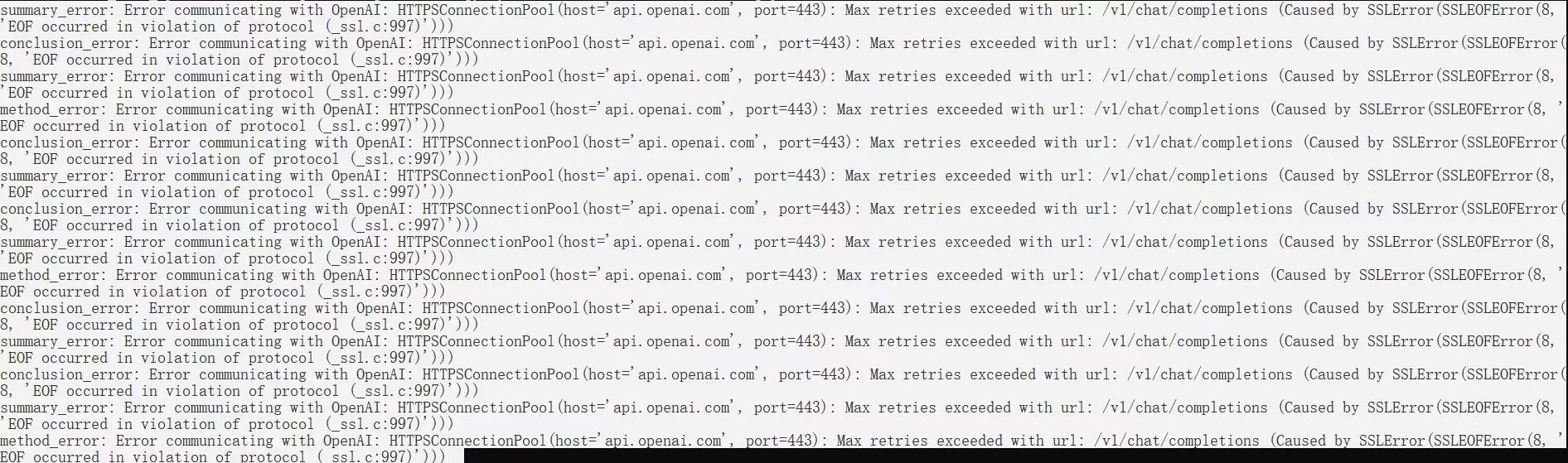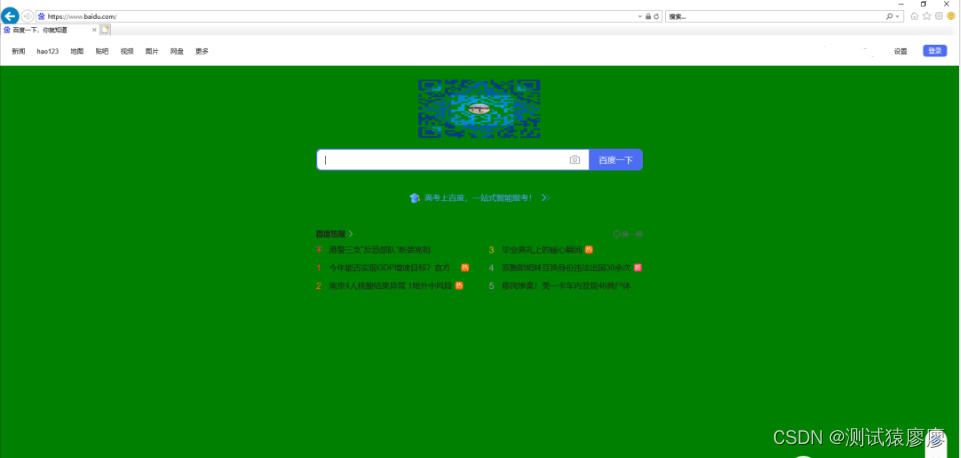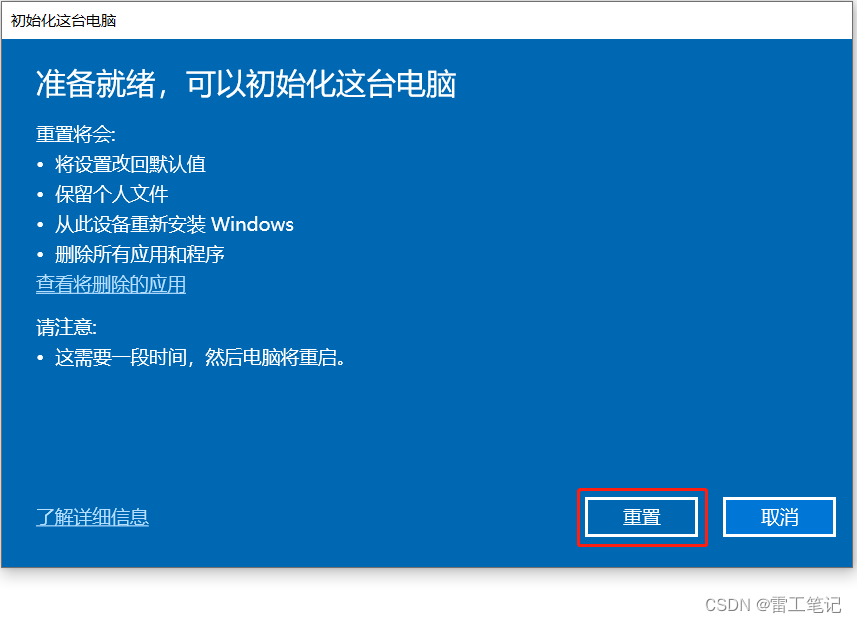1.创建Maven项目。
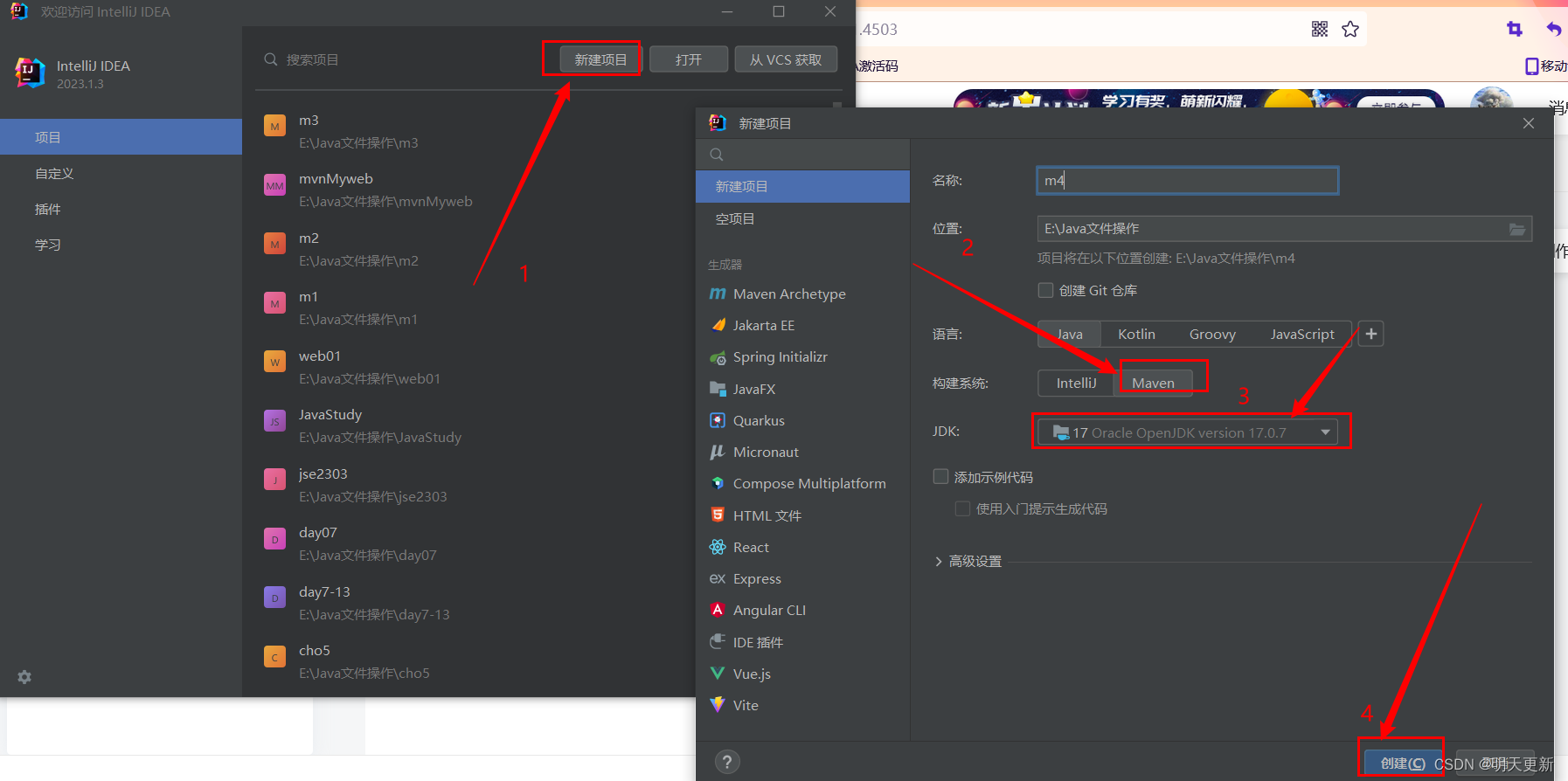
2.创建完成后会来到这个界面。

3.在src/main目录下,建立webapp / WEB-INF/web.xml文件,并在web.xml文件中写入以下内容:
<?xml version="1.0" encoding="UTF-8"?>
<web-app xmlns="http://xmlns.jcp.org/xml/ns/javaee"
xmlns:xsi="http://www.w3.org/2001/XMLSchema-instance"
xsi:schemaLocation="http://xmlns.jcp.org/xml/ns/javaee
http://xmlns.jcp.org/xml/ns/javaee/web-app_4_0.xsd"
version="4.0">
<!-- 配置web项目的web.xml文件的首页 -->
<welcome-file-list>
<welcome-file>index.jsp</welcome-file>
<welcome-file>index.html</welcome-file>
<welcome-file>index.jsp</welcome-file>
</welcome-file-list>
</web-app>

4.修改 src/pom.xml文件,修改内容如下:
<?xml version="1.0" encoding="UTF-8"?>
<project xmlns="http://maven.apache.org/POM/4.0.0"
xmlns:xsi="http://www.w3.org/2001/XMLSchema-instance"
xsi:schemaLocation="http://maven.apache.org/POM/4.0.0
http://maven.apache.org/xsd/maven-4.0.0.xsd">
<modelVersion>4.0.0</modelVersion>
<groupId>cn.webrx</groupId>
<artifactId>mweb11</artifactId>
<version>1.0</version>
<packaging>war</packaging>
<properties>
<maven.compiler.source>17</maven.compiler.source>
<maven.compiler.target>17</maven.compiler.target>
<project.build.sourceEncoding>UTF-8</project.build.sourceEncoding>
</properties>
<dependencies>
<dependency>
<groupId>javax.servlet</groupId>
<artifactId>javax.servlet-api</artifactId>
<version>4.0.1</version>
<scope>provided</scope>
</dependency>
<dependency>
<groupId>javax.servlet.jsp</groupId>
<artifactId>jsp-api</artifactId>
<version>2.2</version>
<scope>provided</scope>
</dependency>
<dependency>
<groupId>javax.servlet</groupId>
<artifactId>jstl</artifactId>
<version>1.2</version>
</dependency>
</dependencies>
</project>在这里一应要点击这个小图标
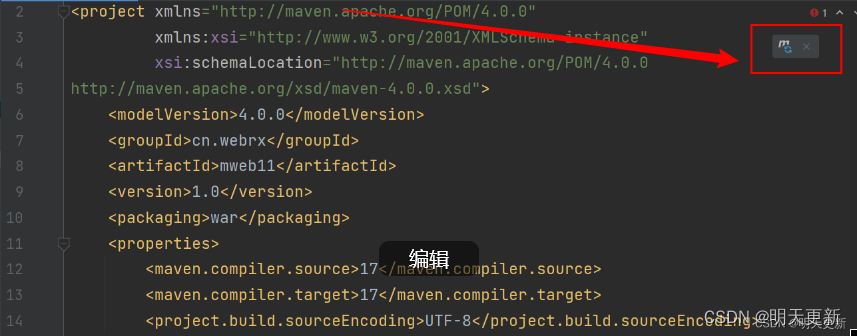
5.在webapp目录下建立jsp项目

然后就可以简单的写几句话,方便一会在浏览器上显示。
6.在main/java目录下建立一个Java文件,(cn.scl.show.java) 文件内容如下:
这里要注意:要继承HttpServlet这个类,然后写上注解配置@WenServlet("/一会打开浏览器的路径,可以随便写,但是打开浏览器的时候不要带 / ")
/*
* Copyright (c) 2020, 2023, All rights reserved.
*
*/
package cn.scl;
import javax.servlet.ServletException;
import javax.servlet.annotation.WebServlet;
import javax.servlet.http.HttpServlet;
import javax.servlet.http.HttpServletRequest;
import javax.servlet.http.HttpServletResponse;
import java.io.IOException;
import java.io.PrintWriter;
/**
* <p>Project: m4 - show</p>
* <p>Powered by scl On 2023-07-31 21:17:44</p>
* <p>描述:<p>
*
* @author scl [1846080280@qq.com]
* @version 1.0
* @since 17
*/
@WebServlet("/show.html")
public class show extends HttpServlet {
@Override
protected void doGet(HttpServletRequest req, HttpServletResponse resp) throws ServletException, IOException {
resp.setCharacterEncoding("utf-8");
resp.setContentType("text/html;charset=utf-8");
PrintWriter out=resp.getWriter();
out.print("你好,这是我的第一个Java web项目");
}
}
7.部署tomcat
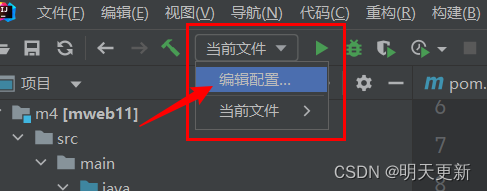
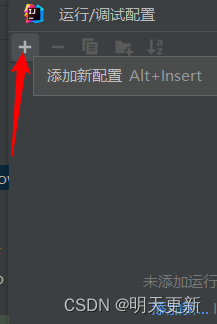
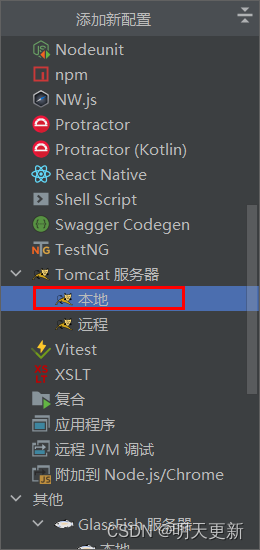





8.完成部署后开启服务器