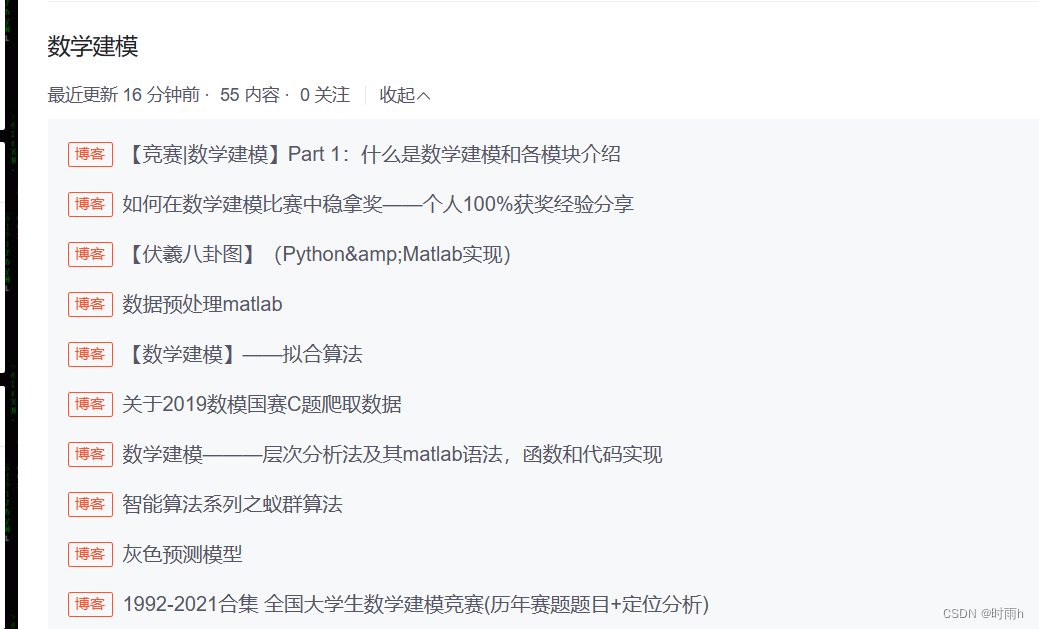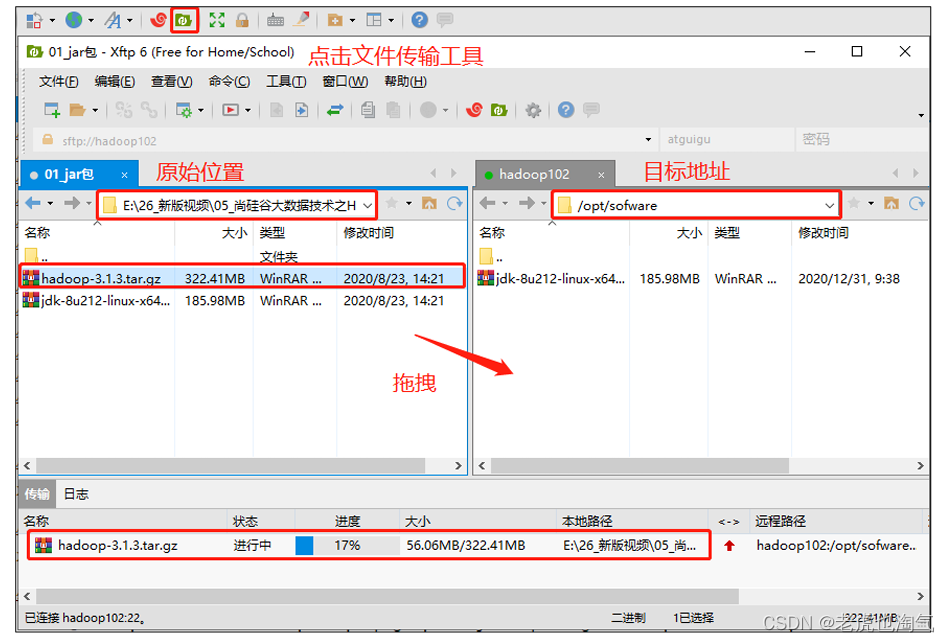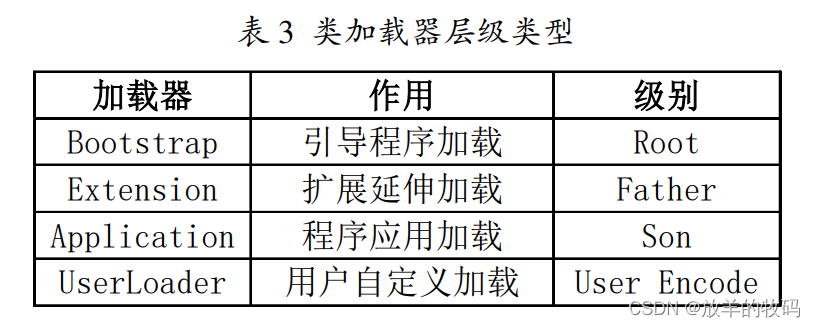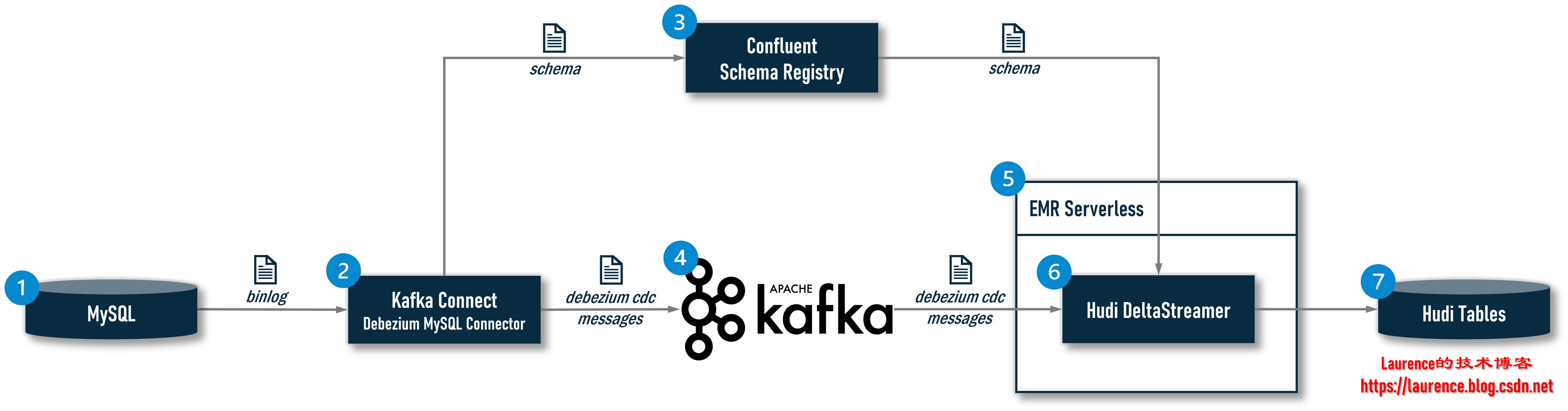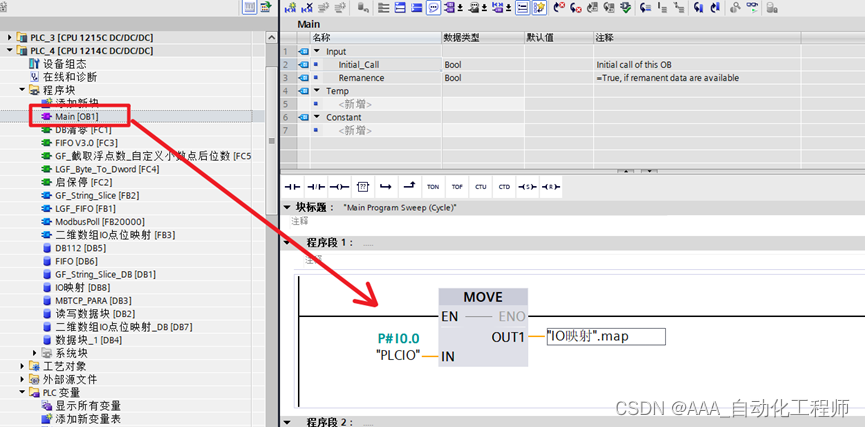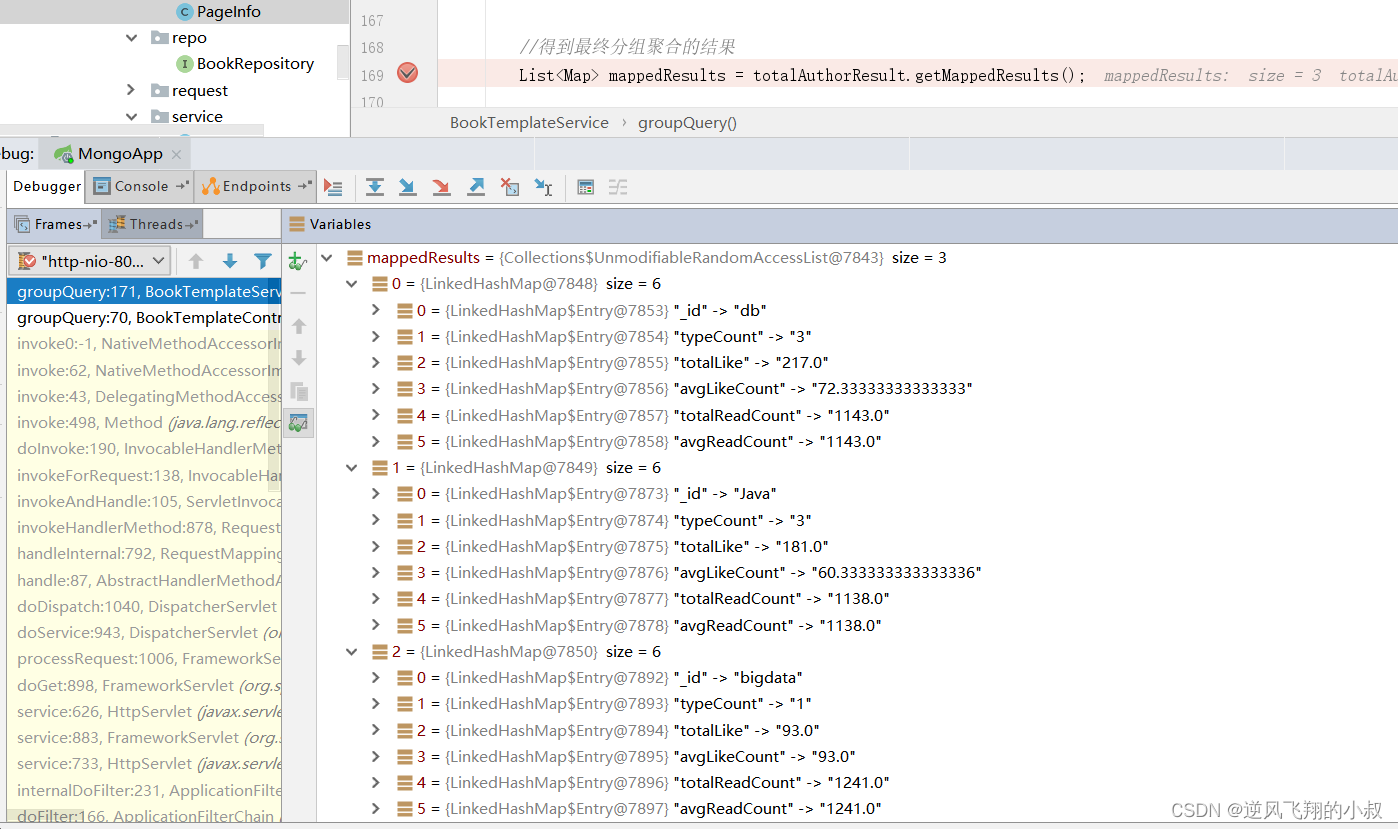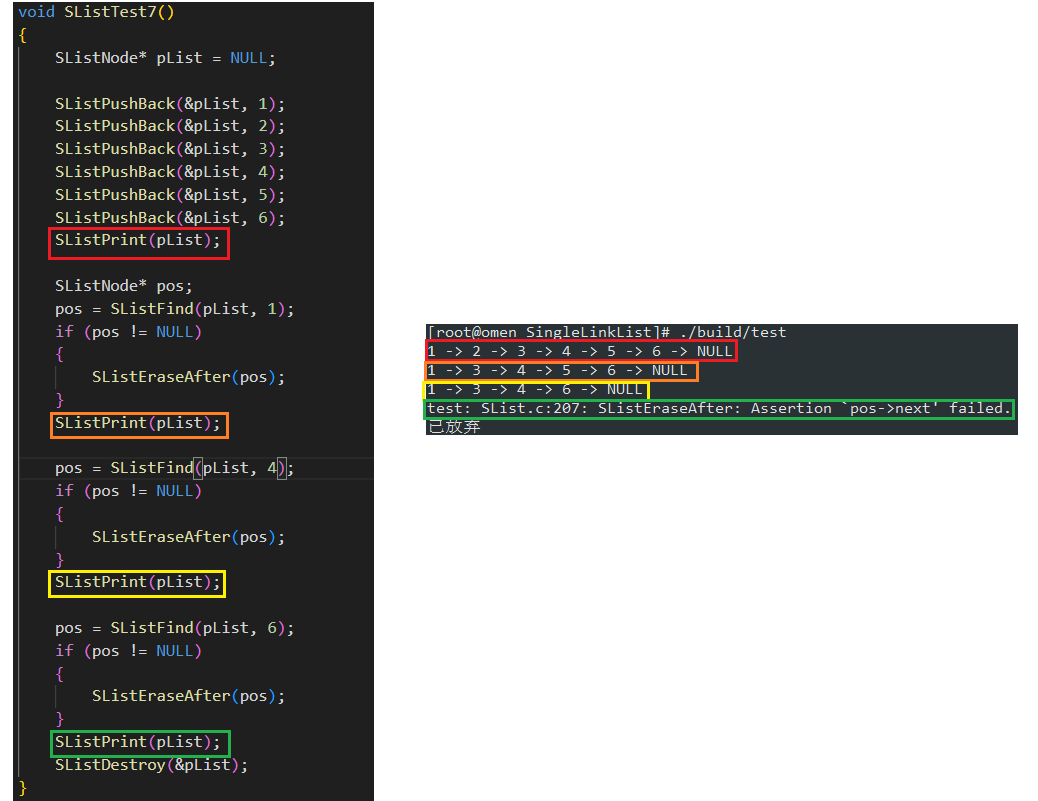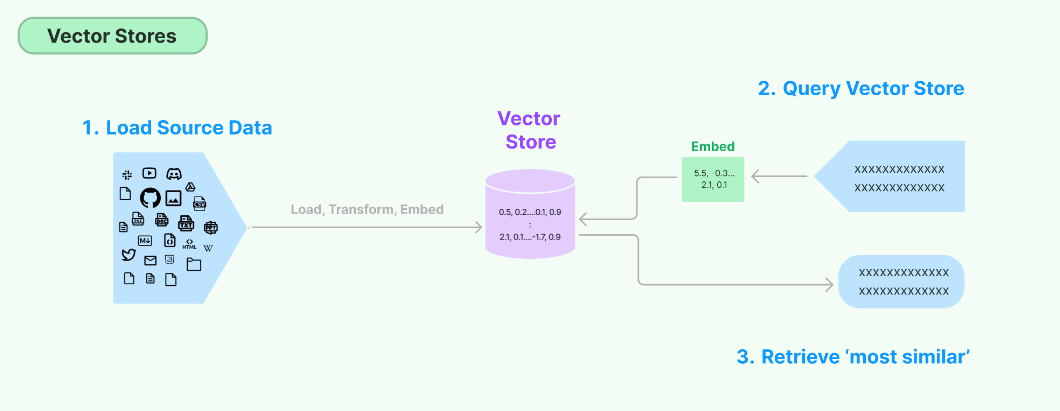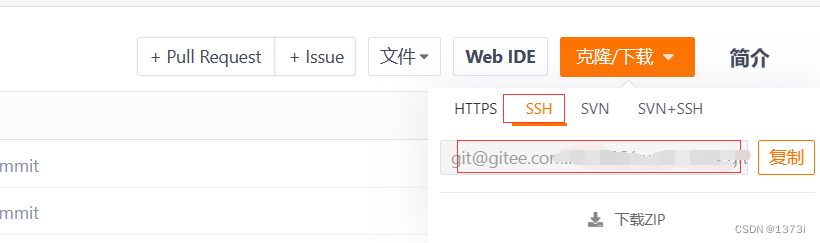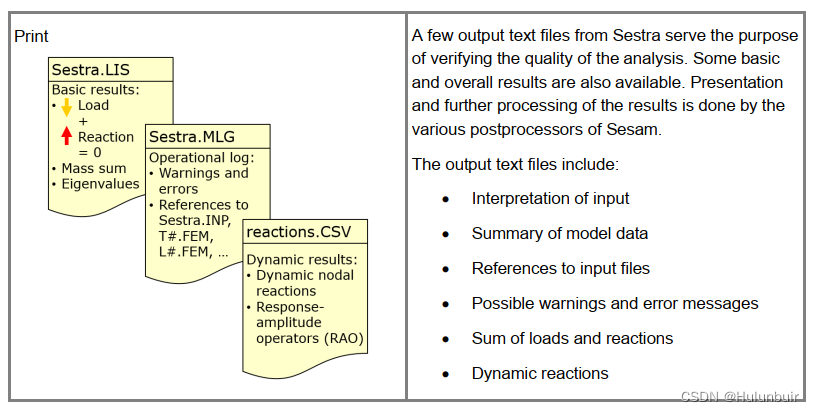知识点:什么是掌控板?
掌控板是一块普及STEAM创客教育、人工智能教育、机器人编程教育的开源智能硬件。它集成ESP-32高性能双核芯片,支持WiFi和蓝牙双模通信,可作为物联网节点,实现物联网应用。同时掌控板上集成了OLED显示屏、RGB灯、加速度计、麦克风、光线传感器、蜂鸣器、按键开关、触摸开关、金手指外部拓展接口,支持图形化及MicroPython代码编程,可实现智能机器人、创客智造作品等智能控制类应用。

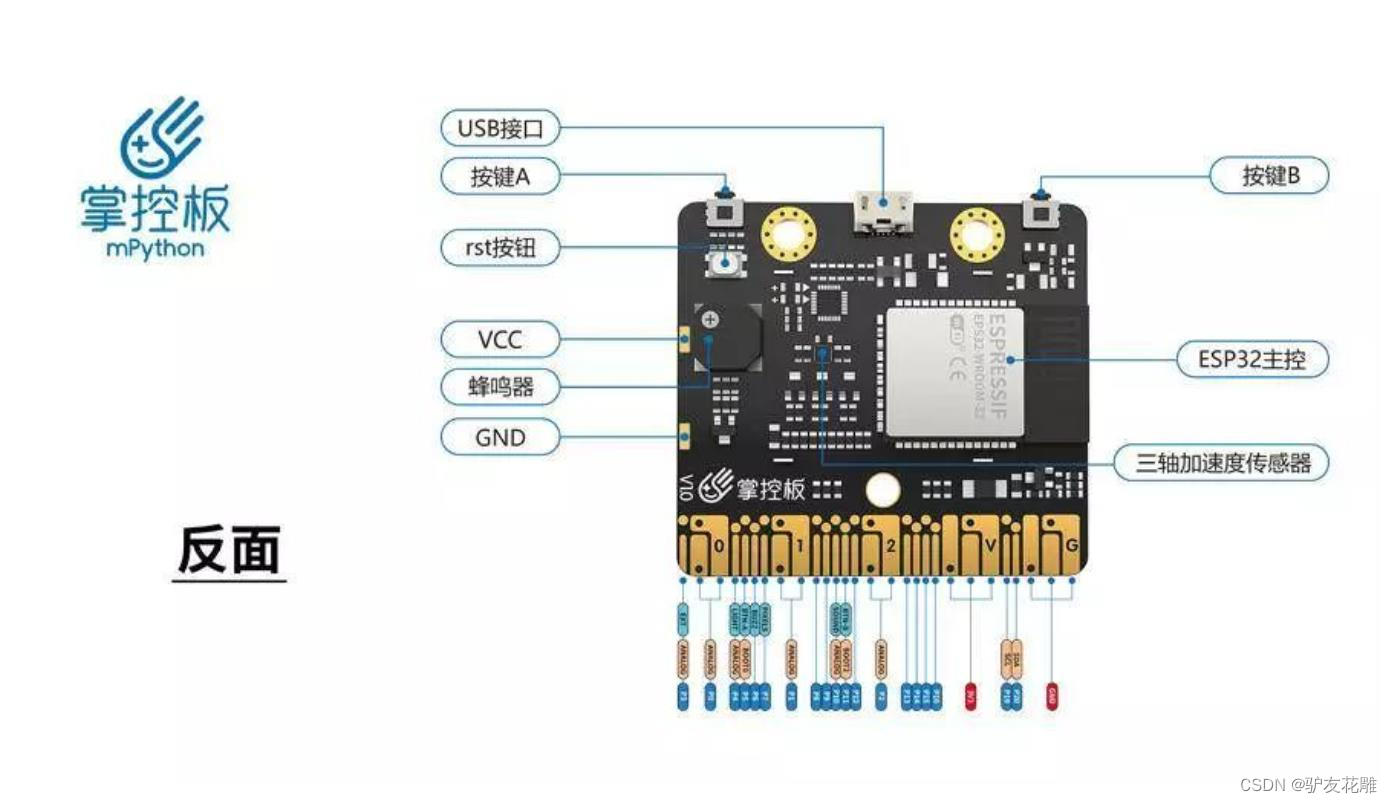
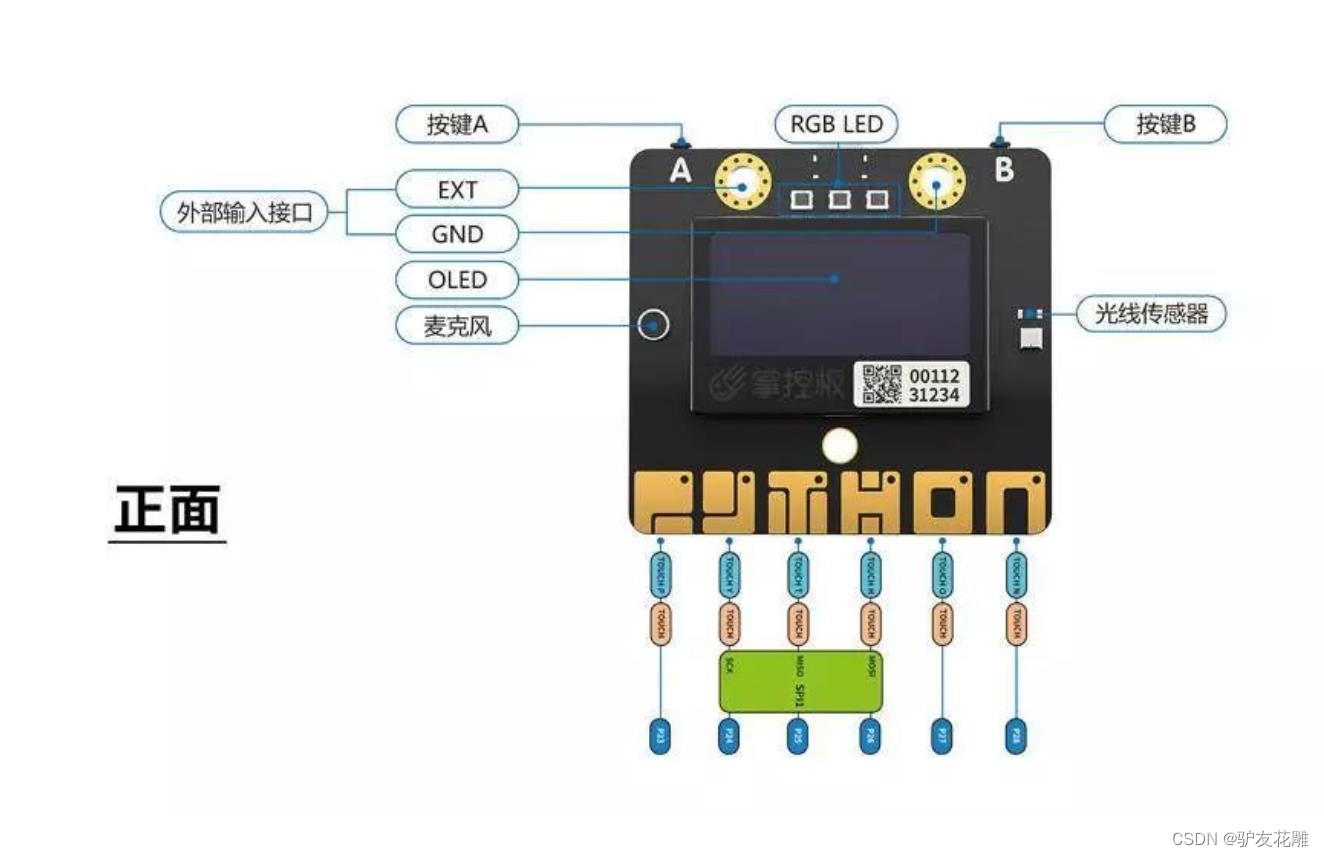
掌控板硬件特性:
ESP-32主控
处理器:Tensilica LX6双核处理器(一核处理高速连接;一核独立应用开发)
主频:高达240MHz的时钟频率
SRAM:520KB
Flash:8MB
Wi-Fi标准:FCC/CE/TELEC/KCC
Wi-Fi协议:802.11 b/g/n/d/e/i/k/r (802.11n,速度高达150 Mbps),A-MPDU和A-MSDU聚合,支持0.4us防护间隔
频率范围:2.4~2.5 GHz
蓝牙协议:符合蓝牙v4.2 BR/EDR和BLE标准
蓝牙音频:CVSD和SBC音频低功耗:10uA
供电方式:Micro USB供电
工作电压:3.3V
最大工作电流:200mA
最大负载电流:1000mA
掌控板载
三轴加速度计MSA300,测量范围:±2/4/8/16G
地磁传感器MMC5983MA,测量范围:±8 Gauss;精度0.4mGz,电子罗盘误差±0.5°
光线传感器
麦克风
3 颗全彩ws2812灯珠
1.3英寸OLED显示屏,支持16*16字符显示,分辨率128x64
无源蜂鸣器
支持2个物理按键(A/B)、6个触摸按键
支持1路鳄鱼夹接口,可方便接入各种阻性传感器
拓展接口
20通道数字I/O, (其中支持12路PWM,6路触摸输入)
5通道12bit模拟输入ADC,P0~P4
1路的外部输入鳄鱼夹接口:EXT/GND
支持I2C、UART、SPI通讯协议


13、摇出好心情
#MicroPython动手做(20)——掌控板之三轴加速度
#摇出好心情
#MicroPython动手做(20)——掌控板之三轴加速度
#摇出好心情
from mpython import *
import time
from machine import Timer
_is_shaked = _is_thrown = False
_last_x = _last_y = _last_z = _count_shaked = _count_thrown = 0
def on_shaked():pass
def on_thrown():pass
tim11 = Timer(11)
def timer11_tick(_):
global _is_shaked, _is_thrown, _last_x, _last_y, _last_z, _count_shaked, _count_thrown
if _is_shaked:
_count_shaked += 1
if _count_shaked == 5: _count_shaked = 0
if _is_thrown:
_count_thrown += 1
if _count_thrown == 10: _count_thrown = 0
if _count_thrown > 0: return
x=accelerometer.get_x(); y=accelerometer.get_y(); z=accelerometer.get_z()
_is_thrown = (x * x + y * y + z * z < 0.25)
if _is_thrown: on_thrown();return
if _last_x == 0 and _last_y == 0 and _last_z == 0:
_last_x = x; _last_y = y; _last_z = z; return
diff_x = x - _last_x; diff_y = y - _last_y; diff_z = z - _last_z
_last_x = x; _last_y = y; _last_z = z
if _count_shaked > 0: return
_is_shaked = (diff_x * diff_x + diff_y * diff_y + diff_z * diff_z > 1)
if _is_shaked: on_shaked()
tim11.init(period=100, mode=Timer.PERIODIC, callback=timer11_tick)
def on_shaked():
global yao
yao = yao + 10
myUI = UI(oled)
image_picture = Image()
yao = 0
oled.fill(0)
oled.DispChar('我们准备了一个小惊喜', 3, 0, 1)
oled.DispChar('你想知道是什么吗?', 8, 16, 1)
oled.show()
time.sleep_ms(1500)
while True:
oled.fill(0)
oled.DispChar('请大力摇晃吧', 30, 8, 1)
myUI.ProgressBar(30, 35, 70, 8, yao)
oled.show()
if yao >= 100:
break
oled.fill(0)
oled.DispChar('祝你每天有个好心情', 10, 16, 1)
oled.DispChar('笑脸常开', 40, 32, 1)
oled.show()
time.sleep_ms(2000)
oled.fill(0)
oled.blit(image_picture.load('face/4.pbm', 0), 32, 0)
oled.show()
mPython 图形编程

#MicroPython动手做(20)——掌控板之三轴加速度
#摇出好心情(演示视频)
https://v.youku.com/v_show/id_XNDY2NDE3ODIwMA==.html?spm=a2h0c.8166622.PhoneSokuUgc_1.dtitle

14、三轴X、Y加速度水平测量仪
#MicroPython动手做(20)——掌控板之三轴加速度
#三轴X、Y加速度水平测量仪
#MicroPython动手做(20)——掌控板之三轴加速度
#三轴X、Y加速度水平测量仪
from mpython import *
import framebuf
import font.dvsm_12
def display_font(_font, _str, _x, _y, _wrap, _z=0):
_start = _x
for _c in _str:
_d = _font.get_ch(_c)
if _wrap and _x > 128 - _d[2]: _x = _start; _y += _d[1]
if _c == '1' and _z > 0: oled.fill_rect(_x, _y, _d[2], _d[1], 0)
oled.blit(framebuf.FrameBuffer(bytearray(_d[0]), _d[2], _d[1],
framebuf.MONO_HLSB), (_x+int(_d[2]/_z)) if _c=='1' and _z>0 else _x, _y)
_x += _d[2]
while True:
oled.fill(0)
oled.vline(64, 0, 64, 1)
oled.hline(32, 32, 64, 1)
oled.circle(64, 32, 31, 1)
oled.circle(64, 32, 18, 1)
oled.circle(64, 32, 5, 1)
oled.fill_circle(64, 32, 4, 0)
x = int(numberMap(accelerometer.get_y(),1,(-1),92,32))
y = int(numberMap(accelerometer.get_x(),1,(-1),2,62))
oled.fill_circle(x, y, 4, 1)
oled.DispChar("水平仪", 0, 0, 1)
display_font(font.dvsm_12, (str("x:") + str(x - 64)), 92, 40, False)
display_font(font.dvsm_12, (str("y:") + str(32 - y)), 92, 52, False)
oled.show()
mPython X 图形编程